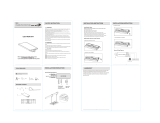Page is loading ...

052979-301r13 Printed in USA November, 2016
S
ERVICE
M
ANUAL
MIRAGE
M
ANUAL
/M
OTORIZED
S
TANDARD
/A
UTO
-R
ETRACT
/D
IRECT
R
ESPONSE
RV
Read this manual before installing or using this product. Failure to follow the instructions
and safety precautions in this manual can result in personal injury and/or cause the
product to not operate properly.
These instructions apply to all models listed. Procedures unique to a specific model are labeled appropriately.
For LED replacement parts and service procedures refer to 070013-301 “LED Service Manual for
Box Awnings” available on-line at www.carefreeofcolorado.com

TABLE OF CONTENTS
Product Overview .......................................................................................................................... d
Mirage Patio Awning Specifications ........................................................................................................ d
Standard Service Procedures ...................................................................................................... 1
Standard Maintenance............................................................................................................................ 1
Fabric Care ......................................................................................................................................... 1
Mildew ................................................................................................................................................. 1
Pooling ................................................................................................................................................ 1
Arm Care ............................................................................................................................................. 1
Motor Maintenance ............................................................................................................................. 1
Manual Override (motorized versions only) ............................................................................................ 2
Adjusting the Pitch .................................................................................................................................. 2
Adjusting the Motor Limits ...................................................................................................................... 3
OUT Limit Switch ................................................................................................................................ 3
Adjusting the IN Limit Switch ............................................................................................................... 4
Setting the Wind Speed Sensitivity (standard electronics) ..................................................................... 4
Programming the Remote (standard electronics w/ optional remote) ..................................................... 4
Programming the Remote Receiver (Direct Response) ......................................................................... 5
Operational Notes: .............................................................................................................................. 5
Canopy Replacement .................................................................................................................... 6
Hand Crank Replacement ............................................................................................................. 7
Motor Replacement ....................................................................................................................... 8
Spring Arm Replacement ............................................................................................................ 10
Replacing the Arm ................................................................................................................................ 10
To Replace the Lead Rail Connector: ............................................................................................... 11
To Replace the Case Arm Support ................................................................................................... 11
Diagnostics/Troubleshooting ..................................................................................................... 12
Common Operation Items ................................................................................................................. 12
System Tests ........................................................................................................................................ 13
Standard Electronics w/ Optional Auto-Retract ................................................................................. 13
Direct Response w/ DKS Style Switch Panel .................................................................................... 13
Testing the Key FOB ......................................................................................................................... 14
Electrical ...................................................................................................................................... 19
Wiring Harness – Optional Light & Speaker End Caps ........................................................................ 20
Wiring Diagram - Direct Connect (No Relay Control Box) .................................................................... 20
Wiring Diagram –Switches w/ Relay Control Box - Previous ................................................................ 21
Wiring Diagram –Switches w/ Relay Control Box ................................................................................. 22
Wiring Diagram – Standard Electronics w/ Optional Auto Retract ........................................................ 23
Wiring Diagram – Direct Response Electronics .................................................................................... 24
Wiring Diagram – Direct Response Winnebago ................................................................................... 25
Sensor Replacement for Direct Response ........................................................................................... 26
Installing the Vertical Mount Bracket ................................................................................................. 26
Installing a New Sensor .................................................................................................................... 26
Optional Manual Bypass Switch – Direct Response ............................................................................. 27
Part Number Listing .................................................................................................................... 28
Part Number/Serial Number Location ................................................................................................... 28
Illustrated Parts List .............................................................................................................................. 28
Electronics ......................................................................................................................................... 30

P
ROPRIETARY
S
TATEMENT
The Mirage Patio Awning is a product of Carefree of Colorado, located in Broomfield, Colorado, USA. The
information contained in or disclosed in this document is considered proprietary to Carefree of Colorado.
Every effort has been made to ensure that the information presented in the document is accurate and
complete. However, Carefree of Colorado assumes no liability for errors or for any damages that result
from the use of this document.
The information contained in this manual pertains to the current configuration of the models listed on the
title page. Earlier model configurations may differ from the information given. Carefree of Colorado
reserves the right to cancel, change, alter or add any parts and assemblies, described in this manual,
without prior notice.
Carefree of Colorado agrees to allow the reproduction of this document for use with Carefree of Colorado
products only. Any other reproduction or translation of this document in whole or part is strictly prohibited
without prior written approval from Carefree of Colorado.
S
AFETY
I
NFORMATION
This is the safety alert symbol. It is used to alert individuals to potential
personal injury hazards. Obey all safety messages that follow this symbol to
avoid possible personal injury or death.
WARNING
Indicates a hazardous situation, which if not avoided, could result in death or
serious bodily injury.
CAUTION
Indicates a hazardous situation, which if not avoided, may result in minor or
moderate bodily injury.
NOTICE
Indicates a situation that may result in equipment-related damage.
General Safety:
WARNING
Shock Hazard. Always disconnect battery or power source before
working on or around the electrical system.
WARNING
Always wear appropriate safety equipment (i.e. goggles).
CAUTION
Always use appropriate lifting devices and/or helpers when lifting or
holding heavy objects.
NOTICE
When using fasteners, do not over tighten. Soft materials such as fiberglass and
aluminum can be "stripped out" and lose the ability to grip and hold.
CALIFORNIA PROPOSITION 65
WARNING
This product contains chemicals known to the state of California to cause
cancer or birth defects or other reproductive harm. California’s Proposition 65 requires this
warning to be given to customers in the state of California.
Reference Publications located @ www.carefreeofcolorado.com:'
052979-003 Mirage Installation Manual
052979-201 Mirage, Manual and Motorized, Owner's Manual
052979-211 Mirage, Direct Response, Owner's Manual
052979-301 Mirage Service Manual
Carefree of Colorado 2145 W. 6
th
Avenue Broomfield, CO 80020 a Scott Fetzer company
Electric components in this product have been tested by the following agencies:
Motor: UL Recogonized (USA)
CSA Approved (Canada)
Controls: UL Listed (USA & Canada)

PRODUCT OVERVIEW
The Mirage Patio Awning offers the coach owner an awning system that provides as much or as little shade
as required. The canopies are housed in an aluminum case that easily blends in with the coach side wall.
The canopy is made from woven acrylic fabric.
Each unit is equipped with Mirage lateral support arms that are the strongest available on the market. No
vertical arms interfere with coach sidewalls or equipment that may be mounted on the sidewalls or sidewall
graphics. These arms can also be adjusted to vary the canopy pitch up to 2 feet (it is strongly
recommended that service and adjustments be performed by trained technicians).
The unique and innovative 110V electronic control system provides Carefree’s Direct Response system with
interior pushbutton controls for standard extend/retract functions. When power is ON, the auto-retract system is
engaged to automatically retract the awning in windy conditions. Sensitivity can be set to respond to a variety of
wind speed conditions. An RF remote is standard with the Direct Response system.
MIRAGE PATIO AWNING SPECIFICATIONS
The following information is for reference only.
L
ENGTH
12’ – 21’ [3.66m - 6.4m] (in 1 foot [.305m] increments)
EXTENSION:
10' [3m] D
ROP @ MIN. PITCH: 10" [25cm] DROP @ MAX. PITCH: 35" [89cm]
Values are approximate, actual dimensions may vary with specific installations.
SUPPORT:
Lateral Spring Arms 2 for 12' - 18'; 3 for 19' - 21'
MOTOR:
Tubular Available in LH or RH configurations
Power:
120V, 60Hz, 2.5A
Torque:
60nm
Speed:
14 RPM
CONTROLS:
Direct Response
TM
COLOR: Hardware:
White or Black
Fabric:
Woven Acrylic (refer to sales literature for colors)
APPROXIMATE WEIGHT (LBS.)
Awning Length Weight Dim B Awning Length Weight Dim B Awning Length Weight Dim B
12 134 6.5in 15 160 11.25in 19 194 17in
13 143 16 169 20 203
14 152 17 177 21 211
18 186 22 220
There are two configurations of the Mirage based on the
canopy construction as shown.
6 3/8"
8"
1 1/4"
5.57"
B B
Arm Mount
A (Awning Length)
Back Plate (Awning Case)
Mounting Plate
3"
MIRAGE007a
1 1/2"
HS Configuration
Canopy construction with
horizontal seams
VS Configuration
Canopy construction with
vertical seams
Mirage056

Carefree of Colorado Service Manual MIRAGE
052979-301r13 1
STANDARD SERVICE PROCEDURES
STANDARD MAINTENANCE
Maintaining the Carefree Manual Patio Awning is easy. Just follow these basic steps:
Always operate the awning according to the instructions.
Periodically check that the fasteners are tight. Tighten if necessary.
Keep the awning fabric and arms clean.
Fabric Care
NOTICE Do not use oil based cleaners or any caustic, granulated, or abrasive type cleaners
on your Carefree product.
1. One of the best ways to keep the fabric looking good and to delay the need for deep or vigorous
cleanings is to hose fabrics off on a monthly basis with clear water. This practice will help prevent dirt
from becoming deeply imbedded in the fabric. In most environments, a thorough cleaning will be
needed every two to three years.
2. When it’s time for a thorough cleaning, the fabric can be cleaned while still on an awning frame.
For Vinyl Fabric – Use a soft brush and warm water with soap.
For Acrylic Fabric – Use a stiff brush and warm water with soap.
3. When cleaning the fabric, it is important to observe the following:
Always use a natural soap, never detergent.
Water should be cold to lukewarm, never more than 100F.
Air-dry only. Never apply heat to the fabric.
Always allow the fabric to dry thoroughly before rolling up the awning.
Mildew
Mildew is a fungus growth that looks like dirt. Vinyl coated polyester fabrics are mildew resistant because
of a chemical biocide in the vinyl coating. Under ordinary conditions, mildew will not appear. However, in
areas where high temperature and humidity are common, mildew can be a problem and required the
material to be washed more frequently. Thoroughly rinse the fabric with clean water and allow to air dry
completely before rolling up the awning.
Pooling
When water collects on the top of the fabric, this is known as "pooling". This can occur during inclement
weather or if a running air conditioner discharges over the awning. The water is dumped when the awning
is retracted. It is recommended that if water accumulates on the top; retract the awning in steps (8"-12") to dump
the water. This will help prevent the fabric from stretching or distorting.
The effects of wind and rain on an awning are unpredictable. Severe damage to the awning and the
vehicle may result. I
F WIND OR EXTENDED PERIODS OF RAIN ARE EXPECTED, ROLL UP THE AWNING AND
SECURE FOR TRAVEL
.
Arm Care
The best method of keeping the arms and braces operating smoothly is to clean them. Dirt and debris can
cause the channels not to slide easily.
NOTE: Avoid introducing water into the motorized housings.
Periodically wash out the channels with running water (i.e. a hose) to keep them clean. If the channels still
do not slide easily, lightly spray the joints with a dry silicone lubricant. After the arms have been cleaned
and dried thoroughly.
Motor Maintenance
Check all wiring and connections for wear. Repair when needed.

Carefree of Colorado Service Manual MIRAGE
052979-301r13 2
MANUAL OVERRIDE (MOTORIZED VERSIONS ONLY)
If 110V power is not available to the vehicle, the awning can still be safely retracted using the manual
override. The bypass may be accessed from inside the case on the motor housing or from the top of the
case above the motor housing.
To use the inside bottom access: The awning must be open a
minimum of 8” to afford access to the override.
To use the top bypass access: Remove the screw and well nut
that is used to secure the end cap.
1. Chuck the 7mm hex key into a 3/8” battery powered drill.
2. Insert the hex key into the manual override on the awning.
For the top access, it will be necessary to locate the hex by
feel; it is not visible with the key inserted in the hole.
3. Operate the drill in the forward (clockwise) direction to close
the awning. Reverse the drill to open the awning.
NOTE: When using the bottom override, the awning can
only be closed within 6-8”. It will be necessary to use the top
access to close the awning completely.
4. When done, return the screw and well nut to the top of the
case if removed.
ADJUSTING THE PITCH
NOTICE
During installation or when the pitch of the awning is adjusted, it is important that the
lead rail is parallel to the awning housing.
1. Extend the awning fully.
2. On one end, loosen the 6mm hex screw located on the spring
arm knuckle.
3. S
LIGHTLY loosen the 3/4” nut on the side of the knuckle.
4. Turn the 3/4” adjustment nut located on the bottom of the knuckle.
C
LOCKWISE raises the pitch, COUNTERCLOCKWISE lowers the pitch.
NOTE: When raising the pitch, it is helpful to have a second
person lift up on the lead rail.
5. Repeat steps 2 through 4 for the other end. Note the caution
information above.
6. When the pitch adjustments are completed, tighten the 6mm
screw and the 3/4” nut on the side of the knuckle.
When the pitch is adjusted, it is necessary to adjust the angle of
the lead rail for the awning to close correctly.
7. S
LIGHTLY loosen the 3/4” nut on the side of each arm knuckle
on the lead rail.
8. Turn the
INSIDE 6mm hex screws of each knuckle to increase or decrease the angle of the lead rail.
The face of the lead rail should be parallel with the coach wall.
9. When the lead rail adjustments are completed, tighten the 3/4” nut on the side of the knuckles.
Bottom View
M2009
Top View
Manual Override
7mm Hex
Remove Screw
and Rubber Well Nut
to Access Manual
Overide (7mm Hex)
Wall
Wall
Coach Wall
3/4” Adjustment Nut
6mm Hex Screw
MIRAGE024
3/4” Nut
On Side of Knuckle
3/4” Nut
6mm Hex Screw
Lead Rail (ref)

Carefree of Colorado Service Manual MIRAGE
052979-301r13 3
ADJUSTING THE MOTOR LIMITS
The motor limit switches are preset at the factory for best operation of the awning. The “OUT” limit switch is
used to stop the motor when the awning is fully extended. The “
IN” limit switch is used to stop the motor
when the awning is fully retracted. The “
IN” limit is NOT USED when the Direct Response system is installed.
OUT Limit Switch
The “OUT” limit switch stops the motor when the awning is fully extended.
1. Extend the awning out completely.
2. Confirm that the arms are fully extended. The motor should stop and the fabric should be tight. If the
motor continues to run, the fabric will sag; or, if the motor quits before the arms are fully extended, it will
be necessary to adjust the “
OUT” limit switch.
NOTE: It is best to make the adjustments in increments of a single turn. 3 full turns of the screw
equals approximately 2” of fabric extension.
3. If the fabric sags:
3.1. Retract the awning until the fabric is tight then retract an addition 10"-12".
3.2. Using a 4mm Allen wrench turn the “
OUT” limit switch to reduce the time the motor runs.
3.3. Extend to confirm that the adjustment is correct.
3.4. Repeat the procedure until the awning extends correctly.
4. If the arms do not extend completely:
4.1. Retract the awning approximately 10"-12".
4.2. Using a 4mm Allen wrench turn the “
OUT” limit switch to increase the time the motor runs.
4.3. Extend to confirm that the adjustment is correct.
4.4. Repeat the procedure until the awning extends correctly.
“OUT”
Limit Switch
4mm Allen Head
“IN”
Limit Switch
4mm Allen Head
LH Motor RH Motor
“OUT”
Limit Switch
4mm Allen Head
“IN”
Limit Switch
4mm Allen Head
Wall
View Looking Up from Bottom
NOTE:
There are three (3) motor limit switch configurations.
Visually inspect the limit switches to determine which
configuration is installed in the awning. Use the illustrations
to determine the correct turning direction for adjustments.
The limit switches are located inside the case, near the end cap.
To access the switches, extend the awning.
Configuration 1
(Discontinued)
Configuration 2
(Inactive)
Configuration 3
(Current)
Configuration 1
(Discontinued)
Configuration 2
(Inactive)
Increase
Run Time
Decrease
Run Time
Increase
Run Time
Decrease
Run Time
Increase
Run Time
Decrease
Run Time
Increase
Run Time
Decrease
Run Time
Configuration 3
(Current)
Increase
Run Time
Decrease
Run Time
Increase
Run Time
Decrease
Run Time
mirage023

Carefree of Colorado Service Manual MIRAGE
052979-301r13 4
Adjusting the IN Limit Switch
For motorized awnings w/ Direct Response:
NOTE: The “IN” limit switch is not adjusted when the Direct Response system is installed. The system
electronics monitors the motor and shuts the motor off when the awning is fully retracted.
If the IN limit switch is accidentally adjusted, the motor may shut off before the awning is fully closed. If this
occurs, turn the "in" adjustment screw to increase the motor run time. It is not necessary that the screw
matches the closed position. The Direct Response electronics control the closed position.
NOTE: It is normal for the lead rail to slightly relax after the awning closes completely.
For motorized awnings w/ standard electronics:
1. Retract the awning in completely.
2. Confirm that the arms are fully retracted. The motor should stop when the awning is fully retracted. If
the motor continues to run; or, if the motor quits before the arms are fully retracted, it will be necessary
to adjust the “IN” limit switch.
3. Using a 4mm Allen wrench turn the “
IN” limit switch to increase the run time to pull the awning into the
case or decrease the run time so the awning does not try to over retract.
NOTE: It is best to make the adjustments in increments of a single turn. 3 full turns of the screw
equals approximately 2” of fabric extension.
4. Extend and retract the awning several times to confirm that the adjustment is correct.
5. Repeat as required until the awning retracts correctly.
SETTING THE WIND SPEED SENSITIVITY (STANDARD ELECTRONICS)
The wind sensitivity can be set for a preferred wind speed.
1. Open the control box.
2. In the center of the control board, locate the speed adjust switch.
3. Turn the switch to the desired setting. Turning to the left increases sensitivity
(less wind); turning to the right decreases sensitivity (higher wind). The label
next to the switch gives approximate values in miles per hour.
PROGRAMMING THE REMOTE (STANDARD ELECTRONICS W/ OPTIONAL REMOTE)
Figure 1. Programming the Remote.
Connect awning to power source.
1. Press the Programming Button (PROG) of the receiver located in wind sensor control box (lower right
corner) until LED illuminates.
NOTE: The receiver exits the program after 60 seconds and the LED will extinguish.
2. Press the Programming Button on the back of the transmitter (remote) with a ballpoint pen until the
receiver’s LED blinks. The address of the transmitter is instantly memorized and the receiver
automatically ends the programming mode.
3. Reinstall the control box cover.
Programming
Button
Reciever LED
Control Box
SunDay009
s
o
mfy
Rear View
Programming
Button
12 17
31
MPH
26
22
WIND ADJUSTMENT
SunDay012

Carefree of Colorado Service Manual MIRAGE
052979-301r13 5
PROGRAMMING THE REMOTE RECEIVER (DIRECT RESPONSE)
Early transmitters & receivers operate on a frequency of 418MHz. Models for
2007 & on operate on 433MHz. The transmitter and receiver frequencies must
match. Identifying the transmitter frequency is described under the operational
notes below.
1. Power to the control box must be on.
2. Press and release the “Press to Learn Transmitter” button on the bottom of the
receiver box. The receiver is in program mode when the red light comes on.
3. For Gray Button Key FOBS: Press and release
ANY button on the remote.
It is recommended to use the STOP button. The red light will go out after
the receiver learns the remote signal.
CAUTION
WHEN THE RECEIVER LEARNS THE TRANSMITTER SIGNAL THE SYSTEM WILL
PERFORM THE OPERATION OF THE BUTTON PRESSED
. EXAMPLE: PRESSING AN "EXTEND" BUTTON DURING THE
LEARNING PHASE WILL CAUSE THE AWNING TO EXTEND WHEN THE RECEIVER LEARNS THE SIGNAL
. USE CAUTION
TO AVOID UNEXPECTED MOVEMENT BY THE AWNING
.
4. For Key FOBS w/ Antenna: Press and release the
STOP button on the remote. The red light will go out after
the receiver learns the remote signal.
NOTE: Pressing the stop button will cause the blue up arrow button to default as the open
(extend) function.
If a function button is pressed to train the receiver, it will be programmed as the open
(extend) button. Example: Pressing the bottom button will program the bottom button
for extend and the top button as retract.
5. Repeat for each additional remote.
Operational Notes:
a. Transmitter and receiver must match in
frequency (418 MHz or 433 MHz).
Key FOBs:
The gray button Key FOBS are
marked with a label for 418MHz or
433MHz.
Key FOBS w/ antenna are 433MHz.
Receivers:
418 MHz receivers are marked
"RR24".
433 MHz receivers marked "RR"
Version 1 can only be used with the
433 MHz gray button Key FOB.
433 MHz receivers marked "RR"
Version 2 can be used with either of
the 433 MHz Key FOBs.
If replacing the remote receiver, version 5 is compatible with 433MHz key fobs versions 2 thru 5. If the key
fob is an older version, it will be necessary to replace the key FOB.
b. The receiver exits the program mode after ten seconds.
c. If the light does not come on above, the memory is full and must be cleared.
d. If the light does not go out above, the receiver already knows the transmitter's signal or the battery in the
remote needs to be replaced.
e. To clear the memory:
PRESS AND HOLD the transmitter learn button. While holding the button, the indicator light
should be OFF for the full 5 seconds then come on.
f. The system may be programmed for up to 5 remotes. Additional remotes may be ordered separately.
DR020
TO
EYE PORT
on RP24
Program
Mode
Press to Learn
Transmitter
UP
Program
Button
Indicator
Light
418 MHz
433 MHz
Versions 2-5
FCC ID OJM-CMD-KEYX-XXX
315MHz
418MHz
433MHz
FCC ID OJM-CMD-KEYX-XXX
315MHz 418MHz
433MHz
433 MHz
or
TO
EYE PORT
on RP24
Program
Mode
Press to Learn
Transmitter
UP
RR24
TO
EYE PORT
on RP24
Program
Mode
Press to Learn
Transmitter
UP
RR
RR24
RR
Version 1
RF Receiver
DR026a
TO
EYE PORT
on RP24
Program
Mode
Press to Learn
Transmitter
UP
RR
RR
Version 5
Rear Label
ONLY
ONLY
418 MHz
433 MHz
433 MHz

Carefree of Colorado Service Manual MIRAGE
052979-301r13 6
CANOPY REPLACEMENT
During the following instructions, use the manual override procedure on page 1 to open and close the awning.
This procedure requires two people.
1. Open the awning 18"-24".
2. Disconnect power to the awning.
3. Carefully push the lead rail toward the case so that the arms collapse and
the fabric is slack.
4. While holding the lead rail firmly tie the elbows of the outer spring arms
together. Use a minimum 1/2" rope - do not use bungee cords. When tying
the rope, use a non-slip knot such as a square knot or equivalent.
CAUTION Failure to secure the lead rail as described will allow the spring arms to
unexpectedly extend out possibly causing personal injury and damage to the awning.
1. Remove the fabric retainer screws in the lead rail and set aside.
2. (refer to Detail A) Remove the phillips head screw and rubber well
nut from the top of the case and the (2) socket head screws that
attach the end cap from the inside of the awning case.
3. Use the manual override (refer to page 1) to unroll the canopy until
the slot in the tube is aligned with the case opening.
4. Remove the fabric retaining screw from the idler end of the roller tube.
There is no screw on the motor side.
5. Remove the lead rail end plate from the idler side of the awning.
6. Remove the awning case end plate from the idler side.
NOTE: It will be necessary to firmly support the roller tube and keep
it from coming out of the case.
7. From the idler end of the roller tube, simultaneously slide the old
canopy out of the roller tube and lead rail.
8. Inspect the slots in the roller tube and lead rail. Clean and deburr as
required. Lightly spraying the inside of the slot with a dry silicone
lubricant will aid in sliding the new fabric in.
9. Slide the new canopy into the lead rail and roller. Both edges must
be done at the same time. Orient the fabric so that the large
polycord goes into the lead rail, the smaller polycord goes into the
roller tube. The hem should be on the down side.
10. The canopy should be approximately .25" from the end of the motor crown.
11. Secure the canopy to the roller tube with the retaining screw removed previously.
12. Remove any support material from the roller tube and install the case and lead rail end plates.
13. Use the manual override to roll the canopy onto the roller tube, the material rolls under the roller tube.
Ensure the fabric rolls evenly onto the roller tube without wrinkling or folding.
14. Once the fabric is snugly rolled up, remove the rope used to tie the arms together.
15. Restore power to the awning.
16. Extend and retract the awning. Ensure the fabric rolls evenly onto the roller tube without wrinkling or folding.
Adjust the canopy position in the lead rail as necessary.
17. Install the fabric retainer screws in the lead rail.
18. Install the end cap.
19. After installing the canopy, it may be necessary to adjust the motor limits. Refer to "Adjusting the Motor
Limits" on page 3.
FRM007
Spring Arms
Firmly Tie Elbows Together
DETAIL
A
Lead Rail
Idler (ref)
DETAIL
B
Phillips Head
Screw
Rubber Well
Nut
End Cap
Socket Head
Screw (x2)
End Plate
Lead Rail End Plate
Mirage038a
Retaining
Screw (x3)
.25"
Motor
Roller Tube
Canopy
Retaining Screw (x1)
(idler side only)

Carefree of Colorado Service Manual MIRAGE
052979-301r13 7
HAND CRANK REPLACEMENT
NOTE: Replacement crank assemblies have a shorter extension shaft. The eyelet does not extend below
the case. If replacing an original crank, it is also necessary to replace the crank handle (crank handle p/n
R001564).
1. Open the awning 12" inches to expose the arm elbows.
2. (refer to Detail A) Using a minimum 1/2" rope, firmly tie the elbows of the outer spring arms together, do not
use bungee cords. When tying the rope, use a non-slip knot such as a square knot or equivalent.
CAUTION Failure to secure the lead rail as described will allow the spring arms to
unexpectedly extend out possibly causing personal injury and damage to the awning.
3. (refer to Detail B) Remove the phillips head screw and rubber well nut from the top of the case and
the (2) socket head screws that attach the end cap from the inside of the awning case.
NOTE: It will be necessary to support the roller tube to keep it from coming out of the case. A rag can be
stuffed between the tube and case to temporarily hold the roller tube in place.
4. Remove the attaching screws then pull the end plate and hand crank out from the awning case and
roller tube.
NOTICE When removing the crank, do not let the roller tube come out more than 1";
otherwise, the roller tube idler will disengage from the opposite end plate. If this occurs,
reinsert the idler into the endplate before continuing (refer to illustration on page 1 for idler
description).
5. Remove the screws holding the spacer to the end plate. Set parts aside and save.
6. Remove the screws holding the crank to the spacer. Note the hole position and orientation of the
parts. Set parts aside and save.
7. Attach the new crank to the spacer using the screws removed previously.
8. Attach the spacer to the end plate paying attention to match the orientation.
9. Calibrate the hand crank.
For LH cranks:
a) Twist the eyelet clockwise until it stops.
b) Twist the eyelet counterclockwise 4 turns plus (+) 4.5 turns for every 6"
the awning was opened in step 1. (see sample below).
For RH cranks:
a) Twist the eyelet counterclockwise until it stops.
b) Twist the eyelet clockwise 4 turns plus (+) 4.5 turns for every 6" the
awning was opened in step 1. (see sample below).
Sample of calculating turns: If awning was opened 12" in step one then the
number of turns would be 4 + (2 x 4.5) = 13.
10. Attach the end plate to the case.
11. Remove the roller tube support.
12. Install the end cap.
#10 x 1 PTH Screw
and Well Nut
#8 x 1 SHC Screw
Endcap Attach (qty: 2)
4.2 x 25mm PPH Screw
Endplate Attach (qty: 3)
6.1 x 50mm SHC Screw
Crank Attach (qty: 2)
1/4-20 x 1 SHC Screw
Spacer Attach (qty: 2)
Spacer
Crank
DETAIL
B
DETAIL A
Mirage050
Spring Arms
Firmly Tie Elbows Together
Left Hand Crank
Right Hand Crank
Mirage051
a)
b)
a)
b)

Carefree of Colorado Service Manual M
IRAGE
052979-301r13 8
MOTOR REPLACEMENT
WARNING
Shock Hazard. Always disconnect battery or power source before
working on or around the electrical system.
This procedure requires two people.
1. Disconnect power to the awning.
2. Disconnect the motor wires at the junction box or control box and pull out.
3. Using the manual override (refer to page 1) over extend the awning. The arms should be extended
completely, the canopy should be relaxed and the fabric slot of the roller tube should point toward the
fabric slot in the case.
4. Remove the outer end cap: remove the phillips head screw and rubber well nut from the top of the case
and the (2) socket head screws that attach the end cap from the inside of the awning case.
5. (refer to Detail B) Remove the attaching screws for the end plate then carefully pull the end plate and
motor partially out from the awning case.
NOTICE
When pulling the motor, do not let the roller tube come out more than 1"; otherwise the
idler will disengage from the opposite end plate. If this occurs, reinsert the idler into the endplate
before continuing
NOTICE
When pulling the motor out of the case, the servicing technician must use care to
not break or damage the sensor and LED cables routed through the end plate.
NOTE: When pulling the motor, it will be necessary to firmly support the roller tube to keep it from coming out
of the case.
Do not let the roller tube come out more than 1"; otherwise the roller tube idler will disengage from
the opposite end plate. If this occurs, reinsert the idler into the endplate before continuing.
6. Remove the attaching screws and nuts holding the motor to the end plate. Make note of the motor
orientation on the end plate.
7. Slide the end plate along the remaining wires and out of the way then remove the motor with the crown
and drive.
Note: For the HS configuration: When the crown is removed the canopy edge with the polyrod will be
exposed and extend past the roller tube.
8. For HS configuration: Remove the crown from the old motor. This will be used with the new motor.
The crowns are configuration specific.
Mirage039b
Motor Cable
Sensor & LED Wires
End Plate
Screws (x3)
Motor Screws
& Nuts (x4)
Phillips Head Screw
Rubber Well Nut
End Cap
Socket Head
Screw (x2)
Mirage039a
Slide Plate
Out of Way
Roller Tube
Retaining Ring
Motor
Drive Key
Drive
HS Configuration VS Configuration
Crown
Slide Plate
Out of Way
Retaining Ring
Motor
Drive Key
Drive
Crown
Roller Tube
Exposed
Polyrod

Carefree of Colorado Service Manual MIRAGE
052979-301r13 9
9. Assemble the new motor:
NOTE: The new and old motor components are not interchangeable.
9.1. Slide the crown onto the motor.
NOTE: For VS configurations, use the new crown that is included with the motor. For HS configurations,
discard the included crown and use the existing crown that was removed previously.
9.2. Place the drive key into the slot of the motor shaft and slide the new drive onto the motor shaft
and over the drive key.
9.3. Secure the drive using the supplied retaining ring.
10. Partially insert the new motor with the crown and drive into the roller tube. Ensure that the motor drive
gear and crown are properly seated inside the roller tube.
NOTICE For the HS configuration: When the crown is seated in the roller tube, the canopy edge
with the polyrod must be in the fabric groove of the crown.
11. Attach the end plate to the motor the using the new screws and nuts provided. Make sure to match the
orientation from the old motor.
12. Route the new motor cable through the end plate.
13. Press the motor and end plate into the roller tube and attach the end plate to the housing using the
screws removed previously.
14. Route the new motor wire into the vehicle and attach at the junction box or control box (refer to wiring
diagrams on pages 20 - 24 for the appropriate control system). All wiring must conform to NEC (National
Electrical Code) and local codes.
15. Use the manual override to roll the canopy onto the roller tube. The fabric must roll under the roller tube.
16. Install the end cap.
17. To test, restore power then extend and retract the awning.
18. It will be necessary to adjust the motor limits. Refer to page 3.

Carefree of Colorado Service Manual MIRAGE
052979-301r13 10
SPRING ARM REPLACEMENT
CAUTION The spring arm is under tension to open. Use extreme care to firmly hold the
spring arms during assembly and disassembly to avoid any sudden or unexpected movement by
the arm. Serious personal injury and/or property damage could occur.
REPLACING THE ARM
The following procedure requires two people.
1. Open the awning to the maximum extension or as
wide as possible. This is to minimize the spring
tension in the arms during this procedure.
2. Disconnect power to the awning.
3. Use a scaffold, ladder or other means to firmly
support the lead rail.
4. For arms with the sensor cable mounted, carefully
remove the sensor cable from the wire channel on
top of the arm. Use care to not bend, break or
compromise the cable.
5. (refer to Detail A) At the lead rail, remove the M12-
1.25 lock washer and nut from the arm and lead rail
connector.
6. Slightly loosen the 6mm adjustment screw. D
O NOT
loosen the outer set screw.
7. Firmly grasp the spring arm and slide the lead rail
arm knuckle out of the lead rail connector. Allow the
arm to extend to its maximum length outside the
lead rail. Have a second person hold or otherwise
support the unattached end.
8. (refer to Detail B) Inside the case, remove the M12-
1.25 x 25 bolt and washer from the side of the arm
support. Remove the M12-1.25 x 40 bolt, washer
and saddle from the front of the support.
9. Slightly loosen the 6mm locking screw.
10. Firmly grasp the spring arm and slide the case arm knuckle out of the arm support. Set the old arm aside.
11. If the arm has wire channel mounted for the sensor cable, carefully remove the channel from the arm to
reuse on the new arm.
12. On the replacement arm assembly, remove the lead rail connector and arm support bracket from the
arm knuckles.
NOTE: The lead rail connector and arm support bracket are included in case there is damage to the existing
brackets. If there is no damage, it is not necessary to replace them with the arm.
13. If replacing the lead rail connector or case arm support, go to page 11 then return to step 14.
14. Using two people firmly hold the new arm assembly and remove the shipping ties. Allow the arm to
slowly open to its maximum extension.
CAUTION When the arm is closed, it can open with significant force. Use care when
opening the arm.
Tip: Use a floor or ground cover and place one knuckle and arm half on the ground. Have one person
firmly hold the arm half on the ground while the second person carefully opens the other arm half.
Mirage037
Detail B (Case)
M12-1.25 x 25
Bolt & Washer
Saddle
M12-1.25 x 40
Bolt & Washer
Arm Support
6mm Locking Screw
Case Arm Knuckle
A
B
Detail A (Lead Rail)
6mm Adjustment Screw
M12-1.25
Washer & Nut
Lead Rail Connector
Rail Knuckle

Carefree of Colorado Service Manual MIRAGE
052979-301r13 11
15. Lift the arm assembly into position.
16. (refer to Detail B) Slide the case arm knuckle into the support inside the case and secure with 1 each
M12-1.25 x 25 bolt and washer and 1 each M12-1.25 x 40 bolt, washer and saddle. Do not tighten at
this time.
17. (refer to Detail A) Insert the lead rail arm knuckle into the lead rail connector and secure with 1 each
M12-1.25 bolt, washer and nut. Do not tighten at this time.
18. If the sensor cable is routed on the replacement arm:
a. Attach a piece of wire channel to the top of each section of the arm. If using new channel, cut
each piece slightly shorter than the arm extrusion. Attach the channel using double sided tape.
b. Route the cable through the wire channel. At the arm joints, arch the cable slightly to avoid
binding. Do not twist the cable.
Tip: Use a small tool, such as a flat bladed screwdriver to gently spread open the channel then insert
the cable. Do this for the entire length of the channel until the cable is fully inserted.
19. Adjust the arm pitch as required. Follow the procedure for pitch adjustment on page 2.
20. After replacing the arm, it may be necessary to adjust the motor limits. Refer to "Adjusting the Motor
Limits" on page 3.
To Replace the Lead Rail Connector:
1. Remove the lead rail end plate.
2. Carefully mark the location of the existing connector.
3. Loosen the 6mm securing screw and slide the existing connector from the lead rail. This is the outer
hex screw.
4. Insert the new connector assembly into the lead rail and position at the marks made previously.
5. Tighten the outer 6mm securing screw.
6. Attach the lead rail end plate.
To Replace the Case Arm Support
1. Carefully mark the location of the existing support.
2. Remove the end cap if installed.
3. Remove the end plate.
For the idler side, slide the end plate off of the roller tube idler and set aside. (Refer to details on page 1.)
For the motor side, Support the roller tube and carefully pull the motor and end plate out 3"-4".
(Refer to details on page 8.)
NOTICE When pulling the motor out of the case, the servicing technician must use
care to not break or damage the motor cables.
When pulling the motor, do not let the roller tube come out more than 1"; otherwise the roller
tube idler will disengage from the opposite end plate. If this occurs, reinsert the idler into
the endplate before continuing (refer to illustration under Canopy Replacement on page 1 for
idler description).
4. Loosen the clamping screws on the support and slide the old support out of the case.
5. Insert the new support assembly into the case and position at the marks made previously.
6. Tighten the clamping screws.
7. For an idler side replacement. Reinstall the end plate. Ensure that the idler pin of the roller tube is
properly seated.
8. For a motor side replacement. Press the motor back into the roller tube. Ensure that the idler pin of the
roller tube is properly seated on the opposite side. Reattach the end plate to the case.
9. Reinstall the end caps if previously installed.
10. Return to step 14 on the previous page.

Carefree of Colorado Service Manual MIRAGE
052979-301r13 12
DIAGNOSTICS/TROUBLESHOOTING
The following procedures are intended to aid the service technician to logically resolve operational issues with the
Mirage installation. These procedures do not address conditions that may arise with the basic awning installation.
When procedures are system specific, the four electrical systems are designated as:
System #1, Direct Connect (No Relay Box) Reference Wiring Diagram - page 20
System #2, Switches w/ Relay Control Box Reference Wiring Diagram - page 21
System #3, Standard Electronics w/ Optional Auto-Retract Reference Wiring Diagram - page 23
System #4, Direct Response Electronics Reference Wiring Diagram - page 24
System #4, Direct Response Electronics, Winnebago Reference Wiring Diagram - page 25
Common Operation Items
1. For Direct Response: If the optional ignition lockout is installed, the system will disable the extend function
while the vehicle ignition key is in the ON position. Operation will return to normal when the key is OFF.
WARNING
ALWAYS DISCONNECT POWER WHEN CONNECTING OR DISCONNECTING 110VAC WIRES.
Procedures in this section: Page
COMMON OPERATION ITEMS ................................................................................................................... 12
S
YSTEM TESTS ...................................................................................................................................... 13
S
TANDARD ELECTRONICS W/ OPTIONAL AUTO-RETRACT ............................................................. 13
T
ESTING THE REMOTE ................................................................................................................. 13
D
IRECT RESPONSE ..................................................................................................................... 13
T
ESTING THE KEY FOB ............................................................................................................... 14
D01 T
HE AWNING DOES NOT OPERATE .......................................................................................... 15
D02 T
HE AWNING OPERATES DIFFERENTLY THAN THE SWITCH MARKINGS ...................................... 16
D03
A AWNING DOES NOT AUTO-RETRACT IN WIND (STANDARD ELECTRONICS) ................................. 17
D03
B AWNING DOES NOT AUTO-RETRACT IN WIND (DIRECT RESPONSE) ........................................... 17
D04
A REMOTE DOES NOT OPERATE (STANDARD ELECTRONICS W/ OPTIONAL REMOTE) .................... 18
D04
B REMOTE DOES NOT OPERATE (DIRECT RESPONSE) ................................................................ 18

Carefree of Colorado Service Manual MIRAGE
052979-301r13 13
SYSTEM TESTS
Standard Electronics w/ Optional Auto-Retract
1. Provide 110VAC and 12DC power to the awning system.
2. At the switch panel, turn the
POWER SWITCH to "ON".
3. Press the button to extend the awning. The awning will continue to the maximum extension.
4. Pressing the button again will stop the awning.
5. Press the button a third time and the awning will retract.
6. Set the
WIND SPEED switch to 12 mph. Refer to Setting the Wind Speed Sensitivity on page 4.
7. Extend the awning using the P
ATIO switch.
8. Spin the anemometer. The awning should retract automatically to the closed position.
NOTE: Do not hit the anemometer to spin. Using compressed air provides a constant pressure source
and the output can be regulated to test the various sensitivity settings. D
O NOT position the nozzle
closer than 10 inches from the cups.
9. Repeat steps 7 and 8 two (2) more times with the Wind Speed switch set to a medium value and then
to higher value.
10. Repeat steps 7 through 8 with the Power switch set to OFF. The awning should not move.
If the awning does not operate as described:
If the awning extends, reverse the red and black motor wires. Refer to the wiring diagram.
If the awning does not stop at maximum extend or retract, it may be necessary to adjust the "in" and/or
"out" limit switches. Refer to page 3.
If the awning does not operate, check the wiring and power according to the wiring diagram.
T
ESTING THE REMOTE
1. Turn the power switch to "ON".
2. On the remote, press and release the down arrow. The awning should extend.
3. Press and release the stop (center) button. The awning should stop.
4. Press and release the up arrow. The awning should retract and stop automatically when fully closed.
If the awning does not operate as described:
If the awning moves in a direction opposite than described; in the control box, reverse the red and black
wires from the motor.
If the awning does not operate using the remote; program the remote following the directions on page 4.
Direct Response w/ DKS Style Switch Panel
When 110VAC power is removed from the system, the controller DOES NOT retain previous positioning
information. When power is restored, positioning information is updated when the first function is initiated.
The function LEDs (extend, retract and stop) perform a dual function. When the button is pressed, the LED
illuminates. The LED stays illuminated during the selected operation and after the awning has fully extended or
retracted. This provides an indicator of the awning position. When the stop button is pressed, the LED will
illuminate and stay on until a function is pressed. If on, it indicates that the awning is partially extended/retracted.
All function buttons are press ON/press OFF. The auto-functions will continue until the awning is fully
extended/retracted or when the stop button is pressed.

Carefree of Colorado Service Manual MIRAGE
052979-301r13 14
1. While observing the control panel, have a second person initiate 110VAC power to the coach and
awning system. The following should occur:
1.1 The Auto-Retract and Wind Speed LEDs should illuminate briefly then extinguish.
1.2 The Power ON/OFF and function/position LEDs will briefly illuminate.
1.3 The system then goes to the default settings: The P
OWER “ON”, AUTO-RETRact “ON” and MEDIUM
Wind Speed LED will be on.
NOTE: The function/position LEDs (extend, stop and retract) will not be illuminated. During
power up the controller does not retain position information. The controller is
updated with the first function used.
2. Press the P
OWER “OFF”. ALL LEDs should extinguish. The POWER ON/OFF button disables all functions
including Auto-Retract and the optional RF remote if installed. It does not disconnect the 110VAC power.
3. Press the P
OWER “ON”. Press the EXTEND button, the LED should illuminate while the awning extends and
stay on after the awning auto-stops. Observe the awning, it should fully extend. The system performs an
auto-tension action when the awning is fully extended. The awning rolls in reverse to tension the fabric. The
auto-tension feature works only with the extend function when the awning is fully extended or the stop button
is pushed while extending.
4. After the awning is fully extended, press the R
ETRACT button, the EXTEND LED should extinguish and
the Retract LED should illuminate while the awning is retracting. Press the S
TOP button.
5. When the S
TOP button is pressed, the awning will stop, the RETRACT LED should extinguish and the
S
TOP LED should illuminate.
6. Press the R
ETRACT button, allow the awning to retract fully, the Retract LED will illuminate and stay lit.
7. Press the A
UTO-RETRACT OFF. The AUTO-RETRACT and WIND SPEED LEDs should go out.
8. Press the A
UTO-RETRACT ON. Press each Wind Speed button and confirm that the LEDs illuminate.
9. Test the Auto-Retract function:
9.1 Fully extend the awning.
9.2 With the AUTO-RETRACT ON, set the WIND SPEED to the lowest setting.
9.3 Create a firm but gentle rocking motion with the leading edge of the awning. The awning should retract
after 2-3 seconds of the motion.
10. If the optional Ignition Sensor is installed:
10.1 Partially retract the awning.
10.2 Turn the ignition key ON.
10.3 Press the E
XTEND button. The LED should flash for 2 seconds then shut off and the previous
function LED will come back on.
Testing the Key FOB
1. Ensure that the system is OFF at the switch panel.
2. Press each button on the Key FOB. The awning should not move.
3. Turn the system on.
4. Press and release the E
XTEND button. The awning should extend automatically.
5. Press and release the R
ETRACT button on the Key FOB. The awning should retract automatically.
6. While the awning is retracting, press and release the S
TOP button on the Key FOB. The awning
should stop when the button is pushed.

Carefree of Colorado Service Manual MIRAGE
052979-301r13 15
In the charts below, YES is a positive response to the test; NO is a negative response.
D01 T
HE AWNING DOES NOT OPERATE
A
Confirm 110VAC power to control box.
1. Shut off power source.
2. Open control box.
3. On some early units a fuse is installed on the circuit
board (if installed). Check that fuses on circuit boards
are intact.
4. Check that 110VAC connections are correct and secure.
Refer to correct system schematic.
YES Power is present; go to test B
NO Check vehicle circuits and fuses.
Repair as required and retest
B
Confirm awning motor is functioning
1 1.1 With power off, disconnect motor wires and AC
power in from switches (system #1) or control box.
1.2 Connect awning motor directly to 110VAC power
source.
Motor White to Neutral (White) of AC cord
Motor Green to Ground (Green) of AC cord
Motor Red & Black are Motor Direction Control –
connect Red to AC Hot (Black).
1.3 While observing awning, briefly apply power.
1.4 Disconnect power and attach other motor direction
control wire (Black) to AC Hot (Black).
1.5 While observing awning, briefly apply power.
1.6 Does awning move when power is applied?
Note: If the awning runs but does not extend or retract
completely, it may be necessary to adjust the motor
limits (refer to page 3).
YES Awning motor is good, control circuit
is defective – test and repair
For System #1, 2, 3 – Go to Step C
For System #4 – Go to Step D
NO Go to step B-2
2 Test continuity and connections of motor wire between
control box and junction box.
YES Continuity is good, motor is
defective – replace
NO Repair wire as required and retest
C
Test Control Switches (Systems #1, 2, 3 Only)
This test requires the use of a continuity tester.
1. Disconnect wires from switch to be tested.
2. Attach the first probe to the common (center) terminal; attach
the second probe to the second terminal.
3. With switch in neutral or off position, does meter indicate an
open circuit?
4. Activate switch, does meter indicate a closed circuit?
5. For double direction switches, move the second probe to the
third terminal and repeat step 4.
YES Switches are good, control box is
defective – replace
NOTE: Relay box for system #2
is no longer available. It will be
necessary to replace with system
#3 control box and switches.
Follow the diagram on page 23.
NO If answer to any of question (3 – 5)
is no, switch is defective – replace.
D01 Continued on next page

Carefree of Colorado Service Manual MIRAGE
052979-301r13 16
D01 THE AWNING DOES NOT OPERATE
(continued from previous page)
D
Test Key pad (System #4 – Direct Response Only)
1 Confirm 110VAC power to control box
1.1 Shut off power source.
1.2 Open control box.
1.3 On some early units a fuse is installed on the circuit
board. Check that fuses on circuit boards are
intact.
1.4 Check that 110VAC connections and splices to
board is correct and secure. Refer to system
schematic.
1.5 While observing the circuit boards, have power
restored. The LEDs on the boards should blink red
then green.
YES Power is present; go to test B
NO Check vehicle circuits and fuses.
Repair as required and retest
2 Press the "Power On" button on the touch-pad. The
"Power On" LED should illuminate.
YES Power is on, go to step D-4
NO LED does not illuminate, go to step
D-3
3 Check the cable between the switch and control box.
As a continuity check, Pin 1 of connector 1 goes to Pin
1 of connector 2; pin 2 goes to pin 2; pin 3 goes to pin 3
and pin 4 goes to pin 4.
YES Continuity OK; go to step D-4
NO Replace cable and retest
4 Check the function of the Key pad
4.1 On the control board, locate the terminal strip next
to the phone cord connectors.
4.2 Insert 3 wires into the terminals shown below
4.3 While observing the awning, short the wire ends
between the Common and Extend terminals.
Does the awning move?
4.4 Short the wire ends between the Common and
Retract terminals. Does the awning move?
YES Control Board is good, Key pad is
defective - replace
NO Control Board is defective – replace
control box.
D02 T
HE AWNING OPERATES DIFFERENTLY THAN THE SWITCH MARKINGS
This condition generally occurs during new installations or when major components have been replaced.
A
Does Awning operate in reverse of the switch plate labeling
(i.e. extends when retract is pushed)?
YES Motor wires from awning are
reversed - locate motor wires in the
control box, reverse the red and
black wires.
MIRAGE040
Common
Extend
Retract
/