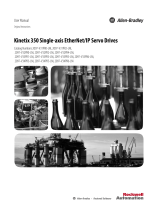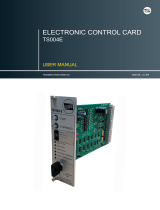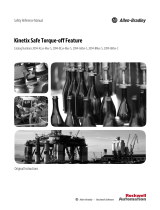Page is loading ...

Kinetix 300 EtherNet/IP Indexing Servo Drives
Catalog Numbers 2097-V31PR0, 2097-V31PR2, 2097-V32PR0, 2097-V32PR2, 2097-V32PR4, 2097-V33PR1, 2097-V33PR3,
2097-V33PR5, 2097-V33PR6, 2097-V34PR3, 2097-V34PR5, 2097-V34PR6
User Manual

Important User Information
Solid-state equipment has operational characteristics differing from those of electromechanical equipment. Safety
Guidelines for the Application, Installation and Maintenance of Solid State Controls (publication SGI-1.1
available from
your local Rockwell Automation sales office or online at http://www.rockwellautomation.com/literature/
) describes some
important differences between solid-state equipment and hard-wired electromechanical devices. Because of this difference,
and also because of the wide variety of uses for solid-state equipment, all persons responsible for applying this equipment
must satisfy themselves that each intended application of this equipment is acceptable.
In no event will Rockwell Automation, Inc. be responsible or liable for indirect or consequential damages resulting from the
use or application of this equipment.
The examples and diagrams in this manual are included solely for illustrative purposes. Because of the many variables and
requirements associated with any particular installation, Rockwell Automation, Inc. cannot assume responsibility or
liability for actual use based on the examples and diagrams.
No patent liability is assumed by Rockwell Automation, Inc. with respect to use of information, circuits, equipment, or
software described in this manual.
Reproduction of the contents of this manual, in whole or in part, without written permission of Rockwell Automation,
Inc., is prohibited.
Throughout this manual, when necessary, we use notes to make you aware of safety considerations.
Allen-Bradley, CompactLogix, ControlFLASH, ControlLogix, Kinetix, MP-Series, TL-Series, RSLogix, SoftLogix, Rockwell Automation, Rockwell Software, Stratix 6000, MicroLogix, and TechConnect are trademarks of
Rockwell Automation, Inc.
Trademarks not belonging to Rockwell Automation are property of their respective companies.
WARNING: Identifies information about practices or circumstances that can cause an explosion in a hazardous environment,
which may lead to personal injury or death, property damage, or economic loss.
ATTENTION: Identifies information about practices or circumstances that can lead to personal injury or death, property
damage, or economic loss. Attentions help you identify a hazard, avoid a hazard, and recognize the consequence.
SHOCK HAZARD: Labels may be on or inside the equipment, for example, a drive or motor, to alert people that dangerous
voltage may be present.
BURN HAZARD: Labels may be on or inside the equipment, for example, a drive or motor, to alert people that surfaces may
reach dangerous temperatures.
IMPORTANT
Identifies information that is critical for successful application and understanding of the product.

Rockwell Automation Publication 2097-UM001D-EN-P - November 2012 3
Summary of Changes
This manual contains new and updated information. Changes throughout this
revision are marked by change bars, as shown to the right of this paragraph.
New and Updated
Information
This was a minor revision that includes the addition of linear actuators
configuration and updated information encoder capabilities.
Section Topic Page
Chapter 3
Updated the Buffered Encoder Outputs text and the important block. 49
Chapter 5
Updated Analog Input (current scale) range.
94
Chapter 6
Updated the important block. 144
Updated Analog Input (current scale) range.
149
Added Low Pass Filter tip. 140
Added expected results table to step 13. 152
Chapter 7
Added error code E95. 156
Appendix A
Updated shunt signal names in power wiring examples. 173
Updated interconnect diagram for LDAT-Series linear thrusters. 180
Appendix C
Updated Analog Input (current scale) range. 199

4 Rockwell Automation Publication 2097-UM001D-EN-P - November 2012
Summary of Changes
Notes:

Rockwell Automation Publication 2097-UM001D-EN-P - November 2012 5
Table of Contents
Preface
About This Publication. . . . . . . . . . . . . . . . . . . . . . . . . . . . . . . . . . . . . . . . . . . 11
Who Should Use This Manual . . . . . . . . . . . . . . . . . . . . . . . . . . . . . . . . . . . . 11
Additional Resources . . . . . . . . . . . . . . . . . . . . . . . . . . . . . . . . . . . . . . . . . . . . . 12
Chapter 1
Start
About the Kinetix 300 Drive System. . . . . . . . . . . . . . . . . . . . . . . . . . . . . . . 14
Catalog Number Explanation . . . . . . . . . . . . . . . . . . . . . . . . . . . . . . . . . . . . . 16
Agency Compliance . . . . . . . . . . . . . . . . . . . . . . . . . . . . . . . . . . . . . . . . . . . . . . 17
CE Requirements . . . . . . . . . . . . . . . . . . . . . . . . . . . . . . . . . . . . . . . . . . . . 17
Chapter 2
Installing the Kinetix 300 Drive
System
System Design Guidelines. . . . . . . . . . . . . . . . . . . . . . . . . . . . . . . . . . . . . . . . . 20
System Mounting Requirements. . . . . . . . . . . . . . . . . . . . . . . . . . . . . . . 20
Transformer Selection . . . . . . . . . . . . . . . . . . . . . . . . . . . . . . . . . . . . . . . . 21
Circuit Breaker/Fuse Selection . . . . . . . . . . . . . . . . . . . . . . . . . . . . . . . . 21
Circuit Breaker/Fuse Specifications. . . . . . . . . . . . . . . . . . . . . . . . . . . . 22
Enclosure Selection. . . . . . . . . . . . . . . . . . . . . . . . . . . . . . . . . . . . . . . . . . . 23
Power Dissipation Specifications . . . . . . . . . . . . . . . . . . . . . . . . . . . . . . 24
Minimum Clearance Requirements . . . . . . . . . . . . . . . . . . . . . . . . . . . . 25
Electrical Noise Reduction. . . . . . . . . . . . . . . . . . . . . . . . . . . . . . . . . . . . . . . . 26
Bonding Drives . . . . . . . . . . . . . . . . . . . . . . . . . . . . . . . . . . . . . . . . . . . . . . 26
Bonding Multiple Subpanels . . . . . . . . . . . . . . . . . . . . . . . . . . . . . . . . . . 28
Establishing Noise Zones. . . . . . . . . . . . . . . . . . . . . . . . . . . . . . . . . . . . . . 29
Cable Categories for Kinetix 300 Drive Components. . . . . . . . . . . . 31
Noise Reduction Guidelines for Drive Accessories. . . . . . . . . . . . . . . 31
Mount Your Kinetix 300 Drive . . . . . . . . . . . . . . . . . . . . . . . . . . . . . . . . . . . 34
Chapter 3
Kinetix 300 Drive Connector Data and
Feature Descriptions
Kinetix 300 Drive Connectors and Indicators . . . . . . . . . . . . . . . . . . . . . . 36
Safe Torque-off Connector Pinout. . . . . . . . . . . . . . . . . . . . . . . . . . . . . 37
I/O Connector Pinout. . . . . . . . . . . . . . . . . . . . . . . . . . . . . . . . . . . . . . . . 38
Motor Feedback (MF) Connector Pinout . . . . . . . . . . . . . . . . . . . . . . 39
Ethernet Communication Connector Pinout . . . . . . . . . . . . . . . . . . . 39
AC Input Power Connector Pinout. . . . . . . . . . . . . . . . . . . . . . . . . . . . 40
Back-up Power Connector Pinout . . . . . . . . . . . . . . . . . . . . . . . . . . . . . 40
Shunt Resistor and DC Bus Connector Pinout . . . . . . . . . . . . . . . . . 40
Motor Power Connector Pinout. . . . . . . . . . . . . . . . . . . . . . . . . . . . . . . 40
Control Signal Specifications. . . . . . . . . . . . . . . . . . . . . . . . . . . . . . . . . . . . . . 41
Digital Inputs . . . . . . . . . . . . . . . . . . . . . . . . . . . . . . . . . . . . . . . . . . . . . . . . 41
Digital Outputs . . . . . . . . . . . . . . . . . . . . . . . . . . . . . . . . . . . . . . . . . . . . . . 45
Analog Reference Input. . . . . . . . . . . . . . . . . . . . . . . . . . . . . . . . . . . . . . . 46
Analog Output. . . . . . . . . . . . . . . . . . . . . . . . . . . . . . . . . . . . . . . . . . . . . . . 47
Master Gearing/Step and Direction Inputs . . . . . . . . . . . . . . . . . . . . . 48

6 Rockwell Automation Publication 2097-UM001D-EN-P - November 2012
Table of Contents
Buffered Encoder Outputs . . . . . . . . . . . . . . . . . . . . . . . . . . . . . . . . . . . . 49
Ethernet Connections . . . . . . . . . . . . . . . . . . . . . . . . . . . . . . . . . . . . . . . . 50
24V DC Back-up Power. . . . . . . . . . . . . . . . . . . . . . . . . . . . . . . . . . . . . . . 50
Motor Feedback Specifications . . . . . . . . . . . . . . . . . . . . . . . . . . . . . . . . . . . . 51
Motor Feedback Specifications . . . . . . . . . . . . . . . . . . . . . . . . . . . . . . . . 52
Feedback Power Supply . . . . . . . . . . . . . . . . . . . . . . . . . . . . . . . . . . . . . . . 56
Chapter 4
Connecting the Kinetix 300 Drive
System
Basic Wiring Requirements . . . . . . . . . . . . . . . . . . . . . . . . . . . . . . . . . . . . . . . 57
Build Your Own Cables . . . . . . . . . . . . . . . . . . . . . . . . . . . . . . . . . . . . . . . 58
Route Power and Signal Wiring. . . . . . . . . . . . . . . . . . . . . . . . . . . . . . . . 58
Determine the Input Power Configuration . . . . . . . . . . . . . . . . . . . . . . . . . 58
Three-phase Power Wired to Three-phase Drives . . . . . . . . . . . . . . . 59
Single-phase Power Wired to Single-phase Drives . . . . . . . . . . . . . . . 60
Voltage Doubler Operation. . . . . . . . . . . . . . . . . . . . . . . . . . . . . . . . . . . . 60
Isolation Transformer in Grounded Power Configurations. . . . . . . 61
Three-phase Power Wired to Single-phase Drives . . . . . . . . . . . . . . . 61
Voiding of CE Compliance. . . . . . . . . . . . . . . . . . . . . . . . . . . . . . . . . . . . 63
Grounding Your Kinetix 300 Drive System. . . . . . . . . . . . . . . . . . . . . . . . . 64
Ground Your Drive to the System Subpanel . . . . . . . . . . . . . . . . . . . . 64
Ground Multiple Subpanels . . . . . . . . . . . . . . . . . . . . . . . . . . . . . . . . . . . 65
Power Wiring Requirements . . . . . . . . . . . . . . . . . . . . . . . . . . . . . . . . . . . . . . 65
Wiring Guidelines. . . . . . . . . . . . . . . . . . . . . . . . . . . . . . . . . . . . . . . . . . . . . . . . 68
Wiring the Kinetix 300 Drive Connectors. . . . . . . . . . . . . . . . . . . . . . . . . . 69
Wire the Safe Torque-off (STO) Connector . . . . . . . . . . . . . . . . . . . . 69
Wire the Back-up Power (BP) Connector. . . . . . . . . . . . . . . . . . . . . . . 69
Wire the Input Power (IPD) Connector. . . . . . . . . . . . . . . . . . . . . . . . 70
Wire the Motor Power (MP) Connector . . . . . . . . . . . . . . . . . . . . . . . 71
Apply the Motor Cable Shield Clamp . . . . . . . . . . . . . . . . . . . . . . . . . . . . . . 76
Feedback and I/O Cable Connections . . . . . . . . . . . . . . . . . . . . . . . . . . . . . 77
Flying-lead Feedback Cable Pin-outs . . . . . . . . . . . . . . . . . . . . . . . . . . . 78
Wiring the Feedback and I/O Connectors. . . . . . . . . . . . . . . . . . . . . . . . . . 79
Wire the I/O Connector . . . . . . . . . . . . . . . . . . . . . . . . . . . . . . . . . . . . . . 79
Wire the Low-profile Connector Kit . . . . . . . . . . . . . . . . . . . . . . . . . . . 80
Shunt Resistor Connections. . . . . . . . . . . . . . . . . . . . . . . . . . . . . . . . . . . . . . . 81
Ethernet Cable Connections . . . . . . . . . . . . . . . . . . . . . . . . . . . . . . . . . . . . . . 82
Chapter 5
MotionView Software Configuration
Drive Organizer and Identification . . . . . . . . . . . . . . . . . . . . . . . . . . . . . . . . 84
Motor Category . . . . . . . . . . . . . . . . . . . . . . . . . . . . . . . . . . . . . . . . . . . . . . . . . . 84
Synchronous Motor Database . . . . . . . . . . . . . . . . . . . . . . . . . . . . . . . . . 85
Linear Motor Database. . . . . . . . . . . . . . . . . . . . . . . . . . . . . . . . . . . . . . . . 86
General Category. . . . . . . . . . . . . . . . . . . . . . . . . . . . . . . . . . . . . . . . . . . . . . . . . 87
Communication Categories . . . . . . . . . . . . . . . . . . . . . . . . . . . . . . . . . . . . . . . 91
Ethernet Communication . . . . . . . . . . . . . . . . . . . . . . . . . . . . . . . . . . . . . 91
Ethernet (CIP) Communication . . . . . . . . . . . . . . . . . . . . . . . . . . . . . . . 92

Rockwell Automation Publication 2097-UM001D-EN-P - November 2012 7
Table of Contents
Input/Output Categories . . . . . . . . . . . . . . . . . . . . . . . . . . . . . . . . . . . . . . . . . 93
Digital I/O . . . . . . . . . . . . . . . . . . . . . . . . . . . . . . . . . . . . . . . . . . . . . . . . . . 93
Analog I/O . . . . . . . . . . . . . . . . . . . . . . . . . . . . . . . . . . . . . . . . . . . . . . . . . . 94
Limits Categories . . . . . . . . . . . . . . . . . . . . . . . . . . . . . . . . . . . . . . . . . . . . . . . . 95
Velocity Limits. . . . . . . . . . . . . . . . . . . . . . . . . . . . . . . . . . . . . . . . . . . . . . . 95
Position Limits. . . . . . . . . . . . . . . . . . . . . . . . . . . . . . . . . . . . . . . . . . . . . . . 96
Dynamics Category . . . . . . . . . . . . . . . . . . . . . . . . . . . . . . . . . . . . . . . . . . . . . . 97
Tools Category . . . . . . . . . . . . . . . . . . . . . . . . . . . . . . . . . . . . . . . . . . . . . . . . . . 98
Monitor Category. . . . . . . . . . . . . . . . . . . . . . . . . . . . . . . . . . . . . . . . . . . . . . . . 99
Faults Category . . . . . . . . . . . . . . . . . . . . . . . . . . . . . . . . . . . . . . . . . . . . . . . . . 100
Indexing Category . . . . . . . . . . . . . . . . . . . . . . . . . . . . . . . . . . . . . . . . . . . . . . 101
Index Type Parameter . . . . . . . . . . . . . . . . . . . . . . . . . . . . . . . . . . . . . . . 103
Action Parameter. . . . . . . . . . . . . . . . . . . . . . . . . . . . . . . . . . . . . . . . . . . . 108
Start Index. . . . . . . . . . . . . . . . . . . . . . . . . . . . . . . . . . . . . . . . . . . . . . . . . . 109
Abort Indexing. . . . . . . . . . . . . . . . . . . . . . . . . . . . . . . . . . . . . . . . . . . . . . 109
Reset Index . . . . . . . . . . . . . . . . . . . . . . . . . . . . . . . . . . . . . . . . . . . . . . . . . 109
Explicit Messages for Indexing. . . . . . . . . . . . . . . . . . . . . . . . . . . . . . . . 110
Homing Category. . . . . . . . . . . . . . . . . . . . . . . . . . . . . . . . . . . . . . . . . . . . . . . 113
Homing Methods . . . . . . . . . . . . . . . . . . . . . . . . . . . . . . . . . . . . . . . . . . . 113
Immediate Homing . . . . . . . . . . . . . . . . . . . . . . . . . . . . . . . . . . . . . . . . . 115
Absolute Homing . . . . . . . . . . . . . . . . . . . . . . . . . . . . . . . . . . . . . . . . . . . 115
Home to Marker . . . . . . . . . . . . . . . . . . . . . . . . . . . . . . . . . . . . . . . . . . . . 116
Home Offset. . . . . . . . . . . . . . . . . . . . . . . . . . . . . . . . . . . . . . . . . . . . . . . . 116
Homing Switch . . . . . . . . . . . . . . . . . . . . . . . . . . . . . . . . . . . . . . . . . . . . . 116
Homing Firmware Algorithm . . . . . . . . . . . . . . . . . . . . . . . . . . . . . . . . 117
Homing Methods Timing Diagrams. . . . . . . . . . . . . . . . . . . . . . . . . . . . . . 118
Homing Methods 7…14 . . . . . . . . . . . . . . . . . . . . . . . . . . . . . . . . . . . . . 118
Homing Method 23 . . . . . . . . . . . . . . . . . . . . . . . . . . . . . . . . . . . . . . . . . 119
Homing Method 25 . . . . . . . . . . . . . . . . . . . . . . . . . . . . . . . . . . . . . . . . . 120
Homing Method 27 . . . . . . . . . . . . . . . . . . . . . . . . . . . . . . . . . . . . . . . . . 120
Homing Method 33 . . . . . . . . . . . . . . . . . . . . . . . . . . . . . . . . . . . . . . . . . 122
Homing Method 34 . . . . . . . . . . . . . . . . . . . . . . . . . . . . . . . . . . . . . . . . . 123
Homing Method 35 . . . . . . . . . . . . . . . . . . . . . . . . . . . . . . . . . . . . . . . . . 123
Upgrade Firmware . . . . . . . . . . . . . . . . . . . . . . . . . . . . . . . . . . . . . . . . . . . . . . 124
Chapter 6
Configure and Start Up the
Kinetix 300 Drive
Keypad Input . . . . . . . . . . . . . . . . . . . . . . . . . . . . . . . . . . . . . . . . . . . . . . . . . . . 126
Status Indicators . . . . . . . . . . . . . . . . . . . . . . . . . . . . . . . . . . . . . . . . . . . . 127
Configure the Kinetix 300 Drive Ethernet IP Address. . . . . . . . . . . . . . 128
Ethernet Connection . . . . . . . . . . . . . . . . . . . . . . . . . . . . . . . . . . . . . . . . 128
Kinetix 300 Drive Ethernet Port Configuration. . . . . . . . . . . . . . . . 128
Current IP Address Ethernet Setting. . . . . . . . . . . . . . . . . . . . . . . . . . 129
Configure the IP Address Manually (static address) . . . . . . . . . . . . 129
Configure the IP Address Automatically (dynamic address) . . . . . 131
Add-on Profiles . . . . . . . . . . . . . . . . . . . . . . . . . . . . . . . . . . . . . . . . . . . . . . . . . 132
Configuring the Logix EtherNet/IP Module . . . . . . . . . . . . . . . . . . . . . . 132
Configure the Logix Controller. . . . . . . . . . . . . . . . . . . . . . . . . . . . . . . 132

8 Rockwell Automation Publication 2097-UM001D-EN-P - November 2012
Table of Contents
Configure the Ethernet Port. . . . . . . . . . . . . . . . . . . . . . . . . . . . . . . . . . 134
Configure the Ethernet Module. . . . . . . . . . . . . . . . . . . . . . . . . . . . . . . 135
Configure the Kinetix 300 Drive. . . . . . . . . . . . . . . . . . . . . . . . . . . . . . 136
Download the Program . . . . . . . . . . . . . . . . . . . . . . . . . . . . . . . . . . . . . . 137
Apply Power to the Kinetix 300 Drive . . . . . . . . . . . . . . . . . . . . . . . . . . . . 138
Test and Tune the Axis . . . . . . . . . . . . . . . . . . . . . . . . . . . . . . . . . . . . . . . . . . 139
Test the Axis . . . . . . . . . . . . . . . . . . . . . . . . . . . . . . . . . . . . . . . . . . . . . . . . 139
Tune the Axis . . . . . . . . . . . . . . . . . . . . . . . . . . . . . . . . . . . . . . . . . . . . . . . 140
Select Drive Operating Mode. . . . . . . . . . . . . . . . . . . . . . . . . . . . . . . . . . . . . 142
Master Gearing Mode Examples . . . . . . . . . . . . . . . . . . . . . . . . . . . . . . . . . . 143
Master Gearing Example 1. . . . . . . . . . . . . . . . . . . . . . . . . . . . . . . . . . . . 143
Master Gearing Example 2. . . . . . . . . . . . . . . . . . . . . . . . . . . . . . . . . . . . 143
Master Gearing Example 3. . . . . . . . . . . . . . . . . . . . . . . . . . . . . . . . . . . . 143
Configure Master Gearing Mode. . . . . . . . . . . . . . . . . . . . . . . . . . . . . . 143
Configure the Drive Parameters and System Variables . . . . . . . . . . . . . . 145
Tools for Viewing Parameters. . . . . . . . . . . . . . . . . . . . . . . . . . . . . . . . . 145
Tools for Changing Parameters . . . . . . . . . . . . . . . . . . . . . . . . . . . . . . . 147
Configure Drive Mode with Explicit Messaging. . . . . . . . . . . . . . . . . . . . 148
Configure Drive for Linear Motors and Direct Drive Stages. . . . . . . . . 150
Motor Temperature Sensor. . . . . . . . . . . . . . . . . . . . . . . . . . . . . . . . . . . 150
Understanding Encoder Resolution Setting . . . . . . . . . . . . . . . . . . . . 150
Change the Encoder Resolution for an Incremental Encoder . . . . 151
Chapter 7
Troubleshooting the Kinetix 300
Drive System
Safety Precautions . . . . . . . . . . . . . . . . . . . . . . . . . . . . . . . . . . . . . . . . . . . . . . . 153
General Troubleshooting . . . . . . . . . . . . . . . . . . . . . . . . . . . . . . . . . . . . . . . . 154
Display Behavior . . . . . . . . . . . . . . . . . . . . . . . . . . . . . . . . . . . . . . . . . . . . 154
Error Codes . . . . . . . . . . . . . . . . . . . . . . . . . . . . . . . . . . . . . . . . . . . . . . . . . 154
Clearing Faults . . . . . . . . . . . . . . . . . . . . . . . . . . . . . . . . . . . . . . . . . . . . . . . . . . 157
Use Digital Inputs to Clear Faults. . . . . . . . . . . . . . . . . . . . . . . . . . . . . 157
Use Drive Parameters to Clear Faults. . . . . . . . . . . . . . . . . . . . . . . . . . 157
Chapter 8
Kinetix 300 Drive Safe Torque-off
Feature
Certification . . . . . . . . . . . . . . . . . . . . . . . . . . . . . . . . . . . . . . . . . . . . . . . . . . . . 159
Important Safety Considerations. . . . . . . . . . . . . . . . . . . . . . . . . . . . . . 160
Safety Category 3 Requirements . . . . . . . . . . . . . . . . . . . . . . . . . . . . . . 160
Stop Category Definition . . . . . . . . . . . . . . . . . . . . . . . . . . . . . . . . . . . . 160
Performance Level and Safety Integrity Level (SIL) CL3 . . . . . . . . 160
Description of Operation . . . . . . . . . . . . . . . . . . . . . . . . . . . . . . . . . . . . . . . . 161
Functional Proof Tests. . . . . . . . . . . . . . . . . . . . . . . . . . . . . . . . . . . . . . . . . . . 161
Troubleshooting the Safe Torque-off Function. . . . . . . . . . . . . . . . . 162
PFD and PFH Definitions . . . . . . . . . . . . . . . . . . . . . . . . . . . . . . . . . . . . . . . 162
PFD and PFH Data . . . . . . . . . . . . . . . . . . . . . . . . . . . . . . . . . . . . . . . . . . . . . 162
Safe Torque-off Connector Data . . . . . . . . . . . . . . . . . . . . . . . . . . . . . . . . . 163
STO Connector Pinouts . . . . . . . . . . . . . . . . . . . . . . . . . . . . . . . . . . . . . 163
Wiring Your Safe Torque-off Circuit . . . . . . . . . . . . . . . . . . . . . . . . . . . . . 164

Rockwell Automation Publication 2097-UM001D-EN-P - November 2012 9
Table of Contents
European Union Directives . . . . . . . . . . . . . . . . . . . . . . . . . . . . . . . . . . 164
Safe Torque-off Wiring Requirements . . . . . . . . . . . . . . . . . . . . . . . . 165
Kinetix 300 Drive Safe Torque-off Feature . . . . . . . . . . . . . . . . . . . . . . . . 166
Safe Torque-off Feature Bypass . . . . . . . . . . . . . . . . . . . . . . . . . . . . . . . 166
Kinetix 300 Drive Safe Torque-off Wiring Diagrams. . . . . . . . . . . . . . . 167
Safe Torque-off Signal Specifications . . . . . . . . . . . . . . . . . . . . . . . . . . . . . 168
Safety Input and Output Schematics. . . . . . . . . . . . . . . . . . . . . . . . . . . . . . 169
Appendix A
Interconnect Diagrams
Interconnect Diagram Notes . . . . . . . . . . . . . . . . . . . . . . . . . . . . . . . . . . . . . 172
Power Wiring Examples . . . . . . . . . . . . . . . . . . . . . . . . . . . . . . . . . . . . . . . . . 173
Shunt Resistor Wiring Example . . . . . . . . . . . . . . . . . . . . . . . . . . . . . . 175
Kinetix 300 Drive/Rotary Motor Wiring Examples . . . . . . . . . . . . . . . . 176
Kinetix 300 Drive/Linear Motor Wiring Examples . . . . . . . . . . . . . . . . 179
Kinetix 300 Drive/Actuator Wiring Examples. . . . . . . . . . . . . . . . . . . . . 180
Kinetix 300 Drive to MicroLogix Controller Wiring Examples . . . . . 183
Kinetix 300 Drive Master Gearing Wiring Example . . . . . . . . . . . . . . . . 184
Motor Brake Currents. . . . . . . . . . . . . . . . . . . . . . . . . . . . . . . . . . . . . . . . . . . 185
System Block Diagrams . . . . . . . . . . . . . . . . . . . . . . . . . . . . . . . . . . . . . . . . . . 186
Appendix B
Input and Output Assembly
Input and Output Assembly . . . . . . . . . . . . . . . . . . . . . . . . . . . . . . . . . . . . . 189
Output Assembly Examples . . . . . . . . . . . . . . . . . . . . . . . . . . . . . . . . . . . . . . 195
Incremental Position Point-to-Point Profile . . . . . . . . . . . . . . . . . . . 196
Velocity Motion Profile. . . . . . . . . . . . . . . . . . . . . . . . . . . . . . . . . . . . . . 196
Appendix C
Kinetix 300 Drive ID Tag Numbers
Tag Number Descriptions . . . . . . . . . . . . . . . . . . . . . . . . . . . . . . . . . . . . . . . 197
Index Base Addressing . . . . . . . . . . . . . . . . . . . . . . . . . . . . . . . . . . . . . . . . . . . 210
Appendix D
MicroLogix Explicit Messaging
Explicit Messaging Data Types . . . . . . . . . . . . . . . . . . . . . . . . . . . . . . . . . . . 211
Explicit Messaging Data Type Examples. . . . . . . . . . . . . . . . . . . . . . . . . . . 212
DINT Data Type Examples . . . . . . . . . . . . . . . . . . . . . . . . . . . . . . . . . . 212
REAL Data Type Examples . . . . . . . . . . . . . . . . . . . . . . . . . . . . . . . . . . 213
String Data Type Examples. . . . . . . . . . . . . . . . . . . . . . . . . . . . . . . . . . . 214

10 Rockwell Automation Publication 2097-UM001D-EN-P - November 2012
Table of Contents
Appendix E
Overtravel Inputs
Modes of Operation . . . . . . . . . . . . . . . . . . . . . . . . . . . . . . . . . . . . . . . . . . . . . 217
Overtravel Hardware Inputs. . . . . . . . . . . . . . . . . . . . . . . . . . . . . . . . . . . . . . 218
Operation . . . . . . . . . . . . . . . . . . . . . . . . . . . . . . . . . . . . . . . . . . . . . . . . . . . . . . 219
Overtravel Fault Recovery. . . . . . . . . . . . . . . . . . . . . . . . . . . . . . . . . . . . . . . . 220
Appendix F
History of Changes . . . . . . . . . . . . . . . . . . . . . . . . . . . . . . . . . . . . . . . . . . . . . . 221
Index
. . . . . . . . . . . . . . . . . . . . . . . . . . . . . . . . . . . . . . . . . . . . . . . . . . . . . . . . . . . . . . . . . . 223

Rockwell Automation Publication 2097-UM001D-EN-P - November 2012 11
Preface
About This Publication
This manual provides detailed installation instructions for mounting, wiring, and
troubleshooting your Kinetix® 300 drive; and system integration for your drive/
motor combination with a Logix controller.
Who Should Use This Manual
This manual is intended for engineers and technicians directly involved in the
installation and wiring of the Kinetix 300 drive and programmers directly
involved in operation, field maintenance, and integration of the Kinetix 300
drive.
If you do not have a basic understanding of the Kinetix 300 drive, contact your
local Rockwell Automation sales representative for information on available
training courses.

12 Rockwell Automation Publication 2097-UM001D-EN-P - November 2012
Preface
Additional Resources
These documents contain additional information concerning related products
from Rockwell Automation.
You can view or download publications at
http://www.rockwellatuomation.com/literature
. To order paper copies of
technical documentation, contact your local Allen-Bradley distributor or
Rockwell Automation sales representative.
Resource Description
Kinetix 300 Shunt Resistor Installation Instructions, publication 2097-IN002
Information on installing and wiring the Kinetix 300 shunt resistors.
Kinetix 300 AC Line Filter Installation Instructions, publication 2097-IN003
Information on installing and wiring the Kinetix 300 AC line filter.
Kinetix 300 I/O Terminal Expansion Block Installation Instructions,
publication 2097-IN005
Information on installing and wiring the Kinetix 300 I/O terminal expansion
block.
Kinetix 300 Memory Module Installation Instructions, publication 2097-IN007
Information on installing the Kinetix 300 memory module.
Kinetix 300 Memory Module Programmer Quick Start, publication 2097-QS001
Information on using the memory module programmer to duplicate the
memory module.
CompactLogix™ System User Manual User Manual, publication 1769-UM011
Provides information about planning, mounting, wiring, and troubleshooting
your CompactLogix system.
ControlLogix® Controllers User Manual, publication 1756-UM001
Information on installing, configuring, programming, and operating a
ControlLogix system.
ControlFLASH™ Firmware Upgrade Kit User Manual, publication 1756-QS105
For ControlFLASH information not specific to any drive family.
Kinetix Rotary Motion Specifications Technical Data, publication GMC-TD001
Specifications for Kinetix rotary motion products.
Kinetix Linear Motion Specifications Technical Data, publication GMC-TD002
Specifications for Kinetix linear motion products.
Kinetix Servo Drives Specifications Technical Data, publication GMC-TD003
Specifications for Kinetix servo drive motion control products.
Industrial Automation Wiring and Grounding Guidelines, publication 1770-4.1
Provides general guidelines for installing a Rockwell Automation industrial
system.
System Design for Control of Electrical Noise Reference Manual,
publication GMC-RM001
Information, examples, and techniques designed to minimize system failures
caused by electrical noise.
EMC Noise Management DVD, publication GMC-SP004
Rockwell Automation Product Certification,
website www.rockwellautomation.com/products/certification
For declarations of conformity (DoC) currently available from
Rockwell Automation.
Rockwell Automation Industrial Automation Glossary, publication AG-7.1
A glossary of industrial automation terms and abbreviations.

14 Rockwell Automation Publication 2097-UM001D-EN-P - November 2012
Chapter 1 Start
About the Kinetix 300 Drive
System
The Kinetix 300 EtherNet/IP indexing servo drive is designed to provide a
solution for applications with output power requirements between 0.4…3.0 kW
(2…12 A rms).
Table 1 - Kinetix 300 Drive System Overview
Kinetix 300 System
Component
Cat. No. Description
Kinetix 300 EtherNet/IP
Indexing Servo Drive
2097-V3xPRx Kinetix 300 EtherNet/IP indexing drives with safe torque-off feature are available with 120/240V or 480V AC input
power.
AC Line Filters 2090
2097-Fx
Bulletin 2090 and Bulletin 2097-Fx AC line filters are required to meet CE with Kinetix 300 drives without an
integrated line filter. Bulletin 2097 filters are available in foot mount and side mount.
Shunt Module 2097-Rx Bulletin 2097 shunt resistors connect to the drive and provide shunting capability in regenerative applications.
Terminal block for I/O
connector
2097-TB1 50-pin terminal block. Use with IOD connector for control interface connections.
Memory Module
Programmer
2097-PGMR The EPM programmer is used to duplicate the memory and configuration of the Kinetix 300 drives.
Memory Modules
12 Pack
2097-MEM These removable memory modules are used by the drive to store parameters.
Logix Controller Platform 1769-L23E-xxx
1769-L3xE-xxxx
1768-L4x
1756-L6x
1766-L32xxx
1763-L16xxx
EtherNet/IP interface modules serve as a link between the ControlLogix/CompactLogix/MicroLogix™ platform and the
Kinetix 300 drive system. The communication link uses EtherNet/IP protocol over a copper cable.
RSLogix™ 5000 Software 9324-RLD300ENE RSLogix 5000 software provides support for programming, commissioning, and maintaining the Logix family of
controllers.
Rotary Servo Motors MP-Series™, TL-Series™ Compatible rotary motors include the MP-Series (Bulletin MPL, MPM, MPF, and MPS) and TL-Series motors.
Linear Stages MP-Series Compatible stages include MP-Series (Bulletin MPAS) Integrated Linear Stages.
Linear Actuators LDAT-Series Compatible actuators include LDAT-Series (Bulletin LDAT) Integrated Linear Thrusters.
Linear Motors LDC-Series™, LDL-Series™ Compatible linear motors include LDC-Series and LDL-Series (Bulletin LDC and LDL) Linear Motors.
Electric Cylinders MP-Series, TL-Series Compatible electric cylinders include MP-Series and TL- Series (Bulletin MPAR, TLAR, and MPAI) Electric Cylinders.
Cables Motor/brake and feedback
cables
Motor power/brake and feedback cables include SpeedTec and threaded DIN connectors at the motor. Power/brake
cables have flying leads on the drive end and straight connectors that connect to servo motors. Feedback cables have
flying leads that wire to low-profile connector kits on the drive end and straight connectors on the motor end.
Communication cables 1585J-M8CBJM-x (shielded) Ethernet cable.

Rockwell Automation Publication 2097-UM001D-EN-P - November 2012 15
Start Chapter 1
Figure 1 - Typical Kinetix 300 Drive Installation
CompactLogix L23E
00
3
00
CAT. NO. LDC-M075500
SERIAL NO. XXXX X XXXX
SERIES A
www.ab.com
MADE IN USA
2097-V3xxxx
Kinetix 300 Drive
2097-Fx
AC Line Filter (optional equipment)
2097-F1 Filter Shown
1783-EMS08T
Stratix 6000™
Switch
CompactLogix Controller Platform
1769-L23E-QB1B Shown
RSLogix 5000
Software
Line
Disconnect
Device
Input
Fusing
Three-phase
Input Power
24V DC Control Back-up
Power Supply
(optional equipment)
MP-Series and TL-Series
Rotary Motors
(MPL-Bxxxx motors shown)
Bulletin 2090
Motor Feedback Cables
Bulletin 2090
Motor Power Cables
1585J-M8CBJM-x
Ethernet (shielded) Cable
2097-TB1 Terminal
Expansion Block
2097-Rx
Shunt Resistor
(optional equipment)
MP-Series and TL-Series
Electric Cylinders
(MPAR-Bxxxx electric
cylinders shown)
MP-Series Integrated
Linear Stages
(MPAS-xxxxx-ALM direct
drive shown)
MP-Series Heavy Duty
Electric Cylinders
(MPAI-Bxxxx electric
cylinders shown)
2090-K2CK-D15M
Low-profile Connector Kit
LDL-Series Linear Motors
(LDL-xxxxxxx linear motor shown)
LDC-Series Linear Motors
(LDC-Cxxxxxxx linear motor shown)
LDAT-Series Integrated
Linear Thruster
(LDAT-Sxxxxx linear thruster
shown)

16 Rockwell Automation Publication 2097-UM001D-EN-P - November 2012
Chapter 1 Start
Catalog Number Explanation
Kinetix 300 drive catalog numbers and descriptions are listed in these tables.
Table 2 - Kinetix 300 Drives (single-phase)
Table 3 - Kinetix 300 Drives (single/three-phase)
Table 4 - Kinetix 300 Drives (three-phase)
Table 5 - Kinetix 300 Drive Accessories
Cat. No. Input Voltage
Continuous Output
Current A (0-pk)
Features
2097-V31PR0
120/240V, 1 Ø
2.8
• 120V Doubler mode
• Safe Torque-off
2097-V31PR2 5.7
2097-V32PR0
240V, 1 Ø
2.8
• Integrated AC line filter
• Safe Torque-off
2097-V32PR2 5.7
2097-V32PR4 11.3
Cat. No. Input Voltage
Continuous Output
Current A (0-pk)
Features
2097-V33PR1
120V, 1 Ø
240V, 1 Ø
240V, 3 Ø
2.8
Safe Torque-off
2097-V33PR3 5.7
2097-V33PR5 11.3
2097-V33PR6 17.0
Cat. No. Input Voltage
Continuous Output
Current A (0-pk)
Features
2097-V34PR3
480V, 3 Ø
2.8
Safe Torque-off2097-V34PR5 5.7
2097-V34PR6 8.5
Cat. No. Drive Components
2097-Fx AC line filters
2097-TB1 Terminal block for I/O connector
2097-Rx Shunt resistors
2097-PGMR Memory module programmer
2097-MEM Memory modules 12 pack

Rockwell Automation Publication 2097-UM001D-EN-P - November 2012 17
Start Chapter 1
Agency Compliance
If this product is installed within the European Union and has the CE mark, the
following regulations apply.
For more information on electrical noise reduction, see the System Design for
Control of Electrical Noise Reference Manual, publication GMC-RM001
.
CE Requirements
To meet CE requirements, these requirements apply:
• Install an AC line filter (Bulletin 2090 or 2097) as close to the drive as
possible.
• Use 2090 series motor power cables or use connector kits and terminate
the cable shields to the subpanel with clamp provided.
• Use 2090 series motor feedback cables or use connector kits and properly
terminate the feedback cable shield. Drive-to-motor power and feedback
cables must not exceed 20 m (65.6 ft).
• Install the Kinetix 300 system inside an enclosure. Run input power wiring
in conduit (grounded to the enclosure) outside of the enclosure. Separate
signal and power cables.
• Segregate input power wiring and motor power cables from control wiring
and motor feedback cables. Use shielded cable for power wiring and
provide a grounded 360° clamp termination.
See Appendix A on page 171
for interconnect diagrams, including input power
wiring and drive/motor interconnect diagrams.
ATTENTION: Meeting CE requires a grounded system, and the method of
grounding the AC line filter and drive must match. Failure to do this renders the
filter ineffective and may cause damage to the filter.
For grounding examples, see Grounding Your Kinetix 300 Drive System
on
page 64
.

18 Rockwell Automation Publication 2097-UM001D-EN-P - November 2012
Chapter 1 Start
Notes:

Rockwell Automation Publication 2097-UM001D-EN-P - November 2012 19
Chapter 2
Installing the Kinetix 300 Drive System
Topic Page
System Design Guidelines 20
Electrical Noise Reduction 26
Mount Your Kinetix 300 Drive 34
ATTENTION: Plan the installation of your system so that you can perform all
cutting, drilling, tapping, and welding with the system removed from the
enclosure. Because the system is of the open type construction, be careful to
keep any metal debris from falling into it. Metal debris or other foreign matter
can become lodged in the circuitry, which can result in damage to components.

20 Rockwell Automation Publication 2097-UM001D-EN-P - November 2012
Chapter 2 Installing the Kinetix 300 Drive System
System Design Guidelines
Use the information in this section when designing your enclosure and planning
to mount your system components on the panel.
For on-line product selection and system configuration tools, including
AutoCAD (DXF) drawings of the product, see
http://www.ab.com/e-tools
.
System Mounting Requirements
• To comply with UL and CE requirements, the Kinetix 300 system must be
enclosed in a grounded conductive enclosure offering protection as
defined in standard EN 60529 (IEC 529) to IP4X such that they are not
accessible to an operator or unskilled person. A NEMA 4X enclosure
exceeds these requirements providing protection to IP66.
• The panel you install inside the enclosure for mounting your system
components must be on a flat, rigid, vertical surface that won’t be subjected
to shock, vibration, moisture, oil mist, dust, or corrosive vapors.
• Size the drive enclosure so as not to exceed the maximum ambient
temperature rating. Consider heat dissipation specifications for all drive
components.
• Segregate input power wiring and motor power cables from control wiring
and motor feedback cables. Use shielded cable for power wiring and
provide a grounded 360° clamp termination.
• Use high-frequency (HF) bonding techniques to connect the enclosure,
machine frame, and motor housing, and to provide a low-impedance
return path for high-frequency (HF) energy and reduce electrical noise.
• Use 2090 series motor feedback cables or use connector kits and properly
terminate the feedback cable shield. Drive-to-motor power and feedback
cables must not exceed 20 m (65.6 ft).
See the System Design for Control of Electrical Noise Reference Manual,
publication GMC-RM001
, to better understand the concept of electrical noise
reduction.
IMPORTANT
System performance was tested at these cable length specifications. These
limitations are also a CE requirement.
/