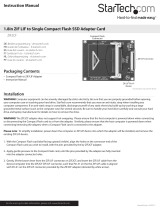Lexmark MS31x/41x/510/610 & MX310/410/51x/61x Product Study Guide Rev 1.3
S
UPPLY CHANGES AND KEY UPDATES .................................................................................................... 53
SUPPLY LIFE MESSAGING INFORMATION .................................................................................................. 54
Toner Cartridge Life Messaging ..................................................................................................... 54
Imaging Unit Life Messaging .......................................................................................................... 55
Maintenance Kit Life Messaging .................................................................................................... 56
How to Change Supply Life Messaging Settings ........................................................................... 57
Adjustable Supplies Alert Options .................................................................................................. 58
DETECTION OF NON-GENUINE SUPPLIES ................................................................................................. 59
TONER CARTRIDGES ............................................................................................................................... 60
MS31x, MS41x, MS510 and MS610 Series................................................................................... 60
MX310, MX410, MX51x and MX61x .............................................................................................. 60
IMAGING UNITS ....................................................................................................................................... 60
MAINTENANCE ITEMS .............................................................................................................................. 61
MS510 and MS610 ........................................................................................................................ 61
MX310, MX410, MX51x and MX61x .............................................................................................. 61
HARDWARE CHANGES .............................................................................................. 62
CARTRIDGE SHUTTER/PLUNGER.............................................................................................................. 62
CUSTOMER INSTALLABLE WIRELESS ....................................................................................................... 63
ELIMINATED SENSORS ............................................................................................................................ 63
NEW ESD GROUND POINTS .................................................................................................................... 63
NEW SENSORS ....................................................................................................................................... 64
FIRMWARE AND FUNCTIONALITY CHANGES ......................................................... 65
ERROR CODE FORMATTING ..................................................................................................................... 65
Decoding Paper Jam Sub-error Codes <.xx> ................................................................................ 65
AUTO REBOOT – ERROR RECOVERY ....................................................................................................... 66
Sample Generic Control Panel Messages after Auto Reboot........................................................ 67
SAFE MODE ............................................................................................................................................ 68
When Should Safe Mode be Enabled? .......................................................................................... 68
Configuration and Management ..................................................................................................... 69
Safe Mode Messaging ................................................................................................................... 69
Safe Mode Print Behavior .............................................................................................................. 70
RESTORE POINT ..................................................................................................................................... 71
COMPLEX PARTS AND PROCEDURES .................................................................... 72
PART REMOVAL TIPS .............................................................................................................................. 72
For Training Purposes Only 4/21/2014