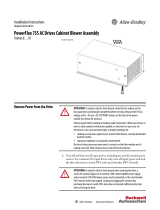Page is loading ...

PowerFlex 750-Series Drives with TotalFORCE Control
Built-in EtherNet/IP Adapter
Catalog Numbers 20G; 20J
User Manual
Original Instructions

Important User Information
Read this document and the documents listed in the additional resources section about installation, configuration, and
operation of this equipment before you install, configure, operate, or maintain this product. Users are required to
familiarize themselves with installation and wiring instructions in addition to requirements of all applicable codes, laws,
and standards.
Activities including installation, adjustments, putting into service, use, assembly, disassembly, and maintenance are
required to be carried out by suitably trained personnel in accordance with applicable code of practice.
If this equipment is used in a manner not specified by the manufacturer, the protection provided by the equipment may
be impaired.
In no event will Rockwell Automation, Inc. be responsible or liable for indirect or consequential damages resulting from
the use or application of this equipment.
The examples and diagrams in this manual are included solely for illustrative purposes. Because of the many variables and
requirements associated with any particular installation, Rockwell Automation, Inc. cannot assume responsibility or
liability for actual use based on the examples and diagrams.
No patent liability is assumed by Rockwell Automation, Inc. with respect to use of information, circuits, equipment, or
software described in this manual.
Reproduction of the contents of this manual, in whole or in part, without written permission of Rockwell Automation,
Inc., is prohibited.
Throughout this manual, when necessary, we use notes to make you aware of safety considerations.
Labels may also be on or inside the equipment to provide specific precautions.
WARNING: Identifies information about practices or circumstances that can cause an explosion in a hazardous
environment, which may lead to personal injury or death, property damage, or economic loss.
ATTENTION: Identifies information about practices or circumstances that can lead to personal injury or death, property
damage, or economic loss. Attentions help you identify a hazard, avoid a hazard, and recognize the consequence.
IMPORTANT Identifies information that is critical for successful application and understanding of the product.
SHOCK HAZARD: Labels may be on or inside the equipment, for example, a drive or motor, to alert people that dangerous
voltage may be present.
BURN HAZARD: Labels may be on or inside the equipment, for example, a drive or motor, to alert people that surfaces may
reach dangerous temperatures.
ARC FLASH HAZARD: Labels may be on or inside the equipment, for example, a motor control center, to alert people to
potential Arc Flash. Arc Flash will cause severe injury or death. Wear proper Personal Protective Equipment (PPE). Follow ALL
Regulatory requirements for safe work practices and for Personal Protective Equipment (PPE).

Rockwell Automation Publication 750COM-UM009A-EN-P - May 2017 3
Table of Contents
Preface . . . . . . . . . . . . . . . . . . . . . . . . . . . . . . . . . . . . . . . . . . . . . . . . . . . . . . .13
Conventions Used in This Manual . . . . . . . . . . . . . . . . . . . . . . . . . . . . . 13
Additional Resources . . . . . . . . . . . . . . . . . . . . . . . . . . . . . . . . . . . . . . . . . . 13
Chapter 1
Getting Started Components. . . . . . . . . . . . . . . . . . . . . . . . . . . . . . . . . . . . . . . . . . . . . . . . . . 18
Features . . . . . . . . . . . . . . . . . . . . . . . . . . . . . . . . . . . . . . . . . . . . . . . . . . . . . . 18
Dual Ethernet Ports . . . . . . . . . . . . . . . . . . . . . . . . . . . . . . . . . . . . . . . 19
Required Equipment . . . . . . . . . . . . . . . . . . . . . . . . . . . . . . . . . . . . . . . . . . 20
Equipment Shipped with the Drive . . . . . . . . . . . . . . . . . . . . . . . . . 20
User-supplied Equipment . . . . . . . . . . . . . . . . . . . . . . . . . . . . . . . . . . 21
Choose an Ethernet Switch. . . . . . . . . . . . . . . . . . . . . . . . . . . . . . . . . 22
Safety Precautions . . . . . . . . . . . . . . . . . . . . . . . . . . . . . . . . . . . . . . . . . . . . . 23
Chapter 2
Configure the Interface Configuration Tools. . . . . . . . . . . . . . . . . . . . . . . . . . . . . . . . . . . . . . . . . . . 26
Setting the IP Address . . . . . . . . . . . . . . . . . . . . . . . . . . . . . . . . . . . . . . . . . 26
Connecting the Interface to the Network . . . . . . . . . . . . . . . . . . . . . . . 29
Apply Power . . . . . . . . . . . . . . . . . . . . . . . . . . . . . . . . . . . . . . . . . . . . . . . . . . 30
Start-up Status Indications . . . . . . . . . . . . . . . . . . . . . . . . . . . . . . . . . 31
Configuring and Verifying Key Drive Parameters. . . . . . . . . . . . . 33
Use Interface Parameters to Set the IP Address . . . . . . . . . . . . . . . . . . 33
Using the PowerFlex 20-HIM-A6 or 20-HIM-C6S
to Access Parameters. . . . . . . . . . . . . . . . . . . . . . . . . . . . . . . . . . . . . . . 34
Using a BOOTP or DHCP Server. . . . . . . . . . . . . . . . . . . . . . . . . . . . . . 36
Setting the Data Rate . . . . . . . . . . . . . . . . . . . . . . . . . . . . . . . . . . . . . . . . . . 40
Setting Communication Hierarchy . . . . . . . . . . . . . . . . . . . . . . . . . . . . . 41
Setting a Controller Hierarchy. . . . . . . . . . . . . . . . . . . . . . . . . . . . . . 41
Setting a Fault Action . . . . . . . . . . . . . . . . . . . . . . . . . . . . . . . . . . . . . . . . . 44
Changing the Fault Action . . . . . . . . . . . . . . . . . . . . . . . . . . . . . . . . . 44
Setting the Fault Configuration Parameters. . . . . . . . . . . . . . . . . . 45
Resetting the Interface . . . . . . . . . . . . . . . . . . . . . . . . . . . . . . . . . . . . . . . . . 45
Restore Interface Parameters to Default Configurations . . . . . . . . . . 45
Viewing the Interface Status Using Parameters. . . . . . . . . . . . . . . . . . . 47
Updating the Interface Firmware . . . . . . . . . . . . . . . . . . . . . . . . . . . . . . . 47
Chapter 3
Configuring the Drive in a Logix
System
Establish Communication . . . . . . . . . . . . . . . . . . . . . . . . . . . . . . . . . . . . . 50
Uploading the Electronic Data Sheet (EDS) File . . . . . . . . . . . . . . . . . 52
Obtain Add-on Profiles. . . . . . . . . . . . . . . . . . . . . . . . . . . . . . . . . . . . . . . . 53
Create Logix Controller Project . . . . . . . . . . . . . . . . . . . . . . . . . . . . . . . . 53
Example Network . . . . . . . . . . . . . . . . . . . . . . . . . . . . . . . . . . . . . . . . . 53
Adding the Bridge to the I/O Configuration. . . . . . . . . . . . . . . . . 54
Add the Drive to the Project . . . . . . . . . . . . . . . . . . . . . . . . . . . . . . . . . . . 56

4 Rockwell Automation Publication 750COM-UM009A-EN-P - May 2017
Table of Contents
Configure Input and Output Data . . . . . . . . . . . . . . . . . . . . . . . . . . 59
Download the Configuration to the Controller . . . . . . . . . . . . . . . . . . 62
Correlate the Drive with the Controller . . . . . . . . . . . . . . . . . . . . . 64
Updating the AOPs and Database Files . . . . . . . . . . . . . . . . . . . . . . . . . 65
Configuration to Aid in Field-Failure Replacement . . . . . . . . . . . . . . 67
Using an Ethernet Switch with DHCP/BOOTP Server . . . . . . . . . . 68
Using Firmware Supervisor. . . . . . . . . . . . . . . . . . . . . . . . . . . . . . . . . 69
Using Automatic Device Configuration (ADC) . . . . . . . . . . . . . . . . . 71
Configure a PowerFlex 755T Drive for ADC . . . . . . . . . . . . . . . . 73
ADC and Logix Memory. . . . . . . . . . . . . . . . . . . . . . . . . . . . . . . . . . . 76
Peripheral Changes When Using ADC. . . . . . . . . . . . . . . . . . . . . . 76
Special Considerations For 20-750-S1 Safe Speed Module (S1) 77
Special Considerations for Communications and Option
Developers Kit Option Cards. . . . . . . . . . . . . . . . . . . . . . . . . . . . . . . 79
Testing ADC . . . . . . . . . . . . . . . . . . . . . . . . . . . . . . . . . . . . . . . . . . . . . 79
Monitoring ADC Progress . . . . . . . . . . . . . . . . . . . . . . . . . . . . . . . . . 80
Programmatically Monitoring Connection Status and the ADC
Configuration Signature . . . . . . . . . . . . . . . . . . . . . . . . . . . . . . . . . . . . . . . 83
Best Practices. . . . . . . . . . . . . . . . . . . . . . . . . . . . . . . . . . . . . . . . . . . . . . 85
Chapter 4
Using the I/O About I/O Messaging . . . . . . . . . . . . . . . . . . . . . . . . . . . . . . . . . . . . . . . . . 87
Understanding the ControlLogix Controller I/O Image. . . . . . . . . . 88
Using Logic Command/Status . . . . . . . . . . . . . . . . . . . . . . . . . . . . . . . . . 89
Using Reference/Feedback . . . . . . . . . . . . . . . . . . . . . . . . . . . . . . . . . . . . . 89
Using Datalinks . . . . . . . . . . . . . . . . . . . . . . . . . . . . . . . . . . . . . . . . . . . . . . . 91
Example of Ladder Logic Program Information . . . . . . . . . . . . . . . . . . 92
Functions of the Example Programs . . . . . . . . . . . . . . . . . . . . . . . . . 92
Logic Command/Status Words. . . . . . . . . . . . . . . . . . . . . . . . . . . . . 92
ControlLogix Controller Example . . . . . . . . . . . . . . . . . . . . . . . . . . . . . . 92
Create Ladder Logic Using the RSLogix or
Studio 5000 with Drive Add-on Profiles. . . . . . . . . . . . . . . . . . . . . 92
Chapter 5
Using Explicit Messaging About Explicit Messaging . . . . . . . . . . . . . . . . . . . . . . . . . . . . . . . . . . . . . . 96
Performing Explicit Messaging . . . . . . . . . . . . . . . . . . . . . . . . . . . . . . . . . 98
ControlLogix Controller Examples . . . . . . . . . . . . . . . . . . . . . . . . . . . . . 99
Ladder Logic Program to Read a Single Parameter . . . . . . . . . . . . 99
Formatting a Message to Read a Single Parameter . . . . . . . . . . . 100
Ladder Logic Program to Write a Single Parameter . . . . . . . . . . 101
Formatting a Message to Write a Single Parameter . . . . . . . . . . 102
Ladder Logic Program to Read Multiple Parameters . . . . . . . . . 103
Formatting a Message to Read Multiple Parameters. . . . . . . . . . 104
Ladder Logic Program to Write Multiple Parameters . . . . . . . . 106
Formatting a Message to Write Multiple Parameters. . . . . . . . . 107

Rockwell Automation Publication 750COM-UM009A-EN-P - May 2017 5
Table of Contents
Explanation of Request and Response Data for
Scattered Read Multiple Messaging . . . . . . . . . . . . . . . . . . . . . . . . 109
Chapter 6
Troubleshooting Viewing Interface Diagnostic Items . . . . . . . . . . . . . . . . . . . . . . . . . . . . 113
Viewing and Clearing Events . . . . . . . . . . . . . . . . . . . . . . . . . . . . . . . . . . 116
Drive Status Indicators . . . . . . . . . . . . . . . . . . . . . . . . . . . . . . . . . . . . . . . 118
ENET Status Indicator . . . . . . . . . . . . . . . . . . . . . . . . . . . . . . . . . . . . . . . 119
LNK1 Status Indicator . . . . . . . . . . . . . . . . . . . . . . . . . . . . . . . . . . . . . . . 119
LNK2 Status Indicator . . . . . . . . . . . . . . . . . . . . . . . . . . . . . . . . . . . . . . . 120
Appendix A
Status Indicators Understanding the Status Indicators . . . . . . . . . . . . . . . . . . . . . . . . . . . 121
ENET Status Indicator . . . . . . . . . . . . . . . . . . . . . . . . . . . . . . . . . . . . . . . 122
LINK Status Indicators . . . . . . . . . . . . . . . . . . . . . . . . . . . . . . . . . . . . . . . 123
Appendix B
Specifications Communication . . . . . . . . . . . . . . . . . . . . . . . . . . . . . . . . . . . . . . . . . . . . . 125
Regulatory Compliance. . . . . . . . . . . . . . . . . . . . . . . . . . . . . . . . . . . . . . . 125
Appendix C
Interface Parameters How Parameters Are Organized . . . . . . . . . . . . . . . . . . . . . . . . . . . . . . . 127
Parameter List . . . . . . . . . . . . . . . . . . . . . . . . . . . . . . . . . . . . . . . . . . . . . . . 128
Appendix D
EtherNet/IP Objects Supported Data Types . . . . . . . . . . . . . . . . . . . . . . . . . . . . . . . . . . . . . . . . 135
Identity Object. . . . . . . . . . . . . . . . . . . . . . . . . . . . . . . . . . . . . . . . . . . . . . . 136
Assembly Object . . . . . . . . . . . . . . . . . . . . . . . . . . . . . . . . . . . . . . . . . . . . . 137
PCCC Object . . . . . . . . . . . . . . . . . . . . . . . . . . . . . . . . . . . . . . . . . . . . . . . 138
DPI Device Object . . . . . . . . . . . . . . . . . . . . . . . . . . . . . . . . . . . . . . . . . . . 142
DPI Parameter Object . . . . . . . . . . . . . . . . . . . . . . . . . . . . . . . . . . . . . . . . 145
Formulas for Converting . . . . . . . . . . . . . . . . . . . . . . . . . . . . . . . . . . 152
DPI Fault Object. . . . . . . . . . . . . . . . . . . . . . . . . . . . . . . . . . . . . . . . . . . . . 154
DPI Alarm Object. . . . . . . . . . . . . . . . . . . . . . . . . . . . . . . . . . . . . . . . . . . . 156
DPI Diagnostic Object . . . . . . . . . . . . . . . . . . . . . . . . . . . . . . . . . . . . . . . 158
DPI Time Object . . . . . . . . . . . . . . . . . . . . . . . . . . . . . . . . . . . . . . . . . . . . 159
Host DPI Parameter Object. . . . . . . . . . . . . . . . . . . . . . . . . . . . . . . . . . . 163
Formulas for Converting . . . . . . . . . . . . . . . . . . . . . . . . . . . . . . . . . . 169
TCP/IP Interface Object . . . . . . . . . . . . . . . . . . . . . . . . . . . . . . . . . . . . . 171
Ethernet Link Object. . . . . . . . . . . . . . . . . . . . . . . . . . . . . . . . . . . . . . . . . 173

6 Rockwell Automation Publication 750COM-UM009A-EN-P - May 2017
Table of Contents
Appendix E
Logic Command/Status Words:
PowerFlex 755T Drives and Bus
Supplies
Drive Products. . . . . . . . . . . . . . . . . . . . . . . . . . . . . . . . . . . . . . . . . . . . . . . 175
Logic Command Word . . . . . . . . . . . . . . . . . . . . . . . . . . . . . . . . . . . . . . . 175
Logic Status Word . . . . . . . . . . . . . . . . . . . . . . . . . . . . . . . . . . . . . . . . . . . 176
Bus Supply Products. . . . . . . . . . . . . . . . . . . . . . . . . . . . . . . . . . . . . . . . . . 178
Logic Command Word . . . . . . . . . . . . . . . . . . . . . . . . . . . . . . . . . . . . . . . 178
Logic Status Word . . . . . . . . . . . . . . . . . . . . . . . . . . . . . . . . . . . . . . . . . . . 179
Glossary . . . . . . . . . . . . . . . . . . . . . . . . . . . . . . . . . . . . . . . . . . . . . . . . . . . . 181
Index . . . . . . . . . . . . . . . . . . . . . . . . . . . . . . . . . . . . . . . . . . . . . . . . . . . . . . 189

Rockwell Automation Publication 750COM-UM009A-EN-P - May 2017 7
Table of Contents
Drive and Interface Start-up Status Indications . . . . . . . . . . . . . . . . . . . . . . . . . . . . . . . . . . . . . . . . . 32
Fault Configuration Parameter Values . . . . . . . . . . . . . . . . . . . . . . . . . . . . . . . . . . . . . . . . . . . . . . . 45
Interface Status Parameters . . . . . . . . . . . . . . . . . . . . . . . . . . . . . . . . . . . . . . . . . . . . . . . . . . . . . . . . 47
Drive Status Indicators - Operational . . . . . . . . . . . . . . . . . . . . . . . . . . . . . . . . . . . . . . . . . . . . . . . . 81
Logix Control ADC Failure Examples . . . . . . . . . . . . . . . . . . . . . . . . . . . . . . . . . . . . . . . . . . . . . . . 82
ControlLogix I/O Image for PowerFlex 755T Drives
(32-bit Logic Command/Status, Reference/Feedback, and Datalinks) . . . . . . . . . . . . . . . . . . . . . . . 89
PowerFlex755T Drives Example Velocity Reference/Feedback Scaling . . . . . . . . . . . . . . . . . . . . 90
Explicit Messaging Class Code Compatibility with PowerFlex 755T Drive . . . . . . . . . . . . . . . . . . 96
Explicit Messaging Compatibility with PowerFlex 755T Drive . . . . . . . . . . . . . . . . . . . . . . . . . . . . 97
Example Controller Tags to Read a Single Parameter . . . . . . . . . . . . . . . . . . . . . . . . . . . . . . . . . . . . 99
Example Controller Tags to Write a Single Parameter . . . . . . . . . . . . . . . . . . . . . . . . . . . . . . . . . . . 101
Example Controller Tags to Read Multiple Parameters . . . . . . . . . . . . . . . . . . . . . . . . . . . . . . . . . . 103
Example Controller Tags to Write Multiple Parameters . . . . . . . . . . . . . . . . . . . . . . . . . . . . . . . . . . 106
Data Structures for Scattered Read Messages . . . . . . . . . . . . . . . . . . . . . . . . . . . . . . . . . . . . . . . . . . 109
Data Structures for Scattered Write Messages . . . . . . . . . . . . . . . . . . . . . . . . . . . . . . . . . . . . . . . . . . 110
Interface Diagnostic Items . . . . . . . . . . . . . . . . . . . . . . . . . . . . . . . . . . . . . . . . . . . . . . . . . . . . . . . . . 113
Interface Diagnostic Items . . . . . . . . . . . . . . . . . . . . . . . . . . . . . . . . . . . . . . . . . . . . . . . . . . . . . . . . . 116
PowerFlex 755T Drive Status Indicator Descriptions . . . . . . . . . . . . . . . . . . . . . . . . . . . . . . . . . . . . 118
ENET Status Indicator Description . . . . . . . . . . . . . . . . . . . . . . . . . . . . . . . . . . . . . . . . . . . . . . . . . . 119
LNK1 Status Indicator Descriptions . . . . . . . . . . . . . . . . . . . . . . . . . . . . . . . . . . . . . . . . . . . . . . . . . 119
LNK2 Status Indicator Descriptions . . . . . . . . . . . . . . . . . . . . . . . . . . . . . . . . . . . . . . . . . . . . . . . . . 120
ENET Status Indicators . . . . . . . . . . . . . . . . . . . . . . . . . . . . . . . . . . . . . . . . . . . . . . . . . . . . . . . . . . . 122
LNK1 Status Indicator . . . . . . . . . . . . . . . . . . . . . . . . . . . . . . . . . . . . . . . . . . . . . . . . . . . . . . . . . . . . 123
LNK2 Status Indicator . . . . . . . . . . . . . . . . . . . . . . . . . . . . . . . . . . . . . . . . . . . . . . . . . . . . . . . . . . . . 123
Port 0: Parameter List . . . . . . . . . . . . . . . . . . . . . . . . . . . . . . . . . . . . . . . . . . . . . . . . . . . . . . . . . . . . 128
Supported Data Types . . . . . . . . . . . . . . . . . . . . . . . . . . . . . . . . . . . . . . . . . . . . . . . . . . . . . . . . . . . . 135
Identity Object: Class Code . . . . . . . . . . . . . . . . . . . . . . . . . . . . . . . . . . . . . . . . . . . . . . . . . . . . . . . . 136
Identity Object: Services . . . . . . . . . . . . . . . . . . . . . . . . . . . . . . . . . . . . . . . . . . . . . . . . . . . . . . . . . . 136
Identity Object: Instances . . . . . . . . . . . . . . . . . . . . . . . . . . . . . . . . . . . . . . . . . . . . . . . . . . . . . . . . . 136
Identity Object: Class Attributes . . . . . . . . . . . . . . . . . . . . . . . . . . . . . . . . . . . . . . . . . . . . . . . . . . . . 136
Identity Objects: Instance Attributes . . . . . . . . . . . . . . . . . . . . . . . . . . . . . . . . . . . . . . . . . . . . . . . . . 136
Assembly Object: Class Code . . . . . . . . . . . . . . . . . . . . . . . . . . . . . . . . . . . . . . . . . . . . . . . . . . . . . . 137
Assembly Object: Services . . . . . . . . . . . . . . . . . . . . . . . . . . . . . . . . . . . . . . . . . . . . . . . . . . . . . . . . 137
Assembly Object: Instances . . . . . . . . . . . . . . . . . . . . . . . . . . . . . . . . . . . . . . . . . . . . . . . . . . . . . . . . 137
Assembly Object: Class Attributes . . . . . . . . . . . . . . . . . . . . . . . . . . . . . . . . . . . . . . . . . . . . . . . . . . 137
Assembly Object: Instance Attributes . . . . . . . . . . . . . . . . . . . . . . . . . . . . . . . . . . . . . . . . . . . . . . . . 138
PCCC Object: Class Code . . . . . . . . . . . . . . . . . . . . . . . . . . . . . . . . . . . . . . . . . . . . . . . . . . . . . . . . . 138
PCCC Object: Services . . . . . . . . . . . . . . . . . . . . . . . . . . . . . . . . . . . . . . . . . . . . . . . . . . . . . . . . . . . 138
PCCC Object: Message Structure for Execute_PCCC . . . . . . . . . . . . . . . . . . . . . . . . . . . . . . . . . . . 139
PCCC Object: Message Structure for Execute_DH+ . . . . . . . . . . . . . . . . . . . . . . . . . . . . . . . . . . . . 139
PCCC Object: EtherNet/IP Interface Supports . . . . . . . . . . . . . . . . . . . . . . . . . . . . . . . . . . . . . . . . . 139
N-File Descriptions (All N-files are 16-Bit integers) . . . . . . . . . . . . . . . . . . . . . . . . . . . . . . . . . . . . 140
DPI Device Object: Class Code . . . . . . . . . . . . . . . . . . . . . . . . . . . . . . . . . . . . . . . . . . . . . . . . . . . . . 142
DPI Device Object: Service . . . . . . . . . . . . . . . . . . . . . . . . . . . . . . . . . . . . . . . . . . . . . . . . . . . . . . . . 142
DPI Device Object: Instances . . . . . . . . . . . . . . . . . . . . . . . . . . . . . . . . . . . . . . . . . . . . . . . . . . . . . . 142
DPI Device Object: Nonvolatile Class Attributes . . . . . . . . . . . . . . . . . . . . . . . . . . . . . . . . . . . . . . . 143

8 Rockwell Automation Publication 750COM-UM009A-EN-P - May 2017
Table of Contents
DPI Device Object: Instance Attributes . . . . . . . . . . . . . . . . . . . . . . . . . . . . . . . . . . . . . . . . . . . . . . . 145
DPI Parameter Object: Class Code . . . . . . . . . . . . . . . . . . . . . . . . . . . . . . . . . . . . . . . . . . . . . . . . . . 145
DPI Parameter Object: Instances . . . . . . . . . . . . . . . . . . . . . . . . . . . . . . . . . . . . . . . . . . . . . . . . . . . . 145
DPI Parameter Object: Class Attributes . . . . . . . . . . . . . . . . . . . . . . . . . . . . . . . . . . . . . . . . . . . . . . 146
DPI Parameter Object: Instance Attributes . . . . . . . . . . . . . . . . . . . . . . . . . . . . . . . . . . . . . . . . . . . . 147
DPI Parameter Object: Descriptor Attributes . . . . . . . . . . . . . . . . . . . . . . . . . . . . . . . . . . . . . . . . . . 150
DPI Parameter Object: Extended Descriptor Attributes . . . . . . . . . . . . . . . . . . . . . . . . . . . . . . . . . . 151
DPI Parameter Object: Common Services . . . . . . . . . . . . . . . . . . . . . . . . . . . . . . . . . . . . . . . . . . . . . 153
DPI Parameter Object Specific Services . . . . . . . . . . . . . . . . . . . . . . . . . . . . . . . . . . . . . . . . . . . . . . 153
Get_Attributes_Scattered and Set_Attributes_Scattered . . . . . . . . . . . . . . . . . . . . . . . . . . . . . . . . . . 153
Get_Attributes_Scattered and Set_Attributes_Scattered: Response . . . . . . . . . . . . . . . . . . . . . . . . . 153
DPI Fault Object: Class Code . . . . . . . . . . . . . . . . . . . . . . . . . . . . . . . . . . . . . . . . . . . . . . . . . . . . . . 154
DPI Fault Object: Services . . . . . . . . . . . . . . . . . . . . . . . . . . . . . . . . . . . . . . . . . . . . . . . . . . . . . . . . 154
DPI Fault Object: Instances . . . . . . . . . . . . . . . . . . . . . . . . . . . . . . . . . . . . . . . . . . . . . . . . . . . . . . . . 154
DPI Fault Object: Class Attributes . . . . . . . . . . . . . . . . . . . . . . . . . . . . . . . . . . . . . . . . . . . . . . . . . . 155
DPI Fault Object Instance Attributes . . . . . . . . . . . . . . . . . . . . . . . . . . . . . . . . . . . . . . . . . . . . . . . . . 155
DPI Alarm Object: Class Code . . . . . . . . . . . . . . . . . . . . . . . . . . . . . . . . . . . . . . . . . . . . . . . . . . . . . 156
DPI Alarm Object: Services . . . . . . . . . . . . . . . . . . . . . . . . . . . . . . . . . . . . . . . . . . . . . . . . . . . . . . . 156
DPI Alarm Object: Instances . . . . . . . . . . . . . . . . . . . . . . . . . . . . . . . . . . . . . . . . . . . . . . . . . . . . . . . 156
DPI Alarm Object: Class Attributes . . . . . . . . . . . . . . . . . . . . . . . . . . . . . . . . . . . . . . . . . . . . . . . . . 156
DPI Alarm Objects: Instance Attributes . . . . . . . . . . . . . . . . . . . . . . . . . . . . . . . . . . . . . . . . . . . . . . 157
DPI Diagnostic Object: Class Code . . . . . . . . . . . . . . . . . . . . . . . . . . . . . . . . . . . . . . . . . . . . . . . . . . 158
DPI Diagnostic Object: Services . . . . . . . . . . . . . . . . . . . . . . . . . . . . . . . . . . . . . . . . . . . . . . . . . . . . 158
DPI Diagnostic Object: Instances . . . . . . . . . . . . . . . . . . . . . . . . . . . . . . . . . . . . . . . . . . . . . . . . . . . 158
DPI Diagnostic Object: Class Attributes . . . . . . . . . . . . . . . . . . . . . . . . . . . . . . . . . . . . . . . . . . . . . . 158
DPI Diagnostic Object: Instance Attributes . . . . . . . . . . . . . . . . . . . . . . . . . . . . . . . . . . . . . . . . . . . . 159
DPI Time Object: Class Code . . . . . . . . . . . . . . . . . . . . . . . . . . . . . . . . . . . . . . . . . . . . . . . . . . . . . . 159
DPI Time Object: Services . . . . . . . . . . . . . . . . . . . . . . . . . . . . . . . . . . . . . . . . . . . . . . . . . . . . . . . . 160
DPI Time Object: Instances . . . . . . . . . . . . . . . . . . . . . . . . . . . . . . . . . . . . . . . . . . . . . . . . . . . . . . . . 160
DPI Time Object: Class Attributes . . . . . . . . . . . . . . . . . . . . . . . . . . . . . . . . . . . . . . . . . . . . . . . . . . 160
DPI Time Object: Instance Attributes . . . . . . . . . . . . . . . . . . . . . . . . . . . . . . . . . . . . . . . . . . . . . . . . 161
Host DPI Parameter Object: Class Code . . . . . . . . . . . . . . . . . . . . . . . . . . . . . . . . . . . . . . . . . . . . . . 163
Host DPI Parameter Object: Instances . . . . . . . . . . . . . . . . . . . . . . . . . . . . . . . . . . . . . . . . . . . . . . . . 163
Host DPI Parameter Object: Class Attributes . . . . . . . . . . . . . . . . . . . . . . . . . . . . . . . . . . . . . . . . . . 163
Host DPI Parameter Object: Instance Attributes . . . . . . . . . . . . . . . . . . . . . . . . . . . . . . . . . . . . . . . . 164
Host DPI Parameter Object: Descriptor Attributes . . . . . . . . . . . . . . . . . . . . . . . . . . . . . . . . . . . . . . 167
Host DPI Parameter Object: Extended Descriptor Attributes . . . . . . . . . . . . . . . . . . . . . . . . . . . . . . 168
Host DPI Parameter Object: Common Service . . . . . . . . . . . . . . . . . . . . . . . . . . . . . . . . . . . . . . . . . 169
Host DPI Parameter Object: Object Specific Services . . . . . . . . . . . . . . . . . . . . . . . . . . . . . . . . . . . 170
Get_Attributes_Scattered and Set_Attributes_Scattered . . . . . . . . . . . . . . . . . . . . . . . . . . . . . . . . . . 170
Get_Attributes_Scattered and Set_Attributes_Scattered Response . . . . . . . . . . . . . . . . . . . . . . . . . . 170
TCP/IP Interface Object: Class Code . . . . . . . . . . . . . . . . . . . . . . . . . . . . . . . . . . . . . . . . . . . . . . . . 171
TCP/IP Interface Object: Services . . . . . . . . . . . . . . . . . . . . . . . . . . . . . . . . . . . . . . . . . . . . . . . . . . . 171
TCP/IP Interface Object: Instances . . . . . . . . . . . . . . . . . . . . . . . . . . . . . . . . . . . . . . . . . . . . . . . . . . 171
TCP/IP Interface Object: Class Attributes . . . . . . . . . . . . . . . . . . . . . . . . . . . . . . . . . . . . . . . . . . . . . 171
TCP/IP Interface Object: Instance Attributes . . . . . . . . . . . . . . . . . . . . . . . . . . . . . . . . . . . . . . . . . . 171
Ethernet Link Object: Class Code . . . . . . . . . . . . . . . . . . . . . . . . . . . . . . . . . . . . . . . . . . . . . . . . . . . 173

Rockwell Automation Publication 750COM-UM009A-EN-P - May 2017 9
Table of Contents
Ethernet Link Object: Services . . . . . . . . . . . . . . . . . . . . . . . . . . . . . . . . . . . . . . . . . . . . . . . . . . . . . 173
Ethernet Link Object: Instances . . . . . . . . . . . . . . . . . . . . . . . . . . . . . . . . . . . . . . . . . . . . . . . . . . . . . 173
Ethernet Link Object: Class Attributes . . . . . . . . . . . . . . . . . . . . . . . . . . . . . . . . . . . . . . . . . . . . . . . 173
Ethernet Link Object: Instance Attributes . . . . . . . . . . . . . . . . . . . . . . . . . . . . . . . . . . . . . . . . . . . . . 173
Logic Command Word . . . . . . . . . . . . . . . . . . . . . . . . . . . . . . . . . . . . . . . . . . . . . . . . . . . . . . . . . . . 175
Logic Status Word . . . . . . . . . . . . . . . . . . . . . . . . . . . . . . . . . . . . . . . . . . . . . . . . . . . . . . . . . . . . . . . 176
Logic Command Word . . . . . . . . . . . . . . . . . . . . . . . . . . . . . . . . . . . . . . . . . . . . . . . . . . . . . . . . . . . 178
Logic Status Words . . . . . . . . . . . . . . . . . . . . . . . . . . . . . . . . . . . . . . . . . . . . . . . . . . . . . . . . . . . . . . 179

10 Rockwell Automation Publication 750COM-UM009A-EN-P - May 2017
Table of Contents
Notes:

Rockwell Automation Publication 750COM-UM009A-EN-P - May 2017 13
Preface
This manual provides information about the dual-port, built-in EtherNet/IP
interface in PowerFlex® 755T drives and bus supplies, and how to use it for
network communication.
To order paper copies of documentation, contact your local Allen-Bradley
distributor or Rockwell Automation® sales representative.
To find your local Allen-Bradley distributor or sales representative, visit http://
www.rockwellautomation.com/locations.
For information, such as firmware updates or answers to drive-related
questions, go to the Drives Service and Support website at http://
www.ab.com/support/abdrives and click the Downloads or Knowledgebase
link.
Conventions Used in This
Manual
These conventions are used throughout this manual:
Parameter names are shown in the format Device Parameter xxx - [*] or Host
Parameter xxx - [*]. The xxx represents the parameter number. The *
represents the parameter name—for example, Device Parameter 01 -
[Operating Mode].
• Where a parameter is referenced outside of the native port, it is
referenced as Port#:Parameter# [parameter name]
(0:301 - [Net Addr Scr] or 10:350 - [Vref Source])
• The dialog box images in this manual resulted from using this software:
– RSLinx® Classic software, version 2.52
– RSLogix 5000® software, version 20, for Automatic Device
Configuration (ADC) information
– Studio 5000™ environment, version 21 or later, for Automatic Device
Configuration (ADC) information
Different versions of the software can have dialog boxes that vary in
appearance, and differences in procedures.
Additional Resources
These documents contain additional information concerning related products
from Rockwell Automation.
Resource Description
PowerFlex 750-Series Products with TotalFORCE Control
Installation Instructions, publication 750-IN100
Provides the basic steps to install PowerFlex 755TL
low harmonic drives, PowerFlex 755TR regenerative
drives, and PowerFlex 755TM drive systems.
PowerFlex 755TM IP00 Open Type Kits Installation
Instructions, publication 750-IN101
Provides instructions to install IP00 Open Type kits in
user-supplied enclosures.

14 Rockwell Automation Publication 750COM-UM009A-EN-P - May 2017
Preface
PowerFlex 755TM AC Precharge Modules Unpacking and
Lifting Instructions, publication 750-IN102
These publications provide detailed information on:
• Component weights
• Precautions and recommendations
• Hardware attachment points
• Lifting the component out of the packaging
PowerFlex 755TM DC Precharge Modules Unpacking and
Lifting Instructions, publication 750-IN103
PowerFlex 755TM Power and Filter Modules Unpacking
and Lifting Instructions, publication 750-IN104
PowerFlex 750-Series Service Cart and DCPC Module Lift
Installation Instructions, publication 750-IN105
Provides detailed set-up and operating instructions
for the module service cart and DC precharge module
lift.
PowerFlex 755TM Power and Filter Module Storage
Hardware Instructions, publication 750-IN106
Provides detailed installation and usage instructions
for this hardware accessory.
PowerFlex 755T Module Service Ramp Instructions,
publication 750-IN108
Provides detailed usage instructions for the module
service ramp.
PowerFlex 750-Series Products with TotalFORCE Control
Product Information, publication 750-PC100
These publications identify technical documentation
resources that can be obtained on-line at http://
www.rockwellautomation.com/global/literature-
library/overview.page.
PowerFlex 755TM IP00 Open Type Kits Product
Information, publication 750-PC101
PowerFlex 755TM UL-Listed Accessories Product
Information, publication 750-PC102
PowerFlex 755TM Accessories Product Information,
publication 750-PC103
PowerFlex 750-Series Products with TotalFORCE Control
Renewal Parts, publication 750-PC104
PowerFlex Drives with TotalFORCE Control Programming
Manual, publication 750-PM100
Provides detailed information on:
• I/O, control, and feedback options
• Parameters and programming
• Faults, alarms, and troubleshooting
PowerFlex 750-Series Products with TotalFORCE Control
Technical Data, publication 750-TD100
Provides detailed information on:
• Drive and bus supply specifications
• Option specifications
• Fuse and circuit breaker ratings
PowerFlex 755TM IP00 Open Type Kits Technical Data,
publication 750-TD101
Provides detailed information on:
•Kit selection
• Kit ratings and specifications
• Option specifications
PowerFlex 750-Series Products with TotalFORCE Control
Hardware Service Manual, publication 750-TG100
Provides detailed information on:
• Preventive maintenance
•Component testing
• Hardware replacement procedures
PowerFlex 750-Series Safe Speed Monitor Option Module
Safety Reference Manual, publication 750-RM001
These publications provide detailed information on
installation, set-up, and operation of the 750-Series
safety option modules.
PowerFlex 750-Series Safe Torque Off Option Module User
Manual, publication 750-UM002
PowerFlex 750-Series ATEX Option Module User Manual,
publication 750-UM003
PowerFlex Drives with TotalFORCE Control Built-in
EtherNet/IP Adapter User Manual, publication 750COM-
UM009
Provides information on how to install, configure, and
troubleshoot applications for the PowerFlex drives
with the built-in EtherNet/IP adapter.
Industry Installation Guidelines for Pulse Width Modulated
(PWM) AC Drives, publication DRIVES-AT003
Provides basic information on enclosure systems,
considerations to help protect against environmental
contaminants, and power and grounding
considerations for installing Pulse Width Modulated
(PWM) AC drives.
Resource Description

Rockwell Automation Publication 750COM-UM009A-EN-P - May 2017 15
Preface
You can view or download publications at
http://www.rockwellautomation.com/global/literature-library/overview.page
.
To order paper copies of technical documentation, contact your local
Allen-Bradley distributor or Rockwell Automation sales representative.
Drives in Common Bus Configurations with PowerFlex
755TM Bus Supplies Application Techniques, publication
DRIVES-AT005
Provides basic information to properly wire and
ground the following products in common bus
applications:
• PowerFlex 755TM drive system for common bus
solutions
• PowerFlex 750-Series AC and DC input drives
• Kinetix 5700 servo drives
Wiring and Grounding Guidelines for Pulse Width
Modulated (PWM) AC Drives, publication DRIVES-IN001
Provides basic information to properly wire and
ground PWM AC drives.
Product Certifications website, http://
www.rockwellautomation.com/global/certification/
overview.page
Provides declarations of conformity, certificates, and
other certification details.
Resource Description

16 Rockwell Automation Publication 750COM-UM009A-EN-P - May 2017
Preface
Notes:

Rockwell Automation Publication 750COM-UM009A-EN-P - May 2017 17
Chapter 1
Getting Started
The built-in EtherNet/IP interface, on the main control board in PowerFlex®
755T drives, is used for network communication.
Topic Page
Components 18
Features 18
Dual Ethernet Ports 19
Required Equipment 20
Equipment Shipped with the Drive 20
User-supplied Equipment 21
Choose an Ethernet Switch 22
Safety Precautions 23

18 Rockwell Automation Publication 750COM-UM009A-EN-P - May 2017
Chapter 1 Getting Started
Components
Features
The features of the built-in EtherNet/IP interface include the following:
• Switches are used to set an IP address before power is applied to the
drive. Other methods are also available to configure the IP address:
– Interface parameters
– BOOTP (Bootstrap Protocol) server
– DHCP (Dynamic Host Configuration Protocol) server
• Configuration tool compatibility between the built-in EtherNet/IP
interface and host drive:
– PowerFlex 20-HIM-A6 or 20-HIM-C6S HIM (Human Interface
Module) on the drive, if installed
– Connected Components Workbench™ (CCW) software, release 10
or later
• Indicators that report the status of the built-in EtherNet/IP interface
and network communication. They are visible when the drive cover is
open or closed.
• Controller hierarchy that can be configured to transmit data to and
from a controller.
Item Part Description
1Status
Indicator -
ENET
Indicates the overall status of
network communication. See
Chapter 6, Troubleshooting.
2Status
indicators -
LNK1 and
LNK2
Indicates the status of the
network link to each of the two
physical ports. See Chapter 6,
Troubleshooting.
3 IP Address
Switches
Sets the IP address of the interface
(port 0) when not using any of
these other methods:
• Interface parameters
•BOOTP server
• DHCP server firmware
See Setting the IP Address on
page 26 for details.
4Ethernet
Connectors
RJ45 connectors for the Ethernet
cable. The connectors are CAT-5
compliant to deliver data over a
100 Base-TX Ethernet networks.
5 DPI™ Port 2
and 3
Cable connection for DPI port 2
handheld and remote options. DPI
port 3 is available by using a DPI
splitter part number 1203-S03.
6 Reserved
Drive Control Pod
Drive STS Indicator
Components that are shown have the
HIM bezel open and the drive cover
removed
1
3
4
5
2
6
Ones
Position
Hundreds
Position
Tens
Position

Rockwell Automation Publication 750COM-UM009A-EN-P - May 2017 19
Getting Started Chapter 1
• Parameter-configured 32-bit datalinks in the I/O to meet application
requirements: 16 datalinks to write data from the network to the drive,
and 16 datalinks to read data to the network from the drive.
•Explicit Messaging support.
• User-defined fault actions to determine how the built-in
EtherNet/IP interface and its host PowerFlex 755T drive respond to the
following:
– I/O messaging communication disruptions (Comm Flt Action)
– Controllers in Program mode (Idle Flt Action)
– Explicit Messaging disruptions for drive control via PCCC or the
CIP based network Assembly Object (Msg Flt Action)
• Automatic Device Configuration (ADC), an RSLogix 5000 software,
and Studio 5000 environment feature, which support the automatic
downloads of configuration data.
Dual Ethernet Ports
Dual Ethernet ports provide connection for star, linear, or Device Level Ring
(DLR) network topologies.
Examples of different EtherNet/IP network topologies are shown in Figure 1
,
Figure 2
, and Figure 3. For information about linear and Device Level Ring
(DLR) topologies, see EtherNet/IP built-in Switch Technology, publication
ENET-AP005
.
Figure 1 - Connecting the Ethernet Cable in a Star Topology Network
IMPORTANT The adapter has EtherNet/IP built-in switch technology, and ENET1 and
ENET2 network ports to connect to a linear or Device Level Ring (DLR)
network in a subnet.
You cannot use the ENET1 and ENET 2 network ports as two network
interfaces that are connected to two different Internet Protocol (IP) subnets.
Controller
PowerFlex 755T drives
(1)
External
Ethernet
Switch
Computer with
Ethernet Connection
To other
EtherNet/IP
networks
(1)
The Ethernet cable can be connected to the adapters ENET1 or ENET 2 network port.

20 Rockwell Automation Publication 750COM-UM009A-EN-P - May 2017
Chapter 1 Getting Started
Figure 2 - Connecting the Ethernet Cable in a Linear Topology Network
Figure 3 - Connecting the Ethernet Cable in a DLR Topology Network
Required Equipment
Some required equipment used with the built-in EtherNet/IP interface is
shipped with the drive. The sections that follow describe some of the other
user-supplied equipment that is also required.
Equipment Shipped with the Drive
Since the EtherNet/IP interface is built in the main control board in the
PowerFlex 755T drive, it is always a part of the drive. There are no separate
physical installation instructions for the interface.
Controller
PowerFlex 755T drives
(1)
External
Ethernet Switch
Computer with
Ethernet Connection
To other
EtherNet/IP
networks
(1)
The adapters ENET1 and ENET2 network ports are both used.
Controller
PowerFlex 755T drives
(1)
Computer with
Ethernet Connection
To other
EtherNet/IP
networks
1783-ETAP
1783-ETAP
(1)
The adapters ENET1 and ENET2 network ports are both used.

Rockwell Automation Publication 750COM-UM009A-EN-P - May 2017 21
Getting Started Chapter 1
User-supplied Equipment
To configure the built-in EtherNet/IP interface, you must supply the
following:
• A small flat-blade screwdriver for setting the network address switches.
• An Ethernet cable (for details, see the EtherNet/IP Media Planning and
Installation Manual, ODVA publication 148, available on the ODVA
website at http://odva.org/Home/ODVATECHNOLOGIES/
EtherNetIP/EtherNetIPLibrary/tabid/76/Default.aspx). Note: A user
name and password are required to access the ODVA publications.
• An Ethernet switch (for details, see the Ethernet Design Considerations
Reference Manual, publication ENET-RM002
).
Configuration Tool Options
Any of the following configuration tools can be used:
• PowerFlex 20-HIM-A6 or 20-HIM-C6S HIM
• Connected Components Workbench (CCW) software release 10 or
later
• Connected Components Workbench is the recommended standalone
software tool for use with PowerFlex drives. You can obtain a free copy
by internet download at the Product Compatibility and Download
Center, which is located at http://
compatibility.rockwellautomation.com/Pages/home.aspx.
• Controller configuration software, such as RSLogix 5000 software,
version 20, or Studio 5000 Logix Designer® application, version 21 and
later.
• Automatic Device Configuration (ADC), an RSLogix 5000 and
Studio5000 software feature that supports the automatic download of
configuration data. The download occurs as the Logix controller
establishes an EtherNet/IP network connection to a PowerFlex 755TR,
755TL, or 755TM drive and its associated peripherals. The AOP must
be installed for ADC to be functional with Studio 5000 or RSLogix in
versions newer than version 30. After version 30, the AOP comes
preinstalled in Studio 5000.
• A computer connection to the EtherNet/IP network.

22 Rockwell Automation Publication 750COM-UM009A-EN-P - May 2017
Chapter 1 Getting Started
Choose an Ethernet Switch
If the built-in EtherNet/IP interface is used to communicate with a
controller that has multicast connections, a managed switch that
supports IGMP snooping is suggested. EtherNet/IP implicit (I/O)
messaging can be configured to use IP multicast to distribute I/O
control data, which is consistent with the CIP-based network Producer/
Consumer model. If multiple built-in EtherNet/IP interfaces are
connected to the switch in a redundant configuration, a managed switch
is required. A managed switch also provides useful diagnostic features
such as port mirroring.
The built-in EtherNet/IP interface, RSLogix 5000 software version 20,
Studio 5000 Logix Designer application version 21 and later, and a
Logix controller all support unicast connections. Unicast is the default
setting when adding the drive to the I/O controller. When all built-in
EtherNet/IP interfaces are installed as unicast devices, then an IGMP
snooping (managed) switch is not needed.
The choice of a switch involves many factors. See publication ENET-
RM002 for details.
/