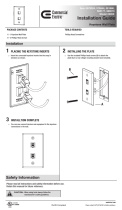Page is loading ...

St ackable f r ame f or SIM 7
Installation manual
R98984101
R59770586/01
02/05/2012

Barco nv Control Rooms & Simulation Division
Noordlaan 5, B-8520 Kuurne
Phone: +32 56.36.82.11
Fax: +32 56.36.84.86
Support: www.barco.com/esupport
Visit us at the web: www.barco.com
Printed in Belgium

Changes
Barco p rovides this manual ’as is’ without warranty of any kind, either expressed or implied, including but not limited to the implied war-
ranties or m erchantability and fitness for a particular purpose. Barco m ay m ake improvements and/or changes to the product(s) and/or the
program(s) described in this publication at any time w ithout notice.
This pub lication could contain technical inaccuracies or typographical errors. Changes are periodically made to the information in this
publication; these changes are incorporated in new editions of this publication.
The latest edition of Barco manuals can b e downloaded from the Barco web site w
ww.bar co.com or from the secured Barco web site
h
ttps://my.barco.com.
Copyright ©
All rights reserved. No part of this document m ay be copied, reproduced or translated. It shall not otherwise be recorded, transmitted or
stored in a retrieval system without the prior written consent of Barco.
Guaran tee and Compensation
Barco provides a guarantee relating to perfect man ufacturing as part of the legally stipulated terms of guarantee. O n receipt, the pu rchaser
must immediately inspect all delivered goods for dam age inc urred during transport, a s well as for material and manufacturing faults Barco
must be informed immediately in writing of any c omplaints.
The period of guarantee begins on the date of transfer of risks, in the case of special systems and software on the date of c omm issioning,
at latest 30 days after the transfer of risks. In the event of justified notice of complaint, Bar co can r epair the fault or provide a replacement
at its own disc retion within an appropriate period. If this m easure proves to be impossible or unsuccessful, the purchaser can demand a
reduction in the purchase pr ice or cancellation of the contract. All other claims, in particular those relating to compensa tion for direct or
indirect damage, and also damage attributed to the operation of s oftware as well as to other services provided by Barco, being a component
of the system or independent service, will be deemed invalid provided the dam age is n ot pro ven to be attributed to the absence of properties
guaranteed in writing or due to the intent or gross negligence or part of Barco.
If the purchaser or a third party carries out modifications or rep
airs on goods delivered by Barco, or if the goods are ha ndled incorrectly,
in particular if the systems are com missioned operated incorrectly or if, after the transfer of risks, the goo ds are subject to influences not
agreed upon in the contract, all guarantee claims of the purchaser will be rendered invalid. Not inc luded in the guarantee coverage are
system failures which are attributed to programs or specia
l electronic circuitry pr ovided by the purchaser, e.g. interfaces. Normal wear as
well as normal maintenance are not subject to the guara ntee provided by Barco either.
The environmental conditions as well as the servicing and maintenance regulations s pecified in the this m anual m ust be complied with by
the c ustomer.
Disposal Information
Waste Electrical and E lectronic Equipment
This symbol on the product indicates that, under the European Directive 2002/96/EC governing waste from electrical and electronic
equipment, this product must not be disp osed of with other m unicipal was te. Please dispose of your waste equipment by handing it over to
a designated co llection point for the recycling of waste electrical and electronic equipment. To pre vent possible harm to the environment
or human hea lth from uncontrolled waste disposal, please s eparate these items from othe r types of waste and recycle them responsibly
to promote the sustainable reuse of material resources.
For m ore information about rec ycling of this product, pleas e contact y our local city office or your municipal waste disposal service. For
details, please visit the Barco web
site at: h
ttp://www.barco.com/en/AboutBarco/weee


Table of contents
TABLE OF CON TENTS
1. Safety................................................................................................................. 3
1.1 Safety warnings....................................................................................................................... 3
2. Description of the stackable frame.............................................................................. 5
2.1 Description............................................................................................................................ 5
2.2 Dimensions ........................................................................................................................... 5
3. Installing the projector ........ .... .... .... .... .... .... .... .... .... .... .... .... .... .... .... .... .... .... .... .... .... 7
3.1 Preparing the stackable frame ....................................................................................................... 7
3.2 Preparing the projector ............................................................................................................... 8
3.3 Mounting the projector to the stackable f rame . ..................................................................................... 8
4. Mechanical alignments...........................................................................................11
4.1 Height adjustment ................................................................................................................... 11
4.2 Translation adjustment ..............................................................................................................13
4.3 Rotation..............................................................................................................................16
5. Removing the projector ..........................................................................................19
5.1 Dismounting the pro jector from the stackable fram e ...............................................................................19
Index......................................................................................................................21
List of images...........................................................................................................23
R59770586 STACKABLE FRAME FOR SIM 7 02/05/2012 1

Table of contents
2 R59770586 STACKABLE FRAME FOR SIM 7 02/05/2012

1. Safety
1. SAFETY
1.1 Safety warnings
WARNING: When lifting the assembly always take the necessary precautions!
WARNING: Th is procedure is intended for use only by Barco authorized technicians.
WARNING: Be sure that the pro jector is powered d ow n and that the power cord is removed from the wall
outle t.
Wait until the projector is cooled down before starting the procedure.
WARNING: Always resp ect the safety warnings and cautions present in this manual.
R59770586 STACKABLE FRAME FOR SIM 7 02/05/2012 3

1. Safety
4 R59770586 STACKABLE FRAME FOR SIM 7 02/05/2012

2. Description of the stackable frame
2. DESCRIPTION OF THE STACKABLE FRA ME
Overview
• Description
• Dimensions
For the latest updates of this manual, browse to www.barco.com (public) or https: //my.barco.com (secured)
or Intranet (Ba rco employees o nly).
2.1 Description
Stackable frame
The stackable frame is used to install a s ingle projector or m ultiple projectors (stacked one o n top of the other) and to allow a n easy
mechanical alignment of the projectors.
The stackable frame allows the following mechanical alignments of projector:
• height adjustment
• translation (forward/backward) adjustment
• horizontal rotation adjustment
P1
P2
P3
Image 2-1
The stackable frame and its 3 fixa tion points
2.2 Dimensions
Dimensions
The total weight of the stackable f rame is 22.5 kg.
Other dimensions in mm (inches) of this unit c an be found in the drawings below:
R59770586 STACKABLE FRAME FOR SIM 7 02/05/2012
5

2. Description of the stackable frame
Image 2-2
Stackable frame: dimensions
6 R59770586 STACKABLE FRAME FOR SIM 7 02/05/2012

3. Installing the projector
3. INSTALLING THE PROJECTOR
Overview
• Preparing the stackable frame
• Preparing the projector
• Mounting the projector to the stackable frame
In some cases the blocking p lates are not used while installing the projector o n the stackable frame.
3.1 Preparing the stackable frame
Necessary tools
Nut span ner 13 mm
How to prepare the stackable frame?
1. Remove the 3 locking nuts at each t hreaded rod. See label 1
1
2
Image 3-1
Removing the locking and knurled nuts
1 locking nut
2 bottom knurled nut
2. Remove the 3 bottom knurled nuts at each threaded rod. See label 2
3. Take out the remaining parts (threaded rods + knurled nuts + blocking plates + hexagonal head screws) from the stackable frame
4. Disassemble the above r emaining parts (threaded rods + bottom k nurled nuts + blocking plates + he xagonal head screws)
1
2
3
4
Image 3-2
Disassembled parts
1 threaded rod
2 blocking plate
3 hexagonal head screw
4 bottom knurled nut
R59770586 STACKABLE FRAME FOR SIM 7 02/05/2012 7

3. Installing the projector
Secure the abov e removed p arts. These parts will b e used in future to mount the projector on t he stackable
frame.
3.2 Preparing the projector
Necessary tools
• Slotted screwdriver
• Nut spanner 10 mm
• Nut spanner 13 mm
How to prepare the projectors?
1. Remove the 3 projector feet
2. Screw in the 3 threaded rods into the projectors bottom frame and tighten them. See label 1
2
3
1
4
Image 3-3
Mounting the disassembled parts
1 special nut
2 blocking plate
3 hexagonal head screw
4 top knurled nut
3. Mount a blocking plate on each threaded rod s
o that it is properly fixed to t he hexagonal nut which is still on the threaded rod.
See label 2
4. Screw in the 3 hexagonal head screws into the projectors bottom frame via the slot opening on each blocking plate and tighten
them. See label 3
5. Tighten the 3 top knurled nuts on each threaded rod. See label 4
3.3 Mounting the projector to the stackable frame
Necessary tools
Nut span ner 13 mm
How to mount the projector on the stackable frame?
1. Place the projector on the stackable frame in correct position.
Note: Make sure that the threaded rods moun ted on the pr ojector ’s feet are aligned with axis of stackable frame holes.
2. Screw the remaining 3 bottom knurled nuts on each threaded rod and tighten them. See label 1
8
R59770586 STACKABLE FRAME FOR SIM 7 02/05/2012

3. Installing the projector
1
2
Image 3-4
1 bottom knurled nut
2 locking nut
3. Screw the 3 locking nuts on each threaded rod and tighten them. See label 2
Image 3-5
Projector installed on the stackable frame
R59770586 STACKABLE FRAME FOR SIM 7 02/05/2012 9

3. Installing the projector
10 R59770586 STACKABLE FRAME FOR SIM 7 02/05/2012

4. Mechanical alignments
4. MECHANICAL ALIGNMEN TS
Introduction
The s tackable frame can be used to easily adjust the mechanical alignment of the projector. Following mechanical alignments are
possible
• height adjustment
• translation (forward/backward) adjustment
• horizontal rotation adjustment
4.1 Height adjustment
Height adjustment
The following table specifies the height adjustment on the stackable frame:
Function: vertical position of the projector
rear and front left points: rotation of the image (anti-clockwise)
rear and front right points: ro tation of the image (clockwise)
rear or 2 front points: (vertical) keystone correction (projector mov es upward on the
stackable frame)
rear or 2 front points: (vertical) keystone correction (projector moves downwar d
on the stackable frame)
3 points (rear and 2 front points) : vertical upshift (projector moves upward on the
stackable frame)
Effect on image:
3 points ( rear and 2 front points) : vertical downshift (projector moves downward
on the stackable frame)
R59770586 STACKABLE FRAME FOR SIM 7 02/05/2012 11

4. Mechanical alignments
Range: 16 m m
Used parts:
knurled nuts (top and bottom) on each projector foot
indication 2 on imag e
indication 3 on imag e
1
2
3
4
Image 4-1
Height adjustment : Used parts (perspective view without projector)
1 blocking plate (a llows extra fixation using security cable etc.)
2 top knurled nut
3 bottom knurled nut
4 locking nut
1
2
4
3
5
Image 4-2
Height adjustment : Used parts (perspective view with projector)
1 blocking plate (a llows extra fixation using security cable etc.)
2 top knurled nut
3 bottom knurled nut
4 locking nut
5plate
How to move projector upward on one side of the stackable frame?
The front-right side of the stackable f rame is taken as a reference in this procedu re.
1. Rotate the to p knurled nut anti-clockwise. See label 1
12
R59770586 STACKABLE FRAME FOR SIM 7 02/05/2012

4. Mechanical alignments
1
2
Image 4-3
Moving the projector upward on the front-right of the stackable frame
1 top knurled nut
2 bottom knurled nut
Top knurled nut moves toward the upward direction on the threaded rod allowing the pro jector to move u pward.
2. Rotate the bottom knurled nut anti-clockwise to mo ve the projector upward on the stackable frame. S ee label 2
How to move projector downward on one side of the stackable frame?
The front-right side of the stackable f rame is taken as a reference in this procedu re.
1. Rotate the bottom knurled nut clockwise. S ee label 1
1
2
Image 4-4
Moving the projector downward on the front-
right of the stackable frame
1 bottom knurled nut
2 top knurled nut
Bottom knurled nut moves toward the downward direction on the threaded ro d allowing the projector to move downward.
2. Rotate the top knurled nut clockwise to move the projector downward on the stackable frame. See label 2
4.2 Translation adjustment
Translation adjustment
The following table s pecifies the translation adjustment on the s tackable f rame:
Function: moves the projector forward or backward
Zoom in
Effect on
image:
R59770586 STACKABLE FRAME FOR SIM 7 02/05/2012 13

4. Mechanical alignments
Zoom out
Range: 16 mm
Used par ts: 1 x threaded rod
4 x locking nuts
indication 1 on im age
indication 2 on im age
1
2
Image 4-5
Stackable frame: Translation adjustment
1 threaded rod
2 locking nuts
1
2
Image 4-6
1 most backward position
14 R59770586 STACKABLE FRAME FOR SIM 7 02/05/2012

4. Mechanical alignments
2 most forward position
Extended range can be obtained by refixing the 4 locking nuts inside 4 other inserts.
1
Image 4-7
extreme backward position
1 locking nuts
How to do the translation adjustments?
1. Loosen the 4 locking nuts on the left and right side of the stacka
ble frame.
1 1
Image 4-8
Loosening the 4 locking nuts
1 locking nuts
2. To mo ve the projector forward: Ro tate the threaded rod clockwise. See the image below.
1
Image 4-9
Moving the projector fo rward
1 threaded rod
R59770586 STACKABLE FRAME FOR SIM 7 02/05/2012 15

4. Mechanical alignments
Or,
To mo ve the projector backw ard: Rotate the threaded rod anti-clockwise. See the image below.
1
Image 4-10
Moving the projector backward
1 threaded rod
3. Tighten the 4 locking nu ts on the left and right side of the stackable frame.
4.3 Rotation
Rotation
The following table specifies the rotation adjustment o n the stackable frame:
Function: rotates the projector around one center point in a horizontal plane
Effect on
image:
(horizontal) keystone correction
Range: 6° indication A on image
Used parts: 3 x locking nu ts one of them acting as rotation center indication 1 on image
16 R59770586 STACKABLE FRAME FOR SIM 7 02/05/2012
/