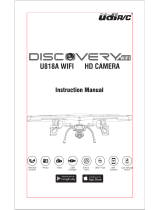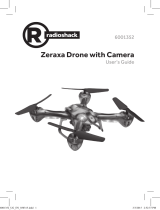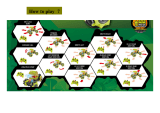Page is loading ...

Specifications
Drone power...............3.7V, 250
mAh lithium polymer battery
Remote Control
power..................4×AAA batteries
Control Distance........65 ft. (20m)
Specifications are subject to change
and improvement without notice.
Actual product may vary from the
images found in this document.
CHOKING HAZARD! Small
parts. Not for children under 3
years.
Lithium Battery Notes
• Followthemanufacturer’s
instructions for charging the
drone and do not charge longer
than recommended. Unplug the
charging cable when the drone is
charged.
• Donotpunctureorcrush.Donot
disassemble.
• Donotdisposeoflithiumbatter-
ies in the trash.
• Iftheelectrolyteinthecells
should get on your skin, thor-
oughly wash with soap and water.
Ifintheeyes,rinsethoroughly
withcoolwater.Immediatelyseek
medical attention.
• Donotattempttochargeor
operate damaged toys.
FCC Information
This equipment has been tested and
found to comply with the limits for
a Class B digital device, pursuant to
Part15oftheFCCRules.Theselimits
are designed to provide reasonable
protection against harmful interfer-
ence in a residential installation. This
equipment generates, uses, and
can radiate radio frequency energy
and, if not installed and used in
accordance with the instructions, may
cause harmful interference to radio
communications. However, there is
no guarantee that interference will
not occur in a particular installation.
Ifthisequipmentdoescauseharmful
interference to radio or television
reception, which can be determined by
turning the equipment off and on, the
user is encouraged to try to correct
the interference by one or more of the
following measures:
• Reorientorrelocatethereceiving
antenna.
• Increasetheseparationbetween
the equipment and receiver.
• Connecttheequipmentinto
an outlet on a circuit different
from that to which the receiver is
connected.
• Consultyourdealer or an
experienced radio/TV technician
for help.
Ifyoucannoteliminatetheinterfer-
ence,theFCCrequiresthatyoustop
using your equipment. Changes or
modifications not expressly approved
by the party responsible for compli-
ancecouldvoidtheuser’sauthorityto
operate the equipment.
This device complies with Part 15 of
theFCCRules.Operationissubjectto
the following two conditions: (1) this
device may not cause harmful interfer-
ence, and (2) this device must accept
any interference received, including
interference that may cause undesired
operation.
Limited Warranty
Go to www.radioshack.com/help for
details.
RadioShack Customer Relations
300RadioShackCircle,FortWorth,
TX 76102
www.radioshack.com
WehopeyouenjoyyourSurveyorCamera Drone from RadioShack.
Congratulations!NoFAARegistrationisrequiredforthisdrone.Pleasereadthis
user’sguidebeforeusingyourdrone.
©2016 GeneralWirelessOperationsInc.Allrightsreserved.
RadioShackisaregisteredtrademarkusedunderlicensebyGeneralWirelessOperationsInc.dbaRadioShack.
06A16
6001433
Printed in China
Package Contents
• Surveyor Camera Drone •USBChargingCable
• SparePropellers(4) •2.4GHzRemoteControl
• User’sGuide •3.7V,250mAhLithium-polymerbattery
Age 12+
SURVEYOR
CAMERA DRONE
Charge the Drone Battery
1. Use the USB charging cable to connect the battery to a USB power
source.TheLEDontheUSBconnectorlightsredduringcharging,and
turns off when charging is complete.
A full charge takes about 45 minutes, and provides up to 5 minutes of
flight time.
2. After charging, unplug the charging cable. Do not attempt to
overcharge.
3. Openthedronebatterycompartmentdoortoconnectthebattery
socketcables.Thedrone’s4LEDsflash.Tuckthebatteryandwiresneatly
inside the compartment and secure the door.
CAUTION:
• Use only the supplied lithium battery and cable, or ones with the same
specification to charge. Using any other batteries, cables or different
specifications may damage the drone.
• After playing, let the battery cool before charging.
Recycle Rechargeable Batteries
Recycle used rechargeable batteries at one of the many collection
sites in the U.S. and Canada. To find the site nearest you, visit www.
call2recycle.org or call 1-800-822-8837.
Battery Notes
• Disposeofoldbatteriespromptlyandproperly.Donotburnorburythem.Useonlyfreshbatteriesoftherequiredsizeandrecommended
type.
• Donotmixoldandnewbatteries,differenttypesofbatteries(standard,alkaline,orrechargeable),orrechargeablebatteriesofdifferent
capacities.
• Removebatteriesduringlongerstorageperiods.
Install Batteries in the Remote Control
1. Turn off the controller.
2. Openthebatterycompartmentandinsert4×AAAbatteries(not
included), matching the polarity symbols (+ and –) marked inside the
compartment. Replace the battery cover securely with the screws.
Note: Iftheremotecontrol’sLEDflashesduringuse,thebatteriesarelow
and should be replaced.
3
LED
Camera Lens
Front LEDs (white)
Back LEDs (green)
Propeller (4)
6001433_UG_Eng.indd 1 7/7/2016 11:20:35 AM

Left/Right Slide Trim
Forward/Reverse
Movement Trim
Throttle
Steering
Forward
Ascend
Slide
right
Turn
right
Slide
left
Turn
left
Push
(Stunt mode)
Push
(High/low
speed)
Descend
LED
Flashing=Searching
On=Paired
Backward
About Easy and Expert Fly Modes
This drone is designed with 2 play modes.
• Ex(Expert): select this mode when you are ready
to fly at a higher speed and perform stunts.
• Ez (Easy) for beginners and new drone owners.
This operates at a slower speed to help you focus
on basic navigation and develop a feel of the
throttle’ssensitivity.Bydefault,inEzmode,the
stunt and speed options are disabled to prevent
them from being accidentally activated.
• Whenpairingandflyingforthefirsttime,we
recommend you use Ez for practising your
takeoff, steering and landing skills.
Pairing
1. Place the drone on level ground.
2. Turn on the remote control to Ez or Ex. The
remotecontrol’sLEDflashes.
3. Move the throttle all the way up and then down
to pair the remote control with the drone. The
drone’sbladesremainstillduringpairing.When
paired,theLEDsonboththeremotecontrol
and drone light steadily.
Note:Ifpairingfails,turnoffthedroneandremote
control and repeat the steps above, or change
locations to avoid electrical interference.
Fly Your Drone
1. After pairing, with the drone on the ground,
move the throttle forward to ascend. To avoid
ground air turbulence, fly the drone at least 1
ft. (30cm) off the ground.
For advanced users: Hold the remote control with
one hand, resting your thumb on the throttle.
Toss the drone about 4 ft away from you, and
move the throttle forward to fly. The drone
adjusts itself automatically and flies smoothly.
2. Forspeedoptions,pairandflyinEx mode. Push
the steering control in to switch between high
speed (double beep) and low speed (single beep).
IMPORTANT: Ifyourdronecrashesupsidedown,
pull the throttle down and switch off the remote
control first. Never touch the drone when blades are
still moving.
Trim Your Drone
Move the throttle forward and see how the drone
reacts.
Forward/Reverse Movement Trim:Ifthe
drone tends to move forward, press
f
; if
it tends to move backward, press
g
.
Left/Right Slide Trim:Ifthedronetendstoslide
right, press
f
; if it tends to slide left,
press
g
.
Note: The remote control beeps when you press
a trim control but stops beeping when you reach
maximum trim adjustment.
Land Your Drone
1. Slowly move the throttle backward to descend.
Avoid moving the throttle too quickly, as it can
stop the blades instantly causing the drone to
crash.
2. After playing, turn off the remote control and
removethedrone’sbattery.
Perform Stunts
IMPORTANT: Make sure there is enough space for
the drone to perform stunts without crashing into
objects or people.
1. Push the throttle control in so that the remote
control beeps repeatedly to enter stunt mode.
2. Use the steering control to perform stunts:
• Front flip: Move steering forward
• Back flip: Move steering backward
• Barrel roll: Move steering right or left
3. The drone automatically exits stunt mode
after performing a stunt.
Using the Camera
1. InsertamicroSDcard(not
included) in the card slot as
shown. Push the SD card in
until it clicks.
2. During flight, press
once
to take a photo, or press and hold
to record
a video. Release the button to stop recording.
3. After flying, press on the SD card to eject it.
Note: Before inserting the SD card, make sure it has
enough free space. The SD card fits the slot only
one way. Do not force it.
Troubleshooting
Drone does not respond
• Make sure the drone and remote control are
switched on and paired.
• Dronebatterymaybelow.Fullychargethe
battery. See “Charge the Drone Battery”.
• Make sure the drone is within the control range
(65 ft./20 m) and in line of sight.
Drone difficult to control
• The throttle control is very sensitive. Use small, fine
movements to control.
• Practice in Ez (Easy)mode.
• Propellers may be deformed/ damaged. Adjust the
propellersbyhand.Ifyoucannotadjustthem,replace
with the spare propellers.
Drone swerves /runs erratically before take off
1. Withyourdroneandremotecontrolswitchedon
and paired (Ez or Ex mode), place the drone on
level ground.
2. Move the throttle all
the way down and the
steering forward at the
same time. Hold this
position until the drone
LEDsstarttoblinkrapidly.
Then release the controls.
3. TheLEDslightsteadily.Calibrationiscomplete
and you are now ready for takeoff.
See “Trim Your Drone” if necessary to further improve
control of your drone after calibration.
FLY SAFELY
• Adultsupervisionisrecommendedatalltimes.
• Flythedronesafely.Ifitcrashes,theSDcardmayfallout
and be lost.
• Keepeyes,hands,hair,andlooseclothingawayfrom
moving propellers.
• Donotflythedronenearoratotherpeopleoranimals.
• Whenflyingindoors,keepthedroneawayfromwalls,air
conditioning, air vents, fans, breakable objects, and other
obstacles.
• Whenflyingoutdoors,keepthedroneawayfrompower
lines, trees, weeds, and water.
• Donotflyyourdroneoverprivatepropertywhereyouare
not welcomed.
• Donotflyyourdronewhereemergencyrespondersare
working, or emergency aircraft are operating.
Ex/ OFF/ Ez
Expert/Off/Easymode
SD
Replace Damaged Propellers
The left and right propellers of the drone
are different (see color and A/B orientation
marking on underside). Make sure you
insert the correct propeller in the correct
location, otherwise the drone will fail to
take off.
To replace a damaged propeller, remove
the old one and press the new one onto
thepropelleraxle.Ifyoucannotremove
the old propeller by hand, carefully use pliers.
WARNING:
• Toavoidinjuryanddamage,inspectthepropellersfornicksandbreaksandmakesurethey
are securely attached before and after each flight. Replace nicked, chipped, cracked or
broken propellers.
• Useonlythesuppliedpropellers.Donotalter,modify,orcustomizethepropellers.
Back Blades (black)
Front Blades (grey)
A
B
B
A
6001433_UG_Eng.indd 2 7/7/2016 11:20:37 AM
/