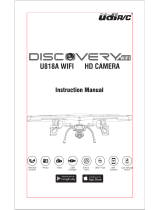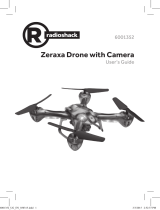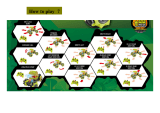2 3 4 5 6 7 8
S tartin g w i t h
Solder LEDs
Red/Red
LED1 (1)
LED1
White/
Green
LED2 (4)
LED2
We hope you enj oy your DIY Drone St arter Kit fro m RadioShack . This kit comes
with ever ything you n eed to build an d y a Quad-Rotor Dro ne. Please read th is
user’s gui de before using you r new kit.
Package Contents
Check you have a ll the compon ents before you st art.
PCB
3.7V 250mA H Lithium Pol ymer
Battery
Top Body Cover Bottom Bod y Cover
Motor 1 (Red/B lack Wires) (3)
Motor 2 (Whi te/Black Wires) (3)
Red/Red LED1 (1)
White/Gree n LED2 (4)
1.2 x 4mm Screw s (16) Suspensi on Pads (6)
Propelle rs A: Red (2), Black (2) Propelle rs B: Red (2), Black (2)
DIY Drone Starter Kit
2770422
User’s Guide
USB Chargin g Cable
Remote Contro l
Required Tools
• Solderi ng Iron
• Lead-free Sold er
• Diagona l Cutter
Notes: This k it contains el ectronic com ponents th at may contain haza rdous
substan ce and may be harmf ul if misused. T his activi ty is not intend ed for
children u nder the age of 12. N ot to be used by child ren except under ad ult
superv ision. Wash hand s after sold ering.
Before You Begin
Instill g ood working h abits. A sol dering iron is n ot a toy.
• Prepare a clea n, unclutte red workspace wi th no distrac tions.
• Verify al l tools and par ts.
• Review inst ructions . Attention to det ail is critic al.
Soldering
1. Insert t he component l eads through t he
correct pa ds on the PCB.
2. Press the i ron to the pad to heat t he pad. Do
not move the iro n. Instead, tou ch the solder
to the pad. F low enough sol der to ll the ho le
and hold t he component , but not too much.
3. Trim the exces s lead as closely as p ossible to
the PCB.
Caution: Be careful when sold ering and tr imming
leads. Protec tive eyeware is reco mmended.
Iron
Solder
Connect Batte ry
3.7V 250mA H Lithium
Polymer Ba ttery (1)
-
+
LEDs are pola rized and MUST
match the pos ition printe d
on the PCB. T he longer pi n is
positive a nd the short er pin is
negative.
Assemble Body
Top Body Cover Bottom Bod y
Cover
1.2 x 4mm Screw s
(4)
Observe direct ion!
ON/OFF
Switch
CHG Port
Insert m otor wires
into slots
Widen LED l eads around pos ts
carefull y using a pair of pl iers
Keep wires away f rom
connect ing posts
Fit holes
into posts
Fit holes
into posts
Solder Motor Wires
Motor 1 (2) Red M1+ Motor 2 (2) White M2+
Black M1- Black M2-
Turn on the PCB to
test LED conn ections.
Motor 2
Motor 1
Motor 1
Motor 2
ON/OFF
7mm
12mm
12mm
12mm
12mm
ON/OFF
+
-
+
-
+
-
+
-
+
-
Insert l eads into the cor rect pads, ben d the LEDs
so they exte nd from the board as i ndicated be low,
solder, then t rim leads.
2770422_UG_EN.080416.indd 1-8 8/8/2016 4:27:20 PM

9
10 11 12 13 14 15 16
CAUTION:
• Use only th e supplied li thium batter y and cable , or ones with th e same
specic ation to charge. U sing any other bat teries, cab les or dierent
specic ations may dama ge the drone.
• After pla ying, let the b attery cool fo r at least 20 minu tes before chargin g.
Pairing
1. Turn on the d rone. The LEDs as h.
2. Place t he drone on level g round.
3. Turn on th e remote control. Th e remote control’s L ED ashes.
4. Move th e throttle all t he way up and the n down to
pair the rem ote control with t he drone. The dron e’s
blades rem ain still dur ing pairin g. When paired , the
LEDs on both t he remote control an d drone light
steadily.
Note: If pai ring fails, t urn o the drone a nd remote control
and repeat t he steps above, or ch ange locati ons to avoid
electr ical interf erence.
Fly
1. Aft er pairing, p ush the steeri ng control in to sw itch
between a dvanced mode to y in high spee d
(double be ep) and beginn er mode to y in lo w speed
(single be ep).
2. With t he drone on the g round, move the t hrottle
forward to as cend. To avoid ground ai r turbulence ,
y the dron e at least 1 ft. (30 cm) o the ground .
IMPORTANT: If your d rone crashes upsi de down, pull
the thrott le down and swi tch o the remote cont rol rst.
Never touch t he drone when pro pellers are st ill moving.
Tri m
Move the throt tle forward a nd see how the dro ne reacts.
Note: The remote control be eps when you press a t rim control but s tops
beeping w hen you reach max imum trim ad justment.
Ready to Fly
ON/OFF
LED
Flashin g = Searching
On = Paired
Ascend
Turn
left
Turn
right
Descend
Push
(Stunt mode)
Forwa rd
Slide
left
Slide
right
Backward
Push
(High/l ow speed)
Forwa rd/
Reverse
Movement Trim
Left/R ight
Slide Trim
Land
1. Slow ly move the throt tle backward t o descend.
Avoid movin g the throttle to o quickly, as it ca n stop
the blad es instantly a nd cause the dro ne to crash.
2. Afte r playing, tu rn o the remote cont rol and
drone.
Stunt s
IMPORTANT: Make sure there is enoug h space for the dron e to perform st unts
withou t crashing into ob jects or pe ople.
1. Push t he throttle con trol in so that the re mote
control bee ps repeatedly to en ter stunt mode.
2. Use th e steering cont rol to perform s tunts:
3. Th e drone automat ically exit s stunt mode af ter
perfor ming a stunt.
Tro u bl e sh o ot i ng
Drone does n ot respond
• Make sure the d rone and remote cont rol are switched o n and paired.
• Drone batte ry maybe low. Ful ly charge the bat tery. See “Cha rge the Drone
Battery.“
• Make sure the d rone is within t he control rang e (65 ft./20 m) and in l ine of
sight.
Drone dic ult to control
• Adjust th e propellers by h and. If you can not adjust the m, replace wit h the
spare propel lers.
• The thrott le control is ver y sensitive. Use s mall, ne move ments to control .
• Practice a t low speed mode . See “Fly.“
Drone swer ves / runs erra tically bef ore take o
• The gyroscop e inside your dro ne needs cali brating. Do t he followin g:
1. With yo ur drone and remote co ntrol switche d on and paired, p lace the
drone on leve l ground.
2. Move the t hrottle all th e way down and the
steerin g forward at the s ame time. Hol d this
position fo r a few seconds unti l the drone LEDs
start to b link.
3. When t he LEDs light s teadily, release t he controls.
Calibra tion is complet e and you are now ready f or
takeo.
• See “Tr im ” if necess ary to ne tun e and improve cont rol of your drone af ter
calibration.
Fly Safely
• When yi ng outdoors, ke ep the drone away f rom power lines , trees, weeds,
and water.
• When yi ng indoors, ke ep the drone away f rom walls, air con ditionin g, air
vents, fa ns, breakabl e objects, a nd other obst acles.
• Do not y the d rone near or at othe r people or an imals.
• Keep eyes, han ds, hair, and loose cl othing away fro m moving propel lers.
• Adult sup ervision is re commended at a ll times.
• Do not y your d rone over private p roperty wh ere you are not welcom ed.
• Do not y your d rone where emerg ency responde rs are working , or
emergenc y aircraft are o perating.
FCC Information
This equi pment has been te sted and found to co mply with th e limits for a Cl ass
B digita l device, pursua nt to Part 15 of the FCC Ru les. These lim its are desig ned
to provide reaso nable protect ion against h armful inter ference in a resi dential
instal lation. This e quipment ge nerates, uses a nd can radiate r adio frequen cy
energy and , if not instal led and used in ac cordance with t he instruct ions, may
cause harm ful interfe rence to radio com municatio ns. However, there is no
guarante e that interfe rence will not occ ur in a partic ular instal lation. If th is
equipme nt does cause ha rmful inter ference to radio o r television rece ption,
which can b e determined by t urning the e quipment o an d on, the user is
encourag ed to try to correc t the inter ference by the foll owing measures :
• Reorient o r relocate the rece iving anten na.
• Increase th e separation b etween the eq uipment and re ceiver.
• Connect t he equipme nt into an outlet o n a circuit diere nt from that to
which the re ceiver is connec ted.
• Consult you r dealer or an exp erienced ra dio/TV tech nician for hel p.
If you cannot e liminate th e interferen ce, the FCC requires th at you stop using
your equi pment. Chang es or modic ations not expres sly approved by th e
party res ponsible for co mpliance cou ld void the user ’s authorit y to operate the
equipment.
This devic e complies wit h Part 15 of the FCC Rul es. Operatio n is subject to t he
followin g two conditi ons: (1) this device may not c ause harmful i nterference , and
(2) this device m ust accept any inte rference recei ved, includ ing interfere nce that
may cause un desired opera tion.
Limited Warranty
Go to www. radioshack .com/help for d etails.
RadioSha ck Customer Rela tions
300 Radio Shack Circle, For t Worth, T X 76102
Charge the Drone B attery
1. Make sure your d rone is switched o . Plug the USB chargi ng cable into
your drone’s cha rging port (CHG) an d a USB power source. T he LED on the
USB connec tor lights red d uring chargi ng, and turns o when chargin g is
complete.
A full charg e takes about 45 mi nutes, and prov ides up to 5 minute s of ight
time.
2. After charg ing, unplu g the charging c able. Do not at tempt to overcharge.
Battery N otes
• Dispose of ol d batteries pro mptly and prop erly. Do not burn or b ury them.
Use only fres h batteries of th e required size and re commended t ype.
• Do not mix ol d and new batter ies, dierent t ypes of batter ies (standard ,
alkalin e, or rechargeab le), or rechargeab le batteries of d ierent capac ities.
• Remove batte ries during l onger stora ge periods.
© 2016 General Wire less Operati ons Inc. All r ights reser ved.
RadioSha ck is a registered tr ademark used b y General Wirel ess
Operati ons Inc. dba Rad ioShack.
radioshack.com
08A16
2770422
Printed
in China
Complie s with the Europe an Union’s “Res triction of
Hazardous Su bstances Di rective,” which p rotects the
environme nt by restrict ing specic h azardous materi als
and produc ts.
Forward/ Reverse Movement I f the
drone tends to m ove forward, pre ss
6
; if it tends to m ove backward,
press
5
.
Left/R ight Slide Trim:
If the drone t ends to slide ri ght, press
5
; if it tends to sl ide left, p ress
6
.
ON/OFF
Install Batter ies in the Remote Control
1. Set th e remote control’s O N/OFF switch to OFF.
2. Op en the batter y compart ment and i
nsert tw o AAA batte ries (not
include d), matching the p olarities (+ an d –) marked insid e. Replace the
cover.
Note: If the remote control ’s LED ashes dur ing use, the bat teries are low an d
should be re placed.
WARN ING:
• To avoid injury and damag e, inspect the propel lers for nicks and breaks an d
make sure they are securely at tached before and afte r each ight. Replace
nicked, chipped, cracked or broken propellers. (See details on page 9)
• To replace a damage d propeller, remove th e old one and pres s the new
one onto the p ropeller axl e. If you cannot re move the old prop eller by hand,
carefull y use pliers.
• Use only th e supplied prop ellers. Do n ot alter, modify, or cu stomize the
propelle rs.
Propelle rs A (2) 1.2 x 4mm
Screws (8)
Propelle rs B (2) Suspensi on
Pads (4)
A
A
B
B
The left a nd right prope llers are die rent (see A and B mark ings on the dron e
and propel lers). Make sure you ins ert the corre ct propeller i n the correct
locatio n to y properly.
LED
Throttle Steerin g
Front ip
Move steeri ng forward
Back ip
Move steeri ng backward
Barrel rol l
Move steeri ng right or lef t
2770422_UG_EN.080416.indd 9-16 8/8/2016 4:27:28 PM
-
 1
1
-
 2
2
Ask a question and I''ll find the answer in the document
Finding information in a document is now easier with AI
Related papers
Other documents
-
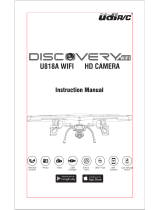 UDI RC U818A User manual
UDI RC U818A User manual
-
Sharper Image JET X-2 User manual
-
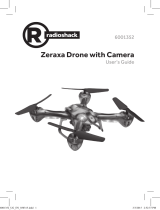 ZEGO ELECTRONIC 2ACS63RX User manual
ZEGO ELECTRONIC 2ACS63RX User manual
-
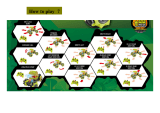 Yu Da Toys Factory YD2088 Remote Control Car User manual
Yu Da Toys Factory YD2088 Remote Control Car User manual
-
Sharper Image GC88752-68 User manual
-
Sharper Image X-TREME User manual
-
Sharper Image ZS-WLSL002T24G Drone Xtreme Stunt Copter User manual
-
 Juguetronica VR DRONE POWER + User manual
Juguetronica VR DRONE POWER + User manual
-
Merlin Robin User manual
-
Brookstone FLIGHTFORCE User manual