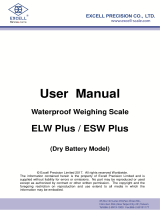Page is loading ...

BLE LED Display
User Manual
© Excell Precision Limited 2016. All rights reserved Worldwide.
The information contained herein is the property of Excell Precision Limited and is supplied without
liability for errors or omissions. No part may be reproduced or used except as authorized by contract or
other written permission. The copyright and the foregoing restriction on reproduction and use extend
to all media in which the information may be embodied.

1
EXCELL PRECISION CO., LTD.
1. Care and Maintenance
A. If BLE LED Display is used outdoor, please take actions to prevent it from rain.
B. Frequent Field Problems
If power is connected and the display is not on, please check fuse and power supply.
If display shows 000000 to 999999 in cycles, the display does not receive signal from the bluetooth
crane scale / counter scale / indicator. Please check the wireless connection between LED display
and bluetooth crane scale / counter scale / indicator.
2. Features
BLE LED Display can be used to display weight reading from all kind of EXCELL's bluetooth crane scales,
counter scales and indicators.
It is very reliable, and easy to install and use microcontroller to control high brightness LED segments.
Through the BLE modules within the display can wireless displays the weight reading of the selected
crane scale / counter scale / indicator.
Multiple BLE LED displays can show the weight reading from the same scale through BLE
broadcasting.
The wireless operation range is up to 70M.
It can be read easily indoor or outdoor, day or night, and in all kind of environment.
3. Specification
6 digits
BLE LED
Display
Digit height (mm)
Dimensions (mm)
200
900*320*78
130
670*270*58
82
430*180*50
Power supply: 100 V ~ 240 V
Operating temperature: -10°C ~ +40°C
Iluminance: 0 ~ 10000 lx
Humidity: < 90% RH
4. Installation
Connecting BLE LED Display and EX1002Z R0 S1 board
BLE LED Display
EX1002Z R0 S1 board
2
nd
PIN RXD in U1(MCU)
4
th
PIN TXD in J1
1
st
PIN GND in CN1
2
nd
PIN GND in J1
5
th
PIN +5V in CN1
1
st
PIN VDD in J1
BLE LED Display can easily hang on all kind of fixtures.

2
EXCELL PRECISION CO., LTD.
5. Operation
A. Preparation
Bluetooth crane scales, counter scales or indicators with ExBLE-RS1 or ExBLE-RS2 card
Setting format as Excell’s continuous transmission format
Connect to power and the display (model Uer0.02) will go to self–test mode and show 000000 to
999999 in cycles.
Setting APP: Login in “Google play” search “Excell Precision” select “DisplayConfig ” Download
B. Link of APP and BLE LED Display
Run the APP and it will scan BLE LED Display nearby. If the device does not appear, please press the
screen and then move downward to update the device list .
Select the desired device (device’s MAC address appears and shows link successful or not .
If link successful, shows picture
C. Function Setting

3
EXCELL PRECISION CO., LTD.
Shows device’s
name and MAC
address. Press here
to change name.
Shows current
UART setting and
baudrate.
Shows current
MAC address.
If it is blank that
means no setting,
press here to show
platform list
(status, platform’s
name, weight)
Setting device’s
password.
Default is no
password. Please
press the upper
right key icon to
set password.
Please enter device’s name (8 Bytes), and
then press Save.
Please set appropriate
baudrate.
Recommend to select
9600 to avoid data lost.
List of platform
E.g. there is 2 usable
platforms show in left
picture. One of them
shows the weight of
BLE LED display.
(Press it’s weight to
set) After setting, the
weight displays on
BLE LED display.
Please enter maximum of 10 characters and
press save to setup the password. Otherwise,
please clear all the entries and leave it blank if
password is not wanted.
/