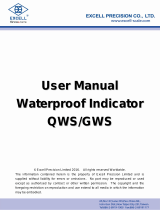Page is loading ...

EXCELL WEIGHING DATA
COLLECTION SYSTEM
Standard Version
2017-8-14
EXCELL PRECISION CO. LTD.
6F, No. 127, Lane 235, Pao-Chiao Rd., Hsin-Tien District, New Taipei City 23145, Taiwan

Excell Weighing Data Collection System
1 / 32
Table of Contents
1 Key Features ......................................................................................................................................................................... 2
2 EXCELL Weighing Data Collection System Introduction ....................................................................................................... 2
2.1 WDCS (Weighing Data Collection Server) ............................................................................................................... 2
2.2 WDCA (Weighing Data Collection Application) ....................................................................................................... 2
2.3 WDMS (Weighing Data Management System) ....................................................................................................... 2
3 System Operation Infrastructure ......................................................................................................................................... 3
4 WDCS (Weighing Data Collection Server) ............................................................................................................................ 4
4.1 System Requirements ............................................................................................................................................. 4
4.2 Database ................................................................................................................................................................. 4
4.3 Setup ....................................................................................................................................................................... 4
4.4 Launching WDCS and First-time Setup ................................................................................................................... 5
4.5 Entering Ready to Receive State ............................................................................................................................. 5
5 WDMS Weighing Data Management System ...................................................................................................................... 7
5.1 System Requirements ............................................................................................................................................. 7
5.2 Setup ....................................................................................................................................................................... 7
5.3 Launching WDMS and First-time Setup .................................................................................................................. 7
5.4 WDMS Functional Infrastructure ............................................................................................................................ 9
5.5 [WCQ100] Realtime Detail-today ......................................................................................................................... 10
5.6 [WCQ200] Detail by Date Range ........................................................................................................................... 11
5.7 [WCS020] Delete Weighing Data .......................................................................................................................... 13
5.8 [WCI100] Customer Data ...................................................................................................................................... 14
5.9 [WCI200] Product Data ......................................................................................................................................... 15
6 WDCA Weighing Data Collection Application System ....................................................................................................... 17
6.1 System Requirements ........................................................................................................................................... 17
6.2 Setup ..................................................................................................................................................................... 17
6.3 Launching WDCA and First-time Setup ................................................................................................................. 18
6.3.1 [WAS010] Settings ........................................................................................................................................ 19
6.4 [WAP030] Download Customer Data.................................................................................................................... 22
6.5 [WAP040] Download Product Data....................................................................................................................... 23
7 [WAP020] Weighing Data Application ............................................................................................................................... 24
7.1 Using COM Port ..................................................................................................................................................... 24
7.2 Using BLE Dongle................................................................................................................................................... 26
7.3 Using Network ....................................................................................................................................................... 30

Excell Weighing Data Collection System
2 / 32
1 Key Features
Automatically stores weight information when weight becomes stable, saving manual transcription time and
avoiding human transcription error.
Electronic weight records saves paper costs.
Weighing records can be queried or exported as a CSV file for convenient statistical analysis, saving paper and
work time.
Weighing Collection System incorporates system and sub-system partitions, allowing the user to install different
system components on the same computer or on different computers.
Weighing Collection System has low hardware requirements, which significantly increases reusability of old computers,
reducing procurement costs of having to add new computer(s).
2 EXCELL Weighing Data Collection System Introduction
EXCELL Weighing Data Collection System has 3 sub-systems, all of which can be installed on the same computer or on
different computers. The 3 sub-systems are as follows:
2.1 WDCS (Weighing Data Collection Server)
Receives weighing data from WDCA (Weighing Data Collection Application) and stores data in a designated Access
(mdb) file.
2.2 WDCA (Weighing Data Collection Application)
Connects to the scale to get weighing information, then sends data (along with user information) to WDCS. The
communication protocol is TCP.
2.3 WDMS (Weighing Data Management System)
For weighing data stored the designated Access data file, the user can perform the following tasks: Querying
weighing data, exporting weighing data (to an external file), etc.
WDMS Main User
Interface
Export Query
Instant Query -
Today
Date Range Query
System
Management
Configuration
Data Clearing

Excell Weighing Data Collection System
3 / 32
3 System Operation Infrastructure
Wireless
Workstation
WDCA
Scale Receiver
Wired
Workstation
WDCA
WDCS
Local Area Network
Wi-Fi Access Point
RS232
WDMS

Excell Weighing Data Collection System
4 / 32
4 WDCS (Weighing Data Collection Server)
4.1 System Requirements
Computer and CPU: 1 GHz or faster x86 or x64 CPU
Memory: 2GB of RAM (4GB is recommended)
Display: 1024 x 768 screen resolution
Operating System: Windows XP(SP3), Windows 7, Windows 8 (English or traditional Chinese versions)
Network: Network adapter with at least 10MB/sec speed
Static IP
4.2 Database
Uses Microsoft Access 2002-2003 MDB database format.
4.3 Setup
No installation (executing a setup file) is required. Just copy the following files to the same directory.
Important Note: The user should have read and write permissions for that directory.
wdcs.exe The main WDCS application
wdcs.xml WDCS parameters file
WDCINV-CHT.mdb Access database file. The database file can also be placed in other directories, as long
as wdcs.exe has the permission to open the database file. If the database file is placed in a shared directory
in the local area network, ensure stable network connection.
Caution: If you run WDCS and WDCA on different computers, the WDCS computer must use a static IP address to
ensure that WDCA can send data correctly.

Excell Weighing Data Collection System
5 / 32
4.4 Launching WDCS and First-time Setup
Double-click wdcs.exe . The main interface will appear.
1. Click the data folder icon and select a database file to use.
2. From the dropdown menu, select an IP address for WDCS use. If the computer running WDCS has multiple
network adapters, there will be multiple IP addresses to choose from.
3. Port number for WDCS use. The default value is 3838.
4. From the dropdown menu, select an interface language: English, Chinese Traditional, or Chinese Simplified.
5. Data reception enable/disable button: With this button shows Not Ready to Receive state (data
reception disabled), click this button to enter Ready to Receive state (data reception enabled). In
Ready to Receive state, WDCS will be ready to receive weighing data at any time, and WDCS cannot be
closed. To close WDCS application, click this button again to switch back to Not Ready to Receive state
(data reception disabled), then you can close the WDCS application.
Not Ready to Receive state (data reception disabled)
Ready to Receive state (data reception enabled)
4.5 Entering Ready to Receive State
Click the data reception enable/disable button . During first time usage, a firewall warning message may
appear. Please click Allow to continue.
1
2
3
4
5

Excell Weighing Data Collection System
6 / 32
Then WDCS will enter Ready to Receive (data reception enabled) state; the RDY LED will light green.
Whenever WDCS receives one set of data, the ACT LED will flash green once.
In the Ready to Receive state (RDY lighting green), WDCS application cannot be closed.
When the WDCS window is minimized, the following WDCS task icon will appear in the task bar:
Double-left-click the WDCS task icon to restore the WDCS window.

Excell Weighing Data Collection System
7 / 32
5 WDMS Weighing Data Management System
5.1 System Requirements
Computer and CPU: 1 GHz or faster x86 or x64 CPU
Memory: 2GB of RAM (4GB is recommended)
Display: 1024 x 768 screen resolution
Operating System: Windows XP(SP3), Windows 7, Windows 8 (English or traditional Chinese versions)
Network: Network adapter with at least 10MB/sec speed
5.2 Setup
No installation (executing a setup file) is required. Just copy the following files to the same directory.
Important Note: The user should have read and write permissions for that directory.
wdcc.exe The main WDCC application
wdcc.xml WDCC parameters file
5.3 Launching WDMS and First-time Setup
Double-click wdcc.exe . The main interface will appear.
From the main menu, select System Preference .

Excell Weighing Data Collection System
8 / 32
1. Click the data folder icon and select a database file to use.
2. From the dropdown menu, select an interface language: English, Chinese Traditional, or Chinese Simplified.
3. Save button: Please click this button whenever preference changes are made.
4. Exit button: Click this button to exit this Preference window.
As with the below settings, please select a database file in its real location, and choose English as the interface
language.
Click Save, then click Exit to return to WDCC main interface.
1
2
3
4

Excell Weighing Data Collection System
9 / 32
5.4 WDMS Functional Infrastructure
WDMS
Base Data
Customer
Product
Search
Realtime Detail-today
Detail by Date Range
System
Preference
Delete Weighing Data

Excell Weighing Data Collection System
10 / 32
5.5 [WCQ100] Realtime Detail-today
This query dialog window displays all weighing data entries recorded today. Data entries are sorted by date and
time (newest entry on top).
1. Data refresh time interval: Setting range is 3-60 seconds.
2. Number of entries found in this query. Other query dialog windows also have this entry-counting indication.
1
2

Excell Weighing Data Collection System
11 / 32
5.6 [WCQ200] Detail by Date Range
This query dialog window displays weighing data entries within the specified date range.
1. Start Date
2. End Date
3. Click to start searching.
For example, select a Start Date, then select an End Date, then click Search. Weighing data entries within the
specified date range will be displayed.
1
2
3

Excell Weighing Data Collection System
12 / 32
2 entries are found. To export this query result as a CSV file, click . Another Save As dialog window will appear,
and the default filename (changeable) with above date range is as follows:
20170801_20170801_DETAIL.csv
The CSV file contents (as an example) are as shown below:
The first line (row) is the title row as shown in the query dialog window (Detail by Date Range in this example).
Each column is enclosed by two double quotation marks, with a comma separating every two columns.

Excell Weighing Data Collection System
13 / 32
5.7 [WCS020] Delete Weighing Data
This function clears data within specified date range. If no data exist in the database when entering this function,
the following dialog window will appear. Click OK to return to WDCC Main Window.
If data entries exist in the database, the automatic default date range will be from the earliest date to the latest
date.
Click Delete, and the following dialog window will appear:
Click Yes to delete, or click No to cancel.
After deletion, the following dialog window will appear:
Click OK to finish.

Excell Weighing Data Collection System
14 / 32
5.8 [WCI100] Customer Data
[First
Entry]
[Previous
Entry]
[Next
Entry]
[Last
Entry]
[Add]
[Modify]
[Delete]
[Save]
[Cancel]
[Exit]

Excell Weighing Data Collection System
15 / 32
5.9 [WCI200] Product Data
[First
Entry]
[Previous
Entry]
[Next
Entry]
[Last
Entry]
[Add]
[Modify]
[Delete]
[Save]
[Cancel]
[Details]
[Exit]
First add the top-level product name (Type-A). After saving this information, click the [Details] button to add the
next-level product name(s) (Type-B).

Excell Weighing Data Collection System
16 / 32

Excell Weighing Data Collection System
17 / 32
6 WDCA Weighing Data Collection Application System
6.1 System Requirements
Computer and CPU: 1 GHz or faster x86 or x64 CPU
Memory: 2GB of RAM (4GB is recommended)
Display: 1024 x 768 screen resolution
Operating System: Windows XP(SP3), Windows 7, Windows 8 (English or traditional Chinese versions)
Network: Network adapter with at least 10MB/sec speed
Ports: USB Port, COM*2. If no COM port is available, you can purchase and use an USB to RS232 (DB9 male)
adapter cable in place of the COM port.
6.2 Setup
No installation (executing a setup file) is required. Just copy the following files to the same directory.
Important Note: The user should have read and write permissions for that directory
wdca.exe The main WDCA application
wdca.xml WDCA parameters file
0006.WAV Alert sound file

Excell Weighing Data Collection System
18 / 32
6.3 Launching WDCA and First-time Setup
Double-click wdca.exe . The main interface will appear.

Excell Weighing Data Collection System
19 / 32
6.3.1 [WAS010] Settings
System Preference
/