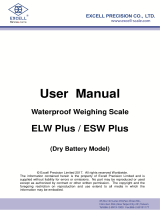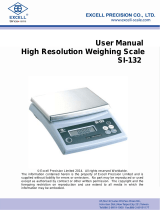Page is loading ...

U
U
s
s
e
e
r
r
M
M
a
a
n
n
u
u
a
a
l
l
C
C
r
r
a
a
n
n
e
e
S
S
c
c
a
a
l
l
e
e
F
F
J
J
5
5
© Excell Precision Limited 2016. All rights reserved Worldwide.
The information contained herein is the property of Excell Precision Limited and is
supplied without liability for errors or omissions. No part may be reproduced or used
except as authorised by contract or other written permission. The copyright and the
foregoing restriction on reproduction and use extend to all media in which the
information may be embodied.

EXCELL PRECISION CO., LTD.
45046
1
ZSME300000335
TABLE OF CONTENTS
Safety and General Information ................................................................................................................2
Chapter 1 Introduction ................................................................................................................................5
1-1 Features.............................................................................................................................................5
1-2 Display ...............................................................................................................................................5
1-3 Power Source ...................................................................................................................................6
1-4 Appearance Illustration of Crane Scale ........................................................................................7
1-5 Remote Control ................................................................................................................................8
1-6 Keypad Operation ............................................................................................................................8
1-7 Error Messages ................................................................................................................................9
1-8 Self-Test Mode ..................................................................................................................................9
1-9 Units Available ............................................................................................................................... 10
Chapter 2 External Function Settings ....................................................................................................11
2-1 General Function Settings ..............................................................................11
2-1-1 Power-save Timer Settings ........................................................................ 12
2-1-2 Automatic Power-off Timer Settings ......................................................... 12
2-1-3 Set Point Control Settings .......................................................................... 13
2-1-4 Hold Function Settings ............................................................................. 14
2-1-5 Environment Parameter Settings .............................................................. 16
2-1-6 Zero Point Record Setting .......................................................................... 17
2-1-7 High and Low Resolution Shift Setting ..................................................... 17
2-1-8 Digital Filter Setting ..................................................................................... 18
2-1-9 Remote Control Configuration ................................................................... 18
2-1-10 Display Wireless ID or Clear Paired Devices (Option) ......................... 19
2-2 External Weight Calibration Mode ........................................................................ 20
2-2-1 Weight Calibration
........................................................................................... 20
2-2-2 Restore Default Setting .................................................................................. 21
Chapter 3 Display Controller Instructions (Option) ............................................................................. 22
3-1 Panel, keypad and specification ................................................................................................. 22
3-2 Display Description ....................................................................................................................... 23
3-3 Operating ........................................................................................................................................ 23
Appendix 1 7-Segment Display Characters ..................................................................................... 25

EXCELL PRECISION CO., LTD.
45046
2
ZSME300000335
Safety and General Information
To extend the life of machine and for safety, please maintain the crane scale
routinely as follows:
TOOL
Grease (semi-solid lubricants, for machine)
INSPECTION & MAINTAIN METHOD
Use grease to lubricate the parts
of rotatable hook every 3 months.
Thank for your purchasing of our EXCELL High Resolution
Crane Scale. Our product is used to weighing irregular
large weight, with high resolution load cell and high
technological micro-computer. To guide you to use our
product correctly, please read this User Manual carefully to
extend the life of machine and to avoid error.
The coupler must keep vertical
with the body of crane scale.

EXCELL PRECISION CO., LTD.
45046
3
ZSME300000335
SAFETY INFORMATION
1. Do Not attempt lifting loads in excess of the rated capacity of the scale. Never stand or
position any person underneath a load suspended from the scale. Must lift up vertically to
leave surface in loading, and then move horizontally. EXCELL will assume no
responsibility for the misuse or wrong application of the scale.
2. The scale must be routinely checked for proper operation, calibration, condition of all
shackles and links every three months. Application and usage will determine the frequency
of calibration required for safe operation.
3. If the scale is not going to be used for some time, recharge the battery every three months to
preserve the life-span of the battery and recharge it before operating the scale.
4. The battery charger is included in the scale package. It is normal to have the charger
become warm while the scale is charging.
5. To avoid errors in reading the weight in use, the remote control does not have the facility
to change the weight units. Please set weight units before using.
6. Please note when the low battery symbol flashes on the display, the battery needs to be
recharged. The scale will power off automatically after 1 to 2 hours and enter battery
protection mode if the battery is not charged. Fully recharge the battery before using the
scale again.
7. For multi-directional models: please do not rotate the hook while loading which might
cause the hook/joint crack or permanent damaged to the load cell sensor.
8. Please operate or charge the scale in an open area. Do not squeeze the power cord to avoid
wire on fire.
9. Please avoid using RF Remote Control and Display Controller at the same time.
10. Operating temperature: -10℃~ +40℃.
11. Any opinions and suggestions to this product are very welcome.

EXCELL PRECISION CO., LTD.
45046
4
ZSME300000335
No burning
Caution Corrosion
Due to the storage battery adopt the advanced free-maintaining technique, customers need not
to replenish electrolyte.
The scale should be recharged every 3 months to prevent failure of the internal rechargeable
battery.
1. The battery should be charged for 8~10 hours.
2. The temperature of battery should below 45℃.
Maintaining
1. Please do not discharge with over-current when using the battery. Please charge the battery
after discharging current.
2. Please take down the battery when the scale is not used for a long time or break the
connection of cathode.
3. Do not short the battery terminals to check whether there is current. Please check whether
the connection point is firm to guarantee good connection.
4. The battery should be replaced by specialized person. No reverse-battery or the product
will be damaged.
a) Anode of battery should be connected with Anode of product battery(usually red cable)
b) Cathode of battery should be connected with Cathode of product battery (usually brown
cable or black cable)
c) See the picture following
Safety warnings
1. The electrolyte of battery is caustic which causes metal, cotton, etc to corrode.
2. The hydrogen will be resolved when using or charging the battery and it will cause explosion
when approaches fire.
Brown cable(or black cable)
connected with Anode of
battery
Red cable connected with
Cathode of battery
Warning explosion
Children faraway

EXCELL PRECISION CO., LTD.
45046
5
ZSME300000335
Chapter 1 Introduction
1-1 Features
Meet the IK10 impact resistance rating and IP66 waterproof rating.
360˚rotatable crane hook design for better stability, safety, and accuracy.(For 1T~3T models
only)
Use high brightness LED for easy reading.
Auto-zero tracking, quick zeroing speed to fully improve stability and efficiency.
Selectable units: kilograms(kg), pound(lb), and ton(t).
Manual/auto/peak weight hold function.
Protected circuit design to avoid battery damage.
Easy to replace rechargeable battery without dissembling the scale.
Rugged aluminum alloy construction.
Ultimate Safety Factor: up to 600% for 1T~5T; 400% for 7.5T~15T.
Low standby power consumption 1 mA.
Long operating distance about 70m.
Wireless connection with PC, mobile devices, smart phone or tablet.
Broadcasting capability to large LED display.
1-2 Display
Keypad:
Shift weighing display unit.
Press this key to hold the display when the weighing flashes on the display.
Press this key to zero the scale whenever it is necessary.
Deduct gross weight. (Deduct the weight of container to get the net weight of the
weighed object.)
Status Indicators
Keypad
LED Display
Power on/off
MODE
ZERO
TARE
HOLD

EXCELL PRECISION CO., LTD.
45046
6
ZSME300000335
Panel:
LED Display
5 digits, red 7-segment display, 25.4 mm height.
Multi-display: Weighing mode / Partial External Calibration / Battery status display,
Gross, Net, Hold, and Power-saving status display.
Status Indicators
:
“Charging” indication. The indicator shows “Red” while charging and shows
“Green” after completing the charging cycle.
During charging: red light red and green light green light
:
“Low Battery” indication. When the indicator flashes, the battery needs to be
recharged.
kg / lb
:
“Unit” indication. The first unit is active when the indicator is on. The second
unit is enable when the indicator is off.
ZERO
:
“Zero” indication.
TARE
:
“Tare” indication.
STABLE
:
“Stable” indication.
When the “-” symbol is displayed across all displayed digits, the scale is in its power-saving
mode. Press any key or place an object on the hook to continue weighing.
If the first unit and the second one are the same, the “unit” symbol won’t response.
Explanations above are EXCELL Standard Edition.
1-3 Power Source
Power Selection
6 V / 10 Ah rechargeable battery
Input AC 110 V / 230 V (± 10%)
Output DC 10 V / 1000 mA adaptor
Power Consumption
Full load : DC 80 mA ± 10% (System + Load Cell),
Power-saving mode : DC 40 mA ± 10%.
The fully charged battery can be used up to around 120 hours.
Low Battery Indicator
When the indicator flashes, the battery needs to be recharged for more than 10 hours.
The scale will be power off automatically after 1 to 2 hours and enters into self-protection
mode if the battery is not charged. Please fully recharge the battery before using the scale
again.

EXCELL PRECISION CO., LTD.
45046
7
ZSME300000335
Size
1T~3T
5T
7.5T
10T
15T
A
210
210
210
210
210
B
87
74
74
98
98
C
615
542
542
670
770
D
218
218
218
278
278
E
141
141
141
141
141
F
665
620
650
770
885
G
51
64
64
83
108
Display Battery Capacity Mode
Under the weighing mode, press HOLD and ZERO keys to enter display battery capacity
mode. Then the screen shows
.
1-4 Appearance Illustration of Crane Scale
Battery capacity display:
“
” battery capacity over 6.1 V
“
” battery capacity over 5.9 V
“
” battery capacity over 5.7 V
“
” battery capacity over 5.6 V
“
” battery capacity over 5.4 V
“ ” battery capacity below 5.4 V and can be
used for a little while. The scale will
automatically turn off and enter battery
self-protection mode.
Press TARE key
鍵
.
Display battery capacity
The screen returns to weighing
mode after the screen displays
battery capacity after 5 seconds.

EXCELL PRECISION CO., LTD.
45046
8
ZSME300000335
1-5 Remote Control
ON/OFF: Users can use the remote control to switch ON or OFF the scale when it is out of
reach. It is recommended, however, to switch the power off on the crane scale itself, if
possible, to maximize the battery life.
Please refer to “1-5 Keypad Operation” for HOLD , ZERO and TARE keys.
Power Selection: DC3 V
Operating Range: Reliable wireless performance is up to 30 meters when the crane scale is
placed in an outdoor location.
1-6 Keypad Operation
Weight Unit Selection ( ) ---- Unit Transformation
Press MODE key to select the desired weighing unit. The 1st unit is active when the indicator
is on. The 2nd unit is active when the indicator is off. You can choose two from kg, lb or t. If
factory sets in single unit, then MODE has no function.
The crane will keep the weighing unit after its last power off.
Zero key ( ) ---- Zero the weight value which is displayed on the screen.
During the usage, press this key to zero the scale when zero drift happens (That is, there is
nothing on the hook but the display shows tiny weight value.). And the “Zero” light is on.
The ZERO key is active when weight value is less than 2% of the full capacity.
The zero range can be set to conform to the related regulations in various nations.
Non approval and OIML and NETP approval models: The ZERO key is enable when
weight value is less than 2% of the full capacity.
SRI_LANKA approval models: The ZERO key is enable when weight value ranges
between -3% to +3% of the full capacity and never under tare.
Tare key ( ) ---- Deduction of a container weight
Please cancel auto hold function to avoid error.
MODE
ZERO
TARE
12
40
60

EXCELL PRECISION CO., LTD.
45046
9
ZSME300000335
Place the container on the hook. When the weight indication is stable, press TARE key to
deduct the weight value of the container, and the “Tare” indicator switches on.
Place an object in the container, the scale will show the net weight value of the object.
Remove the full container and the display shows the negative weight value of the container.
Press TARE key to clear the weight value of the container, and the “Tare” indicator is off.
Continuous tare to tare value = maximum weighing capacity
Continuous tare Press TARE key to increase or decrease the container weight value
subtracted from the weight on the hook.
The TARE key will NOT be functional when the weight value of the container is over the
weighing capacity or the display shows a negative value when the scale is switched on.
But the negative weight appears after tare can continuously tare.
Take off any objects from the hook before cancelling the tare mode.
Hold key ( ) ---- Manual hold function
Press the HOLD key to hold and display the weight value. The “ZERO”, “MODE”, “TARE”,
and “STABLE” indication lamps will be lightened on the display. Press any key to cancel hold
function.
The hold function is available when the weight is negative.
1-7 Error Messages
Once the display shows , , , , please contact the dealer.
The weight value is over 9 division of maximum capacity.
Zero value is higher than10% FS.
Zero value is lower than 10% FS.
① Unstable condition when the scale counts back to zero.
② Unstable time is over 20 seconds after pressing ZERO or TARE key.
1-8 Self-Test Mode
Hold ZERO key and turn on the scale, SELF-TEST MODE is on when display shows .
HOLD
Press
MODE
key
Press
HOLD
key
Press
HOLD
key
Press
HOLD
key
Press
HOLD
key
Press
HOLD
key
Press
MODE
key
Press
MODE
key
Press
MODE
key
Press
MODE
key

EXCELL PRECISION CO., LTD.
45046
10
ZSME300000335
1-9 Units Available
kilogram
(kg)
1 kg = 1 kg
pound
(lb)
1 kg = 2.204623 lb
ton
(t)
1 kg = 0.001 t
Weight units are mainly in accordance with factory setting.
This product supports no RS-232 function.
Internal Value Mode (must hook up full-bridge Load Cell to test)
Press
TARE
key, the display shows internal value
Please check the internal value is within range 130000 ~ 660000. Tolerance: ±1d
Press
TARE
key to return, the display shows
Keypad Test
Press
TARE
key, the display shows
Keypad’s Internal code:
TARE
= 01、
MODE
= 02、
ZERO
=04、 HOLD = 08
It will return automatically while there is no action within 5 seconds.
Firmware Version Display
Press
TARE
key, the display shows
Press
TARE
key to return, the display shows
Wireless Version Display
Press
TARE
key, the display shows wireless version. If there is no wireless
module, the display shows
Press
TARE
key to return, the display shows
Back to the Last Screen
Press
TARE
key to exit self-test mode, the scale will restart automatically.

EXCELL PRECISION CO., LTD.
45046
11
ZSME300000335
Chapter 2 External Function Settings
Press the ZERO and TARE keys together in the WEIGHING MODE to enter into the advanced
functions settings and the display shows .
2-1 General Function Settings
There are 10 functions in the General Function settings menu from ~ .
Press
MODE
key
Press
HOLD
key
Press
MODE
key
Press
HOLD
key
Press
MODE
key
Press
HOLD
key
General Function Settings
Weight Calibration Settings
Exit External Function
Press TARE key
Press MODE or HOLD
key to choose the para-
meters “00~10”
Press TARE key to enter
setting. If the parameter is
“00”, it will return to the
upper level
(Exit general function
settings)
MODE Upward digit selecting (0-9)
HOLD Downward digit selecting (9-0)
ZERO No function
TARE Confirm
Return to the upper level
Power-save timer settings
Auto. power-off timer settings
Set point control settings
Hold function settings
Environment Parameter Settings
Zero point record settings
High and low resolution shift
Digital Filter Setting
Remote Control Configuration
Display Wireless ID or Clear
Paired Devices (option)

EXCELL PRECISION CO., LTD.
45046
12
ZSME300000335
2-1-1 Power-save Timer Settings
2-1-2 Automatic Power-off Timer Settings
LCD displays the current configuration
Use MODE or HOLD key to enter a parameter
Default setting = 0 (power-save off)
1 ~9 The scale will automatically enter the
power-save mode after 1 ~ 9 minutes
without operation.
Press TARE key
Press TARE key
Under WEIGHING MODE, the crane will enter power-save mode if
the weight on the hook is less than 10d external value or nega-
tive weight and the scale has no operation after 1 to 9 minutes.
After the crane enters power save mode, press any key or the
weight is more than 10d external weight, the crane will return
to previous mode.
LCD displays the current configuration
Use MODE or HOLD key to enter a parameter
Default setting = 0 (Auto power-off disabled)
1 When the scale is idle for 1 minute, the scale
automatically switches off.
2 When the scale is idle for 2 minutes, the scale
automatically switches off.
9 When the scale is idle for 9 minutes, the scale
automatically switches off.
Press TARE key
Press TARE key
Definition of no operation
No key is pressed or the weight is less than 10d external weight.
Under weighing mode, the crane will be power-off automatically if the weight
on the hook is less than 10d external value or negative weight and the scale
has no operation after 1 to 9 minutes.
MODE Upward digit selecting (0-9)
HOLD Downward digit selecting (9-0)
ZERO No function
TARE Confirm

EXCELL PRECISION CO., LTD.
45046
13
ZSME300000335
Enter the desired set
point (weight value)
2-1-3 Set Point Control Settings
The set point control function is disable when the weight value is set to “0” in the set point
control setting.
LCD displays the current configuration
Default setting = 0
.
.
Press TARE key
Press TARE key
MODE Upward digit selecting (0-9)
HOLD Downward digit selecting (9-0)
ZERO Move the cursor rightward
TARE Confirm
Set point control:
When the weighing value of an object exceeds the value of set point control, the
crane will beep continuously.
When the value of set point control is set as 0, the function of set point control is
disabled.
The value of set point control cannot exceed the maximum capacity of the crane
scale.
When the weight of an object is lighter than set point control value, press HOLD
key manually and the crane will be held in HOLD function. Under the HOLD
function even if you add the additional weights to exceed the set point control
value, the crane will not start set point control function.

EXCELL PRECISION CO., LTD.
45046
14
ZSME300000335
2-1-4 Hold Function Settings
Setting is only available for non-approval models.
LCD displays the current configuration
Use MODE or HOLD key to enter a parameter
Default setting = 0
0 Manual hold
1 “Peak hold” mode 1
2 “Peak hold” mode 2
3 “Manual hold + Stable hold” “mode 1
4 “Manual hold + Stable hold” “mode 2
Press TARE key
Press TARE key
= Manual hold
Press the HOLD key to hold the weight value, and press any key to exit
the hold function.
= “Peak hold” mode 1
The scale shows and holds the maximum weight value detected from the
continuously changing weight. Press any key to exit the hold function.
= “Peak hold” mode 2
The scale shows and holds the maximum weight value detected from the
continuously changing weight. The scale exits the hold mode automatically
after removing the weight or if reducing the weight value is less than 10d.
= “Manual hold + Stable hold” mode 1
After the scale is stable, the display shows and holds the current weight
value. Press any key to exit the hold function.
= “Manual hold + Stable hold” mode 2
After the scale is stable, the display shows the current weight value. The
scale exits the hold mode automatically after removing the weight or if the
weight value is less than 10d.
MODE Upward digit selecting (0-9)
HOLD Downward digit selecting (9-0)
ZERO No function
TARE Confirm

EXCELL PRECISION CO., LTD.
45046
15
ZSME300000335
Hold Mode Operating Description
General Situation
FNC03 Set Point Control is active
Hold Condition
Exit Condition
Hold Condition
Exit Condition
Hold 0
Press the HOLD key
to hold the weight
value when required.
Press any key to exit
the hold mode.
Hold manually and
FNC03 is inaccessible
when Hold.
Press any key to exit
the hold mode. After
exit HOLD, FNC03 will
restart if the weight
vale is more than set
point control value.
Hold 1
No manual hold
function.
Under weighing mode,
the weight value is not
negative and exceeds
10d external value, the
crane will hold the
biggest weight
automatically in the
changing weight value.
Press any key to
exist the hold mode.
After the weight is
stable, manual hold
will be accessible and
FNC03 is inaccessible
when hold.
No auto hold function.
Press any key to
cancel hold function.
When add weight, the
hold function will
cancel automatically.
After canceling the hold
function, the FNC03
will restart if the weight
value is more than set
point control value.
Hold 2
No manual hold
function.
Under weighing mode,
the weight value is not
negative and exceeds
10d external value, the
crane will hold the
biggest weight
automatically in the
changing weight value.
The crane will cancel
the hold function
automatically if the
weight value is less
than 10d external
weight value.
After the weight is
stable and exceeds
10d, the manual hold
function is available
and the FNC03 will
stop.
No auto hold function.
The hold function will
be cancelled if add the
weight value or the
weight is less than 10d
external value. After
canceling the hold
function, the FNC03
will restart if the weight
value is more than set
point control value.
Hold 3
Under weighing mode,
press hold key to
choose manual hold or
the weight value is not
negative and exceeds
10d external value.
After the crane is
stable, the crane will
hold the displayed
weight value
automatically in
changing weight value.
Press any key to
cancel hold function.
Manual hold function
is available and
FNC03 will stop.
No auto hold function.
Press any key to
cancel hold function.
After canceling, the
weight value is more
than set point control
value and FNC03 will
restart.
Hold 4
Under weighing mode,
press hold key to
choose manual hold or
weight value is not
negative and exceeds
10d external value.
After the crane is
stable, it will hold the
displayed weight value
automatically in the
changing weight value.
The crane will cancel
the hold function
automatically after
the weight value is
less than 10d
external value.
Manual hold function
is available if the
weight value is more
than 10d external
value and FNC03 will
stop.
No auto hold function.
The hold function will
cancel if the weight is
less than 10d external
value.

EXCELL PRECISION CO., LTD.
45046
16
ZSME300000335
2-1-5 Environment Parameter Settings
Setting is only available for
non-approval models
Return to zero point setting
LCD displays the current configuration
Use MODE or HOLD key to enter a parameter
from 0 to 9 so as to instruct the scale to SKIP function
while 0 means no SKIP and 1 means SKIP 1d,etc.
When the weight on the hook is over 1/3 full capacity,
the function is enable.
Press TARE key
Press TARE key
Press TARE key
Press TARE key
Press TARE key
Digital switch & Stabilization range setting
LCD displays the current configuration
Use MODE or HOLD key to enter a parameter
from 0 to 9 while 0 is the default. The larger the
number, the more stable the weight.
Zero tracking timer setting
LCD displays the current configuration
Use MODE or HOLD key to enter a parameter
Default setting = 0
0 No zero tracking
1 Track zero point every 1 second after stable.
2 Track zero point every 2 second after stable.
3 Track zero point every 4 second after stable.
4 Track zero point every 8 second after stable.
5 Track zero point every 16 second after stable.
6 Track zero point every 32 second after stable.
7 Track zero point every 64 second after stable.
8 Track zero point every 128 second after stable.
9 Track zero point every 256 second after stable.
Zero tracking range setting
LCD displays the current configuration
Use MODE or HOLD key to enter a parameter
Default setting = 0
0 1/4d
1 ~ 9 1 ~ 9d
MODE Upward digit selecting (0-9)
HOLD Downward digit selecting (9-0)
ZERO No function
TARE Confirm

EXCELL PRECISION CO., LTD.
45046
17
ZSME300000335
Use MODE or HOLD key to enter a parameter
Set the left parameter “h” or “L”
Default setting = L
2-1-6 Zero Point Record Setting
Setting is only available for non-approval models.
2-1-7 High and Low Resolution Shift Setting
When modify parameter, the resolution 1/3000 will turn into 1/6000 (kg).
Setting is only available for non-approval models.
LCD displays the current configuration
Use MODE or HOLD key to enter a parameter
Default setting = off
Press TARE key
Press TARE key
MODE Upward digit selecting (0-9)
HOLD Downward digit selecting (9-0)
ZERO No function
TARE Confirm
LCD displays the current configuration
Press TARE key
Press TARE key
MODE Upward digit selecting (0-9)
HOLD Downward digit selecting (9-0)
ZERO No function
TARE Confirm

EXCELL PRECISION CO., LTD.
45046
18
ZSME300000335
2-1-8 Digital Filter Setting
2-1-9 Remote Control Configuration
Enter the remote control setting code (on scale):
Please avoid using RF Remote Control and Display Controller at the same time.
Code setting on remote control: (free form)
ON
DIP
Set Code:
← 0
← 1
■
■
■
■
■
■
■
■
1
2
3
4
5
6
7
8
A Section
B Section
LCD displays the current configuration
Use MODE or HOLD key to enter a parameter
Default setting = 5
0 ~ 9 The smaller the number is, the stronger
the digital filter is.
Press TARE key
Press TARE key
LCD displays the current configuration
Use MODE or HOLD key to set
“ ” or “ ” section value.
Use MODE or HOLD key to enter a parameter
Press TARE key
Press TARE key
MODE Upward digit selecting (0-9)
HOLD Downward digit selecting (9-0)
ZERO No function
TARE Confirm

EXCELL PRECISION CO., LTD.
45046
19
ZSME300000335
2-1-10 Display Wireless ID or Clear Paired Devices (Option)
Please avoid using RF Remote Control and Display Controller at the same time.
Press TARE key
Press TARE key
Press HOLD key
Press HOLD key
Press TARE key
to clear paired
devices
Press TARE key
Display Wireless ID
Press TARE key
Display wireless ID
Clear paired devices
Cancel clearing
Clear
/