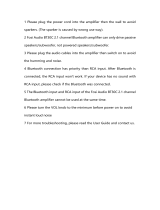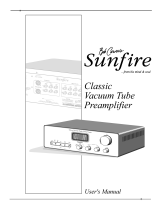Page is loading ...

1
Fosi Audio Class D Amplifier Troubleshooting Tips
Q: How to contact us?
A: Please contact us via email at [email protected].
Q: What type of speakers work best with the Fosi Audio amplifiers?
A: Fosi Audio Amplifiers work great with any 2, 4, 6, or 8ohm passive Speakers. But Please know that the
amplifier is for passive speakers, not for powered speakers and subwoofers.
About Useful Service Life:
Q: Can I leave the Fosi Audio amps power on all the time?
A: Sure, the Fosi Audio amps have the power-saving idle mode that activates after you stop playing music,
and they are Class D amplifiers, which will cost very low power when nothing playing through it.
Q: Why does the amplifier stop working after a period of time? After a period of time off, it
was working again?
A: Normally, in this case, the amplifier is overheat protected, and the output power may have exceeded the
designed power, so you can lower the volume a little and try again.
Q: Why the sound of the power amplifier is not very good at the beginning, the high
frequency is not clear, but after working for 8 hours the sound is normal?
A: Speaker and amplifier are very sensitive equipment, also need to know each other, and the matching
process, usually the sound will be good after the new power amplifier and the speaker work more than ten
hours.
Q: Why is my device stop working after a short time of use?
A: Make sure your audio source and the headphones, amplifier, or powered speakers you connected are
works well. And please check all the connections of the input and output cables, please change the audio
source, output devices, and cables to try again. Also please check the power supply works or not.
About the Sound:
Q: Sound quality is not good?
• Make sure all the cables are fully connected.
• Adjust the treble and bass control of the power amplifier to achieve the right tone.
• Please try to change the sound source and cables to test.
Q: Why does the volume of the machine stay the same, while the sound of different audio
sources (such as CDS and mobile phones) is different?
A: The output range of different types of audio source devices is different, the mobile phone is usually
0.35mV, and the CD is 1V.The signal output amplitude of the sound source will directly influence the
volume.
Q: One channel does not work?
• Please test whether the Bluetooth and RCA input have the same problem first.
• If the two modes have the same problem, swap the speaker cables of the left and right channels, or change
another speaker, and then test whether this channel still does not work;
• If only RCA or Bluetooth mode does not work, change the audio source, change the RCA cable and test
again, and make sure that all the cables are completely pushed into the device.

2
Q: Why does the sound break?
A: when the output power exceeds the normal power of the amplifier, there will be a large distortion. you
can turn down the front volume or the power amplifier volume, then it is ok.
Q: Why cuts the sound in or out?
• Try to reduce the sound of your device.
• Ensure that the positive and negative poles of the speaker output do not touch each other. Some relatively
large banana plugs are easy to touch each other and will cause a short circuit.
• Try to exchange your audio source to test, if still so then there are problems with the amplifier.
Q: Low Volume?
• Recheck the volume on your device and turn up the sound of the amplifier. Make sure that it isn’t set to
minimum volume.
• Please make sure if your device needs a pre-amp or not.
• If you are using the turntable, please make sure if your turntable needs a phono preamp or not. Some
turntables have built-in phono preamps, some do not.
NO Sound:
Q: Why there is no voice from my amplifier?
• Please check whether the cable of the power supply is connected to the amp and whether the power
indicator is on.
• Make sure the amp's indicator light is on when the power is turned on.
• Please check that the amp and your source components are turned on and not set to minimum volume, if
possible replace your source and test again.
• Check that the wire connections from the audio source to each speaker in the amplifier are connected
correctly.
• Please check that the cable is not loose, or damaged. Incomplete connection is one of the main reasons for
no sound.
Q: Why there is no sound when PC-USB connects to PC?
• First press the PC-USB operation to confirm whether the digital playback output has been selected. If still
no sound, you can restart the computer and repeat the operation again, also please make sure you had
selected the correct device name on your PC sound setting.
• Some computers' USB ports are low quality on the front panel, please change the USB port to have a try,
it's better to use the USB port on the back panel of the computer.
About the Noise:
Q: Why does the Class D power amplifier make serious noise when used together with a
radio?
A: A common feature of Class D power amplifiers is that they can cause serious noise when used with a
radio, so we do not recommend using the amp with a radio or too close to it.

3
Q: Why does the sound crack or make a lot of electric noise?
• Please make sure all the cables are completely pushed into the devices, incompletely connection will cause
this cracking.
• Please remove all the inputs and then check whether the cracking noise disappear or not, the cracking may
be from the audio source or input cables.
• If you are not using the original factory standard power supply, please replace the power supply before
testing. Many power supplies in the market have a large interference coefficient, which will cause a lot of
current sounds.
Q: Why do I get loud hiss noise coming from the TV via optical input?
A: Please turn off Dolby/DTS audio on your TV or TV App, DA-2120B /DA-2120C does not support
Dolby/DTS audio input, please select RAW/PCM sound.
Q: Get noise when playing music?
• Bluetooth input play mode: Try to use other Bluetooth devices. A weak or unstable Bluetooth signal will
cause this problem, try to close your device to the BL20A.
• U-Disk input play mode: Try to use other U-Disks, and make sure the audio format is compatible with the
BL20A. (BL20A supports MP3/WMA/APE/ FLAC/WAV audio format). Make sure that the U-Disk
capacity does not exceed 32GB and can be used normally.
• AUX input play mode: Please change the audio cable to have a try.
• Try another RCA cable and make sure the audio cable is connected correctly.
Q: Get a pop sound when using the power switch?
A: A short pop when the power is switched, so please remove the audio equipment in advance.
Q: Why connect the signal line, and not play music have interferential sound?
A: If you use unshielded signal lines, there will be interference signals entering the power amplifier. If you
hate the sound, you are advised to use the shielded signal lines or unplug the signal lines.
About the Bluetooth:
Q: How can I switch between Bluetooth input and AUX input?
A: You can connect this amp via Bluetooth as well as wired input. But if Bluetooth connects, playback from
the physical 3.5mm AUX input is interrupted. You need to turn off the Bluetooth from your device if you
use AUX input when Bluetooth pairing. Input priority: Bluetooth input > 3.5MM AUX input.
Q: My Bluetooth device cannot pair with BT10A or BT20A?
• Make sure that BT10A or BT20A is powered on.
• Make sure that BT10A or BT20A is not paired with other devices.
• Make sure that the distance between your device and BT10A is not too long, close your device to BT10A
or BT20A to have a try.
• Make sure there are no obstacles between your device and BT10A, obstacles will affect the Bluetooth
operation distance.
• Please try to change another Bluetooth audio source to test.
• Please reconnect the power supply to the BT10A or BT20A, and move the BT10A to another room to have
a try.
• Restart the BT10A or BT20A and then try to connect again, try to use another Bluetooth device.

4
Q: Why Bluetooth is intermittent?
• Please try with another Bluetooth device.
• Make sure there is no interference from other electronic devices
between the amp and the audio source.
• Place your device close to the amp.
• Plug in the power adapter again.
Q: Can I listen to two audio inputs at the same time? Bluetooth music and line in-game
audio?
A: No, only one mode can be used at a time.
About the Turntable:
Q: Can I connect a turntable to my amp, why is the volume extremely low?
A: Some turntables may not have a built-in preamp and you would need to add an external phono preamp to
bring the instrument-level signal of the turntable to line level. Some turntables may have a built-in preamp
but have a switch on the back for either “line” or “phono,” such as the Music Hall USB-1 or the Audio
Technical AT-LP120; the switch would need to be selected to “line” in order to work directly with the
speakers.
Q: Can I directly connect my phono preamp to the speakers?
A: If your speakers are powered speakers, you can directly connect your preamp to the speakers. But you
need to add an amplifier or receiver to the passive speakers.
Q: My turntable has an optional built-in phono preamp or switches to the line. Can I still use
this instead of my built-in preamp?
A: Yes, deselect the preamp on your turntable.
Note: Please confirm whether your turntable has a built-in phono preamp, if there is a phono preamp, and it
cannot be deselected, then you can only connect 3.5 mm input, cannot connect MM Turntable input.
About the Subwoofer:
Q: Can I connect a subwoofer to the Fosi Audio amps?
A: If you bought subwoofer amps from Fosi Audio or a 2.1 Channel amplifier, (or the amp that with sub
output), you can connect to the subwoofer, but if you got the 2.0 Channel amplifier, you can’t connect to the
subwoofer.
Q: Doesn't the subwoofer amp M01 work for the subwoofer?
Please make sure the PBTL&SUB Switch on the front panel is selected to SUB.
-Select PBTL(As a full frequency mono amp): Response Range:20Hz-20KHz
-Select to SUB(As a subwoofer amp): Response Range:20-200Hz
You can adjust the SUB FREQ knob to a suitable site. The adjustment range is 20-200Hz.
Please try to change the sound source and subwoofer.
Q: Can I connect a turntable to the subwoofer amp?
A: If your turntable has a built-in phono preamp, you can directly connect it to your turntable with an RCA
cable. If your turntable does not have a built-in phono preamp, you need to add a phono preamp to the
turntable and the M01-BT, similar to our BOX X2.

5
About the Headphone:
Q: Can I use headphones with the 2.0 Channel amp?
A: No, they cannot be connected to headphones and only supports passive speakers.
About the Tube:
Q: Can I update the tube for P2?
A: Yes, we have tested and matched 6k4/6j4 / GE5654/6ak5/66*1n1n in our factory. It can be replaced
directly. The sound will be different with the different tubes.
Q: Which vacuum tube can be replaced with the BOX X4?
A: If necessary, tubes below are substitutions: EF95, 6AK5, 6AK5W, 403A/403B, 6J1, 6J1P, 6J2, 6J3, 6J4,
6J5 vacuum tubes, etc. You can replace the vacuum tubes to DIY your stereo system.
Q: Why does the BOX X4 come with a broken vacuum tube?
A: Due to long-distance transportation, the vacuum tube may be damaged during transportation. If you find
that the vacuum tube is damaged or has other problems, please contact Fosi Audio after-sales email
immediately, and we will replace the vacuum tube for you.
About the Power Supply:
Q: Why does my power indicator not light up?
• Please check that the AC power cord is securely connected to the power supply and to an AC power outlet.
• Please check that the AC power outlet is supplying power, make sure the power LED on the power supply
will stay on.
• Please replace another power supply and try it again.12-24V DC power supplies are suitable.
• If you make sure the power supply is defective, please contact us for an exchange.
10: Should I unplug the power cord?
• If the item will not be used for a long time, please unplug the power plug to prevent the item from being
burnt due to a lightning strike.
Q: What are the true RMS wattage specifications for this device, when the power is 2Ω, 4Ω?
A: 220 watts are the MAX power output. Its RMS power output is RMS 150watts @4Ω, RMS 120watts @
8Ω with a 24V 4.5A power supply. If you want to get more power, you can upgrade the power supply with
24V 8A.
Q: Can I take my amp to another country with a different voltage?
A: Fosi Audio amplifiers come with a power supply that accepts AC110V-240V, it will automatically
convert to different voltage when plugged in. The power cable is also detachable which makes it convenient
to replace the AC plug with a different type if you don’t want to use an adapter plug.
Q: Can I exchange the power supply that comes with the amplifier to get more power?
A: Yes. For example, the BT10A comes with a 24V 4.5A power supply, it's enough for most bookshelf
speakers, but if you want to get more power, you can exchange the power supply, the voltage range is
DC12-24V, you can use 24V 8A, or 24V 10A power supply.
/