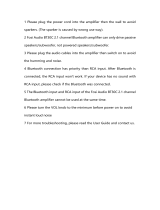Page is loading ...

Fosi Audio DAC K1 User’s Guide
LR
OUT Mode/volume

Input Type:
Output Type:
Chipset:
Optical/Coaxial Sampling
Rate:
Power Supply:
THD:
S/N:
Dimensions (H*W*D):
Net Weight:
Bluetooth 5.0, USB, Optical,
Coaxial
3.5mm (1/8’’) Headphone
Jack, RCA
Bluetooth Sampling Rate: 16Bit/48kHz
USB Sampling Rate: 16Bit/192kHz, 24Bit/96kHz
24Bit/192kHz
Headphone Impedance: 16-300Ω
5V
0.001%
110dB
3.70 x 2.79 x 0.90 Inch
(94 x 71 x 23 MM)
140g
RCA Output Level: 2V
QCC3003+STM32070F6P6+
MS8416+PCM5100+
MAX97220
The K1 is an ultra-miniature digital-to-analog converter &
decoder designed to provide maximum versatility for a
wide range of digital devices, with Bluetooth 5.0, USB,
optical and coaxial digital signal inputs, classic 3.5mm
(1/8”) headphone jack and RCA outputs. Fosi Audio K1
ensures exquisite musicality, accurate and realistic
phasing, and reproduction of the original sound!

Product Details
3.5mm 1/8’’
Headphone Output
RCA Output Multi-function Knob
1) Long Press To Power On/Off
2) Volume Control
3) Input Switch
PC-USB
Input
OPT
Intput
COA
Input
Power
Input
Indicator
Light
Antenna Interface
Bluetooth Antenna
LR
OUT Mode/volume
Input
DV-5V
Red:OPT
Green:COA
Wihte:USB
Blue:BT
RF
PS
E

Step 1: Prepare K1, PC, AC adapter, PC-USB cable,
Micro-USB cable, Headphones.
Step 2: Connect the Micro-USB cable to the AC
adapteror device’s USB port, then connect the
Micro-USB cable to the K1.
Step 3: Connect the K1 to the PC via the PC-USB cable.
Step 4: Connect the headphones to the 3.5mm (1/8'')
headphone jack and turn down the volume control to
lowest level.
Quick Setup
PC-Windows for example
Fosi Audio K1 *1
Bluetooth Antenna *1
PC-USB Cable *1
Optical Cable *1
Micro-USB Power Cable *1
User Manual *1
Package Contents
Input
DV-5V
Red:OPT
Green:COA
Wihte:USB
Blue:BT
RF
PS
E
PC
PC-USB Cable Micro-USB Power Cable

Note: If using optical input, please switch Dolby/DTS
audio to PCM audio.
Step 1: Prepare K1, Bluetooth device, AC adapter,
Micro-USB cable, Headphones.
Step 2: Connect the Micro-USB cable to the AC adapter
or device’s USB port, then connect the
Micro-USB cable to the K1.
Step 3: Connect the headphones to the 3.5mm (1/8”)
headphone jack and turn down the volume control to
lowest level.
Step 4: Long press the multi-function knob to turn on the unit,
short press the multi-function knob to select Bluetooth
input mode, the indicator light flashing blue.
LR
OUT Mode/volume
Bluetooth for example
Step 5: Long press the multi-function knob to turn on the
unit, short press the multi-function knob to select
USB input mode, the indicator light stays on white.
Step 6: Left click on the computer desktop sound icon and
select Device: “Fosi Audio K1”.
Step 7: Open the audio application, play and enjoy!
Amplifier


Q&A
1. How do I power the K1?
- Please connect the Micro-USB cable to the AC adapter or
device’s USB port, and then connect the Micro-USB cable to
the K1.
Note: You can still connect the PC-USB cable to your PC's
USB port and then connect it to the K1's USB interface
for power, but performance may not be stable.
2. My Bluetooth device can’t pair with K1?
- Make sure that K1 is powered on and the indicator light
flashing blue.
- Make sure that K1 is not paired with other devices.
- Make sure that the distance between your device and K1 is
not too long, close your device to K1 have to try.
- Make sure there are no obstacles between your device and
K1, obstacles will affect the Bluetooth operation distance.
- Please try to change another Bluetooth audio source to test.
- Restart the K1 and then try to connect again, try to use
another brand of mobile phone.
3. Why Bluetooth is intermittent?
- Make sure that K1 is powered on and the indicator light
flashing blue.
Note: If you need to replace the input Bluetooth device, please
disconnect the connected Bluetooth device in advance,
or restart the K1. When the K1 is Restart, Bluetooth will
not automatically connect back.
Step 5: Turn on the Bluetooth on your device and search
for: “Fosi Audio K1”, connect to the K1.
Step 6: Open the audio application, play and enjoy!

4. Why is there no sound from Bluetooth?
- Make sure the volume of the Bluetooth device is not 0,
please raise the volume of the Bluetooth device.
- Make sure that K1 is not paired with other devices.
- Make sure the output device is properly connected.
Please try with another Bluetooth device.
5. Why do I get endless white noise?
- Please check that your input device is using Dolby/DTS
audio, please switch off Dolby/DTS audio and try again.
7. USB Device not recognized on Windows?
6. No Dolby/DTS audio and I still get noise through
the USB input?
- Please switch the USB port to USB 3.0 or back USB port and
try again, as some USB ports have unstable data transmission;
- Please try again with another device;
- Please replace the PC-USB cable and retest, contact me for
compensation if the original cable is faulty;
- Please change the power supply adapter and retest, why?
Because of the ageing of the power supply there may be an
abnormal power supply resulting in white noise.
We recommend that you connect the Micro-USB cable to
a 5V adapter or to PC's USB 3.0 port for power.
Higher voltages may cause instability.
- Use another Bluetooth device to have a try.
- Ensure that there is no interference from other electronic
equipment between the K1 and the audio source.
- Put your device close to the K1.
- Replug the power adapter.
- Select Start, then type device manager in the Search box,
and then select Device Manager.

If Windows update causes the device to be unrecognized,
please update all windows components and reboot, retest.
Please contact us for a solution.
8. How to do plug-and-play on Windows?
- Just click the sound icon in your notification area.
- Click the “Select playback device” option.
- Select the playback device: “Fosi Audio K1”.
9. I can't play Spotify music in Plug-and-Play mode?
- Please exit the Spotify app and switch the playback device to
the computer's own sound card device, open Spotify and play,
confirm that it works and then switch the playback device to
“Fosi Audio K1”.
11. Why do I get an intermittent sound?
- Please switch the USB port to USB 3.0 or back USB port and
try again, as some USB ports have unstable data transmission.
- Please replace the PC-USB cable and retest, contact us for
compensation if the original cable is faulty.
10. How do I get the highest 24Bit/96kHz resolution
on my PC?
- Right-click the PC sound icon in the lower right corner, open
Volume Mixer, click on the icon of the device/SPDIF:
“Fosi Audio K1” to open the Properties, click the Advanced,
select 24Bit, 96000Hz for maximum sound quality output.
- Expand Universal Serial Bus controllers. Press and hold
(or right-click) a device and select Uninstall. Repeat for
each device.
- Once complete, restart your computer. Your USB controllers
will automatically install.

Warranty Information
About Fosi Audio
All Fosi Audio products have an 18-month limited warranty on
parts and labor from the date of purchase. Please contact us if
you have any problems.
Fosi Audio designs and builds innovative audio products with
all your music in mind. Great sound, simple but elegant
designs, high-quality materials, and truly useful features are
what Fosi Audio is about. We sincerely hope you get as much
enjoyment from our products as we’ve had to create them!
Our website: www.fosiaudio.com
Amazon store: www.amazon.com/fosiaudio
Our Youtube channel: Fosi Audio
Our Facebook page: Fosi Audio
After-sale Service and Technical Support Email:
support@fosiaudio.com
fosiaudio@hotmail.com
Fosi Audio Product’s User Manual
/