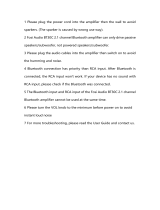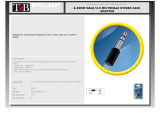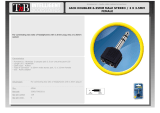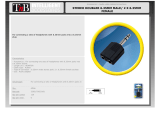Page is loading ...

FOSI AUDIO
DAC User's Manual
Before using this product, Please be sure to read carefully this instruction manual
and keep it safe for further reference
Contents
Introduction
Package List
Features
Cleaning
Quick Setup
Troubleshooting
Comparison
About Fosi Audio
…..……………………………. 2
….……..…..…………………. 2
……...……………………………. 3
…………..….……………………. 4
….…………….………………. 6
……….…………………. 8
………….………..…………. 10
..………………………. 11
Join Us
…………….………………………. 11
Panel Introduction
.………………………. 5
How to use it?
…….……….………………. 7

Introduction
Welcome to the Fosi Audio family and congratulations on your purchase of the Fosi
Audio products.
The Fosi Audio team is dedicated to bringing you the highest-quality listening
experience and the Fosi Audio converters was designed with the same attention to
detail and operational simplicity as all other Fosi Audio products. Our goal is to get
you to your music as simply as possible without all the “gadget tinkering” many
other products require. As with our past efforts, we thank our customers,
distributors, and resellers for the inspiration to create another great product.
Our website: www.fosiaudio.com
Amazon store: www.amazon.com/fosiaudio
Our Skype: Fosi Audio
Our Youtube channel: Fosi Audio
Our Facebook page: Fosi Audio
Email address:
support@fosiaudio.com
2 3
DAC-Q5 Pro
• Fosi Audio DAC-Q5 Pro
• DC12V 1A Power Adapter
• PC-USB Cable
• Optical Cable
• User’s Manual
* For similar products information, please refer to the product page
DAC-Q3
• Fosi Audio DAC-Q3
• USB Cable
• User’s Manual
DAC-Q4
• Fosi Audio DAC-Q4
• USB Charging Cable
• PC-USB Cable
• Optical Cable
• User’s Manual
DAC-Q5
• Fosi Audio DAC-Q5
• DC12V 1A Power Adapter
• PC-USB Cable
• Optical Cable
• User’s Manual
• 6.35mm to 3.5mm headphone adapter
DAC-Q3
• Ideal D/A converter converts USB signal from PC, laptop, computer, TV to optical,
coaxial, L/R RCA and 3.5mm AUX output, can be connected to home audio
amplifier, powered speakers, or external DAC. Works with the smartphone with
OTG function;
• Adopt audiophile-level USB DAC chip PCM2704 and DV709 filter digital isolation
transformer to get lossless sound quality;
• Easy to set up, no special software, app, or driver to install, a true plug-and-play
digital audio adapter, compact design best for desktop use;
• Aluminum Metal Case, lightweight, durable and heat-resisted. Hi-Fi audio
components with gold plated RCA sockets, enhance HD sound signals broadcast
smoothly over a long distance;
• Come with the USB cable, Free lifetime technical support.
DAC-Q4
• Easy to set up, no special software, app, or driver to install, a true plug-and-play
digital audio adapter.
• With USB, optical and coaxial S/PDIF inputs can fit with most home audio system,
and RCA output can be connected to amplifier or powered speakers on your
desktop; Built-in Hi-Fi headphone amp chip can drive most 16ohm to 200ohm
headphones.
• 160mW RMS(32 ohms, 20 Hz - 20 KHz, 0.01% THD), with bass and treble control
can be used as preamp or volume controller for your PC/MAC/Computer.
• Mini Compact D/A converter, stream bit-perfect 24bit/192KHz HD with low jitter,
with output protect circuit, safe for your expensive audio system.
• Come with USB charging cable, optical cable, USB type B cable and 18-month
warranty; Full metallic shell to ensure high quality.
Features
Package List

DAC-Q5
• Mac/PC plug-n-play, no special software is needed, RCA and headphones
outputs.
• USB and optical coaxial S/PDIF inputs, can choose the input mode. With the
volume control knob that can adjust the headphones as well as the RCA output.
• Hi-Fi headphone amp chips TPA6120 OPA2134 with UPC1237 headphones
protect circuit for any 16-3200Ohm headphones.
• Stream bit-perfect 24bit/192Hkz HD with low jitter, built-in Cirrus CM6642 +
CS8416 + CS4398 DAC chips, desktop or portable DAC, stereo headphone amp,
and preamp.
• Support the phone player with OTG audio input function, if need, the OTG
pallets which have three kinds of corresponding ports(type-c/android/apple)
should be purchased.
DAC-Q5 Pro
• CSR Bluetooth 5.0 QCC3008 chip support High fidelity aptX and aptX low latency,
high gain antenna for long range streaming up to 115 ft(35m);
• Easy setup, Plug-n-play, no software is needed, connects in seconds, streams
audio from any Bluetooth-enabled media player;
• Hi-Fi headphone amp chips TPA6120 OPA2134 with UPC1237 headphones
protect circuit, newly upgraded power circuit to support 32-600 ohms
headphones;
• Bluetooth, USB, Aux, Optical and Coaxial S/PDIF inputs, can choose the input
mode. With the volume control knob that can adjust the headphones as well as
the RCA output;
• Support the phone player with OTG audio input function, Hi-Fi DAC Bluetooth
receiver and headphone amp can be connected with powered speakers or
amplifier.
DC 12VLRCOAXIALOPTICALPC-USB
AUDIO IN AUDIO OUT
②① ⑤④③
① ………………………… Power Indicator Light
② ………………………… Coaxial Indicator Light
③ ………………………… Optical Indicator Light
④ ………………………… USB Indicator Light
⑤ ………………………… Power Switch
⑥ ………………………… Input Select
⑦ ………………………… 6.35mm Headphone Output
⑧ ………………………… Volume Control
① ………………………… PC-USB Digital Input
② ………………………… Optical Digital Input
③ ………………………… Coaxial Digital Input
④ ………………………… RCA Analog Output
⑤ ………………………… DC 12V Input
* For similar products information, please refer to the product page.
Any questions, please contact us at customer@fosiaudioshop.com
Panel Introduction
Your DAC components are not water-resistant, so it’s important that they should
be kept free of moisture. You should clean only with a dry cloth or tissue and no
liquid cleaners or solvents should be used.
Cleaning
4 5
POWER
- VOL +
SELECTON/OFF
USBOPTCOA
PHONE
① ② ③ ④
⑤ ⑥ ⑦ ⑧
Fosi Audio
DAC-Q5

① Optical/Coaxial Input ② RCA Output
Optical
Coaxial
① ②
PC
DAC-Q5
Active Speakers
① USB Input ② RCA Output
or
Amplifier
① ②
16-250ohm Headphones
PC
DAC-Q5
① USB Input ② Headphone Output
①
②
DAC-Q5
Active Speakers
or
Blu-Ray/DVD/CD
Player
Amplifier
or
The following diagrams shows the most common ways to
connect Fosi Audio DAC-Q5.
* Refer to these diagrams for similar products or contact us.
For Mac/PC
or
For TV/Player
Fosi Audio
Fosi Audio Fosi Audio
Fosi Audio Fosi Audio
Fosi Audio Fosi Audio
Fosi Audio Fosi Audio
Fosi Audio Fosi Audio
Fosi Audio Fosi Audio
Fosi Audio
Quick Setup
1. Make sure the VOL turn to the minimum.
2. Plug the headphone, amplifier or active speaker to the DAC output.
3. Connection required for source input. (PC/Mac, TV, audio player, etc.)
4. Plug the power supply into the AC after plugging the power cable into DC Input.
5. Press the power switch.
6. Press the input select button to select the signal output mode. (the default input
mode is PC-USB)
7. Turn the VOL button to select the desired volume.
8. If the headphone plug is 3.5mm, it can be connected to the manufacturer-
configured 6.35mm to 3.5mm connector. (If using RCA analog output, please
unplug the headphone sling including a 6.35mm to 3.5mm connector)
Note:
Once the Headphones (or 6.35mm to 3.5mm adapter) pluged into the Q5, the RCA
output is interrupted.
The Q5 device name is “Digital Hifi Audio”
For PC, the Q5 should be recognized automatically.
For Mac, under System Preferences/Sound, select “Digital Hifi Audio”
How to use it?
6 7

Q: All the cables are connected, but no sound output?
A: 1. Make sure the POWER indicator is on, if not, make sure the power cable
works or not, and also make sure the power cable is attached well with the DAC.
2. If the Power indicator is on, please check whether the corresponding input signal
is selected correctly(you can select it on the front panel of the Q4, Q5, Q5 PRO...)
3. If the indicator light is on, and you had selected the correct input way, check
whether the VOL knob is in the minimum position. If so, turn clockwise to normal
Volume. If you are use the USB input, you should select the DAC as the output on
your PC sound setting(You can get the device name from the comparison form On
page 10). If you are use the optical input, please make sure that the optical cable
are attached well with your audio source and DAC, also please unplug then replug
it to try again.
4. If both of the above are normal, check the input device if it is paused, mute, or
the volume is minimized.
5. If you are using the RCA output and get no sound, please check whether
Headphones(or headphones plug adapter) are plug in, if yes, please remove it then
have a try. the Q4, Q5, Q5 PRO RCA output will interrupted if the headphones plug
in.
Q: Why does the sound is cracking or make a lot of electric noise ?
A: 1. This product is for the DAC decoder, but also can be used as preamp, If post
equipment is max volume & preamp too, it's easy to distortion, you just need to
turn down the volume of the equipment to have a try.
2. Please make sure all the calbles completely pushed into the devices,
incompletely connection will cause this cracking.
3. Please remove all the inputs then check whether cracking nosie disappear or not,
the cracking maybe from the audio source or input cables.
4. Please check the output RCA cable or headphones adapter, make sure thery are
attached well with the device, and if you are connected to the amplifier, you
should check whether the cracking noise from the amplifier or the powered
speakers.
5. If you are not using the original factory standard power supply, please replace
the power supply before testing. Many power supply in the market have large
interference coefficient, which will cause a lot of current sound.
Q: Why the speaker has drone when I just plug in the input cable but
don’t connect the sound sources?
A: If you use unshielded signal lines, there will be interference signals entering the
power amplifier. If you hate the sound, you are advised to use the shielded signal
lines or unplug the signal lines.
Q: Can the 6.35mm headphone output port connect to the
microphone?
A: No, the headphone interface is the signal output interface, not the
input interface.
Q: Why does the volume of the machine stay the same, while the
sound of different audio sources (such as CDS and mobile phones) is
different?
A: The output range of different types of audio source devices is different,
the mobile phone is usually 0.35mV, and the CD is 1V.The signal output
amplitude of the sound source will directly influence the volume.
Q: Why there is no sound when PC-USB connects to PC?
A: 1. First press the PC-USB operation to confirm whether the digital
playback output has been selected. If still no sound, you can restart the
computer and repeat the operation again, also please make sure you had
select correct device name on your PC sound setting.
2. Some computers' USB port are low quality on the front panel, please
change USB port to have a try, it's better use the USB port on the back panel
of the computer.
Q: When I plug in headphones will the RCA outputs be muted?
A: Yes, the output will mute and audio will only play through your
headphones, same as the Q4, Q5, and Q5 PRO.
Q: Why is it that all my wires are plugged in, but the Q5 RCA analog
output is silent?
A: At this point, you should check to see if the headphone output is plugged
into the headphone or headphone adapter. If so, you should unplug the
headset or headphone converter to simulate RCA output.
Q: Why my device stopping working after short time use?
A: Make sure your audio source and the headphones, amplifier or powered
speakers you connected are works well. and please check all the connection
of the input and output cables, please change the audio source, output
devices, cables to try again. Also please check the power supply works or not.
Troubleshooting
8 9

Fosi Audio designs and builds innovative audio products with all your music in mind.
Great sound, simple but elegant designs, high-quality materials, and truly useful
features are what Fosi Audio is about. We sincerely hope you get as much
enjoyment from our products as we’ve had creating them!
www.fosiaudio.com
About Fosi Audio
Model DAC-Q3 DAC-Q4 DAC-Q5 DAC-Q5 Pro
Frequency
Response
20Hz-
20KHz(±3dB)
20Hz-
20KHz(±3dB)
20Hz-
20KHz(±3dB)
10Hz-
20KHz(±0.5dB)
THD 0.006% ≤0.01% ≤0.02% ≤0.001%
SNR ≥99dB ≥105dB ≥105dB ≥110dB
USB Device
Name
USB AUDIO
DAC
Digital Hifi
Audio
Digital Hifi
Audio
Digital Hifi
Audio
Bluetooth Input - - - Bluetooth5.0
aptX/aptX LL
PC-USB
Support Input
Sampling Rate
48K/16Bit 96K/24Bit 192K/24Bit 192K/24Bit
Optical/Coaxial
Input Sampling
Rate
- 192K/24Bit 192K/24Bit 192K/24Bit
Amp Output
Maximum
Power
- 100mW32Oh
m
305mW32Oh
m
1Watt32Ohm
Headphone
Matching
Impedance
16-64Ohm 16-200Ohm 16-250Ohm 16-600Ohm
PC-USB
System Support
Windows all
/MAC/Linux
Windows all
/MAC/Linux
Windows all
/MAC/Linux
Windows all
/MAC/Linux
Input
Interface
USB USB, OPT,
COA
USB, OPT,
COA
Bluetooth, Aux,
USB, OPT,
COA
Output Interface OPT, COA,
RCA, 3.5mm
Headphone
Jack
RCA, 3.5mm
Headphone
Jack
RCA,
6.35mm/ 6.35
to 3.5mm
Headphone
Jack
RCA, 3.5mm
Headphone
Jack
Work Voltage No need DC 5V DC 12V DC 12V
Size 100*66*27
mm
73.5*98*33
mm
148.5*98*33m
m
235*210*65
mm
Join Us
Fosi Audio offers a complete product portfolio, suitable for opening retail stores in
major cities all over the world. Once you become a certified retailer, you will be
integrated into the exclusive selection of distributors of Fosi Audio products, and
you will receive comprehensive technical support and Training.
For more information, please contact us at [email protected]
Our website: www.fosiaudio.com
Amazon store: www.amazon.com/fosiaudio
Our Youtube channel: Fosi Audio
Our Facebook page: Fosi Audio
Email address:
support@fosiaudio.com
Comparison
10 11
FOSI AUDIO
/