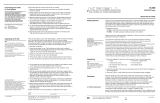KPS-20 SERIES
FaONT vii w
@ ®
KPS-20i/I
1. Transport function indicators for: Disc Management System, Program, Pause and Introduction
2. Transport function indicators for: A-B loop, Repeat Disc, Repeat Track and Random Play
3. Track and Index number display window
4. Elapsed or remaining time display window; displays volume level on KPS-20i/I
5. Transport Power on/off button
6. Display control buttons
7. Level control buttons for Volume up and Volume down; KPS-20i/I only
8. Infrared remote control receiver window
9. Sync indicator: Displays whether a digital source has linked with the processor
10.
Digital Input select buttons and indicators for: Internal CD Transport, External Coax 1, External
Coax 2, External EIAJ Optical (Optics), External ST Optical and External AES/EBU XLR balanced
11. Emphasis indicator: Displays whether deemphasis circuitry is engaged
12.
Open/Close button for sliding cover
13.
Transport function buttons for: Disc Management System, Program, Repeat and Pause
14.
Transport function buttons for: Stop, Play, Track Back, Track Forward, Search Back and
Search Forward
15.
Transport function buttons for: Direct Number Access Keypad, Index Back and Index Forward
16.
Transport function buttons for: A-B loop, Random Play, Introduction and Direct Time Access
REAR VIEWI
@l
17.
18.
19.
20.
21.
22.
23.
24.
25.
26.
27.
@ @ @ @
Left and Right Balanced and Single-Ended Analog Outputs; not on KPS-20t
EIA~J Coax Digital Output ,
Digital Output Module consisting of two ST optical (one can be used for Time Sync)
and one EIAJ Optical Output: Sta~daJrd on KPS-20t;, Optional for KPS-20i and KPS-20i/I
Remote In and Out (for use with future switching devices)
Manual or Auto Cover Switch
Remote Access Switch for use with future switching devices
Digital Inputs: EIAJ optical (Optics), Coax 1, Coax 2 or ST optical (optional), AES/EBU,
ST optical; not included on KPS-20t
Fuse holder
Main On/Off Power Switch
IEC Standard 15 amp AC power cord receptacle
Not shown, KPS-20t only: AES/EBU Digital Output