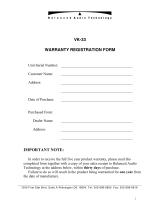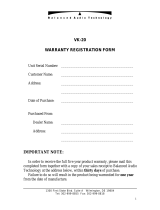Page is loading ...

OWNER’S REFERENCE
PHANTOM II
STEREO PREAMPLIFIER
THE LEADER IN AUDIO ENGINEERING
PHANTOM II

Phantom II Stereo Preamplifier
Owner’s Reference, v1.0
Krell Industries, LLC.
45 Connair Road
Orange, CT 06477-3650 USA
This product complies with the EMC directive (89/336/EEC) and the low-voltage directive
(73/23/EEC).
IMPORTANT SAFETY INSTRUCTIONS
1. Read Instructions.
2. Keep these Instructions.
3. Heed all Warnings.
4. Follow all Instructions.
5. Do not use this apparatus near water.
6. Clean only with dry cloth.
7. Do not install near any heat sources such as radiators, heat registers, stoves, or other appa-
ratus (including amplifiers) that produce heat.
8. Unplug this apparatus during lightning storms or when unused for long periods of time.
9. Refer all servicing to qualified service personnel. Servicing is required when the apparatus
has been damaged in any way, such as a power-supply cord or plug is damaged, liquid has
been spilled or objects have fallen into the apparatus, the apparatus has been exposed to
rain or moisture, does not operate normally, or has been dropped.
10. The Phantom II preamplifier must be placed on a firm, level surface where it is not exposed to
dripping or splashing.
11. The ventilation grids on the top of the Phantom II preamplifier and the space underneath the
Phantom II preamplifier must be unobstructed at all times during operation. Do not place flam-
mable material above or beneath the preamplifier.
12. Before making connections to the Phantom II preamplifier, ensure that the power is off and other
components are in mute or stand-by mode. Make sure all cable terminations are of the highest
quality, free from frayed ends, short circuits, or cold solder joints.
13. Do not connect an RS-232 cable to the phono power port. Output from the phono power port
can seriously damage your computer.
14. Do not connect the cable from a Krell KPE phono stage to the RS-232 port.
15. THERE ARE NO USER SERVICEABLE PARTS INSIDE AN PHANTOM II PREAMPLIFIER.
Please contact Krell if you have questions not addressed in this guide.
This product is manufactured in the United States of America. Krell
®
is a registered trademark of Krell Industries, LLC., and is restricted for use
by Krell Industries, Llc., its subsidiaries, and authorized agents. Evolution Bias
™ is a trademark of Krell Industries, LLC. and is a Krell technology
based on U.S. Patent No. 5,331,291. CAN Link
™, CAST™, Evolution CAST™, and Krell Current Mode™ are trademarks of Krell Industries,
LLC. All other trademarks are registered to their respective companies.
© 2011 by Krell Industries, LLC. All rights reserved
TEL 203-298-4000
FAX 203-891-2028
E-MAIL [email protected]
WEBSITE http://www.krellonline.com

3
Contents
List of Illustrations, page 4
A Letter from Krell Industires LLC, page 5
SECTION ONE: Phantom II Features and Technology, page 6
Features, Revolutionary Krell CAST Technology,
Definition of Terms
SECTION TWO: Unpacking and Placement, page 11
Opening the Phantom II Shipping Carton
SECTION THREE: Quick Start, page 13
Connecting the Phantom II to Your System,
Operating the Phantom II
SECTION FOUR: Anatomy of the Phantom II, page 15
Front Panel Description, Remote Control Description,
Battery Installation, and Back Panel Description
SECTION FIVE: Connecting the Phantom II to Your System, page 26
Input and Output Connections, Connection Steps
SECTION SIX: Phantom II Operation, page 28
On/Off and Stand-by Operation
SECTION SEVEN: Customizing the Phantom II, page 29
Navigation Conventions, Menu Functions
SECTION EIGHT: Troubleshooting System Noise, page 43
WARRANTY, page 44
RETURN AUTHORIZATION PROCEDURE, page 46
SPECIFICATIONS, page 47

4
List of Illustrations
Figure 1, page 15
Phantom II Preamplifier Front Panel
Figure 2, page 19
Phantom II Remote Control
Figure 3, page 22
Phantom II Preamplifier Back Panel

5
A Letter from Krell Industries LLC
Dear Audio Enthusiast,
Thank you for your purchase of the Krell Phantom II preamplifier.
The preamplifier plays a vital role in audio playback by mediating the line-level out-
put of a wide variety of source components in preparation for the amplifier’s input.
At no other point in the reproduction process is music so vulnerable to change, as
the signal level is small, and susceptible to noise and distortion.
Having always valued the role of the preamplifier in fine audio systems, we take
preamplifier design very seriously. We realize that, no matter how impressive an
amplifier’s performance; it can be no better than that of the preamplifier driving it.
Our new Phantom II preamplifier employs balanced Krell Current Mode gain
stages from input to output, and Current Audio Signal Transmission (CAST)
receivers and transmitters. Utilizing these powerful technologies, the Phantom II
conveys the complete range of timbre and dynamics that comprise the foundation
musical performance. Typical of our latest preamplifier designs, the Phantom II
preamplifier includes a thoughtful suite of menu options, and can be customized
for the greatest ease of operation.
We hope that you enjoy your new Phantom II preamplifier.
Sincerely,
Krell Industries LLC

6
SECTION ONE
Phantom II Features and Technology
This section describes the innovative features and technology of the Phantom II
preamplifier, and defines CAST and other key terms used in this reference.
Circuity highlights
Sharing the same audio circuitry as its bigger brother, the Phantom II preamplifier
is a dual monaural circuit design with the left and right channels afforded their own
power supply regulation and individual full chassis sized boards. All signals gain is
realized in surface mount topology using proprietary multiple-output current mir-
rors with nearly 500 times the open loop linearity of other designs. Approaching 1
MHz of open loop bandwidth in a zero feedback, balanced, Krell Current Mode,
the Phantom output stage terminates in Krell CAST. A Complete Krell system
(source, preamp, and amplifier), connected using CAST interconnects reduces the
number of voltage gain stages to the minimum, one. The resulting noise floor
approaches the theoretical limit of technology. Negative feedback is not used any-
where in the preamp, nor is it necessary. Open-loop distortion is typically less than
0.003%. The volume control is realized with a balanced resistor ladder bandwidth
and transient response of the circuitry are virtually unaffected by the volume set-
ting.
Power Supply Highlights
The Phantom II audio circuits receive power from a Krell Current Mode analog
power supply. The power supply avoids the common integrated circuit topology
used in many preamplifiers and instead mimics the deign topology of Krell
Evolution e Series amplifiers. The circuitry is completely discrete giving it the ability
to respond quickly to current demands and also be unaffected by AC voltage
power fluctuations. Oversized for a preamplifier, the power supply features a 140
VA transformer and 35,000uF of capacitance.

7
Revolutionary Krell CAST Technology
Current Audio Signal Transmission, termed CAST, is a revolutionary method of
connecting analog audio components for unparalleled sonic performance.
Innovative engineering combines the new Krell CAST circuitry with existing Krell
Current Mode technology to create entire CAST systems that reproduce music
with incredible range, tonality, and precision.
The Voltage Signal Transmission
and the Traditional Audio System
Traditionally, signal is transmitted in the voltage domain between two components.
In an audio system, each component is a discrete entity with unique characteris-
tics that act upon the musical signal independently. Each component is unaware
of the other components in the system. The cables that connect the components
also have their own electrical characteristics, which affect the sonic presentation
of the entire system. CAST transmission unifies individual components and inter-
connects into an electrically-linked whole. The original signal remains unaltered
from source to speaker.
CAST Basics
Here is how a CAST audio system works. Internally, each CAST source transfers,
or amplifies, current using Krell Current Mode circuitry. This current signal is then
output using CAST circuitry. When the signal is received by a CAST input, Krell
Current Mode circuitry again takes over until the signal reaches the loudspeaker.
By maintaining the musical signal in the current domain from beginning to end, an
entire CAST system behaves as if it is one component. With CAST, circuit board
properties and signal transmission aberrations between components are eliminat-
ed. Cable impedances and their effects on the transmitted signal are non-existent.
How CAST and Krell Current Mode Interact
While CAST is a new method of transferring the musical signal between compo-
nents, its origin stems from Krell Current Mode, the technology developed to
transfer the musical signal within a component. CAST combined with Krell Current
Mode takes circuitry signal transmission to the next evolutionary level. In essence,
continued

8
Krell Current Mode maintains the integrity of the signal within the component and
CAST preserves the transmitted signal between components. Together, CAST and
Krell Current Mode technologies unify separate Krell components into a single
global circuit. Krell Current Mode technology enjoys bandwidth increases up to an
order of magnitude greater than their voltage based counterparts. This dramatic
increase in circuit bandwidth delivers near perfection in the audible band that typi-
cally suffers from phase distortions in voltage circuits.
CAST Cable Construction
A CAST system uses cables manufactured by Krell and other manufacturers spe-
cially licensed by Krell. Thin and flexible CAST cables are constructed with the
same build quality as other Krell components and are aesthetically matched to the
components that Krell manufactures. An all-metal body and locking connectors
with gold contacts are part of the standard no-compromise specification devel-
oped for every CAST cable made.
Evolution CAST
By employing radical current mirror circuitry, the Phantom II components elevate
the CAST technology to another level. This advanced use of the technology
increases the linearity, transient speed, and bandwidth of the Evolution compo-
nents while reducing the distortion by an order of magnitude.
The Best Musical Performance
When you operate a CAST system, you will hear significant improvements in every
performance area: speed, precision, dynamic range, depth and width of the sound
stage, transient impact, tonal balance, harmonic distortion, and more. The goal for
CAST is the same company goal used for all Krell products. Krell strives for the
delivery of the best performance of a musical event for you, using the full expres-
sion of technology to date.
(SECTION ONE: Phantom II Features and Technology continued)

9
Definition of Terms
The following are definitions of key terms used in this owner’s reference:
Inputs and Outputs
Balanced
A symmetrical input or output circuit that has equal impedance from both input
terminals to a common ground reference point. The industry standard for profes-
sional and sound recording installations, balanced connections have 6 dB more
gain than single-ended connections and allow the use of long interconnect cables.
Balanced connections are completely immune to induced noise from the system
or the environment.
CAST and Evolution CAST
Krell Current Audio Signal Transmission, or CAST, is a proprietary Krell circuit tech-
nology for connecting analog components, transmitting the audio waveform
between components in the current domain rather than in the voltage domain. The
speed and bandwidth provided by Krell CAST and its circuitry update, Evolution
CAST, yield accurate, realistic music reproduction, enabling connected compo-
nents to perform as if they are all part of a single circuit.
Single-ended
A two-wire input or output circuit. Single-ended connections are not recommend-
ed for connections requiring long cable runs. Use care when using single-ended
connections, because the ground connection is made last and broken first. Turn
the system off/on prior to making or breaking single-ended connections.
Operation
Off
When the stand-by/power LED is not illuminated, the preamplifier is off.
Stand-by
A low-power-consumption status that keeps the audio and regulator circuits at
idle. The stand-by/power LED is illuminated in red, when the preamplifier is in
stand-by mode. Krell recommends leaving the preamplifier in stand-by mode when
it is not playing music.
Operation
When the standby/power LED is illuminated in blue, the preamplifier is in opera-
tional mode and ready to play music.
continued

10
Technology
Krell Current Mode
A proprietary Krell circuit topology in which the audio gain stages of a component
operate in the current rather than voltage domain. This unique technology provides
the component with exceptional speed, and a wide bandwidth.
(SECTION ONE: Definition of Terms continued)

11
Unpacking and Placement
This section describes the procedures for safely unpacking and placing your
Phantom II Preamplifier. The Phantom II preamplifier and accessories are shipped
in 1 carton.
Opening the Phantom II Shipping Carton
The Phantom II shipping carton measures 22.3 in. (56.6 cm) wide by 23.5 in. (59.7
cm) high by 16.2 in. (41.1 cm) deep.
Preamplifier Chassis. This measures 17.3 in. (43.8 cm) wide by 3.8 in. (9.7 cm)
high by 18.3 in. (46.4 cm) deep, and weighs 22 lbs. (10 kg).
To Remove the Preamplifier from the Shipping Carton
1. Open the shipping carton and remove the top layer of foam. The carton con-
tains these items:
1 Preamplifier chassis
1 IEC Connector (AC Power) cord
1 Remote control
2 AAA-size 1.5 Volt batteries for the remote
1 T-10 Torx wrench for the remote control
1 Owner’s Reference
2. Carefully remove the preamplifier and accessories from the box.
3. Place the preamplifier in a safe location, and remove the protective plastic
wrapping.
SECTIONTWO
continued

12
Placement
Before you install an Phantom II preamplifier into your system, please follow the
guidelines in this section to select a location for your component. This will facili-
tate a clean, trouble-free installation.
The Phantom II preamplifier does not require a special rack or cabinet for installa-
tion. The preamplifier chassis measures 17.3 in. (43.8 cm) wide, 3.8 in. (9.7 cm)
high, and 18.3 in. (46.4 cm) deep.
The Phantom II preamplifier requires at least two inches of clearance on each side,
and at least two inches of clearance above the component to provide adequate
ventilation. Installation inside cabinetry may require additional ventilation.
AC Power Guidelines
The Phantom II preamplifier has superb regulation and does not require a dedicat-
ed AC circuit. Avoid connections through extension cords or multiple AC adapters.
High quality 15 amp AC strips are acceptable.
(SECTION TWO: Unpacking and Placement continued)

13
continued
SECTION THREE
Quick Start
To access the full array of available functions for the Phantom II, please read this
entire owner’s reference manual. The abbreviated routine in this Quick Start sec-
tion will allow you to connect and operate the Phantom II quickly and enjoy its
basic functions.
The front and rear panels are shown in the diagrams on pages 15 and 22. Each
button or feature is labeled with a callout number, and these numbers are shown
in parentheses in the sections below. (In the following instructions, the word “but-
ton” refers to a front panel operation, and “key” refers to a remote control opera-
tion.)
Connecting the Phantom II to Your System
Position the preamplifier where you intend to use it in your system. Do not
move the chassis after it is connected.
1. Neatly arrange and organize wiring to and from the preamplifier and all com-
ponents. Separate the AC wires from any audio cables to prevent hum or other
unwanted noise from being introduced into the system.
2. Connect the outputs of your source equipment to the appropriate CAST (18),
balanced (15), single-ended (16), or tape inputs (17) on the Phantom II.
3. Connect the main outputs (20) on the Phantom II to your amplifier’s inputs.
4. Connect the supplied AC power cord to the IEC power cord receptacle (27) of
the preamplifier.
5. Plug the AC power cord into AC power. The front panel display (3) scrolls
through
Phantom II SOFTWARE VERSION, and the red stand-by LEDs illuminate (7),
indicating that the Phantom II preamplifier is in stand-by mode. The scrolling
stops when the Phantom II is ready to be powered on.
Note
Use only the power cord provided or Krell vector HC power cable with the phantom pre-
amplifier to make the connection to AC power. Operation with a power cord other than
the one supplied by Krell could induce noise, limit current, or otherwise impair the ability
of the preamplifier to perform optimally.

14
Operating the Phantom II
After the Phantom II is connected to your system and to AC power, and the
front panel display has stopped scrolling, begin operation:
1. Press the power button (1) on the front panel, or the remote control power key.
The standby/power LED turns blue. The display shows the factory default
input:
S-1, and level: -INF. The Phantom II is now in the operational mode.
2. With the preamplifier output muted, or the volume fully attenuated, select a
source manually using the front panel input select buttons (8, 9, or 10) or the
remote input select keys. Start playing the source. Use the level control knob
(14) or the remote level keys to set the volume to a comfortable level.
3. To return the preamplifier to the stand-by mode, press the power button (1) or
remote power key.
Krell recommends leaving the Phantom II in the stand-by mode when it is not
playing music.
(SECTION THREE: Quick Start)

15
SECTION FOUR
Anatomy of the Phantom II
This section describes the Phantom II Preamplifier functions.
Figure 1 Phantom II Front Panel
1 Power Button
7 Stand-by/Power LED
2 Infrared Emitter
4 Infrared Sensor
3 Front Panel Display
5 Menu Button
6 Enter Button
7 Standy-by/Power LED
8 Single-ended Input
Selection Buttons
9 Balanced Input
Selection Buttons
10 CAST Input Selection Buttons
11 Tape Button and LED
12 Mute Button and LED
13 Phase Button and LED
14 Level Control Knob
Power
continued
Input
Selectors
Display
Level
Navigate/
Customize
Mute
Phase
Remote
Functions

16
Front Panel Description
See Figure 1 on the previous page
The Phantom II Preamplifier front panel functions are described below:
Chassis
Preamplifier Chassis
The preamplifier front panel provides power on, input and zone selection, level
control, menu functions, and status display.
Power Supply Chassis
Powerful transformers, high quality regulators, and extensive electrical and
magnetic shielding are housed in a separate power supply.
Power
1 Power Button or Key
Use this button or key to switch the Phantom II between the stand-by and
operational modes.
7 Stand-by/Power LED
The preamplifier LED illuminates red (stand-by) when the Phantom II is plugged
into a standard AC wall receptacle. It illuminates blue (operational mode) when
the power button (1) is pressed while the Phantom II is in stand-by mode.
Remote Functions on the Front Panel
2 Infrared Emitter
The stand-by/Power LED (7) flashes when the Phantom II sends signals via
this infrared emitter to a programmable remote control. See IR Out Control,
on page 37.
4 Infrared Sensor
The infrared sensor receives commands from the Phantom II remote control.
For proper remote control operation, make sure the infrared sensor is not cov-
ered or obstructed.
(SECTION FOUR: Anatomy of an Phantom II continued)

17
Display
3 Front Panel Display
The front panel display provides preamplifier channel status messages, includ-
ing input status, tape output status, volume level, balance offset, and menu
selections.
Navigate/Customize
5 Menu Button or Key
Use this button or key to access the menu functions of the Phantom II. For
more information, see Customizing the Phantom II, on page 30.
6 Enter Button or Key
Use this button or key to configure the menu functions of the Phantom II. For
more information, see Customizing the Phantom II, on page 30.
Preamplifier Functions
8, 9, 10 Input Select Buttons or Keys
Use these buttons to select the corresponding rear panel input that is connect-
ed to a CAST (C-1, C-2), balanced (B-1, B-2), or single-ended (S-1, S-2, S-3)
analog source. The front panel display shows the selected input and volume
level.
11 Tape Button and LED, or Key
Use this button or key to select the tape input that is connected to an analog
tape source. The red tape LED illuminates when the tape input is selected. The
front panel display (3) shows:
TAPE and the main volume level.
12 Mute Button and LED, or Key
Use this button or key to mute the preamplifier output. To unmute, press the
mute button again. The red mute LED illuminates when mute is selected. To
customize mute operation see Mute, on page 38.
13 Phase Button and LED, or Key
Use this button or key to invert the absolute polarity of the main output by 180
degrees. The red phase LED illuminates, when phase is selected.
continued

18
Level Control
14 Level Control Knob or Level Keys
Use this knob or keys to increase or decrease system volume level or, with the
balance key (C), to adjust balance. The level control knob or keys also select
menu options that customize the Phantom II. See Customizing the Phantom
II, on page 30.
(SECTION FOUR: Anatomy of an Phantom II continued)

19
Figure 2 Phantom II Remote Control
1 Power Key
5 Menu Key
6 Enter Key
8 Single-ended Input
Selection Keys
9 Balanced Input
Selection Keys
10 CAST Input Selection
Keys
11 Tape Selection Key
12 Mute Key
13 Phase Key
14 Level Keys
A Amp Pwr Key
B Amp Sel Key
C Bal(ance) Keys
D Transport Keys
E Menu Key
F Direction Keys
G Select Key
H CD Key
I DVD Key
J Title Key
Power
Input
Selectors
Level
Navigate/
Customize
Mute
Phase
Balance
CD and DVD
Functions
Amplifier
Functions
continued

20
Remote Control Description
See Figure 2 on the previous page
The Phantom II remote provides the same power, preamplifier, level control, and
navigate/customize functions as the preamplifier’s front panel. In addition, the
remote has CD and DVD functions, and menu configuration functions.
Keys Labled 1 to 14
These remote keys have the same function (and callout number) as the corre-
sponding front panel controls described in the preceding pages.
Keys Labled A to J
These remote keys have functions that are unique to the remote control, and
are described below.
Battery Installation and Removal
The remote control uses 2 AAA-size 1.5 Volt batteries. Batteries are included with
the shipment. To install the batteries:
1. Remove the remote control backplate, using the supplied T-10 Torx wrench.
2. Install the batteries, following the battery position diagram on the plastic battery
receptacle.
3. Replace and secure the backplate.
Notes
Replace batteries when remote control function becomes intermittent.
Remove batteries if the remote control is not used for a long period of time. Battery leakage
can damage the remote control.
Amplifier Functions
A Amp Pwr Key
Use this key to activate Krell amplifiers connected to your system.
B Sel (Meter Select) Key
Use this key to select the meter range of the power meter scale on the front of
a Krell Evolution One power amplifier. Please refer to the Evolution One
Owner’s Reference, for more information.
Balance Functions
C Bal(ance) Keys
Use these with the level keys (14) to adjust the left and right channel balance.
(SECTION FOUR: Anatomy of an Phantom II continued)
/