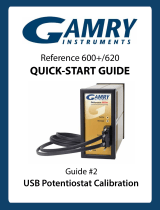Connect the SmartBox Pro to Your Computer
lUnpack the SmartBox Pro unit from its packaging and place it on a secure surface with
adequate ventilation
lPlug the AC adapter into a standard (110-220 V) wall outlet and connect its DC power out-
put pin into to the power port of the unit
lConnect the USB cable to the SmartBox Pro and a USB 3.0 port on your computer
lWith the computer on and connected to the internet, press and release the SmartBox Pro
power LED switch. Your computer should indicate that it has detected new hardware (Opal
Kelly XEM6310-LX45). The necessary drivers should be automatically installed with no fur-
ther action necessary. If the driver does not install or the Allego recording software cannot
detect your SmartBox Pro unit, try downloading and installing the driver from www.Neur-
oNexus.com.
lConnect a SmartLink headstage amplifier to a SmartLink HDMI cable and then connect
the other end to one of the SmartBox Pro amplifier ports (ports A-D)
lOptional-Use a banana cable to attach the SmartBox Pro ground port to a low-noise earth
ground. This may be beneficial for removing extrinsic noise on the signal lines depending
on the laboratory environment. (Note: Regardless of the ground port connections, the
recording reference and ground signals are provided through the configuration of the
SmartLink headstage amplifier(s))
lNote: Do not connect the multiplexer adaptor to ports A through D
SmartBox Pro
DATA ACQUISITION AND EXPERIMENTAL MANAGEMENT
NeuroNexus Technologies, Inc. ©2020 | 5200 S. State Street, Suite 200, Ann Arbor, Michigan, 48108, USA
Page
6