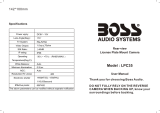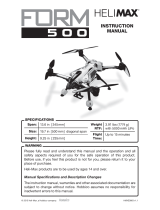Page is loading ...

TBS DISCOVERY PRO Quadrotor
Durable and crash resistant multirotor perfect for
amateur and pro aerial videographers
Revision 2014-09-21
The TBS DISCOVERY PRO gimbal frame is the perfect tool for amateur and
pro aerial videographers. Sporting a fully stabilized, vibration isolated
camera gimbal it is the most powerful, compact, robust and versatile "take
anywhere" quadrocopter for filming available to date. All the wiring is
integrated into the frame, the copter is easy to build and outperforms
similar quads in terms of FPV range, flight time and video link quality.
By implementing the wiring into the frame, the copter is easy to build and outperforms similar quads in terms of
FPV range and video link quality. The DJI Flamewheel arms as predetermined breaking point protect your
electronics and are easily replaceable in the field.
Features
● Integrated brushless gimbal & control board (plug & play!)
● Built-in camera switch (GoPro live-out and pilot's camera)
● Frame acts as power distribution board
● Ready for long range FPV
● TBS CORE (On Screen Display) with digital current sensor
● Lightweight anodized CNC aluminum gimbal
● Custom Gimbal IMU board
● Tried and proven frame design - based on the world's most popular FPV quad!
● Integrated brushless gimbal controller (BaseCam)
1

Before we begin
Thank you for buying a TBS product! The TBS DISCOVERY PRO is a new multirotor aircraft from Team
BlackSheep (TBS) for hobbyist, semi-pro and pro aerial videographers. It features the best design practices
available on the market to date, providing great flying stability and incredible FPV characteristics.
Please read this manual carefully before assembling and flying your new TBS DISCOVERY PRO quadrotor. Keep
this manual for future reference regarding tuning and maintenance.
Disclaimer
Our request to you; the aircraft may not be used to infringe on people's right to privacy. We have designed a toy
with mind blowing capabilities. It is your responsibility to use it reasonably and according to your experience
level. Use common sense. Fly safe. You are on your own. TBS has no liability for use of this aircraft.
● Locate an appropriate flying location
● Obtain the assistance of an experienced pilot
● Practice safe and responsible operation
● Always be aware of the rotating blades
● Prevent moisture
● Keep away from heat or excessive amounts of sunlight
2

Specifications
The following specifications are for the normal TBS DISCOVERY PRO. Long Range hardware will be different.
Type:
Asymmetric spider quadrotor
Airframe:
Reinforced black fiberglass (rear top RF transparent, bottom PDB)
Battery:
4S (14.8V) 3300 to 4500mAh LiPo pack, max. 31 x 47 x 157mm
Propellers:
9x5-inch or 10x5-inch (2xCW, 2xCCW)
Motor:
2216 class, ~900kV, 180-220W, 16x19mm mount pattern
Speed controllers:
18 to 30A 400Hz Multirotor ESCs
Receiver:
6 channels or more, 8 channels recommended
Flight controller:
Standard quadcopter controller with optional GPS module
Current sensor:
50A on-board
Camera gimbal:
GoPro HD Hero1/2/3 supported, 2-axis, roll and tilt stabilization
Gimbal controller:
BaseCam 12V, tied to CORE to auto-switch profiles, GB2208-80 motors
Center of Gravity:
15mm in front of Center of Thrust mark
Duration:
8 to 13min (dependent on drive train and battery system)
Distance:
up to 4km range (and return)
Altitude:
up to 1.5km / 5000ft
All-up-weight:
1500 to 2000g
Required tools
● Hex (Allen) screwdrivers (0.9mm, 1.5mm, 2.0mm, 2.5mm)
● Soldering iron (50 to 100W recommended)
● Solder (Sn
60
Pb
40
or Sn
62
Pb
36
Ag
2
, multicore flux)
● Propeller balancer (recommended)
There will be some soldering required to connect the speed controllers, battery lead, R/C header and CORE
voltage configuration for the video transmitter and camera. We offer most of the following items on our
website individually or as part of an
Almost-Ready-to-Fly
(ARF) kit.
The equipment and parts we offer has been truly tried-and-tested to meet our standards for an excellent flight
experience. But you can of course replace these with equal components or of similar type.
3

Parts list
Before building your TBS DISCOVERY PRO, make sure the following items are included in your kit.
1x Top frame plate
1x Bottom frame plate
1x Gimbal IMU board
1x GoPro link card
1x Pilot camera mount plate
7x Red aluminum spacers
1x Battery pigtail 14AWG with
XT60 connector
2x VTx and camera Molex
Picoblade cables
4x Black Molex 1.25 Picoblade
cables
3x Pin headers for R/C and RSSI
connections
4x Hex screws bags (M2.5x5,
M3x6.5, M2.5x6,
M3x4+M2x6+M2x12)
10x Black anodized aluminium
gimbal parts
1x Gimbal bearing
2x Gimbal motors
25x Orange/Red/Green gimbal
dampeners
4

Required parts
To get in the air the following equipment and parts are needed for assembly.
4x DJI Flame Wheel arms
4x 400Hz Multirotor Speed
Controller 18-30A
4x 900kV brushless motors (incl.
prop adaptor and mounting
screws)
4x 9x5 or 10x5-inch propellers
(2xCW, 2xCCW)
1x 4S 3300 to 4500mAh LiPo
battery
1x Multicopter flight controller
1x R/C receiver (6-channels or
more, 8-channels preferred)
1x R/C transmitter (6-channels or
more, 8-channels preferred)
1x LiPo battery charger
1x Pilot camera (32x32mm)
1x HD recording camera (GoPro
HD Hero 1/2/3)
1x Video transmitter
1x Equipped ground station
3x Velcro straps - now included!
Other essential parts:
1x Threadlock (purple/blue) low
strength
20x Zip-ties
2x Self-adhesive foam pads
5

Build guide
The TBS DISCOVERY PRO comes in the usual quality finish and plug & play style the TBS DISCOVERY line is
famous for. The essentials are fully integrated on the plates, to make the final assembly as easy as humanly
possible. No separate boards, wire spaghetti, purchasing stuff from multiple sources or components that don't
match. It is all in the box, just take it out, mount the ESCs, motors and props, a flight control and you are ready to
shoot videos.
TBS CORE
The CORE has won over the FPV enthusiasts worldwide and as the easiest to use OSD module. Clean data layout
and only the most important information presented on screen. Clutter-free, permanently visible, zero wires for
installation, and nicely tucked away under a tin shield. The most robust and secure solution for on screen
telemetry.
Features:
● Accurate flight pack voltage and mAh consumption display
● Reliable power supply for FPV camera and transmitter
● Flight time shown once a minute
● Display RSSI (R/C signal strength) from all major UHF systems and some regular R/C systems
● Single battery FPV system - less chance of failure!
At the heart of the TBS DISCOVERY PRO sits a new CORE integrated into the frame. It provides a rudimentary
OSD and clean power distribution to the FPV camera (user installed), video transmitter (user installed), gimbal
electronics, IMU board and gimbal motors, regardless of input voltage (2S-10S). It delivers up to 2A at 5V and
0.65A at 12V, though the 12V rail is powered from the 5V part to support a wide input voltage range, so make
sure to leave enough headroom when picking gear. If you need more power than that you have to power your
equipment (e.g. VTx, camera, LEDs) separate from another power source (supply pads +/- on bottom frame
and/or additional voltage regulators)!
The frame includes a 50A current sensor which is connected directly to the CORE. If you are planning to fly with
UHF, we made sure to cover the CORE with a tin shield to isolate the CORE nicely from the rest of the electronics
on frame. Configuring the CORE is made easy via the readily available buttons on the top plate. This means that
CORE is neatly tucked away and protected under the tin shield, while making changes can be done with a few
button presses.
Note: If you draw more current than provided, the DC-DC board will shut down due to overheat/
overcurrent protection! This might occur when powering a powerful video transmitter. When that happens,
you will not damage your DCDC but be aware that the video link/gimbal will experience drop-outs during this
period. Test it on the ground for several minutes before you maiden your PRO with equipment other than
TBS recommended gear.
6

Frame layout
The TBS DISCOVER PRO frame is designed to reduce wiring and clutter. With simplicity in mind, we put all the
electronics for the CORE, brushless camera gimbal and camera switching nicely integrated onto the top and
bottom plates. All connections for the brushless gimbal motors, gimbal IMU and GoPro feed is plug&play.
Calibrating the gimbal and configuring the CORE is made easily accessible via 4 push-buttons. A plate-to-plate
bottom link connector shares the required power and signals between the plates. There are also two blue LEDs
to indicate the state of the CORE and gimbal controller. There is even a special EzUHF “OSD Link” connector for
extended R/C uplink stats on the video display.
With the advent of PPM compatible receivers and flight controllers, setting up a multirotor was made really easy;
just plug in a single cable into the flight controller. PPM essentially stacks all the channels after another in a
sequentially stream requiring only one hardware pin, while the traditional PWM channels all require its own
dedicated hardware pin.
The advantage of PPM really becomes apparent when paired up with additional controllers (e.g., gimbal.) By
sharing the same PPM output, a controller can demux only the needed channels, for instance a flight controller
can demux channel 1 to 4 for R/C control, while a gimbal controller can use channel 5 and 6 for tilt/roll.
Compared to traditional PWM, this removes 5 servo-cables from the system and really simplifies the build
process.
7

Vibration free recordings
The TBS DISCOVERY PRO is designed with a new vibration damping system where the gimbal rests on an array
of 8+2 silicone mounts to form a push-pull compression system. This eliminates vibrations from propagating to
the gimbal frame and HD camera.
We provide 5 rounds of damping balls (soft, medium, hard, harder, extra hard)) which are interchangeable and
mixable to support a wide range of setups and scenarios. A late addition to the damping system was a lever
arm on the back of the roll motor to reduce slow oscillating jolts from showing on the HD footage.
Think of the entire damping layout as accumulating hardness. The green damping balls are the softest, red the
medium and orange the hardest. Vary between the colors and layouts, keeping the left and right half of the
gimbal symmetrical to find the system that works for you. Top and bottom do not need to remain identical.
TBS can only ensure proper operation with the TBS-approved setup: 900kV motors, 9x5 Graupner propellers,
TBS BULLETPROOF ESCs. All other layouts are subject to optimization. Use the provided damping balls to
experiment to find an optimal combination. With a bit it testing, you will be able to get the “jello”-effect out of
any setup.
The drivetrain should be balanced and tracking before trying to reconfigure the damping balls. The primary
culprit for vibrations are unbalanced propellers, followed closely by unbalanced motors/shafts and bad
bearings. Fortunately, balancing them is a relatively easy task. TBS is offering a Prop Balancer for this purpose
and more details on how to perform the procedure, please see our support forum section at fpvlab.com.
8

Long range photography
Team BlackSheep are the undisputed kings of long range FPV. With the TBS DISCOVERY PRO you can make
camera shots that rival those of real helicopters. You can chase BMX drivers down an entire slope. You can film
boats and yachts from the shore. You can shoot breathtaking action scenes from the director's seat! Since
you're piloting from the camera view, your skill is the limit.
We offer 2 basic setups, each with their different flavors of ranges. The TBS 5.8GHz FPV system gives you
ranges between 500m (25mW) to 3km (600mW). Please make sure your 2.4GHz R/C can match this distance!
To fly further, we offer the EzUHF Tx & Rx long range control system and the Lawmate 2.4GHz long range video
system. Compatible with all remote controls! With the 11dBi Yagi ranges of 10km or more are easily achieved.
The battery life now is your limit.
Frequency choice
Frequency choice depends on the ranges you want to fly. Using 5.8GHz video is an ideal frequency if you do not
plan on flying far away from yourself or behind objects. It is compatible with 2.4GHz remote controls.
Using 2.4GHz video (TBS video frequency of choice) will give you nearly unlimited range and far superior link
quality, but you can not use your 2.4GHz remote control on the same quad because of limited separation (it is no
problem for our R/C buddies to fly with 2.4GHz remote controls next to you though!). You will need an EzUHF or
any other UHF control system available on the market.
1.2GHz works very well in urban environments where the 2.4GHz band is completely polluted.
By using the same connector type across all transmission frequencies, the TBS eco-system allows quick and
effortless switching between the frequencies.
Typical ranges (based on customer feedback) with omnidirectional antennas:
● Lawmate 2.4GHz 500mW - 4km
● TBS 5.8GHz 25mW - 400m
● TBS 5.8GHz 200mW - 1.4km
● Boscam/Foxtech/HobbyKing 5.8GHz 500mW - do NOT buy, bad design!
● Boscam/Foxtech/HobbyKing 5.8GHz 400mW - 2.5km
● ImmersionRC 5.8GHz 600mW - 2.5km
More range can be achieved by using higher gain (directional) antennas. With the 11dBi TBS Yagi on 500mW
Lawmate 2.4GHz gear, 10km of range is no problem at all. The battery normally only lasts for 8km of flight (4km
and return.)
9

Video switching
Another great feature of the TBS DISCOVERY PRO is the ability to switch the video feed between the live FPV
pilot camera and the gimbal camera. Fly through the FPV camera to line yourself up for a shot and then switch to
the GoPro footage to position the camera (2-axis). Depending on if it is a close flying area or wide open field,
switch back to the FPV feed to maneuver the quadcopter. Pay attention when flying through the GoPro feed
because the gimbal will make it hard to judge the quad’s attitude and flying direction.
Switching the video feed is done through a dedicated R/C channel on the receiver. Similarly, one or two slider
switches on your R/C transmitter allows control over the 2-axis gimbal. Connect a servo-cable from the R/C
receiver to the designated connectors on the top plate of the frame.
Electronics installation
The electronics installation is split into two sections; one for the R/C equipment and the second for the FPV gear.
We recommend finishing and dry-testing the R/C system before moving on to the FPV section to simplify
troubleshooting. A detailed overview diagram of the electronics installation is available as an appendix to this
document.
Before adding the equipment to the frame it is a good idea to become familiar with the recommended
positioning of the equipment, as shown in the image above.
10

8 7 6 5 4 3 2 1
- + S
PPM Gimbal
Bottom link
IMU/GoPro
Roll
Pitch
VTX
CAM
5V 12V
5V 12V
Audio
Video
Gnd
Pwr
Pwr
Gnd
Audio
Video
GP Out Sel
VTX2 Switch
Vbat
Gnd
Video
VTX2
Gnd
Vcc
Rx
Tx
UART
Gimbal
EzUHF RSSI Link
Gimal Roll
Gimbal Pitch
Gimbal PPM
Camera switch
Analog RSSI
Flight controller PPM
+
--
--
+
--
+
--
PPM
+
--
+
--
S + -
DISCOVERY PRO
Top Link
+
+Battery
50A
Baery
Generic video
transmier
FPV camera
CH1
CH2
CH3
CH4
CH5
CH6
CH7
CH8
RC receiver
Speed controller
Speed controller
GoPro camera
Motor - CW
Motor - CCW
Motor - CW
Speed controller
Motor - CCW
Speed controller
Flight controller
(Oponal)
GPS
Top frame
Bottom frame
BEC regulator
rev. 10.2013 - by ivc.no/tbs
ESCs with 5V BEC, disconnect all RED wires except one
CoT CoG
Electronics installation
(For channel setup, refer to
the manufacurer’s manual)
(For flight controller setup, refer
to the manufacurer’s manual)
TBS IMU
500mA/1A
GoPro link
(EzUHF only)
Pitch motor
Roll motor
IMU
LED unit
LED
PMU
NAZA
M1M4
M3
M2
X2 or
A/E/T/R/U
LED
EXP
X3

Choosing the right setup
If you are just getting into the hobby and you have absolutely nothing, consider the following components to
buy. Use these suggested setups as a “shopping list” if you are just getting started. Any existing gear you
already own (e.g. remote controls, chargers, batteries) can be used with the TBS DISCOVERY PRO.
These setups, with the exception of the Camera Tripod and the Remote Control, are available from Team
BlackSheep. Remote controls can be purchased at your local hobby shop, camera tripods are available from big
electronics wholesalers or Ebay.
TBS DISCOVERY PRO setup for short range flights
● Expected flight time: 10-12 min
● Approximate cost: US$ 2’350 - US$ 2’750
● Experience level: Beginner to Expert
● Ideal for: Parks, R/C clubs, front lawns
R/C transmitter/receiver:
Graupner MX-12 2.4GHz radio with bundled receiver (GR-6)
or Futaba 8FG / 7C 2.4GHz radio with included receiver (R6208SB / R617FS)
Quadrotor equipment:
4x DJI Flame Wheel F450 arms
4x TBS BULLETPROOF 30A 5V SBEC speed controllers
4x TBS 900kV2 brushless motors
4x Graupner E-Prop 9x5-inch propellers
1x DJI NAZA-M flight controller (optional GPS add-on)
Battery:
TBS 4S (14.8V) 3300mAh - 4500mAh 35C Lipo pack
Battery charger:
Graupner Ultramat 14S (premium) or TBS B6AC 80W (budget)
FPV transmitter:
TBS ROOKIE BOSCAM 5.8GHz 200mW video transmitter
FPV receiver:
TBS RC508 5.8GHz video receiver or Dominator 5.8GHz module
FPV pilot camera:
TBS 59 or TBS 69 FPV camera
FPV goggles:
FatShark Dominator video glasses
HD camera:
GoPro HD Hero 3 Black edition
Ground station
accessories:
TBS 3S 5000mAh Ground Station Lipo
Camera Tripod to mount your gear (e.g. Cullmann Primax 150)
11

TBS DISCOVERY PRO setup for long range flights
● Expected flight time: 10-12 min
● Cost range: US$ 2’500 - US$ 3’000
● Experience level: Expert
● Ideal for: Long, wide open fields, plains, coastlines and valleys or urban flying
R/C transmitter/receiver:
Futaba 8FG / 7C or Graupner MX-12 radio
+ EzUHF 433MHz transmitter module and SRH-771 UHF antenna
+ EzUHF Lite 8-channel 433MHz receiver
Quadrotor electronics:
4x TBS BULLETPROOF 30A 5V SBEC speed controllers
4x TBS 900kV2 brushless motors
4x Graupner E-Prop 9x5-inch propellers
1x DJI NAZA-M flight controller (optional GPS add-on)
Battery:
TBS 4S (14.8V) 3300mAh - 4500mAh 35C Lipo pack
Battery charger:
Graupner Ultramat 14S (premium) or TBS B6AC 80W (budget)
FPV transmitter:
Lawmate 2.4GHz 500mW Video Tx (stock or tuned)
FPV receiver:
Lawmate 2.4GHz Video Rx (stock or tuned) with 11dBi Yagi
FPV pilot camera:
TBS 59 or TBS 69 FPV camera
FPV goggles:
FatShark Dominator video glasses
HD camera:
GoPro HD Hero 3 Black edition
Ground station
accessories:
TBS 3S 5000mAh Ground Station Lipo
Camera Tripod to mount your gear (e.g. Cullmann Primax 150)
12

Camera gimbal assembly
Start by assembling the brushless gimbal. There are a few steps which requires extra attention to detail in order
to get the desired silky smooth operation of the gimbal. These are outlined in the following sections.
Vibration damping system
Start by inserting the damping balls on the mounting plate and frame brackets. This makes it easier to install the
main mounting plate later on.
● The kit includes 35 damping balls of varying elasticity. Play around with different combinations to find
an optimal match which opposes/absorbs the vibrations from the frame. In general it is recommended
to go as hard as possible up to the stage where vibrations/“jello” begin to propagate.
● The harder you go on the front mounting brackets, the softer you can go on the back lever plate.
● A list of suggested combinations are available below.
○ Green - soft silicone (5)
○ Red - medium silicone (10)
○ Orange - hard silicone (10)
○ Yellow - harder silicone (5)
○ Black - extra hard silicone (5)
13

● On the main mounting plate, the cable for the motor will exit on the top notch and the plate needs to be
oriented accordingly. Four of the top damping balls will face forward (toward the gimbal) holding the
mounting bracket to the top frame, while the bottom four damping balls will point the opposite
direction (backward) and hold the bottom end of the mounting bracket. This creates the ideal push-pull
compression state where the gimbal rests nicely on the damping balls and allows them to operate
under ideal conditions.
● Start out by using the recommended damping layouts shown below and experiment.
GoPro HD Hero1 and GoPro HD Hero2
Alternative #1
Alternative #2
GoPro HD Hero3 and GoPro HD Hero3+
Alternative #1
Alternative #2
14

● Use a short length of a servo-wire or a piece of string to more easily feed the damping balls through
the 16 holes on the base mounting plate and frame mounting brackets. Wrap the wire or string inside
the groove of the balls, one or two turns, feed both ends into the hole, and pull through using a plier.
● The same applies for the lever arm, only this time it is best to start with lever then work on the plate.
15

Gimbal assembly
The gimbal screws use 1.5mm (M2), 2.0mm (M2.5) and 2.5mm (M3) hex screwdrivers. Keep the screws loose at
the start and fully tighten them at the end of the assembly, this makes it easier to align all the parts. For a good
secure fit, use a very small amount of light/medium strength threadlock on all metal-to-metal-screws.
● Begin by putting on the gimbal motors on the gimbal arm and black plate. For the tilt/right motor, make
sure to align the motor cable so it protrudes hidden behind the inner side of the mount. Mount it with
4x M3x4mm hex screws. For the roll/rear motor, orient the motor so that shaft/cable is pointing away
from the back mounting plate. Here, use 4x M2.5x6mm screws. Take note of the four adjustable
mounting holes on the roll/rear motor, use these to balance the GoPro at the end of the build.
● Connect the 5-pin Molex connector to the TBS IMU (Inertial Measurement Unit) board and feed the
cable through the hole on the top gimbal cage plate. Align it with the two holes and use 2x M2.5x6mm
screws to secure it.
● Attach the left side cage wall, bottom cage floor, and right side cage wall to the top cage plate using 8x
M2.5x6mm screws. The axis shaft flange on both walls should face outwards and the notches for the
cable zip-tie should be positioned up. This completes the central gimbal cage assembly.
● Next, put the bearing into the housing the left gimbal arm and use the long M2x12mm screw to
compress the gap until the bearing stays in place - do not overtighten, just clamp the bearing.
16

rev. 01. 2014 - by ivc.no/tbs
Gimbal assembly diagram
(1) M3x4mm motor mount screws
(2) M2.5x6mm gimbal screws
(3) M2x12mm bearing clamp screw
(4) M2x6mm grub screws
(2)
(2)
(2)
(2)
(2)
(1)
(2)
(2)
(2)
Note: Parts with the same number
belong to the same group.
(5) M3x6mm lever-to-motor
mount screws
(4) M2.5x5mm frame
screws
(4)

● To minimize cable tension and friction, feed the 5-pin Molex connector through the bearing and slide
the bearing over the flange on the left side of the gimbal cage (completed previously).
● Align the shrink tube pieces in such a fashion that there is no shrink tube on the inside corner of the
cage or in the bearing channel. Feed the remainder of the 5-pin cable length through the hole on the
left gimbal arm.
● Align and attach the roll/rear motor mounting plate to the left gimbal arm. Pass the 5-pin cable through
the inner “U”-gap. Do the same for the right gimbal arm.
● Use the small 2x M2x6mm grub screws to secure the tilt/right motor shaft to the gimbal cage. This
requires a 0.9mm hex (Allen) key. Align the two notches on the motor shaft with the grub screw holes.
Ensure that both screws are properly tightened, but do not overtighten as the screws could strip.
● Strap down the cables using 4 zip-ties, use the designated holes around the inner bends of the gimbal
arms and cage. The zip-tie on the cage for the IMU cable needs to be positioned with the zip-tie head
facing backwards to avoid binding/hitting the left gimbal arm.
17

● Continue by attaching the main damping mounting plate (completed previously) and back lever arm to
the rear/roll motor. Align the cable with the notch in the mounting plate and secure it using 4x M3x6mm
screws. Feed the remaining cables through the two oval holes on either side of the plate. Make sure the
cables does not obstruct free movement or is under tension. Also check that the cage can move freely
and there is no binding (rubbing) on either side.
● Mount lever arm with the flat surface with the holes pointing down. The lever plate should have the
protruding thread holes also pointing down. This completes the gimbal arm and cage assembly!
18
/