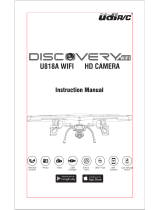Page is loading ...


Disclaimer
Pleasereadthisdisclaimercarefullybeforeusingthisproduct.Thisproductisa
performancebuiltracingmachineandshouldbetreatedwithrespectandcautionin
ordertopreventinjuryordeathoftheoperatorand/orbystanders.THISPRODUCT
ISNOTATOYandisnotsuitableforpeopleundertheageof18withoutadult
supervision.Byusingthisproduct,youherebyagreetothisdisclaimerandsignify
thatyouhavereadthisdocumentfullyandunderstanditinitsentirety.Youagree
thatyouareresponsibleforyourownconductwhileusingthisproduct,willabideby
locallawandregulation,andarepersonallyresponsibleforanyconsequences
thereof.
1. Alwaysperformapreflightchecktoensurethedroneisairworthyinorderto
preventcatastrophicfailuredamagingtheaircraft,propertyorinjuringothers
includingyourself.
2. Spinningpropellerscaneasilyslicethroughflesh,makeeveryprecautionto
protectyourselffromspinningpropsbyonlypoweringthequadwithprops
installedattheverymomentyouintendtotakeoff.Alwaysmakesurethe
transmitteristurnedonwhenabatteryisconnectedtothedroneandalways
ensurethedroneisdisarmedbeforepickingituptodisconnectthebattery.
Don’tflywithincloserangeofyourselforothersandifyouareeverindoubtor
losecontrol,disarmthequadimmediately.Itisbettertodropthequadtothe
groundthantoinjureyourselfordamageotherpeople/property.
3. Youcancutyourselfwhenchangingpropsasthetrailingedgeisverysharp.
Trytousegloveswherepossibleorbegentlewhenchangingprops.
4. Flyresponsiblyensuringyoucomplywiththelocallawsandregulationsofthe
areaandcountryyouintendtofly.
5. Alwaysbewellawareofyoursurroundingswhenflying.Stayawayfromother
people,airportsandaerodromes,mannedaircraft,emergencies,crowds,
animals,highvoltagelinesandprivatepropertywithoutexpresspermissionto
flythere.
6. Donotoperatethisaircraftinadverseweathersuchasheavywinds,rain,fog,
snow,hail,thunderstormsandlightningetc.Doingsocausesunnecessaryrisk
toyourselfandothersandmaydamageyourRacingDrone.
7. Alwayscheckthecorrectrotationofyourpropellersandmotorsbeforeflight.
Propellersthatareinstalledincorrectlyormotorsthatspinthewrongwaycan
causedamagetothecraftorcauseinjury.Alwaysensurepropellersare
tightenedfirmly.
8. Checkallpartsbeforeflightandorafteracrashfordamageorwear.Donotfly
theaircraftifpartsaredamagedormalfunctioninguntiltheyarerepaired.
1

9. LiPObatteriescanbedangerous,neverchargeabatteryabove4.2vpercell
orchargeapunctured/badlydamagedLiPO.BalancechargeLiPO’sonlyand
neverchargeapuncturedorseverelydamagedbattery.Neverleaveabattery
unattendedduringcharging,andchargeinafireresistantareawherepossible
awayfromhighlyflammablematerials.
10.LIPOSCANBEDANGEROUSWHENNOTTREATEDWITHCAREAND
RESPECT.THEYCANANDDOCAUSEFIRES.
11.NeveroverdischargeaLiPO,dischargingLiPOcellstolessthan3.3vpercell
canseriouslydamagethebatteryandreduceitslifesignificantly.Always
ensureyouhaveamethodofmonitoringabatteriesvoltagewheneverthereis
abatteryconnectedtothedrone.
12.Lipobatterieswhentreatedwithcareandrespectwilllastyoualongtimeand
performwell.Butwecannotexpressenoughhowdangeroustheycanbeifnot
treatedproperly.
13.Alwaysremovethebatterywhennotflyingthedroneorperforming
maintenanceorreplacingprops.
14.Thisracingdroneisdesignedtoflyoutdoors.Itisnotintendedtobeoperated
inside.
15.Alwaysensureyouhaveclear,solidvideotransmissionwhereyouintendtofly
andcheckyourradiohassignificantbatterylifeforthelengthoftimeyou
intendtoflyfor.
16.Neverconnectabatterytothedronewhenthevideotransmittersantennahas
beenremoved.Doingsowillburnoutthevideotransmitterrenderingit
damaged.
Havefunflyingyourracingdrone!Remembertoheedthefollowingadviceforasafe,
enjoyableflighteverytime.
2

Contentsofpackage:
1xFullyassembledreadytoflyHydraEditionQAV210
8xDalpropClockwise5040V2tribladeprops
8xDalpropCounterclockwise5040V2tribladeprops
1xMultihexandsockettool
1x4pack5mmsparescrews
1x4pack6mmsparescrews
1x4pack8mmsparescrews
Optionalextrasbasedonyourselection:
1xFPVGoggleSet
1xFullyconfiguredandboundradio
1xLipoBatteryCharger
3

RadioControls
1. On/OffSwitch
2. Yaw
3. Throttle
4. Roll
5. Pitch
F)ArmSafetyswitch
4

H)Armswitch(Preprogrammedbatterytimerautomaticallyrestarts
andwillsoundafter3mins)Thisswitchalsoactivatesthelostmodel
beeperforlocatinglostdrones.
G)Modeselectswitch(Angle,Horizon,Acro)
1) On/OffSwitch
2) Yaw
3) Throttle
4) Roll
5) Pitch
B)ArmSafetySwitch
F)Arm(Timerresetswhenactivated)
5

G)ModeSelect
H)Beeperactivationswitch
OnScreenDisplay(EliteVersionOnly)
BatteryVoltage:Displaysbatteryvoltageinrealtime.
Capacityconsumedperminute:DisplaystheaveragemAhconsumed
aminute.
Ampdraw:DisplaystheamountofAmpsdrawninrealtime.
BatteryCapacityConsumed:Displayshowmuchofthebatteries
capacityhasbeendrainedinmAh.Typicallyafullychargedbattery
shouldnotbedrainedtoover80%ofpackcapacity.
Flightmode:Displaystheflightmodesetting
6

CallSign:Displaysyourcallsign
FlightTimer:DisplaysthelengthoftimeofyourflightonceAmpdraw
reachesacertainthreshold.Usuallywhenthrottlinguptotakeoff.
Propeller/Motordirectiondiagram
7

QuickSetup
Preflightchecks
Performthesestepsatthebeginningofeveryflightsession.
1. Checkyouraircraftforsignsofvisibledamage.I.ecracksinarmsorcarbon
fibre.Damagedelectronics,cutordisconnectedwires.Orbent,crackedor
chippedpropellers.Replaceorrepaircomponentsthatcouldpossiblyfailmid
flight.
2. FullybalancechargeyourdronesLiPObatteryat1C.Pleaseconsultyour
batterychargersusermanualforchargingLiPObatteries.Alsoensureyour
gogglebatteryandradiobatteryarealsofullycharged.Instructionsonhowto
chargethegoggleandradioarealsodescribedintheirrespectiveuser
manuals
3. Performagroundtestbyplacingthedroneonalevelsurfacewithprops
removed.Turnyourradioandgogglesonandcheckyouarereceivingfull
radiosignalandclearvideotransmission.Alsocheckthatyourvideosignalis
notgoingtointerferewithotherpilotsinthevicinity.
4. Connectabattery,armthequadandtestallcontrolsareworkingasthey
shouldandthedronerespondstoallinputs.Themotorsmayslowlyincrease
inspeedduetothedronetryingtolevelitself.Thisisnormalwithoutpropson.
Don’tapplytoomuchthrottlewhileperformingthesechecksasyoumayrisk
burningoutmotorsorotherelectronics.Thedronerequiresairflowtokeepthe
electronicscool.
5. Checkthedronesfailsafebyapplyingasmallamountofthrottleandthen
turningtheradiooff.Afterasecondortwo,thedroneshoulddisarmandthe
motorsshouldstopspinning.Ifthemotorscontinuetorun,thedronesfailsafe
isnotsetandyoushouldnotflywithoutresettingthefailsafetozerothrottle.
FLYINGWITHOUTFAILSAFESETUPCANCAUSEAFLYAWAYANDYOU
MAYLOSEYOURDRONEORCAUSEUNNECESSARYINJURYTO
PEOPLEORDAMAGETOPROPERTY.
8

Beforeyourflight
1. FullybalancechargeyourdronesLiPObatteryat1C.Pleaseconsultyour
batterychargersusermanualforchargingLiPObatteries.Alsoensureyour
gogglebatteryandRadiobatteryarealsofullycharged.Instructionsonhowto
chargethegoggleandRadioarealsodescribedintheirrespectiveuser
manuals.
2. Installpropellersonthequadaspertheprop/motordirectiondiagram
3. Turnyourradioonandensurethemodel‘Hydra1’isselected,allswitchesare
inthedownpositionandthrottleissettozero.Asasafetyprecautionthe
dronewillnotarmifthethrottleisnotatthezeroposition.
4. Checkalltrimsarecentred.Uncenteredtrimscanforcethedronetodriftin
anydirection.
5. Checkthegogglesaresetonyourintendedchannelviathegogglesuser
manual.Thenpowerongogglesbyplugginginthegogglebattery.
6. Checkthatthechannelyouareonisnotreceivingvideosignalorinterference
fromothersources.Youshouldseesnowinyourgogglefeed.Checking
beforepoweringupyourdroneallowsyoutochangechannelifsomeone
nearbyisalsooperatingadrone.Italsoensuresyoudon’tinterrupttheirflight
causingthemtocrashbyswampingtheirvideofeedwithyoursignal.
7. Installthebatteryontopofthedroneandstrapdownwiththeprovidedbattery
straps.Routethebalanceleadandmainpowersupplycablessothatthey
don’tgetcaughtinthepropsduringflight.Pluginbattery.
8. Placethedroneonalevelsurfaceandwaitfor10seconds.Thereshouldbea
seriesofinitialisationbeeps.
9. CheckyourradiohasfullRSSIconnectionwithyourdroneandthatyour
gogglesarereceivingaclearvideosignalfromthedrone.
9

QuickStartTaranisX9DPlus
1) Ensureallswitchesontopoftheradio(SwitchA,B,C,D)areswitchedtothe
furthestpositionfromyou.Andallswitchesatthefrontoftheradio(switches
E,F,G,H)areinthefardownposition.
2) TurnonradiousingtheON/Offswitch.
3) SelecttherequiredmodeyouwishtoflyinusingswitchH.Uptowardsthesky
isAcromode,middlepositionisHorizonanddownpositionisanglemode.
Placedroneonaflatsurfaceandinstallthebatterysecurelywithbatterystrapsthen
plugthebatteryintothedroneandensureallcablesandleadsareclearofthe
propellers.Yourshouldhearsomeinitialisationbeeps.
Toarmthedronereadytofly:
1) Ensurethethrottleisatzeroorinthefurthestdownposition.(Thedronewill
notarmifthethrottleisnotatzeroposition.
2) MoveswitchFintheuppositiontodisablethesafetymode.
3) ThentoArmthequad,moveswitchHtotheuppositionmomentarily.The
motorswillbegintospinindicatingthedronewillnowbegintorespondtothe
mainradiocontrols.
Afterflightordirectlyafteracrash,disarmyourdroneimmediatelybymovingswitch
Fbackintothedownposition.
10

RadiolinkAT9Controller
1. Ensureallswitchesontopoftheradio(SwitchA,B,C,D)areswitchedtothe
furthestpositionfromyou.Andallswitchesatthefrontoftheradio(switches
E,F,G,H)areinthefardownposition.
2. TurnonradiousingtheON/Offswitch.
3. SelecttherequiredmodeyouwishtoflyinusingswitchG.Uptowardsthesky
isPromode,middlepositionisSemiAssistanddownpositionisAssistmode.
Placedroneonaflatsurfaceandinstallthebatterysecurelywithbatterystrapsthen
plugthebatteryintothedroneandensureallcablesandleadsareclearofthe
propellers.
Toarmthedronereadytofly:
1. Ensurethethrottleisatzeroorinthefurthestdownposition.(Thedronewill
notarmifthethrottleisnotinthisposition.
2. MoveswitchBtothedownpositiontodisablethesafetymode.
3. ThentoArmthequad,moveswitchFtotheupposition.Themotorswillbegin
tospinindicatingthedronewillnowbegintorespondtothemainradio
controls.
Afterflightordirectlyafteracrash,disarmdroneimmediatelybymovingswitchFinto
thedownpositionandenablesafetybymovingswitchBbacktotheupposition..
11

The3differentmodesavailableforflight
TheHydraracingdronecomeswith3differentmodesandyoucanselectwhichever
youpreferbasedontheamountofassistanceyourequiretofly.Itisour
recommendationthatyoubegininAnglemodeandworktowardlearninghowtoflyin
Acromode’.Acromodeprovidesthebestexperiencewhenflyingandgivesyou
unprohibitedcontrolofthedrone.Usefulfordoingaerialstuntsandcompetitive
racing.
The3differentmodesaredescribedbelow:
Angle(SwitchHfardown):Thismodeprovidesaverystablemodeofflight.The
dronewillselflevelwhenthecontrolsarecenteredorreleased.Andwilllimitthe
amountyoucanbankandpitchthedrone.Thismodeisgenerallyrecommended
whenyoufirstlearntofly.
Horizon(SwitchHcentered):Onceyouhavemasteredhoveringandflyingaround
comfortablyin‘Anglemode’it’snaturaltomovetoHorizonmode.Thismodewill
removethelimitsontheamountofrollandpitchyoucanapplytothedronewhenthe
controlsticksaremovedtotheextents,butreturntoselflevellingmodewhenthe
controlsticksarenearcentre.Thismodeletsyou‘taste’whatit’sliketoflyinAcro
modebutstillprovidethesafetynetofAnglemode.Onceyoustartgetting
comfortablewithpushingthecontrolstickstotheirextentsit’stimetomovetoAcro
mode.
Acro(SwitchHfarup):Thismoderemovesallselfstabilizationandlimitsfromthe
drone,everyinputyougivetothecontrolsticksneedstobecorrectedmanuallyas
12

thedronewillnotselflevel.Forexample,ifyoupitchforward,inordertoreturntoa
hoveryouwillneedtopitchbackwardtoshaveoffanyforwardmomentumandthen
levelouttobringthedronetoastablehover.Thismodeisthemostdifficulttolearn,
buttheleveloffreedomandcontrolitprovidesisincredible.Perfectforracingand
doingacrobatics.
VideoTransmitterChannelSelection
YourHydraracingdronecomeswithaVideoTransmitterwithmanyselectable
channels.Youwillneedtochangechannelsifyouareflyingwithothersorinanoisy
environmenttoavoidinterference.
Tochangethechannelonyourvideotransmitter,holddownthebuttonfor3
seconds.
TheredLEDshouldblinkonceindicatingyouareinthechannelselectionmenu.
Pressingthebuttonnowwillchangethechannel.TheblueLEDindicatesthechannel
bythenumberoftimesitflashes.
Tochangethebandtoaccessmorechannels,holddownthebuttonfor3seconds,
theredledshouldflashonce.Holditdownfor3secondsagainuntiltheredLED
flashestwice.Thismeansyouareinbandselectmode.Pressthebuttonwheninthis
modetochangeband.TheblueLEDindicatesthebandbythenumberofflashes.
Pressandholdthebuttonfor3secondsatatimeuntilbothLEDsaresolidtosave
yoursettingsandexitthemenu.
Referencethetablebelowforthefrequencychartshowingthebandandchannel
settingsforeachfrequency.
ThefrequenciesandpowerlevelshighlightedinredarelockedtocomplywithNew
Zealand’srulesandregulations.Internationalcustomerscanunlockthesechannels
byreferencingtheTBSUnifyPromanualavailableontheTeamBlackSheep
website.Pleasecheckwiththeregulationsinyourareabeforedoingso.
13

TBSUnifyProFrequencyChart
14

LipoBatteryCare
Lipobatteriesareidealforracingdronesduetotheirrelativelylightweightandhigh
dischargerates.Howevertheyrequirecareandmonitoringtoensuretheylast.
Belowaresomeimportantthingstoconsiderwhenlookingafteryourlipos.
1. Alwaysusethebalancechargesettingwhencharging.
2. NeverchargeaLipounattended,fireriskisaveryrealdanger,especiallywith
damagedoroldbatteries.
3. Monitoryourbatteriesvoltageorcapacitywhileflyingbyusingcellvoltage
checkersorOnScreenDisplays
4. StoreLiposinasafeenvironment,rememberingtheycanbeafirehazard.
5. StandardLiposaremadeupofanumberofdifferentcellswithamaxcharge
of4.2vpercell.Neverdischargeanyofthebatteriesindividualcellstobelow
3.4vorconsumeover80%ofthebatteriescapacity.Overdischargingcan
damagethebattery.
6. (HydraEliteonlywithOSD)UsetheCapacityconsumedindicatorinyourOSD
tomonitorthecapacitydrain.Neverdrainmorethan80%ofyourbatteries
capacity.
7. Toextendthelongevityofyourbatteries,chargeat1C.1Cmeansitwilltake
anhourtochargethebattery.TheHydrarangeofbatteriescansafelybe
chargedatupto5C,howeveryoumaydecreasethelifespanofthebatteryat
thisrate.Chargeatthisrateatyourownrisk.
Tocalculatehowmanyampsarerequired,dividethemAhvalueby1000and
multiplybyyourCrate.TheresultwillbetherequiredAmpstocharge.Tochargeat
fasterCrates,multiplyyourbaseratebyanynumberuptothemax5Cchargerate.
Forexamplelet’schargea1500mahhourat3C,theformulaisbelow.
(1500÷1000)=1.5A
1.5Ax3C=4.5A
15

Tips&Tricks
Whenyoufirststartoutyou’llfindthecontrolstobeveryconfusing.Thistakestimeto
reallygetusedtoandtothepointwhereyoudon’thavetothinkaboutit.We
recommenddownloadingadroneracingsimulatorandusingyourradiowiththatto
getusedtothecontrolswithoutcrashinganddamagingyourdroneallthetime.Once
youhavemusclememory,movetoflyingtherealthing.
Learntoflylowtothegroundandoverasurfacelikelonggrassorsoftground.
Althoughthedronesaretoughandbuilttobestrongathighspeeds.Learningover
grassorsoftgroundwillhelptominimizedamageandprolongthelifeofyourdrone
whileyourlearn.Onceyouarecomfortablewithflyingthenbyallmeanstryflying
throughtreesanddoingalltheriskystuff.
Alwaysdisarmthedronewhenyouthinkyouareintroubleandletitfallfromthesky.
Tryingtoregaincontrolissomethingyoushouldnotattemptwhilestilllearning.9
timesoutof10youwillmakethesituationworsetryingtorecoverandcoulddamage
propertyorputpeopleatrisk.
Bemindfulofthepropellerswheneveryouhandlethedroneandhaveabattery
pluggedin.Spinningpropellerscancauseseriousharm.
Makesureyourgogglesandvideotransmitteraresettomatchingchannelsbefore
flight.Thiswillensureyougetthebestvideoreceptionwhileflying.
Ensureyoucomplywiththerulesgoverningtheuseofdronesinyourcountry.
Disarmassoonasyouknowyouareabouttocrashorhavecrashed.Disarming
earlypreventsdamagetothemotorsandprops.Andcanhelppreservethedrones
electricalequipment.Tryingtothrottleupamotorwhilethepropsarestuckingrass
etcwillburnthemout.
Besafe,respectfulofotherpeoplebutmostofall,havefun.
16
/