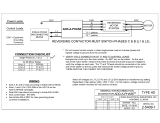Page is loading ...

Function Manual 03/2006 Edition
sinamics
SINAMICS S120


!Danger
indicates that death or severe personal injury will result if proper precautions are not taken.
!Warning
indicates that death or severe personal injury may result if proper precautions are not taken.
!Caution
with a warning triangle indicates that minor personal injury can result if proper precautions are not taken.
Caution
without a warning triangle means that material damage can occur if the appropriate precautions are not
taken.
Notice
indicates that an unwanted result or situation can result if the appropriate advice is not taken into account.
If several hazards of different degrees occur, the hazard with the highest degree must always be given
priority. If a warning note with a warning triangle warns of personal injury, the same warning note can also
contain a warning of material damage.
Qualified personnel
The associated device/system may only be set up and operated using this documentation. Commissioning
and operation of a device/system may only be performed by qualified personnel. Qualified persons are
defined as persons who are authorized to commission, to ground, and to tag circuits, equipment, and sy-
stems in accordance with established safety practices and standards.
Correct usage
Please note the following:
!Warning
The device may be used only for the applications described in the catalog and in the technical description,
and only in combination with the equipment, components and devices of other manufacturers where re-
commended or permitted by Siemens.
Correct transport, storage, installation and assembly, as well as careful operation and maintenance, are
required to ensure that the product operates safely and without faults.
Registered trademarks
All designations with the trademark symbol R are registered trademarks of Siemens AG. Other designa-
tions in this documentation may be trademarks whose use by third parties for their own purposes can
violate the rights of the owner.
Safety information/instructions
This manual contains information which you should carefully observe to ensure your own personal safety
and to prevent material damage. The notices referring to your personal safety are highlighted in the ma-
nual by a safety alert symbol, notices referring to property damage only, have no safety alert symbol. The
warnings appear in decreasing order of risk as given below:
We have checked the contents of this manual for agreement with the
hardware and software described. Since deviations cannot be precluded
entirely, we cannot guarantee full agreement. The information given in this
publication is reviewed at regular intervals and any corrections that might
be necessary are made in the subsequent editions.
Exclusion of liabilityCopyright Siemens AG 2006 All Rights Reserved
The distribution and duplication of this document or the utilization and
transmission of its contents are not permitted without express written
permission. Offenders will be liable for damages. All rights reserved, in
particular, in case of patent grants or registration of utility models.
Siemens AG
Automation & Drives
Motion Control Systems
Postfach 3180, D-91050 Erlangen
Germany
E Siemens AG 2006
Subject to change without prior notice.
Siemens Aktiengesellschaft SINAMICS S120 Function Manual, 03/2006 Edition

v
© Siemens AG 2006 All Rights Reserved
SINAMICS S120 Function Manual, 03/2006 Edition
Foreword
Information on the SINAMICS S120 documentation
The SINAMICS S120 documentation is divided into the following areas:
SGeneral documentation/catalogs
SManufacturer/service documentation
A current overview of the documentation in the available languages is provided in
the Internet:
http://www.siemens.com/motioncontrol
Follow menu items – “Support” –> “Technical Documentation” –> “Overview of
Publications”.
The Internet edition of DOConCD, DOConWEB, are available in the Internet:
http://www.automation.siemens.com/doconweb
Information on the range of training courses and FAQs (Frequently Asked Ques-
tions) are available in the Internet:
http://www.siemens.com/motioncontrol
Follow the menu item “Support”.
Useful phases and their documents/tools (examples)
Table F-1 Useful phases and available documentation/tools
Useful phase Document/tool
Orientation SINAMICS S120 sales documentation
Planning/engineering SIZER engineering tool
Configuration Manuals, Motors
Select/order SINAMICS S120 Catalogs
Configuring/installation SINAMICS S120 Equipment Manuals
SSINAMICS S120 Equipment Manual Control Units and
Supplementary System Components
SSINAMICS S120 Equipment Manual Booksize Power
Sections
SSINAMICS S120 Equipment Manual Chassis Power
Sections
SSINAMICS S120 Equipment Manual AC DRIVE

Foreword
vi © Siemens AG 2006 All Rights Reserved
SINAMICS S120 Function Manual, 03/2006 Edition
Table F-1 Useful phases and available documentation/tools, continued
Useful phase Document/tool
Commissioning SSTARTER Parameterization and Commissioning tool
SSINAMICS S120 Getting Started
SSINAMICS S120 Commissioning Manual
SSINAMICS S120 Commissioning Manual CANopen
SSINAMICS S120 Function Manual
SSINAMICS S List Manual
Usage/operation SSINAMICS S120 Commissioning Manual
SSINAMICS S List Manual
SSINAMICS S150 Operating Instructions
Maintenance/servicing SSINAMICS S120 Commissioning Manual
SSINAMICS S List Manual
SSINAMICS S150 Operating Instructions
Audience
This documentation is intended for machine manufacturers, commissioning engi-
neers, and service personnel who use the SINAMICS S drive system.
Objective
The Function Manual describes all the procedures and operational instructions re-
quired for commissioning and servicing SINAMICS S120.
The Function Manual is structured as follows:
Chapter 1 Infeed
Chapter 2 Extended Setpoint Channel
Chapter 3 Operating Modes
Chapter 4 Extended Functions
Chapter 5 Basic Information About the Drive System
Entry level personnel are advised to first read the Chapter Basic Information.

Foreword
vii
© Siemens AG 2006 All Rights Reserved
SINAMICS S120 Function Manual, 03/2006 Edition
Finding your way around
The following guides are provided to help you locate information in this manual:
1. Table of Contents
2. List of Abbreviations
3. References
4. Index
Standard scope
The scope of the functions described in this document can deviate from the scope
of functions of the supplied drive system.
SOther functions not described in this documentation might be able to be
executed in the drive system. However, no claim can be made regarding the
availability of these functions when the equipment is first supplied or in the
event of servicing.
SFunctions can be described in the documentation that are not available in a
particular product version of the drive. The functions of the supplied drive
system should only be taken from the ordering documentation.
S Extensions or changes made by the machine tool manufacturer are
documented by the machine tool manufacturer.
For reasons of clarity, this documentation does not contain all of the detailed infor-
mation on all of the product types. This documentation cannot take into considera-
tion every conceivable type of installation, operation and service/maintenance.

Foreword
viii © Siemens AG 2006 All Rights Reserved
SINAMICS S120 Function Manual, 03/2006 Edition
Technical support
If you have any further questions, please call our hotline:
European and African time zones
A&D Technical Support
Tel.: +49 (0) 180 5050 - 222
Fax: +49 (0) 180 5050 - 223
Internet: http://www.siemens.de/automation/support-request
E-mail: [email protected]
Asian and Australian time zones
A&D Technical Support
Tel: +89 1064 719 990
Fax: +86 1064 747 474
Internet: http://www.siemens.de/automation/support-request
E-mail: [email protected]
American time zones
A&D Technical Support
Tel: +1 423 262 2522
Fax: +1 423 262 2289
Internet: http://www.siemens.de/automation/support-request
E-mail: [email protected]
Note
Country telephone numbers for technical support are provided under the following
Internet address:
http://www.siemens.com/automation/service&support
Questions on the manual
Please send any questions regarding the technical documentation (e.g., sugges-
tions for improvement, corrections) to the following fax number or e-mail address:
Fax: +49 (0) 9131 / 98 - 63315
E-mail: [email protected]
Faxformular: refer to the feedback sheet at the end of the documentation
Internet address for SINAMICS
http://www.siemens.com/sinamics

Foreword
ix
© Siemens AG 2006 All Rights Reserved
SINAMICS S120 Function Manual, 03/2006 Edition
EC Declaration of Conformance
The EC Declaration of Conformance regarding the EMC Directives is available as
follows:
SInternet
http://www.ad.siemens.de/csinfo
Product/Order No.: 15257461
SSiemens regional office
From the responsible regional offices of the A&D MC business division of
Siemens AG.
Notation
The following notation and abbreviations are used in this documentation:
Notation for parameters (examples):
Sp0918 Adjustable parameter 918
Sr1024 Visualization parameter 1024
Sp1070[1] Adjustable parameter 1070, index 1
Sp2098[1].3 Adjustable parameter 2098, Index 1 Bit 3
Sp0099[0...3] Adjustable parameter 99, indices 0 to 3
Sr0945[2](3) Visualization parameter 945, index 2 of drive object 3
Sp0795.4 Adjustable parameter 795, bit 4
Notation for faults and alarms (examples):
SF1234 Fault 1234
SA5678 Alarm 5678
General notation:
SThe sign “8” means “is equal to”

Foreword
x© Siemens AG 2006 All Rights Reserved
SINAMICS S120 Function Manual, 03/2006 Edition
ESD information
!Caution
An electrostatic-sensitive device (ESD) is an individual component, integrated
circuit, or module that can be damaged by electrostatic fields or discharges.
Regulations for handling ESD components:
SWhen handling components, make sure that personnel, workplaces, and
packaging are well grounded!
SPersonnel in ESD areas with conductive flooring may only handle electronic
components if:
– They are grounded with an ESD wrist band
– They are wearing ESD shoes or ESD shoe grounding straps
SElectronic boards should only be touched if absolutely necessary. They must
only be handled on the front panel or, in the case of printed circuit boards, at
the edge.
SElectronic boards must not come into contact with plastics or items of clothing
containing synthetic fibers.
SBoards must only be placed on conductive surfaces (work surfaces with ESD
surface, conductive ESD foam, ESD packing bag, ESD transport container).
SElectronic modules must be kept at a distance from data display equipment,
monitors, and televisions (minimum distance from screen: >10 cm).
SMeasurements must only be taken on boards when:
– The measuring device is grounded (with a protective conductor, for
example).
– The measuring head has been temporarily discharged before
measurements are taken on a floating measuring device (e.g. touching a
bare metal controller housing).

Foreword
xi
© Siemens AG 2006 All Rights Reserved
SINAMICS S120 Function Manual, 03/2006 Edition
Safety-related guidelines
!Danger
SCommissioning shall not start until you have ensured that the machine in which
the components described here are to be installed complies with Directive
98/37/EC.
SSINAMICS devices and AC motors must only be commissioned by suitably
qualified personnel.
SThe personnel must take into account the information provided in the technical
customer documentation for the product, and be familiar with and observe the
specified danger and warning notices.
SWhen electrical equipment and motors are operated, the electrical circuits
automatically conduct a dangerous voltage.
SDangerous mechanical movements may occur in the system during operation.
SAll work on the electrical system must be carried out when the system has
been disconnected from the power supply.
SSINAMICS devices with AC motors must only be connected to the power
supply via an AC-DC residual-current-operated device with selective switching
once verification has been provided that the SINAMICS device is compatible
with the residual-current-operated device in accordance with EN 50178,
Subsection 5.2.11.2.
!Warning
SThe successful and safe operation of these devices and motors depends on
correct transport, proper storage and installation, as well as careful operation
and maintenance.
SThe specifications in the catalogs and offers also apply to special variants of
the devices and motors.
SIn addition to the danger and warning information provided in the technical
customer documentation, the applicable national, local, and system-specific
regulations and requirements must be taken into account.
S Only protective extra-low voltages (PELVs) that comply with EN60204-1 must
be connected to all connections and terminals between 0 and 48 V.

Foreword
xii © Siemens AG 2006 All Rights Reserved
SINAMICS S120 Function Manual, 03/2006 Edition
!Caution
S The surface temperature of the motors can reach over +80 _C.
SFor this reason, temperature-sensitive parts (lines or electronic components,
for example) must not be placed on or attached to the motor.
SWhen attaching the connecting cables, you must ensure that:
– They are not damaged
– They are not under tension
– They cannot come into contact with rotating parts.
Caution
SAs part of routine tests, SINAMICS devices with AC motors undergo a voltage
test in accordance with EN 50178. Before the voltage test is performed on the
electrical equipment of industrial machines to EN 60204-1, Section 19.4, all
connectors of SINAMICS equipment must be disconnected/unplugged to
prevent the equipment from being damaged.
SMotors must be connected in accordance with the circuit diagram provided,
otherwise they could be destroyed.
Note
SWhen operated in dry operating areas, SINAMICS equipment with three-phase
motors conforms to low-voltage Directive 73/23/EEC.
J

xiii
© Siemens AG 2006 All Rights Reserved
SINAMICS S120 Function Manual, 03/2006 Edition
Table of Contents
1 Infeed 1-17. . . . . . . . . . . . . . . . . . . . . . . . . . . . . . . . . . . . . . . . . . . . . . . . . . . . . . . . . . . . . . . . .
1.1 Active Infeed 1-18. . . . . . . . . . . . . . . . . . . . . . . . . . . . . . . . . . . . . . . . . . . . . . . . . . .
1.1.1 Active Infeed closed-loop control 1-18. . . . . . . . . . . . . . . . . . . . . . . . . . . . . . . . . .
1.1.2 Line and DC link identification 1-21. . . . . . . . . . . . . . . . . . . . . . . . . . . . . . . . . . . . .
1.1.3 Active Infeed open-loop control 1-22. . . . . . . . . . . . . . . . . . . . . . . . . . . . . . . . . . . .
1.1.4 Reactive current control 1-25. . . . . . . . . . . . . . . . . . . . . . . . . . . . . . . . . . . . . . . . . .
1.1.5 Harmonics controller 1-25. . . . . . . . . . . . . . . . . . . . . . . . . . . . . . . . . . . . . . . . . . . . .
1.2 Smart Infeed 1-27. . . . . . . . . . . . . . . . . . . . . . . . . . . . . . . . . . . . . . . . . . . . . . . . . . . .
1.2.1 Smart Infeed closed-loop control 1-27. . . . . . . . . . . . . . . . . . . . . . . . . . . . . . . . . .
1.2.2 Line and DC link identification 1-30. . . . . . . . . . . . . . . . . . . . . . . . . . . . . . . . . . . . .
1.2.3 Smart Infeed open-loop control 1-31. . . . . . . . . . . . . . . . . . . . . . . . . . . . . . . . . . . .
1.3 Basic Infeed 1-34. . . . . . . . . . . . . . . . . . . . . . . . . . . . . . . . . . . . . . . . . . . . . . . . . . . .
1.3.1 Basic Infeed open-loop control 1-34. . . . . . . . . . . . . . . . . . . . . . . . . . . . . . . . . . . .
1.3.2 Basic Infeed open-loop control 1-35. . . . . . . . . . . . . . . . . . . . . . . . . . . . . . . . . . . .
1.4 Line contactor control 1-38. . . . . . . . . . . . . . . . . . . . . . . . . . . . . . . . . . . . . . . . . . . .
1.5 Pre-charging and bypass contactor chassis 1-40. . . . . . . . . . . . . . . . . . . . . . . . .
2 Extended Setpoint Channel 2-41. . . . . . . . . . . . . . . . . . . . . . . . . . . . . . . . . . . . . . . . . . . . .
2.1 Extended setpoint channel servo 2-42. . . . . . . . . . . . . . . . . . . . . . . . . . . . . . . . . .
2.1.1 Dynamic Servo Control (DSC) 2-42. . . . . . . . . . . . . . . . . . . . . . . . . . . . . . . . . . . .
2.1.2 Activating the “extended setpoint channel” function module in servo mode 2-43
2.2 Extended setpoint channel 2-44. . . . . . . . . . . . . . . . . . . . . . . . . . . . . . . . . . . . . . . .
2.2.1 Description 2-44. . . . . . . . . . . . . . . . . . . . . . . . . . . . . . . . . . . . . . . . . . . . . . . . . . . . .
2.2.2 Jog 2-45. . . . . . . . . . . . . . . . . . . . . . . . . . . . . . . . . . . . . . . . . . . . . . . . . . . . . . . . . . . .
2.2.3 Fixed speed setpoints 2-50. . . . . . . . . . . . . . . . . . . . . . . . . . . . . . . . . . . . . . . . . . . .
2.2.4 Motorized potentiometer 2-51. . . . . . . . . . . . . . . . . . . . . . . . . . . . . . . . . . . . . . . . . .
2.2.5 Main/supplementary setpoint and setpoint modification 2-53. . . . . . . . . . . . . . .
2.2.6 Direction of rotation limiting and direction of rotation changeover 2-55. . . . . . .
2.2.7 Suppression bandwidths and setpoint limits 2-57. . . . . . . . . . . . . . . . . . . . . . . . .
2.2.8 Ramp-function generator 2-59. . . . . . . . . . . . . . . . . . . . . . . . . . . . . . . . . . . . . . . . .
3 Operating Modes 3-65. . . . . . . . . . . . . . . . . . . . . . . . . . . . . . . . . . . . . . . . . . . . . . . . . . . . . . .
3.1 Servo control 3-66. . . . . . . . . . . . . . . . . . . . . . . . . . . . . . . . . . . . . . . . . . . . . . . . . . .
3.1.1 Speed controller 3-66. . . . . . . . . . . . . . . . . . . . . . . . . . . . . . . . . . . . . . . . . . . . . . . . .
3.1.2 Speed setpoint filter 3-67. . . . . . . . . . . . . . . . . . . . . . . . . . . . . . . . . . . . . . . . . . . . .
3.1.3 Speed controller adaptation 3-68. . . . . . . . . . . . . . . . . . . . . . . . . . . . . . . . . . . . . . .
3.1.4 Torque-controlled operation 3-71. . . . . . . . . . . . . . . . . . . . . . . . . . . . . . . . . . . . . . .
3.1.5 Torque setpoint limitation 3-74. . . . . . . . . . . . . . . . . . . . . . . . . . . . . . . . . . . . . . . . .
3.1.6 “Extended torque control” function module (kT estimator) 3-80. . . . . . . . . . . . .
3.1.7 Current controller 3-82. . . . . . . . . . . . . . . . . . . . . . . . . . . . . . . . . . . . . . . . . . . . . . . .
3.1.8 Current setpoint filter 3-85. . . . . . . . . . . . . . . . . . . . . . . . . . . . . . . . . . . . . . . . . . . .
3.1.9 V/f Control for diagnostics 3-91. . . . . . . . . . . . . . . . . . . . . . . . . . . . . . . . . . . . . . . .

Table of Contents
xiv © Siemens AG 2006 All Rights Reserved
SINAMICS S120 Function Manual, 03/2006 Edition
3.1.10 Sensorless operation (without an encoder) 3-94. . . . . . . . . . . . . . . . . . . . . . . . . .
3.1.11 Motor data identification 3-98. . . . . . . . . . . . . . . . . . . . . . . . . . . . . . . . . . . . . . . . . .
3.1.12 Optimizing the current and speed controller 3-107. . . . . . . . . . . . . . . . . . . . . . . . .
3.1.13 Pole position identification 3-108. . . . . . . . . . . . . . . . . . . . . . . . . . . . . . . . . . . . . . . .
3.1.14 Vdc control 3-113. . . . . . . . . . . . . . . . . . . . . . . . . . . . . . . . . . . . . . . . . . . . . . . . . . . . .
3.1.15 Travel to fixed stop 3-116. . . . . . . . . . . . . . . . . . . . . . . . . . . . . . . . . . . . . . . . . . . . . .
3.1.16 Vertical axes 3-120. . . . . . . . . . . . . . . . . . . . . . . . . . . . . . . . . . . . . . . . . . . . . . . . . . . .
3.2 Vector control 3-122. . . . . . . . . . . . . . . . . . . . . . . . . . . . . . . . . . . . . . . . . . . . . . . . . . .
3.2.1 Vector control without encoder (SLVC) 3-122. . . . . . . . . . . . . . . . . . . . . . . . . . . . .
3.2.2 Vector control with encoder (VC) 3-125. . . . . . . . . . . . . . . . . . . . . . . . . . . . . . . . . .
3.2.3 Speed controller 3-126. . . . . . . . . . . . . . . . . . . . . . . . . . . . . . . . . . . . . . . . . . . . . . . . .
3.2.4 Speed controller adaptation 3-129. . . . . . . . . . . . . . . . . . . . . . . . . . . . . . . . . . . . . . .
3.2.5 Speed controller pre-control and reference model 3-132. . . . . . . . . . . . . . . . . . . .
3.2.6 Droop function 3-136. . . . . . . . . . . . . . . . . . . . . . . . . . . . . . . . . . . . . . . . . . . . . . . . . .
3.2.7 Torque control 3-137. . . . . . . . . . . . . . . . . . . . . . . . . . . . . . . . . . . . . . . . . . . . . . . . . .
3.2.8 Torque limiting 3-141. . . . . . . . . . . . . . . . . . . . . . . . . . . . . . . . . . . . . . . . . . . . . . . . . .
3.2.9 Vdc control 3-142. . . . . . . . . . . . . . . . . . . . . . . . . . . . . . . . . . . . . . . . . . . . . . . . . . . . .
3.2.10 Current setpoint filter 3-147. . . . . . . . . . . . . . . . . . . . . . . . . . . . . . . . . . . . . . . . . . . .
3.2.11 Motor data identification and rotating measurement 3-148. . . . . . . . . . . . . . . . . .
3.2.12 Efficiency optimization 3-154. . . . . . . . . . . . . . . . . . . . . . . . . . . . . . . . . . . . . . . . . . .
3.2.13 Automatic encoder adjustment 3-155. . . . . . . . . . . . . . . . . . . . . . . . . . . . . . . . . . . .
3.2.14 Pole position identification 3-156. . . . . . . . . . . . . . . . . . . . . . . . . . . . . . . . . . . . . . . .
3.3 Vector V/f control (r0108.2 = 0) 3-158. . . . . . . . . . . . . . . . . . . . . . . . . . . . . . . . . . . .
3.3.1 Voltage boost 3-161. . . . . . . . . . . . . . . . . . . . . . . . . . . . . . . . . . . . . . . . . . . . . . . . . . .
3.3.2 Slip compensation 3-164. . . . . . . . . . . . . . . . . . . . . . . . . . . . . . . . . . . . . . . . . . . . . . .
3.3.3 Vdc control 3-165. . . . . . . . . . . . . . . . . . . . . . . . . . . . . . . . . . . . . . . . . . . . . . . . . . . . .
3.4 Information on commissioning vector motor types 3-170. . . . . . . . . . . . . . . . . . . .
4 Extended Functions 4-177. . . . . . . . . . . . . . . . . . . . . . . . . . . . . . . . . . . . . . . . . . . . . . . . . . . .
4.1 “Technology controller” function module 4-178. . . . . . . . . . . . . . . . . . . . . . . . . . . .
4.1.1 Features 4-178. . . . . . . . . . . . . . . . . . . . . . . . . . . . . . . . . . . . . . . . . . . . . . . . . . . . . . .
4.1.2 Integration 4-178. . . . . . . . . . . . . . . . . . . . . . . . . . . . . . . . . . . . . . . . . . . . . . . . . . . . . .
4.1.3 Description 4-180. . . . . . . . . . . . . . . . . . . . . . . . . . . . . . . . . . . . . . . . . . . . . . . . . . . . .
4.1.4 Examples 4-181. . . . . . . . . . . . . . . . . . . . . . . . . . . . . . . . . . . . . . . . . . . . . . . . . . . . . .
4.1.5 Commissioning using STARTER 4-182. . . . . . . . . . . . . . . . . . . . . . . . . . . . . . . . . .
4.2 “Extended monitoring functions” function module 4-183. . . . . . . . . . . . . . . . . . . .
4.2.1 Features 4-183. . . . . . . . . . . . . . . . . . . . . . . . . . . . . . . . . . . . . . . . . . . . . . . . . . . . . . .
4.2.2 Integration 4-184. . . . . . . . . . . . . . . . . . . . . . . . . . . . . . . . . . . . . . . . . . . . . . . . . . . . . .
4.2.3 Commissioning 4-185. . . . . . . . . . . . . . . . . . . . . . . . . . . . . . . . . . . . . . . . . . . . . . . . .
4.3 Simple brake control 4-186. . . . . . . . . . . . . . . . . . . . . . . . . . . . . . . . . . . . . . . . . . . . .
4.3.1 Features 4-186. . . . . . . . . . . . . . . . . . . . . . . . . . . . . . . . . . . . . . . . . . . . . . . . . . . . . . .
4.3.2 Integration 4-186. . . . . . . . . . . . . . . . . . . . . . . . . . . . . . . . . . . . . . . . . . . . . . . . . . . . . .
4.3.3 Description 4-187. . . . . . . . . . . . . . . . . . . . . . . . . . . . . . . . . . . . . . . . . . . . . . . . . . . . .
4.3.4 Commissioning 4-188. . . . . . . . . . . . . . . . . . . . . . . . . . . . . . . . . . . . . . . . . . . . . . . . .
4.4 “Extended brake control” function module 4-189. . . . . . . . . . . . . . . . . . . . . . . . . . .
4.4.1 Features 4-189. . . . . . . . . . . . . . . . . . . . . . . . . . . . . . . . . . . . . . . . . . . . . . . . . . . . . . .
4.4.2 Integration 4-189. . . . . . . . . . . . . . . . . . . . . . . . . . . . . . . . . . . . . . . . . . . . . . . . . . . . . .
4.4.3 Description 4-191. . . . . . . . . . . . . . . . . . . . . . . . . . . . . . . . . . . . . . . . . . . . . . . . . . . . .
4.4.4 Examples 4-192. . . . . . . . . . . . . . . . . . . . . . . . . . . . . . . . . . . . . . . . . . . . . . . . . . . . . .
4.4.5 Commissioning 4-194. . . . . . . . . . . . . . . . . . . . . . . . . . . . . . . . . . . . . . . . . . . . . . . . .

Table of Contents
xv
© Siemens AG 2006 All Rights Reserved
SINAMICS S120 Function Manual, 03/2006 Edition
4.5 Runtime (operating hours counter) 4-195. . . . . . . . . . . . . . . . . . . . . . . . . . . . . . . . .
4.6 Automatic restart (vector, infeed) 4-196. . . . . . . . . . . . . . . . . . . . . . . . . . . . . . . . . .
4.7 Function module, parallel connection of chassis power units (vector) 4-200. . .
4.7.1 Features 4-200. . . . . . . . . . . . . . . . . . . . . . . . . . . . . . . . . . . . . . . . . . . . . . . . . . . . . . .
4.7.2 Integration 4-201. . . . . . . . . . . . . . . . . . . . . . . . . . . . . . . . . . . . . . . . . . . . . . . . . . . . . .
4.7.3 Description 4-201. . . . . . . . . . . . . . . . . . . . . . . . . . . . . . . . . . . . . . . . . . . . . . . . . . . . .
4.7.4 Application examples 4-202. . . . . . . . . . . . . . . . . . . . . . . . . . . . . . . . . . . . . . . . . . . .
4.7.5 Commissioning 4-203. . . . . . . . . . . . . . . . . . . . . . . . . . . . . . . . . . . . . . . . . . . . . . . . .
4.8 Redundant operation of the power units (vector) 4-204. . . . . . . . . . . . . . . . . . . . .
4.9 Technology function: friction characteristic 4-205. . . . . . . . . . . . . . . . . . . . . . . . . .
4.10 Motor changeover 4-207. . . . . . . . . . . . . . . . . . . . . . . . . . . . . . . . . . . . . . . . . . . . . . .
4.10.1 Description 4-207. . . . . . . . . . . . . . . . . . . . . . . . . . . . . . . . . . . . . . . . . . . . . . . . . . . . .
4.10.2 Integration 4-207. . . . . . . . . . . . . . . . . . . . . . . . . . . . . . . . . . . . . . . . . . . . . . . . . . . . . .
4.10.3 Example: motor switchover for four motors 4-209. . . . . . . . . . . . . . . . . . . . . . . . .
4.10.4 Example of a star/delta switchover 4-211. . . . . . . . . . . . . . . . . . . . . . . . . . . . . . . . .
4.11 Simulation mode (vector) 4-213. . . . . . . . . . . . . . . . . . . . . . . . . . . . . . . . . . . . . . . . .
4.11.1 Description 4-213. . . . . . . . . . . . . . . . . . . . . . . . . . . . . . . . . . . . . . . . . . . . . . . . . . . . .
4.11.2 Features 4-214. . . . . . . . . . . . . . . . . . . . . . . . . . . . . . . . . . . . . . . . . . . . . . . . . . . . . . .
4.11.3 Commissioning 4-214. . . . . . . . . . . . . . . . . . . . . . . . . . . . . . . . . . . . . . . . . . . . . . . . .
4.12 Parking axis and parking sensor 4-215. . . . . . . . . . . . . . . . . . . . . . . . . . . . . . . . . . .
4.12.1 Description 4-215. . . . . . . . . . . . . . . . . . . . . . . . . . . . . . . . . . . . . . . . . . . . . . . . . . . . .
4.12.2 Example: parking axis and parking sensor 4-216. . . . . . . . . . . . . . . . . . . . . . . . . .
4.12.3 Overview of important parameters (refer to the List Manual) 4-217. . . . . . . . . . .
4.13 Boot with partial topologies 4-218. . . . . . . . . . . . . . . . . . . . . . . . . . . . . . . . . . . . . . .
4.13.1 Description 4-218. . . . . . . . . . . . . . . . . . . . . . . . . . . . . . . . . . . . . . . . . . . . . . . . . . . . .
4.14 Sinusoidal filter 4-221. . . . . . . . . . . . . . . . . . . . . . . . . . . . . . . . . . . . . . . . . . . . . . . . . .
4.15 dv/dt filter plus VPL 4-222. . . . . . . . . . . . . . . . . . . . . . . . . . . . . . . . . . . . . . . . . . . . . .
4.16 Flying restart (vector) 4-223. . . . . . . . . . . . . . . . . . . . . . . . . . . . . . . . . . . . . . . . . . . .
4.17 Direction reversal without changing the setpoint 4-225. . . . . . . . . . . . . . . . . . . . .
4.18 Armature short-circuit brake, internal voltage protection 4-226. . . . . . . . . . . . . . .
4.19 OFF3 torque limits 4-229. . . . . . . . . . . . . . . . . . . . . . . . . . . . . . . . . . . . . . . . . . . . . . .
4.20 Switching-in a drive object x_Infeed using a vector drive object 4-230. . . . . . . .
4.21 “Braking Module” function module 4-231. . . . . . . . . . . . . . . . . . . . . . . . . . . . . . . . .
4.22 Function module “cooling system” 4-233. . . . . . . . . . . . . . . . . . . . . . . . . . . . . . . . .
4.23 Function module position control 4-236. . . . . . . . . . . . . . . . . . . . . . . . . . . . . . . . . .
4.23.1 General features 4-236. . . . . . . . . . . . . . . . . . . . . . . . . . . . . . . . . . . . . . . . . . . . . . . .
4.23.2 Integration 4-236. . . . . . . . . . . . . . . . . . . . . . . . . . . . . . . . . . . . . . . . . . . . . . . . . . . . . .
4.23.3 Position actual value conditioning 4-237. . . . . . . . . . . . . . . . . . . . . . . . . . . . . . . . . .
4.23.4 Position controller 4-241. . . . . . . . . . . . . . . . . . . . . . . . . . . . . . . . . . . . . . . . . . . . . . .
4.23.5 Monitoring functions 4-243. . . . . . . . . . . . . . . . . . . . . . . . . . . . . . . . . . . . . . . . . . . . .
4.23.6 Measuring probe evaluation and reference mark search 4-246. . . . . . . . . . . . . .
4.24 Function module “basic positioner” 4-248. . . . . . . . . . . . . . . . . . . . . . . . . . . . . . . . .
4.24.1 Mechanical system 4-250. . . . . . . . . . . . . . . . . . . . . . . . . . . . . . . . . . . . . . . . . . . . . .
4.24.2 Limits 4-252. . . . . . . . . . . . . . . . . . . . . . . . . . . . . . . . . . . . . . . . . . . . . . . . . . . . . . . . . .

Table of Contents
xvi © Siemens AG 2006 All Rights Reserved
SINAMICS S120 Function Manual, 03/2006 Edition
4.24.3 Referencing 4-255. . . . . . . . . . . . . . . . . . . . . . . . . . . . . . . . . . . . . . . . . . . . . . . . . . . .
4.24.4 Traversing blocks 4-264. . . . . . . . . . . . . . . . . . . . . . . . . . . . . . . . . . . . . . . . . . . . . . .
4.24.5 Direct setpoint input (MDI) 4-269. . . . . . . . . . . . . . . . . . . . . . . . . . . . . . . . . . . . . . . .
4.24.6 Jog 4-273. . . . . . . . . . . . . . . . . . . . . . . . . . . . . . . . . . . . . . . . . . . . . . . . . . . . . . . . . . . .
4.24.7 Status signals 4-274. . . . . . . . . . . . . . . . . . . . . . . . . . . . . . . . . . . . . . . . . . . . . . . . . . .
4.25 Bypass (vector) 4-277. . . . . . . . . . . . . . . . . . . . . . . . . . . . . . . . . . . . . . . . . . . . . . . . .
4.25.1 Bypass with synchronization with overlap (p1260 = 1) 4-278. . . . . . . . . . . . . . . .
4.25.2 Bypass with synchronization, without overlap (p1260 = 2) 4-282. . . . . . . . . . . . .
4.25.3 Bypass without synchronization (p1260 = 3) 4-284. . . . . . . . . . . . . . . . . . . . . . . .
4.26 Synchronization (vector) 4-289. . . . . . . . . . . . . . . . . . . . . . . . . . . . . . . . . . . . . . . . . .
4.27 Terminal Module 41 (TM41) 4-291. . . . . . . . . . . . . . . . . . . . . . . . . . . . . . . . . . . . . . .
4.28 Changing over units 4-295. . . . . . . . . . . . . . . . . . . . . . . . . . . . . . . . . . . . . . . . . . . . .
4.29 Application examples with the DMC20 4-298. . . . . . . . . . . . . . . . . . . . . . . . . . . . . .
4.29.1 Features 4-298. . . . . . . . . . . . . . . . . . . . . . . . . . . . . . . . . . . . . . . . . . . . . . . . . . . . . . .
4.29.2 Description 4-298. . . . . . . . . . . . . . . . . . . . . . . . . . . . . . . . . . . . . . . . . . . . . . . . . . . . .
4.29.3 Example, distributed topology 4-299. . . . . . . . . . . . . . . . . . . . . . . . . . . . . . . . . . . . .
4.29.4 Example, hot plugging 4-300. . . . . . . . . . . . . . . . . . . . . . . . . . . . . . . . . . . . . . . . . . .
4.29.5 Overview of important parameters (refer to the List Manual) 4-301. . . . . . . . . . .
4.30 Position tracking/measuring gearbox 4-302. . . . . . . . . . . . . . . . . . . . . . . . . . . . . . .
4.30.1 Description 4-302. . . . . . . . . . . . . . . . . . . . . . . . . . . . . . . . . . . . . . . . . . . . . . . . . . . . .
4.30.2 Prerequisites 4-303. . . . . . . . . . . . . . . . . . . . . . . . . . . . . . . . . . . . . . . . . . . . . . . . . . .
4.30.3 Integration 4-303. . . . . . . . . . . . . . . . . . . . . . . . . . . . . . . . . . . . . . . . . . . . . . . . . . . . . .
5 Basic Information About the Drive System 5-305. . . . . . . . . . . . . . . . . . . . . . . . . . . . . . . .
5.1 Parameter 5-306. . . . . . . . . . . . . . . . . . . . . . . . . . . . . . . . . . . . . . . . . . . . . . . . . . . . . .
5.2 Data sets 5-309. . . . . . . . . . . . . . . . . . . . . . . . . . . . . . . . . . . . . . . . . . . . . . . . . . . . . . .
5.3 Drive objects 5-316. . . . . . . . . . . . . . . . . . . . . . . . . . . . . . . . . . . . . . . . . . . . . . . . . . .
5.4 BICO technology: interconnecting signals 5-319. . . . . . . . . . . . . . . . . . . . . . . . . . .
A Availability of SW Functions A-327. . . . . . . . . . . . . . . . . . . . . . . . . . . . . . . . . . . . . . . . . . . .
B List of Abbreviations B-331. . . . . . . . . . . . . . . . . . . . . . . . . . . . . . . . . . . . . . . . . . . . . . . . . . .
C References C-339. . . . . . . . . . . . . . . . . . . . . . . . . . . . . . . . . . . . . . . . . . . . . . . . . . . . . . . . . . . . .
D Index D-345. . . . . . . . . . . . . . . . . . . . . . . . . . . . . . . . . . . . . . . . . . . . . . . . . . . . . . . . . . . . . . . . . .

1-17
© Siemens AG 2006 All Rights Reserved
SINAMICS S120 Function Manual, 03/2006 Edition
Infeed 1

Infeed
Active Infeed
1-18 © Siemens AG 2006 All Rights Reserved
SINAMICS S120 Function Manual, 03/2006 Edition
1.1 Active Infeed
1.1.1 Active Infeed closed-loop control
Features
SControlled DC link voltage whose level can be adjusted
SRegenerative feedback capability
SSpecific reactive current setting
SLow line harmonics, sinusoidal line current
Description
Active Infeed closed-loop control works together with the line reactor and the
Active Line Module as a step-up converter. The DC voltage level can be defined
via parameters.
The open and closed-loop control firmware for the Active Line Module runs on the
Control Unit assigned to it. The Active Line Module and Control Unit communicate
via DRIVE-CLiQ.
Terminal diagram for Active Infeed Booksize
Active Line Module
Main circuit-breaker
with leading auxiliary
contact
Fuses
Line filter (optional)
Line reactor
Network
DC link
Control unit
Firmware
Active
Infeed
Control Actual values
Manipulated variables
DRIVE-CLiQ
Voltage Sensing
Module (optional)
Actual values
Line filter (optional)
Fig. 1-1 Schematic structure of Active Infeed Booksize

Infeed
Active Infeed
1-19
© Siemens AG 2006 All Rights Reserved
SINAMICS S120 Function Manual, 03/2006 Edition
Terminal diagram for Active Infeed
Chassis
Active Line Module
Main switches
Fuses
Active Interface Module
Network
DC link
Control unit
Firmware
Active
Infeed
Control Actual values
Manipulated
variables Actual
DRIVE-CLiQ
Voltage Sensing Module
values
DRIVE-CLiQ
Fig. 1-2 Schematic structure of Active Infeed Chassis
Operating modes of Active Infeed closed-loop control for Active Line Modules Booksize
The Active Line Module can be operated in two different modes depending on the
parameterized line supply voltage (p0210):
SActive Mode
In Active Mode, the DC link voltage is regulated to a variable setpoint (p3510),
which results in a sinusoidal line current (cosϕ = 1).
SSmart Mode
In Smart Mode, the DC link voltage is not regulated but is, instead, derived from
the rectified line supply voltage. The current waveform in the direction of
incoming supply is the same as that of a B6 diode converter. A square-line
current occurs in the direction of regenerative feedback.
The DC link voltage setpoint (p3510) and the control type are preset as follows du-
ring commissioning in line with the connection voltage (p0210):
Table 1-1 Presetting the control type and DC link voltage booksize
Supply voltage p0210
[V]
380– 400 401– 415 416– 440 460 480
Control type p3400.0 “0” = Active Mode “1” = Smart Mode
Vdc_setp p3510 [V] 600 625 562– 5941) 6211) 6481)
1) Voltages specified for Smart Mode are derived from the rectified line supply voltage. The DC link voltage
setpoint (p3510) has no effect in this control mode.

Infeed
Active Infeed
1-20 © Siemens AG 2006 All Rights Reserved
SINAMICS S120 Function Manual, 03/2006 Edition
Operating modes of Active Infeed closed-loop control for Active Line Modules Chassis
Active Line Modules Chassis only function in Active Mode.
The DC link voltage setpoint (p3510) is preset in line with the supply voltage
(p0210) according to the following formula: p3510 = 1.5 * p0210.
Commissioning
During commissioning, the device supply voltage (p0210) and the rated line fre-
quency (p0211) must be parameterized. In addition, an optional line filter (p0220)
must be selected.
Note
In a supply system without regenerative feedback capability (e.g. generators),
regenerative operation must be inhibited via the binector input p3533.
The DC link voltage (p3510) can be set within the following limits:
SBooksize
– Upper limit: Maximum DC link voltage (p0280)
– Lower limit: Supply voltage (p0210) multiplied by 1.42
SChassis
– Upper limit: Maximum DC link voltage (p0280)
– Lower limit: Supply voltage (p0210) multiplied by 1.42
Note
If automatic commissioning was carried out with STARTER, the line filter (if used)
must be included in the configuration.
Function diagram for Active Infeed (see List Manual)
S1774 Overviews – Active Infeed
S8920 Control word sequential control infeed
S...
S8964 Messages and monitoring, supply frequency and
Vdc monitoring
/