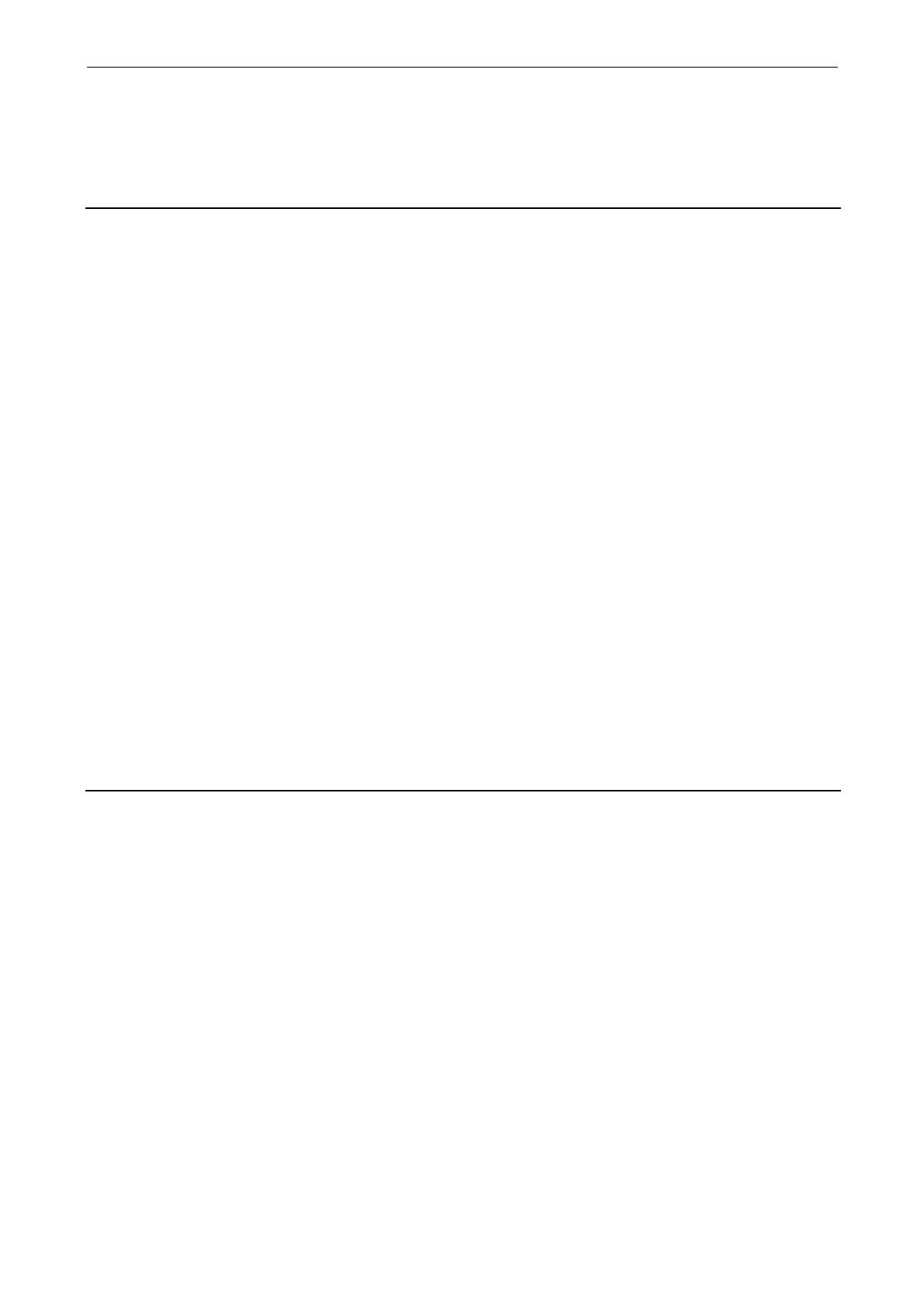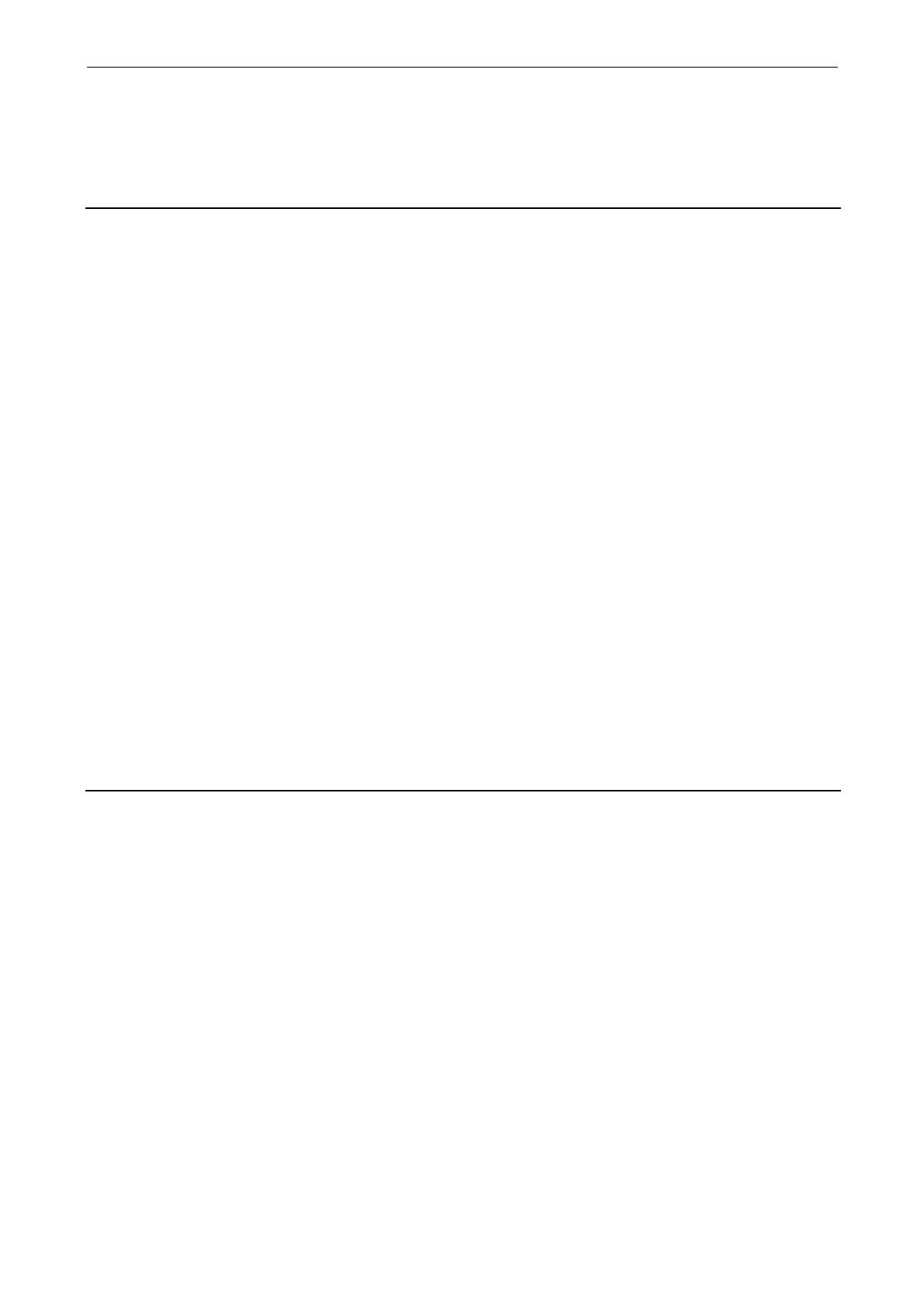
List of Parameters
Parameters
1-17
© Siemens AG 2011 All Rights Reserved
SINAMICS G120 Control Units CU230P-2 Parameter Manual (LH9), 01/2011
1.2 List of Parameters
Product: SINAMICS G120, Version: 4402100, Language: eng
Objects: CU230P-2 CAN, CU230P-2 DP, CU230P-2 HVAC
Description: Operating display for the drive.
Value: 0: Operation - everything enabled
10: Operation - set "enable setpoint" = "1" (p1142)
12: Operation - RFG frozen, set "RFG start" = "1" (p1141)
13: Operation - set "enable RFG" = "1" (p1140)
14: Operation - MotID, excit. running
16: Operation - withdraw braking with OFF1 using "ON/OFF1" = "1"
17: Operation - braking with OFF3 can only be interrupted with OFF2
18: Operation - brake on fault, remove fault, acknowledge
19: Operation - DC braking active (p1230, p1231)
21: Ready for operation - set "Operation enable" = "1" (p0852)
22: Ready for operation - de-magnetizing running (p0347)
31: Ready for switching on - set "ON/OFF1" = "0/1" (p0840)
35: Switching on inhibited - carry out first commissioning (p0010)
41: Switching on inhibited - set "ON/OFF1" = "0" (p0840)
42: Switching on inhibited - set "OC/OFF2" = "1" (p0844, p0845)
43: Switching on inhibited - set "OC/OFF3" = "1" (p0848, p0849)
45: Switching on inhibited - remove fault, acknowledge fault
46: Switching on inhibited - exit comm mode (p0010)
70: Initialization
200: Wait for booting/partial booting
Dependency: Refer to: r0046
Notice: For several missing enable signals, the corresponding value with the highest number is displayed.
Note: OC: Operating condition
RFG: Ramp-function generator
COMM: Commissioning
MotID: Motor data identification
Description: Sets the access level to read and write parameters.
Value: 3: Expert
4: Service
Note: Access level 3 (experts):
Expert know-how is required for these parameters (e.g. BICO parameterization).
Access level 4 (service):
For these parameters, it is necessary that authorized service personnel enter the appropriate password (p3950).
r0002 Drive operating display / Drv op_display
Access level: 2 Calculated: - Data type: Integer16
Can be changed: - Scaling: - Data set: -
Units group: - Unit selection: -
Min Max Factory setting
0 200 -
p0003 Access level / Acc_level
Access level: 1 Calculated: - Data type: Integer16
Can be changed: C, U, T Scaling: - Data set: -
Units group: - Unit selection: -
Min Max Factory setting
3 4 3