
EN
Wireless Smart Gluco-Monitoring System
Quick Start Guide
WELCOME
Welcome to your iHealth Wireless Smart Gluco-Monitoring
System (the iHealth system). Designed to be used with the free
iHealth Gluco-Smart App (the app), the system will help you
manage your diabetes in an easy and convenient way.
Contents of the Wireless Smart Gluco-Monitoring System
• iHealth Smart Glucose Meter (the meter)
• Clear Cap for Alternate Site Testing
• iHealth Control Solution• USB Charging Cable
C
o
n
t
r
o
l
S
o
l
u
t
i
o
n
• Lancet
• iHealth Test Strip • iHealth Lancing Device
• Travel Case
• Owner’s Manual • Quick Start Guide
EN
Wireless Smart Gluco-Monitoring System
Quick Start Guide
WELCOME
Welcome to your iHealth Wireless Smart Gluco-Monitoring
System (the iHealth system). Designed to be used with the free
iHealth Gluco-Smart App (the app), the system will help you
manage your diabetes in an easy and convenient way.
Contents of the Wireless Smart Gluco-Monitoring System
• iHealth Smart Glucose Meter (the meter)
• Clear Cap for Alternate Site Testing
• iHealth Control Solution• USB Charging Cable
C
o
n
t
r
o
l
S
o
l
u
t
i
o
n
• Lancet
• iHealth Test Strip • iHealth Lancing Device
• Travel Case
• Owner’s Manual • Quick Start Guide
Wireless Smart Gluco-Monitoring System
OWNER’S MANUAL
Wireless Smart Gluco-Monitoring System
OWNER’S MANUAL









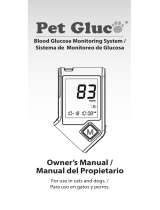



![LivongoBlood Glucose Monitoring System [PL00497]](http://vs1.manuzoid.com/store/data/001794217_2-3e764f07ad29ea86e9aa74e34fbfeb35-160x210.png)