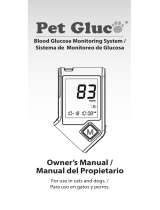Page is loading ...

iHealth control solution and iHealth test strips sold separately.
These contents may vary by region. Please refer to the package
contents listed on the package you purchased.
Wireless Smart Gluco-Monitoring System (BG5)
QUICK START GUIDE
Welcome to your iHealth Wireless Smart Gluco-Monitoring
System (the iHealth system). Designed to be used with the free
iHealth Gluco-Smart App (the app), the system will help you
manage your diabetes in an easy and convenient way.
Contents of the Wireless Smart Gluco-Monitoring System

FIRST TIME SETUP INSTRUCTIONS
Prior to rst use, download and install the free iHealth
Gluco-Smart App from the Apple App Store or Google Play
Store. Follow the on-screen instructions to create your iHealth
account.
Access iHealth Cloud
Charge the battery
Out of the box
Your meter is powered by a built-in, rechargeable battery. Plug
one end of the charging cable into the side of the meter and
the other end into your computer's USB port. Charge it for two
to four hours before rst use. A fully charged battery can
typically take up to 200 tests depending on your daily usage.
Low battery message
After you have used your meter for some time, appears
for three seconds when the battery in your meter is low on
power. You must recharge the battery before using it again.
After three seconds, the meter shuts o automatically. The
meter does not take any measurement when the battery is low.
Important: If battery is completely drained, fully charge the
battery and launch the app to sync the meter before using it
again.
Sync the meter
You can use your iHealth ID to gain access to free and secure
Cloud Services. Go to www.ihealthlabs.com and click on "Sign In".
Prior to rst use, follow the steps below to connect the meter to
the app on your mobile device to set your meter's time and date.

1. Enable Bluetooth on your iOS or Android device.
2. Press and hold the "Memory" button for three seconds to turn
the meter on.
3. Select the model name "BG5xxxxxx" in the Bluetooth menu to
pair and connect.
4. Launch the app to connect the meter to the app. The
Bluetooth symbol " "will ash and remain lit on the meter.

Note: Repeat steps 1-4 when switching to a dierent iOS or
Androiddevice, making sure to un-pair or forget the meter on
the previous device.
Scan the test strip vial
Caution: Please carefully read and follow the instructions below
to avoid getting inaccurate test results and/or test strips tracking
errors.
Connect your mobile device to the Internet and open the
Gluco-Smart App. When the glucose meter is connected to the
mobile device, scan the QR code on the top of the iHealth test
strip vial to calibrate the test strips wit the meter. You must scan
the QR code each time a new vial is opened.
When all 25 strips in a vial have been used, appears on
the meter to alert you that it is time to open a new vial, and the
meter will shut o automatically. The meter does not take any
measurement when "Er d" appears on the meter.
Test blood glucose level
If you have synced your meter to the app on your mobile
device, scanned the QR code of a test strip vial, and want to take
a reading with the app:
[1] Make sure Bluetooth is turned on to connect the meter to the
app on your mobile device.
If you have synced your meter to the app on your mobile device,

scanned the QR code of test strip vial, and want to take a
reading without the app launched: Skip step [1].
[2] Insert the test strip into the meter's strip port.
Insert the test strip into the strip port with the contact bars
facing toward you.
[3] Prepare the lancing device.
①Snap o the lancet device cap
② Insert a new lancet rmly into the lancing holder cup
③Twist the lancet cover o
④Replace the lancing device cap
⑤Set the lancing level
⑥Cock the handle until it clicks
[4] Obtain a blood sample.
Press the lancing device against the site to be lanced. Press the
release button to puncture the site. Gently squeeze your nger
until a drop of blood forms. Wipe away the rst blood drop and
squeeze until a second small blood drops forms.

[5] Apply the blood sample to the test strip.
Quickly apply the blood sample to the absorbent hole (tip) of
the test strip. Make sure the conrmation window of the test
strip is completely lled with the blood sample.
Quickly remove your nger from the test strip when the
countdown (from 5 to 1) begins on the meter display, or when
you hear a sound alert from your mobile device.
[6] Read the test results.
-If the meter is not connected to the app, the test result will
appear on the meter after counting down from 5 to 1.
- If the meter is connected to the app, the test result will appear
on the app.

[7] Discard the used test strip and lancet.
Remove the used test strip from the
meter using a small amount of tissue
paper. Discard the used test strip and
lancet properly. (Tip: Prior to disposal,
stick the lancet into the cover)
DATA SYNCING
The meter can save up to 500 of the most recent blood glucose
test results. When the meter needs to save a new test result and
has already stored 500 test results, the oldest test result will be
overwritten by the new test result.
When the meter is connected to the app on your mobile device,
tap the "Upload" button to upload the saved data from the
meter to the app.
CUSTOMER SERVICE
If you need additional iHealth test strips, iHealth control
solution, lancing devices, and lancets, please visit
www.ihealthlabs.com, or you may contact customer service at:

/