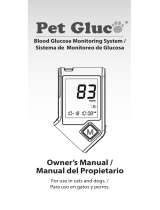Page is loading ...

Align Gluco-Monitoring System (BG1)
Quick Start Guide
EN
Welcome to your iHealth Align Gluco-Monitoring System (the iHealth system). The iHealth system is
designed to be used with the free iHealth Gluco-Smart App (the App) and will help you manage your
diabetes.
WELCOME
The iHealth system is compatible with select iOS and Android devices. For a complete list of
compatible devices, visit our support page on www.ihealthlabs.com.
COMPATIBILITY
3. Insert the new battery with the “+” side facing up and snap it into the battery tray.
4. Press the back panel back in place by inserting the front clip into place and snapping the back of
the cover down.
INSTALL THE BATTERY
Your meter comes with two 3V CR1620 lithium battery. The battery lasts up to six months depending
on the usage. Follow the instructions below to replace the battery.
1. Turn the meter over with the iHealth logo facing down
2. Lift off the back cover by pulling firmly from the notch next to the test strip port.

GET STARTED
• Download the App
Prior to first use, download the free iHealth Gluco-Smart App to your mobile device from the Apple
App Store or Google Play Store. Follow the on-screen instructions to create your iHealth account.
• Access the iHealth Cloud Account
Your iHealth account also gives you access to the free and secure iHealth cloud service. Go to
www.ihealthlabs.com and click “Sign In” for access once your account has been created.
• Scan to Code the Test Strips
Please carefully read and follow the instructions below to avoid getting inaccurate test results and/or
test strip tracking errors:
Connect your mobile device to the Internet and open the Gluco-Smart App. When prompted, scan
the QR code on the top of the iHealth test strip vial to calibrate the test strips with the meter. You
must scan the QR code each time a new vial is opened.
• Test blood glucose level
Step 1: Launch the App
Step 2: Connect the meter
- Plug your meter into the headphone jack of your mobile device. The iHealth logo on the
meter should be facing the same direction as the screen of your mobile device.
Note:
• Do not twist your meter during the measurement process.
• Remove the case on your mobile device before connecting the meter.
Step 3: Insert the test strip into the meter’s strip port
Make sure the red arrow marker on the test strip is facing the same direction as the iHealth
logo on the meter.
3. Insert the new battery with the “+” side facing up and snap it into the battery tray.
4. Press the back panel back in place by inserting the front clip into place and snapping the back of
the cover down.
When the “Battery is low” indicator appears on the app, replace the battery to ensure successful and
accurate measurements.
Disposal – Electrical products should not be disposed of with household waste. Please recycle
where facilities exist. Check with your local authority or retailer for recycling advice.
Your meter comes with two 3V CR1620 lithium battery. The battery lasts up to six months depending
on the usage. Follow the instructions below to replace the battery.
1. Turn the meter over with the iHealth logo facing down
2. Lift off the back cover by pulling firmly from the notch next to the test strip port.

Step 4: Prepare the lancing device
Snap off the lancing device cap
Insert a new lancet firmly into the lancing device holder cup
Twist the lancet cover off
Replace the lancing device cap
Set the lancing level to your desired pressure level
Cock the handle until it clicks
Step 5: Obtain a blood sample
Press the lancing device against the site to be lanced and then press the release button to
puncture the site. Gently squeeze the site until a drop of blood forms.

Step 6: Apply the blood sample to the test strip
Quickly apply the blood sample to the absorbent hole on the tip of the test strip. Make sure
the confirmation window of the test strip is completely filled with the blood sample, and
remove your finger.
Step 7: Read the test results
After approximately 5 seconds, your blood glucose result will appear on your mobile device
screen. The meter needs to remain connected to your mobile device during testing and
syncing.
Step 8: Discard the used test strip and lancet
Remove the used test strip from the meter using a tissue.
Remove the lancet from the lancing device. (Tip: Prior to disposal, stick
the lancet into the cover that was snapped off earlier in the process.)
Discard the used test strip and lancet properly.
Note:
Refer to the Cleaning and Disinfecting section of the Owner’s Manual for cleaning
and disinfecting procedures.

Step 8: Discard the used test strip and lancet
Remove the used test strip from the meter using a tissue.
Remove the lancet from the lancing device. (Tip: Prior to disposal, stick
the lancet into the cover that was snapped off earlier in the process.)
Discard the used test strip and lancet properly.
Note:
Refer to the Cleaning and Disinfecting section of the Owner’s Manual for cleaning
and disinfecting procedures.
PRODUCT SUPPORT
For more product information, please go to Settings > Help with the app or visit us online at
www.ihealthlabs.com
CUSTOMER SERVICE
If you need additional iHealth test strips, iHealth control solution, lancing devices, or lancets, please
contact:
USA:
Tel: +1-855-816-7705 (8:30 a.m. - 5:30 p.m. PST, Monday to Friday, except holidays)
Email: [email protected]
Europe:
Tel: +33(0)1 44 94 04 81 (9:00 a.m. - 5:30 p.m. CET, Monday to Friday, except holidays)
Email: [email protected]
For additional product information, please go to www.ihealthlabs.com.
IMPORTANT SAFETY INSTRUCTIONS: ONLY use iHealth test strips. The meter and lancing device
are for single patient use only. Do not share them with anyone, including other family members.
Please refer to the iHealth Align Gluco-Monitoring System Owner's Manual for more information.
iHealth is a trademark of iHealth Lab Inc.
©2013 iHealth Lab Inc. All rights reserved.
Manufactured for iHealth Lab Inc., Mountain View, CA 94043, USA.
/