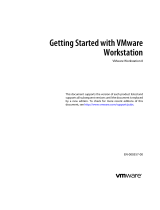Page is loading ...

Getting Started Guide
VMware Player 2.0

VMware, Inc.
3145 Porter Drive
Palo Alto, CA 94304
www.vmware.com
2 VMware, Inc.
Getting Started Guide
You can find the most up-to-date technical documentation on our Web site at
http://www.vmware.com/support/
The VMware Web site also provides the latest product updates.
If you have comments about this documentation, submit your feedback to:
© 2007 VMware, Inc. All rights reserved. Protected by one or more of U.S. Patent Nos. 6,397,242, 6,496,847, 6,704,925,
6,711,672, 6,725,289, 6,735,601, 6,785,886, 6,789,156, 6,795,966, 6,880,022, 6,944,699, 6,961,806, 6,961,941, 7,069,413,
7,082,598, 7,089,377, 7,111,086, 7,111,145, 7,117,481, 7,149,843 and 7,155,558; patents pending.
VMware, the VMware “boxes” logo and design, Virtual SMP and VMotion are registered trademarks or trademarks of VMware,
Inc. in the United States and/or other jurisdictions. All other marks and names mentioned herein may be trademarks of their
respective companies.
Getting Started Guide
Revision: 20070503
Item: VMW-ENG-Q207-361

VMware, Inc. 3
Contents
Preface 5
Getting!Started!with!VMware!Player 7
What!Is!VMware!Player? 7
Downloading!VMware!Player!and!Virtual!Machines 7
What!You!Can!Do!with!VMware!Player 8
Features!in!VMware!Player 8
What’s!New!in!VMware!Player!2.0 8
Host!System!Requirements!for!VMware!Player 9
Compatible!Virtual!Machines!and!System!Images 9
Virtual!SMP 9
Installing!and!Running!VMware!Player 10
Installing!VMware!Player 10
Configuring!the!Linux!Installation!with!vmware‐config.pl 11
Required!Configuration!Changes 11
Location!of!vmware‐config.pl 12
Starting!VMware!Player 12
Closing!VMware!Player 12
Uninstalling!VMware!Player 13
Supported!Host!and!Guest!Operating!Systems!for!VMware!Player 13
Supported!Host!Operating!Systems 13
Windows!32‐Bit!Host!Operating!Systems 13
Windows!64‐Bit!Host!Operating!Systems 14
Linux!32‐Bit!Host!Operating!Systems 14
Linux!64‐Bit!Host!Operating!Systems 15
Supported!Guest!Operating!
Systems 16
Windows!32‐Bit!Guest!Operating!Systems 16
Windows!64‐Bit!Operating!Systems 16
Linux!32‐Bit!Guest!Operating!Systems 16
Linux!64‐Bit!Guest!Operating!Systems 17
Novell!NetWare!32‐Bit!Guest!Operating!System 17
Novell!Open!Enterprise!Server!32‐Bit!Guest!Operating!System 17
FreeBSD!32‐Bit!Guest!Operating!System 17
FreeBSD!64‐Bit!Guest!Operating!System 17
Sun!Solaris!32‐
Bit!Guest!Operating!System 17
Sun!Solaris!64‐Bit!Guest!Operating!System 17
Processor!Support!for!64‐Bit!Guest!Operating!Systems 17

VMware Player Getting Started Guide
4 VMware, Inc.

VMware, Inc. 5
This!preface!provides!information!about!the!VMware!Player!Getting!Started!Guide!and!links!to!VMware
®
!
technical!support!and!educational!resources.
This!preface!contains!the!following!topics:
! “A b o u t !This!Book”!on!page 5
! “Technical!Support!and!Education!Resources”!on!page 6
About This Book
This!manual,!the!VMware!Player!Getting!Started!Guide,!provides!information!about!installing!and!using!
VMware!Player!2.0.!Detailed!information!about!how!to!use!VMware!Player!features!is!in!the!online!help.
Intended Audience
This!book!is!intended!for!anyone!who!wants!to!install!or!use!VMware!Player!2.0.!VMware!Player!2.0!users!
include!anyone!who!wants!to!run!virtual!machines!or!virtual!appliances.!You!can!download!and!safely!run!
prebuilt!application!environments!provided!by!software!vendors!or!colleagues.
Document Feedback
If!you!have!comments!about!this!documentation,!submit!your!feedback!to:
Conventions
Table!P‐2!illustrates!the!typographic!conventions!used!in!this!manual.!
Preface
Table P-1. Conventions Used in This Manual
Style Elements
Blue!(online!only) Cross‐references!and!email!addresses
Blue!boldface!(online!only) Links
Black!boldface User!interface!elements!such!as!button!names!and!menu!items
Monospace Commands,!filenames,!directories,!and!paths
Monospace bold User!input
Italic Document!titles,!glossary !terms,!and!occasional!emphasis
<!Name!>! Variable!and!parameter!names

VMware Player Getting Started Guide
6 VMware, Inc.
Technical Support and Education Resources
The!following!sections!describe!the!technical!support!resources!available!to!you.
Self-Service Support
Use!the!VMware!Technology!Network!(VMTN)!for!self‐help!tools!and!technical!information:
! Product!information!–!http://www.vmware.com/products/
! Technology!information!–!http://www.vmware.com/vcommunity/technology
! Documentation!–!http://www.vmware.com/support/pubs
! VMTN!Knowledge!Base!–!http://www.vmware.com/support/kb
! Discussion!forums!–!http://www.vmware.com/community
! User!groups!–!http://www.vmware.com/vcommunity/usergroups.html
For!more!information!about!the!VMware!Technology!Network,!go!to!http://www.vmtn.net.
Online and Telephone Support
Use!online!support!to!submit!technical!support!requests,!view!your!product!and!contract!information,!and!
register!your!products.!Go!to!http://www.vmware.com/support.
Customers!with!appropriate!support!contracts!should!use!telephone!support!for!the!fastest!response!on!
priority!1!issues.!Go!to!http://www.vmware.com/support/phone_support.html.
Support Offerings
Find!out!how!VMware!support!offerings!can!help!meet!your!business!needs.!Go!to!
http://www.vmware.com/support/services.
VMware Education Services
VMware!courses!offer!extensive!hands‐on!labs,!case!study!examples,!and!course!materials!designed!to!be!used!
as!on‐the‐job!reference!tools.!For!more!information!about!VMware!Education!Services,!go!to!
http://mylearn1.vmware.com/mgrreg/index.cfm.

VMware, Inc. 7
This!document!contains!the!following!sections:
! “What!Is!VMware!Player?”!on!page 7
! “Installing!and!Running!VMware!Player”!on!page 10
! “Supported!Host!and!Guest!Operating!Systems!for!VMware!Player”!on!page 13
What Is VMware Player?
VMware!Player!is!a!free!desktop!application!that!lets!you!run!virtual!machines!on!a!Windows!or!Linux!PC.!
VMware!Player!is!the!only!product!on!the!market!that!lets!you!run!virtual!machines!without!investing!in!
virtualization!software,!making!it!easier!than!ever!to!take!advantage!of!the!security,!flexibility,
!and!portability!
of!virtual!machines.!VMware!Player!lets!you!use!host!machine!devices,!such!as!CD!and!DVD!drives,!from!the!
virtual!machine.!
VMware!Player!provides!an!intuitive!user!interface!for!running!preconfigured!virtual!machines!created!with!
VMware!Workstation,!ESX!Server,!VMware!Server,!and!GSX!Server.!On!Windows!host!machines,!
VMware!
Player!also!opens!and!runs!Microsoft!Virtual!PC!and!Virtual!Server!virtual!machines!and!Symantec!Backup!
Exec!System!Recovery!(formerly!LiveState!Recovery)!system!images.!VMware!Play er!makes!VMware!virtual!
machines!accessible!to!colleagues,!partners,!customers,!and!clients,!whether!or!not!they!have!purchased!
VMware!products.!Anyone!who!downloads!VMware!Player
!can!open!and!run!compatible!virtual!machines.
Downloading VMware Player and Virtual Machines
You!can!download!VMware!Player!from!the!VMware!Web!site!at!http://www.vmware.com/download/player/.
You!can!download!virtual!appliances!to!use!with!VMware!Player!from!the!Virtual!Appliance!Marketplace!at!
http://vam.vmware.com.!
For!information!on!installing!VMware!Player,!see!“Installing!and!Running!VMware!Player”!on!page 10.
Getting Started with VMware Player
NOTE!!!Use!of!VMware!Player!is!subject!to!the!VMware!Player!end!user!license!terms.!VMware!provides!no!
support!for!VMware!Player.!For!self‐help!resources,!see!the!VMware!Player!FAQ!at!
http://www.vmware.com/products/player/faqs.html.!You!can!also!participate!in!the!VMware!Player!
Discussion!Forum!on!the!VMware!Technology!Network!(VMTN)!Web!site,
!at!
http://www.vmware.com/community/forum.jspa?forumID=123.!The!forum!enables!VMTN!members!to!
exchange!information,!questions,!and!comments!regarding!VMware!products,!services,!and!product!support!
issues.

VMware Player Getting Started Guide
8 VMware, Inc.
What You Can Do with VMware Player
With!VMware!Player,!you!can:
! Use!and!evaluate!prebuilt!applications!–!Download!and!safely!run!prebuilt!application!environments!in!
virtual!machines!that!are!available!from!the!Virtual!Appliance!Marketplace!at!http://vam.vmware.com.!
The!Virtual!Appliance!Marketplace!includes!virtual!machines!from!leading!software!vendors,!including!
Oracle,!Red!Hat,!Novell,!BEA,!SpikeSource,!IBM,!and!MySQL,!as!well!as!
virtual!machines!that!are!
preconfigured!with!popular!open!source!software.!!
! Transform!software!distribution!–!Simplify!software!distribution!by!shipping!preconfigured!software!in!
virtual!machines.!End!users!can!experience!the!benefits!of!your!products!immediately,!without!setup!
hassles.!VMware!Player!is!ideal!for!shipping!evaluation!copies!or!beta!software.!You!can!package!
complex,!sophisticated!applications,!complete!with!a!full!working!environment,!in
!a!virtual!machine!that!
can!be!used!by!anyone!who!downloads!VMware!Player.
! Collaborate!with!colleagues!–!VMware!Player!makes!it!easy!for!support,!development,!and!QA!to!share!
customer!scenarios!in!virtual!machines.
Features in VMware Player
VMware!Player!is!a!free!desktop!application!for!running!virtual!machines.!VMware!Player!does!not!include!
features!found!in!other!VMware!products,!such!as!the!ability!to!create!virtual!machines.!
VMware!Player!provides!the!following!features:
! You!can!connect,!disconnect,!and!use!configured!host!devices,!including!USB!devices,!in!the!virtual!
machine.
! You!can!set!preferences,!such!as!how!devices!are!displayed!in!VMware!Player.
! You!can!change!the!amount!of!memory!allocated!to!the!virtual!machine.
! You!can!drag!and!drop!files!between!a!Linux!or!Windows!host!and!a!Linux,!Windows,!or!Solaris!guest.!
(Linux!hosts!and!Linux!and!Solaris!guests!must!be!running!X!Windows.)!You!can!use!this!feature!if!the!
person!who!created!the!virtual!machine!you!are!running!also!installed!VMware!Tools
!in!it.
! You!can!copy!and!paste!text!between!a!Windows!or!Linux!host!and!a!Windows,!Linux,!or!Solaris!guest.!
You!can!use!this!feature!if!the!person!who!created!the!virtual!machine!you!are!running!also!installed!
VMware!Tools!in!it.
! You!can!copy!and!paste!files!between!a!Windows!or!Linux!host!and!a!Windows,!Linux,!or!Solaris!guest.!
You!can!use!this!feature!if!the!person!who!created!the!virtual!machine!you!are!running!also!installed!
VMware!Tools!in!it.
For!instructions!on!using!these!features,!see!the!online!help!
provided!in!VMware!Player.
What’s New in VMware Player 2.0
VMware!Player!2.0!includes!the!following!new!features:
! Windows!Vista!support!—!You!can!use!Windows!Vista!as!a!host!or!guest!operating!system.
! USB!2.0!support!–!You!can!use!peripherals!that!require!high‐speed!performance,!such!as!MP3!players!and!
fast!storage!devices,!in!your!virtual!machines.
! Shared!folders!—!If!the!virtual!machine!has!shared!folders!enabled,!you!can!use!this!feature!to!move!files!
between!the!host!and!guest!operating!systems.!The!virtual!machine!must!be!preconfigured!with!shared!
folders!enabled,!and!with!the!path!specified!to!the!designated!shared!folder!on!the!host.!As!a
!security!
precaution,!shared!folders!are!disabled!by!default!in!VMware!Player.!When!you!open!a!virtual!machine!
with!shared!folders!in!VMware!Player,!a!notification!message!states!that!shared!folders!have!been!
disabled,!and!tells!you!how!to!re‐enable!them.
N
OTE!!!Each!instance!of!VMware!Player!can!run!only!one!virtual!machine!at!a!time.!

VMware, Inc. 9
Getting Started with VMware Player
! Appliance!view!–!Virtual!machine!appliances!can!now!be!preconfigured!to!display!an!appliance!view.!A!
virtual!appliance!is!a!pre‐installed!and!preconfigured!application!and!operating!system!environment!that!
runs!on!any!standard!x86!desktop!or!server!in!a!virtual!machine—for!example,!a!Web!server!application!
with!a!browser‐based
!console.!The!appliance!view!gives!you!a!brief!description!of!the!type!of!server!or!
appliance!and!provides!a!link!that!opens!the!browser!on!the!guest!operating!system!and!connects!to!the!
correct!port!for!the!server!console.!If!a!virtual!machine!is!configured!with!an!appliance!view,!VMware!
Player!defaults!to!the!appliance!view.!You!can!also!use!the!traditional!console!view!if!you!prefer.
! Welcome!page!—!The!Welcome!page!gives!you!the!option!of!browsing!to!a!virtual!machine!file,!opening!
a!recently!used!virtual!machine,!or!downloading!a!virtual!appliance!from!the!Virtual!Appliance!
Marketplace.!It!also!displays!information!about!a!featured!virtual!appliance,!which!you!can!download.
! Experimental!support!for!Virtual!SMP™!—!You!can!use!VMware!Player!to!power!on!a!virtual!machine!
that!has!more!than!one!virtual!processor!assigned.
Host System Requirements for VMware Player
The!minimum!host!system!requirements!for!installing!and!using!VMware!Player!are:
! Standard!x86‐compatible!or!x86‐64‐compatible!PC
! Processor!speed!–!733MHz!or!faster!
! Memory!–!512!MB!minimum!(2GB!recommended).!You!must!have!enough!memory!to!run!the!host!
operating!system,!the!virtual!machine,!and!applications!on!the!host!and!guest!operating!systems.!
! Hard!disk!–!At!least!1GB!free!disk!space!is!recommended!for!each!guest!operating!system.!
For!installation,!VMware!Player!requires!approximately!200MB!(Linux)!or!250MB!(Windows)!free!disk!
space.!You!can!delete!the!installer!after!installation!is!complete!to!reclaim!disk!space.
See!“Supported!Host!and!Guest!Operating!Systems!for!
VMware!Player”!on!page 13!for!additional!information!
about!supported!host!and!guest!operating!systems.
Compatible Virtual Machines and System Images
The!following!virtual!machines!and!system!images!are!compatible!with!VMware!Player:
! VMware!Virtual!Machines!–!VMware!Player!runs!virtual!machines!created!with!VMware!Workstation 4!
and!higher,!GSX Server 3.x,!VMware!Server,!and!ESX Server 2.x!and!higher.!Workstation 4!virtual!
machines!run!in!legacy!mode.!Virtual!machines!created!in!versions!earlier!than!Workstation 4!must!be!
upgraded!using!another!VMware!product!before!you!can!run!them!in!VMware
!Player.!
! Microsoft!Virtual!PC!and!Virtual!Server!Virtual!Machines!–!On!Windows!hosts,!VMware!Player!can!run!
Microsoft!Virtual!PC!and!Virtual!Server!virtual!machines.!When!you!open!a!Virtual!PC!virtual!machine!
in!VMware!Player,!VMware!Player!automatically!creates!a!VMware‐compatible!configuration!file!(with!a!
.vmx!extension),!and!preserves!the
!original!Virtual!PC!configuration!file!(with!a!.vmc!extension).!You!can!
save!the!VMware‐compatible!virtual!machine.!
! Symantec!Backup!Exec!System!Recovery!System!Images!–!On!Windows!hosts,!VMware!Player!can!run!
system!images!created!with!Symantec!Backup!Exec!System!Recovery!(formerly!Symantec!LiveState!
Recovery).!When!you!open!a!Backup!Exec!System!Recovery!system!image!in!VMware!Player,!VMware!
Player!automatically!creates!a!VMware‐compatible!configuration!file!(with
!a!.vmx!extension),!and!
preserves!the!original!Backup!Exec!System!Recovery!system!image!file!(with!a!.sv2i!extension).!You!can!
save!the!VMware‐compatible!virtual!machine.
Virtual SMP
Virtual!SMP!support!in!VMware!Player!is!experimental.!With!this!feature,!you!can!use!VMware!Player!to!run!
a!virtual!machine!that!has!more!than!one!virtual!processor!assigned.

VMware Player Getting Started Guide
10 VMware, Inc.
Installing and Running VMware Player
The!following!sections!give!instructions!for!installing,!configuring,!and!starting!VMware!Player.!
For!detailed!instructions!on!using!VMware!Player!features,!see!the!online!help!provided!in!VMware!Player.!
To!view!the!online!help!on!Linux,!choose!Player>Help.!To!view!the!online!help!on!Windows,!choose!
VMware Player>Help.
Installing VMware Player
This!section!describes!how!to!install!VMware!Player!on!Windows!and!Linux.!If!you!do!not!have!a!product!CD,!
download!VMware!Player!from!http://www.vmware.com/download/player/.
The!steps!below!describe!an!installation!from!a!product!CD.!If!you!downloaded!the!software,!follow!the!
installation!procedure,!but!install!from!the!directory!where!you
!saved!the!installer!file!(rather!than!the!
Windows!or!Linux!directory!on!the!CD).
To install VMware Player on a Windows host
1If!you!are!installing!VMware!Player!from!a!CD!and!autorun!is!enabled,!follow!the!instructions!displayed!
when!you!insert!the!CD!in!your!CD‐ROM!drive.
If!you!are!installing!VMware!Player!from!a!CD!
and!autorun!is!not!enabled,!double‐click!the!
VMware-player-<xxxx-xxxx>.exe!installer!file!in!the!Windows!directory!of!the!CD.!(In!the!filename,!
<xxxx-xxxx>!is!a!series!of!numbers!representing!the!version!and!build!numbers.)
2On!the!Welcome!page,!click!Next.
3On!the!Destination!Folder!page,!optionally!choose!an!alternate!location!for!VMware!
Player!files,!and!click!
Next.
4Optionally,!deselect!any!shortcuts!on!the!Configuration!Shortcuts!page,!and!click!Next.
5Click!Install!to!begin!the!installation.
VMware!Player!and!any!shortcuts!you!selected!are!installed!on!your!host!machine.
6Click!Finish.
To install VMware Player on a Linux host
1Log!on!to!your!Linux!host!with!the!user!name!you!plan!to!
use!when!running!VMware!Player.!
2In!a!terminal!window,!become!root!so!you!can!perform!the!initial!installation!steps:!
su -
3Mount!the!VMware!Player!CD‐ROM.
4 Change!to!the!Linux!directory!on!the!CD.
5To!use!the!RPM!installer, !skip!to!Step 6.!To!use!the!tar!installer,!follow!these!steps:
aIf!you!have!a!previous!tar!installation,!delete!the!VMware!Player!distribution!directory!before!
installing!from!a!tar!file!again.!The!default
!location!of!this!directory!is:
/tmp/vmware-player-distrib
bCopy!the!tar!archive!to!a!temporary!directory!on!your!hard!drive,!for!example,!/tmp:
cp VMware-<xxxx>.tar.gz /tmp
VMware-<xxxx>.tar.gz!is!the!installation!file.!(In!the!filename,!<xxxx-xxxx>!is!a!series!of!numbers!
representing!the!version!and!build!numbers.)
N
OTE!!!You!can!skip!the!steps!for!copying!and!unpacking!the!archive!and!install!directly!from!the!
vmware-player-distrib!directory!on!the!CD.

VMware, Inc. 11
Getting Started with VMware Player
c Change!to!the!directory!to!which!you!copied!the!file:
cd /tmp
dUnpack!the!archive:
tar zxpf VMware-<xxxx>.tar.gz
e Change!to!the!installation!directory:
cd vmware-player-distrib
fRun!the!installation!program:
./vmware-install.pl
gPress!return!to!accept!the!default!values!at!the!prompts.!
hPress!return!(Yes)!when!prompted!to!run!vmware-config.pl.
iSkip!to!Step 7.
6To!use!the!RPM!installer:
aRun!RPM!specifying!the!installation!file:
rpm -Uhv VMware-<xxxx>.rpm
VMware-<xxxx>.rpm!is!the!installation!file.!(In!the!filename,!<xxxx-xxxx>!is!a!series!of!numbers!
representing!the!version!and!build!numbers.)
bRun!the!configuration!program!from!the!command!line:
vmware-config.pl
7At!the!vmware-config.pl!prompts,!accept!the!default!values.!
The!configuration!program!displays!a!message!saying!the!configuration!completed!successfully.!If!you!do!
not!see!the!configuration!completion!message,!run!the!configuration!program!again.
8When!you!are!done,!exit!from!the!root!account.!Type:
exit
Configuring the Linux Installation with vmware-config.pl
Use!vmware-config.pl!to!configure!your!Linux!installation!of!VMware!Player.!
Required Configuration Changes
Configuration!with!vmware-config.pl!is!required!in!the!following!circumstances:
! When!you!install!VMware!Player!the!first!time.
! When!you!upgrade!your!version! of!VMware!Player.
! When!you!upgrade!your!host!operating!system!kernel.!(It!is!not!necessary!to!reinstall!VMware!Player!after!
you!upgrade!your!kernel.)
! To!reconfigure!the!networking!options!for!VMware!Player,!for!example,!to!add!or!remove!host‐only!
networking.
NOTE!!!If!you!do!not!enable!host‐only!networking!when!you!install!VMware!Player,!you!cannot!allow!a!
virtual!machine!to!use!both!bridged!and!host‐only!networking.!
NOTE!!!If!you!install!from!the!tar!archive,!the!installer!starts!the!configuration!program!for!you!unless!you!
specify!No!at!the!prompt!to!run!vmware-config.pl.!
If!you!use!the!RPM!installer,!you!must!run!the!configuration!program!from!the!command!line.!

VMware Player Getting Started Guide
12 VMware, Inc.
Location of vmware-config.pl
The!installer!places!vmware-config.pl!in!/usr/bin. If /usr/bin!is!not!in!your!default!path,!run!the!
program!with!the!following!command:
/usr/bin/vmware-config.pl
Starting VMware Player
This!section!describes!how!to!start!VMware!Player.
To start VMware Player and run a virtual machine
1To!open!VMware!Player:
! Choose!VMware!Player!from!the!Start>Programs!menu!in!Windows!or!from!the!corresponding!
program!menu!in!a!Linux!X!windows!session.
! On!Windows,!type!vmplayer!from!the!Start>Run!command!menu.!You!can!also!type!
<path>\vmplayer.exe!in!the!command!interpreter,!where!<path>!is!the!appropriate!path!on!your!
system!to!the!VMware!Player!executable!file.
! From!the!Linux!command!line,!type!<path>/vmplayer,!where!<path>!is!the!appropriate!path!on!
your!system!to!the!VMware!Player!executable!file.!If!you!want!to!run!VMw are!Player!in!the!
background,!type!<path>/vmplayer &.
After!you!accept!the!end!user!license!agreement!(EULA),!the!Welcome!page!appears.!
2Browse!for!the!
configuration!file!of!the!virtual!machine!that!you!want!to!play.!
You!can!also!select!a!recently!used!virtual!machine!or!download!a!virtual!appliance!from!the!Virtual!
Appliance!Marketplace.
You!can!use!the!field!Files!of!type!to!filter!the!files!that!are!displayed!when!you!browse.!
VMware!Player!can!
open!.vmx!VMware!configuration!files.!On!Windows,!VMware!Player!can!also!open!
.vmc!Microsoft!Virtual!PC!and!Virtual!Server!files!and!.sv2i!Symantec!Backup!Exec!System!Recovery!
system!images.
3Enter!or!select!a!virtual!machine!configuration!file,!and!click!Open.
VMware!Player!opens!the!virtual!machine!and!powers!it!on.
You!can
!also!open!a!virtual!machine!by!right‐clicking!its!configuration!file!to!display!a!context!menu!from!
which!you!can!open!the!virtual!machine!in!VMware!Player.
Closing VMware Player
This!section!describes!how!to!close!VMware!Player.
To close VMware Player
Take!one!of!the!following!actions:
! Shut!down!the!guest!operating!system!in!the!virtual!machine.!
VMware!Player!closes!after!the!guest!operating!system!shuts!down.
! In!VMware!Player,!choose!VMware!Player>Exit!(Windows)!or!Player>Quit!(Linux).!
VMware!Player!either!suspends!or!powers!off!the!virtual!machine,!depending!on!the!preference!you!have!
set!for!exit!behavior!in!Player>Preferences.

VMware, Inc. 13
Getting Started with VMware Player
Uninstalling VMware Player
The!following!sections!give!instructions!for!uninstalling!VMware!Player!on!Windows!and!Linux!hosts.
To uninstall VMware Player on a Windows host other than Vista
1In!the!Control!Panel,!open!Add/Remove!Programs.
2 Select!the!entry!for!VMware!Player!and!click!Remove.
3Follow!the!on‐screen!instructions.
To uninstall VMware Player on a Windows Vista host
1Go!to!Start>Control!Panel>Programs>Programs and Features>!Uninstall!a!program.!
2 Select!VMware!Player!and!click!Uninstall.
To uninstall an RPM installation of VMware Player on a Linux host
If!
you!used!the!RPM!installer!to!install!VMware!Player,!remove!the!software!from!your!system!by!entering:
rpm -e VMware<xxxx-xxxx>
In!this!command,!<xxxx-xxxx>!is!a!series!of!numbers!representing!the!version!and!build.!If!you!have!VMware!
Player!properly!installed,!you!can!find!the!VMware!Player!build!number!by!entering:
rpm -qa | grep VM
To uninstall a tar installation of VMware Player on a Linux host
If!you!used!the!tar!installer!to!install!VMware!Player,!remove!the!software!from!your!system!by!entering:
vmware-uninstall.pl
Supported Host and Guest Operating Systems for VMware Player
The!terms!“host”!and!“guest”!describe!your!physical!and!virtual!machines:
! The!physical!computer!on!which!you!install!the!VMware!Player!software!is!called!the!host!machine,!and!
its!operating!system!is!called!the!host!operating!system.
! The!operating!system!running!inside!a!virtual!machine!is!called!a!guest!operating!system.
Supported Host Operating Systems
VMware!Player!is!available!for!both!Windows!and!Linux!host!operating!systems.!
Windows 32-Bit Host Operating Systems
VMware!Player!supports!the!following!Windows!32‐bit!host!operating!systems:!
! Windows!Vista!Enterprise!Edition
Windows!Vista!Business!Edition
Windows!Vista!Home!Basic!and!Premium!Editions
Windows!Vista!Ultimate!Edition
! Windows!Server!2003!Standard!Edition,!SP1
Windows!Server!2003!Web!Edition,!SP1
Windows!Server!2003!Small!Business!Edition,!SP1
Windows!Server!2003!Enterprise!Edition,!SP1
Windows!Server!2003!R2
(Listed!versions!are!also!supported!with!no!service!pack.)
! Windows!XP!Home!Edition,!SP1,!SP2
Windows!XP!Professional,!SP1,!SP2
(Listed!versions!are!also!supported!with!no!service!pack.)

VMware Player Getting Started Guide
14 VMware, Inc.
! Windows!2000!Server!SP3,!SP4
Windows!2000!Professional,!SP3,!SP4!
Windows!2000!Advanced!Server,!SP3,!SP4
A!Web!browser!is!required!for!the!Help!system.
Windows 64-Bit Host Operating Systems
VMware!Player!supports!the!following!Windows!64‐bit!host!operating!systems:!
! Windows!Vista!Enterprise!Edition
Windows!Vista!Business!Edition
Windows!Vista!Home!Basic!and!Premium!Editions
Windows!Vista!Ultimate!Edition
! Windows!Server!2003!x64!Edition!SP1
Windows!Server!2003!x64!Edition!R2
! Windows!XP!Professional!x64!Edition
A!Web!browser!is!required!for!the!Help!system.
Linux 32-Bit Host Operating Systems
Supported!distributions!and!kernels!are!listed!below.!VMware!Player!might!not!run!on!systems!that!do!not!
meet!these!requirements.
! Mandriva!Linux!2006!and!2007!
Mandriva!Corporate!Desktop!4.0
Mandriva!Corporate!Server!4.0
Mandrake!Linux!10.1
Mandrake!Linux!9.0!—!stock!2.4.19
! Red!Hat!Enterprise!Linux!5.0!
Red!Hat!Enterprise!Linux!WS!4.5!(Beta,!formerly!called!4.0!Update!5)
Red!Hat!Enterprise!Linux!AS!4.0,!updates!1,!2,!3,!4
Red!Hat!Enterprise!Linux!ES!4.0,!updates!1,!2,!3,!4
Red!Hat!Enterprise!Linux!WS!4.0,!updates!1,!2,!3,!4
Red!Hat!Enterprise
!Linux!AS!3.0,!updates!1,!2,!3,!4,!5,!6,!7,!8
Red!Hat!Enterprise!Linux!ES!3.0,!updates!1,!2,!3,!4,!5,!6,!7,!8
Red!Hat!Enterprise!Linux!WS!3.0,!updates!1,!2,!3,!4,!5,!6,!7,!8
Red!Hat!Enterprise!Linux!2.1!—!stock!2.4.9‐e3
Red!Hat!Linux!9.0!—!stock!2.4.20‐8,!upgrade!2.4.20‐20.9
Red!Hat!Linux!8.0!—!stock!2.4.18
Red!Hat!Linux!7.3!—!stock!2.4.18
Red!Hat!Linux!7.2!—!stock!2.4.7‐10,!upgrade!2.4.9‐7,!upgrade!2.4.9‐13,!upgrade!2.4.9‐21,!upgrade!2.4.9‐31
Red!Hat!Linux!7.1!—!stock!2.4.2‐2,!upgrade
!2.4.3‐12
Red!Hat!Linux!7.0!—!stock!2.2.16‐22,!upgrade!2.2.17‐14
! SUSE!Linux!Enterprise!Server!10
SUSE!Linux!Enterprise!Server!9!SP4!(Beta)
SUSE!Linux!Enterprise!Server!9,!9!SP1,!9!SP2,!9!SP3
(Listed!versions!are!also!supported!with!no!service!pack.)
SUSE!Linux!Enterprise!Server!8,!stock!2.4.19
SUSE!Linux!10.1
SUSE!Linux!10!
SUSE!Linux!9.3

VMware, Inc. 15
Getting Started with VMware Player
SUSE!Linux!9.2,!SP1)
SUSE!Linux!9.1!—!stock!2.6.4‐52
SUSE!Linux!9.0!—!stock!2.4.21‐99
SUSE!Linux!8.2!—!stock!2.4.20
! Ubuntu!Linux!6.10!
Ubuntu!Linux!6.06
Ubuntu!Linux!5.10
Ubuntu!Linux!5.04
A!Web!browser!is!required!for!the!Help!system.
Linux 64-Bit Host Operating Systems
Supported!distributions!and!kernels!are!listed!below.!VMware!Player!might!not!run!on!systems!that!do!not!
meet!these!requirements.
! Mandriva!Linux!2006!and!2007
Mandriva!Corporate!Desktop!4.0
Mandriva!Corporate!Server!4.0
Important:!On!64‐bit!Mandriva!hosts,!some!32‐bit!compatibility!libraries!are!required.!Specifically,!32‐bit!
glibc!and!X11!are!required.
! Red!Hat!Enterprise!Linux!5.0
Red!Hat!Enterprise!Linux!4.5!(Beta,!formerly!called!4.0!Update!5)
Red!Hat!Enterprise!Linux!AS!4.0,!updates!3,!4
Red!Hat!Enterprise!Linux!ES!4.0,!updates!3,!4
Red!Hat!Enterprise!Linux!WS!4.0,!updates!3,!4
Red!Hat!Enterprise!Linux!AS!3.0,!stock!2.4.21,!updates!2.4.21‐
15,!6,!7,!8
Red!Hat!Enterprise!Linux!ES!3.0,!stock!2.4.21,!updates!2.4.21‐15,!6,!7,!8
Red!Hat!Enterprise!Linux!WS!3.0,!stock!2.4.21,!updates!2.4.21‐15,!6,!7,!8
! SUSE!Linux!Enterprise!Server!10
SUSE!Linux!Enterprise!Server!9!SP4!(Beta)
SUSE!Linux!Enterprise!Server!9,!SP1,!SP2,!SP3
(Listed!versions!are!also!supported!with!no!service!pack.)
SUSE!Linux!10.1
SUSE!Linux!10
SUSE!Linux!9.3!
SUSE!Linux!9.2,!SP1
SUSE!Linux!9.1!—!stock!2.6.4‐52
! Ubuntu!Linux!6.10
Ubuntu!Linux!6.06
Ubuntu!Linux!5.10
Ubuntu!Linux!5.04
Important:!On!64‐bit!Ubuntu!6.x!hosts,!some!32‐bit!compatibility!libraries!are!required.!Specifically,!32‐bit!
glibc!and!X11!are!required.
A!Web!browser!is!required!for!the!Help!system.
N
OTE!!!As!newer!Linux!kernels!and!distributions!are!released,!VMware!modifies!and!tests!its!products!for!
stability!and!reliability!on!those!host!platforms.!We!make!every!effort!to!add!support!for!new!kernels!and!
distributions!in!a!timely!manner,!but!until!a!kernel!or!distribution!is!added!to!the!list!below,!
its!use!with!
VMware!products!is!not!supported.!Look!for!newer!prebuilt!modules!in!the!download!area!of!the!VMware!
Web!site.!Go!to!http://www.vmware.com/download/.!

VMware Player Getting Started Guide
16 VMware, Inc.
Supported Guest Operating Systems
VMware!is!continually!adding!support!for!new!guest!operating!systems!and!new!versions!and!updates!of!
currently!supported!operating!systems.!This!sections!provides!a!simplified!list!of!guest!operating!systems!
supported!for!virtual!machines!running!in!VMware!Player.!For!the!most!recent!list!of!supported!guest!
operating!systems,!including!detailed!information
!about!the!specific!operating!system!versions,!service!packs,!
and!updates!supported,!see!the!VMware!Guest!Operating!System!Installation!Guide,!available!from!
http://pubs.vmware.com/guestnotes/.!
This!guide!also!provides!notes!on!installing!the!most!common!guest!operating!systems.!VMware!Player!is!not!
listed!in!the!VMware!Guest!Operating!System!Installation!Guide,!but
!the!information!for!VMware!Workstation!6.0!
is!applicable!to!VMware!Player!2.0.
Operating!systems!that!are!not!listed!are!not!supported!for!use!in!a!VMware!Player!virtual!machine.!
Windows 32-Bit Guest Operating Systems
! Windows!Vista!(3‐D!effects!not!yet!supported)
! Windows!Server!2003,!Small!Business!Server!2003
Windows!Server!2003!Web!Edition
! Windows!XP!Professional!and!Home!Edition
! Windows!2000!Professional!
Windows!2000!Server!
Windows!2000!Advanced!Server!
! Windows!NT!Workstation!and!Server!4.0
Windows!NT!4.0!Terminal!Server!Edition
! Windows!Me
! Windows!98!
! Windows!95
! Windows!for!Workgroups
! Windows!3.1!
Windows 64-Bit Operating Systems
! Windows!Vista!x64!Edition!(3‐D!effects!not!yet!supported)
! Windows!Server!2003!x64!Edition!
! Windows!XP!Professional!x64!
Linux 32-Bit Guest Operating Systems
! Mandriva!Linux!2006!and!2007
! Mandrake!Linux
! Red!Hat!Linux
! Red!Hat!Enterprise!Linux!Advanced!Server,!Enterprise!Server,!and!Workstation
! SUSE!Linux
! SUSE!Linux!Enterprise!Server!
! Turbolinux!Server,!Enterprise!Server,!Workstation,!Desktop
! Novell!Linux!Desktop
! Sun!Java!Desktop!System!(JDS)
! Ubuntu!Linux

VMware, Inc. 17
Getting Started with VMware Player
Linux 64-Bit Guest Operating Systems
! Mandriva!Linux!2006!and!2007
! Red!Hat!Enterprise!Linux!Advanced!Server,!Enterprise!Server,!and!Workstation
! SUSE!Linux!Enterprise!Server!
! SUSE!Linux
! Ubuntu!Linux!
Novell NetWare 32-Bit Guest Operating System
See!the!VMware!Guest!Operating!System!Installation!Guide!for!version!details!about!this!operating!system,!at!
http://pubs.vmware.com/guestnotes/.!
Novell Open Enterprise Server 32-Bit Guest Operating System
See!the!VMware!Guest!Operating!System!Installation!Guide!for!version!details!about!this!operating!system,!at!
http://pubs.vmware.com/guestnotes/.!
FreeBSD 32-Bit Guest Operating System
If!you!use!SCSI!virtual!disks!larger!than!2GB!with!FreeBSD!4.0–4.3,!there!are!known!problems,!and!the!guest!
operating!system!does!not!boot.!To!work!around!this!issue,!see!the!VMware!Guest!Operating!System!Installation!
Guide,!at!http://pubs.vmware.com/guestnotes/.!
FreeBSD 64-Bit Guest Operating System
See!the!VMware!Guest!Operating!System!Installation!Guide!for!version!details!about!this!operating!system,!at!
http://pubs.vmware.com/guestnotes/.!
Sun Solaris 32-Bit Guest Operating System
See!the!VMware!Guest!Operating!System!Installation!Guide!for!version!details!about!supported!x86!platform!
operating!systems,!at!http://pubs.vmware.com/guestnotes/. !
Sun Solaris 64-Bit Guest Operating System
See!the!VMware!Guest!Operating!System!Installation!Guide!for!version!details!about!supported!x86!platform!
operating!systems,!at!http://pubs.vmware.com/guestnotes/. !
Processor Support for 64-Bit Guest Operating Systems
VMware!Player!supports!virtual!machines!with!64‐bit!guest!operating!systems,!running!on!host!machines!
with!the!following!processors:
! AMD!Athlon!64,!revision!D!or!later
! AMD!Opteron,!revision!E!or!later
! AMD!Turion!64,!revision!E!or!later
! AMD!Sempron,!64‐bit‐capable!revision!D!or!later!
! Intel!EM64T!VT‐capable!processors!
VMware!Player!supports!virtual!machines!with!64‐bit!guest!operating!systems!only!on!host!machines!that!
have!one!of!the!supported!64‐bit!processors.!When!you!power!on!a!virtual!machine!with!a!64‐bit!guest!
operating!system,!VMware!Play er!performs!an!internal!check.!If!the
!host!CPU!is!not!a!supported!64‐bit!
processor,!you!cannot!power!on!the!virtual!machine.!
VMware!also!provides!a!standalone!utility!that!you!can!use!without!VMware!Player!to!perform!the!same!check!
and!determine!whether!your!CPU!is!supported!for!VMware!Player!virtual!machines!with!64‐bit!guest!
/