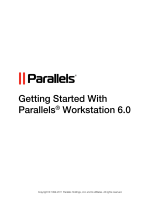Page is loading ...

User’s Manual
Powerful Virtual Machine Software for the Technical Professional

VMware, Inc.
3145 Porter Drive
Palo Alto, CA 94304
www.vmware.com
Please note that you can always find the most up-to-date technical documen-
tation on our Web site at http://www.vmware.com/support/.
The VMware Web site also provides the latest product updates.
© 2006 VMware, Inc. All rights reserved. Protected by one or more of U.S. Patent Nos. 6,397,242, 6,496,847,
6,704,925, 6,711,672, 6,725,289, 6,735,601, 6,785,886, 6,789,156, 6,795,966, 6,880,022, 6,961,941, 6,961,806,
6,944,699, 7,069,413; 7,082,598 and 7,089,377; patents pending.
VMware, the VMware “boxes” logo and design, Virtual SMP and VMotion are registered trademarks or
trademarks of VMware, Inc. in the United States and/or other jurisdictions. All other marks and names
mentioned herein may be trademarks of their respective companies.
Revision: 20061116 Version: 5.5.3 Item: WS-ENG-Q406-137

Table of Contents
3
Introduction and System Requirements __________________________ 17
Product Overview ______________________________________________ 18
Powerful Virtual Machine Software for the Technical Professional _______ 18
Overview of This Manual ______________________________________ 20
About the Host and Guest Computers ____________________________ 20
What’s New in Version 5 _________________________________________ 21
Multiple Snapshots ___________________________________________ 21
Enhanced Snapshot Management (New in v5.5) ____________________ 21
Teams _____________________________________________________ 21
Clones_____________________________________________________ 22
VMware Player (New in v5.5)____________________________________ 22
Improved Performance for Virtual Machines Running Concurrently _____ 22
Improved Networking Performance______________________________ 23
Improved Suspend/Resume and Snapshot Operations _______________ 23
New Host Operating System Support_____________________________ 23
New Guest Operating System Support____________________________ 24
Full Support for 64-Bit Guest Operating Systems (New in v5.5) _________ 25
Improved 64-Bit Host Support __________________________________ 25
New Gigabit Virtual Adapter for 64-Bit Guests (New in v5.5)____________ 25
Experimental Support for Two-Way Virtual SMP (New in v5.5) __________ 25
Isochronous USB support ______________________________________ 26
Command Line Interface ______________________________________ 26
Enhanced Command Line Interface (New in v5.5) ___________________ 26
Autodetect Functionality for More Devices (New in v5.5)______________ 26
Enhanced Autoconnect Automatically Reconnects Manually Connected USB
Devices (New in v5.5) _________________________________________ 26
Movie Record and Playback ____________________________________ 26
Improved Linux User Interface __________________________________ 27
Easier Upgrades and VMware Tools Installation Improvements _________ 27
Support for NX bit____________________________________________ 27
Experimental Support for Direct3D_______________________________ 27
Experimental Support for Guest ACPI S1 Sleep______________________ 27
VMware Virtual Machine Importer (Windows Hosts Only) _____________ 27
Virtual Machine Importer Incorporated into Workstation (New in v5.5,
Windows Hosts Only) _________________________________________ 28

www.vmware.com
4
Virtual Machine Importer Imports LiveState Recovery System Images (New in
v5.5) ______________________________________________________ 28
Toolbar Customization (New in v5.5) _____________________________ 28
Disable Memory Page Trimming in the User Interface (New in v5.5) _____ 28
Support on Linux Hosts for Wireless Ethernet Adapters Used in Bridged
Networking (New in v5.5) ______________________________________ 28
Support for Display Resizing Features for Linux Guests (New in v5.5)_____ 29
Enhanced Product Update Checking (New in v5.5) __________________ 29
Host System Requirements _______________________________________ 30
PC Hardware________________________________________________ 30
Memory ___________________________________________________ 31
Display ____________________________________________________ 31
Disk Drives _________________________________________________ 31
Local Area Networking (Optional) _______________________________ 31
Host Operating System________________________________________ 32
Virtual Machine Specifications_____________________________________ 35
Processor __________________________________________________ 35
Chip Set ___________________________________________________ 35
BIOS ______________________________________________________ 35
Memory ___________________________________________________ 35
Graphics ___________________________________________________ 35
IDE Drives __________________________________________________ 35
SCSI Devices ________________________________________________ 36
Floppy Drives _______________________________________________ 36
Serial (COM) Ports ____________________________________________ 36
Parallel (LPT) Ports____________________________________________ 36
USB ports __________________________________________________ 36
Keyboard __________________________________________________ 36
Mouse and Drawing Tablets ____________________________________ 37
Ethernet Card _______________________________________________ 37
Sound _____________________________________________________ 37
Virtual Networking ___________________________________________ 37
Supported Guest Operating Systems _______________________________ 38
Support for 64-Bit Guest Operating Systems _______________________ 38
Microsoft Windows 32-Bit______________________________________ 39
Microsoft Windows 64-Bit______________________________________ 39
Microsoft MS-DOS ___________________________________________ 39
Linux 32-Bit_________________________________________________ 40

5
Linux 64-Bit_________________________________________________ 40
Novell NetWare 32-Bit_________________________________________ 41
Novell Open Enterprise Server 32-Bit _____________________________ 41
FreeBSD 32-Bit ______________________________________________ 41
FreeBSD 64-Bit ______________________________________________ 41
Sun Solaris 32-Bit ____________________________________________ 41
Sun Solaris 64-Bit ____________________________________________ 41
Technical Support Resources______________________________________ 42
Self-Service Support __________________________________________ 42
Online and Telephone Support _________________________________ 42
Support Offerings ____________________________________________ 42
Reporting Problems __________________________________________ 42
Experimental Support_________________________________________ 44
Where to Go Next ______________________________________________ 45
Installing VMware Workstation __________________________________ 47
Selecting Your Host System_______________________________________ 48
Upgrading from Previous Versions _______________________________ 48
Workstation Cannot Share a Host with Other VMware Products ________ 48
Installing VMware Workstation 5 on a Windows Host ___________________ 49
Installing Workstation on a Windows Host _________________________ 50
Installing VMware Workstation Silently____________________________ 53
Uninstalling VMware Workstation 5 on a Windows Host ______________ 55
Installing VMware Workstation 5 on a Linux Host ______________________ 56
Before Installing on a Linux Host_________________________________ 57
Installing Workstation on a Linux Host ____________________________ 57
Configuring with vmware-config.pl ______________________________ 59
Web Browser Required ________________________________________ 59
Uninstalling VMware Workstation 5 on a Linux Host _________________ 60
Where to Go Next ______________________________________________ 61
Upgrading VMware Workstation ________________________________ 63
Preparing for the Upgrade________________________________________ 64
Before You Install VMware Workstation 5 __________________________ 64
Upgrading on a Windows Host ____________________________________ 67
Upgrading from Version 4 or an Earlier Version 5 Release______________ 67
Upgrading from Version 3 to Version 5 ____________________________ 67

www.vmware.com
6
Upgrading on a Linux Host _______________________________________ 68
Using Workstation 4 Virtual Machines in Workstation 5__________________ 69
Create Everything New from the Start ____________________________ 69
Use a Legacy Virtual Machine without Upgrading ___________________ 69
Use a Legacy Virtual Machine with Upgrade _______________________ 70
Where to Go Next ______________________________________________ 72
Learning VMware Workstation Basics ____________________________ 73
Launching VMware Workstation ___________________________________ 74
Launching VMware Workstation on a Windows Host_________________ 74
Launching VMware Workstation on a Linux Host ____________________ 75
Overview of the VMware Workstation Window________________________ 76
The Home Page, Summary View, and Console View__________________ 78
The Toolbar_________________________________________________ 81
The Favorites List_____________________________________________ 85
Checking for Product Updates_____________________________________ 88
Setting Preferences for VMware Workstation__________________________ 89
Workspace _________________________________________________ 90
Input ______________________________________________________ 91
Hot Keys ___________________________________________________ 91
Display ____________________________________________________ 92
Memory ___________________________________________________ 93
Priority ____________________________________________________ 94
Lockout (Windows Hosts Only)__________________________________ 95
Virtual Machine Settings _________________________________________ 96
Hardware __________________________________________________ 96
Options____________________________________________________ 97
Command Line Reference _______________________________________ 104
Startup Options on a Linux Host________________________________ 104
Startup Options on a Windows Host ____________________________ 105
Command Line Application ___________________________________ 106
Keyboard Shortcuts ___________________________________________ 109
What Files Make Up a Virtual Machine? _____________________________ 110
Where to Go Next _____________________________________________ 113
Creating a New Virtual Machine ________________________________ 115
Setting Up a New Virtual Machine_________________________________ 116
Importing Virtual Machines and System Images from Other Formats______ 127
Virtual Machine Importer: Overview_____________________________ 128

7
Importer Requirements ______________________________________ 128
How Virtual Machine and System Image Settings Are Affected ________ 129
Opening and Importing a Virtual Machine or System Image __________ 130
Troubleshooting the Importer _________________________________ 136
Installing a Guest Operating System and VMware Tools ________________ 139
Example: Installing Windows XP as a Guest Operating System_________ 140
Installing VMware Tools _________________________________________ 142
Upgrading VMware Tools _____________________________________ 142
VMware Tools for Windows Guests ______________________________ 143
VMware Tools for Linux Guests _________________________________ 144
VMware Tools for FreeBSD Guests_______________________________ 148
Installing VMware Tools in a NetWare Virtual Machine _______________ 149
VMware Tools Configuration Options ______________________________ 151
Using the Control Panel to Configure VMware Tools ________________ 151
Using the System Console to Configure VMware Tools in a NetWare Guest
Operating System___________________________________________ 155
Where to Go Next _____________________________________________ 157
Running VMware Workstation _________________________________ 159
Starting a Virtual Machine _______________________________________ 161
Virtual Machine Location _____________________________________ 161
Checking the Status of VMware Tools ______________________________ 162
Suspending and Resuming Virtual Machines ________________________ 163
Shutting Down a Virtual Machine _________________________________ 164
Power Off vs. Shut Down _____________________________________ 164
Resetting a Virtual Machine ______________________________________ 165
Reset vs. Restart ____________________________________________ 165
Taking and Reverting to a Snapshot _______________________________ 166
Cloning a Virtual Machine _______________________________________ 167
Deleting a Virtual Machine ______________________________________ 168
Using Virtual Machine Teams_____________________________________ 169
Controlling the Display _________________________________________ 170
Using Full Screen Mode ______________________________________ 170
Using Quick Switch Mode_____________________________________ 171
Taking Advantage of Multiple Monitors __________________________ 171
Fitting the Workstation Console to the Virtual Machine Display________ 172
Nonstandard Resolutions _____________________________________ 174
Simplifying the Screen Display _________________________________ 174

www.vmware.com
8
Installing New Software_________________________________________ 176
Cutting, Copying and Pasting Text_________________________________ 177
Using Shared Folders___________________________________________ 178
Viewing a Shared Folder ______________________________________ 182
Using Drag and Drop___________________________________________ 183
Using Devices in a Virtual Machine ________________________________ 184
Adding, Configuring, and Removing Devices in a Virtual Machine______ 184
Connecting and Disconnecting Removable Devices ________________ 184
Creating a Screen Shot or a Movie of a Virtual Machine ________________ 185
Creating a Screen Shot of a Virtual Machine_______________________ 185
Creating a Movie of a Virtual Machine ___________________________ 185
Where to Go Next _____________________________________________ 187
Moving and Sharing Virtual Machines ___________________________ 189
Virtual Machine Identifier — UUID ________________________________ 190
The UUID Location and Format ________________________________ 190
The UUID and Moving Virtual Machines __________________________ 191
Specifying a UUID for a Virtual Machine __________________________ 192
Setting the UUID for a Virtual Machine that Is Being Moved___________ 192
Moving a VMware Workstation 5 Virtual Machine _____________________ 193
Hosts with Different Hardware _________________________________ 193
Virtual Machines Use Relative Paths _____________________________ 195
Preparing a Workstation 5 Virtual Machine for a Move _______________ 195
Moving a Workstation 5 Virtual Machine to a New Host______________ 196
Moving a VMware Workstation 4 Virtual Machine _____________________ 197
Preparing Your Workstation 4 Virtual Machine for the Move __________ 198
Moving a Workstation 4 Virtual Machine to a New Host Machine ______ 199
Moving an Older Virtual Machine _________________________________ 200
Moving VMware Workstation 3.0 Virtual Machines__________________ 200
Moving VMware Workstation 2.x Virtual Machines __________________ 202
Considerations for Moving Workstation Disks in Undoable Mode ______ 203
Sharing Virtual Machines with Other Users __________________________ 205
Moving Linked Clones __________________________________________ 206
Sharing Virtual Machines with VMware Player________________________ 207
Running VMware Player ______________________________________ 207
Configuring VMware Player ___________________________________ 208
Closing VMware Player _______________________________________ 209
Setting Up Virtual Machines for Use with VMware Player _____________ 209

9
Using Disks _________________________________________________ 211
Configuring Hard Disk Storage in a Virtual Machine ___________________ 212
Disk Types: Virtual and Physical_________________________________ 212
Disk Files __________________________________________________ 215
Lock Files__________________________________________________ 216
Defragmenting Virtual Disks ___________________________________ 217
Shrinking Virtual Disks________________________________________ 217
Adding Drives to a Virtual Machine ________________________________ 221
Adding a New Virtual Disk to a Virtual Machine ____________________ 221
Adding Physical Disks to a Virtual Machine________________________ 225
Adding DVD or CD Drives to a Virtual Machine ____________________ 228
Adding Floppy Drives to a Virtual Machine________________________ 230
Connecting a CD-ROM or Floppy Drive to an Image File _____________ 231
Using VMware Virtual Disk Manager _______________________________ 232
Running the VMware Virtual Disk Manager Utility __________________ 233
Shrinking Virtual Disks with VMware Virtual Disk Manager ____________ 236
Examples Using the VMware Virtual Disk Manager__________________ 237
Configuring a Dual-Boot Computer for Use with a Virtual Machine _______ 239
Using the Same Operating System in a Virtual Machine and on the Host
Computer _________________________________________________ 240
Before You Begin____________________________________________ 241
Configuring Dual- or Multiple-Boot Systems to Run with Workstation___ 243
Setting Up Hardware Profiles in Virtual Machines ___________________ 249
Running a Windows 2000, Windows XP or Windows Server 2003 Virtual
Machine from an Existing Multiple-Boot Installation ________________ 254
Setting Up the SVGA Video Driver for a Windows 95 Guest Operating System
Booted from a Physical Disk ___________________________________ 254
Setting Up the SVGA Video Driver for Use with a Windows 98 Guest Operating
System Booted from a Physical Disk _____________________________ 256
Do Not Use Windows 2000, Windows XP and Windows Server 2003 Dynamic
Disks as Physical Disks________________________________________ 258
Configuring Dual- or Multiple-Boot SCSI Systems to Run with VMware
Workstation on a Linux Host ___________________________________ 259
Known Issues and Background Information on Using SCSI Physical Disks 262
Installing an Operating System on a Physical Partition from a Virtual Machine 265
Configuring a Windows Host __________________________________ 266
Configuring a Linux Host _____________________________________ 268

www.vmware.com
10
Legacy Virtual Disks ____________________________________________ 270
Upgrading a Legacy Virtual Machine for New Features of Workstation 5 _ 271
Using a Legacy Virtual Machine without Upgrading ________________ 271
Creating a Legacy Virtual Machine with Workstation 5_______________ 271
Preserving the State of a Virtual Machine ________________________ 273
Using Suspend and Resume _____________________________________ 274
Using Snapshots ______________________________________________ 275
Understanding Snapshots ____________________________________ 276
Examples of Using Snapshots__________________________________ 278
What Is Captured by a Snapshot? _______________________________ 279
Taking a Snapshot___________________________________________ 280
The Snapshot Manager_______________________________________ 282
Restoring a Snapshot: Revert or Go To? __________________________ 287
Deleting Snapshots _________________________________________ 288
Making a Clone from a Snapshot _______________________________ 288
Virtual Machine Settings for Snapshots __________________________ 289
Snapshots and Legacy Virtual Machines__________________________ 290
Cloning a Virtual Machine _____________________________________ 291
Understanding Clones _________________________________________ 292
Why Make a Clone?__________________________________________ 292
Full and Linked Clones _______________________________________ 293
Full Clones and Snapshots of the Parent__________________________ 293
Creating Clones _______________________________________________ 294
The Clone Virtual Machine Wizard ______________________________ 294
Working with Clones ___________________________________________ 297
Making a Linked Clone of a Linked Clone_________________________ 297
Making a Full Clone of a Linked Clone ___________________________ 297
Network Identity for a Clone___________________________________ 297
The Linked Clone Snapshot ___________________________________ 298
Linked Clones and Access to the Parent Virtual Machine _____________ 298
Configuring Teams ___________________________________________ 301
Teams Overview ______________________________________________ 302
Creating and Deleting Teams ____________________________________ 303
Making a New Team _________________________________________ 303
Opening a Team ____________________________________________ 307
Closing a Team _____________________________________________ 307

11
Deleting a Team ____________________________________________ 308
Adding and Removing Virtual Machines ____________________________ 309
Adding an Existing Virtual Machine to a Team _____________________ 309
Removing a Virtual Machine from a Team ________________________ 309
Cloning and Taking Snapshots of Team Members_____________________ 311
Cloning a Virtual Machine in a Team_____________________________ 311
Taking Snapshots of Individual Virtual Machines in a Team ___________ 311
Starting and Stopping Teams ____________________________________ 312
Powering On a Team_________________________________________ 312
Powering Off a Team_________________________________________ 312
Suspending a Team _________________________________________ 313
Resuming a Team ___________________________________________ 313
Power Operations for Individual Members of a Team ________________ 313
Working with Team Networks ____________________________________ 315
LAN Segment Requirements __________________________________ 315
Creating a Team LAN Segment_________________________________ 316
Connecting to or Changing a LAN Segment ______________________ 316
Renaming a LAN Segment ____________________________________ 317
Deleting a LAN Segment _____________________________________ 317
The Startup Sequence __________________________________________ 318
Understanding the Start-Up Sequence Delay______________________ 318
Working with the Team Console View ______________________________ 319
Displaying Teams ___________________________________________ 319
The Active Virtual Machine ____________________________________ 320
Using Full Screen with Teams __________________________________ 320
Editing Team Settings __________________________________________ 321
Connections _______________________________________________ 321
Virtual Machines ____________________________________________ 322
LAN Segments _____________________________________________ 323
Options___________________________________________________ 324
Command Line for Teams _______________________________________ 325
Configuring a Virtual Network _________________________________ 327
Network Basics _______________________________________________ 328
Components of the Virtual Network _______________________________ 329
Virtual switch ______________________________________________ 329
Bridge ____________________________________________________ 329
Host Virtual Adapter _________________________________________ 330

www.vmware.com
12
NAT Device ________________________________________________ 330
DHCP Server _______________________________________________ 330
Network Adapter ___________________________________________ 330
Common Networking Configurations ______________________________ 331
Bridged Networking _________________________________________ 331
Network Address Translation (NAT) _____________________________ 332
Host-Only Networking _______________________________________ 334
Custom Networking Configurations _______________________________ 335
Changing the Networking Configuration ___________________________ 338
Adding and Modifying Virtual Network Adapters___________________ 338
Configuring Bridged Networking Options on a Windows Host ________ 340
Enabling, Disabling, Adding, and Removing Host Virtual Adapters _____ 345
Advanced Networking Topics ____________________________________ 348
Selecting IP Addresses on a Host-only Network or NAT Configuration___ 349
Avoiding IP Packet Leakage in a Host-Only Network ________________ 352
Maintaining and Changing the MAC Address of a Virtual Machine _____ 354
Controlling Routing Information for a Host-only Network on a Linux Host 356
Other Potential Issues with Host-Only Networking on a Linux Host_____ 357
Setting Up a Second Bridged Network Interface on a Linux Host ______ 358
Setting Up Two Separate Host-Only Networks _____________________ 359
Routing between Two Host-Only Networks _______________________ 362
Using Virtual Ethernet Adapters in Promiscuous Mode on a Linux Host__ 366
Understanding NAT ___________________________________________ 367
Using NAT _________________________________________________ 368
The Host Computer and the NAT Network ________________________ 368
DHCP on the NAT Network____________________________________ 368
DNS on the NAT Network _____________________________________ 369
External Access from the NAT Network___________________________ 369
Advanced NAT Configuration __________________________________ 370
Custom NAT and DHCP Configuration on a Windows Host ___________ 374
Considerations for Using NAT __________________________________ 375
Using NAT with NetLogon ____________________________________ 375
Sample Linux vmnetnat.conf File _______________________________ 377
Using Samba with Workstation ___________________________________ 380
Modifying Your Samba Configuration ___________________________ 380
Using a Samba Server for Both Bridged and Host-Only Networks ______ 380
Using Samba without Network Access___________________________ 380

13
Configuring Video and Sound __________________________________ 381
Setting Screen Color Depth______________________________________ 382
Changing Screen Color Depth on the Host _______________________ 382
Changing Screen Color Depth in the Virtual Machine _______________ 383
Using Full Screen Mode on a Linux Host ___________________________ 384
Experimental Support for Direct3D ________________________________ 385
Audience for Direct3D Experimental Support _____________________ 385
Accelerated 3-D Limitations ___________________________________ 386
Enabling Accelerated 3-D _____________________________________ 386
Known Issues ______________________________________________ 389
Helping VMware with Experimental Support ______________________ 390
Configuring Sound ____________________________________________ 391
Installing Sound Drivers in Windows 9x and Windows NT Guest Operating
Systems___________________________________________________ 391
Connecting Devices __________________________________________ 393
Using Parallel Ports ____________________________________________ 394
Parallel Ports _______________________________________________ 394
Installation in Guest Operating Systems __________________________ 394
Configuring a Parallel Port on a Linux Host________________________ 395
Special Notes for the Iomega Zip Drive __________________________ 398
Using Serial Ports______________________________________________ 399
Using a Serial Port on the Host Computer ________________________ 399
Using a File on the Host Computer______________________________ 400
Connecting an Application on the Host to a Virtual Machine _________ 402
Connecting Two Virtual Machines ______________________________ 404
Special Configuration Options for Advanced Users _________________ 407
Examples: Debugging over a Virtual Serial Port ____________________ 409
Keyboard Mapping on a Linux Host _______________________________ 411
Quick Answers _____________________________________________ 411
The Longer Story ___________________________________________ 411
V-Scan Code Table __________________________________________ 415
Using USB Devices in a Virtual Machine ____________________________ 419
Notes on USB Support in Version 5______________________________ 419
Enabling and Disabling the USB Controller________________________ 420
Connecting USB Devices _____________________________________ 420
Using USB with a Windows Host________________________________ 421
Replacing USB 2.0 Drivers on a Windows 2000 Host_________________ 421

www.vmware.com
14
Using USB with a Linux Host___________________________________ 422
What Has Control over a USB Device?____________________________ 422
Disconnecting USB Devices from a Virtual Machine_________________ 423
Human Interface Devices _____________________________________ 423
Connecting to a Generic SCSI Device ______________________________ 424
Generic SCSI on a Windows Host Operating System ________________ 424
Generic SCSI on a Linux Host Operating System ___________________ 428
Using Two-Way Virtual Symmetric Multiprocessing (Experimental) _______ 431
Moving SMP Virtual Machines between Workstation and ESX Server ___ 432
Performance Tuning __________________________________________ 433
Configuring and Maintaining the Host Computer_____________________ 434
Location of the Working Directory ______________________________ 434
Defragmentation of Disk Drives ________________________________ 434
Adequate Free Disk Space ____________________________________ 435
Overcommitting the Host Processors ____________________________ 435
NIC Interrupt Coalescing______________________________________ 436
Configuring VMware Workstation _________________________________ 437
General VMware Workstation Options ___________________________ 437
VMware Workstation on a Windows Host_________________________ 440
VMware Workstation on a Linux Host ____________________________ 442
Monitoring Virtual Machine Performance ___________________________ 443
Memory Usage Notes __________________________________________ 445
Virtual Machine Memory Size __________________________________ 445
Memory Use on the Host _____________________________________ 446
Using More Than 1GB of Memory on a Linux Host __________________ 449
Improving Performance for Guest Operating Systems _________________ 451
Windows 95 and Windows 98 Guest Operating System Performance Tips 451
Windows 2000, Windows XP and Windows Server 2003 Guest Operating
System Performance Tips _____________________________________ 453
Windows NT Disk Performance on Multiprocessor Hosts _____________ 454
Linux Guest Operating System Performance Tips___________________ 454
Disk I/O Performance Tips _______________________________________ 456
Memory Trimming __________________________________________ 456
Page Sharing_______________________________________________ 456
Special-Purpose Configuration Options _________________________ 457
Locking Out Interface Features ___________________________________ 459
Removing a Forgotten Password _______________________________ 460

15
Restricting the User Interface ____________________________________ 461
Automatically Returning to a Snapshot with a Restricted User Interface _ 462
Using Full Screen Switch Mode ___________________________________ 464
Creating a Virtual Machine for Use in Full Screen Switch Mode ________ 464
Moving a Virtual Machine to the User’s Computer __________________ 465
Setting Configuration Options on the User’s Computer ______________ 465
Starting and Stopping Virtual Machines on the User’s Computer_______ 469
Guest ACPI S1 Sleep____________________________________________ 472
Glossary ____________________________________________________ 473
Index ______________________________________________________ 479

www.vmware.com
16

CHAPTER 1
17
Introduction and System
Requirements
This chapter discusses the following topics:
• Product Overview on page 18
• What’s New in Version 5 on page 21
• Host System Requirements on page 30
• Virtual Machine Specifications on page 35
• Supported Guest Operating Systems on page 38
• Technical Support Resources on page 42

www.vmware.com
18
VMware Workstation 5 User’s Manual
Product Overview
Thank you for choosing VMware® Workstation, the powerful virtual machine software
for enterprise IT professionals.
Run the operating systems and applications you need — all on a single desktop
Powerful Virtual Machine Software for the Technical
Professional
VMware Workstation is desktop software for developers and IT professionals that
allows you to run multiple x86-based desktop and server operating systems
simultaneously on a single PC, in fully networked, portable virtual machines — with
no rebooting or hard drive partitioning required.
With VMware Workstation, you spend less time procuring and configuring, and more
time testing and deploying. Over three million software development, quality
assurance, and IT professionals worldwide find VMware Workstation an indispensable
tool.
Key benefits include:
• Run multiple operating systems simultaneously on a single physical
machine — VMware Workstation is desktop software for software developers
and IT professionals that allows a single PC to simultaneously run multiple x86-
based operating systems, including Windows, Linux, and NetWare, and their
applications in fully networked, portable virtual machines - without rebooting or
hard drive partitioning. The result is reduced hardware expenditures and quicker
access to different computing environments. Additionally, VMware Workstation
lets users avoid platform lock-in and preserve the freedom and flexibility to
deploy the most appropriate platforms for their needs.

CHAPTER 1 Introduction and System Requirements
19
• Revolutionize software development and testing — VMware Workstation
streamlines software development and testing by letting users create multiple
development and testing environments as virtual machines on a single PC.
Developers can create a library of virtual machines and use them to easily
develop and test applications on multiple operating systems, or to quickly create
and test “real-world” multi-tier configurations or virtual networks. Developers
can also use the multiple snapshot capabilities of Workstation to capture and
manage point-in-time configurations to facilitate debugging and give a
developer the ability to easily revert back to stable configurations should an
error occur during testing. VMware Workstation enables developers to reduce
configuration and set-up time, and instead focus on development and testing.
• Enhance productivity of enterprise IT professionals — VMware Workstation
allows system administrators, system engineers, and other enterprise IT
professionals to create and test multiple computing environments as virtual
machines on a single PC prior to deploying these environments on physical PCs
or servers in a production environment. This dramatically reduces hardware
costs and the time and risk associated with IT tasks such as deploying new
applications, application updates, and operating system patches. Additionally, IT
help desk departments can create a virtual library of corporate desktop and
server configurations that they can quickly access and manipulate (and then
“undo” if necessary), thereby improving their responsiveness and effectiveness
when troubleshooting end-user problems.
• Facilitate team collaboration — VMware Workstation lets users easily
collaborate with their colleagues and share virtual machines. Once a computing
environment — OS, associated applications, disk images, memory, etc. — has
been turned into a virtual machine, it becomes a set of hardware-independent,
encapsulated files that are highly portable and can be shared with any other
Workstation user. A virtual machine can be placed on a shared drive where
others can quickly access and upload it. Features in Workstation such as linked
clones and video capture further facilitate team collaboration.
• Introduce Virtual Infrastructure to your enterprise — Virtual machines
created in Workstation can be deployed to the other desktop and server
virtualization platforms offered by VMware. Introducing VMware Workstation
virtualization to the desktop is an ideal first step to transforming your physical IT
infrastructure into virtual infrastructure.

www.vmware.com
20
VMware Workstation 5 User’s Manual
Overview of This Manual
If you’re a veteran user of VMware products, take a few minutes to see What’s New in
Version 5 on page 21, and check out Upgrading VMware Workstation on page 63.
If you’re new to VMware Workstation, this is the place to start.
• The first chapters of this manual — through Running VMware Workstation on
page 159 — introduce you to some of the things you can do with VMware
Workstation and guide you through the key steps for installing the software and
putting it to work.
• Later chapters provide in-depth reference material for getting the most out of
the sophisticated features of VMware Workstation.
About the Host and Guest Computers
The terms host and guest describe your physical and virtual machines:
• The physical computer on which you install the VMware Workstation software is
called the host computer, and its operating system is called the host operating
system.
• The operating system running inside a virtual machine is called a guest
operating system.
• For definitions of these and other special terms, see Glossary on page 473.
/