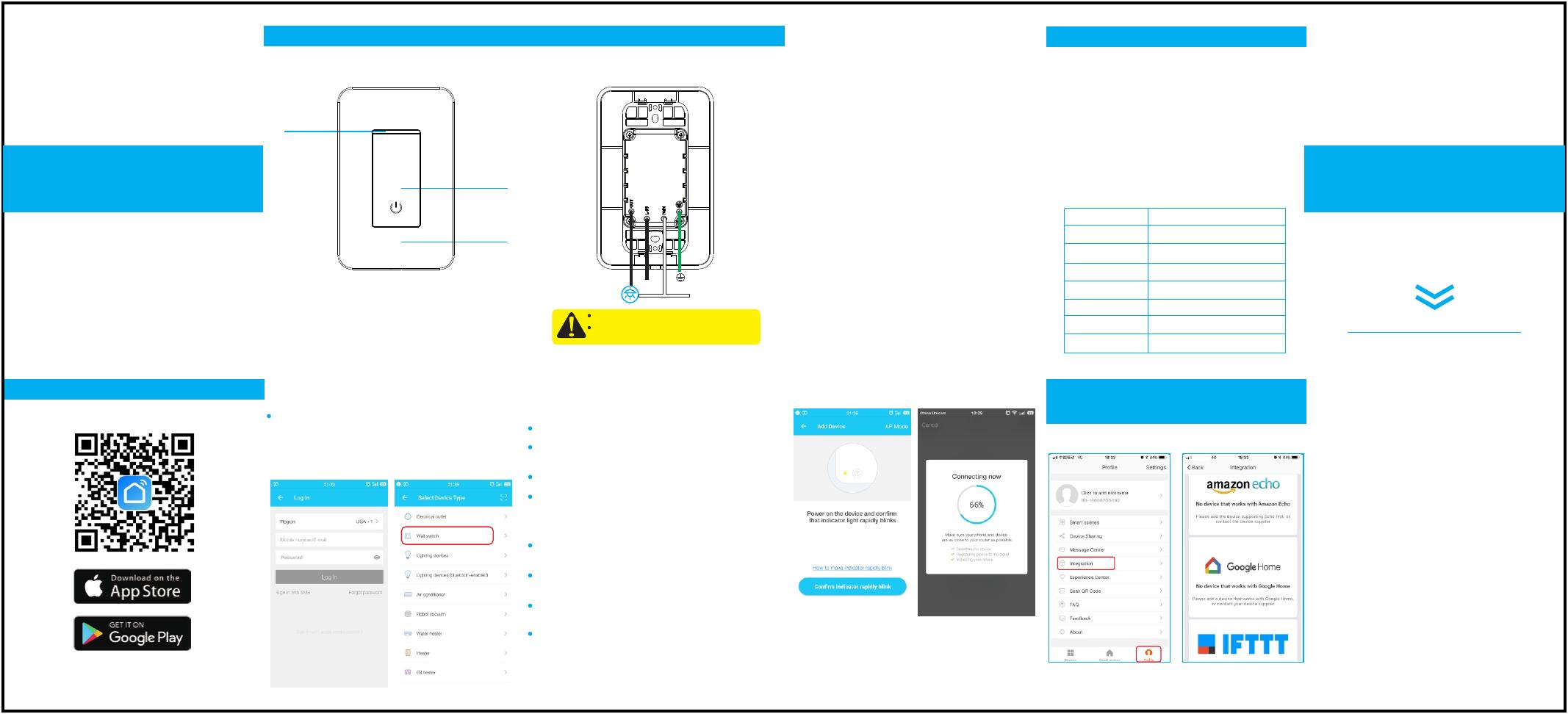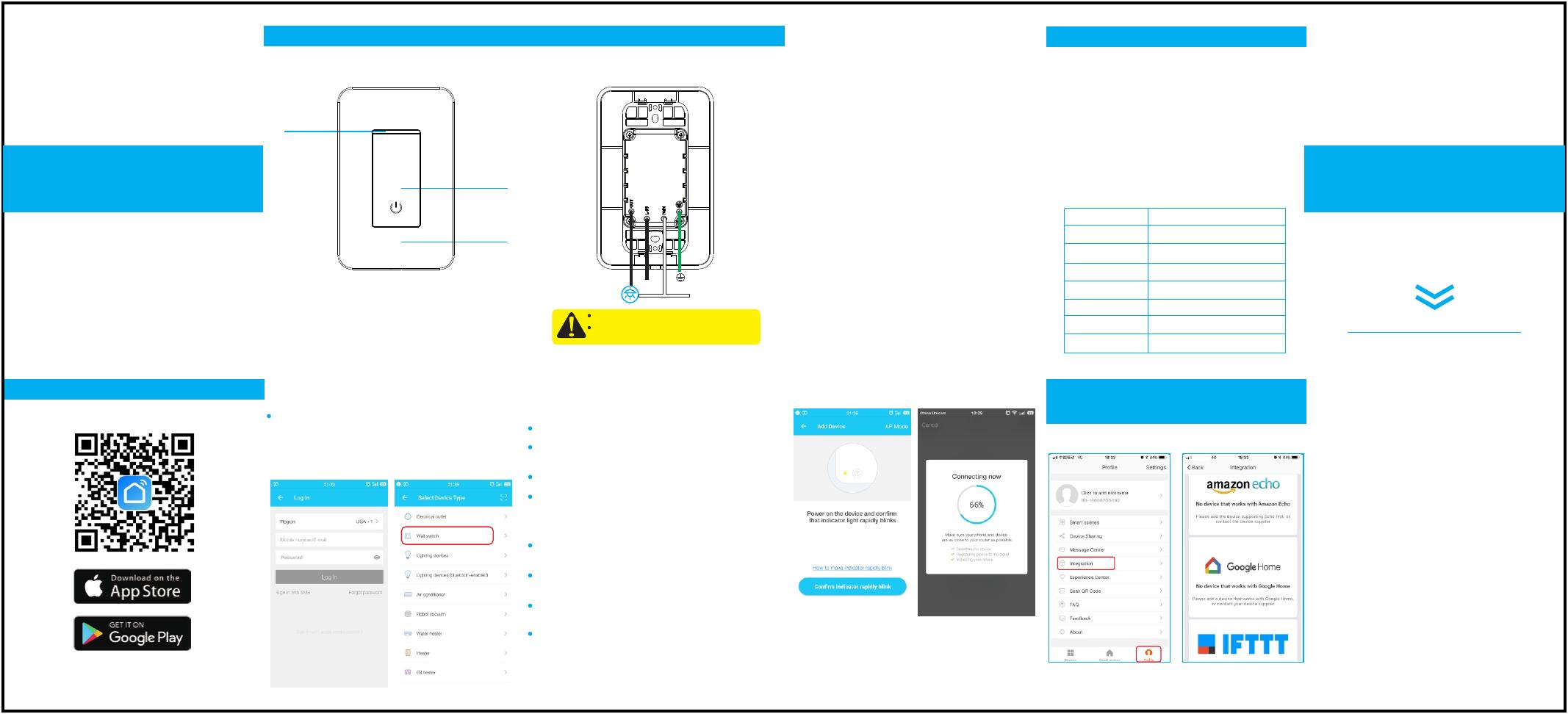
Smart Wall Light Switch
User Manual
Product Description Installation
Product Features
Indicator light
ON/OFF Button
Face Plate
Facade
Add Device
1.2 Registration&Login
Enter the register/login interface, input the phone number
for getting verification code to register or through other
methods at the bottom of page connecting to related
authorization interface to log in.
1.3 Easy Mode(Recommend)
Thank you for your reading
Please see overleaf for instructions
Amazon Alexa Tutorial Google Home Tutorial
Specifications
Attention
Type
Model
Power supply mode
Rated Current
Rated Voltage
Rated Power
Wireless Frequency
Wireless Standard
120 Wi-Fi Smart Wall Light Switch
KS-602H/KS-602K
Neutral+Live Wire
15A(Max)
AC110-125V~50/60Hz
1650W
2.4GHZ
IEEE802.11 b/g/n
Preparation:
Device has been connected with electricity,
Long press ON/OFF button for 5 seconds until indicator
light quickly flashes,
Pairing steps:
Tap the icon”+” on the top right corner of “My Device”,
choose your device type. Enter into “Add Device”
Make sure the indicator light is flashing quickly, then tap
the related button in application.
Choose the local Wi-Fi and enter the correct password,
tap ”Next”
Wait for configuring successfully, then tap ”Complete”.
Phone has connected to Wi-Fi router and been able to
connected to internet
The application already stepped into “My Device” interface
Attention: there is no Internet connected while the blue
light flashing slowly.
1.1 Download “Smart Life” APP
Please scan the QR Code,or search by “Smart life”to
download on APP Store or Google Play
FCC NOTE:
This device complies with Part 15 of the FCC Rules. Operation is
subject to the following two conditions:
(1) this device may not cause harmful interference,
(2) this device must accept any interference received, including
interference that may cause undesired operation.
The manufacturer is not responsible for any radio or tv interference
caused by unauthorized modifications or change to this equipment.
Such modifications or change could void the user's authority to
operate the equipment.
This equipment has been tested and found to comply with the limits
for a Class B digital device, pursuant to part 15 of the FCC Rules.
These limits are designed to provide reasonable protection against
harmful interference in a residential installation. This equipment
generates, uses and can radiate radio frequency energy and, if not
installed and used in accordance with the instructions, may cause
harmful interference to radio communications. However, there is no
guarantee that interference will not occur in a particular installation.
If this equipment does cause harmful interference to radio or
television reception, which can be determined by turning the
equipment off and on, the user is encouraged to try to correct the
interference by one or more of the following measures:
-- Reorient or relocate the receiving antenna.
-- Increase the separation between the equipment and receiver.
-- Connect the equipment into an outlet on a circuit different from
that to which the receiver is connected.
-- Consult the dealer or an experienced radio/TV technician for help.
RF warning statement:
To maintain compliance with FCC's RF exposure guidelines, this
equipment should be installed and operated with a minimum
distance of 20cm between the radiator and your body.
Version :TKS602HK180323V1.0
Cut off the power before installation
Please use it only when it’s installed with RCD
or current leakage protector at home
Live wire
Neutral Wire
Load
●
●
●
●
●
●
●
●
●
works with a neutral wire to control your switch
through wifi connection.
works with Amazon Alexa and Google Home for
voice control,and also IFTTT. Please scan the QR
code to follow the steps to set up or follow the
set up instructions on “Smart Life” APP.
notice: download “Smar t Life” APP first for your
smartphone.
works with all kinds of light bulbs,for on and off .
works with timing function on “Smart Life” App to
set schedules for you automatically,for example as a
schedule for sunset.
works with your needs to control your home lights
from anywhere you have internet by your
smartphone.
works with push button to provide manual control
under any circumstance,even under poor wifi
connection or no wifi connection.
works with your all family by sharing your control
freely with your family members.
works with ETL/CETL/FCC to provide high quality
products for your home safety,with overload
protection.
works with modern design to make your home
decoration more fashion in time.
●
●
●
●
Only for 2.4G wifi router,not suitable for 5G
wifi router.
Please set your home wifi account name
and passwords by numeric and letters, no use
of special symbols.
Before your installation,Please cut off the
electricity power.
Please use it only when it's installed with
RCD or current leakage protector at home.
Works With Alexa and Google Assistant
and IFTTT