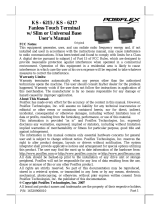Page is loading ...

1
Package Contents
RT-5015E/Q 15” fanless touch terminal or
RT-5016E/Q 15.6” fanless touch terminal or
RT-5115E/Q 15” fanless touch terminal or
RT-5116E/Q 15.6” fanless touch terminal..x1
Power adapter……………………………..x1
Power cord………………………………...x1
User manual……………………………….x1
Screw for back cover……………………...x1
Views of RT-5XXXE/Q
Front View
15” RT-5015E/5115E/5015Q/5115Q
15.6” RT-5016E/5116E/5016Q/5116Q
RT-5015E/5016E/5115E/5116E/
RT-5015Q/5016Q/5115Q/5116Q
Fanless Touch POS Terminal
User Manual
P-Cap Touch Panel
LED indicator
LED indicator
Camera (Optional)
16940903020 Ver. B0
http://www.posiflex.com

2
Rear View
Bottom View
Right-Side View
System Back Cover
Attachment Bay
Wall- Mount
Screw Hole
Release Lever for System Back Cover
Brightness Adjustment Button +
Power Button
Brightness Adjustment Button -
Screw Hole
Thumbscrew for VESA Mount Bracket

3
Left-Side View
View of I/O Interface of RT-5XXXE/Q
Bottom Side
Left Side
24V PoweredUSB Port
DB9 COM Port
CR Port
LAN Port
DC IN Power Connector
Mini DisplayPort
RJ50 COM Ports
USB 3.0 Ports
Rubber Shield for USB2.0 Port
USB 2.0 Port

4
Connecting Power Adapter and Cables
The following provides instructions required to connect your cables.
1. To remove the back cover, hold down the
release levers at the bottom of the system
back cover and then pulling the cover
outwards.
2. Connect the connector of the power adapter to
the DC-IN power jack. If necessary, properly
insert other cables into the correct ports.
3. Neatly arrange the cables along the cable slots.
4. Place back the sytem back cover. Make sure it
is well locked into place with a click sound.
5. Make sure the cable could be pulled out of the cable exit from the bottom
of the base.

5
6. Please insert another screw into the screw hole
indicated in the figure, and secure it.
Adjustment for VESA Mount Bracket
1. There are two thumbscrews on the VESA mount bracket. Loosen the
two thumbscrews.
2. After loosening the thumbscrews, you can carefully move the monitor
downward around 45° to do the service.

6
3. To close the VESA mount bracket, please gently move the monitor
back and then fasten the two thumbscrews.
Installing Optional Upgrade Kits and Peripherals
RT-5XXXE/Q is an expandable model which allows you to upgrade its own
capacity by additionally installing multiple peripheral devices, such as
magnetic stripe reader (MSR), fingerprint or iButton sensors, and 2
nd
POS
monitor, according to your preference. The following will give you brief
instructions on how to expand on your current POS system with these optional
upgrade kits. Before proceeding with the installation of peripherals, please
make sure the POS system is completely shut down to prevent damage.
Status LED Indicator
LED status indicator, which is located at the bottom edge of the LCD panel, is
mainly responsible for notifying users of the current system status by emitting
various LED signals. In the chart provided below, it describes all the possible
LED status as a quick reference.
15” RT-5015E/5115E/5015Q/5116Q
LED Status
Description
Off
System power OFF
Green
System standby
Blue
System power ON
15.6” RT-5016E/5116E/5016Q/5116Q
LED Status
Description
Off
System power OFF
Orange
System standby
Blue
System power ON
Powering ON/OFF RT-5XXXE/Q
Power ON RT-5XXXE/Q
Press down the power button to power on the POS.
Power OFF RT-5XXXE/Q
In most cases, press the power button of the POS to power
the system off. If the terminal fails to turn off the machine
for unknown reasons, please be advised to hold the power
button more than 10 seconds to force a shutdown of the
system.
Power
Button

7
Installing an Operating System
You are highly advised not to install an operating system on
RT-5XXXE/Q without professional instructions. Improper installation could
lead to system malfunction or failure. Please contact with your dealers about
the issues of operating system installation.
Performing System Recovery
For RT-5XXXE/Q model with preloaded operating systems, Recovery DVD
which includes useful utilities will be provided in the package to assist you in
efficiently restoring or repairing your damaged system. However, you are not
encouraged to recover your system without the help of system integrators.
Please be advised to contact your service center for further assistance with
system recovery.
Operation Environment
To prevent RT-5XXXE/Q from overheating, it is suggested to position your
terminal in a well-ventilated working environment. In doing so, please be
advised to keep the POS terminal at least 25mm away from other devices to
ensure the machine is properly cooled down and functioning normally.

8
Specifications
RT-5015E/5016E/5015Q/5016Q
RT-5015E/Q
RT-5016E/Q
CPU
Intel Kaby Lake-U Core i3 CPU
System Memory
DDR4 SO-DIMM x 2
Storage Device
SATA Storage x 2
Power Supply
12V / 150W
LCD Panel
15"TFT LCD with
LED backlight
15.6" TFT LCD with
LED backlight
LCD Resolution
1024 x 768
1920 x 1080
Touch Sensor
P-CAP touch
Serial Port
3 ports, DB9 x 1+ RJ-50 x 2
USB Port
3 ports, USB3.0 x 2+ USB2.0 x 1
PoweredUSB
Port
24V PoweredUSB port x 1
LAN Port
10/100/1000 Mb x 1
Display Port
1 x Mini DP port (on I/O plate)
CR Port
1 port, controlling 2 CR
Audio Port
Internal 2W speaker x 1
Extension Slot
M.2 slot x 1
vPro
N/A
TPM
N/A
RAID
N/A
Dimension
(W x V x D in mm)
368 x 292 x 46.6
402 x 251 x 41.2
Environmental
Requirements
Operating:
0°C 〜 40°C, 20%RH - 90%RH (with HDD)
0°C 〜 50°C, 20%RH - 90%RH (with SSD)
Storage:
-20°C 〜 70°C, 10%RH - 90%RH
Regulation Rules
FCC/CE

9
Attachment
RA-101
Slim MSR attachment for RT series
RA-103
iButton (or RFID) with one USB port attachment
for RT series
RA-104
2D scanner attachment for RT series
RA-301
3-in-1 MSR + Fingerprint Sensor + 2D scanner
attachment for RT series
LM/TM-4010DP
9.7" 2nd display for RT series terminal
LM/TM-4011DP
10.1" 2nd display for RT series terminal

10
RT-5115E/5116E/5115Q/5116Q
RT-5115E/Q
RT-5116E/Q
CPU
Intel Kaby Lake-U Core i5 CPU
System Memory
DDR4 SO-DIMM x 2, max. 16GB
Storage Device
SATA Storage x 2
Power Supply
12V / 150W
LCD Panel
15"TFT LCD with
LED backlight
15.6" TFT LCD with
LED backlight
LCD Resolution
1024 x 768
1920 x 1080
Touch Sensor
P-CAP touch
Serial Port
3 ports, DB9 x 1+ RJ-50 x 2
USB Port
3 ports, USB3.0 x 2+ USB2.0 x 1
PoweredUSB Port
24V PoweredUSB port x 1
LAN Port
10/100/1000 Mb x 1
Display Port
1 x Mini DP port (on I/O plate)
CR Port
1 port, controlling 2 CR
Audio Port
Internal 2W speaker x 1
Extension Slot
M.2 slot x 1
vPro
Yes
TPM
Yes
RAID
Yes
Dimension
(W x V x D in mm)
368 x 292 x 46.6
402 x 251 x 41.2
Environmental
Requirements
Operating:
0°C 〜 40°C, 20%RH - 90%RH (with HDD)
0°C 〜 50°C, 20%RH - 90%RH (with SSD)
Storage:
-20°C 〜 70°C, 10%RH - 90%RH
Regulation Rules
FCC/CE
Attachment
RA-101
Slim MSR attachment for RT series
RA-103
iButton (or RFID) with one USB port attachment
for RT series
RA-104
2D scanner attachment for RT series
RA-301
3-in-1 MSR + Fingerprint Sensor + 2D scanner
attachment for RT series
LM/TM-4010DP
9.7" 2nd display for RT series terminal
LM/TM-4011DP
10.1" 2nd display for RT series terminal

11
※
The product information and specifications are subject to change without
prior notice. To get the detailed information on the
RT-5XXXE/Q, please check this model from Posiflex Global Website.
CAUTION
RISK OF EXPLOSION IF BATTERY IS REPLACED
BY AN INCORRECT TYPE
DISPOSE OF USED BATTERIES ACCORDING
TO THE INSTRUCTIONS
警告
本電池如果更換不正確會有爆炸的危險
請依製造商說明書處理用過之電池
警告使用者
這是甲類的資訊產品,在居住的
環境中使用時,可能會造成射頻
干擾,在這種情況下,使用者會
被要求採取某些適當的對策。

12
<MEMO>
/