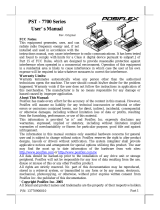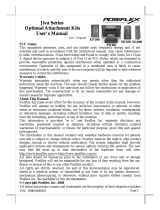Adjusting the Scan Angle for RA-104
To enhance your experience using 2D image scanner, RA-104 provides a wide
range of angle adjustment, with a vertical scanning angle of up to 110˚ and
horizontal scanning angle of up to 180˚. Please refer to the figures below to
properly adjust RA-104 for a better scanning angle.
Vertical Angle Adjustment
Horizontal Angle Adjustment
Installing Virtual COM Driver for RA-101
To access MSR module using USB virtual COM port, please be advised to
download and install related drivers from Posiflex Global Website
(http://www.posiflex.com/en-global/Download/download
)
Installing Drivers for iButton Module of RA-103
To ensure iButton module embedded in RA-103 functions normally, please
visit Posiflext Official Website (
http://www.posiflex.com/en-
global/Download/download) to download and install the related drives.
Setting up RA-104
To enable you to configure RA-104 based on personal preferences, two
options are offered to achieve the purpose: the advanced user manual, which
contains a complete set of barcode labels, and the quick setup guide with most
frequently used barcode labels. Please visit Posiflex Global Website
(http://www.posiflex.com/en-global/Download/download
) to download the
related documents.
110 degree
5