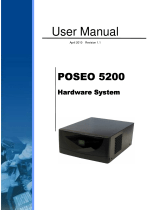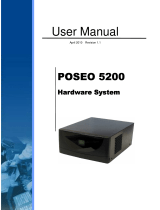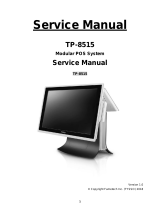NCR 7772-1516-8801 User manual
- Category
- POS terminals
- Type
- User manual
This manual is also suitable for

User Guide
NCR CX7 All-in-One POS (7772)
BCC5-0000-5363
Issue A

The product described in this document is a licensed product of NCR Corporation.
NCR is a registered trademark of NCR Corporation. Product names mentioned in this publication may be
trademarks or registered trademarks of their respective companies and are hereby acknowledged.
Where creation of derivative works, modifications or copies of this NCR copyrighted documentation is
permitted under the terms and conditions of an agreement you have with NCR, NCR's copyright notice
must be included.
It is the policy of NCR Corporation (NCR) to improve products as new technology, components,
software, and firmware become available. NCR, therefore, reserves the right to change specifications
without prior notice.
All features, functions, and operations described herein may not be marketed by NCR in all parts of the
world. In some instances, photographs are of equipment prototypes. Therefore, before using this
document, consult with your NCR representative or NCR office for information that is applicable and
current.
To maintain the quality of our publications, we need your comments on the accuracy, clarity,
organization, and value of this book. Please use the link below to send your comments.
Email: FD230036@ncr.com
Copyright © 2019
By NCR Corporation
Global Headquarters
864 Spring St NW
Atlanta, GA 30308
U.S.A.
All Rights Reserved

i
Preface
Audience
This book is written for hardware installer/service personnel, system integrators, and
field engineers.
Notice: This document is NCR proprietary information and is not to be disclosed or
reproduced without consent.
Safety Requirements
The NCR CX7 All-in-One POS (7772) conforms to all applicable legal requirements. To
view the compliance statements see the NCR RealPOS Terminals Safety and Regulatory
Statements (B005-0000-1589).
Caution: The on/off switch is a logic switch only. The AC line voltage primaries are live
at all times when the power cord is connected. Therefore, disconnect the AC power
cord before opening the unit to install features or service this terminal.
Lithium Battery Warning
Warning: Danger of explosion if battery is incorrectly replaced. Replace only with
the same or equivalent type as recommended by the manufacturer. Discard used
batteries according to the manufacturer's instructions.
Attention: Il y a danger d'explosion s'il y a remplacement incorrect de la batterie.
Remplacer uniquement avec une batterie du même type ou d'un type recommandé
par le constructeur. Mettre au rébut les batteries usagées conformément aux
instructions du fabricant.
Battery Disposal (Switzerland)
Refer to Annex 4.10 of SR814.013 for battery disposal.
IT Power System
This product is suitable for connection to an IT power system with a phase-to-phase
voltage not exceeding 240 V.
Peripheral Usage
This terminal should only be used with peripheral devices that are certified by the
appropriate safety agency for the country of installation (UL, CSA, TUV, VDE) or those
which are recommended by NCR Corporation.
Warning: DO NOT connect or disconnect the transaction printer while the terminal
is connected to AC power. This can result in system or printer damage.
Warning: DO NOT connect or disconnect any serial peripherals while the terminal
is connected to AC power. This can result in system or printer damage.

ii
Grounding Instructions
In the event of a malfunction or breakdown, grounding provides a path of least
resistance for electric current to reduce the risk of electric shock. This product is
equipped with an electric cord having an equipment-grounding conductor and a
grounding plug. The plug must be plugged into a matching outlet that is properly
installed and grounded in accordance with all local codes and ordinances. Do not
modify the plug provided – if it will not fit the outlet, have the proper outlet installed by
a qualified electrician. Improper connection of the equipment-grounding conductor can
result in a risk of electric shock.
The conductor with insulation having an outer surface that is green with or without
yellow stripes is the equipment-grounding conductor.
If repair or replacement of the electric cord or plug is necessary, do not connect the
equipment-grounding conductor to a live terminal. Check with a qualified electrician or
service personnel if the grounding instructions are not completely understood, or if you
are in doubt as to whether the product is properly grounded.
Use only 3-wire extension cords that have 3-prong grounding plugs and 3-pole
receptacles that accept the product’s plug. Repair or replace damaged or worn cords
immediately.

iii
Out of Box Failure (OBF)
If you experience an out of box failure (OBF) during installation or staging related to a
missing, wrong or defective unit or item, simply provide NCR with a detailed
description of the issue and the item will be replaced free of charge. For assistance with
this process send an email to CustomerSat.Retail@ncr.com with the following details:
• NCR Sales Order # (Sales Order # are located on the box)
• Date of Product Installation
• Product Model #
• Unit Serial #
• NCR part # of defective/missing/wrong component
• Description of Failure (please be specific. For example: “display will not power on”)
• Customer/Requestor’s contact name, phone number and/or e-mail address
• Address to ship replacement part(s)
Transport the product in its original packaging to prevent impact damages.
If you do not have access to a computer, you may leave a voice message at: 1-800-528-
8658 (USA), or (International) +1-770-623-7400. When leaving a message, please provide a
phone number and/or an email address so NCR can contact you if additional details are
needed.
Note: Used equipment that experiences a failure does not qualify as an OBF and should
go through the NCR warranty process.
Warranty
Warranty terms vary by region and country.
All parts of this product that are subject to normal wear and tear are not included in the
warranty. In general, damages due to the following are not covered by the warranty.
• Improper or insufficient maintenance
• Improper use or unauthorized modifications of the product.
• Inadequate location or surroundings. Site installation must conform to guidelines
listed in the NCR CX7 All-in-One POS (7772) Site Preparation Guide (BCC5-0000-5364)
and the NCR Workstation and Peripheral AC Wiring Guide (BST0-2115-53).
For detailed warranty arrangements please consult your contract documents.

iv
Returning Defective Hardware for Service
Use the following procedure to report/return defective hardware.
Call the NCR Customer Care Center at 1-800-262-7782 and have the following information
available when you place the call.
• Class/Model number of the defective equipment
• Serial Number of the defective equipment
• Equipment location in the store
• Description of the problem, including any system error codes, error condition, or
guidance to the area of failure.
The NCR Agent will provide you with a work order number, which serves as your
Return Material Authorization (RMA). Please provide the RMA on the outside of the
shipping box.
Note: A work order must be opened for each device that is shipped for repair.

v
Table of Contents
Chapter 1: Product Overview
Base Models 2
Features 3
Optional Features 4
Operating Systems 5
Specifications 6
Mounting Configurations 9
Base with Remote Power Supply (F033/F035) 9
Base with Integrated Power Supply 9
Operator Controls 10
Power Switch 10
Recovery Tool Button 10
LEDIndicators 11
Power Status LED 11
I/O Panel LED 12
Label Locations 13
CX7 with Base 13
Chapter 2: Hardware Installation
Installation Restrictions 15
Ergonomic Workplace 15
I/O Ports 16
Retail I/O 16
Hospitality I/O 17
I/OBoard Connector Pinouts 18
12V USB +Power 18
24V USB +Power 19
Cash Drawer 20

vi
DisplayPort 22
LAN 23
PowerIn 23
USB-C 24
USB 3.0 24
DB-9 Serial 25
RJ12 Serial 25
RJ45 Serial 26
RJ50 Serial 27
Installing the Terminal 28
Connecting ACPower 29
Connecting to a Network 29
Installing the Cash Drawer 30
Installing the Second Cash Drawer 31
Second Cash Drawer for Retail I/O 31
Second Cash Drawer for Hospitality I/O 32
Installing the Transaction Printer 34
Powering Up the Terminal 35
Chapter 3: Operation and Cleaning
Touchscreens 36
Projected Capacitive Touchscreen 36
Using the PCap Touchscreen 36
Cleaning the Touchscreen 36
Magnetic Stripe Reader 37
Using the MSR 37
Care of Cards 37
Card Thickness 37
Biometrics Fingerprint Reader 38
Using the Biometrics Reader 38
Cleaning the Sensor 39
Software Drivers 39

vii
Cleaning the Cabinet 40
Cleaning the Cooling Vents 41
Chapter 4: Disk Image Backup and Recovery Tool
Introduction 42
Running the Recovery Tool 43
Starting the Recovery Tool 43
Main Screen 44
Save or Load Image 45
Saving an Image 46
Loading An Image 50
Change Settings 54
Change Network Settings 55
Change Password 56
Replace Recovery Image 57
Change Language 58
Creating a Disk Image 59
Chapter 5: Configuring a Second SSD for RAID
Introduction 60
Configuring a RAID System 61
Chapter 6: Power Management
Computer States 66
G3 Mechanical Off 66
G2/S5 Soft Off 66
G1 Sleeping 66
G0 Working 67
ACPI Sleep States (S0 - S5) 67
Enabling Wake on LAN 70
Chapter 7: BIOS Setup
Entering Setup 73
Selecting Menu Options 73

viii
Restoring Factory Settings 73
BIOS Default Settings 74
Advanced Menu 74
Chipset Menu 75
Security Menu 76
Boot Menu 76
Chapter 8: BIOS Updating Procedure
Introduction 77
Prerequisites 77
USB Flash Key update prerequisites 77
Windows Flash Executable update prerequisites 77
SPI/BIOS Updating Procedures 78
Using the Bootable USB Flash Key 78
Using the Windows Flash Executable 82
Chapter 9: Initial Terminal Imaging
Introduction 83
Imaging Procedure 83

ix
Revision Record
Issue Date Remarks
A
Jul 2019 First Issue

x

Chapter 1: Product Overview
The NCR CX7 All-in-One POS (7772), powered by Intel’s 8th Generation Coffee Lake
chipset, features a sleek design, packed with superior performance. The new, stylish
design provides a wide range of configuration versatility. The ability to configure with
an I/O board that accommodates environments with more USB devices or an I/O board
that accommodates environments with more serial devices gives customers the
flexibility that prevents additional expansion boards or hubs.
The CX7 offers two I/O configurations for the base:
• Retail I/O Base
• Hospitality I/O Base
I/O Board Connectors Retail I/O Hospitality I/O
USB-C to Head 1 1
12VPowered USB 3 1
24VPowered USB 1 1
Serial 1 x RJ50
1 x DB9
4 x RJ12
2 x RJ45
USB3.0 (5V) 2 2
DisplayPort 1 1
Cash Drawer (12/24 V) 1 (dual port) 2

1-2 Product Overview
I/O Board Connectors Retail I/O Hospitality I/O
LAN 1 1
Both I/O boards are connected to the CX7 core motherboard through a single USB Type-
C connector. In addition to the integration of the board in the base, each I/O can be
configured for a wall mount solution, pole mount solution, or ordered in a remote
chassis to permit placement under the counter.
Base Models
Model Description
7772-1216-8801 15.6" PCAP RGB w/ Intel Celeron, 8GB DDR4 memory, No
HDD, No Power Supply
7772-1316-8801 15.6" PCAP RGB w/ Intel i3, 8GB DDR4 memory, No HDD,
No Power Supply
7772-1516-8801 15.6" PCAP RGB w/ Intel i5, 8GB DDR4 memory, No HDD,
No Power Supply

Product Overview 1-3
Features
Feature Description
Memory F134 8GB, DDR4 2400MHz (Add On)
F136 16GB, DDR4 2400MHz (Add On)
Storage Media F241 SSD 120 GB, M.2 SATA
F242 DUAL SSD 120 GB, M.2 SATA
F253 SSD 240 GB, M.2 NVMe (PCIe)
F255 SSD 480 GB, M.2 NVMe (PCIe)
Port A(Right Side) Features F140 No Peripheral Filler Plate
F141 NCR Encrypted MSR
Port B(Left Side)Features F150 No Peripheral Filler Plate
F151 Biometrics
Port C (Bottom/ Chin)Features F160 No Peripheral Filler Plate
F165 Wireless Card and Antenna
Port DFeatures F450 No Customer Display - Logo Badge
F452 7" Non-Touch LCD (XL7) Customer Display
F453 7" Touch LCD (XL7) Customer Display
Base Display F457 No Base Display Option
Base and Power Supply F033 Base for Retail I/O, Remote Power Supply
F035 Base for Hospitality I/O, Remote Power
Supply
Power Cord F100 US Power Cord
F101 International Power Cord
F102 UK Power Cord
F103 Australia Power Cord
F104 China Power Cord
F105 SEV Power Cord
F106 India Power Cord
F108 Argentina Power Cord
F109 Power Cord 120V Twist Lock
F119 No Power Cord

1-4 Product Overview
Optional Features
Optional Feature Description
Ethernet Cable F110 7772 10/100/1000 Ethernet Cable

Product Overview 1-5
Operating Systems
The OS image and base platform drivers will be pre-loaded on the solid state drive prior
to shipment. The POS must be configured with a solid state drive.
Product ID Product ID Description
Configuration
Notes
7772-F700 No Operating System Approval
required
7772-F720 Windows 10 IoT Enterprise 2019 LTSC Value 64 bit
(UEFI) Embedded Operating System
Pre-installed in
the factory
7772-F740 Orderman Windows 10 IoT Enterprise 2019 LTSC
Value 64 bit (UEFI) Embedded Operating System
Pre-installed in
the factory
7772-F790 SUSE Linux Enterprise Server (SLES) 15 64 bit
Operating System
Pre-installed in
the factory
Base client and third-party software are also available on the public NCR Platform
Software Website: http://www.ncr.com/support/support_drivers_
patches.asp?Class=External\display

1-6 Product Overview
Specifications
Model Specs Good Better Best
Chipset Intel Q370 “Coffee Lake”
Processor Intel® Celeron®
G4900T
Intel® Core™ i3-
8100T
Intel® Core™ i5-
8500T
Clock Speed 2.9GHz 3.1GHz 2.1GHz
Turbo Boost for Peak
Loads
N/A N/A Up to 3.5 GHz
Level 2 Cache 2MB 4MB 6MB
Thermal Design
Power
35 Watts 35 Watts 35 Watts
AMT No Yes Yes
Intel vPro No No Yes
Image Recovery
Button
Yes Yes Yes
Odometer Chip Yes Yes Yes
RAID Support Yes Yes Yes
TPM Yes Yes Yes
Memory
Memory Type DDR4-2133MT DDR4-2133MT DDR4-2133MT
Form Factor SODIMM SODIMM SODIMM
Memory Slots 2 2 2
Standard Memory 8GB (1 x 8GB) 8GB (1 x 8GB) 8GB (1 x 8GB)
Maximum Memory 32GB (2 x 16GB) 32GB (2 x 16GB) 32GB (2 x 16GB)
Storage
SSD - Solid State Drive
(M.2 SATA)
120GB SSD 120GB SSD 120GB SSD
SSD - Solid State Drive
(M.2 NVMe)
240GB SSD 240GB SSD 240GB SSD
SSD - Solid State Drive
(M.2 NVMe)
480GB SSD 480GB SSD 480GB SSD

Product Overview 1-7
Model Specs Good Better Best
Dual Solid State Drive
(M.2 SATA)
Dual 120GB SSD Dual 120GB SSD Dual 120GB SSD
Integrated Touch Display
15.6” Projected
Capacitive
1366 x 768
10-point touch
Yes Yes Yes
Brightness 400 nits 400 nits 400 nits
Screen Life 50K Hours to half
brightness
50K Hours to half
brightness
50K Hours to half
brightness
Integrated Speaker Standard Standard Standard
Peripherals
3-track Encrypted
MSR
Option Option Option
Integrated Wireless
802.11 AC & Bluetooth
Option Option Option
Integrated Biometric
Reader
Option Option Option
Imager Option Option Option
2-in-1 Sign-in Device Option Option Option
Consumer Displays
APA customer display Option Option Option
7” Color LCD
(Touch or Non-touch)
Option Option Option
10” Color LCD
(Touch or Non-touch)
Option Option Option
Dimensions/Weight
CX7 terminal with
base
• Dimensions (w x d x h)
14.95” x 7.81” x 12.08”
(379.7 mm x 198.4 mm x 306.8 mm)
• Weight
11.35 lbs (5.15 kg)

1-8 Product Overview
Model Specs Good Better Best
CX7 terminal without
base
• Dimensions (w x d x h)
Width 14.95” x 1.26” x 9.32”
(379.7 mm x 32.0 mm x 236.6 mm)
• Weight
5.30 lbs (2.40 kg)
Page is loading ...
Page is loading ...
Page is loading ...
Page is loading ...
Page is loading ...
Page is loading ...
Page is loading ...
Page is loading ...
Page is loading ...
Page is loading ...
Page is loading ...
Page is loading ...
Page is loading ...
Page is loading ...
Page is loading ...
Page is loading ...
Page is loading ...
Page is loading ...
Page is loading ...
Page is loading ...
Page is loading ...
Page is loading ...
Page is loading ...
Page is loading ...
Page is loading ...
Page is loading ...
Page is loading ...
Page is loading ...
Page is loading ...
Page is loading ...
Page is loading ...
Page is loading ...
Page is loading ...
Page is loading ...
Page is loading ...
Page is loading ...
Page is loading ...
Page is loading ...
Page is loading ...
Page is loading ...
Page is loading ...
Page is loading ...
Page is loading ...
Page is loading ...
Page is loading ...
Page is loading ...
Page is loading ...
Page is loading ...
Page is loading ...
Page is loading ...
Page is loading ...
Page is loading ...
Page is loading ...
Page is loading ...
Page is loading ...
Page is loading ...
Page is loading ...
Page is loading ...
Page is loading ...
Page is loading ...
Page is loading ...
Page is loading ...
Page is loading ...
Page is loading ...
Page is loading ...
Page is loading ...
Page is loading ...
Page is loading ...
Page is loading ...
Page is loading ...
Page is loading ...
Page is loading ...
Page is loading ...
Page is loading ...
Page is loading ...
-
 1
1
-
 2
2
-
 3
3
-
 4
4
-
 5
5
-
 6
6
-
 7
7
-
 8
8
-
 9
9
-
 10
10
-
 11
11
-
 12
12
-
 13
13
-
 14
14
-
 15
15
-
 16
16
-
 17
17
-
 18
18
-
 19
19
-
 20
20
-
 21
21
-
 22
22
-
 23
23
-
 24
24
-
 25
25
-
 26
26
-
 27
27
-
 28
28
-
 29
29
-
 30
30
-
 31
31
-
 32
32
-
 33
33
-
 34
34
-
 35
35
-
 36
36
-
 37
37
-
 38
38
-
 39
39
-
 40
40
-
 41
41
-
 42
42
-
 43
43
-
 44
44
-
 45
45
-
 46
46
-
 47
47
-
 48
48
-
 49
49
-
 50
50
-
 51
51
-
 52
52
-
 53
53
-
 54
54
-
 55
55
-
 56
56
-
 57
57
-
 58
58
-
 59
59
-
 60
60
-
 61
61
-
 62
62
-
 63
63
-
 64
64
-
 65
65
-
 66
66
-
 67
67
-
 68
68
-
 69
69
-
 70
70
-
 71
71
-
 72
72
-
 73
73
-
 74
74
-
 75
75
-
 76
76
-
 77
77
-
 78
78
-
 79
79
-
 80
80
-
 81
81
-
 82
82
-
 83
83
-
 84
84
-
 85
85
-
 86
86
-
 87
87
-
 88
88
-
 89
89
-
 90
90
-
 91
91
-
 92
92
-
 93
93
-
 94
94
-
 95
95
NCR 7772-1516-8801 User manual
- Category
- POS terminals
- Type
- User manual
- This manual is also suitable for
Ask a question and I''ll find the answer in the document
Finding information in a document is now easier with AI
Related papers
-
NCR 7603-K240 Kit Instructions
-
NCR 7603-K260 Kit Instructions
-
NCR 7702-K152 Kit Instructions
-
NCR 7403-K150 Instructions Manual
-
NCR 7702-K260 Kit Instructions
-
NCR MSR 7610-K151 Kit Instructions
-
NCR 7197 Wi-Fi Configuration Manual
-
NCR 7197 Wi-Fi Configuration Manual
-
NCR 7601 User manual
-
NCR RealPOS 40 User manual
Other documents
-
 StarTech.com PUSB2X424V10 Datasheet
StarTech.com PUSB2X424V10 Datasheet
-
Elo Touch Solution E177037 User guide
-
Casio QT-6000 Datasheet
-
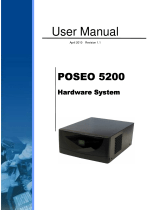 AURES POSEO 5200 User manual
AURES POSEO 5200 User manual
-
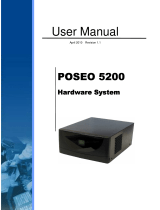 AURES POSEO 5200 User manual
AURES POSEO 5200 User manual
-
Logic Controls SB9015F/SB9015T - i3 User manual
-
RTI CX7 Quick Reference Manual
-
TrolMaster OA6-24 Operating instructions
-
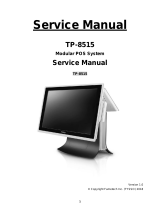 Fametech TP-8515 User manual
Fametech TP-8515 User manual
-
 EBN Boxster 5 User manual
EBN Boxster 5 User manual