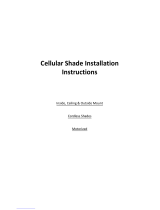Page is loading ...

INSTALLATION INSTRUCTIONS
Step 1. Check Package Contents
Missing part? Call 1-800-264-1190
Mounting hardware kit includes the following:
Part Quantity
Mounting Bracket 2 (up to 54” wide)
(includes washer & wing nut) 3 (55” To 72” wide)
1” Screws 4 per bracket
Step 2. Tools Required
Screwdriver, tape measure, pencil, drill,
step ladder
Use a ⁄” drill bit to predrill screw holes.
Use a ¼” drill bit for wall anchors.
Step 3. Bracket Location and Installation
Your shade may be installed either inside
the window frame or outside the window
frame.
For Outside Mounting:
Place a bracket on both ends of the
head rail (and one in the center for larger
shades). Hold the shade level at the height
desired and center it over the window
opening - mark the exact location of each
bracket with a pencil. Remove the brackets
from the head rail and position each
bracket at the marked location. Mark the
location of each screw hole with a pencil.
Cordless Woven Natural Shade
Cords and bead chains can loop around a child’s neck and strangle.
• Always keep cords and bead chains out of children’s reach.
• Move furniture away from cords and bead chains. Children can climb furniture to
get to cords.
• Do not tie cords together. Make sure cords do not twist together and create a loop.
IMPORTANT INFORMATION ABOUT YOUR ROMAN STYLE NATURAL
SHADE
This product is designed to make your shade safer for children and pets. However,
this shade is substantially different than the traditional shades that you might be
accustomed to. This shade has a double cording system on the back of the shade
to help minimize the possibility of a child or pet becoming entangled in the cords.
See the operating instructions toward the back of this handbook for additional
information about the function of your shade.
Color, Materials and Characteristics:
Your woven natural shade is made with materials harvested from nature. Each harvest of natural fibers is
unique and will have variations in color, grain, texture, striations and warping. As a result of these inherent
qualities, no two shades are identical, nor can they be. Over time, exposure to light will soften and slightly
darken the color of the shade. Small cracks in bamboo slats are natural and unavoidable.
WARNING

Predrill the screw holes with a 3/32” drill
bit. Screw each bracket into the wall or
window molding using the 1” screws.
For Inside Mounting:
Place a bracket on both ends of the
head rail (and one in the center for larger
shades). Hold the shade in place and
make a pencil mark at the rear of each
bracket where it contacts the inside of
the window frame. Remove the brackets
from the head rail and align them with the
marks. Mark the location of each screw
hole with a pencil. Predrill the screw holes
with a 3/32” drill bit. Attach each bracket
using the 1” screws.
Step 4. Securing the Head Rail
Lift the head rail into position – place a
washer and wing nut on the post of each
bracket – tighten by hand.
Step 5. How to Operate
To lower shade: hold the center of the
bottom of the shade and pull downward
slowly until the shade reaches the desired
level.
To lift shade: place your hand (palm
facing up) under the bottom of the shade
and push upward slowly – if the shade
material bunches-up, stop momentarily
and then continue pushing upward - do
this repeatedly if necessary until the shade
reaches the desired height.
IMPORTANT
Always push and pull at the center of
the shade to assure that the bottom
of the shade remains even (i.e.
parallel to the top of the shade).
For wide shades (>48”) use two
hands, shoulder width apart or
wider.
If the shade becomes uneven,
slowly pull it all the way down, and
then lift to the desired position. If
necessary, reach behind the shade
and manually pull the cording slowly
out of the head rail until the bottom
of the shade is level.
CLEANING YOUR SHADES
Use a feather duster or vacuum using the
soft brush attachment.
REPLACEMENT PARTS
In the event that replacement parts are ever
needed,
you may call: 1-800-264-1190
Please be sure to provide the following
information, if possible:
•The complete model or catalog number of
your product
•A description of the product
•A description of the part needed
LIMITED LIFETIME WARRANTY
The enclosed product is warranted to
the original residential retail purchaser as
long as the product remains in the original
window.
Covered:
Lifetime: Entire product against
manufacturing defects (i.e. a flaw in the
product design, materials, or workmanship
that causes the product to no longer
function)
3 years: Cords including internal cords
such as those found in cordless blinds.
5 years: All fabric
Not Covered:
Normal Wear and Tear
Any product that fails due to:
• abuse
• exposure to salt air
• improper installation
• accident
• extraordinary use
• improper operation
• alterations
• improper cleaning
• misapplication
• damage from pests/insects/pets
• improper handling
• misuse
Natural wood products that have:
• loss of color intensity
• yellowing or cracking of plastic parts or
foam wood product
• variations in color, grain, or texture
• warping of wood slats in high humidity
areas
Costs associated with:
• product removal
• transportation to and from the retailer
• brand label removal
• product remeasure
• incidental or consequential damages
• product reinstallation
• shipping
In the event there are multiple blinds/
shades in the same room, only the
defective blind/shade will be replaced.
To Report Shipping Damage:
If damage occurred during shipping, call
place of purchase and report within 7
calendar days or else you may be denied
credit for your damaged product.
To Obtain Service:
If you suspect this product has a
manufacturing defect in materials or
workmanship:
1. Locate the sales receipt
2. Call place of purchase
Any unauthorized returns will not be
accepted.
Warranty Remedy:
THIS SHALL BE YOUR SOLE REMEDY
UNDER THIS LIMITED
WARRANTY.
If this product is found to have a
manufacturing defect in materials or
workmanship, we will (at our discretion) do
one of the following
• repair the product
• replace the product
• refund the cost of the product
Colors vary from lot to lot and may not
exactly match sample swatch or previous
purchases. Discontinued items or color
selections will be replaced with the closest
equivalent current product.
YOUR RIGHTS UNDER STATE LAW:
This lifetime limited warranty gives you
specific legal rights, and you may have
other rights, which vary from state to state.
Some states do not allow limitations on
how long a warranty lasts, so the above
limitations may not apply to you.
No agent, representative, dealer, or
unauthorized employee has the authority
to increase or alter the obligation of this
warranty. This lifetime limited warranty
supersedes any previous versions.
For all questions, please call
( 80 0 ) 26 4-1190
Hours of operation are
8:00am to 5:00pm CST

Motorized Woven Natural Shade
Installation & Operating Instructions
INSTALL THE SHADE BEFORE ATTEMPTING TO OPERATE THE MOTOR.
Cords and bead chains can loop around a child’s neck and strangle.
• Always keep cords and bead chains out of children’s reach.
• Move furniture away from cords and bead chains. Children can climb furniture to get to cords.
• Do not tie cords together. Make sure cords do not twist together and create a loop.
IMPORTANT INFORMATION ABOUT YOUR ROMAN STYLE NATURAL SHADE
This product is designed to make your shade safer for children and pets. However, this shade is substantially different than the traditional
shades that you might be accustomed to. This shade has a double cording system on the back of the shade to help minimize the possibility
of a child or pet becoming entangled in the cords.
See the operating instructions toward the back of this handbook for additional information about the function of your shade.
Color, Materials and Characteristics:
Your woven natural shade is made with materials harvested from nature. Each harvest of natural fibers is unique and will have variations
in color, grain, texture, striations and warping. As a result of these inherent qualities, no two shades are identical, nor can they be. Over
time, exposure to light will soften and slightly darken the color of the shade. Small cracks in bamboo slats are natural and unavoidable.
WARNING
INSTALLATION INSTRUCTIONS
Step 1. Check Package Contents
Missing part? Call 1-800-264-1190
Mounting hardware kit includes the following:
Part Quantity
Mounting Bracket 2 (for shades up to 48” wide)
(includes washer & wing nut) 3 (for shades up to 72” wide)
1” Screws 4 per bracket
Radio Frequency Remote 1
Wall Holder for Remote 1
Wallboard or Plaster: use anchors specifically designed for hollow
walls (not included).
Concrete, Stone, Brick: use a masonry drill bit and anchors or
screws specifically designed for masonry (not included).
Step 2. Tools Required
Screwdriver, tape measure, pencil, drill, step ladder, spirit level.
Note: use a ⁄” drill bit to pre-drill the screw holes (for attachment
to a wall stud or header board). Use Wall Anchors (not included) for
hollow dry wall or plaster mounting
Step 3. Bracket Location and Installation
Your shade may be installed either inside the window frame or
outside the window frame.
For Outside Mounting:
Place a bracket on both ends of the head rail (and one in the
center for larger shades – note that the center support bracket has
a shorter post than the outer brackets).
Hold the shade at the height desired and center it over the
window opening. The brackets must be level – use a Spirit Level
if necessary to assure proper alignment. Mark the exact location
of each bracket with a pencil. Remove the brackets from the head
rail and position each bracket at the marked location. Mark the
location of each screw hole with a pencil.
Predrill the screw holes with a ⁄” drill bit. Screw each bracket
into the wall or window molding using the 1” screws.
For Inside Mounting:
Place a bracket on both ends of the head rail (and one in the
center for larger shades – note that the center support bracket has
a shorter post than the outer brackets).
Hold the shade in place and make a pencil mark at the rear of
each bracket where it contacts the inside of the window frame.
Remove the brackets from the head rail and align them with the
marks. Mark the location of each screw hole with a pencil. Predrill
the screw holes with a ⁄” drill bit. Attach each bracket using the
1” screws.
Step 4. Securing the Head Rail
Lift the head rail into position – place a washer and wing nut on
the post of each bracket – tighten by hand.
Step 5. IMPORTANT FINAL STEP BEFORE OPERATION
Remove the Tape From the Roller Tube - Carefully peel off the
tape covering the lift cords on the tube (see illustration)
Step 6. Operating the Shade
PROGRAMMING AND OPERATION OF
RADIO TECHNOLOGY MOTORS
Activating the motor: Press the program button for 1 second – the Red
indicator light will ash – the motor is now “ON”
ENG
Charger
Port
Remove Tape
Program
Button
LIMITED LIFETIME WARRANTY
The enclosed product is warranted to the original residential retail purchaser as long as the product remains in the original window.
Covered:
Lifetime: Entire product against manufacturing defects (i.e. a aw in the product design, materials, or workmanship that causes the
product to no longer function)
3 years: Cords including internal cords such as those found in cordless blinds.
5 years: All fabric
5 Years: Battery Operated Motors
Not Covered:
Normal Wear and Tear
Any product that fails due to:
• abuse
• exposure to salt air
• improper installation
• accident
• extraordinary use
• improper operation
• alterations
• improper cleaning
• misapplication
• damage from pests/insects/pets
• improper handling
• misuse
Natural wood products that have:
• loss of color intensity
• yellowing or cracking of plastic parts or foam wood product
• variations in color, grain, or texture
• warping of wood slats in high humidity areas
Costs associated with:
• product removal
• transportation to and from the retailer
• brand label removal
• product remeasure
• incidental or consequential damages
• product reinstallation
• shipping
In the event there are multiple blinds/shades in the same room, only the defective blind/shade will be replaced.
To Report Shipping Damage:
If damage occurred during shipping, call place of purchase and report within 7 calendar days or else you may be denied credit for your
damaged product.
To Obtain Service:
If you suspect this product has a manufacturing defect in materials or workmanship:
1. Locate the sales receipt
2. Call place of purchase
Any unauthorized returns will not be accepted.
Warranty Remedy:
THIS SHALL BE YOUR SOLE REMEDY UNDER THIS LIMITED
WARRANTY.
If this product is found to have a manufacturing defect in materials or workmanship, we will (at our discretion) do one of the following
• repair the product
• replace the product
• refund the cost of the product
Colors vary from lot to lot and may not exactly match sample swatch or previous purchases. Discontinued items or color selections will
be replaced with the closest equivalent current product.
YOUR RIGHTS UNDER STATE LAW:
This lifetime limited warranty gives you specic legal rights, and you may have other rights, which vary from state to state. Some states
do not allow limitations on how long a warranty lasts, so the above limitations may not apply to you.
No agent, representative, dealer, or unauthorized employee has the authority to increase or alter the obligation of this warranty. This
lifetime limited warranty supersedes any previous versions.
For all questions, please call (800) 264-1190
Hours of operation are 8:00am to 5:00pm CST

Press the UP/DOWN button twice at the speed of once per second
and the shade will move to the UP or DOWN limit position without
stopping at any intermediate position.
When the up position has been reached, the UP button becomes
non-functional, and when the down position has been reached the
DOWN button becomes non-functional.
Controlling Multiple Shades Simultaneously
6 Channel Remote: press the channel selector until all six lights
are lit to control up to 6 shades at the same time using the remote
control as described above.
16 Channel Remote: press the channel selector button until “CC”
appears in the display window to control up to 16 shades at the
same time using the remote control as described above.
Operating the Shade
To raise and lower the shade, use the remote control as described
above.
Charging the Batteries
Connect the AC Charger to the Charger Cable attached to the
motor head – charge for 8 hours.
NOTE: Each battery/motor should be charged at least once every 6
months.
Installation/Replacement of the Remote Control Battery
Remove the cover on the rear of the remote by removing the screw
and sliding the back plate upward slightly – install a 3V [CR2032]
disk type battery as illustrated.
Installation of Optional Wall Mount Holder
Attach the remote holder using the screws provided (use wall
anchors for hollow dry wall), or peel the foil off the adhesive pad on
the back of the remote holder and press it into place on any clean
at surface.
IMPORTANT: The Upper & Lower limit positions (full UP & DOWN
positions) have been pre-set at the factory – also, a Channel Number
has been assigned to each shade - therefore, it is not necessary to
perform Steps 1, 2 & 3 below – however, we recommend that you
read these to familiarize yourself with the basics of programming the
motor and remote control and to fully understand the function of your
motorized shade. Also, note that the batteries in the motor are fully
charged at the factory prior to shipment.
1. Channel Selection for Each Shade
When you receive your shades the channel number pre-assigned
to each shade will be marked on the shade and/or carton. Per
the notice above, it is not necessary to perform Steps 1, 2 &
3 as these settings are done at the factory and will require no
adjustment under normal circumstances.
A channel number must be assigned to each motor/shade. The
assigned numbers should be sequential starting with #1 (1, 2, 3 etc.).
Press the channel buttons/arrows to select a dedicated channel for
each shade prior to mating each shade/motor to the remote controller.
2. Programming/Mating
REMINDER: the motor and remote have been pre-set at the
factory – programming information for Steps 1, 2 & 3 is provided
as background information only.
Identify the head of the motor housing on the left side of the
shade (see drawing) - Press the PROGRAM button until the
shade oscillates (the shade will oscillate - a quick back and forth
movement of the shade) Press the UP button on the remote (see
drawing) – the shade will oscillate again – the motor and transmitter
are now mated.
3. Setting UP and DOWN Limit Positions
NOTE: Upper and lower limit positions have been pre-set at the
factory - programming information for Steps 1, 2 & 3 is provided
as background information only.
Set the UP position:
Move the shade 6” to 10” below the desired upper limit by
pressing the UP or DOWN arrows/buttons on the remote. Press
the PROGRAM button on the back of the remote – the motor will
oscillate – this puts the motor in program mode. Now move the
shade up to the desired UP position and press the program button
again – the motor will oscillate and the upper limit is now set.
Set the DOWN position:
Move the shade down from the upper limit position to a point 6” to
10” from the bottom, and then press the PROGRAM button on the
back of the remote – the motor will oscillate and is once again in
program mode.
Now move the shade to the desired DOWN position and press the
PROGRAM button the motor will oscillate and the lower limit is
now set.
NOTE: after all limits are set, see the remote control operating
instructions below.
4. Setting Intermediate Positions & Other Settings
Setting INTERMEDIATE positions
Up to (4) intermediate positions can be set.
Move the shade at least 6 inches away from the previously set
limits – press the PROGRAM button on the rear of the remote – the
motor will oscillate and is now in program mode.
Now move the shade to any desired intermediate STOP position
and press the PROGRAM button again – the motor will oscillate
and the intermediate STOP position is now set.
Repeat this process to set additional intermediate STOP positions.
When setting a limit, if there is no action within 30 seconds, the motor
will automatically exit the limit programming mode.
Limit Position Fine Tuning: move the shade to the limit position
that you wish to adjust. Press the program button on the rear of the
remote – the motor will oscillate and is now in limit setting mode.
Use the UP/DOWN buttons on the remote to establish a new
position – press the program button on the rear of the remote – the
motor will oscillate and the ne-tune setting is now complete.
Erasing Limits:
Note: the 1st/Upper limit cannot be erased – it can only be eliminated
by deleting all memory
Move the shade to the limit position that you wish to erase – press
and hold the PROGRAM button on the rear of the remote for
approximately 7 seconds – the motor will oscillate twice, and the
limit has been erased.
Deleting Memory
To Delete All Memory: Press the program button on the head of
the motor 4 times (@ one second intervals), press once, wait for the
LED to ash RED – press a 2nd time, wait for a ash – press the
3rd time, wait for 2 ashes – press the 4th time, wait for 2 ashes,
the motor will oscillate. All memory is now erased.
Deleting Memory for a Single Channel: Set the remote transmitter
on the channel to be deleted. Press the STOP button for approximately
5 seconds – the motor will oscillate. Now press the program button on
the rear of the remote – the motor will oscillate and the single channel
is deleted
Using the Remote Control Transmitter
Press the UP/DOWN button once and the shade will move to the
next pre-set limit position.
Remote Transmitters
1 2 3 4 5 6
LED Channel
Indicator
Channel
Display
Up
Up
Up
Stop
Stop
Stop
Down
Down
Down
Prior Channel
Prior
Channel
Next Channel
Next
Channel
Program
Button
Battery
Screw
Single Channel
Remote Control
Transmitter
Sixteen (16) Channel
Remote Control Transmitter
Six (6) Channel
Remote Control
Transmitter
Back of Remote
Control Transmitter
Motor Head
PROGRAM
Button
PROGRAM
Button
Up
Button
Head of Motor
Remote
1 2 3 4 5 6
See Single Channel,
6 Channel &
16 Channel remotes
on the next page
CUSTOMER SERVICE: 1-800-264-1190
General Safety Instructions for Motorized Shades
• Do not expose the motor or transmitter to moisture or extreme
temperatures
• Do not allow children to play with this device
• Use or modication outside the scope of this instruction manual
will void the warranty
• If cable or power connector is damaged, do not use
Important Information about your battery powered
product:
Rechargeable batteries should be recycled, not disposed of
with common household trash. When/if you replace your shade, please
recycle in accordance with local environmental regulations. This also
applies to the button type battery in the remote control(s).
Statement Regarding FCC Compliance
This device complies with Part 15 of the FCC rules. Operation is
subject to the following two conditions:
1) This device may not cause interference, and
2) This device must accept any interference received, including
interference that may cause undesired operation.
Note:
This equipment has been tested and found to comply with
Part 15 of the FCC Rules. These limits are designed to provide
reasonable protection against harmful interference in a residential
installation. This equipment generates, uses and can radiate radio
frequency energy and, if not installed and used in accordance
with the instructions, may cause harmful interference to radio
communications.
However, there is no guarantee that interference will not occur
in a particular installation. If this equipment does cause harmful
interference to radio or television reception, which can be
determined by turning the equipment off and on, the user is
encouraged to try to correct the interference by one or more of the
following measures:
• Increase the separation between the equipment and the receiver.
• Connect the equipment into an outlet on a circuit different from
that to which the receiver is connected.
• Consult the dealer or an experienced radio/TV technician for
help.
Any changes or modications not expressly approved by the
party responsible for compliance could void the users authority to
operate the equipment.
CLEANING YOUR SHADES
Use a feather duster or vacuum using the soft brush attachment.
REPLACEMENT PARTS
In the event that replacement parts are ever needed,
you may call: 1-800-264-1190
Please be sure to provide the following information, if possible:
• The complete model or catalog number of your product
• A description of the product
• A description of the part needed
Remove
Screw &
Slide
Upward
Insert
Battery
Inside of
Plate
Inside of
Remote
Attach
Using
Screws Place
Remote
on
Holder
Wall Mount Holder
Charger
Cable
Charger
Adapter
Charger
Port
/