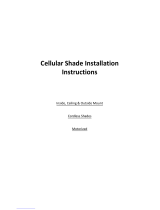Honeycomb shades are made of an anti-static, dust resistant fabric which repels dirt and dust. For most of these fabrics, the following options are
available if your shade needs cleaning.
DUSTING: Regular light dusting with a feather duster is all the cleaning that is needed in most circumstances.
VACUUMING: Use a hand-held vacuum with low suction for more thorough dust removal.
SPOT CLEANING: Use the following steps for spot cleaning: (1) Prepare a solution of warm water and mild dish-washing detergent. (2) Dampen a
clean cloth in the solution and ring it out. (3) Dab the spot with the dampened cloth until it is gone. DO NOT RUB THE FABRIC. (4) Allow the shade
to dry in the completely lowered position.
CAUTION: Avoid creasing Blackout fabrics during cleaning.
DEEP CLEANING: Use the following steps for deep cleaning: (1) Immerse shade in basin or bathtub lled with warm water and mild detergent.
(2) Rinse with clean water. (3) Fully raise shade and tilt to eliminate excess water, (4) Reinstall damp shade, lower it, and let it dry completely.
CAUTION: Do not immerse Blackout fabrics. Do not immerse the headrail or any fabric-wrapped rail.
ULTRASONIC CLEANING: Standard shades, except those made with Blackout Lining can be ultrasonically cleaned by a professional.
• Specify that a mild detergent be used.
• Never immerse the headrail or any fabric-wrapped rail in the solution.
• Dry the shade completely in the lowered position.
CAUTION: Do not ultrasonically clean Blackout fabrics. Do not immerse headrail.
C8-20-4455 • rev 05/2021
SAFETY LABELS
In compliance with WCMA/ANSI safety standards the warning labels on the bottom rail are designed to be permanent. DO NOT remove the permanent
warning label on the bottom rail. This assures that future owners of this product will be aware of potential dangers associated with this shade.
Young children can STRANGLE in cord loops and in the loop above the cord stop. They can also wrap cords around their necks and STRANGLE.
■Always keep cords out of children’s reach.
■Move cribs, playpens and other furniture away from cords.
Children can climb furniture to get to cords.
■Do not tie cords together.
■Make sure cords do not twist together and create a loop.
8
THE MOTOR DOES NOT WORK.
• Check that the power source and motor are connected properly.
• Check that the rechargeable battery pack is connected properly and charged.
THE MOTOR CONTINUES TO RUN IN ONE DIRECTION.
• The limit setting was unsuccessful and needs to be reset.
THE INDICATOR LIGHT ON THE REMOTE DOES NOT SHINE OR THE REMOTE-CONTROL RANGE BECOMES SHORTER.
• Recharge the battery in the remote (CR2430 lithium).
Window Blind Cord Can STRANGLE
To prevent strangulation, purchase cordless
products or products with inaccessible cords.
5.1.3
La cuerda de la persiana puede ESTRANGULAR a su
niño. Para evitar el estrangulamiento, compre
alternativas cuerda o productos con cuerdas
inaccesibles.
Rev. 5/18 Print 5/18
CARE AND CLEANING
CHILD SAFETY
TROUBLESHOOTING