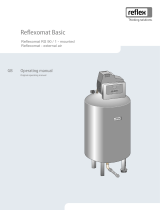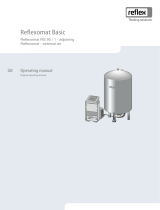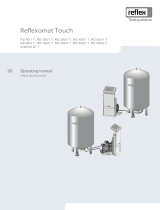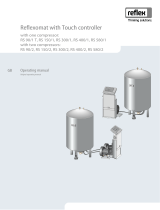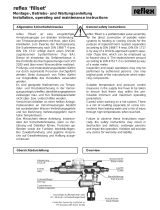Reflexomat Silent Compact 16.10.2020 - Rev. A
Reflexomat RSC
GB
Operating manual
Original operating manual

Contents
2 — English Reflexomat Silent Compact — 16.10.2020 - Rev. A
English
Refle xo m a t Silent Compact
16.10.2020 - Rev. A
Contents
1 Notes on the operating manual .............................................. 3
2 Liability and guarantee ............................................................ 3
3 Safety ........................................................................................ 3
3.1 Explanation of symbols ........................................................................... 3
3.1.1 Symbols and notes used ........................................................ 3
3.2 Personnel requirements ......................................................................... 3
3.3 Personal protective equipment ............................................................. 3
3.4 Intended use ............................................................................................ 3
3.5 Inadmissible operating conditions ........................................................ 3
3.6 Residual risks ............................................................................................ 3
4 Description of the device ......................................................... 4
4.1 Description ............................................................................................... 4
4.2 Overview .................................................................................................. 4
4.3 Identification............................................................................................ 4
4.3.1 Nameplate ............................................................................... 4
4.3.2 Type code ................................................................................ 4
4.4 Function ................................................................................................... 4
4.5 Scope of delivery ..................................................................................... 5
4.6 Optional equipment and accessories .................................................... 5
5 Technical data........................................................................... 5
5.1 Control unit .............................................................................................. 5
5.2 Vessel ........................................................................................................ 5
6 Installation ................................................................................ 6
6.1 Installation conditions ............................................................................ 6
6.1.1 Incoming inspection .............................................................. 6
6.2 Preparatory work ..................................................................................... 6
6.3 Execution .................................................................................................. 6
6.3.1 Locating the vessel ................................................................. 6
6.3.2 Connection to the facility system ......................................... 7
6.3.3 Fitting the level sensor ........................................................... 7
6.4 Make-up and degassing variants ........................................................... 7
6.4.1 Function ................................................................................... 7
6.5 Electrical connection ............................................................................... 8
6.5.1 Terminal diagram ................................................................... 8
6.5.2 RS-485 interface...................................................................... 9
7 Commissioning ......................................................................... 9
7.1 Checking the requirements for commissioning ................................... 9
7.2 Reflexomat switching points ............................................................... 10
7.3 Modifying the controller's start routine .............................................. 10
7.4 Venting the vessel ................................................................................. 11
7.5 Filling the vessel with water ................................................................ 11
7.6 Starting Automatic mode ..................................................................... 11
8 Operation ................................................................................ 11
8.1 Operating modes .................................................................................. 11
8.1.1 Automatic mode ................................................................... 11
8.1.2 Manual mode ........................................................................ 11
8.1.3 Stop mode ............................................................................. 11
9 Controller ................................................................................. 12
9.1 Operator panel ...................................................................................... 12
9.2 Configuring settings in the controller ................................................. 12
9.2.1 Default settings .................................................................... 13
9.2.2 Messages ............................................................................... 14
10 Maintenance ........................................................................... 15
10.1 Maintenance schedule .......................................................................... 15
10.2 Checking switching points ................................................................... 16
10.3 Cleaning 16
10.4 Cleaning the vessel ............................................................................... 16
10.4.1 Cleaning the dirt trap ........................................................... 17
10.5 Inspection .............................................................................................. 17
10.5.1 Pressure-bearing components ............................................ 17
10.5.2 Inspection prior to commissioning ..................................... 17
10.5.3 Inspection intervals .............................................................. 17
11 Disassembly............................................................................. 17
12 Annex ....................................................................................... 17
12.1 Reflex Customer Service ....................................................................... 17
12.2 Conformity and standards .................................................................... 17
12.3 Guarantee .............................................................................................. 17

Notes on the operating manual
Reflexomat Silent Compact — 16.10.2020 - Rev. A English —
3
1 Notes on the operating manual
This operating manual is an important aid for ensuring the safe and reliable
functioning of the device.
Reflex Winkelmann GmbH accepts no liability for any damage resulting from
failure to observe the information in this operating manual. In addition to the
requirements set out in this operating manual, national statutory regulations
and provisions in the country of installation must also be complied with
(concerning accident prevention, environment protection, safe and professional
work practices, etc.).
This operating manual describes the device with basic equipment and interfaces
for optional equipment with additional functions.
Notice!
Every person installing this equipment or performing any other work at
the equipment is required to carefully read this operating manual prior
to commencing work and to comply with its instructions. The manual is
to be
provided to the product operator and must be stored near the
product for access at any time.
2 Liability and guarantee
The device has been built according to the state of the art and recognised safety
rules. Nevertheless, its use can pose a risk to life and limb of personnel or third
persons as well as cause damage to the system or other property.
It is not permitted to make any modifications at the device, such as to the
hydraulic system or the circuitry.
The manufacturer shall not be liable nor shall any warranty be honoured if the
cause of any claim results from one or more of the following causes:
• Improper use of the device.
• Unprofessional commissioning, operation, service, maintenance, repair or
installation of the device.
• Failure to observe the safety information in this operating manual.
• Operation of the device with defective or improperly installed
safety/protective equipment.
• Failure to perform maintenance and inspection work according to
schedule.
• Use of unapproved spare parts or accessories.
Prerequisite for any warranty claims is the professional installation and
commissioning of the device.
Note!
Arrange for Reflex Customer Service to carry out commissioning and
annual maintenance,
see chapter 12.1 "Reflex Customer Service" on
page 17 .
3 Safety
3.1 Explanation of symbols
3.1.1 Symbols and notes used
The following symbols and signal words are used in this operating manual.
DANGER
Danger of death and/or serious damage to health
• The sign, in combination with the signal word 'Danger', indicates
imminent danger; failure to observe the safety information will result
in death or severe (irreversible) injuries.
WARNING
Serious damage to health
• The sign, in combination with the signal word 'Warning', indicates
imminent danger; failure to observe the safety information can result
in death or severe (irreversible) injuries.
CAUTION
Damage to health
• The sign, in combination with the signal word 'Caution', indicates
danger; failure to observe the safety information can result in minor
(reversible) injuries.
ATTENTION
Damage to property
• The sign, in combination with the signal word 'Attention', indicates a
situation where damage to the product itself or objects within its
vicinity can occur.
Note!
This symbol, in combination with the signal word 'Note', indicates
useful tips and recommendations for efficient handling of the product.
3.2 Personnel requirements
Assembly, commissioning and maintenance as well as connection of the
electrical components may only be carried out by knowledgeable and
appropriately qualified electricians.
3.3 Personal protective equipment
Use the prescribed personal protective equipment as required (e.g. ear
protection, eye protection, safety shoes, helmet, protective clothing, protective
gloves) when working on the system.
Information on personal protective equipment requirements is set out in the
relevant national regulations of the respective country of operation.
3.4 Intended use
The device is a pressure maintaining station for heating and cooling water
systems. It is used to maintain the water pressure and to add water within a
system. The devices may be used only in systems that are sealed against
corrosion and with the following water types:
• Non-corrosive
• Chemically non-aggressive
• Non-toxic
The ingress of atmospheric oxygen by permeation into the entire heating and
cooling water system, make-up water and similar must be reliably minimized
during operation.
3.5 Inadmissible operating conditions
The device is not suitable for the following applications:
• Mobile system operation.
• Outdoor operation.
• For use with mineral oils.
• For use with flammable media.
• For use with distilled water.
Note!
It is not permitted to make any modifications to the hydraulic system or
the circuitry.
3.6 Residual risks
This device has been manufactured to the current state of the art. However,
some residual risk cannot be excluded.
CAUTION
Risk of burns on hot surfaces
Hot surfaces in heating systems can cause burns to the skin.
• Wear protective gloves.
• Please place appropriate warning signs in the vicinity of the device.
CAUTION
Risk of injury due to pressurised liquid
If installation, removal or maintenance work is not carried out correctly, there
is a risk of burns and other injuries at the connection points, if pressurised
hot water or hot steam suddenly escapes.
• Ensure proper installation, removal or maintenance work.
• Ensure that the system is de-pressurised before performing installation,
removal or maintenance work at the connection points.

Description of the d
evice
4
— English Reflexomat Silent Compact — 16.10.2020 - Rev. A
WARNING
Risk of injury due to heavy weight
The devices are heavy. Consequently, there is a risk of physical injury and
accidents.
• Use suitable lifting equipment for transportation and installation.
4 Description of the device
4.1 Description
The Reflexomat Silent Compact RSC) is a compressor-controlled pressurisation
unit for heating and cooling water systems. Essentially, the RSC comprises a
control unit and a “RG” primary vessel as an expansion vessel with up to 500
litres nominal volume. The control unit is factory-installed at the primary vessel.
All electric and air connections between control unit and expansion vessel are
pre-installed.
The expansion vessel is fitted with a membrane to divide the vessel into an air
space and a water space. preventing the ingress of atmospheric oxygen into the
expansion vessel.
The RSC provides optimisation for pressurisation and make-up:
• No direct sucking in of air due to regulation of pressurisation and optional
automatic make-up.
• No circulation issues caused by free bubbles in the circuit water.
• Reduced corrosion damage due to oxygen removal from make-up water.
Note!
Connection of secondary vessels is not possible.
4.2 Overview
1 "SV" safety valve 3 "RG" primary vessel
2 "RC" control unit
• Compressor
• "Reflex Control Basic"
controller
4 "LIS" level sensor
5 Expansion vessel “EC”
4.3 Identification
4.3.1 Nameplate
The nameplate provides information about the manufacturer, the year of
manufacture, the manufacturing number and the technical data.
Information on the type plate
Meaning
Type Device name
Serial No. Serial number
min. / max. allowable pressure P Minimum/maximum permissible
pressure
max. continuous operating
temperature
Maximum temperature for continuous
operation
min. / max. allowable temperature
/ flow temperature TS
Minimum / maximum permissible
temperature / TS flow temperature
Year built Year of manufacture
min. operating pressure set up on
shop floor
Factory set minimum operating
pressure
at site
Set minimum operating pressure
max. pressure saftey valve
factory - aline
Factory set actuating pressure of the
safety valve
at site Set actuating pressure of the safety
valve
4.3.2 Type code
No.
Type code Reflexomat Silent
Compact
1 RSC = Reflexomat Silent Compact Reflexomat RSC 500
2 Primary vessel nominal volume 1 2
4.4 Function
1 Make-up with water using "Fillcontroll Auto"
2 Control unit
3 Primary vessel as expansion vessel
WC Make-up pipe
PIS Pressure sensor
SV Safety valve
PV Solenoid valve
LIS Pressure load cell
EC Expansion pipe
Expansion vessel
A diaphragm divides the interior of the vessel into an air space and a water
space. This prevents the ingress of atmospheric oxygen into the expansion
water. The primary vessel is connected to the control unit downstream and
connected hydraulically to the system circuit. Pressure relief is provided on the
air side by the "SV" safety valves of the vessel.
Control unit
The control unit comprises a "CO" compressor and the "Reflex Control Basic"
controller. Via the primary vessel, the pressure is measured with the "PIS"
pressure sensor and the water level with the "LIS" pressure load cell and the
values then displayed in the controller display.

Technical data
Reflexomat Silent Compact — 16.10.2020 - Rev. A English —
5
Pressurisation
• If the water is heated, it expands and the pressure increases in the system
circuit. If the pressure set at the controller is exceeded, the "PV" solenoid
valve opens and discharges air from the primary vessel. Water flows from
the system into the primary vessel and the pressure drops in the system
circuit until the pressure in the system circuit and the primary vessel is
equalised.
• The pressure in the system circuit drops when the water cools. When the
pressure drops below the set value, the "CO" compressor cuts in and
delivers compressed air into the primary vessel. This displaces water out of
the primary vessel into the system circuit. The pressure in the system
circuit rises.
Make-up
The addition of more water is controlled within the controller. The "LIS" pressure
load cell measures the water level and sends this value to the controller of the
pressurisation unit. This controls an external make-up. Water is directly added
into the system circuit in a controlled manner by monitoring the make-up time
and the make-up cycles.
If the water level in the primary vessel falls below minimum, a fault message is
output from the controller and shown in the display.
Note!
Additional equipment
for topping up water, see chapter 4.6 "Optional
equipment and accessories" on page 5 .
4.5 Scope of delivery
The scope of delivery is described in the shipping document and the content is
shown on the packaging.
Immediately after receipt of the goods, please check the shipment for
completeness and damage. Please notify us immediately of any transport
damage.
Basic pressure-maintaining equipment:
• Reflexomat Silent Compact
– One primary tank and one compact control unit.
• "LIS" pressure load cell for level sensing.
4.6 Optional equipment and accessories
• For make-up with water
• Make-up without pump:
– Solenoid “Fillvalve” with ball valve and Reflex Fillset for make-
up with drinking water.
• Make-up with pump:
– Reflex Fillcontrol Auto, with integrated pump and a system
separation vessel or Auto Compact
• For make-up and degassing with water:
• Reflex Servitec 30 (25)
• Reflex Servitec 35-95
• Fillset for make-up with water.
– With integrated system separator, water meter, dirt trap and shut-off
devices for the "WC" make-up line.
• Fillset Impulse with FQIRA+ contact water meter for make-up with water.
• Fillsoft for softening or desalination of the make-up water from the
drinking water network.
• Fillsoft is installed between Fillset and the device. The device
controller evaluates the make-up quantities and signals the required
replacement of the softening cartridges.
• Optional expansions for Reflex controllers:
• I/O module for standard communication.
• Master-Slave-Connect for master controllers for maximum 10
devices.
• Bus modules:
• Profibus DP
• Ethernet
• Diaphragm rupture monitor
Note!
Separate operating instructions are supplied with accessories.
5 Technical data
5.1 Control unit
Note!
The following values apply for all control units:
– Permissible flow temperature:
–
Permissible operating temperature:
–
Permissible ambient temperature:
–
Electric power:
–
Degree of protection:
–
Power supply:
–
Electrical voltage:
–
Number of RS-485 interfaces:
– I/O module:
120 °C
70 °C
0 °C
– 45 °C
0.75 kW
IP 54
230
V, 50 Hz, 3 A
230
V,2 A
1
No
Type
Noise level (dB)
Weight (kg)
RSC 200 <59 52
RSC 300 <59 69
RSC 400 <59 80
RSC 500 <59 93
5.2 Vessel
Primary vessel
Note!
The following values apply for all types:
Permissible operating pressure:
6
bar
Connection:
R1 "
Type
Diameter Ø "D"
(mm)
Weight (kg)
Height "H"
(mm)
Height "h"
(mm)
200 634 37 970 115
300 634 54 1270 115
400 740 65 1255 100
500 740 78 1475 100

Install
ation
6
— English Reflexomat Silent Compact — 16.10.2020 - Rev. A
6 Installation
DANGER
Risk of serious injury or death due to electric shock.
If live parts are touched, there is risk of life-threatening injuries.
• Ensure that the system is voltage-free before installing the device.
• Ensure that the system is secured and cannot be reactivated by other
persons.
• Ensure that installation work for the electric connection of the device is
carried out by an electrician, and in compliance with electrical
engineering regulations.
CAUTION
Risk of injury due to pressurised liquid
If installation, removal or maintenance work is not carried out correctly, there
is a risk of burns and other injuries at the connection points, if pressurised
hot water or hot steam suddenly escapes.
• Ensure proper installation, removal or maintenance work.
• Ensure that the system is de-pressurised before performing installation,
removal or maintenance work at the connection points.
CAUTION
Risk of burns on hot surfaces
Hot surfaces in heating systems can cause burns to the skin.
• Wear protective gloves.
• Please place appropriate warning signs in the vicinity of the device.
CAUTION
Risk of injury due to falls or bumps
Bruising from falls or bumps on system components during installation.
• Wear personal protective equipment (helmet, protective clothing,
gloves, safety boots).
WARNING
Risk of injury due to heavy weight
The devices are heavy. Consequently, there is a risk of physical injury and
accidents.
• Use suitable lifting equipment for transportation and installation.
Note!
Confirm that installation and start
-up have been carried out correctly
using the installation and commissioning certificate. This action is a
prerequisite for the making of warranty claims.
–
Have the Reflex Customer Service carry out commissioning and
the annual maintenance.
6.1 Installation conditions
6.1.1 Incoming inspection
Prior to shipping, this device was carefully inspected and packed. Damages
during transport cannot be excluded.
Proceed as follows:
1. Upon receipt of the goods, check the shipment for
• completeness and
• possible transport damage.
2. Document any damage.
3. Contact the forwarding agent to register your complaint.
6.2 Preparatory work
Condition of the delivered device:
• Check all screw connections of the device for tight seating. Tighten the
screws as necessary.
Preparing the device installation:
• No access by unauthorised personnel.
• Frost-free, well-ventilated room.
– Room temperature 0 °C to 45 °C (32 °F to 113 °F).
• Level, stable flooring.
– Ensure sufficient bearing strength of the flooring before filling the
vessel.
• Filling and drainage option.
– Provide a DN 15 filling connection according to DIN 1988 - 100 and
En 1717.
– Provide an optional cold water inlet.
– Prepare a drain for the drain water.
• Electric connection, see chapter 5 "Technical data" on page 5 .
• Use only approved transport and lifting equipment.
– The load fastening points on the vessel must be used only as
installation resources.
6.3 Execution
ATTENTION
Damage due to improper installation
Additional device stresses may arise due to the connection of pipes or system
equipment.
• Ensure that pipes are connected from the device to the system without
them being stressed or strained.
• If necessary, provide support structures for the pipes or equipment.
Proceed as follows for the installation:
• Position the device.
• Create the water-side connections of the control unit to the system.
• Create the interfaces according to the terminal plan.
6.3.1 Locating the vessel
ATTENTION
Damage due to improper installation
Additional device stresses may arise due to the connection of pipes or system
equipment.
• Ensure that pipes are connected from the device to the system without
them being stressed or strained.
• If necessary, provide support structures for the pipes or equipment.
Observe the following tips when siting the vessel:
• All flange openings are inspection and maintenance openings.
– Locate the vessel with a sufficient side and top clearance.
• Install the vessel on a level surface.
• Ensure a perpendicular and free-standing position.
• Ensure proper functioning of the "LIS" level sensor.
ATTENTION Property damage caused by overpressure. Do not attach the
vessel firmly to the floor.

Installation
Reflexomat Silent Compact — 16.10.2020 - Rev. A English —
7
6.3.2 Connection to the facility system
CAUTION
Risk of injury due to falls or stumbling
Bruising caused by falls or stumbling over cables or pipes during installation.
• Wear personal protective equipment (helmet, protective clothing,
gloves, safety boots).
• Ensure proper installation of cables and pipes between the control unit
and the vessels.
ATTENTION
Damage due to improper installation
Additional device stresses may arise due to the connection of pipes or system
equipment.
• Ensure that pipes are connected from the device to the system without
them being stressed or strained.
• If necessary, provide support structures for the pipes or equipment.
ATTENTION
Damage to cables and pipes
If cables and pipes are not routed professionally between tanks and the
control unit, they may become damaged.
• Route cables and pipes in a professional manner over the flooring.
6.3.2.1 Water-side connection
1 Expansion pipe SV Safety valve
2 Compressed air line PV Solenoid valve
3 Data line PIS Pressure sensor
RG Primary vessel AC Compressed air line
LIS Level sensor EC Expansion pipe
To ensure the proper functioning of the "LIS" level sensor, you must use the
supplied hose to flexibly connect the primary vessel to the system circuit.
The primary vessel has a protected shut-off device and a drain in the "EC"
expansion line.
Use points with temperatures between 0 °C and 70 °C to connect to the system
circuit. This is the return of the generator in heating systems and the flow in
refrigeration systems.
At temperatures below or above 0 °C – 70 °C, you must install in-line vessels
between the system circuit and the Reflexomat.
Note!
For details regarding the switching of Reflexomats or in
-line vessels and
the dimensions of the expansion lines, please see the planning
documents. More information is also provided in the Reflex Planning
Guide.
6.3.2.2 Control unit connection
The connections are labelled in colour and the allocation captioned.
1 Pressure sensor, red “PIS” identification
2 "SV" safety valve
3 Compressed air connection
4 Overflow solenoid valve, blue “PV” identification
5 Level measurement, yellow “LIS” identification
The connections of the Reflexomat Silent Compact are pre-fitted in the factory.
Fitting the level sensor, see chapter 6.3.3 "Fitting the level sensor" on page 7 .
6.3.3 Fitting the level sensor
ATTENTION
Damage to the pressure load cell due to unprofessional installation
Incorrect installation may result in damage to the "LIS" level sensor,
malfunctioning and incorrect measurements from the pressure load cell.
• Comply with the instructions regarding the installation of the pressure
load cell.
The "LIS" level sensor uses a pressure load cell. This pressure pick-up is to be
installed after the primary vessel has been placed at its final position, see
chapter 6.3.1 "Locating the vessel" on page 6 . Comply with the following
instructions:
• Remove the transport securing device (squared timber) at the vessel base
of the primary vessel.
• Replace this transport securing device with the pressure load cell.
• Avoid shock-type loading of the pressure load cell by, for example,
subsequent alignment of the vessel.
• Perform a null balancing of the filling level when the primary vessel is
aligned and fully emptied, see chapter 9.2 "Configuring settings in the
controller" on page 12 .
Standard values for level measurements:
Primary vessel
Measuring range
200 l 0 – 4 bar
300 - 500 0 – 10 bar
6.4 Make-up and degassing variants
6.4.1 Function
The filling level is recorded in the primary tank by the "LIS" level sensor and
evaluated in the controller. When the water level falls below the value specified
in the controller's customer menu, the external make-up is activated.

Installatio
n
8
— English Reflexomat Silent Compact — 16.10.2020 - Rev. A
6.4.1.1 Make-up without pump
Reflexomat Silent Compact with solenoid valve and ball valve.
1 Reflexomat Silent Compact WC Make-up pipe
2 Solenoid valve with ball valve LIS Level sensor
3 Reflex Fillset EC Expansion pipe
ST Dirt trap
Preferably, you should use the Reflex Fillset with integrated system separator
when using drinking water for make-up, see chapter 4.6 "Optional equipment
and accessories" on page 5 . If you don't use a Reflex Fillset, you must use an "ST"
dirt trap with a mesh size ≥ 0.25 mm for the make-up.
6.4.1.2 Make-up with pump
Reflexomat Silent Compact with Reflex Fillcontrol Auto
1 Reflexomat Silent Compact ST Dirt trap
2 Fillcontrol Auto EC Expansion pipe
WC Make-up pipe LIS Level sensor
Water make-up with Fillcontrol Auto is suitable for make-up at high system
pressures of up to 8.5 bar. The "ST" dirt trap is part of the deliverables.
6.4.1.3 Make-up with softening and degassing
Reflexomat Silent Compact and Reflex Servitec.
1 Reflexomat Silent Compact ST Dirt trap
2 Reflex Servitec WC Make-up pipe
3 Reflex Fillsoft LIS Level sensor
4 Reflex Fillset Impulse EC Expansion pipe
The Reflex Servitec degassing and make-up unit degasses the water from the
system circuit and the make-up water. The automatic water make-up for the
system circuit is controlled by the pressurisation system. Reflex Fillsoft
additionally softens the make-up water.
• Reflex Servitec degassing and make-up unit, see chapter 4.6 "Optional
equipment and accessories" on page 5 .
• Reflex Fillsoft softening systems and Reflex Fillset Impulse, see chapter 4.6
"Optional equipment and accessories" on page 5 .
Note!
When using Refle
x Fillsoft softening systems, always install the Reflex
Fillset Impulse.
–
The controller evaluates the make-up quantities and signals a
required replacement of the softening cartridges.
6.5 Electrical connection
DANGER
Risk of serious injury or death due to electric shock.
If live parts are touched, there is risk of life-threatening injuries.
• Ensure that the system is voltage-free before installing the device.
• Ensure that the system is secured and cannot be reactivated by other
persons.
• Ensure that installation work for the electric connection of the device is
carried out by an electrician, and in compliance with electrical
engineering regulations.
All electric connections between control unit and expansion vessel are pre-
installed.
1. Connect the mains plug to the 230 V power supply.
2. Activate the system.
The electrical connection is completed.
6.5.1 Terminal diagram
1 "L" fuse for electronics and solenoid valves
2 "N" fuse for solenoid valves
3 Overflow valve (not for motor ball valve)
4 Group message
5 Optional for second pressure value
6 Motor ball valve (control connection)
7 RS-485 interface
8 Shielding
9 Digital inputs
• Water meter
• Insufficient water
10 Motor ball valve (energy connection)
11 Pressure analogue input
12 External make-up request
13 Make-up valve
14 "CO" compressor
15 Mains supply

Commissioning
Reflexomat Silent Compact — 16.10.2020 - Rev. A English —
9
Terminal
number
Signal
Function
Wiring
1
PE
230 V power supply via mains
cable and plug.
Factory
2
N
3
L
4
PE
Compressor for maintaining the
pressure.
Factory
5N
N
6 M1
M 1
7
Y2
Overflow solenoid valve.
•
For controlling pressurisation
in the overflow line.
Factory
8
N
9
PE
10
Y 1
230 V output for water make
-up.
•
To control a Reflex
Fillcontrol, for example.
User, optional
11
N
12
PE
13
COM
Group message (floating).
User, optional
14
NC
15
NO
16
Not assigned
External make
-up request.
•
Not used with the
Reflexomat.
---
17
Make
-up (230 V)
18
Make
-up (230 V)
19
PE shield
Level analogue input.
•
Display at the controller.
•
Activation of the make-up.
Factory
prepared,
sensor plug
must be
inserted on
site
20
-
Level (signal)
21
+ Level (+ 18
V)
22
PE (shield)
Pressure analogue input.
•
Display at the controller.
•
Control of pressurisation.
Factory
23
-
Pressure
(signal)
24
+ Pressure (+
18
V)
25
0
– 10 V
(correcting
variable)
Motor
ball valve
•
Not used with the
Reflexomat.
---
26
0
– 10 V
(feedback)
27
GND
28
+ 24 V (supply)
29
A
RS
-485 interface.
User, optional
30
B
31
GND
32
+ 24 V (supply)
E1
Supply for E1 and E2.
Factory
33
E1
Contact water meter (in
Fillset, for
example), see chapter
4.6
"
Optional equipment and
accessories
" on page 5 .
•
Evaluation of the make-up.
If contact 32/33 is closed =
meter pulse.
User, optional
34
E2
Insufficient water switch.
•
Not used with the
Reflexomat.
If contact 32/34 is closed =
OK.
---
6.5.2 RS-485 interface
This interface is used to retrieve all controller data and to enable the
communication with control centres or other devices.
The following data can be requested:
– Pressure and level.
– Compressor operating states.
– Operating states of the ball valve in the overflow line.
– Operating states of make-up via solenoid valve.
– Aggregate volume of the FQIRA + contact water meter.
– All messages, see chapter 9.2.2 "Messages" on page 14 .
– All entries in the fault memory.
Note!
If required, please contact the Reflex Customer Service for the protocol
of the RS
-485 interface, details of the connections and information
about the accessories offered.
6.5.2.1 Connecting the RS-485 interface
• Use a shielded cable to connect the interface to terminals 1 – 6 of the main
board in the control cabinet.
– For connecting the interface, see chapter 6.5 "Electrical connection"
on page 8 .
• When using the device with a control centre not supporting an RS-485
interface (RS-232, for example), you must use a corresponding adapter.
Note!
•
For connecting the interface use only a cable with these
properties.
– LJYCY (TP), 4 × 2 × 0.8, maximum overall bus length
1000 m.
7 Commissioning
Note!
Confirm that installation and start
-up have been carried out correctly
using the installation and commissioning certificate. This action is a
prerequisite for the making of warranty claims.
–
Have the Reflex Customer Service carry out commissioning and
the annual maintenance.
7.1 Checking the requirements for commissioning
The device will be ready for initial commissioning when the tasks described in
the "Installation" chapter have been completed. Note the following information
on initial commissioning:
• The water-side connection of the vessel to the system circuit has been
established.
• The vessel is not filled with water.
• The valves for emptying the vessel are open.
• The system circuit is filled with water and gas-vented.
• The electrical connection has been created according to applicable
national and local regulations.

Commissionin
g
10
— English Reflexomat Silent Compact — 16.10.2020 - Rev. A
7.2 Reflexomat switching points
The "P0" minimum operating pressure is determined by the location of the
pressurisation. The controller calculates the switching points for the "PV"
solenoid valve and the "CO" compressor from the "P0" minimum operating
pressure.
The "P0" minimum operating pressure is calculated as follows:
P0 = Pst + PD + 0.2 bar* Enter the calculated value in the start routine
of the controller, see chapter 7.3 "Modifying
the controller's start routine" on page 10 .
Pst = hst/10 hst in metres
PD = 0.0 bar for safety temperatures ≤ 100 °C
PD = 0.5 bar for safety temperatures = 110 °C
*Addition of 0.2 bar recommended, no addition in extreme cases
Note!
Avoid dropping below the "P
0"minimum operating pressure. Vacuum,
vaporisation and cavitation are thus excluded.
7.3 Modifying the controller's start routine
Note!
During commissioning, you must once execute the start routine.
•
For information about controller operation, see chapter 9.1
"Operator panel" on page 12 .
The start routine is used to set the required parameters for the device
commissioning. It commences with the first activation of the controller and can
be run only once. Parameter changes or checks are possible after the start
routine in the customer menu is exited, see chapter 9.2 "Configuring settings in
the controller" on page 12 .
Note!
Plug in the contact plug to provide power (230 V) to the controller.
You are now in Stop mode. The "Auto" LED on the operator panel has
extinguished.
Indication on the
display
Meaning
Reflexomat
Device name
Language Standard software in various languages.
Read the
operating manual
Prior to commissioning, read the entire operating manual
and verify the proper assembly.
Min. op. pressure Enter the value for the minimum operating pressure.
• Calculation of the minimum operating pressure, see
chapter 7.2 "Reflexomat switching points" on
page 10 .
Time Change the flashing display items for "Hour", "Minute",
and "Seconds" to the current time.
• The time of an alarm will be stored in the fault
memory.
Date Change the flashing display items for "Day", "Month", and
"Year" to the current date.
• The date of an alarm will be stored in the fault
memory.
00500 l / 740 mm
GB = 0093 kg
Select the size of the "VG" primary vessel.
• For the primary vessel data, see the type plate or, see
chapter 5 "Technical data" on page 5 .
1 % / 1.7 bar
Null balancing!
Null balancing of the level sensor.
• The controller checks whether the level measuring
signal matches the dimensional data of the "VG"
primary vessel. The primary vessel must be fully
emptied, see, see chapter 6.3.3 "Fitting the level
sensor" on page 7 .
0 % / 1.0 bar
Null balancing
concluded
successfully!
Upon successful conclusion of the null balancing, confirm
with "OK" on the controller operator panel.
Cancel null
balancing?
No
Select "Yes" or "No" on the controller display and confirm
with "OK" on the controller operator panel.
•
Yes
: The "VG" primary vessel is fully emptied and the
device is installed as per the instructions.
– Null balancing is still not possible, confirm with
"
Yes
". The start routine is terminated. Use the
customer menu to repeat the null balancing,
see chapter 9.2 "Configuring settings in the
controller" on page 12 .
– Contact Reflex Customer Service, see
chapter 12.1 "Reflex Customer Service" on
page 17 .
•
No
: The start routine restarts.
– Check the prerequisites for the commissioning,
see chapter 7.1 "Checking the requirements for
commissioning" on page 9 .
Terminate
routine?
No
This message appears on the display only after null
balancing has been successful.
Select "Yes" or "No" on the controller display and confirm
with "OK" on the controller operator panel.
•
Yes
: The start routine is terminated, the device
automatically switches to Stop mode.
•
No
: The start routine restarts.
0 % / 2.0 bar
STOP
The level indication is at 0 %.
Note!
After successful conclusion of the start routine, you are in Stop mode. Do
not yet switch to Automatic mode.

Operation
Reflexomat Silent Compact — 16.10.2020 - Rev. A English —
11
7.4 Venting the vessel
CAUTION
Risk of burns on hot surfaces
Excessive surface temperatures on the compressor can result in skin burns.
• Wear suitable personal protective equipment (safety gloves, for
example).
Upon completion of the start routine, the primary vessel must be vented.
• Open the vessel’s discharge ports to allow the air to escape.
• Select Automatic mode on the controller's operator panel, see chapter 7.6
"Starting Automatic mode" on page 11 .
The "CO" compressor builds up the pressure required venting. This pressure is
0.4 bar above the set minimum operating pressure. The vessel’s diaphragm is
acted on by this pressure and the water side in the vessel is vented. Close the
discharge ports of all vessel after the compressor has been automatically shut
down.
Note!
Inspect all compressed air connections between the control unit and the
vessel for leaks. Subsequently, slowly open all cap valves at the vessel to
create the water-side connection to the system circuit.
7.5 Filling the vessel with water
Prerequisite for fault-free filling is a make-up pressure at least 1.3 bar above the
set minimum pressure "P0".
• Without automatic make-up:
– Use the discharge ports or the system circuit to manually fill the
vessel to approximately 30 % of the vessel volume, see chapter 6.4
"Make-up and degassing variants" on page 7 .
• With automatic make-up:
– The vessel is automatically filled to approximately 12 % of the vessel
volume, see chapter 6.4 "Make-up and degassing variants" on page 7
.
7.6 Starting Automatic mode
Automatic operation can be set after initial commissioning. Start the automatic
mode at the operator panel of the controller.
The following prerequisites must be met for automatic operation:
• The device is filled with compressed air and water.
• All required parameters are defined in the controller.
Press "Auto" for automatic mode at the controller operator panel.
• The "Auto" LED at the operator panel illuminates to visually signal
automatic mode.
Note!
Initial commissioning is completed and the device is in continuous
operation.
8 Operation
8.1 Operating modes
8.1.1 Automatic mode
Use:
After initial commissioning has been successfully completed
Start:
Press "AUTO".
Functions:
• Automatic mode is suitable for continuous device operation and the
controller monitors the following functions:
– Pressurisation
– Expansion volume compensation
– Automatic make-up.
• The "CO" compressor and the "PV1" solenoid valve are regulated by the
controller so that the pressure remains constant in a regulation range of ±
0.1 bar.
• Faults are indicated and evaluated in the display.
8.1.2 Manual mode
Use:
For testing and maintenance tasks.
Start:
Press "Manual" on the controller. The Auto LED at the operator panel flashes to
visually indicate that Manual mode is active.
Functions:
Manual mode allows you to select the following functions and to perform a test
run:
• "CO" compressor.
• "PV1" overflow solenoid valve.
• The solenoid valve of the "WV1" make-up.
You can switch several functions after each other and test them at the same
time.
30 % 2.5 bar
CO1!* PV1 WV1
• Use the "Switch up/down" keys to select the
function.
– "CO1" = compressor
– "PV1" = Solenoid valve in the overflow line
– "WV1" = solenoid valve make-up
(* selected and active units are marked with
"!").
• Press "OK".
– Confirm the selection or shut-down of the individual functions.
• "Quit" button
– Shut-down of the individual functions in reverse order.
– Press "Quit" for the last time and the system moves in Stop mode.
• "Auto" button
– Return to Automatic mode.
Note!
Manual operations cannot be performed if safety
-relevant parameters
would be exceeded. Switching is then disabled.
8.1.3 Stop mode
Use:
For device commissioning.
Start:
Press "Stop" on the controller. The Auto LED at the operator panel extinguishes.
Functions:
Except for the display of information, the device is non-functional in Stop mode.
Function monitoring is stopped.
The following functions are deactivated:
• The "CO" compressor is switched off.
• The solenoid valve in the "PV" overflow line is closed.
• The solenoid valve in the "WV" make-up line is closed.
Note!
The system returns an alarm if the Stop mode is activated for more than
4 hours.
If "Floating alarm contact?" in the Customer menu is set to "Yes", the
system outputs the alarm to the group alarm contact.

Controller
12
— English Reflexomat Silent Compact — 16.10.2020 - Rev. A
9 Controller
9.1 Operator panel
1 Error LED
• The Error LED illuminates in the event of a fault
2 Display
3 Auto LED
• The Auto LED illuminates green in Automatic mode
• The Auto LED flashes green in Manual mode
• The Auto LED is not illuminated when the system is stopped
4 OK
• Confirm actions
5 Stop
• For commissioning and entry of new values in the controller
6 "Back" to the previous menu
7 Manual
• For tests and maintenance tasks
8 Auto
• For continuous operation
9 "Forward" to the next menu
10 Menu
• Call up the Customer menu
11 Quit
• Acknowledge messages
Selecting and changing parameters
1. Use "OK" (5) to select the parameter.
2. Use the "▼" (7) or "▲" (9) arrow keys to change the parameter.
3. Use "OK" (5) to confirm the parameter.
4. Use the "▼" (7) or "▲" (9) arrow keys to switch to a different menu
option.
5. Use "Quit" (11) to switch to a different menu level.
9.2 Configuring settings in the controller
You can configure the controller settings regardless of the currently selected and
active operating mode.
System-specific values can be corrected via the customer menu. In the course of
initial commissioning, the factory settings must first be adjusted for the system-
specific conditions.
Note!
For a description of the operation, see chapter
9.1 "Operator panel" on
page 12 .
All grey marked menu items must be reviewed during commissioning.
Press "Manual" to switch to manual operation.
Press "Menu" to display the first main menu option "Customer menu".
Indication on the
display
Meaning
Customer menu
Switch to the next main menu option.
Language
Standard software in various languages.
Time:
Adjust the "Hour", "Minute", and "Second" display when
each begins to flash.
This time is used for entries in the fault memory.
Date:
Adjust the "Day", "Month", and "Year" display when each
begins to flash.
This date is used for entries in the fault memory.
1 % / 1.7 bar
Null balancing?
The controller checks whether the level sensor signal
matches the value entered for the "RG" primary
vessel in
the controller, see chapter
7.3 "Modifying the controller's
start routine
" on page 10 .
Note!
The "RG" primary vessel must be completely
empty.
0 % / 0 bar
Null balancing
successfully
concluded!
One of the following
messages appears on the display:
•
Null balancing concluded successfully
Confirm with the "
▼" button.
•
Empty vessel and repeat the process
Confirm with "OK".
0 % / 0 bar
Cancel null
balancing?
No
This message appears when null balancing has
failed.
Select "Yes" or "No" on the display.
•
YES:
The "RG" primary vessel is empty and the
device is installed as per the instructions. If null
balancing is still not possible, cancel with "Yes".
Contact your Reflex Customer Service.
•
NO:
Check the prerequisites for the commissioning,
see chapter 7.1 "Checking the requirements for
commissioning" on page 9 .
The controller's start routine has been restarted.
Confirm the selection of "yes" or "no" with "OK".
Min.op.pressure
01.8 bar
Enter the value for the minimum operating pressure.
Note!
Calculation of minimum operating pressure, see
chapter
7.2 "Reflexomat switching points" on
page
10 .
Make-up
Switch to the "Make
-up" main menu.
•
Press "OK" to open the menu.
•
Use the "▼▲" buttons to open the sub-menu.
Make-up: ON
at: 08 %
If the water content is below the specified vessel size,
add water, see chapter
7.3 "Modifying the controller's
start routine
" on page 10 .
•
If an automatic make-up device (Fillcontrol for
example) is installed, make-up will be actuated
automatically; otherwise the make-up must be
manually activated.
Make-up: OFF
at: 12 %
Terminate the water
make-up when the specified vessel
size is exceeded.
•
If an automatic make-up device is installed, make-
up will be shut off automatically; otherwise the
make-up must be manually deactivated.
•
If you have selected "No" for automatic make-up,
the system will not return any further queries
about the make-up.
Max. make-up time
010 min.
Pre
-selected time for a make-up cycle. Upon expiry of
this set time, the system interrupts the make
-up and
returns the "Make
-up time" fault message.
Max. make-up
cycles
003 / 2 h
If the set number of make
-up cycles is exceeded within
two hours, the system interrupts the make
-up and
returns the "Make
-up cycles" fault message.

Controller
Reflexomat Silent Compact — 16.10.2020 - Rev. A English —
13
Indication on the
display
Meaning
With water meter.
YES
•
YES:
FQIRA+ contact water meter is installed, see
chapter 4.6 "Optional equipment and accessories"
on page 5 .
This is the prerequisite for the make-up volume
monitoring and the operation of a softening
system.
•
NO:
A contact water meter is not installed
(standard model).
Make-up volume
000020 l
Only displayed if "YES" has been set in the "With water
meter" menu option.
• Use "OK" to delete the counter.
– Press "
YES
" to reset the value displayed to
"0".
– Press "
NO
" to retain the displayed value.
Max. make-up
volume
000100 l
This value is only displayed if "YES" has been set in the
"With water meter" menu option.
• When the set volume is exceeded, the system
interrupts the make-up process and returns the
error message "Max. make-up volume exceeded".
With softening
YES
This value is only displayed if "YES" has been set in the
"With water meter" menu option.
•
YES
: Further queries follow about softening.
•
NEIN
: The system does not offer more queries
regarding the softening process.
Disable make-up?
YES
This value is only displayed if "YES" has been set in the
"With softening" menu option.
•
YES
: The system stops the make-up process when
the set soft water capacity is exceeded.
•
NEIN
: The system does not stop the make-up
process. The system displays the "Softening"
message.
Hardness reduction
10 °dH
This value is only displayed if "YES" has been set in the
"With softening" menu option.
• Hardness reduction is calculated from the
difference of the overall water hardness GHactual
and the target water hardness GHtarget.
Hardness reduction = GHactual-GHtargetl °dH
Enter the value in the controller. Consult the
manufacturer information for third-party products.
Cap. soft water
05000 l
This value is only displayed if "YES" has been set in the
"With softening" menu option.
The attainable soft water capacity is calculated from the
type of softening used and the specified hardness
reduction.
• Fillsoft I, soft water capacity ≤ 6000/hardness red. l
• Fillsoft II, soft water capacity ≤ 12000/hardness
red. l
Enter the value in the controller. Consult the
manufacturer information for the values of third-party
products.
Remaining cap. soft
w.
000020 l
This value is only displayed if "YES" has been set in the
"With softening" menu option.
• Available soft water capacity.
Replacement
18 months
This value is only displayed if "YES" has been set in the
"With softening" menu option.
• Manufacturer specification for the replacement
interval of the softening cartridges, regardless of
the calculated soft water capacity. The system
displays the "Softening" message.
Next maintenance
012 months
Recommended maintenance messages.
• Off: Without maintenance recommendation.
• 001 – 060: Maintenance recommendation in
months.
Indication on the
display
Meaning
Floating fault
contact
YES
For the output of messages to the floating contact, see
chapter
9.2.2 "Messages" on page 14 .
•
YES
: Output of all messages.
•
NEIN
: Output of all messages identified with "xxx"
("01", for example).
Fault memory
˃
Switch to the "Fault memory" sub
-menu.
•
Press "OK" to open the menu.
•
Use the "
▼▲
" buttons to open the sub-menu.
ER 01…xx
The last 20
alarms are stored with fault type, date, time,
and fault code.
See the chapter "Messages" for more information about
the ER... messages.
Parameter
memory˃
Switch to the "Parameter memory" sub
-menu.
•
Press "OK" to open the menu.
• Use the "▼▲" buttons to open the sub-menu.
P0 = xx.x bar
Date | Time
The last 10 entries of the minimum working pressure are
stored with date and time.
Vessel info
00500 l
The system displays the values for the volume and the
diameter of the "RG" primary vessel.
•
If you identify differences to the information
provided on the primary vessel's nameplate, please
contact the Reflex Customer Service.
Reflexomat
V1.00
Information about the software version
9.2.1 Default settings
The device controller is shipped with the following default settings. Use the
Customer menu to adjust these values to local conditions. In specific cases, it is
possible to further adjust the values in the Service menu.
Customer menu
Parameter
Setting
Comment
Language DE Display language.
Minimum operating
pressure "P0"
1.8 bar see chapter 7.2 "Reflexomat
switching points" on page 10 .
Next maintenance 12 months Time left to the next due
maintenance.
Volt-free contact YES see chapter 9.2.2 "Messages" on
page 14 .
Make-up
Make-up "ON" 8 %
Make-up "OFF" 12 %
Maximum make-up
volume
0 Litres Only if make-up has been
selected in the customer menu
with "With water meter Yes".
Maximum make-up time 30 minutes
Maximum make-up cycles 6 cycles within
2 hours
Softening (Only if "With
softening Yes")
Shut off make-up No In the case of soft water residual
capacity = 0
Hardness reduction 8°dH = Target – Actual
Maximum make-up
volume
0 Litres
Soft water capacity 0 Litres
Cartridge replacement 18 months Replace cartridge.

Controller
14
— English Reflexomat Silent Compact — 16.10.2020 - Rev. A
Service menu
Parameter
Setting
Comment
Pressurisation
Compressor "ON" P0 + 0.3 bar Differential pressured added to
the "P0" minimum operating
pressure.
Compressor "OFF" P0 + 0.4 bar Differential pressured added to
the "P0" minimum operating
pressure.
"Compressor run time
exceeded" message
240 minutes The message is displayed after
the compressor runs for 240
minutes.
Overflow line "CLOSED" P0 + 0.4 bar Differential pressured added to
the "P0" minimum operating
pressure.
Overflow line "OPEN" P0 + 0.5 bar Differential pressured added to
the "P0" minimum operating
pressure.
Maximum pressure P0 + 3 bar Differential pressured added to
the "P0" minimum operating
pressure.
Parameter
Setting
Comment
Filling levels
Insufficient water "ON" 5 %
Insufficient water "OFF"
12 %
Solenoid valve in overflow
line "CLOSED"
90 %
9.2.2 Messages
The display provides alarms in plain text and the ER codes shown in the list. Use
the arrow buttons to scroll through multiple alarms displayed at the same time.
The fault memory stores the last 20 alarms for review, see chapter 9.2
"Configuring settings in the controller" on page 12 .
Alarm causes can be eliminated by the operator or a specialist workshop. If this is
not possible, contact the Reflex Customer Service.
Note!
Clearing of the cause must be confirmed by pressing the “Ack” button on
the operator panel. All other alarms are automatically reset as soon as
the cause has been eliminated.
Note!
Floating contacts, setting in the Customer menu,
see chapter 9.2
"Configuring settings in the controller" on page 12 .
ER
Code
Alarm
Floating
contact
Causes
Remedy
Alarm
reset
01 Minimum pressure YES • Set value not reached.
• Water loss in the system.
• Compressor fault.
• Controller in Manual mode.
• Check set value in the Customer or Service menu.
• Check water level.
• Check compressor.
• Set the controller to Automatic mode.
"Quit"
02.1 Insufficient water - • Set value not reached.
• Make-up disabled.
• Air in the system.
• Dirt trap clogged.
• Check set value in the Customer or Service menu.
• Clean the dirt trap.
• Check functioning of the "PV1" solenoid valve.
• If necessary, manually add water.
-
03 High water YES • Set value exceeded.
• Make-up disabled.
• Water intake through a leak in a thermal
transfer medium of the user.
• Vessel too small.
• Check set value in the Customer or Service menu.
• Check functioning of the "WV1" solenoid valve.
• Drain water from the "VG" vessel.
• Check site heat transfer medium for leaks.
-
04.1 Compressor YES • Compressor disabled.
• Fuse defective.
• Check set values in the Customer or Service menu.
• Replace the fuse.
"Quit"
05 Compressor run time - • Set value exceeded.
• Severe water loss in the system.
• Air lines leaking.
• Solenoid valve in the overflow line does not
close.
• Check set value in the Customer or Service menu.
• Check the water loss and correct, if necessary.
• Seal any leak in the air system.
• Check functioning of the "PV1" solenoid valve.
-
06 Make-up time - • Set value exceeded.
• Water loss in the system.
• Make-up line not connected.
• Make-up rate insufficient.
• Make-up hysteresis too low.
• Check set value in the Customer or Service menu.
• Check water level.
• Connect make-up pipe
"Quit"
07 Make-up cycles - Set value exceeded. • Check set value in the Customer or Service menu.
• Seal any leak in the system.
"Quit"
08 Pressure measurement YES Controller receives incorrect signal. • Connect the plug.
• Check functioning of the pressure sensor.
• Check the cable for damage.
• Check the pressure sensor.
"Quit"
09 Level sensor YES Controller receives incorrect signal. • Check functioning of the load cell.
• Check the cable for damage.
• Connect the plug.
"Quit"
10 Maximum pressure - • Set value exceeded.
• Pressure relief pipe not functioning.
• Dirt trap clogged.
• Check set value in the Customer or Service menu.
• Check functioning of the pressure relief pipe.
• Clean the dirt trap.
"Quit"

Maintenance
Reflexomat Silent Compact — 16.10.2020 - Rev. A English —
15
ER
Code
Alarm
Floating
contact
Causes
Remedy
Alarm
reset
11 Make-up volume - "With water meter" must be activated in the
Customer menu.
• Set value exceeded.
• Severe water loss in the system.
• Check set value in the Customer or Service menu.
• Check water loss in the system and repair, if
necessary.
"Quit"
15 Make-up valve - Contact water meter measures without make-up
request.
Check the make-up valve for leaks. "Quit"
16 Power failure - No power. Connect to power supply. -
19 Stop
˃
4 hours - Device is in Stop mode for more than 4 hours. Set the controller to Automatic mode. -
20 Max. make-up volume - Set value exceeded. Reset the "Make-up volume" meter in the Customer menu. "Quit"
21 Maintenance
recommended
- Set value exceeded. Perform maintenance and reset the maintenance counter
upon completion.
"Quit"
24 Softening - • Set value for soft water capacity exceeded.
• Time interval for replacement of the
softening cartridge exceeded.
Replace the softening cartridges. "Quit"
30 I/O module fault - • I/O module defective.
• Connection between option card and
controller faulty.
• Option card defective.
Inform Reflex Customer Service. -
31 EEPROM defective YES • EEPROM defective.
• Internal calculation error.
Inform Reflex Customer Service.
"Quit"
32 Undervoltage YES Supply voltage not achieved. Check power supply. -
33 Adjustment parameter
faulty
- EEPROM parameter memory defective. Inform Reflex Customer Service. -
34 Communication
Main board faulty
- • Connecting cable defective.
• Main board defective.
Inform Reflex Customer Service. -
35 Digital input voltage
faulty
- Short-circuit of input voltage. Check the wiring at the digital inputs (water meter, for
example).
-
36 Analogue input voltage
faulty
- Short-circuit of input voltage. Check the wiring at the analogue inputs (pressure/level). -
10 Maintenance
CAUTION
Risk of burns
Escaping hot medium can cause burns.
• Maintain a sufficient distance from the escaping medium.
• Wear suitable personal protective equipment (safety gloves and
goggles).
DANGER
Risk of serious injury or death due to electric shock.
If live parts are touched, there is risk of life-threatening injuries.
• Ensure that the system is voltage-free before installing the device.
• Ensure that the system is secured and cannot be reactivated by other
persons.
• Ensure that installation work for the electric connection of the device is
carried out by an electrician, and in compliance with electrical
engineering regulations.
The device is to be maintained annually.
– The maintenance intervals depend on the operating conditions and the
degassing times.
The annual maintenance is displayed upon expiry of the set operating time. Use
"Quit" to acknowledge the "Maintenance recommended" message. Reset the
maintenance counter in the Customer menu.
Note!
Arrange for maintenance tasks must be carried out only by specialist
personnel or Reflex Customer Service.
10.1 Maintenance schedule
The maintenance schedule is a summary of maintenance tasks to be carried out
regularly.
Activity
Check
Wait
Clean
Interval
Check for leaks.
• "CO" compressor.
• Screw connections of the
compressed air connections.
x x Annually
Check switching points.
• Switch on pressure "CO"
compressor.
• Insufficient water.
• Make-up with water.
x Annually
Clean "ST" dirt trap.
– see chapter 10.4.1 "Cleaning the
dirt trap" on page 17 .
x x x
Depending on the
operating
conditions
Remove condensate from the primary
vessel.
– see chapter 10.4 "Cleaning the
vessel" on page 16 .
x x x Annually

Maintenance
16
— English Reflexomat Silent Compact — 16.10.2020 - Rev. A
10.2 Checking switching points
Prerequisite for checking the switching points are the following correct settings:
• Minimum operating pressure P0, see chapter 7.2 "Reflexomat switching
points" on page 10 .
• Level sensor at the primary vessel.
Preparation
1. Switch to Automatic mode.
2. Close the cap valves upstream of the vessel.
3. Record the displayed filling level (value in %).
4. Drain the water from the vessel.
Check cut-in pressure
5. Check the cut-in and cut-out pressure of the "CO" compressor.
– The compressor cuts in at P0 + 0.3 bar.
– The compressor cuts out at P0 + 0.4 bar.
Check make-up "On"
6. If necessary, check the make-up value displayed at the controller.
– The automatic make-up is activated at a level display of 8 %.
Checking Insufficient water "On"
7. Switch off the water make-up and continue to drain the water from the
vessel.
8. Check the displayed value for the "Insufficient water" filling level message.
– Insufficient water "On" is displayed at the controller at a minimum
filling level of 5 %.
9. Switch to Stop mode.
10. Switch off the main switch.
Cleaning the vessel
If necessary, remove condensate from the vessel, see chapter 10.4 "Cleaning the
vessel" on page 16 .
Activating the device
11. Switch on the main switch.
12. Switch to Automatic mode.
– Depending on the filling level and pressure, the "CO" compressor and
the automatic make-up will be switched on.
13. Slowly open the cap valves upstream of the vessel and secure them against
unintended closing.
Checking Insufficient water "Off"
14. Check the displayed value for the Insufficient water "OFF" filling level
message.
– Insufficient water "Off" is displayed at the controller at a minimum
filling level of 8 %.
Check make-up "Off"
15. If necessary, check the make-up value displayed at the controller.
– The automatic make-up is deactivated at a level display of 12 %.
Maintenance is completed.
Note!
If no automatic make
-up is connected, manually fill the vessel with
water up to the noted level.
Note!
The setting values for pressurisation, filling levels and make
-up can be
found in the chapter Default settings, see chapter
9.2.1 "Default
settings" on page 13 .
10.3 Cleaning
10.3.1 Cleaning the vessel
CAUTION
Risk of injury due to pressurised liquid
Injuries can occur during maintenance work if the connections have been
installed incorrectly because condensate under pressure can suddenly
escape.
• Ensure proper connections for the draining of condensate.
• Wear suitable personal protective equipment (safety gloves and safety
goggles, for example).
Regularly clean the vessel to remove condensate. The cleaning intervals depend
on the local operational conditions.
Vessel with permanently installed diaphragm
1 Record the level value displayed at the controller.
2. Press "Manual" at the operator panel to switch the controller into Manual
mode.
3. Remove the silencer from the "PV" overflow solenoid valve.
4. Install a suitable hose in the "PV" overflow solenoid valve to drain
condensate.
CAUTION – Risk of injury caused by escaping pressurised liquid.
Injuries can occur during maintenance work if the connections have been
installed incorrectly because condensate under pressure can suddenly
escape. Ensure proper connections for condensate draining. Wear suitable
personal protective equipment (safety glasses and safety gloves, for
example).
5. Slowly open the "PV" overflow solenoid valve.
– Manually add water if the pressure in the system circuit drops
significantly.
– If the "PV" overflow solenoid valve discharges more than 5 litres of
water or condensate, you must check the diaphragm for rupture.
• The vessel must be replaced if the diaphragm has ruptured.
6. Close the "PV" overflow solenoid valve if the display indicates a 100% level.
7. Start the "CO" compressor to build up pressure.
– If you had to add water during draining the condensate, you must
monitor the pressure build up. At excessive pressure rise, drain water
from the system circuit accordingly.
8. Switch the controller into Automatic mode when the recorded level is
displayed at the controller.
9. Remove the hose from the "PV" overflow solenoid valve and fit the
silencer.
10. Maintenance is completed.
Regularly clean the primary vessel to remove condensate. The cleaning intervals
depend on the local operational conditions.

Disassembly
Reflexomat Silent Compact — 16.10.2020 - Rev. A English —
17
10.3.2 Cleaning the dirt trap
Regularly clean the "ST" dirt trap. The cleaning intervals depend on the local
operational conditions.
1 "ST" dirt trap 2 Dirt trap insert
1. Switch to Stop mode.
– Press "Stop" on the controller's operator panel.
2. Close the ball valves upstream and downstream of the "ST" (1) dirt trap.
3. Slowly unscrew the dirt trap insert (2) from the dirt trap in order for the
residual pressure to escape from the pipeline segment.
4. Pull the mesh from the dirt trap insert and rinse it with clear water. Use a
soft brush for cleaning.
5. Re-insert the mesh into the dirt trap insert, check the gasket for damage,
and screw the dirt trap insert back into the housing of the "ST" (1) dirt trap.
6. Re-open the ball valves upstream and downstream of the "ST" (1) dirt trap.
7. Switch to Automatic mode.
– Press "Auto" on the controller's operator panel.
Note!
Clean all other installed dirt traps (in the Reflex
Fillset, for example).
10.4 Inspection
10.4.1 Pressure-bearing components
Comply with all applicable national regulations for the operation of pressure
equipment. De-pressurise all pressurised components prior to inspection (see
disassembly information).
10.4.2 Inspection prior to commissioning
In Germany, follow the Industrial Safety Regulation
[Betriebssicherheitsverordnung] Section 15 and Section 15 (3) in particular.
10.4.3 Inspection intervals
Recommended maximum inspection intervals for operation in Germany
pursuant to Section 16 of the Industrial Safety Regulation
[Betriebssicherheitsverordnung] and the vessel classification of the device in
diagram 2 of the Directive 2014/68/EC, applicable in strict compliance with the
Reflex Installation, Operation and Maintenance Manual.
External inspection:
No requirement according to Annex 2, Section 4, 5.8.
Internal inspection:
Maximum interval according to Annex 2, Section 4, 5 and 6; if necessary, suitable
replacement actions are to be taken (such as wall thickness measurement and
comparison with the design specification which may be requested from the
manufacturer).
Strength test:
Maximum interval according to Annex 2, Section 4, 5 and 6.
Furthermore, compliance with Section 16 of the Industrial Safety Regulation and
Section 16 (1) in particular, in conjunction with Annex 2, Section 4, 6.6 and
Annex 2, Section 4, 5.8, must be ensured.
The actual intervals must be specified by the operating company based on a
safety evaluation taking into consideration the actual operating conditions,
experience with the mode of operation and charging material and the applicable
national regulations for the operation of pressure equipment.
11 Disassembly
DANGER
Risk of serious injury or death due to electric shock.
If live parts are touched, there is risk of life-threatening injuries.
• Ensure that the system is voltage-free before installing the device.
• Ensure that the system is secured and cannot be reactivated by other
persons.
• Ensure that installation work for the electric connection of the device is
carried out by an electrician, and in compliance with electrical
engineering regulations.
CAUTION
Risk of burns on hot surfaces
Hot surfaces in heating systems can cause burns to the skin.
• Wait until hot surfaces have cooled down or wear protective safety
gloves.
• The operating authority is required to place appropriate warning signs
in the vicinity of the device.
CAUTION
Risk of injury due to pressurised liquid
If installation or maintenance work is not carried out correctly, there is a risk
of burns and other injuries at the connection points, if pressurised hot water
or steam suddenly escapes.
• Ensure proper disassembly.
• Ensure that the system is de-pressurised before performing the
disassembly.
• Prior to dismantling, block off all "water"-side connections to the device.
• De-pressurise the device by venting it.
1. Disconnect the system from the power supply and secure it against
unintended reactivation.
2. Disconnect the power cable of the device from the power supply.
3. Open the discharge ports at the vessel until water and compressed air are
completely removed.
4. Undo all hose and pipe connections from the vessel and the control unit of
the device to the system and remove them completely.
12 Annex
12.1 Reflex Customer Service
Central customer service
Central telephone number: +49 (0)2382 7069 - 0
Customer Service extension: +49 (0)2382 7069 - 9505
Fax: +49 (0)2382 7069 - 9523
E-mail: [email protected]
Technical Hotline
For questions about our products
Telephone number: +49 (0)2382 7069-9546
Monday to Friday 8:00 to 16:30
12.2 Conformity and standards
Device conformity declarations are available on the Reflex homepage.
www.reflex-winkelmann.com/konformitaetserklaerungen
Alternatively, scan the QR code:
12.3 Guarantee
The respective statutory guarantee regulations apply.

Annex
18
— English Reflexomat Silent Compact — 16.10.2020 - Rev. A
EN
Installation and commissioning certificate
- This device has been
installed and commissioned in accordance with the instructions
provided in the operating manual. The settings in the controller match
the local conditions.
Typ / Type:
P0
PSV
Fabr. Nr. / Serial-No.
,
,
-
 1
1
-
 2
2
-
 3
3
-
 4
4
-
 5
5
-
 6
6
-
 7
7
-
 8
8
-
 9
9
-
 10
10
-
 11
11
-
 12
12
-
 13
13
-
 14
14
-
 15
15
-
 16
16
-
 17
17
-
 18
18
-
 19
19
Reflex Reflexomat Silent Compact RSC 400 Owner's manual
- Type
- Owner's manual
- This manual is also suitable for
Ask a question and I''ll find the answer in the document
Finding information in a document is now easier with AI
Related papers
-
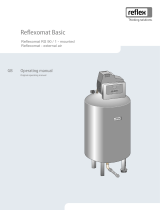 Reflex Reflexomat control unit RS mounted Owner's manual
Reflex Reflexomat control unit RS mounted Owner's manual
-
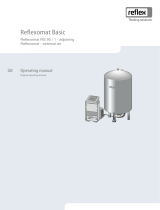 Reflex Reflexomat control unit RS 90/1 besides Owner's manual
Reflex Reflexomat control unit RS 90/1 besides Owner's manual
-
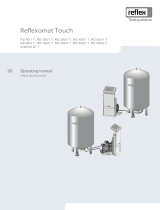 Reflex Reflexomat control unit RS 400/2 T Owner's manual
Reflex Reflexomat control unit RS 400/2 T Owner's manual
-
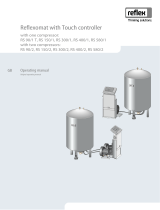 Reflex Reflexomat RS 400/1 Owner's manual
Reflex Reflexomat RS 400/1 Owner's manual
-
 Reflex Fillset Impuls 0,8 Owner's manual
Reflex Fillset Impuls 0,8 Owner's manual
-
 Reflex Servitec S Owner's manual
Reflex Servitec S Owner's manual
-
 Reflex Servitec 30 Owner's manual
Reflex Servitec 30 Owner's manual
-
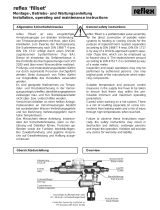 Reflex Fillset Compact 0,8 Owner's manual
Reflex Fillset Compact 0,8 Owner's manual
-
 Reflex Variomat control unit VS 1-1/140 Owner's manual
Reflex Variomat control unit VS 1-1/140 Owner's manual
-
 Reflex Variomat control unit VS 2-2/35 Owner's manual
Reflex Variomat control unit VS 2-2/35 Owner's manual
Other documents
-
Parker Zander WVM 410 Operating instructions
-
Danfoss District heating substations Operating instructions
-
Danfoss DSE FLEX Operating instructions
-
flamco Vacumat Eco 600 Installation And Operating Instructions Manual
-
Alpha innotec expansion vessels Owner's manual
-
 eder MCM-M5-6 User manual
eder MCM-M5-6 User manual
-
Carel ROC040500N User manual
-
Fulton J Series User manual
-
Fulton Classic User manual
-
Zip AquaFlo Unvented Stainless Steel Cylinders 90 litres User manual