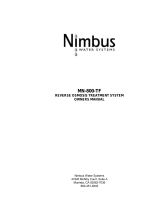Page is loading ...

NO POWER
& SIGNAL
CABLES
TOGETHER
READ CAREFULLY IN THE TEXT!
User manual
Reverse osmosis system with pump
WTS
compact


3
ENG
"osmosi inversa" +0300017IE rel. 1.3 - 12.10.2016
WARNINGS
CAREL Industries reverse osmosis systems (WTS) are advanced products,
whose operation is specifi ed in the technical documentation supplied
with the product or can be downloaded, even prior to purchase, from
the website www.carel.com. Each CAREL Industries product, in relation
to its advanced level of technology, requires setup/confi guration/
programming/commissioning to be able to operate in the best possible
way for the specifi c application. Failure to complete such operations,
which are required/specifi ed in the user manual, may cause the fi nal
product to malfunction; CAREL Industries accepts no liability in such
cases. The customer (manufacturer, developer or installer of the fi nal
equipment) accepts all liability and risk relating to the confi guration
of the product in order to reach the expected results in relation to the
specifi c fi nal installation and/or equipment. CAREL Industries may,
based on specifi c agreements, act as a consultant for the installation/
commissioning/use of the unit, however in no case does it accept liability
for the correct operation of the system and the fi nal installation if the
warnings or suggestions provided in this manual or in other product
technical documents are not heeded. In addition to observing the above
warnings and suggestions, the following warnings must be heeded for
the correct use of the product:
• DANGER OF ELECTRIC SHOCK: Lthe system contains live electrical
components. Disconnect the mains power supply before accessing
inside parts or during maintenance and installation.
• DANGER OF WATER LEAKS: the automatically and constantly fi lls/
drains certain quantities of water. Malfunctions in the connections or
in the system may cause leaks.
IMPORTANT
IMPORTANT
• Environmental conditions and supply voltage must comply with the
values specifi ed in the product "dataplate".
• Installation, use and maintenance must be performed by qualifi ed staff ,
aware of the required precautions and able to make the operations
involved in the proper way.
• The supply is designed exclusively to humidify rooms in direct mode or
using distribution systems (ducts).
• All the operations performed on the product must be made following
the instructions of this manual. Any uses or modifi cations that are
not authorised by the manufacturer are considered improper. CAREL
Industries declines all liability for any such unauthorised use.
• Do not attempt to open the system in ways other than those specifi ed
in the manual.
• Observe the standards in force in the place where the system is
installed.
• Keep the system out of the reach of children and animals.
• Do not install and use the product near objects that may be damaged
when in contact with water (or condensate). CAREL Industries declines
all liability for direct or indirect damage following water leaks from the
system.
• Do not use corrosive chemicals, solvents or aggressive detergents to
clean the inside and outside parts of the system, unless specifi cally
indicated in the user manual.
• Do not drop, hit or shake the system, as the inside parts and the linings
may be irreparably damaged.
CAREL Industries adopts a policy of continual development. Consequently,
CAREL Industries reserves the right to make changes and improvements
to any product described in this document without prior warning.
The technical specifi cations shown in the manual may be changed
without prior warning. The liability of CAREL Industries in relation to its
products is specifi ed in the CAREL Industries general contract conditions,
available on the website www.carel.com and/or by specifi c agreements
with customers; specifi cally, to the extent where allowed by applicable
legislation, in no case will CAREL Industries, its employees or subsidiaries
be liable for any lost earnings or sales, losses of data and information,
costs of replacement goods or services, damage to things or people,
downtime or any direct, indirect, incidental, actual, punitive, exemplary,
special or consequential damage of any kind whatsoever, whether
contractual, extra-contractual or due to negligence, or any other liabilities
deriving from the installation, use or impossibility to use the product,
even if CAREL Industries or its subsidiaries are warned of the possibility
of such damage.
DISPOSAL:
The system is made up of metal parts and plastic parts. In reference to
European Union directive 2002/96/EC issued on 27 January 2003 and
related national legislation, please note that:
1. WEEE cannot be disposed of as municipal waste and such waste
must be collected and disposed of separately;
2. the public or private waste collection systems defi ned by local
legislation must be used. In addition, the equipment can be returned
to the distributor at the end of its working life when buying new
equipment;
3. the equipment may contain hazardous substances: the improper use
or incorrect disposal of such may have negative eff ects on human
health and on the environment;
4. the symbol (crossed-out wheeled bin) shown on the product or
on the packaging and on the instruction sheet indicates that the
equipment has been introduced onto the market after 13 August
2005 and that it must be disposed of separately;
5. in the event of illegal disposal of electrical and electronic waste, the
penalties are specifi ed by local waste disposal legislation.
Warranty on materials: 2 years (from production date, excluding
consumables).
Approval: the quality and safety of CAREL products are guaranteed by
the ISO 9001 certifi ed design and production system.

4
ENG
"osmosi inversa" +0300017IE rel. 1.3 - 12.10.2016

5
ENG
"osmosi inversa" +0300017IE rel. 1.3 - 12.10.2016
Content
1. GENERAL FEATURES AND MODELS 7
1.1 Description of the unit .............................................................................................7
1.2 General principle of reverse osmosis ..............................................................7
1.3 ROC operating principle .........................................................................................7
1.4 End of production of desalinated water .......................................................7
1.5 Part description ............................................................................................................8
1.6 Technical specifi cations
(for ROC025500N - ROC040500N - ROC0605000) ..................................9
1.7 Electrical system conformity ................................................................................9
2. INSTALLATION 10
2.1 Installation of cartridges ......................................................................................10
2.2 Diaphragm assembly .............................................................................................10
2.3 Water connections ..................................................................................................10
3. STARTING THE SYSTEM 12
3.1 Checks to be performed whenever starting the system.................12
3.2 Switching on and password entering .........................................................12
3.3 Language selection ................................................................................................12
3.4 First start.........................................................................................................................12
3.5 Checks and adjustment after start ................................................................12
3.6 System stopping .......................................................................................................13
3.7 Summary of the start and adjustment step ............................................13
3.8 List of available menus .........................................................................................14
4. TROUBLESHOOTING 15
5. MAINTENANCE 17
5.1 Routine maintenance ............................................................................................17
5.2 Overtime maintenance ........................................................................................17
5.3 Disposal ..........................................................................................................................17
5.4 Instructions for emergency situations ........................................................17
6. REGULAR MAINTENANCE RECORDING FORM 18
7. SPARE PARTS 19
7.1 ROC025-ROC040 spare parts ............................................................................19
7.2 ROC060 spare parts ................................................................................................20
8. WATER CIRCUIT 21
8.1 ROC025/040 water circuit ...................................................................................21
8.2 ROC060 water circuit .............................................................................................22

6
ENG
"osmosi inversa" +0300017IE rel. 1.3 - 12.10.2016

7
ENG
"osmosi inversa" +0300017IE rel. 1.3 - 12.10.2016
1. GENERAL FEATURES AND MODELS
1.1 Description of the unit
The reverse osmosis systems described in this manual are purpose-
built for treating water used in technological processes. These units can
resolve the problem of excessive mineral salts in the feed water. Reverse
osmosis systems are made up of the following main components:
•
micron fi lter;
•
high pressure pump;
•
desalination module
(osmotic membranes)
;
•
electrical control panel;
•
expansion vessel.
Carel code Description
ROC025500N
Reverse osmosis system, 25 l/h, with pump and 15 l
expansion vessel
ROC040500N
Reverse osmosis system, 40 l/h, with pump and 15 l
expansion vessel
ROC0605000
Reverse osmosis system, 60 l/h, with pump and 15 l
expansion vessel
Tab. 1.a
1.2 General principle of reverse osmosis
Osmosis is a natural process whereby diluted or lighter solutions
spontaneously pass through semipermeable membranes into more
concentrated solutions.
When a solution passes through a semipermeable membrane, the
pressure on the side with the lower concentration decreases and at the
same time the pressure of the more concentrated solution increases,
until reaching a point of equilibrium, at which point the solution stops
fl owing. The pressure diff erence between the two solutions, in conditions
of equilibrium, is called the “osmotic pressure”.
Reverse osmosis, on the other hand, is a scientifi c process that reverses
this natural process. It involves applying a pressure exceeding osmotic
pressure to the more concentrated solution, so as to reverse the fl ow
through the semipermeable membrane and separate the salts dissolved
in the water.
This principle can be applied to water desalination, for both drinking and
technological uses.
Reverse osmosis has several advantages:
•
water desalination regardless of salt content;
•
no chemicals that need to be drained after use, so no pollution
problems;
•
relatively low running costs compared to ion-exchange resin systems,
above all with high salinity of the water being treated;
•
easy operation.
1.3 ROC operating principle
The feed water enters the cartridge fi lter that guarantees dechlorination
and fi nal fi ltering at 5 m. In this way, the required degree of limpidity for
the water entering the permeators is guaranteed. The supply pressure,
during standard operation, must be at least 1.5 bar, to guarantee the
correct pressure quantity at the pump inlet.
When the pressure exiting the cartridge fi lter is below 0.8 bar, the pressure
switch PS1 sends a dedicated signal to the board, stopping the machine.
Water is then returned from pump P1 so that the membranes can have
the pressure required for the demineralization process. Pressure switch
PS2 is adjusted so that it sends a signal should the permeator pressure
exceed 10 bar.
Treated water fl ows out the system through the permeate pipe supplied
as standard; the system starting and switching off are operated with the
aid of pressure switches PS2 and PS3.
Example: on a 25 l/h machine (ROC025500N) of standard production,
the following approximate values should be found: osmotised water
production 25 l/h, discharge 60 l/h, pressure at the permeators 7-8 bar
(PI1). These values are theoretical ones, because they can change when
the feed water temperature varies and depending on its chemical-
physical specifi cations. These values were taken into account for a
recovery of 30% (TDS 250 ppm and feed water temperature 16°C); for
calculating it, the following operation is required:
RECOVERY (%) =
PERMEATE
x 100
(PERMEATE+DISCHARGE)
To adjust the supply pressure to the permeators, you can act on the
by-pass screw on the pump. The feed water temperature remarkably
infl uences both productivity and quality of the permeate. As temperature
increases, even only a few degrees, a higher productivity will be achieved
(with an improved recovery) with a worse conductivity value.
1.4 End of production of desalinated water
The end of production of desalinated water is automatically managed
by the electronic control through the pressure switches installed on the
permeate piping. The max. pressure switch stops its operation when the
pressure on the downstream circuit exceeds a given value (default 4.0
bar).
The pressure on the downstream circuit is kept through the expansion
vessel (included in the ROC% code).
The min. pressure switch restarts the system when the pressure on the
downstream circuit drops below 2.0 bar (close to an emptying of the
expansion vessel).
Note: WTS Compact systems cannot operate if not coupled with the
expansion vessel.

8
ENG
"osmosi inversa" +0300017IE rel. 1.3 - 12.10.2016
1.5 Part description
2
4
12
11
10
9
1415171816
5
1
14
Ø 6
Ø 10 Ø 6
Ø 8
7
8
13
6
3
Rif. Description Re. circuit, chapter 9
1 Inlet fi lter
2 Inlet water pressure gauge
3 Fill solenoid valve
4 Min. pressure switch for feed water
5 Control electronic board
6 Lane rotary pump, 150 l/h
7 Motor
8 Pump outlet water pressure gauge
9 Osmotic membrane
10 Start pressure switch
11 Stop pressure switch
12 Flow restrictor drain pipe for ROC025
13 Drain pipeline (dia. 8 mm)
14 Permeate pipeline (dia. 6 mm)
15 TEE for expansion vessel
1.6 Overall dimensions and weight (LxHxW))
Model ROC025500N ROC040500N ROC0605000
With package (mm) 600x450x450 600x450x450 650x700x510
Without package (mm) 420x580x200 420x580x200 600x650x270
Total weight (with package) 21 kg 22 kg 23 kg
Tab. 1.b
420 mm
580 mm
650 mm
700 mm
Fig. 1.a
Rif. Description Re. circuit, chapter 9
16 Expansion vessel 15 l
17 Permeate user line (dia. 10 mm)
18 Check valve for user line (ball valve, dia. 10)
In the ROC060 models present:
Rif. Description Re. circuit, chapter 9
19 Pump max. pressure switch
20 Flushing solenoid valve
21 Conductivity meter on the permeate line

9
ENG
"osmosi inversa" +0300017IE rel. 1.3 - 12.10.2016
1.7 Speci cations of the feed water
Water to be treated must be clear and drinking type; it must comply
with the parameters recommended by the 98/83/EC standard. The max.
allowed concentration is the following:
Appearance 1000 µS
Turbidity < 1 NTU
Iron < 0,15 ppm
SDI (Silt Density Index) < 3
Water temperature 5 ÷ 30 °C
Free chlorine < 0,2 ppm
TDS (Total Dissolved Solids) < 750 ppm
Water hardness < 30 °Fr
SO4 < 75 ppm
SiO2 < 15 ppm
TOC (Total Organic Carbon) < 3 mg/l
COD (Chemical Oxygen Demand) < 10 mg/l
Tab. 1.c
Again depending on the characteristics of the water being treated, the
membrane separates around 93 % of all dissolved salts and can also trap
bacteria. Nonetheless, it is also worth checking the quality of the feed
water, so the membrane will not be damaged over time by the action of
microorganisms.
1.8 Technical speci cations
(for ROC025500N - ROC040500N -
ROC0605000)
Feed water pressure 1,5...4 bar
Operating pressure 5 - 10 bar
Water temperature 5...30 °C
Room temperature 5...40 °C
Power supply 230V – 50/60Hz monofase
Storage and delivery conditions -5...40 °C and sheltered from
sunlight and excessive humidity
Function conditions 5...40 °C and sheltered from
sunlight and excessive humidity
Tab.1.c
ROC025500* ROC040500* ROC060500*
Minimum feed water fl ow-rate (l/h) 150 (referred to the pump) 150 (referred to the pump) 300 (referred to the pump)
Production (± 10%) - (l/h) 25 40 80
Drain (for 30 % recovery) - (l/h) 60 90 190
Number of membranes 1 2 2
Membrane model 2" x 15" 2" x 15" 2.8” x 15”
Installed power (W) 245 245 245
Feed water connection Ø ½" F ½" F ½" F
Permeate connection Ø Dia. 10 mm pipe Dia. 10 mm pipe Dia. 10 mm pipe
Drain connection Ø Dia. 8 mm pipe Dia. 8 mm pipe Dia. 8 mm pipe
Tab. 1.d
Note: the above data refer to clear water, without iron and free
chlorine, at a temperature of 16°C, and TDS of 250 ppm.
1.9 Electrical system conformity
The reverse osmosis desalting kits comply with the following directives:
• Machinery Directive 2006/42/EC;
• Low voltage directive 2014/35/EC
• Electromagnetic compatibility directive (EMC) 2014/30/EC

10
ENG
"osmosi inversa" +0300017IE rel. 1.3 - 12.10.2016
2. INSTALLATION
The installation must be performed complying the regulations in
force, according to the manufacturer's instructions and by skilled staff .
The manufacturer cannot be held responsible for a wrong installation.
Electrical safety is obtained only when the equipment is connected to
a plug having an effi cient earthing system, equipped with magneto-
thermal diff erential protection, as prescribed by the safety standards in
force.
THE MANUFACTURER CANNOT BE HELD RESPONSIBLE FOR POSSIBLE
DAMAGE CAUSED BY THE ABSENCE OF THE EARTHING SYSTEM OR
NON-COMPLIANCE WITH THE STANDARDS IN FORCE.
Secure the system to a wall that can support the total weight with water
(min. 25 kg). Use the supplied screws fi tting them in the holes on the
sides.
Caution: leave enough space at the front so that the operator can
have space enough for adjustment and/or maintenance operations.
2.1 Installation of cartridges
Before fi tting the cartridge in the vessel make sure that water supply is
closed and there is no pressure, then disassembly the fi lter covers using
the supplied wrench. Position the new cartridge as shown in the picture
and reposition the cover in the proper way, tightening it by the wrench.
Fig. 2.a
Model ROC060 has two inlet fi lters: fi rst position the green charcoal one
(CBEC) and then the white micrometric one (CPP)
2.2 Membrane assembly
Before fi tting the membrane in the vessel make sure that water supply
is closed and that there is no pressure. Then move away the pipe from
the connector and, if required, disconnect it from the quick couplings to
create space enough for performing the operation. Undo the vessel cap
and fi t the membrane, paying attention to the fi tting direction (black lip
seal facing downwards). Then, make sure that the membrane is properly
positioned and close the vessel cap.
2.3 Water connections
The reverse osmosis system can operate properly when the water supply
pressure ranges between min. 1.5 bar and max. 4 bar.
If pressure is below 1.5 bar, a pressurizing kit must be installed upstream of
the equipment. On the other hand, if pressure exceeds 4 bar, a dedicated
pressure reducer must be installed upstream of the equipment.
2.3.1 Connection of the system supply
Connect the system supply with a pipe having at least the same diameter
as the one of the equipment (1/2" female GAS coupling). Provide for a
cut-off valve upstream of the system.
Provide for a possible by-pass if water is to be supplied to the users even
when the WTS Compact system is stopped.
utenza
users
by-pass
Fig. 2.b
2.3.2 Connection of the osmotised water line
Connect the pipe of generated water (dia. 6-mm white pipe) to the
couplings of the pressure switches (dia. 6-mm quick coupling).
Fig. 2.c
2.3.3 Connection of the concentrate drain line
Connect the concentrate pipe (dia. 6-mm black pipe) coming from the
fl ow reducer to a free drain (using the dia. 8 black pipe); the connector
between the two pipes D.6 and D.8 is included in the standard supply
(Fig. 2.d, 2.e).
The free drain must be earthed or lower than the same connection. The
supplied connector (3/8" male thread) can be used with the coupling
for a drain pipe, ø 40, from under the sink.
Fig. 2.d

11
ENG
"osmosi inversa" +0300017IE rel. 1.3 - 12.10.2016
2.3.4 Expansion vessel connection
Connect the permeate pipe (white, 6-mm dia. pipe) to the T-shaped
connector (both included in the standard supply). Then, connect them to
booster BV1 valve of the expansion vessel (Fig. 2.g, 2.h).
Coupling for pipe
permeate Ø 6 mm
Precharge valve
Expansion vessel
Fig. 2.e
Caution: it is advisable to install the expansion vessel close to the
WTS Compact, within a range of 3-5 metres. The distance of the user
depends on the diametre of the pipe used for the permeate and on the
pressure required to the feed water. With a permeate pipe having 10 mm
diameter and with a feed pressure request ≈ 1 bar, the recommended
distance should not exceed 20 metres.
2.3.5 Precharge of the expansion vessel
Precharge the expansion vessel using compressed air until reaching a
pressure lower or equal to the min. pressure of the permeate pressure
switch (~1.5 ÷ 1.8 bar). Charge the vessel through the valve located at the
bottom (see arrow, fi g. 2.e).
Caution:
precharge the
expansion vessel at 1.5...1.8 bar
Fig. 2.f
2.3.6 Storage tank connection
WTS Compact can also be installed with a storage tank equipped with
pump. In this case, the authorisation to operation does not depend on
pressure anymore (as it happened with the expansion vessel), rather it is
determined by the high/low level signal sent by the fl oat inside the tank.
In case of installation of WTS compact with storage tank, comply with the
following instructions:
• open the case of the electronic controller.
• disconnect the cables of the pressure switches from terminals 22-23
and 33-34 (factory fi t wiring).
• connect the high level signal to terminals 22-23 and the low level
signal to terminals 33-34 (Fig. 2.g).
• enable the high level signal from menu "5 HIGH LEVEL - LIVELLO ALTO"
(see paragraph 3.6).
• enable the low level signal from menu "4 LOW LEVEL - LIVELLO BASSO"
(see paragraph 3.6).
• In these menus you can set the logic of the contact (N.C. or N.O.) and
the delay of the signal (DEFAULT 00 sec.)
2.1 Electrical connections
Connect the system to the single phase line 230 V (50 / 60 Hz) single phase
through the supplied socket. The user should not install any other wiring,
unless for connecting an alarm output (to be connected to terminals 19
[N.O.]-20 [C]-21 [N.C.]) or an external remote consent (to be connected
to terminals 37 [common] - 38 [input]). For completeness purposes, the
diagram of all internal connections and available terminals follows:
Fig. 2.g
Terminal Description ROC025 - ROC040 ROC060
1[L] - 2[ground] - 3[N] Supply input (230 V) 50/60 Hz x x
4[L] - 5[ground] - 6[N] 230 Vac output for pump supply x x
7[L] - 8[ground] - 9[N] 230 Vac output for metering pump -- --
10[L] - 11[ground] - 12[N] 230 Vac for charge solenoid valve x x
13[L] - 14[ground] - 15[N] 230 Vac for drain solenoid valve -- --
16[L] - 17[ground] - 18[N] 230 Vac for fl ushing solenoid valve -- x
19[NO] - 20[C] - 21[NC] Alarm output optional optional
22[C] - 23[IN] Max. pressure switch for permeate line / high level x x
24[C] - 25[IN] Input to high pressure switch for pump delivery -- x
26[C] - 27[IN] Pump cut-out switch input -- --
28[C] - 29[IN] Metering pump alarm input -- --
30[shield] - 31 - 32 Probe for output permeate conductivity -- --
33[C] - 34[IN] Min. pressure switch for permeate line / low level x x
35[C] - 36[IN] Low pressure switch input x x
37[C] - 38[IN] Remote on/off input optional optional
39[C] - 40[IN] Filter inlet from softener -- --
41[shield] - 42 - 43 Input water conductivity probe -- --
Tab. 2.a

12
ENG
"osmosi inversa" +0300017IE rel. 1.3 - 12.10.2016
3. STARTING THE SYSTEM
3.1 Checks to be performed whenever
starting the system
Each unit is pre-calibrated and tested in the factory according to a
suitable testing procedure. At the fi rst starting of the equipment, the user
should check as follows:
• tightness of the various connections;
• operation of the feed water circuit;
• electrical connections;
Now water can be supplied to the system by opening the ball valve
suitably installed upstream. Wait until the complete fi lling and the
wetting of the input fi lter. Check on the pressure gauge if the supply
pressure is enough (1.5 bar).
3.2 Switching on and password entering
After electrical and hydraulic connections, switch the equipment on:
• press the button at least for two seconds. The display will show
"WAIT ON" for a few seconds (the time used by the equipment to
preset), then the current status is displayed.
• pressing the arrows and you can display (in read-only mode)
information about the equipment operation (hour counter,
conductivity, ...).
• press to access the confi guration templates of the system.
• enter the PASSWORD. The default value is "0077". To enter the password,
use the
and arrows to move the cursor, and to change the
value. Press
to confi rm.
• In this way you enter the list of items that can be modifi ed.
Caution: the parameters that can be modifi ed were already set at
commissioning, thus they do not need any change. Check that the
parameter confi guration complies with the default settings (as per
paragraph 3.8). Comply with the information of the manual and change
only the items listed here below.
Fig. 3.a
3.3 Language selection
• With equipment on, press to access the confi guration templates of
the system.
• enter the password "0077" to enter the menu 01
• Using and arrows, scroll to the menu 16 "LINGUA". Press to
enter.
• Scroll the available languages moving and and select among
the available ones (ITALIAN, ENGLISH, FRENCH, GERMAN, SPANISH).
Press
to confi rm.
3.4 First start
During the fi rst start, the purpose is wetting the membranes gradually,
without submitting them to the work pressure (5-6 bar) before they are
completely wet. Water must fl ow according to the main pressure for a
few minutes through fi lters and membranes, before the pump can be
operated.
Water produced during this stage cannot be used. It is advisable to
disconnect the permeate line and free drain all the water produced
during the fi rst start.
The procedure is the following:
1. Disconnect the permeate line and temporarily convey it to a free
drain. Slightly open (one third) the feed water tap (suitably installed
upstream of the system), so that the water fl ow coming from the
network decreases to minimum.
2. Switch the system on keeping pressed the button at least for two
seconds. The display shows WAIT ON for a few seconds, then it shows
the main screen. Press
to access the confi guration templates of
the system.
3. enter the password "0077" to enter the menu 01. Now the equipment
functioning is stopped.
4. Using and arrows, scroll to the menu 14 "SYSTEM TEST". Press
to enter.
5. In this menu, all components are deactivated. You can decide to
activate/deactivate the individual components manually, using the
following buttons of the controller:
inlet solenoid valve
drain solenoid valve (NOT PRESENT)
fl ushing solenoid valve (ONLY ON ROC060)
pump
metering pump (NOT PRESENT)
6. Press to activate the fi ll solenoid valve: in this way, the N.C. valve is
powered and opens the circuit, letting water in.
FOR ROC060 ONLY: press the arrow to operate the fl ushing valve: in
this way, the N.C. valve is powered and opens additional drain, getting
an increased water fl ow and reducing the pressure diff erence between
upstream and downstream of the membranes.
Note: please note that it is always advisable to let the membranes
work at the lowest possible pressure (5...6 bar), above all during start, but
also during the system standard operation. This ensures a longer life of
the same membranes.
7. Leave the system in these conditions for at least 10 minutes.
8. Open again a little bit (two thirds) the water tap upstream of the
system, so that the water fl ow reaching the membranes increases.
Leave the system in these conditions for at least 10 minutes.
9. Fully open the water tap upstream of the system, leave the system in
these conditions for 10 more minutes.
10. Check that the charge valve (and the fl ushing one if present) are
still open. Now, activate the pump pressing the
button (still from
inside the menu 14).
11. Immediately check the working pressure of the membranes, on the
pressure gauge on the pump delivery side. Turn the adjustment
screw opening the by-pass valve of the pump (anticlockwise
direction), to reduce the pressure to about 2-3 bar. Leave the system
in these conditions for 10 minutes.
12. Close the fl ushing valve if installed (pressing the again). Adjust
again the Bypass (clock wise direction). Make the working pressure
correspond to 5-6 bar, that is the standard operating pressure for a
WTS Compact with new membranes.
13. Quit the menu 14 pressing and go back to the main template of
WTS Compact. Now the equipment is ready to work properly.
3.5 Checks and adjustment after start
After start, some checks for the correct operation of the WTS Compact
system must be made.
1. Before connecting the permeate pipe to the expansion vessel, check
that the permeate fl ow rate is correct and the conductivity ranges
between the required values.

13
ENG
"osmosi inversa" +0300017IE rel. 1.3 - 12.10.2016
If the permeate fl ow rate is not enough it is advisable to close slightly
the by-pass valve of the pump, to increase pressure to the permeators
and get a higher fl ow rate of demineralised water (obviously with higher
conductivity).
Should the permeate conductivity become too high and not satisfactory
enough, it is advisable to open slightly the pump by-pass valve, to
reduce pressure to the permeators and get water with a lower salt
content (with a reduction of permeate fl ow rate produced). Please note
that the percentage of salt rejection depends on inlet water quality and
temperature and in no way can it be measured only on the conductivity
value at the outlet. To adjust the pump by-pass, remember the following
basic rules:
• clockwise tightening: close the by-pass, then increase the pressure to
the membranes.
• anticlockwise loosening: open the by-pass, then decrease the pressure
to the membranes.
2. Connect the permeate pipe to the expansion vessel, that now has
no water. Please note that the vessel must have been precharged
with compressed air, till getting a pressure of 1.5-1.8 bar. Let the WTS
Compact operate until the vessel is full and thus until the pump stops
automatically (according to the value on the max. pressure switch).
Check that the stop pressure corresponds to about 4 bar.
3. Manually drain the expansion vessel opening one of the downstream
water taps. Wait until the pump switches on again automatically,
activated by the minimum pressure switch. Make sure that the WTS
Compact starts again when the pressure on the permeate line is
about 2 bar.
3.6 System and intervals of operation
The correct operation of the reverse osmosis system depends on the
continuous production of demineralised water. For a stop shorter
than 10 days, just leave the equipment powered both electrically and
hydraulically, as it occasionally fl ushes the membranes (the default value
is 30 seconds every 24 hours of inactivity). This parameter can be selected
in menu 11H - WASH CYCLE.
For stops longer than 10 days, up to max. 1-2 months, it is advisable to
change the set of periodic fl ushing operations (menu 11H) to 15 minutes
every 48 hours. To change the set of fl ushing operations proceed as
follows:
• enter the list of items that can be modifi ed;
• use the and arrows to select the item "11 CLEANING";
• press
• scroll through all the templates 11A, 11B, 11C pressing , until
template 11H is displayed. Pay attention in order not to change the
default values of the scrolled templates.
• Template 11H is used to set the fl ushing of membranes cyclically
for an x time every n hours. Set the max. duration of the fl ushing,
expressed in minutes and seconds (max. value 99 minutes
and 59 seconds) and the recurrence in hours (max. value 99
hours). Use the
and arrows to move the cursor to the
selected digit; use the
and arrows to enter the value.
Caution: setting "00 h" means that the periodic fl ushing is disabled.
• pressing you return to the main menu confi rming the modifi cations
made.
• pressing you scroll backwards the various templates, until reaching
the main menu without confi rming the modifi cations made.
For inactivity periods longer than 1-2 months, or when you decide to
disconnect the osmosis system from the hydraulic/electric supply, the
system maintenance procedure must be applied. This procedure implies
draining the system completely and then fi lling it using a dedicated
maintenance liquid. This activity must be exclusively performed by
authorised technical staff , as agreed with Carel.
Caution: please note that during equipment the expansion and
accumulation vessel (if present) must be drained. At the following start,
perform a fl ushing procedure of the line and of the vessel, using
demineralised water. It is recommended to drain and fl ush periodically
the expansion vessel also after long periods of standard operation (about
every two months).
3.7 Summary of the start and adjustment step
CLOSED
Close the water tap upstream of the system
Disconnect the permeate line
and temporarily convey it to a drain
by 33%
Slightly open the water tap (one third)
Switch on the system and access menu 14
Start the charge solenoid valve using the UP arrow
Start the fl ushing solenoid valve using the LEFT arrow
Wait 10 minutes
by 66%
Open the upstream water tap (two thirds)
Wait 10 minutes
OPEN
Completely open the upstream water tap
Wait 10 minutes
Activate the pump using the RIGHT arrow
Adjust the pump by-pass so that
pressure reaches 2-3 bar
Wait 10 minutes
Close the fl ushing valve (if present)
Adjust the pump by-pass
so that pressure reaches 5-6 bar
Quit the manual procedure
and restore the standard operation
Check the fl ow rate values of the permeate and its conductivity
Connect the permeate pipe to the expansion vessel
Wait until the vessel is full.
Check that the max. pressure is = 4 bar
Drain the vessel. Check that the min. pressure is = 2 bar

14
ENG
"osmosi inversa" +0300017IE rel. 1.3 - 12.10.2016
3.8 List of available menus
ROC025 - ROC040 ROC060
1 PROBE CAL. IN Conductivity probe on feed water 1a Zero setting of the conductivity probe not used (due to the ab-
sence of the conductivity
meter at the inlet)
not used (due to the
absence of the conduc-
tivity meter at the inlet)
1b Setting of the reading scale of the conductivity probe
2 PROBE CAL. OUT Conductivity probe on permeate
water
2a Zero setting of the conductivity probe not used (due to the ab-
sence of the conductivity
meter at the outlet)
already calibrated in the
factory
2b Setting of the reading scale of the conductivity probe
3 OUT SET POINT Check the conductivity value at the
outlet. If conductivity exceeds the
set threshold (3B) for a certain time
(3D), it locks in DRIVER ALARM FOR
SYSTEM STOPPING
3a Enabled / disabled not used (due to the ab-
sence of the conductivity
meter at the outlet)
enabled
3b Conductivity set point at the outlet (from 0.0 to 99.9
µS)
80 µS
3c Reading at fl ushing end alarm(locking): enabled /
disabled
disabled
3d Delay time for alarm signal (from 0 min 0 sec to 9 min
59 sec)
5 min 00 sec
4 IN SET POINT Check on the conductivity value at
the inlet.
4a Enabled / disabled disabled (due to the ab-
sence of the conductivity
meter at the inlet)
disabled (due to the
absence of the conduc-
tivity meter at the inlet)
5 LOW LEVEL Min. pressure switch on permeate
line
5a Enabled / disabled enabled enabled
5b State of the high level contact (high pressure): N.C. /
N.O.
N.C. N.C.
5c Signal acquisition delay (from 0 to 59 sec) 0 sec 0 sec
6 HIGH LEVEL Max. pressure switch on permeate
line
6a Enabled / disabled enabled enabled
6b State of the high level contact (high pressure): N.C. /
N.O.
N.C. N.C.
6c Signal acquisition delay (from 0 to 59 sec) 0 sec 0 sec
7 MINIMUM
PRESSURE
Contact of the min. pressure switch
for feed water
7a Enabled / disabled Enabled Enabled
7b State of the contact with right pressure: N.C. / N.O. N.C. N.C.
7c Signal acquisition delay (from 0 to 59 sec) 05 sec 05 sec
7d Number of attempts before the alarm 4 4
7e Alarm during fl ushing as well: YES/NO YES YES
8 MAXIMUM
PRESSURE
Check of the value of max. pressure
downstream of the pump (from
pressure switch calibrated at 12 bar)
8a Enabled / disabled disabled (due to the
absence of the max.
pressure switch)
enabled
8b State of the contact with right pressure: N.O. / N.C. - - - N.C.
8c Signal acquisition delay (from 0 to 59 sec) 00 sec 00 sec
9 PUMP TEMP. Protection of the pump motor from
high temperature
9a Enabled / disabled disabled (due to the
absence of temperature
sensor on pump motor)
disabled (due to the
absence of temperature
sensor on pump motor)
9b State of the contact with right temperature: N.C. / N.O.
9c Signal acquisition delay (from 0 to 59 sec)
10 FILTER Forced system stop when the
upstream softener makes salt
regeneration
10a Enabled / disabled disabled (due to the
absence of the upstream
softener)
disabled (due to the ab-
sence of the upstream
softener)
10b State of the contact with active softener: N.C. / N.O.
10c Signal acquisition delay (from 0 to 59 sec)
11 CLEANING Flushing at the start or after switch-
ing off the system, before or after
each production cycle
11a Enabled / disabled disabled enabled
11b Flushing with pump: YES / NO no yes
11c Flushing with charge solenoid valve open: YES / NO yes yes
11d Flushing at the beginning of production cycle:
enabled / disabled
disabled enabled
11e Duration of the fl ushing from production start
(from 0 to 99 min 59 sec)
00 min 00 sec 00 min 20 sec
11f Flushing at the end of production cycle:
enabled / disabled
disabled enabled
11g Duration of the fl ushing from production end
(from 0 to 99 min 59 sec)
00 min 00 sec 00 min 15 sec
WASH CYCLE Flushing of the membranes in a
cyclical way, every "n" hours and for
a variable "x" duration
11h PERIODIC FLUSHING OF MembraneS: duration of the
fl ushing (from 00 min 00 sec to 99 min 59 sec) and
frequency of the fl ushing (from 00 h to 99 h)
00 min 30 sec every 24 h 01 min 00 sec every
08 h
12 ALARM Output of the alarm signal with
connection to an external device
12a Enabled / disabled disabled disabled
12b State of the contact with no alarm: N.C. / N.O. - - - - - -
13 RESET Reset of the counter for the work
hours accumulated by the system
13a Reset of the hour counter: YES / NO
13b Reset of the time interval before next maintenance:
YES / NO
14 SYSTEM TEST Manual procedure to be activated
individually for each single compo-
nent: to be used during the FIRST
START of the system
UP Inlet solenoid valve: enabled / disabled
DOWN Discharge solenoid valve: enabled / disabled absent absent
RIGHT Flushing solenoid valve: enabled / disabled absent
LEFT Pump: enabled / disabled
ENT Metering pump: enabled / disabled absent absent
15 ALARM TEST Check if the alarm output is
operating
UP Press the arrow up to manually activate the alarm
16 LANGUAGE Select the display language Italian / English / French / German / Spanish Italian Italian
17 SET PASSWORD Entering a new password Key in the new password twice to confi rm the choice 0077 0077
18 MAINTENANCE Maintenance warning interval 18a Maintenance warning: enabled / disabled enabled enabled
18b Interval before maintenance warning (from 0 to 19999 h) 240 h 240 h
19 DOSING PUMP Locking alarm signal from metering
pump
19a Input for metering pump alarm: enabled / disabled not used (there is no
metering pump)
not used (there is no
metering pump)
19b State of the contact with no alarm: N.C. / N.O.
19c Signal acquisition delay (from 0 to 59 sec)
20 STAND-BY
INPUT
Input for stand-by (remote on-off ) 20a Remote input: enabled / disabled disabled disabled
20b State of the contact with no external signal: N.C. / N.O. - - - - - -
20c Signal acquisition delay (from 0 to 59 sec) - - - - - -
21 PUMP DELAY Pump delay, recommended when
a return pump is installed upstream
of the system
21a Start delay of the pump for the reverse osmosis system
after opening the charge solenoid valve (from 0 to
999 sec)
000 sec 000 sec
Tab. 3.a

15
ENG
"osmosi inversa" +0300017IE rel. 1.3 - 12.10.2016
4. TROUBLESHOOTING
Alarm Cause Remedy
STOPPED SYSTEM -
HIGH PRESSURE
The maximum pressure switch downstream of the
pump measures a pressure higher than the set
value (12 bar) (ONLY FOR ROC060)
- check that the pressure switch is calibrated correctly and that the alarm actually
occurs when the set pressure is exceeded (12 bar, readable from the manometer
downstream of the pump)
- act on the pump by-pass to reduce the pressure downstream of the pump (sug-
gested value between 5 and 10 bar)
- use the menu 8C to set a specifi c delay in reading the maximum pressure switch
(5 seconds)
- If the problem persists, check that the permeate pipe is not obstructed and that the
produced fl ow is close to the nominal value.
STOPPED SYSTEM -
LOW PRESSURE
The inlet minimum pressure switch measures a
feed water pressure lower than the set value (0.8
bar) for a certain number of consecutive attempts
- check that the water supply pipe upstream of the system has a suitable diameter
(at least 1/2")
- while reading the inlet pressure on the manometer, check that the supply water
pressure is guaranteed (both static pressure with WTS off and dynamic pressure with
WTS pump on).
- if there is a pressurisation pump upstream of the WTS, check that it operates cor-
rectly. If necessary, delay the WTS pump switching-on (menu 21A) of a few seconds
to allow the upstream pressurisation pump to activate.
- check the conditions of the inlet fi lters and the pressure loss caused by them (by
means of a pressure gauge upstream and one downstream of the fi lters). If neces-
sary, replace the fi lter cartridges and clean the inside of the vessels.
- check that the pressure switch is calibrated correctly and that the alarm actually oc-
curs below the set pressure (0.8 bar) Check whether the NC/NO logic of the contact
is implemented correctly (menu 7B, with reference to terminals 35-36). If necessary,
carry out a new calibration of the pressure switch.
CHECK HI-LEVEL
LOW-LEVEL CONTACTS
The contact opening/closing sequence for oper-
ation authorisation (in the case of vessel fi lling/
draining) is incorrect
- the authorisation to START is given by a minimum pressure switch (when the
pressure drops below 2 bar) or by a fl oat (which indicates the low level). The signal is
controlled by terminals 33-34 of the electronic board. Check that the authorisation to
START activates the signal (check that the signal is enabled in menu 5A; use a tester
to measure the terminal continuity at its ends) and that the signal logic (NC/NO)
complies with the one set in the display (menu 5B)
- STOP is given by a maximum pressure switch (when the pressure reaches 4 bar) or
by a fl oat (which indicates the high level). The signal is controlled by terminals 22-23
of the electronic board. Check that the authorisation to STOP activates the signal
(check that the signal is enabled in menu 6A; use a tester to measure the terminal
continuity at its ends) and that the signal logic (NC/NO) complies with the one set in
the display (menu 6B)
STOPPED SYSTEM -
CONDUCTIVITY ALARM
During the production phase, the conductivity
exceeds the set threshold for a certain period of
time (ONLY FOR ROC060)
- Carry out an independent measurement of the produced water conductivity (for
example by means of an external conductivity meter)
- check that the conductivity meter on the machine operates correctly; if necessary,
clean the head and/or recalibrate the measuring instrument
- check the conditions of the membranes and monitor their performance deteriora-
tion over time
- check the supply water quality: the output conductivity always depends on the
quality of the supply water.
- correct the threshold value set in menu 3B if it is too low
- basically, the fi rst water produced after a period of inactivity will always have a
higher conductivity. It is advisable to increase the alarm delay by a time that can be
set in menu 3D
- if you want to ignore the alarm and you do not want to stop the normal operation
of the WTS, disable the Output Set Point in menu 3A
MAINTAIN THE SYSTEM The time set for the scheduled maintenance has
expired.
- reset the scheduled maintenance timer in screen 13B to the value set in menu 18B
- enable or disable the scheduled maintenance warning in screen 18A; use screen
18B to set the time before maintenance request
Tab. 4.a

16
ENG
"osmosi inversa" +0300017IE rel. 1.3 - 12.10.2016
The following problems can be found and solved with the following
procedures:
Problem Solution
The fl ow rate of the permeate is not
the rated one. The demineralised
water quantity from the permeate
line is not enough.
- check that the feed fl ow rate is guaranteed and that there are not obstructions on the charge line. Check the conditions of
the inlet fi lters.
- check that the pressure generated downstream of the pump and reaching the membranes corresponds at least to 5-7 bar.
If necessary, close the by-pass tightening the screw (clockwise). Check that there are no leaks from junctions or pipelines.
- Check the drain line: the installed fl ow restrictor must generate a proper charge loss for generating pressure to the mem-
branes and thus for producing permeate. Check that the relationship between drain water and permeate is about unit (0.8
÷ 1.2). Replace the fl ow restrictor (if necessary).
- check that the membranes are not clogged and refer to the periodic maintenance sheets to check their conditions. In
standard conditions, the membranes have a gradual performance loss over time. If necessary, replace the membranes.
The conductivity of permeate is too
high.
- fi rst of all, measure the conductivity of the feed water, because conductivity value at the outlet can always be compared
with the inlet one (90%-95% of salty rejection with new membranes).
- conductivity is the most signifi cant value but there are others to be taken into account: the reduction of TDS is extremely
important for evaluating the good conditions of the membranes and the good operation of the system.
- when the operating pressure of the membranes is higher, a higher fl ow rate of permeate is generated, with a higher con-
ductivity value. - check that the pressure generated downstream of the pump and reaching the membranes corresponds
approx. to 5-7 bar. If necessary, open the by-pass loosening the screw (anticlockwise).
- check that the membranes are not clogged and refer to the periodic maintenance sheets to check their conditions. In
standard conditions, the membranes have a gradual performance loss over time. If necessary, replace the membranes.
The conductivity meter of the
WTS Compact is not calibrated (on
ROC060 only).
- remove the conductivity meter from its housing and clean the heads. Perform the measurement again.
- check the non-calibration of the conductivity meter on the equipment: to do so, you need to measure the conductivity
of the permeate with a second independent device. Make sure that the calibration of the second conductivity meter is
certifi ed.
- the conductivity meter on the equipment is calibrated following the standard factory procedure and this operation is not
easy to repeat. For a new calibration, proceed as follows: - arrange a buff er solution with known salinity (ranging between 0
and 100 µS), measured through an external device - remove the conductivity meter from its housing and keep it hanging,
still connected to the power line - enter the menu 2A ZERO CALIB - press ENTER to confi rm the value displayed in the
"lettura" box: in this way, the zero is calibrated - If the "lettura" box displays an irregular value, the display shows "ZERO cal
errata"; press ESC to quit without saving, then clean again the heads of the conductivity meter, or replace it. - enter the
menu 2B SLOPE CALIB - dip the conductivity meter in the buff er solution with known conductivity - wait until the "lettura"
value stabilises - press ENTER to save the measurement or press ESC to go back to the previous menu and quit. - if the
conductivity meter measures a conductivity value of the buff er solution extremely diff erent from the actual one (known),
replace the conductivity meter.
The WTS Compact system never
starts or never stops.
- the logic of the permeate pressure switches might have been entered in a wrong way: check on the display that status
N.C. corresponds to menus 5b and 6b.
- the pressure switch could be not calibrated. Check the calibration pressure by monitoring the behaviour of the WTS and
of the pressure switches during the vessel charging (check which is the pressure value that closes the contact) and during
the manual draining of the vessel (check at what pressure value the pressure switch opens the contact).
- check the operation of the pressure switches, possibly disconnecting the cables at the ends of the pressure switch, and
try to enable/disable the WTS opening the contact. If either pressure switch features an irregular operation, replace the
pressure switches.
Please note that the max. pressure switch for the permeate is calibrated at 4 bar and is placed in the high position. The min.
pressure switch for the permeate is calibrated at 2 bar and is placed in the low position.
Password 0077 does not work. - Try to enter "0000".
- If this password as well does not work, make a "RESET PASSWORD" procedure, restoring the default value "0000". Proceed
as follows: - disconnect power supply from the equipment - simultaneously press the buttons "UP" and "ESC" and recon-
nect power supply.
- For a few seconds the display shows "RESET PASSWORD" before going back to standard operation. The stored password
now is "0000".
- To confi gure a new password, access the menu 17 of the electronic controller.
Tab. 4.b
Please note that the logics of pressure switches on the equipment is the
following:
Pressure
switch
Logic Calibration Operating example
Pump min.
fl ow rate
N.O. 1 bar >1 bar = closes equipment ON
<1 bar = opens equipment OFF
Permeate
min. fl ow rate
N.C. 2 bar >2 bar = opens equipment OFF
<2 bar = closes equipment ON
Permeate
max. fl ow rate
N.C. 4 bar >4 bar = opens equipment OFF
<4 bar = closes equipment ON
Tab. 4.c

17
ENG
"osmosi inversa" +0300017IE rel. 1.3 - 12.10.2016
5. MAINTENANCE
For a good operation of the reverse osmosis system, the working
conditions must be constantly monitored, in particular:
• check that the concentrate of chlorine concentration in the feed water
is not too high (max. 0.2 ppm);
• check that hardness and conductivity of the feed water range between
the limit values (indicated in par. 1.6);
• check the inlet pressure and the charge loss due to the fi lter;
• check the working pressure of the membranes: it should range
between the limit values (max. 10 bar);
• check the conditions of pipes and connections, making sure that there
are no water leaks.
• check the permeate water fl ow and the drain water fl ow; monitor the
recovery value;
• check the conductivity of the feed water and that of the produced
water;
• check the regular operation of the system overtime. It's important that
WTS works regularly. Too long stops aff ect durability and performances;
• avoid any prolonged stagnation of water in the expansion vessel, drain,
rinse it and then refi ll it at regular intervals;
• keep the equipment and the surrounding area properly clean
For all these operation, a monthly frequency is recommended.
It is recommended to note down the operations performed on a copy of
the model shown in chapter 7.
5.1 Routine maintenance
The routine maintenance is extremely important: otherwise, the WTS
operation might be impaired. In particular, a regular use and a regular
production of demineralized water should be ensured, with a suitable
frequency of fl ushing steps.
5.1.1 Replacement of the inlet lters
The inlet fi lter unit is formed by a single CBC charcoal fi lter in the
ROC025500N and ROC040500N units.
On the other hand, the ROC0605000 model is formed by two fi lters with
serial connection; the fi rst one is the CBC charcoal fi lter, while the second
one is a CPP micrometric fi lter.
These fi lters need a continuous monitoring and replacement, when
required.
Replacement of the CBC charcoal lt
er: the CBC charcoal fi lter is used to
abate the content of chlorine in the feed water. The presence of chlorine
in water might damage the membranes beyond repair. The charcoal
fi lter has a chemical operation, combining and absorbing all chlorine
molecules. Performance decay over time is normal. The CBC cartridge
should be replaced:
• every four months if the content of chlorine in feed water is lower that
0.1 ppm.
• every two months if the content of chlorine in feed water ranges
between 0.1 and 0.2 ppm.
Replacement of the 5 μm CPP micrometric lter: the CPP micrometric
fi lter retains the foreign particles over 5 m. The fi lter has a mechanical
operation, making feed water pass through a fi ltering mesh. It is normal
for the fi lter to get clogged over time, making less water pass and
decreasing its pressure.
The replacement of the CPP cartridge is necessary when the system
supply pressure (after passing through the inlet cartridge fi lters) is lower
than 1 bar during standard operation (pressure shown in the pressure
gauge PI01).
5.1.2 Reset of the hour counter for the maintenance
interval
To display the production hours of the system, from the home screen
showing the system status, press ARROW DOWN, sequentially scrolling
through the templates, until reading the working hours of the system
(where one working hour corresponds to one decimal) and the count-
down of the hours before the next scheduled maintenance operation,
displayed by default every 240 operating hours (maintenance interval
that can be set through the menu "18B MAINTENANCE").
The reset of the system hour counter (menu "13A HOUR COUNTER
RESET) is not recommended, unless exceptional circumstances occur
(e.g. replacement of the membranes).
The reset of the hour counter for maintenance (menu "13B MAINTENANCE
RESET") must be performed after the equipment has signalled the
maintenance alarm, meaning that an intervention on the system is
required.
The reset of the hour counter can be managed through the user interface,
in menu "13 RESET":
• The display shows the fi rst template "13A HOUR COUNTER RESET".
• The cursor default setting is NO (press OK to confi rm).
• Press ARROW UP or DOWN, to change the setting to YES-NO.
• Press "OK" to confi rm the selection.
• Pressing again, the second template "13B MAINTENANCE RESET" is
displayed
• The cursor default setting is NO (press OK to confi rm).
• Press ARROW UP or DOWN, to change the setting to YES-NO.
• Press "OK" to confi rm the selection.
5.2 Overtime maintenance
Overtime maintenance concerns repair or replacement of one or more
components: usually this type of intervention is not required, unless
exceptional circumstances occur.
5.2.1 Replacement of membranes
Membranes have a natural decay over time, in particular:
• yearly decrease of produced permeate: 7%
• yearly increase of conductivity of the produced permeate: 10%
Membranes, after a longer or shorter period, depending on the features
and the volume of treated water, get clogged, thus reducing their
effi ciency.
The decay of membrane performance can depend on the following main
factors:
• clogging due to precipitation of iron or sulphate and calcium carbonate
• biological clogging
• long interval between CBC charcoal fi lter replacement (resulting in
corrosion due to the presence of chlorine in the feed water)
The replacement is required when the following main parameters in the
system change (recorded at the same temperature of the feed water):
• decrease of the produced water fl ow rate until reaching an insuffi cient
value for the application connected downstream of the osmosis
system;
• too high increase of the conductivity of produced water until reaching
a too high value for the application connected downstream of the
system.
5.3 Disposal
Should you decide not to use the WTS system anymore, it must be
dismantled. This operation must be carried out according to the
regulations in force and with separate collection of the diff erent materials
inside (rubber, plastic, polyethylene, fi breglass, PVC, electronic circuits,
etc.).
5.4 Instructions for emergency situations
In case of fi re, use powder fi re extinguishers in compliance with the
regulations in force. Never use liquid fi re extinguishers.
Pay attention to combustion gases, as they can be extremely toxic.

18
ENG
"osmosi inversa" +0300017IE rel. 1.3 - 12.10.2016
6. REGULAR MAINTENANCE RECORDING FORM
Model: WTS Compact Serial number Date of rst start-up
Regular maintenance recording form (to be fi lled in with a monthly interval)
Values to be measured on the spot
Conductivity at the inlet Conductivity at the outlet
Pump working pressure
(default from 5 to 10 bar)
Decay quantity Drain quantity
Recovery value
permeate / (permeate+drain) = about 40-60%
Expansion vessel
Stop pressure (default 4 bar) Air precharge pressure (default 1.8 bar)
To measure the precharge pressure, it is
advisable to drain the vessel and use a pressure
gauge to measure the air residual pressure
in the same vessel. It is advisable to perform
this operation every month, to guarantee the
hygiene of the stored water.
Start pressure (default 2 bar)
Spare parts
Micrometric lter
Feed water
pressure
Water pressure
downstream of the
lter
If pressure drop > 1 bar
IMMEDIATELY REPLACE THE FILTER or REPLACE EVERY YEAR
Date of last fi lter replacement:
Micrometric lter
Quantity of free chlo-
rine in the feed water
If < 0.1 replace 3 months
0.1< If < 0.2 replace 2 months
Date of last fi lter replacement:
Osmotic membrane
Replacement recommended when the conductivity value
of the permeate or the permeate ow rate value is not
satisfactory any more
Regular replacement recommended once every two years.
Date of last membrane replacement:
UV light (optional)
The UV light should be replaced every 10000 hours of opera-
tion (about once a year).
Date of last UV light replacement:
The removal and cleaning of quartz is recommended ap-
proximately every 6 months
Date of last UV/quartz light cleaning:
Various remarks
N. Date Person in charge Signature

19
ENG
"osmosi inversa" +0300017IE rel. 1.3 - 12.10.2016
7. SPARE PARTS
7.1 ROC025-ROC040 spare parts
Where necessary, the parts of the WTS must only be replaced by qualifi ed
personnel, when the appliance is off and depressurised. In all cases,
contact the supplier or the manufacturer directly.
9b
13
1b
14 16
2
20
4
12
11
10
9a
5
1a
7
8
6
3
1519
1817
Fig. 7.a
Rif. n° Code Description
1a ROKC00HOU1 Single BLUE container for water inlet fi lter, 10" - 1/2" connection
1b ROKC00FLT2 Cartridge CBEC 10'' – 5 micron
2 - - - Pressure gauge 0-6 bar – radial connection 1/8''
3 ROKL00IV12 Water inlet solenoid valve with coil 230 V – 1/2"
4 ROKC00PSLP N.O. min. pressure switch, made of brass, calibrated at 1 bar - 1/4''
5 ROKC00EP01 Preset electronic control board
6 ROKC00PUMP Pump 150 l/h
7 ROKC00MOT5 Single phase, 230 V, 50/60 Hz, 245 W motor
8 ROKC00MAK1 Kit of pressure gauges for permeate, dia. 25, installed on T-shaped quick coupling (for dia. 6 pipe)
9a ROKC00VESS Vessel for membrane 2" (there are two on ROC040 models)
9b ROKC00MEMB Osmotic membrane (there are two on ROC040 models)
10 ROKL00PSLL Permeate N.C. min. pressure switch, calibrated at 2 bar
11 ROKL00PSHL Permeate N.C. max. pressure switch, calibrated at 4 bar
10-11 ROKC00PSK0 Kit of min./max. pressure switches installed on PVC mount
12 ROKC00FR25 Drain adjuster 800 for ROC025
ROKC00FR40 Drain adjuster 2 x 600 for ROC040 (required quantity: 2)
13 ROKC00BR08 Black pipe, dia. 8 mm for water drain with bracket connector under the sink (L = 3 m)
14 ROKC00P064 PE white pipe, dia. 6 - whole coil L = 100 m
15 ROKC00TEE1 T-shaped connector with quick couplings for dia. 10 pipe
ROKC00RD10 Reduction connection, dia. 10-6 with quick coupling
16 ROKC00KTVE Kit of additional expansion vessel, capacity 15 l + pipe and connectors
ROKC00VE15 Expansion vessel (spare part without pipes and connectors)
17 ROKC00P107 PE white pipe, dia. 10, for permeate line - whole coil L = 150 m
18 ROKC00VALS Quick coupling ball valve for dia. 10 pipe
19 - - - Reduction connection, dia. 10-8 with quick coupling for drain pipe
20 ROKC00WREN Spanner for 10" fi lter tightening
Tab. 7.a

20
ENG
"osmosi inversa" +0300017IE rel. 1.3 - 12.10.2016
7.2 ROC060% spare parts
1c
10
11
9a
13
14
1b
114
1620
17
9b
15
18
5
3
12
8
7
19
20
1a
6
Fig. 7.b
Rif. n° Code Description
1a ROKL00HOU1 Double WHITE container for water inlet fi lter, 10" - 1/2" connection
1b ROKC00FLT1 Spare fi lter cartridge CBEC 10'' – 10 micron
1c ROKC00FLT3 Spare fi lter cartridge CPP 10'' – 5 micron
3 ROKL00IV12 Water inlet solenoid valve with coil 230 V – 1/2"
4 ROKC00PSLP N.O. min. pressure switch, made of brass, calibrated at 1 bar - 1/4''
5 ROKC00EP01 Preset electronic control board
6 ROKC00PU00 Pump 300 l/h
7 ROKC00MOT5 Single phase, 220 V, 50/60 Hz, 245 W motor
8 ROKL00MA16 Stainless steel, dia. 63 pressure gauge, 0-16 bar, with brass connector - 1/4" rear connection
9a ROKC00VS28 Vessel for membrane 2.8"
9b ROKL00MEMB Membrane 2.8"
10 ROKL00PSLL Permeate N.C. min. pressure switch, calibrated at 2 bar
11 ROKL00PSHL Permeate N.C. max. pressure switch, calibrated at 4 bar
10-11 ROKC00PSK0 Kit of min./max. pressure switches installed on PVC mount
12 - - - Drain adjuster with check valve
13 ROKC00BR08 Black pipe, dia. 8 mm for water drain with bracket connector under the sink (L = 3 m)
14 ROKC00P064 PE white pipe, dia. 6 - whole coil L = 100 m
15 ROKC00TEE1 T-shaped connector with quick couplings for dia. 10 pipe
16 ROKC00KTVE Kit of additional expansion vessel, capacity 15 l + pipe and connectors
ROKC00VE15 Expansion vessel (spare part without pipes and connectors)
17 ROKC00P107 PE white pipe, dia. 10, for permeate line - whole coil L = 150 m
18 ROKC00VALS Quick coupling ball valve for dia. 10 pipe
19 ROKL00PSHP Pump max. pressure switch, in brass, calibrated at 12 bar - 1/4" - N.C.
20 ROKL00IV14 Flushing solenoid valve, 230 V - 1/4"
21 ROKL00EC01 Conductivity meter for permeate conductivity measurement
22 ROKC00WREN Spanner for 10" fi lter tightening
Tab. 7.b
/