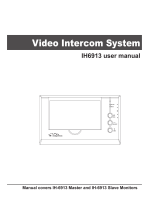Page is loading ...

2
Contents
1. Introduction ................................................ 4
2. Camera Front &Rear illustration................. 5
3. Indoor Unit ................................................. 6
4. Basic Operation ......................................... 7
5. Wiring Diagram .......................................... 9
6. Intercom System Installation.................... 11
7. Camera Rear Installation ......................... 12
8. Monitor Setup........................................... 14
9. Specifications........................................... 15
10. Operating conditions ................................ 16
11. Maintenance ............................................ 16
12. Warnings.................................................. 16
13. Parts ........................................................ 18
14. Technical support ..................................... 18
15. Notes ....................................................... 19
Note: Due to ongoing product development and quality improvements,
it is possible that the illustrations shown in this manual differ slightly from
the actual product.

3
1. Introduction
This Intercom system is a flexible and user-friendly system that allows a
number of monitors to be used with a number of door units with cameras.
The monitors allow visibility of the callers via the camera in the door units
and, when used with the optional electronic lock, enable the resident to
electronically open the door for the caller.
The monitor has a modern appearance, user-friendly design,
changeable ABS plastic screen or glass screen, and simple to use
individual control buttons. Image is very clear and with its simple
installation it is an ideal home security product which will make for a
safer home environment.

4
17
2. Camera Front & Rear illustration: 14. Technical Support
Please use and install in strict accordance with the user's manual. If you
meet any problems in the installation process, please call us for technical
support and consulting services.
【Notes】
(1) Our Company is committed to reform and innovation, and reserves
the right to make changes and improvements without further notice.
Illustrations in this manual are for reference only.
(2) All warranty and liability is void should you or your dealer open the
unit without authorization or remove/deface the product labeling
Key components Description:
(1)Microphone (sends caller’s voice to indoor unit)
(2)Infrared light (enables the camera to function at night) (3) Please ensure you carefully record and keep the Serial Number label
on the machine. It is the only means of identifying your product.
(3)Camera lens (sends caller’s image to indoor unit)
(4)Call button (Used to call the home owner and turn on the camera) (4) Warranty: For one year from purchasing this product, we promise to
provide you with free maintenance and technical support. This
excludes damage during installation, unauthorized tampering and
willful damage.
(5)Unlock light
(6)Speaker (allows the caller to hear the home owner’s voice)
(7)lock wire (+)
(8)lock wire (-) (5) Warranty periods different from this cannot be support by the
manufacturer.
(9)power cable
(10)Audio cable
(11)GND
(12) video cable

16
5
9. In the case of electrical storms, unplug power supply from AC
outlet. It can cause fire, electrical shock, or power surge. 3. Indoor Unit
10. Do not install components in any of the following locations, as it may
cause the system to malfunction:
- High or extreme cold temperature area: under direct sunlight, near
equipment that varies in temperature, in front of air conditioner.
- Places subject to moisture or humidity extremes, such as
bathroom, cellar, greenhouse, etc.
- Places subject to environmental conditions, such as oil, dust,
salts, chemicals, etc.
- Places subject to constant vibration or impact.
- Places where noise generating devices, such as close to TV or
radio equipment.
11. Monitor is designed for indoor use only. Do not install outdoors.
12. Keep the equipment dry. If water should get in, wipe off
immediately. Water contains minerals that can erode electronic
circuits.
13. Intercom system is not operational during a power failure.
14. Intercom system may be affected by radio frequency interference
or EMI (Electromagnetic Interference) in areas where broadcasting
station antennas are close by。
13. Parts
□ Monitor □ Camera
□ 14V/1A power □ User manual Key components description:
□Terminal extension cables *2 □ Wall mounting bracket (1)Talk / up button:
(2) Down button
Note: Electronic lock is not included (3) Setting / Monitor button:
(4)Unlock button:
(5)Display screen

6
15
(6)Speaker:
(7)Microphone:
(8) Activity indicator LED
(9) Power indicator LED
(10)Volume adjustment
(11)Contrast adjustment
(12)Brightness adjustment
(13)DC input socket:
(14)Camera connection socket
(15)Second monitor connection socket
(16) Wall Mounting Bracket
4. Basic Operation
Set date and time :
¾ On the back case of outdoor phone , have “Set”, “delete” 2 key
¾ Connect between indoor phone and outdoor phone with 1 meter wire , then
power on .
¾ Press Call key in outdoor phone , then Press accept key in indoor phone to
listen .
Inner call
> Press Key 1:Talk in indoor phone , self-indoor phone ‘s light and ring are
working when many indoor phones connect together .
> Besides itself all indoor phones ‘ light and ring are working . waiting for
accepting .
>Any indoor phone ‘s hoster press “key 1” to accept for about 60s .
11. Maintenance
① Use a soft, dry cloth to wipe and dry the machine
② Switch off power to the indoor unit before cleaning
③ Difficult to remove dirt can be cleaned using a neutral detergent with
a soft towel before drying with a soft dry cloth
④ Do not use benzene, thinner or other organic solvents such as
gasoline to clean. These solvents may damage the machine casing
or the surface and may discolor the buttons
12. Warnings
1. The machine should be installed in a solid, well-ventilated, dry
environment away from direct sunlight, strong magnetic field and
dust
2. Do not use chemicals to clean the surface, you should use a clean,
dry soft cloth to wipe
3. Avoid pressing several keys together
4. Only use products with these units that have been produced by our
factory. Other products may not be compatible and may not work
correctly.
5. Do not disassemble the machine without authorization. If there is a
fault that needs repair, please contact your dealer.
6. Do not install or make any wire adjustment while power supply is
plugged in. It can cause electrical shock or damage to the unit.
7. Do not manually hold down hook switch to verify chime volume. It
could cause loud feedback in the handset and can lead to hearing
damage.
8. Do not mount the monitor where it could be bumped, hit, or easily
jolted.

14
9. Specifications
Outdoor camera Indoor monitor
Power
DC14V (Receive
power from
monitor )
Power
Input:AC 100-240V
50/60Hz
Output:DC 14V/1A
Camera
CMOS 300,000 pixel
Angle Of View is 90
degree
Screen 7” TFT
Illumination
6pcs Infrared light
2 high shine blue
light
LCD
Resolution 960×234pixels
Lens 1/3 Cmos 380TV
Lines
Communication
Model
Handfree
Communication
Cam Size 25(H)*40(W)*55(L)
mm
wire
Connection 4-wire Connection
Volume of
TFCard 128M Chime Melody 3 Chimes
Volume of
record in
photo
200 pcs
Maximum
Power
Consumption
20W
resolution 640*480 Dimensions 39(H)*165(W)*239(L)mm
10. Operating conditions
① Operating temperature range:-15°C to +55°C
② Operating humidity: less than 85%, non-condensing
7
¾ Indoor phone will be automatically off in 20s when out call is no accept
by indoor phone .
Monitor .
>Install all indoor phones , connect the outdoor phone and indoor phone ,
power on .
>Press”key 3” , system will go into the monitor function .Display screen is
lighting .Now , can see the outdoor condition .
¾ If press” key 1” , the Activity indicatior LED in indoor phone is shine .and
can talk with outdoor .about 15s .
¾ If press”key 4” , can open the door with e-lock .
Quit monitor
¾ In the condition of monitor and not talking , press “key 3” to quit the
monitor .
¾ In the conditoin of monitor and talking , Press”key 3” , press”key 1”to quit
the monitor .
¾ If no press key after the condtion of monitor , The system will be off and
the display of indoor phone will be automatically quit .
Outer call
>when visitor press key in outdoor phone , ring ,display and light in indoor
phone are working,/
At the same time , the system automatically shoot the imagine outdoor
>Pess “key 1” system will in call condition . Now can talk with outdoor phone .
Press “key 4” can open door if the outdoor phone connect e-lock .
Quit outer call
¾ In the condition of out call , Press “key 1” or “press Key 3” to quit . At the
same time , the display and light of station is not working .

8
13
¾ System will be automatically off when the talking between indoor and
outdoor no stop after 60s .
Select the kinds of ring .
> Syterm will go into the Select the kinds of ring ‘s function if press “key 3”
for about 5 s when the indoor phone is not working . At the same time, this
indoor phone is ringing .
> Now press “key 2” to select the kinds of ring . (the indoor phone have 3 kinds
to recycle)
>Quit from Select function if press “key 3” after the ring is ok . and the systerm
come back to waitting .
Select the volum of voice .
> System will go into the Select the volum of voice funciton if press “ key 2”
for about 5 s when the indoor phone is not working. At the same time, this
indoor phone is ringing .
>Now press” key 3 “ to select the volum of voice ( the vocie including 4
degrade to recycle) . the volume will turn from the lowest to the max if press
“key 3” .
> Quit from Select function if press “key 2” after the volume is ok . and the
systerm come back to waiting .
8.Monitor Setup
1 .Drill three holes on the wall
according to the monitor's wall
mounting bracket. Move the
cables through the monitor's wall
mounting bracket then secure
the mounting bracket using
screws.
2. Attach cables to the
monitor ,then Install the monitor
on the wall mounting
3. Finish the monitor installion
and plug the adaptor,power on .

12
9
7.Camera Rear Installation 5.Wiring Diagram
1. One camera to one monitor
1.tak of the metal outcase .Turn
down the screw(as picture
show ) and Connect the 4-wire
cable on the back of camera
(1-1, 2-2, 3-3, 4-4). 2-wire cable
for lock is optional to connect.
2. One camera to two monitor
2. Select a location for the
outdoor camera. And fix 4
screws into 4 holes in the wall
with plastic bracket and inner
case .
3. two camera to two monitor
3. Secure to the camera's rear
cover using the screws through
these two holes. And finished the
camera installion

10
11
4.:Cable Specifications 6. Intercom System Installation
A: Maximum length of cable from camera to monitor
B: Maximum length of cable from monitor to monitor
C: Maximum length of cable Lock to camera cables
Mounting Position,
Door Station
The standard height for the door station
installation is 1450mm. (note: this depends on the
individual’s height), so the centre of the lens
coincides with the line of vision. The distance
between the ground level and the bottom of the
door station is approximately 1300mm.The total
field of
view of the door station lens is 90 degrees
about the horizontal axis.The maximum
distance between the caller and door station
for a clear image should be less than 750mm.
Mounting Position,
Intercom Station
The standard height for the intercom station
installation is 1300mm (note: this depends on the
individual’s height), so the centre of the monitor
coincides with the line of vision.
The distance between the ground level
and the bottom of the intercom station is
approximately 1300mm.

1. ¿COMO BAJAR EL VOLUMEN DEL TONO DEL MONITOR?
Para poder bajar el volumen del tono tiene que presionar el botón 2 durante 10 segundos, una
vez que entra en estado de configuración, presione el botón 3 para bajar el volumen, tiene 4
configuraciones, cuando haya seleccionado el que más le acomode, presione nuevamente el
botón 2 para confirmar.
2. ¿COMO CAMBIAR LA MELODIA DEL MONITOR?
Para poder cambiar la melodía tiene que presionar el botón 3 durante 10 segundos, una vez
que entra en estado de configuración, presione el botón 2 para cambiar de melodía, cuando
haya seleccionado el indicado, presione nuevamente el botón 3 para confirmar.

3. QUE PRECAUCION DEBO TOMAR CON LOS PINES DEL CABLE UTP, AL REALIZAR
LA CONEXIÓN?
Los pines de la conexión del equipo exterior, con el monitor (Cable UTP), por ningún motivo se
debe producir un cortocircuito, tiene que tener la precaución de que los cables tengan un
buena aislación y verificar que no estén en contacto uno con el otro , si se llegara a producir
dicho corto circuito entre los pines de conexión, esta podría averiar el circuito electrónico del
monitor, y por consecuencia inhabilitando algunas de sus funcionalidades, como por ejemplo
el encendido automático de la pantalla, sin ningún control sobre ella.
/