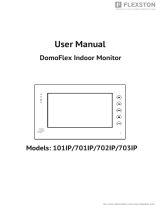Page is loading ...

User Manual
Wireless Video Door Phone
SHEN ZHEN OPIZ ELECTRONICS CO.,LTD.
Thank you for your kindly purchasing our product.
Please carefully read this user manual before using the product and follow instructions
exactly on how to install and use the product.
tip
www.opizcn.com
OP —D05 -S
Technical data
·Outdoor camera
Working current
Static current
175*105*60mm
Surface mounted
N.W.
Color
1350mA
Standby time
Working frequency 2402~2483MHz
Transmission power 16-20dBm
Camera 1/4 COMS
300mA
≤30mA
Battery capacity
6 months
Black
Dimension
Installation
315g
·Accessories:
Input
Input
Output
Output
Power adapter for outdoor camera
Power adapter for indoor monitor
AC 100 V ~ 240 V
AC 100 V ~ 240 V
12 V / 1 A
DC5V / 1A
·Indoor monitor:
Screen
Working current
Static current
Battery capacity
Dimension
N.W.
Standby time
Color
Receiving sensitivity -90 dBm
250mA
20-30mA/3.7V
7 inch LCD
2600mA
72hours
Black, White
200*130*25mm
430g
480*480 PPI
Attention
This product has got the design patent , We (Shenzhen OPIZ Electronics Co., Ltd.)
Reserv all the patent rights , counterfeit will not be allowed .
Outdoor camera patent No: ZL 2011 3 0265899.7
Indoor monitor patent No : ZL 2010 .3 0137426.4
Installation
Desktop or wall mounted

. This user manual is guidance for using and installing Wireless Video Door Phone.
Our company reserves the right to change or alert product and system without
prior notice.
If there's any distinction between description and real product, please subject to the
real product.
Please follow the right process to turn off. Do not remove battery when power-on or it is
being charged, avoid any digital information loss. And install the Micro SD in right way,
avoid broken.
Please visit www.opizcn.com for details.
This product with patent. OPIZ take OP-D05-S all copyright and registered trademark.
.
.
.
.
.
Disposal battery cannot be disposed as ordinary waste. Please refer to local
rules about the dispose of electronic products.
n
nKeep the indoor monitor and all accessories out of reach of children.
nKeep the indoor monitor away from liquid, do not place the product where is air-wet.
nKeep the indoor monitor away from fire, litten cigarette.
nDo not paint or lacquer the products.
nDo not drop, throw or bend the product.
nDo not place the product together with any magnetic things, such as magnetic disc,
credit card, and travel card. It may affect the information stored in those cards.
nDo not put the product where temperature is above 70℃ .
nDo not attempt to repair this product by yourself as opening or removing covers.
nTo avoid potential danger, please use the specified battery and power adaptor.
nUse wet or anti-static cloth instead of dry and static cloth to clean the product. Don't
clean the product with chemical agent or stonewashed agent for these will damage the
outside part of product.
nNever crush or squeeze LCD and camera, for they are fragile. Keep the product away
from sharp things.
nIf there is any problem, please contact our tech support and customer service.
nThe device may interfere with medical equipment like Cardiac Pacemaker, hearing aid,
etc. When answering, please keep the device at least 15cm away from Cardiac
Pacemaker.
Before operate the product, please read through the user manual and keep it well for
future reference.
PRECAUTIONS FOR SAFETY
.
ATTENTION
-1-
Contents
Ckeck list
Feature
Outdoor camera
Indoor monitor
Operation
Menu instruction
Menu setting
Indoor monitor bracket installation
Outdoor camera installation
Technical data
3
3
4-5
6-7
5-6
8
9-13
13
14
15
-2-

Check list
Outdoor camera Indoor monitor
Outdoor camera adapter Indoor monitor adapter SD card
User manual
-3-
Indoor bracket
(Desktop)
Indoor bracket
(Wall mounted)
Mounting screw
-4-
Feature
This system applies in the 2.4G ISM digital public frequency channel:2402~2483.5MHz.
The transfer rate in the air reaches to 2Mbit/s, high transmission rate.
Bit voices accuracy.8k sampling rate, DAC audio outlet, 16 Bit output.
Two way communication.
Sending the image and voice signal at the same time.
OV7725camera, 7 inch TFT screen, clear image.
MJPEG compression method, one-way wireless reaches to 10-16F/S
Built-in SD card, with video and picture storing function.
Transmitted power: 16-20dBm, receiving sensitivity:-90-100dBm.
Effective range would be in free field.
Outdoor camera with back-up lithium battery.
.
.
. 16
.
.
.
.
.
.
. 300 meters
.
·Front view
Indoor monitor
③ Menu button: Press this button will enter into the menu.
④Monitor button: Press this button will monitor outside.
⑤ Unlock button: In talk or monitor status, press this button will open the door.
⑥ Answer button: When visitors call from outdoor camera, press this button to talk with visitors.
Then press again will cut off.
⑦ Speaker
MIC
① Red light: Red light indicates power condition. In standby and full power condition,
the red light flash once per 4 seconds. it will flash once per second when power is low.
② Blue light: Blue light indicates miss-call history. It shines once per second when you
missed your call and it will stop shining after the records are checked.
⑧
①
②
③
④
⑤
⑥
⑦
⑧
1
08:20:20
20:06:2012 Wed.
⑨
⑨
⑩
⑩
Indoor monitor ID number display.
1 . When open the indoor monitor, hear "Di" and the screen shows “1", this is NO.1 indoor monitor.
When open the indoor monitor, hear "Di, Di" and the screen shows “2", this is NO.2 indoor monitor
When open the indoor monitor, hear "Di,Di,Di" and the screen shows“3",this is NO.3 indoor monitor.
2 . .
3 .
RF
Battery power condition indicator
Excellent: Battery status after charging 4 hours. Standby 72 hours.
Good
Date and Time indicators.
Low : The red light indicator will flash once per second,please charge the battery.
11
11
12
12
Excellent
Good
Weak
No signal
Transmission condition

-5-
·Front view
MIC
Light
Camera
Screws
Speaker
Call button
Outdoor camera
①
②
④
⑤
③
⑥
①
②
④
⑤
③
⑥
·Rear view
·Side view
Video output
USB port
SD card
Reset button
Earphone port
①
②
③
④
⑤
①
②
③
④
⑤
Rear view
12V GND NC COMNO
To
Power Supply
To
E-Lock
battery
12V G ND NC CO MNO
Operation
·Turn on / off
-6-
1. Press "ON-OFF" button for 3 seconds turn on monitor, it will display "OPIZ" logo and
then will hear "Di" sound.
2. Press "ON-OFF" button for 3 seconds turn off on standby status, the screen will display
"Goodbye" and hear "Di" sound and then will cut off.
3. Door camera will auto turn on as with power, the No 1 outdoor cameras will show one "Di"
sound, No.2 will have two "Di" sound.
①
②
④
⑤
③
⑥
( )
( )
( )
( )
( )
( )
Left / Last song
Quit/Return
Confirm
Right /Next song
Down /Reduce
Power ON/OFF: Press this
button for 3 seconds to turn on indoor
monitor . Also press it for 3 seconds
to turn off indoor monitor.
Up / Increase
( )
OK
V-
V+
①②④⑤
③⑥
OK
V+
V-
⑦
⑦
Reset button
If monitor halts, turn reset button will open again. The system will keep, not to original.
SD card
If you would like to download file in SD card, also can put off SD card to connect PC by card
reader.
USB
Connect computer to download music by USB line.
·Monitor
1.Just one outdoor camera.
Press "monitor" button to view outdoor side,blue indicator will turn on for long time.
2.If there are more than one outdoor cameras in the same system .
Press "monitor" button on any indoor monitor will enter monitor menu. Using "Up/Down
button on the back of indoor monitor to choose outdoor camera to view outside. The blue
indicator will on for long time. Press the monitor button again to stop monitoring.
Note:
1.Under monitor status, indoor monitor is with audio, but outdoor camera without. Press
Answer button to switch two way talking. Press Unlock button can open the door which
you are monitoring.
2.When camera work by battery, can not monitor outside from indoor monitor.
"
" " " "

-7- -8-
Menu Instruction
Video
Photo
Mp3
Record
Code
Tone
ID-set
Bright
Color
Standby
Volume
Time
Auto-DV
Password
Wallpaper
Play
Delete
Delete All
View
Set As
Wallpaper
Delete
Delete All
only-
one-C
+
-
VOL:0
LIST-P LAY
LIST-P LAY-C
only-one
DV-photo
DV-photo:
Interral
time setup
close
open
second:00
Password :
Number: 1 \ 2 \ 3 \ 4
Second: 1-60
Date:
Time:
00\00\2000-
99\99\2099
00:00-29:59
Auto vi deo
Manu al v ide o
New Password:
Old Password: 0000-9999
0000-9999
0000-9999
00-60
0-16
MENU
·Outdoor camera call indoor monitor
Step 1:
Under standby status, outdoor camera press "CALL" button to call indoor monitor.
The outdoor camera will ring "Du" tone, indoor monitor will have images and tone.
Step 2:
If someone answers, the blue indicator will be on. Longest conversation is 90 seconds.
If would like to open door, press "unlock" button to release door.
Press "Answer" button again to finish the intercom.
If no one answers (As you set into "Auto-video" on the menu "Auto DV" item,after 10
seconds will make a video record stored in SD card "video" file. The screen will auto-cut
off after 30 seconds).
Note: If have more than one monitor, as call from outdoor, all indoor monitors will ring. Any
one answer, others will stop the ring tone.
Monitor intercom with monitor
Press"Answer" button will enter intercom menu.
Using "Up/Down" button on the back of indoor monitor to choose the monitor you would like
to talk,press "OK" to confirm. As another one answer,you can talk with each other.
Note:If fail connect,the screen will show "user not online". When have a call from
outdoor camera,the conversation of two monitor will auto stop.
Open the outdoor camera light
On monitoring or intercom status,press "Monitor" button on screen to switch light of camera
on/off.
Close alarm
On the bottom of camera with an alarm tamper for protecting the camera.
When have alarm from camera and monitor,please do as below to close alarm.
First step:Fix the camera screw at the bottom well.At this time,still have alarm.
Second step:Press "Unlock" button to close alarm on the monitor.
Setting unlock delay time
There are 3 options,3 seconds,5 seconds,7 seconds for delay unlock time.
Press the call button on the outdoor camera, do not release until see the blue light of call
button is flash. Flash one time means 3 seconds,2 times means 5 seconds,3 times mean
7 seconds. Like release button when you see flash 2 times, it will set 5 sedonds as unlock
time.
·
·
·
·

-10-
·Mp3
mp3-num
VOL:8
only-one +
-
1/1 2
1.mp3
2.mp3
3.mp3
4.mp3
5.mp3
-9-
Menu Setting
Under standby status, press "Menu" button enter main menu, press "Back/Exit" button to
return main menu. Press "Up/Down","Right/Left" to choose the item.
Video
1.Select "Video" to enter video list.
2.If no SD card it will display "No SD Card",then back to main menu.
If SD card is available but no video in SD card, will display "No File" back to main menu.
If both SD card and file are available, select "Video" enter into video list, press "Up/Down"
button to choose the video file, press "OK" button enter to option list (Play, Delete, Delete
All).
·Play: To play currently selected video files. At this time can use "Up/Down" button to
adjust the volume of the video.
·Delete: To delete currently selected video files. It will display "YES" and "NO" after
selected,"Yes" for delete and "No" for cancel.
·Delete All: To delete all video files, will display "YES" and "NO" after selected,"Yes" for
delete all video record and "No" for cancel.
3.After play and delete, it will auto back to video operated menu after seconds.
Note: All files are MPEG4,H-264 format and as deleted can not be restored.
Photo
1.Select "Photo" to enter photo list.
2.If no SD card, it will display "No SD Card",back to main menu.
If with SD card but no photo, it will display "No File",back to main menu.
If both SD card and file are available, select "Photo" enter to video list, press "Up/Down "
button to select photo file.
Press "OK" button to enter into option list(View,Set As Wallpaper Delete, Delete All).
·View: For checking photo.
·Set as wallpaper: Press "OK" button to set the photo as wallpaper on standby.
·Delete: To delete selected photo, will display "YES" and "NO" after selected,"Yes" for
delete and "No" for cancel.
·Delete All: To delete all photo files, will display "YES" and "NO" after selected, "Yes" for
delete all and "No" for cancel.
Note: All files are in JPG format. As canceled can not be restored.
·
·
1.Select "Mp3" to enter Mp3 list.
2.If no SD card,it will display "No SD Card",back to main menu.
If SD card is available but no file,it will display "No File".
If both SD card and file are available,will display a play list in the player.
Note:All music file should be stored in the Music file of the SD card.
-
+
Last song (related to button on the back of indoor monitor).
Under stop status,play the song. Under playing condition,select this button to pause.
Pause : Under playing songs condition, select this,it will stop playing.
Next song (related to button on the back of device).
Turn up the volume (related V+ button).
Turn down the volume (related V- button).
Exit to MP3 operation.
VOL: display the digital of the volume.
MP3-NUM: display play list.
Totally 4 kinds of play modes,select current mode to switch to another mode.
only-one-C:Circularly play song.
only-one:Play song.
List-play:Play all song.
List-play-C:Circularly play all song.
Note:All music just can be named by English letters or numbers in MP3 format only.
The music will be stopped once received call.

-11- -12-
·
·
·
·
Record
1.Select"Record" to check call history list.
2.If no SD card inside,it will display "No SD Card",back to main menu.
If SD card is inserted but no call history,it will display "No File",back to main menu.
If there are both SD card and call history,will entered to call history list,press
"Up/Down" button to select file. Press "OK" button into option list (Play ,Delete).
Play:Play calling history.
Delete:Delete all calling history.
Note:When you set auto-video,will auto-take video as have a calling.
When you set manual video,still have a time calling history,but no video record file.
The time calling record will be named begin with "B" and display "No video file" when
checking.
Video record will be named begin with "M". If the video record have been checked, the
name will change to be "m".
DV-photo
1.Select "DV-photo" entering to digital photo frame setting menu.
Will display "DV-photo: open"or "DV-photo: close" on first line.
2.Press"OK" button to switch digital photo frame on or off.
3.Press "Up/Down" button to choose second line (Interval Time Setup). Press "OK"
button to enter time setting of photo frame. Press "Up/Down" button to set (2s-
60seconds).
Note: It will display all photos stored on "DV-photo" file of SD card.
Example: If there is no photo on "DV-photo" file,will display "No Photo File".
The pictures should be put in "DV-photo" file of SD card in JPG only.
Code
The code has been set already, so please do not change it unless you have special
needs.
Tone
1.Select "tone" to enter tone setting menu
2.Select the music would like as ring tone.
3.Press "OK" button to confirm.
Note:The music should be put in "Ring" file of SD card in "WAV" format only.
·
·
·
·
·
ID-set
1.Select "ID-set" enter to monitor setting ID menu.
2.Press "Up /Down" button to change ID number(1-3).
3.Press "OK" button for confirmation.
Note:One outdoor unit can support 3 indoor monitor. To distinguish the monitors, you
need to set ID number for each monitor. ID number can not be repeated between
monitors.
Bright
1.Select "Bright" to enter screen brightness adjust menu.
2.Press "Up/Down" button to increase or reduce brightness (5 levels).
3.Press "OK" to confirm .
Note:Press "Up/Down" button to highest or lowest level will be in valid.
Color
1.Select "Color" enter to monitor outdoor camera. Outdoor image can be viewed if
communicate fine.
2.Press "Up/Down" button to adjust brightness (5 levels).
3.Press "Back" button to exit or will be back to standby status in 60s automatically.
Standby
1.Select "Standby" to enter to setting of standby time menu.
2.Press"Up/Down" button to increase or reduce standby time (10s-60s),
3.Press "OK" button to confirm and exit to standby time setting menu.
Volume
1.Select "Volume" to enter to volume setting menu.
2.Press"Up/Down" button to increase or reduce volume (8 levels).
3.Press "OK" button to confirm and back to volume setting.
Note:Press"Up/Down" button to highest or lowest level will be invalid.

-14-
Indoor monitor bracket installation
Outdoor camera installtion
1
90℃
1
②
①
OK
V+
V-
OK
V+
V-
OK
V+
V-
90℃
-13-
·
·
·
·
Time
1.Select "Time" entering to time setting menu.
2.Press "Left/Right" button to choose digital of time and date,press "Up/Down"
button to increase or reduce digitals,press "OK" button to confirm and back to time setting.
Auto-DV
1.Select "Auto-DV" entering to Auto-DV setting menu.
2.Press "Up/Down" button to set auto or manual video,press "OK" button to confirm and
back.
Note: It was set Auto-video as out of factory.
Password
1.Select "Password" entering to password setting menu.
2.Press "Left/Right" button to choose new or old passwords,press "Up/Down" button to
change number, press "OK" button to confirm.
If previous password is right,it will display "Success",back to setting menu.
If wrong,it will display "Failed" back to password setting.
Wallpaper
"Wallpaper" to restore the standby photo. Note: Please connect the adapter with camera well first and then connect power.
Step 1:Fix rain cover. Step 2:Loose screw, take out
installation frame.
Step 3:Fix installation frame. Step 4:Tighten screw.
/