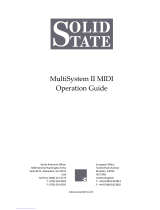User's manual
JOHANNUS
JOHANNUSJOHANNUS
JOHANNUS
Monarke


User's Manual Monarke
JOHANNUS
JOHANNUSJOHANNUS
JOHANNUS
Document data
Document Code MONV101US.wpd
Document Title User’s Manual JOHANNUS Monarke instruments (draft version)
Issue date June 2000
Serial number
.© Copyright 2000 JOHANNUS Orgelbouw b.v. Nederland.
All rights reserved. No part of this publication may be reproduced and/or published by print, microfilm,
audiotape, electronically, mechanically or any other means, or stored in an information retrieval system,
without prior written permission from JOHANNUS Orgelbouw.
The information in this document is subject to change without notice and should not be considered a
commitment by Johannus Orgelbouw b.v. No responsibility is assumed for any error which may be appear
in this document.

User's Manual Monarke
JOHANNUS
JOHANNUSJOHANNUS
JOHANNUS
Preface
Congratulations on your decision to purchase a new JOHANNUS Monarke organ. JOHANNUS
appreciates your patronage and welcomes you to our family of customers.
You have now become the owner of an instrument with a tremendous sonority and unknown
possibilities.
We, the builders of this instrument, would be pleased to help you explore these properties.
Since a JOHANNUS Monarke instrument is usually built to owner’s specifications, identical
instruments are few and far between.
Because of this great diversity in Monarkes, it is, as you will understand, hardly possible to make
a manual that fits your specific instrument.
To enable you to get to know all the possibilities of your instrument, we have decided to write a
manual describing all the functions a Monarke may have.
Therefore it is possible that you will not find all the functions mentioned in this manual in your
instrument.
It is also possible that descriptions of certain functions show little discrepancies compared to the
controls of your instrument.
Usually this pertains to functions which you, the client, commissioned to have altered.
As Monarke instruments are continually being developed as a result of new wishes of clients, a
manual like this cannot possibly keep up with this and you may look for the description of a certain
function in vain.
Should this happen, you can always contact us, so that we may supplement this.
This user’s manual contains all kinds of useful information. We will first explore the instrument, after
that we will put it into use and finally we will go through all the possibilities.
In a number of chapters we will enter at length into selecting an intonation, usage of the capture
system, the application of MIDI, etc.

User's Manual Monarke
JOHANNUS
JOHANNUSJOHANNUS
JOHANNUS
Table of contents
An overview . . . . . . . . . . . . . . . . . . . . . . . . . . . . . . . . . . . . . . . . . . . . . . . . . . . . . . . . . . . . . . . 1
Monarke models . . . . . . . . . . . . . . . . . . . . . . . . . . . . . . . . . . . . . . . . . . . . . . . . . . . . . . 1
Monarke models "Van Rhijn" and "Gothique" . . . . . . . . . . . . . . . . . . . . . . . . . 1
Monarke model "Positief" . . . . . . . . . . . . . . . . . . . . . . . . . . . . . . . . . . . . . . . . . 1
Monarke-model "Van Eyck" . . . . . . . . . . . . . . . . . . . . . . . . . . . . . . . . . . . . . . . 1
Monarke model "Vermeer" . . . . . . . . . . . . . . . . . . . . . . . . . . . . . . . . . . . . . . . . 2
Monarke model "Van Gogh" . . . . . . . . . . . . . . . . . . . . . . . . . . . . . . . . . . . . . . 2
Monarke Custom . . . . . . . . . . . . . . . . . . . . . . . . . . . . . . . . . . . . . . . . . . . . . . . 2
Type of wood . . . . . . . . . . . . . . . . . . . . . . . . . . . . . . . . . . . . . . . . . . . . . . . . . . . . . . . . . 2
The organ bench . . . . . . . . . . . . . . . . . . . . . . . . . . . . . . . . . . . . . . . . . . . . . . . . . . . . . . 3
The keyboards . . . . . . . . . . . . . . . . . . . . . . . . . . . . . . . . . . . . . . . . . . . . . . . . . . . . . . . 3
Synthetic keyboards . . . . . . . . . . . . . . . . . . . . . . . . . . . . . . . . . . . . . . . . . . . . . 3
Wooden keyboards . . . . . . . . . . . . . . . . . . . . . . . . . . . . . . . . . . . . . . . . . . . . . 3
The pedalboard . . . . . . . . . . . . . . . . . . . . . . . . . . . . . . . . . . . . . . . . . . . . . . . . . . . . . . . 3
The music desk . . . . . . . . . . . . . . . . . . . . . . . . . . . . . . . . . . . . . . . . . . . . . . . . . . . . . . 4
Fixed music desk . . . . . . . . . . . . . . . . . . . . . . . . . . . . . . . . . . . . . . . . . . . . . . 4
Solid music desk with spare . . . . . . . . . . . . . . . . . . . . . . . . . . . . . . . . . . . . . . . 4
Hinged music desk . . . . . . . . . . . . . . . . . . . . . . . . . . . . . . . . . . . . . . . . . . . . . . 4
Tilting music desk . . . . . . . . . . . . . . . . . . . . . . . . . . . . . . . . . . . . . . . . . . . . . . 4
Horizontally adjustable music desk . . . . . . . . . . . . . . . . . . . . . . . . . . . . . . . . . 5
Horizontally and vertically adjustable music desk . . . . . . . . . . . . . . . . . . . . . . 5
Locking up . . . . . . . . . . . . . . . . . . . . . . . . . . . . . . . . . . . . . . . . . . . . . . . . . . . . . . . . . . . 6
The rolltop cover . . . . . . . . . . . . . . . . . . . . . . . . . . . . . . . . . . . . . . . . . . . . . . . 6
Top lid with glass doors . . . . . . . . . . . . . . . . . . . . . . . . . . . . . . . . . . . . . . . . . . 6
Stops . . . . . . . . . . . . . . . . . . . . . . . . . . . . . . . . . . . . . . . . . . . . . . . . . . . . . . . . . . . . . . . 8
Wooden drawstops . . . . . . . . . . . . . . . . . . . . . . . . . . . . . . . . . . . . . . . . . . . . . 8
Lighted drawstops . . . . . . . . . . . . . . . . . . . . . . . . . . . . . . . . . . . . . . . . . . . . . . 8
Lighted rocker tabs . . . . . . . . . . . . . . . . . . . . . . . . . . . . . . . . . . . . . . . . . . . . . 9
Moving drawstops . . . . . . . . . . . . . . . . . . . . . . . . . . . . . . . . . . . . . . . . . . . . . . 9
Set up . . . . . . . . . . . . . . . . . . . . . . . . . . . . . . . . . . . . . . . . . . . . . . . . . . . . . . . . . . . . . . . . . . . 10
Connecting the organ . . . . . . . . . . . . . . . . . . . . . . . . . . . . . . . . . . . . . . . . . . . . . . . . . 10
Switching on . . . . . . . . . . . . . . . . . . . . . . . . . . . . . . . . . . . . . . . . . . . . . . . . . . . . . . . . 10
Pedalboard lighting and music desk lighting . . . . . . . . . . . . . . . . . . . . . . . . . . . . . . . 11
The console in detail . . . . . . . . . . . . . . . . . . . . . . . . . . . . . . . . . . . . . . . . . . . . . . . . . . . . . . . 12
Standards . . . . . . . . . . . . . . . . . . . . . . . . . . . . . . . . . . . . . . . . . . . . . . . . . . . . . . . . . . 12
Order of Stops . . . . . . . . . . . . . . . . . . . . . . . . . . . . . . . . . . . . . . . . . . . . . . . . . . . . . . . 12
Standards . . . . . . . . . . . . . . . . . . . . . . . . . . . . . . . . . . . . . . . . . . . . . . . . . . . . 12
Available space and symmetry . . . . . . . . . . . . . . . . . . . . . . . . . . . . . . . . . . . 12
Position of accessories . . . . . . . . . . . . . . . . . . . . . . . . . . . . . . . . . . . . . . . . . 14
Order of Stops . . . . . . . . . . . . . . . . . . . . . . . . . . . . . . . . . . . . . . . . . . . . . . . . 14
Order of expression pedals . . . . . . . . . . . . . . . . . . . . . . . . . . . . . . . . . . . . . . . . . . . . . 15

User's Manual Monarke
JOHANNUS
JOHANNUSJOHANNUS
JOHANNUS
Thumb pistons . . . . . . . . . . . . . . . . . . . . . . . . . . . . . . . . . . . . . . . . . . . . . . . . . . . . . . . 16
0 (lighted thumb piston) . . . . . . . . . . . . . . . . . . . . . . . . . . . . . . . . . . . . . . . . . 17
0 (non-lighted thumb piston) . . . . . . . . . . . . . . . . . . . . . . . . . . . . . . . . . . . . . . 17
1 – 8 . . . . . . . . . . . . . . . . . . . . . . . . . . . . . . . . . . . . . . . . . . . . . . . . . . . . . . . . 17
– and + . . . . . . . . . . . . . . . . . . . . . . . . . . . . . . . . . . . . . . . . . . . . . . . . . . . . . . 18
CF = Cantus Firmus . . . . . . . . . . . . . . . . . . . . . . . . . . . . . . . . . . . . . . . . . . . . 18
CH = Chorus . . . . . . . . . . . . . . . . . . . . . . . . . . . . . . . . . . . . . . . . . . . . . . . . . 18
Couplers . . . . . . . . . . . . . . . . . . . . . . . . . . . . . . . . . . . . . . . . . . . . . . . . . . . . . 18
CR = General Crescendo . . . . . . . . . . . . . . . . . . . . . . . . . . . . . . . . . . . . . . . . 18
FA = Fix Accessories . . . . . . . . . . . . . . . . . . . . . . . . . . . . . . . . . . . . . . . . . . . 18
HR = Hand registration (lighted thumb piston) . . . . . . . . . . . . . . . . . . . . . . . . 19
HR (non-lighted thumb piston) . . . . . . . . . . . . . . . . . . . . . . . . . . . . . . . . . . . . 20
HR+ = Hand registration + fixed or free combination . . . . . . . . . . . . . . . . . . . 20
INT2 = Intonation 2 . . . . . . . . . . . . . . . . . . . . . . . . . . . . . . . . . . . . . . . . . . . . . 20
KT = Keyboard transfer . . . . . . . . . . . . . . . . . . . . . . . . . . . . . . . . . . . . . . . . . 20
M1 – M4 . . . . . . . . . . . . . . . . . . . . . . . . . . . . . . . . . . . . . . . . . . . . . . . . . . . . . 20
MB = Manual Bass . . . . . . . . . . . . . . . . . . . . . . . . . . . . . . . . . . . . . . . . . . . . . 20
MIDI’s . . . . . . . . . . . . . . . . . . . . . . . . . . . . . . . . . . . . . . . . . . . . . . . . . . . . . . . 20
MT = Mean-tone . . . . . . . . . . . . . . . . . . . . . . . . . . . . . . . . . . . . . . . . . . . . . . . 21
PG = Programming General crescendo . . . . . . . . . . . . . . . . . . . . . . . . . . . . . 21
PGM = Programming General crescendo and MIDI-stops . . . . . . . . . . . . . . 21
PP – T . . . . . . . . . . . . . . . . . . . . . . . . . . . . . . . . . . . . . . . . . . . . . . . . . . . . . . 21
RO = Reeds off . . . . . . . . . . . . . . . . . . . . . . . . . . . . . . . . . . . . . . . . . . . . . . . 21
SEQ– and SEQ+ . . . . . . . . . . . . . . . . . . . . . . . . . . . . . . . . . . . . . . . . . . . . . . 21
SET . . . . . . . . . . . . . . . . . . . . . . . . . . . . . . . . . . . . . . . . . . . . . . . . . . . . . . . . 22
S/S . . . . . . . . . . . . . . . . . . . . . . . . . . . . . . . . . . . . . . . . . . . . . . . . . . . . . . . . . 22
TRANS. = Transposer . . . . . . . . . . . . . . . . . . . . . . . . . . . . . . . . . . . . . . . . . . 23
Tremulants . . . . . . . . . . . . . . . . . . . . . . . . . . . . . . . . . . . . . . . . . . . . . . . . . . . 23
TUNE = Pitch . . . . . . . . . . . . . . . . . . . . . . . . . . . . . . . . . . . . . . . . . . . . . . . . . 23
VOL. = Volume . . . . . . . . . . . . . . . . . . . . . . . . . . . . . . . . . . . . . . . . . . . . . . . . 23
WS = Wind pressure stabilization . . . . . . . . . . . . . . . . . . . . . . . . . . . . . . . . . 23
WM = Werckmeister . . . . . . . . . . . . . . . . . . . . . . . . . . . . . . . . . . . . . . . . . . . 23
Couplers . . . . . . . . . . . . . . . . . . . . . . . . . . . . . . . . . . . . . . . . . . . . . . . . . . . . . . . . . . . 23
Manual couplers . . . . . . . . . . . . . . . . . . . . . . . . . . . . . . . . . . . . . . . . . . . . . . . 24
Pedal couplers . . . . . . . . . . . . . . . . . . . . . . . . . . . . . . . . . . . . . . . . . . . . . . . . 24
Sub and super couplers . . . . . . . . . . . . . . . . . . . . . . . . . . . . . . . . . . . . . . . . 24
Cantus Firmus . . . . . . . . . . . . . . . . . . . . . . . . . . . . . . . . . . . . . . . . . . . . . . . . 25
Manual Bass . . . . . . . . . . . . . . . . . . . . . . . . . . . . . . . . . . . . . . . . . . . . . . . . . . 25
Tremulants . . . . . . . . . . . . . . . . . . . . . . . . . . . . . . . . . . . . . . . . . . . . . . . . . . . . . . . . . 25
Other accessories . . . . . . . . . . . . . . . . . . . . . . . . . . . . . . . . . . . . . . . . . . . . . . . . . . . . 26
Chorus . . . . . . . . . . . . . . . . . . . . . . . . . . . . . . . . . . . . . . . . . . . . . . . . . . . . . . 26
Intonation 2 . . . . . . . . . . . . . . . . . . . . . . . . . . . . . . . . . . . . . . . . . . . . . . . . . . . 26
Mean-tone . . . . . . . . . . . . . . . . . . . . . . . . . . . . . . . . . . . . . . . . . . . . . . . . . . . 26
MIDI-stops . . . . . . . . . . . . . . . . . . . . . . . . . . . . . . . . . . . . . . . . . . . . . . . . . . . 26
Werckmeister III . . . . . . . . . . . . . . . . . . . . . . . . . . . . . . . . . . . . . . . . . . . . . . . 27
Wind pressure stabilization . . . . . . . . . . . . . . . . . . . . . . . . . . . . . . . . . . . . . . 27
Toe pistons . . . . . . . . . . . . . . . . . . . . . . . . . . . . . . . . . . . . . . . . . . . . . . . . . . . . . . . . . 28
COUPLER pistons . . . . . . . . . . . . . . . . . . . . . . . . . . . . . . . . . . . . . . . . . . . . . 28
TUTTI piston . . . . . . . . . . . . . . . . . . . . . . . . . . . . . . . . . . . . . . . . . . . . . . . . . 28
CAPTURE pistons . . . . . . . . . . . . . . . . . . . . . . . . . . . . . . . . . . . . . . . . . . . . . 28
SEQ pistons . . . . . . . . . . . . . . . . . . . . . . . . . . . . . . . . . . . . . . . . . . . . . . . . . . 28
(32')-stop pistons . . . . . . . . . . . . . . . . . . . . . . . . . . . . . . . . . . . . . . . . . . . . . . 28

User's Manual Monarke
JOHANNUS
JOHANNUSJOHANNUS
JOHANNUS
Displays . . . . . . . . . . . . . . . . . . . . . . . . . . . . . . . . . . . . . . . . . . . . . . . . . . . . . . . . . . . . 28
7-segment display . . . . . . . . . . . . . . . . . . . . . . . . . . . . . . . . . . . . . . . . . . . . . 28
LCD-display . . . . . . . . . . . . . . . . . . . . . . . . . . . . . . . . . . . . . . . . . . . . . . . . . . 29
Expression pedal indicators . . . . . . . . . . . . . . . . . . . . . . . . . . . . . . . . . . . . . 30
Memory lock . . . . . . . . . . . . . . . . . . . . . . . . . . . . . . . . . . . . . . . . . . . . . . . . . . . . . . . . 31
Volume controls . . . . . . . . . . . . . . . . . . . . . . . . . . . . . . . . . . . . . . . . . . . . . . . . . . . . . 31
Expression pedals . . . . . . . . . . . . . . . . . . . . . . . . . . . . . . . . . . . . . . . . . . . . . 31
Rotary controls keyboard volume . . . . . . . . . . . . . . . . . . . . . . . . . . . . . . . . . . 31
General volume . . . . . . . . . . . . . . . . . . . . . . . . . . . . . . . . . . . . . . . . . . . . . . . 32
Volume acoustics . . . . . . . . . . . . . . . . . . . . . . . . . . . . . . . . . . . . . . . . . . . . . . 33
Pitch settings . . . . . . . . . . . . . . . . . . . . . . . . . . . . . . . . . . . . . . . . . . . . . . . . . . . . . . . . 33
Fine tuning . . . . . . . . . . . . . . . . . . . . . . . . . . . . . . . . . . . . . . . . . . . . . . . . . . . 33
Transposer . . . . . . . . . . . . . . . . . . . . . . . . . . . . . . . . . . . . . . . . . . . . . . . . . . . 35
Acoustics . . . . . . . . . . . . . . . . . . . . . . . . . . . . . . . . . . . . . . . . . . . . . . . . . . . . . . . . . . . 36
Acoustics (volume) . . . . . . . . . . . . . . . . . . . . . . . . . . . . . . . . . . . . . . . . . . . . . 36
Acoustics (length) . . . . . . . . . . . . . . . . . . . . . . . . . . . . . . . . . . . . . . . . . . . . . 36
External connections . . . . . . . . . . . . . . . . . . . . . . . . . . . . . . . . . . . . . . . . . . . . . . . . . . 37
MIDI IN . . . . . . . . . . . . . . . . . . . . . . . . . . . . . . . . . . . . . . . . . . . . . . . . . . . . . . 37
MIDI THRU . . . . . . . . . . . . . . . . . . . . . . . . . . . . . . . . . . . . . . . . . . . . . . . . . . 37
MIDI OUT . . . . . . . . . . . . . . . . . . . . . . . . . . . . . . . . . . . . . . . . . . . . . . . . . . . . 37
MIDI MOD . . . . . . . . . . . . . . . . . . . . . . . . . . . . . . . . . . . . . . . . . . . . . . . . . . . 37
MIDI SEQ . . . . . . . . . . . . . . . . . . . . . . . . . . . . . . . . . . . . . . . . . . . . . . . . . . . . 37
AUX IN . . . . . . . . . . . . . . . . . . . . . . . . . . . . . . . . . . . . . . . . . . . . . . . . . . . . . . 38
AUX OUT .................................................... 38
EXT. REV. . . . . . . . . . . . . . . . . . . . . . . . . . . . . . . . . . . . . . . . . . . . . . . . . . . . 38
PHONES . . . . . . . . . . . . . . . . . . . . . . . . . . . . . . . . . . . . . . . . . . . . . . . . . . . . 38
LS.......................................................... 38
Choice of temperament . . . . . . . . . . . . . . . . . . . . . . . . . . . . . . . . . . . . . . . . . . . . . . . . . . . . . 40
Equal temperament . . . . . . . . . . . . . . . . . . . . . . . . . . . . . . . . . . . . . . . . . . . . . . . . . . . 40
Werckmeister III temperament . . . . . . . . . . . . . . . . . . . . . . . . . . . . . . . . . . . . . . . . . . 40
Mean-tone temperament . . . . . . . . . . . . . . . . . . . . . . . . . . . . . . . . . . . . . . . . . . . . . . . 40
Using the capture system . . . . . . . . . . . . . . . . . . . . . . . . . . . . . . . . . . . . . . . . . . . . . . . . . . . 41
What are capture combinations? . . . . . . . . . . . . . . . . . . . . . . . . . . . . . . . . . . . . . . . . 41
Programming capture combinations . . . . . . . . . . . . . . . . . . . . . . . . . . . . . . . . . . . . . . 41
Non-lighted capture system . . . . . . . . . . . . . . . . . . . . . . . . . . . . . . . . . . . . . . 41
Lighted capture system with 7-segment display . . . . . . . . . . . . . . . . . . . . . . 42
Lighted capture system with LCD . . . . . . . . . . . . . . . . . . . . . . . . . . . . . . . . . 43
Recalling capture combinations . . . . . . . . . . . . . . . . . . . . . . . . . . . . . . . . . . . . . . . . . 43
Non-lighted capture system . . . . . . . . . . . . . . . . . . . . . . . . . . . . . . . . . . . . . . 44
Lighted capture system with 7-segment display . . . . . . . . . . . . . . . . . . . . . . 44
Lighted capture system with LCD . . . . . . . . . . . . . . . . . . . . . . . . . . . . . . . . . 44
Using the general crescendo . . . . . . . . . . . . . . . . . . . . . . . . . . . . . . . . . . . . . . . . . . . . . . . . 45
Switching on general crescendo . . . . . . . . . . . . . . . . . . . . . . . . . . . . . . . . . . . . . . . . . 45
Non-programmable general crescendo . . . . . . . . . . . . . . . . . . . . . . . . . . . . . 45
Programmable general crescendo . . . . . . . . . . . . . . . . . . . . . . . . . . . . . . . . . 45
Changing stop combinations general crescendo . . . . . . . . . . . . . . . . . . . . . . . . . . . . 46
General crescendo system with 7-segment display . . . . . . . . . . . . . . . . . . . . 46
General-crescendosystem with LCD . . . . . . . . . . . . . . . . . . . . . . . . . . . . . . 47
Resetting standard stop combinations general crescendo . . . . . . . . . . . . . . . . . . . . . 48
General crescendo system with 7-segment display . . . . . . . . . . . . . . . . . . . . 48
General crescendo system with LCD . . . . . . . . . . . . . . . . . . . . . . . . . . . . . . . 49

User's Manual Monarke
JOHANNUS
JOHANNUSJOHANNUS
JOHANNUS
Application of MIDI . . . . . . . . . . . . . . . . . . . . . . . . . . . . . . . . . . . . . . . . . . . . . . . . . . . . . . . . . 50
What is MIDI? . . . . . . . . . . . . . . . . . . . . . . . . . . . . . . . . . . . . . . . . . . . . . . . . . . . . . . . 50
How and what to connect? . . . . . . . . . . . . . . . . . . . . . . . . . . . . . . . . . . . . . . . . . . . . . 50
Programmable MIDI . . . . . . . . . . . . . . . . . . . . . . . . . . . . . . . . . . . . . . . . . . . . . . . . . . . . . . . . 51
Programming (Hand registration) . . . . . . . . . . . . . . . . . . . . . . . . . . . . . . . . . . . . . . . . 51
Programming MIDI-stops with 7-segment display . . . . . . . . . . . . . . . . . . . . . 52
Programming MIDI-stops with LCD . . . . . . . . . . . . . . . . . . . . . . . . . . . . . . . . 53
Programming (into the capture system) . . . . . . . . . . . . . . . . . . . . . . . . . . . . . . . . . . . 55
Programming MIDI-stops with 7-segment display . . . . . . . . . . . . . . . . . . . . . 55
Programming MIDI-stops with LCD . . . . . . . . . . . . . . . . . . . . . . . . . . . . . . . . 57
Programming several MIDI-stops into the capture system . . . . . . . . . . . . . . 58
Sound reproduction systems . . . . . . . . . . . . . . . . . . . . . . . . . . . . . . . . . . . . . . . . . . . . . . . . 60
Internal single reproduction system . . . . . . . . . . . . . . . . . . . . . . . . . . . . . . . . . . . . . . . 60
Internal double reproduction system . . . . . . . . . . . . . . . . . . . . . . . . . . . . . . . . . . . . . . 60
External single reproduction system . . . . . . . . . . . . . . . . . . . . . . . . . . . . . . . . . . . . . . 60
External double reproduction system . . . . . . . . . . . . . . . . . . . . . . . . . . . . . . . . . . . . . 60
Internal with external reproduction system . . . . . . . . . . . . . . . . . . . . . . . . . . . . . . . . . 61
Antiphonal . . . . . . . . . . . . . . . . . . . . . . . . . . . . . . . . . . . . . . . . . . . . . . . . . . . . . . . . . . 61
Maintenance . . . . . . . . . . . . . . . . . . . . . . . . . . . . . . . . . . . . . . . . . . . . . . . . . . . . . . . . . . . . . . 62
Cabinet . . . . . . . . . . . . . . . . . . . . . . . . . . . . . . . . . . . . . . . . . . . . . . . . . . . . . . . . . . . . 62
Keyboards . . . . . . . . . . . . . . . . . . . . . . . . . . . . . . . . . . . . . . . . . . . . . . . . . . . . . . . . . . 62
Pipes . . . . . . . . . . . . . . . . . . . . . . . . . . . . . . . . . . . . . . . . . . . . . . . . . . . . . . . . . . . . . . 62
Warranty . . . . . . . . . . . . . . . . . . . . . . . . . . . . . . . . . . . . . . . . . . . . . . . . . . . . . . . . . . . . . . . . . 63
Information . . . . . . . . . . . . . . . . . . . . . . . . . . . . . . . . . . . . . . . . . . . . . . . . . . . . . . . . . . . . . . . 63
MIDI Implementation chart . . . . . . . . . . . . . . . . . . . . . . . . . . . . . . . . . . . . . . . . . . . . . . . . . . 64
MIDI specs . . . . . . . . . . . . . . . . . . . . . . . . . . . . . . . . . . . . . . . . . . . . . . . . . . . . . . . . . . . . . . . . 65
Default basic channels (transmitted/recognized) . . . . . . . . . . . . . . . . . . . . . . . . . . . . 65
Basic channel changes (transmitted) . . . . . . . . . . . . . . . . . . . . . . . . . . . . . . . . . . . . . 65
Program changes (transmitted) . . . . . . . . . . . . . . . . . . . . . . . . . . . . . . . . . . . . . . . . . . 65
Program changes (recognized) . . . . . . . . . . . . . . . . . . . . . . . . . . . . . . . . . . . . . . . . . . 65
Registration . . . . . . . . . . . . . . . . . . . . . . . . . . . . . . . . . . . . . . . . . . . . . . . . . . . . . . . . . . . . . . 66
Flues . . . . . . . . . . . . . . . . . . . . . . . . . . . . . . . . . . . . . . . . . . . . . . . . . . . . . . . . . . . . . . 66
Principals . . . . . . . . . . . . . . . . . . . . . . . . . . . . . . . . . . . . . . . . . . . . . . . . . . . . 66
Flues . . . . . . . . . . . . . . . . . . . . . . . . . . . . . . . . . . . . . . . . . . . . . . . . . . . . . . . . 66
Strings . . . . . . . . . . . . . . . . . . . . . . . . . . . . . . . . . . . . . . . . . . . . . . . . . . . . . . 66
Reeds . . . . . . . . . . . . . . . . . . . . . . . . . . . . . . . . . . . . . . . . . . . . . . . . . . . . . . . . . . . . . 66

User's Manual Monarke
JOHANNUS
JOHANNUSJOHANNUS
JOHANNUS
1
An overview
Monarke models
There are several Monarke models which may have been the basic model to the
development of your particular instrument.
Below follows a brief description of these basic models.
In this user’s manual we may refer back to one of these basic models when describing
certain controls.
Monarke models "Van Rhijn" and "Gothique"
This 1- or 2-manual instrument is designed as a cabinet consisting of two or three parts.
All the controls functions are concealed behind the music desk.
The stops are designed as wooden drawstops. Alternatively the drawstops may be lighted
or movable.
The instrument may be fitted with loudspeakers reflecting forwards as well as backwards.
The front loudspeaker panel is finished with a pipe facade. This pipe front is divided three
sections and is covered with triangular panels on the top and bottom.
Monarke model "Positief"
This 2- or 3-manual instrument consists of one or two parts.
All the controls are concealed behind the pedalboard light cover and / or behind the light
cover of the music desk.
The stops are designed as wooden drawstops. Alternatively the drawstops may be lighted
or movable.
The instrument is fitted with loudspeakers reflecting up(wards).
Monarke-model "Van Eyck"
This 2- or 3-manual instrument consists of a main cabinet topped by five loudspeaker
boxes.
All the controls are concealed behind the pedalboard light cover and / or behind the light
cover of the music desk.
The stops are designed as wooden drawstops. Alternatively the drawstops may be lighted
or movable.
The instrument may be fitted with loudspeakers reflecting forwards as well as backwards.
The five loudspeaker boxes are finished with pipes or with wooden slats. The five
loudspeaker boxes on the main cabinet make up a front consisting of five sections. These
sections are covered with round arches at the top.

User's Manual Monarke
JOHANNUS
JOHANNUSJOHANNUS
JOHANNUS
2
Monarke model "Vermeer"
This 2- or 3-manual instrument consists of a console of the model "Vermeer" and a
separate loudspeaker front, possibly in combination with a number of monitor loudspeakers
built in the console.
The stops are designed as lighted or movable drawstops. Often the accessories are
designed as rocker tabs which are located under the music desk .
The console can be locked with a rolltop cover.
The loudspeaker front is usually designed in consultation with the client. It may be one of
the standard fronts from the JOHANNUS Orgelbouw range (UL; SP; or AD system) or a
front appropriate to the interior of the building, designed by the client in consultation with
audio technicians of JOHANNUS Orgelbouw.
Monarke model "Van Gogh"
This instrument consists of a 3-, 4- or 5-manual console model "Van Gogh" and a separate
loudspeaker front, possibly in combination with a number of monitor loudspeakers built in
the console.
The stops are designed as lighted or movable drawstops. Often the accessories are
designed as rocker tabs which are located under the music desk .
The console can be locked with a top lid and glass doors.
The loudspeaker front is usually designed in consultation with the client. It may be one of
the standard fronts from the JOHANNUS Orgelbouw range (UL; SP; or AD system) or a
front appropriate to the interior of the building, designed by the client in consultation with
audio technicians of JOHANNUS Orgelbouw.
Monarke Custom
A Monarke Custom instrument has not been derived from one of the above-mentioned
basic models. The entire cabinet (or console with loudspeaker front) is designed by you,
the client, in consultation with JOHANNUS Orgelbouw.
As all the controls described in this manual may occur in a Monarke Custom, this model
will not be referred to in this manual.
Type of wood
A Monarke instrument is normally finished in dark or light oak, partly with veneer and partly
with solid wood.
Depending on your choice, your instrument may have another colour or be another type
of wood.

User's Manual Monarke
JOHANNUS
JOHANNUSJOHANNUS
JOHANNUS
3
The organ bench
Your instrument comes standard with an organ bench. Possibilities are:
!Standard bench with music spare and open front.
!Standard bench with music spare, top lid and closed front.
!Bench in the style of the cabinet.
!Bench with adjustable height.
The bench is supplied in the same type of wood as the cabinet.
The keyboards
Synthetic keyboards
Standard, the keyboards are finished with synthetic key surfaces. These keyboards are
designed with a mechanical toggle touch (tracker action) system to attain a church organ
touch.
Wooden keyboards
Depending on your choice, your instrument may be fitted with wooden keyboards. The
wooden keyboards are equipped with a patented magnetic toggle touch (tracker action)
system to attain a church organ touch.
The pedalboard
Depending on your choice, the pedalboard of your instrument may be a:
!30-note straight pedalboard
!30-note concave pedalboard
!32-note straight pedalboard
!32-note concave pedalboard
!32-note AGO pedalboard
The pedalboard is removable. At the front of each pedal key is a magnet. This magnet
normally sits in close proximity to a reed switch, which is invisibly mounted behind the front
panel at the bottom of the console. When you depress a pedal key, the reed switch is
activated by the magnet at the end of the key.
In placing the pedalboard, please note the following:
1. Make certain the surface, on which the instrument together with the pedalboard is
placed, is flat.
2. To fit the pedalboard well, it may be necessary to tilt the instrument a little backward.
3. Shift the pedalboard as close as possible against the black pedalboard panel
Instruments with an AGO pedalboard allow the pedalboard to be fixed to the cabinet with
two brass pins supplied.

User's Manual Monarke
JOHANNUS
JOHANNUSJOHANNUS
JOHANNUS
4
The music desk
Dependent on the model, your instrument is fitted with one of the music desks described
below.
Fixed music desk
This type of music desk is supplied only with the Monarke model "Van Eyck".
This music desk rests partly between the stop consoles of the main cabinet and the two
outer loudspeaker boxes. To enable the main cabinet and the loudspeaker boxes to form
a unit, the music desk must be fixed.
Solid music desk with spare
The Monarke model "Positief” comes with solid music desk.
There is a spare behind this music desk.
This spare can be used as a music spare. It can also be used to store accessories
purchased separately, such as an acoustic system, an expander and / or a sequencer.
Turn the music desk up to get to the spare. Turn the music rest of the music desk
simultaneously upwards and towards you.
Hinged music desk
All the controls of the Monarke models "Van Rhijn" and "Gothique" (often functions which
need to be set up only once) are concealed behind a hinged music desk.
The top of the music desk is fastened to the music desk panel with two hinges.
The controls can be reached by hinging the music desk up. This can be done by turning
the music rest of the music desk simultaneously upwards and towards you.
Tilting music desk
The Monarke models "Vermeer" and "Van Gogh" may be supplied with various types of
music desk.
The simplest type of music desk is a separate music desk .
On the left and right between the two stop consoles two supports with grooves have been
fitted. The music desk with the two wooden pins can be inserted into the grooves. The top
of the music desk rests against the front of the rolltop cover.
Because the music desk of these consoles (depending on the number of keyboards) often
rises above the console, it must be turned down until it rests on the keyboard cheeks,
before the rolltop cover or the top lid can be closed.

User's Manual Monarke
JOHANNUS
JOHANNUSJOHANNUS
JOHANNUS
5
Horizontally adjustable music desk
Another music desk, coming with the Monarke model "Van Gogh", is the horizontally
adjustable music desk .
Two horizontally movable supports with grooves are located on the left and right between
the two stop consoles.The music desk with the two wooden pins can be inserted into the
grooves. The top of the music desk rests against the front of the rolltop cover.
This music desk can be horizontally adjusted by pulling it towards you or pushing it away.
In either case the music desk is automatically blocked at the tips.
When pushing the music desk forwards or backwards, care should be taken that the music
desk is moved on both sides at the same time. This will prevent the music desk from
slanting, which may jam it.
As the music desk (depending on the number of keyboards) of these consoles often rises
above the console, the music desk should be turned down until its rests on the keyboard
cheeks, before the top lid can be closed.
Horizontally and vertically adjustable music desk
Another music desk featured by the Monarke models "Vermeer" and "Van Gogh" is a both
horizontally and vertically adjustable one.
This music desk can be horizontally adjusted by pulling it towards you or pushing it away
In either case the music desk is automatically blocked at the tips. When pushing the music
desk forwards or backwards, care should be taken that the music desk is moved on both
sides at the same time. This will prevent the music desk from slanting, which may jam it.
The music desk can be vertically adjusted by tweaking the grips left and right behind the
music desk simultaneously and moving the music desk up or down with the grips
tweakeded. After the music desk has been adjusted to the right height, it can be locked by
first releasing the grips and only then the music desk itself. In either case the music desk
is automatically blocked at the tips.
When moving the music desk vertically, care should be taken that the music desk is moved
up and down on both sides at the same time. This will prevent the music desk from
slanting, which may jam it.
As the music desk (depending on the number of keyboards) of these consoles often rises
above the console, the music desk should be put in the lowest position, before the rolltop
cover or the top lid can be closed.

User's Manual Monarke
JOHANNUS
JOHANNUSJOHANNUS
JOHANNUS
6
Locking up
The Monarke models "Vermeer" and "Van Gogh" have a lockable console.
Warning
You can lock the organ without using of the key. However, the key is necessary to open
the organ. Therefore, always take care that the key is not left within the console before
depressing the lock!
The rolltop cover
The "Vermeer" console is lockable with a wooden rolltop cover with a lock. The rolltop
cover lock is located on top of the instrument, behind the music desk. The lock comes with
a key.
Open the instrument as follows:
1. Insert the key in the rolltop cover lock.
2. Turn the key a quarter of a turn to the left; this brings the lock up.
3. Push the rolltop cover up.
Close the instrument as follows:
1. Make certain that the key is not in the lockable space (see warning).
2. Check whether the music desk is in its lowest position or has been turned down on the
keyboard cheeks.
3. Pull the rolltop cover towards you.
4. Push the rolltop cover lock.
Top lid with glass doors
The "Van Gogh" console is lockable with a wooden top lid with glass doors. One of the
glass doors has a lock on the front. The lock comes with a key.
Open the instrument as follows:
1. Insert the key in the cover lock.
2. Turn the key a quarter of a turn to the left; this brings the lock forward.

User's Manual Monarke
JOHANNUS
JOHANNUSJOHANNUS
JOHANNUS
7
3. Turn the front part of the top lid, consisting of several parts, entirely to the back so that
this part comes to rest on the middle part. The glass doors are now accessible. Next
fold the glass doors open, pushing them against the side panels of the console.
4. Push the back and middle parts of the top lid upwards, from underneath, near the hinge.
The back and middle parts of the top lid can be folded together and simultaneously be
put carefully on the top of the console.
While doing this, hold the middle part together with the front part of the top lid with one
hand.
At the same time with the other hand, hold the back and middle parts, by keeping your
hand between the back and middle parts. Now carefully put the back part on the top of
the console.
Pull your hand from between the two parts and now put the middle part with the front
part on the back part.
Close the instrument as follows:
1. Make certain that the key is not in the lockable space (see warning).
2. Check whether the music desk is in its lowest position or has been turned down on the
keyboard cheeks.
3. Lift the front part with the middle part of the top lid to so far, that you can keep your
other hand between the middle and back parts. Now carefully pull the entire top lid to
the front.

User's Manual Monarke
JOHANNUS
JOHANNUSJOHANNUS
JOHANNUS
8
4. Unfold the glass doors, one by one, turning them in front of the console.
5. Turn the front part of the top lid forward, carefully placing it over the glass doors, so that
the glass doors are kept in place by the front part of the top lid.
6. Push the cover lock.
Stops
The instrument may be fitted with one (or a combination) of the types of stops mentioned
below.
!Wooden drawstop
!Lighted drawstop
!Lighted rocker tab
!Movable drawstop
Wooden drawstops
The Monarke models "Van Rhijn", "Gothique", "Positief" and "Van Eyck" are usually fitted
with wooden drawstops.
A stop can be turned on (activated) by pulling a stop. A stop can be turned off (deactivated)
by pushing in a stop.
The position of a stop shows if a stop is activated or deactivated. An exception to this is
formed by instruments featuring, besides wooden drawstops, a capture system and / or a
general crescendo pedal.
The position of a stop on instruments with a capture system shows if a stop is on or off,
only when the HR-piston is activated.
As soon as a fixed combination (one of the thumb pistons from PP to T inclusive) or a free
combination (one of the pistons from 1 to 8 inclusive) is used, the registration is taken over
by the capture system and the position of the stops no longer shows which stops are
activated or deactivated.
On instruments with a general crescendo pedal, hand registration is taken over by the
general crescendo function, when the general crescendo pedal is used and the position
of the stops no longer shows which stops are activated or deactivated.
Lighted drawstops
The Monarke models "Vermeer" and "Van Gogh" are usually fitted with lighted drawstops.
After activating or deactivating a stop, a lighted drawstop springs back to the central
position. For that reason each stop has a little lamp which lights up as soon as the stop is
activated. This stop lighting also functions when fixed combinations (one of the thumb
pistons from PP to T inclusive) and free combinations (one of the pistons from 1 to 8
inclusive) and the general crescendo pedal are used.

User's Manual Monarke
JOHANNUS
JOHANNUSJOHANNUS
JOHANNUS
9
Lighted rocker tabs
On the Monarke models "Vermeer" and "Van Gogh" the accessories may be designed as
lighted rocker tabs.
After activating or deactivating a stop, a lighted rocker tab springs back to the central
position. For that reason each stop has a little lamp which lights up as soon as the stop is
activated. This stop lighting also functions when fixed combinations (one of the thumb
pistons from PP to T inclusive) and free combinations (one of the pistons from 1 to 8
inclusive) and the general crescendo pedal are used.
Moving drawstops
The Monarke models "Vermeer" and "Van Gogh" may be designed with (automatically)
moving drawstops.
A stop can be turned on (activated) by pulling a stop. A stop can be turned off (deactivated)
by pushing in a stop.
The position of a stop shows if a stop is activated or deactivated.
When on an instrument with this type of stops and a capture system, a fixed combination
(one of the thumb pistons from PP to T inclusive) or a free combination (one of the pistons
from 1 to 8 inclusive) is used, all the stops belonging to this combination are automatically
pushed out (activated). All the other stops are automatically "pulled in" (deactivated).
On instruments with this type of stops and a general crescendo pedal, hand registration
is taken over by the general crescendo function when the general crescendo pedal is used
and the position of the stops no longer shows which stops are activated or deactivated

User's Manual Monarke
JOHANNUS
JOHANNUSJOHANNUS
JOHANNUS
10
Set up
Connecting the organ
Pay close attention to the following points when you connect your instrument:
1. Check whether the mains voltage, as indicated on the serial number plate, matches the
voltage of the mains to which the instrument is to be connected. The serial number
plate is located left under the keyboards.
2. Connect the instrument to an earthed outlet. If this is not observed, there is a possibility
that certain functions of the instrument will not operate optimally.
3. The speaker boxes of instruments with a separate loudspeaker front (Monarke models
"Vermeer" and "Van Gogh") should be connected only with the appropriate loudspeaker
cables.
In many cases a separate loudspeaker front will be connected at installation by
technicians of JOHANNUS Orgelbouw.
Be sure that, when you connect the front yourself, the instrument is switched off. Switch
on the instrument only after all the loudspeaker cables have been connected. Loose
loudspeaker cables may cause a short circuit which may result in breaking down of the
power amplifiers of the instrument.
Switching on
The instrument can be switched on with the mains switch. Location of the mains switch
depends on your choice or the type of instrument:
!Behind the hinged music desk (Monarke models "Van Rhijn" and "Gothique").
!Behind the pedalboard light cover (Monarke models "Positief" and "Van Eyck").
!Behind the music desk light cover (Monarke models "Positief" and "Van Eyck")
!Right next to the keyboards, under or next to one of the stop groups (Monarke models
"Vermeer" and "Van Gogh").
After switching on, it will take a few seconds before all the controls of the instrument are
working. The various electronic circuits need this time to attain the correct settings
(intializing).
The mains switch on your instrument may be designed as a push button with an pilot lamp
or as a key switch.
When the mains switch on your instrument is designed as a push button, the instrument
can be switched on by pressing the mains switch. The pilot lamp in this type of mains
switch shows whether the instrument is switched on or off.
When the mains switch on your instrument is designed as a key switch, the instrument can
be switched on by turning the key switch a quarter of a turn to the right. The position of the
key switch shows whether the instrument is switched on or off.
Please note: On instruments with a key switch the mains switch is of the same type as the
memory lock. The memory lock is indicated by the nameplate "MEMORY
LOCK". Make certain that you do not mistake the two switches.

User's Manual Monarke
JOHANNUS
JOHANNUSJOHANNUS
JOHANNUS
11
When your instrument is fitted with a 7-segment display, this display will show the figure
one when the instrument is switched on.
1
If your instrument is fitted with an LCD display, this display will show the following text when
the instrument is switched on:
M e m : 1 V o l : 1 2 T u n e : 4 4 0
T r a n s : 0 C r e s c e n d o : O f f
Depending on the programmed settings programmed by yourself (see further on in this
manual) the grey marked settings can have a different value.
If you have an instrument with lighted thumb pistons, the 0-piston will light up when the
instrument is switched on.
If your instrument is fitted with expression pedal indicators, they will indicate the current
expression pedal positions when the instrument is switched on.
Pedalboard lighting and music desk lighting
Your instrument may be fitted with pedalboard lighting and / or music desk lighting.
Usually the pedalboard lighting and / or the music desk lighting is switched on or off when
the instrument is switched on or off.
Your instrument may, however, have been fitted with a separate on / off switch for the
pedalboard lighting and / or music desk lighting.

User's Manual Monarke
JOHANNUS
JOHANNUSJOHANNUS
JOHANNUS
12
The console in detail
Standards
When building your instrument the existing, accepted standards in organ building are taken
into account, wherever possible. The two most important standards are:
1. The BDO standard.
BDO stands for Bund Deutscher Orgelbaumeister. Instruments for the European
continent are usually built according to this standard.
2. The AGO standard.
AGO stands for American Guild of Organists. Instruments for the Anglo-Saxon
countries and the USA are usually built according to this AGO standard.
The most striking characteristic of AGO instruments is the design of the pedalboard. In
contrast to the BDO instruments, AGO instruments do not know a straight or concave
pedalboard but have always a concave pedalboard whose keys fan out to the front (radial).
Another striking difference between BDO and AGO instruments is the order of stops.
Order of Stops
In making the order of stops, a number of factors have to be taken into account:
!The organ building standards
!The available space on the stop jambs
!The symmetry between the left and the right stop jambs.
!The position of the accessories
!Determining the position of the stop groups belonging to a division (keyboard)
!Determining the order of stops per division, the footage of a stop and the family to which
a stop / accessory belongs must be taken into account.
Standards
The order of stops will have been made, as much as possible, according to the standards
applicable to your instrument.
Available space and symmetry
The available space is especially important for the Monarke models "Van Rhijn",
"Gothique", "Positief" and "Van Eyck". On these instruments the stops have to be placed
relatively far apart due to add name plates, and for ease of operation.
These models have no space to place the accessories as a separate group of stops under
the music desk.
To achieve a good symmetry between the left and right stop console and utilizing the space
optimally, the Monarke models "Van Rhijn", "Gothique", "Positief" and "Van Eyck" are fitted
with one of the (BDO) order of stops as shown in the diagram on the next page:
Page is loading ...
Page is loading ...
Page is loading ...
Page is loading ...
Page is loading ...
Page is loading ...
Page is loading ...
Page is loading ...
Page is loading ...
Page is loading ...
Page is loading ...
Page is loading ...
Page is loading ...
Page is loading ...
Page is loading ...
Page is loading ...
Page is loading ...
Page is loading ...
Page is loading ...
Page is loading ...
Page is loading ...
Page is loading ...
Page is loading ...
Page is loading ...
Page is loading ...
Page is loading ...
Page is loading ...
Page is loading ...
Page is loading ...
Page is loading ...
Page is loading ...
Page is loading ...
Page is loading ...
Page is loading ...
Page is loading ...
Page is loading ...
Page is loading ...
Page is loading ...
Page is loading ...
Page is loading ...
Page is loading ...
Page is loading ...
Page is loading ...
Page is loading ...
Page is loading ...
Page is loading ...
Page is loading ...
Page is loading ...
Page is loading ...
Page is loading ...
Page is loading ...
Page is loading ...
Page is loading ...
Page is loading ...
/