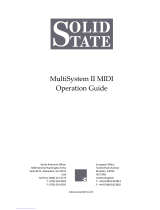Page is loading ...

OWNERS MANUAL
SWEELINCK
10

JOHANNUS ORGELBOUW.. .
3
TECHNICAL SPECIFICATIONS SWEELINCK
10................................. .
4
CONSOLE SWEELINCK 10 .
5
EXPLANATION FIGURES ...
6
INTRODUCTION .
7
MUSIC RACK.. .
7
ROLLCOVER .
7
PEDALBOARD.. .
7
MAINS VOLTAGE .
8
MAINS SWITCH..............
8
STOPS .
8
STOP LAMPS .
8
GENERAL VOLUME .
8
EXPRESSION PEDALS
L. ...
9
COUPLERS ...
9
MANUAL BASS....
..9
CANTUS FIRMUS...... .
9
TREMULANTS.... . 10
PITCH................ . 10
TRANSPOSER . .
10
CHORUS.. . . 10
TUNINGS
..11
INTONATION
2 .
11
CATHEDRAL. .
11
PRESETS....
..12
CAPTURE............... .
12
CANCEL ACCESSORIES...................... .
13
GENERAL CRESCENDO
14
TOE PISTONS (OPTION).
..15
HEADPHONES. .
15
EXTERNAL CONNECTIONS (REARS/DE ORGAN) .
16
MIDI............ . .
17
MAINTENANCE .
17
WARRAN1Y.. ...
17
REGISTRATION EXAMPLES SWEELINCK 10...................... . 18
OWN REGISTRATIONS SWEELINCK 10... .
19
MIDI IMPLEMENTATION CHART SWEELINCK 10 ..20
PERSONAL NOTES
..21

JOHANNUS ORGELBOUW can boast a broad experiencein building electronic classical organs.
They started building classical church organs from a workshop. It was on March 4, 1971 when the first
organ was delivered.
A short time after, study organs were added to the assortment.
There was a great demand for this JOHANNUS organ, as it enabled more and more organ players to
study classical and liturgical music, since not everyone had the possibility to play on a church organ
frequently.
Because of the fast increase in production, the workshop soon was small. Therefore they had to move to
a largerpremisses in Veenendaal in 1972. This is where the study organs type S, HII and HIlI, and the
church organs type KII, KIIB, KIIC and KIIIC were developed.
By 1976 though also this factory wasn't large enough anymore and JOHANNUS ORGELBOUW decided
to build its own factory and the wish of the artistic as well as the production staff could be fulfilled.
A complete auditorium was, according to modem requirements multi functional, equipped in the factory
building: Besides using it as a concert hall, the auditorium can be used for demonstration and pre-
intonation of church organs as well.
The new building in Ede was opened on March 12, 1976 by the world famous organist FElKE ASMA.
In recognition of his valuable advises and guidance which helped to create the characteristicJOHANNUS
sound, the auditorium was named "FEII(E ASMA ZAAL".
To mark the occasion of the opening of its new buildings, JOHANNUS ORGELBOUW introduced the
successful OPUS-seriesfor study- as well as church organs.
JOHANNUS ORGELBOUW has, since the early beginnings, always been precursor in the field of
developing electronic classical organs.
That's why, early in 1982, a totally renewed organ-series, the 200-series, was released, using the newest
chip-technology.
As a result of the experiences gained with these new technologies, again these series got renewed and
more perfectioned in 1986. This series became to be the last generation of analogue organs.
Early in 1988 the age of the digital technologies was ushered in with the revolutionary OPUS-IOOOseries.
This changeover from analogue to digital technologies, comparable with the changeover from the ancient
pick-up to the compact disk player, has offered JOHANNUS ORGELBOUW the possibility to develop its
unique, individual and meanwhile worldwidepraised JOHANNUS"-sound more and more.
As a result of the fast development of all computer-technologies, JOHANNUS ORGELBOuw, has, using
these advanced technologies, designed a new organ-series:THE SWEELINCK series.
Using the possibilities of these modem technologies and the flexibility of the company, JOHANNUS
ORGELBOUW is not only able to build standard instruments, but also custom-designed organs.
To this day, we, the employees of JOHANNUS ORGELBOuw, are building "small" and "large"organs
with joy and devotion. Careful attention to tonal quality and craftsmanship has become the hallmark of
Johannus. Now the company enjoys worldwide recognition and credibility as a builder of classical organs
to suite the individual organist, churches, concert halls and many other prestigious location where
classical organs are situated.
Depth (with 3O-note straight pedalboard)
Console (without pedalboard, without bench)


1. ROLL COVER
2. STOPS PEDAL
3. MUSIC RACK
4.
ROLL COVER LOCK
5. STOPS GREAT
6. KEYBOARD SWELL
7. KEYBOARD GREAT
8. STOPS SWELL
9. DISPLAY CAPTURE MEMORY AND GENERAL CRESCENDO STEP
10. MAINS SWITCH
11. GENERAL VOLUME CONTROL
12. TRANSPOSER
13. PISTONS GENERAL CRESCENDO
14.
+/-
PISTONS CAPTURE AND GENERAL CRESCENDO
15. CANCEL ACCESSORIES
16. ACCESSORIES (MANUAL BASS / CANTUS FIRMUS)
17. ACCESSORIES (WERCKMEISTER III/MEAN TONE)
18. PRESET-} CANCEL-} REEDS OFF PISTONS
19. GENERAL CRESCENDO PEDAL
20. EXPRESSION PEDAL SWELL
21. EXPRESSION PEDAL GREAT+PEDAL
22. PEDALBOARD
23. PISTONS CAPTURE MEMORIES
24. SERIAL NUMBER PLATE
25. SET PISTON CAPTURE AND GENERAL CRESCENDO
26. CONTROL STOP LAMP INTENSITY
27. STEREO HEADPHONES OUTPUT
28. PITCH CONTROL
29. VOLUME CONTROL CATHEDRAL
30. PROGRAM SWITCH CATHEDRAL
31. MEMORY LOCK
32. ACCESSORIES (MIDI/CHORUS / INTONATION-CHOICE)
33. ACCESSORIES (COUPLERS / TREMULANTS)

You are now the proud owner of a JDHANNUS SWEELINCK 10 organ, an instrument with a well
chosen and balanced selection of stops which allow the player the opportunity to perform the full
repertoire of classical and liturgical organ music. This manual will assist you to make you of the many
possibilities offered by this JDHANNUS SWEELINCK 10 organ.
The different control functions will be explained step by step.
The encircled figures in the text (e.g. @) are always referring to the encircled figures in the illustration of
the console on page 5.
Some registration examples are given on page 18.
Page
19
can be used to incorporate your own favorite and/or often used registrations. The last page of
this owners manual is reserved for own notes and remarks.
Please spend a few minutes reading this important information and experience the wonderful potential of
your new organ. We wish you lots of pride in your organ for many years!
The music rack 0comes separately with the organ. The music rack support, with a slit for placing the
music rack, is mounted on the top panel of the organ. The music rack can easily be feed through this
slit.
The rollcover
CD
can be locked. The rollcover lock
0
is placed behind the music rack. The organ can be
locked easily by shifting the rollcover to yourselves and depressing the rollcover lock. The rollcover is now
locked. The rollcover can be unlocked by inserting the key and turning it a quarter of a turn anti
clockwise.
ATTENTION: It is also possible to lock the rollcover lock without using the key. Therefore, always take
care that the key never is kept within the lockable part of the console.
The pedalboard
@
of the organ is equipped with magnets which are activating reed switches. The reed
switches are (invisible) mounted behind the black painted front panel against which the pedalboard has
to be shifted. A magnet is mounted into the front end of each pedal key. As each pedal note is played,
the reed switches are activated by the magnets.
It is important to ensure that the pedalboard is correctly situated in relation to the reed switches.
For a properly work. Therefore, the pedalboard must be shoved against the black painted front panel as
far as possible. It can be necessary to tilt the organ a little bit backwards in order to shift the pedalboard
correctly against the black painted front panel. Besides it is important to place the organ on a flat floor.

It is important to check the mains voltage of the AC outlet with the voltage setting of the organ. This is
printed od the serial numberplate
@,
which is located on the left side beneath the manuals.
The mains switch
@
is located on the right side of the keyboards. The red pilot lamp inside the mains
switch will light up as soon as the organ is switched on. As, after switching the organ on, the electronic
circuits need some time to tune, it takes a few seconds before all controls are working.
At the same time the display ®will reflect the digit 1. The function of this display will be described
further on in the owners manual, when explaining the capture system and the general crescendo.
Your organ is equipped with so called rockertabs. When switching on or off one of the stops, the stop
switches would jump back to their middle position. Therefore a stoplamp is put in each stop switch to
indicate if a stop is switched on or off. The stop lamps are working when using hand registration as well
as when using the presets, the capture system or the general crescendopedal.
Two groups of accessories (couplers and tremulants
@,
midi switches, chorus and intonation-2
@)
are
located on the left side of the keyboards. The speaking stops are located above the keyboards. The group
of speaking stops are (starting on the left): 10 pedal stops ®to be played on the pedalboard
@,
14
great
stops
CD
to be played on the great manual
0,
and
14
swell stops ®to be played in the swell manual
0.
The stop lamp intensity is adjustable with the overall rotary control STOP LAMPS
@.
This control is
located on the left side beneath the keyboard shelf.
The general volume is, independent of the position of the expression pedals, adjustable with the overall
rotary control VOLUME
@.

The volume of the great division together with the pedal division is (independent of the position of the
general volume control) adjustable with the left expressionpedal
@.
The volume of the swell division is (independent of the position of the general volume control)
adjustable with the middle expressionpedal
@.
When switching on the coupler SWELL TO GREAT, the stops of the swell division can be played not
only on the swell manual but also on the great manual (in combination with the stops of the great
division).
Using the coupler GREAT TO PEDAL, the stops of the great division can be played not only on the
great manual but also on the pedalboard (in combination with the pedal stops).
The coupler SWELL TO PEDAL can be used to play the stops of the swell division not only on the
swell manual but also on the pedalboard (in combination with thepedal stops).
The three above mentioned couplers are full couplers. This means: all depressed keys are coupled. This
in contrary to the two couplers described below.
This coupler is not a full coupler: Only the lowest note of the chord, played on the great manual, is
coupled to the great manual.
By pressing the switch CF
@ ,
the swell stops are coupled to the great manual. Also this coupler is (in
contrary to the stop SWELL TO GREAT) not a full coupler: only the highest note of a chord, played on
the great manual, is coupled to the great manual. With this coupler the effect of a so called cantus
firmus can be created.

The great division as well as the swell division have their own, independent tremulants. With the
tremulant stops TREMULANT GREAT and TREMULANT SWELL
@
the tremulants of the great
division respective the swell division can be switched on.
Using the coupler SWELL TO GREAT or the coupler CF, the tremulant of the swell division is also
coupled to the great manual.
Using the couplers GREAT-PEDAL and/or SWELL-PEDAL, the tremulants of the concerning
divisions are also coupled to the pedalboard.
The overall rotary PITCH control
@
enables the organist to tune the instrument a quarter tone up or a
quarter tone down.
With the rotary control in the middle position the tuning is on A =440 Hz (ensure the transposer is in the
"0"
position). Because it is almost impossible to tune the instrument close at 440Hz without a tuning
fork, the rotary control is equipped with a mechanical indication for the middle position. When the
control reaches the middle position during rotation, you willfeel a mechanical "click".
Turning the pitch control while playing a chord does not change the pitch. The pitch will only be
changed afterplaying the next key(s).
The TRANSPOSER switch
@
allows the organist to change the key in which the music is played. This
means: With the transposer switch the organ can be tuned either
1,2
or
3
half-notes up or down.
With the transposer in the 0 position the organ is tuned at A
=
440Hz, if the pitch control is in the middle
position.
N.B. Using the transposer in combination with the pitch control the organ can be adjusted continuously
three half notes up or down.
To avoid that the organ sounds too unimaginative, we designed the instrument such that various stops
are tuned a little bit different in relation to each other. These small differences are giving the organ a
broader, more vivacious character. Switching on the stop CHORUS
@
will intensify the difference in
tuning between the various voices.
Switching on or of the stop chorus while playing a chord, will not result in the above explained
changings. The chorus effect will be noticeable only afterplaying the next key(s).

Through the centuries, several systems (tunings) were used in order to calculate and lay down the tone
height of each separate key of e.g.keyboard instruments.
Nowadays mostly the so called equal tuning is used. This tuning is the default tuning of the organ. On
an equal tuned instrument, music in everykey can beplayed.
But sometimes also other tunings are still being used. Especially for the interpretation of ancient music.
Two well-known ancient tunings are the "Werckmeister III tuning" and the "mean tone tuning". The
drawback of both these tunings is, that music can not be played in all keys. Music played in particular
keys can result in sounding out of tune.
By pressing the piston WM ®(Werckmeister III) or MT ®(mean tone) the organ can be switched from
equal tuning to the Werckmeister III or the mean tone tuning. When both pistons are depressed,
automatically the tuning of the last pressed piston will be chosen.
Pressing one of the pistons WM or MT while playing a chord will not result in changing from one to
another tuning. The organ changes to the chosen tuning only after having played the next keyes).
The organ is equipped with two different intonations namely a romantic and a baroque one. A romantic
intonated organ has a more "round" sound and a baroque intonated organ sounds more "bright". With
the accessory INTONATION 2
@ ,
the choice can be made between the two different intonations. The
romantic intonation is the default (accessory intonation 2off). The baroque intonation can be obtained
by switching on the accessory intonation 2.
The built in digital cathedral effect gives acoustic properties normally associated with the reverberation
effect in large buildings. It gives the wide level and range of reverberation which enhances the tonal
quality of sound produced from the organ.
The cathedral effect can be adjusted with the help of the program switch
@
and the overall rotary control
@.
With the program switch, one of six cathedral effects can be chosen. The six programs varies in length as
well as brightness.
To eliminate the cathedral effect totally can be done by turning the overall rotary control
@
fully anti
clockwise. At this, it does not matter which program is chosen.

The preset pistons
@
with the text PP-P-MF-F-FF-T-O-RO are located in the center of the lower rail
below the great manual
0.
Presets (or fixed combinations) are combinations of pre-programmed stops according to musical
standards, from PP (pianissimo) to T (tutti).
Thesepresets arefixed at the time of manufacture. They can't be changed by the user anymore.
Pressing one of the preset pistons will light up the stop belonging to that preset.
It is possible to switch on or off stops within a selectedpreset.
The O-piston, or all stops off piston, is located to right of the T-piston. Pressing this piston will switch off
all stops (with a few exceptions) in one action. The exceptions are:
1. Stops switched on by using the general crescendo pedal. The general crescendo pedal is described
further on.
2. The group of accessories marked with the figure
@
(couplers and tremulant) when the CA-piston is
pressed. The function of the CA-piston is describedfurther on.
3. The group of accessories marked with the figure
@
(midi-switches, chorus and intonation 2).
The most right located piston of the preset group is the RO (reeds off) piston. Pressing this piston will
switch off all reeds in one action. As long as the RO-piston ispressed, no reed stop can be switched on.
The capture system enables the user to store 64 personal registrations into a memory, and to recall or
change them at any time.
Changing a stored capture-combination is only possible when the capture memory is unlocked with the
memory lock @).
The 64 capture-combinations are divided into 8memories. Each memory has 8locations. Each location
can be used for storing one, personal registration.
A memory can be chosen by using the
+
and - pistons
@.
The digit in the display ®shows the actual
memory.
A location in a memory can be chosen by pressing one of the pistons
1- 8
@,
located to the left of the
rail below the great manual.

1.
Check if the pistons
GC
and PG @are not pressed. This is to avoid changing the general crescendo-
combinations
by
accident.
2. Unlock the capture memory
by
turning the key in the MEMORY LOCK
@)
a quarter turn clockwise.
3. Select the registrationyou wish to store into the memory
by
switching on the stops.
4. Choose a memory (e.g. memory 6)
by
pressing one or several times the +or the - piston ®till the
required memory is shown in the display ®(in this example the digit 6).
5. Press the SET-piston
@
(located left from the pistons
1 - 8)
hold the SET-piston, and press one of
the pistons
1 - 8
@
(e.g.
3).
As long as the SET-piston, together with one of the pistons
1 - 8,
is
pressed, the digit in the display shows now the letter P. This to confirm that the capture is
programming.
6. First release the pressed capture piston (in this example piston 3) and only thereafter the SET-piston.
7. Now the selected registration is stored in memory
6,
location 3.
Like this seven more registrations can be stored into memory
6,
into the locations
1, 2, 4, 5, 6, 7
and 8.
Another 56 registrations can be stored in the memories 1, 2, 3, 4, 5, 7 and 8.
The stored registrations can be protected from undesired erasing or changing
by
turning the key in the
memory lock
@)
a quarter turn anti clockwise and take out the key.
1. Choose, with the help of the +and - pistons ®the required memory.
2. Press one of the pistons
1-8
@
left beneath the great manual.
To recall a personal combination, it is not necessary to unlock the capture memory; the key is not
required.
During any performance, registrations which have been produced through the capture system, can be
changed
by
simply pressing the appropriate individual stops required, exactly as you do when using the
presets.
The memory of the capture system is protected even when the organ is switched off. The memory is not
affected
by
turning the organ off or disconnecting it from the mains supply.
Couplers and tremulants
@
used in preset- or capture combinations or when using the O-piston will also
change. If this is not requested, this can be avoid
by
pressing the CA piston
@.
As long as the CA piston
is pressed, couplers and tremulants can only be switched on or off
by
hand.

With the general crescendo pedal
@,
stops can be switched on in 20 steps, from pianissimo (very soft) to
Tutti (very loud).
To use the general crescendo pedal, the
GC
piston
@
must be pressed. As soon as the
GC
piston is
pressed, the display
0
does not show the actual capture memory anymore, but the actual general
crescendo step.
Stops, activated by the general crescendo pedal, can not be switched off by hand nor by using the 0
piston. It is possible though to switch on stops within a general crescendo combination.
The user can, if requested, change each pre-programmed general crescendo combination (except step 0,
all stops off).
1. Unlock the general crescendo memory by turning the key in the MEMORY LOCK @)a quarter turn
clockwise.
2. Press the pistons
GC
and PG
@ .
Now the display shows the digit
o.
Also the point to the right of
the digit 0 will light up now. (The digit 0 indicates step 0 of the general crescendo pedal while the
point confirms that the general crescendopedal is now in the program mode).
Also all stops are switched off now.
Changing the position of the general crescendo has no effect anymore.
3. Choose, with the +and - pistons @one of the general crescendo steps
(1 -
20) you wish to change.
4. Switch on the stops you wish to program into the chosen general crescendo step.
5. Press the SET piston
@
(barely touch). The stops switched on will now be off for a short moment.
After less than a second they will switch themselves on again. This to confirm that the particular
registercombination now is stored in the particular general crescendo step.
6. As soon as the PG piston is switched off again, the general crescendopedal can be used as usual.
The stored personal general crescendo steps can be protected from undesired erasing or changing by
turning the key in the memory lock
@)
a quarter turn anti clockwise and take out the key.
The memory of the general crescendo is protected even when the organ is switched off. The memory is
not affected by turning the organ off or disconnecting it from the mains supply.

One can always recall the factory setting of the general crescendo pedal, but only all 20 steps at the same
time. Your own programmed registrationswould be deleted as well.
1. Unlock the general crescendo memory by turning the key in the MEMORY LOCK @a quarter turn
clockwise.
2. Press the pistons
GC
and PG @ . Now the display shows the digit O.Also the point to the right of
the digit
0
will light up now. (The digit
0
indicates step
0
of the general crescendo pedal while the
point confirms that the general crescendopedal is now in the program mode).
Also all stops are switched off now.
Changing the position of the general crescendo has no effect anymore.
3. Press the O-piston
@,
hold the O-pistonand press the SET-piston
@ .
4. First release the SET-piston, and only thereafterthe O-piston.
5. As soon as the PG piston is switched off again, the general crescendo pedal can be used as usual.
Depending on the ordered features, your organ is equipped with following toe pistons. There functions
are:
REVERSIBLE COUPLER PISTONS (3);
With these pistons you can operate the couplers. The coupler pistons are reversible,this means:
- if a coupler is switched off, you can switch it on with the companion piston;
- if a coupler is switched on, you can switch it off with the companion piston.
TUTTI PISTON (1):
This piston has the same function as the T-piston of the presets.
SETZER PISTONS (8):
Thesepistons have the same function as the
8
capturepistons
@.
The headphones output
@
is stereo and is suitable for any headphones with an impedance up to
20000.
U'hen using low impedance headphones (80.) volume may increase beyond a comfortable level. The
volume of the instrument should then be controlled by the general volume rotary control
@ .
U'hen using the headphone socket the internal speakers of the organ are automatically silenced. The
various channels of the instrument are then spread throughout the two headphones channels.

EXTERNAL CONNECTIONS (REARSIDE ORGAN)
+5V
GND
MIDI OUT
+5V
GND
MIDI THRU
LEFT IN
RIGHT IN
GND
X
:::oZ
<-
LEFT OUT
RIGHT OUT
GND
At the rear of the console (seen from the rearside at the very right, in the middle) several DIN connectors
are located (see above drawing). The functions of these connectors are the following:
AUX IN:
This input is for use when amplificating the sound of an external device throughout the amplifiers of the
organ. E.g. an expander, controlled throughout the MIDI OUT of the organ, can be played throughout
the speakers of the organ. The volume of the device, connected to the AUX IN connector, can not be
controlled with the expressionpedals of the organ.
EXTERN REVERB:
This output specifically is meant to connect a JOHANNUS external acoustic system. By means of 4
loudspeakerboxes, this external acoustic system creates an acoustical environment within any building
and allows for further development of the cathedral effect. We strongly advise against using this output
for otherpurposes.
MIDI IN:
To receiveMidi codes from other devices.
MIDI TI-IRU:
To pass Midi codes receivedfrom other devices.
MIDI OUT:
To transmit Midi codes to other devices.

MIDI is the abbreviation of Musical Interface for Digital Instruments. The ability of the Midi allows to
connect different devices to each other. Midi allows the addition of other Midi compatible equipment i.e.
keyboards, expanders, computers, sequencers, etc. which can then be operated through the organ at the
same time as you areplaying the JOHANNUS organ.
How does MIDI work? Midi transmits/receives digital information only. I.g. Midi does not
transmit/receive audio signals but the digital information tells the connected devices which key is selected
and how long etc.
With the accessories MIDI GREAT
1,
MIDI SWELL
2
and MIDI PEDAL
3
you can decide from
which division (manual or pedalboard) you would like to transmit midi codes with key information. If
none of the Midi accessories are switched on, no key information will be available on the MIDI-OUT
connector.
Midi information from Midi devices connected to the MIDI-IN will be processed independent from the
position of the Midi-switches.
The number behind e.g. MIDI GREAT
I
correspondents with the channel number which is used to
transmit key information if the Great division is beingplayed.
The Midi standard has
16
different channels which can be used in order to transmit/receive Midi codes.
E.g. an expander can be controlled throughout channel
1
while at the same time throughout channel
2
a
second expander can be controlled. The expanders must be installed such that they are receiving the right
channel.
More Midi information is given on the MIDI IMPLEMENTATION CHART of the SWEELINCK 10
organ on page 20.
The cabinet of JOHANNUS organs consists of either solid wood or high quality compacted wood board
with veneer finish. Consoles should be cleaned with a soft polishing cloth and the keyboards with a soft
chamois. We do not recommend use of wax, oils or spray polishes as these cleaning compounds may
cause damage to the lacquer of the organ cabinet. Direct sunlight can cause discoloration of the cabinet
especially light oak. Small scratches on the keys can be removed with car polish. NEVER try to remove
spots with aggressive liquids such as thinner, acetone, etc. as they immediately would damage the
instrument.

REGISTRATION EXAMPLES SWEELINCK 10
PPP PP PMF FFF TSOLO ON GREAT
SOLO ON SWELL
TRIO I
TRIO II
I
ROMANTIC
I
PLENUM
I
PEDAL ABCD
E
F
G
H
I
J
K
L
M
PRINCIPAL 16'
0000
•••
00000
•
SUBBASS 16' •••••••••••••
OCTAVE
8'
0 0 0
••••
0 0
••
0
•
GEDACKT
8'
00
•••••••
0000
CHORALBASS 4'
00000
••
00000
•
NACHTHORN 2'
00000
••
0 0 0 0 0
•
RAUSCHPFEIFE IV
000000
•
00000
•
CONTRA TRUMPET 16'
000000
•
000000
TRUMPET
8'
0 0 0 0 0
••
000000
CLARION 4'
000000
•
000000
GREAT ABCD
E
F
G
H
I
J
K
L
M
BOURDON 16'
0 0 000
••
000000
PRINCIPAL
8'
000
•••••
00
•
0
•
STOPPED FLUTE
8'
•••••••• • •
0
•
0
FLUTE CELESTE
8'
0
••
0000 0 000
•
0
GAMBA
8'
0 0
•••••
0
•
0000
OCTAVE 4'
0000
•••
00000
•
OPEN FLUTE 4'
000
••••••
00 0 0
TWELFTH 2
2/3'
0000
••••
000 0
•
OCTAVE 2'
00000
••
0000 0
•
CONICAL FLUTE 2'
0000
•••
0 0
•
000
CORNET IV
0000000
•
00000
MIXTURE V
0 0 000
••
00000
•
TRUMPET
8'
000000
•
0000 0 0
VOX HUMANA
8'
0000
•••
000000
SWELL ABCD
E
F
G
H
I
J
K
L
M
OPEN DIAPASON
8'
000
•••••
000 0
•
ROHRFLUTE
8'
0 0
•••••• • ••
00
VIOLA
8'
••••••• •
00
••
0
CELESTE
8'
0
••
0000
•
000
•
0
OCTAVE 4'
000
•••••
000 0
•
COP PEL FLUTE 4'
0 0
••••••••
000
FLUTE TWELFTH 2
2/3'
000
••••• •
0000
WALDFLUTE 2'
000 0
•••
0 0 00 0
•
NAZARD 1
1/3'
00000
• •
0 0
•
0 0
•
SESaUIAL TER II
00000000
•
0000
SCHARFF III
000 0
•• •
0 0 0 0 0
•
FAGOnO 16'
000 0 00
•
0 0 0000
CROMORNE
8'
0 0 000
••
0 0 0 0 0 0
OBOE
8'
000000
•
000000
ACCESSORIES ABCD
E
F
GH
I
J
K
L
M
SWELL TO GREAT ••• • ••••
000
••
GREAT TO PEDAL •••••••
0
•
0 0
••
SWELL TO PEDAL ••••••••
000
•
•
TREMULANT GREAT
0000 0 00
•
000
•
0
TREMULANT SWELL
0000000
•
000
•
0
CHORUS
0 0 000000000
•
0

PEDAL A
B
C
D E
F
G
H
I
J
K
L
M
PRINCIPAL
16'
00000000 0 000 0
SUBBASS
16'
00000000 0 0000
OCTAVE
8'
0000000000000
GEDACKT
8'
000000 0 0 0 0000
CHORALBASS 4'
000000 0 0 0 0000
NACHTHORN 2'
0000000000000
RAUSCHPFEIFE IV
0000 0 0000000 0
CONTRA TRUMPET
16'
0000 0 0 0 00000 0
TRUMPET
8'
00000000 0 0 0 00
CLARION 4'
0000 0 0 0 000 0 0 0
GREAT A
B
C
D E
F
G
H
I
J
K
L
M
BOURDON
16'
0000 0 0 0 000000
PRINCIPAL
8'
000000000000 0
STOPPED FLUTE
8'
0000000000 0 0 0
FLUTE CELESTE
8'
00000000 0 0 0 00
GAMBA
8'
0000000000000
OCTAVE 4'
0000000000000
OPEN FLUTE 4'
000000000000 0
lWELFTH 2
2/3'
0000000000 0 0 0
OCTAVE 2'
0000000000000
CONICAL FLUTE 2'
000000 0 0 0 0 0 00
CORNET IV
000000000000 0
MIXTURE V
0000000000000
TRUMPET
8'
000000 0 0 0 0 0 0 0
VOX HUMANA
8'
000000 0 0 0 0 0 00
SWELL A
B
C
D E
F
G
H
I
J
K
L
M
OPEN DIAPASON
8'
000000 0 0 0 0 0 00
ROHRFLUTE
8'
0000000000000
VIOLA
8'
000000 0 0 0 0000
CELESTE
8'
0000 0 0 0 0 0 0 0 0 0
OCTAVE 4'
0000000000000
COPPEL FLUTE 4'
0000000000000
FLUTE lWELFTH ~/3'
0000000000000
WALDFLUTE 2'
000000 0 0 0 0 0 0 0
NAZARD
1
'/3'
0 0 0 0 0 0 0 0 0 0 0 0 0
SESaUIALTER II
0000000000000
SCHARFF III
0000000000000
FAGOTTO
16'
0000000000000
CROMORNE
8'
0000000000000
OBOE
8'
0000000000000
ACCESSORIES A
B
C
DE
F
G
H
I
J
K
L
M
SWELL TO GREAT
0000000000000
GREAT TO PEDAL
0000000000000
SWELL TO PEDAL
0000000 0 00000
TREMULANT GREAT
0000000000000
TREMULANT SWELL
00000000000 0 0
CHORUS
0000000000000

Johannus Organ
SWEELINCK
10 Date: Nov., 1995
Version 1.01
Functions Transmitted Recognized Remarks
1= Great
Basic Default 1, 2, 3, 12 1, 2, 3, 12 2 = Swell
Channel Changes' 1,2,3 N3= Pedal
12 = Stops
Default Mode 3 Mode 3
Mode Messages N N
Altered
*
***
***
*
N
Note 36 - 96 36 - 96
Number True voice
*
*
******
36 - 96
Velocity Note ON 9nH (v=64) 9nH v= 1 - 127
Note OFF 9nH (v=O) 9nH v=O, 8nH v=* * = irrelevant
After Keys N N
Touch Channels N N
Pitch Bend N N
7 Y Y General volume
Control 11 Y Y Expression pedals
Change 100/101/6 YN Pitch
100/1 01/6 YN Transposer
38 - 52 Accessories
2
Program 0- 52
2
0- 52
2
o -
9 Stops Pedal
Change :True#
***
* *
* *
*
0- 52
2
10 - 23 Stops Great
24 - 37 Stops Swell
System Exclusive Y YAll stops off
:Song Pos N N
Common :Song Sel NN
:Tune NN
System :Clock N N
Real Time :Commands N N
:Reset All Controller N N
:Local On/OFF NN
Aux :AII Notes OFF NY
:Active Sense NN
:Reset NN
Notes ' Only note events can be changed
2
Except 43-47
Mode 1: OMNY ON, POLY
Mode 3: OMNY OFF, POLY Mode 2: OMNY ON, MONO
Mode 4: OMNY OFF, MONO Y = YES
N = NO

/