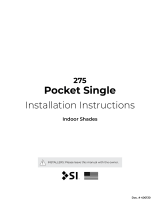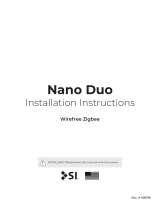Page is loading ...

INSTALLERS: Please leave this manual with the owner.
TDMI for Zigbee
Installation Instructions
400245 | v. 1.0 | September 2023

2
PARTS LIST
Parts List
Interface
(#1870743)
C4/ZBDMI bridge
(#340010)
Cat5e

3
WIRING FOR DC AND AC MOTORS
Wiring for DC and AC motors
IN OUT SDN
DC Wiring (AC Motor - Wired control)
Pigtail
Marking
V+
V-
+
-
G
Description
+9v DC (from motor)
NA
485 Data Positive
485 Data Negative
485 Data Ground
Load (Black/Brown)
Neutral (White/Blue)
Ground (Green/Yellow)
IN OUT SDN
DC Wiring (DC Motor – Wired Control)
Marking
V+
V-
+
-
G
Description
+24–28v DC
Ground (Power Supply)
485 Data Positive
485 Data Negative
485 Data Ground
To your
power supply
NOTE: The TDMI for Zigbee interface can be located up to 200’ from the motor.
Left LED
485 Network
Right LED
Setup Button

4
Upon powering up, the RIGHT LED will ash ORANGE indicating its rmware version number.
a. Ex. Version 3.2
i. >> 3 ORANGE ashes
ii. >> 2 GREEN ashes
iii. Left LED shows power >> solid GREEN
Upon powering the device: LED will slowly ash ORANGE, indicating device is in inclusion mode.
To reset your device, press and hold the SETUP button for seven (7) seconds.
a. Device will now be in factory mode.
NOTE: If inclusion is unsuccessful (not blinking ORANGE), retry step 3.
LED Indicators
LEFT = power LED
RIGHT = Zigbee/SDN Communication
i. Blinking ORANGE & GREEN >>> communication to motor
ii. Blinking ORANGE >>> device is in Inclusion mode
iii. Solid ORANGE >>> device is connected to the Zigbee network
Disconnecting the Digital Motor Interface from a Network:
SELECT the disconnect command on your TDMI Zigbee controller.
NOTE: To manually disconnect the TDMI for Zigbee Interface from the network, press and hold
the SETUP button for seven (7) seconds. The TDMI for Zigbee Interface will disconnect from
the network when the inclusion LED starts ashing ORANGE.
NOTE: If the TDMI for Zigbee module loses power, the motor will need to be rediscovered. When
using the TDMI for Zigbee with Janus and other large power supplies, the bridge allows the
same motor to be discovered every time.
Once joined to the Zigbee network, RIGHT LED turns solid ORANGE.
a. RIGHT LED from ORANGE to GREEN, indicating Zigbee communication.
NOTE: One (1) TDMI for Zigbee is required for each motor.
1
1
3
2
NETWORK SETUP
Network Setup

5
NETWORK SETUP
OPERATIONS WITH TDMI
• OPEN
• CLOSE
• GO TO Percentage
• STOP
MANUAL OPERATION
The setup button can be used to manually operate the motor at any time, as follows:
• Repeatedly pressing and releasing the SETUP button within ½ second will drive the motor in a
sequence of Down-stop-up-stop.
1st press – down command
2nd press – stop command
3rd press – up command
4th press – stop command
• Example:
- First, while the motor is at rest, press and release the SETUP button to drive motor down.
- Next, press and release the SETUP button again to stop the motor.
- Pressing and releasing the SETUP button one more time will drive the motor up.
- A subsequent press and release will stop the motor.
FACTORY RESET
1. Press and hold the SETUP button for seven (7) seconds.
a. When button is released --- LED ashes ORANGE. Device is now in Inclusion mode.
NOTE: By default, the TDMI for Zigbee Interface is in Inclusion mode.
REMOVAL FROM NETWORK
1. The TDMI for Zigbee interface will be removed from the network when the inclusion LED turns off.
2. Press and hold the button for (7) seconds, which puts device into Inclusion mode.
Network Setup
Please use this QR Code to access the updated installation instructions and video tutorials.
Technical Support: 512.832.6939 (7:30am – 5pm) CST
screeninnovations.com

6
FOR USE WITH HELEN AND TRO.Y
FOR USE WITH LINK PROZ AND TAHOMA
Scan this QR code to download TRO.Y Programming
Guide, and follow the instructions on Pg. 27
Scan this QR code to download instructions to add this
device to your TaHoma app.

7
Screen Innovations
9715-B Burnet Rd, Suite 400 Austin, TX 78758
512.832.6939
screeninnovations.com
400245 | v. 1.0 | September 2023
/