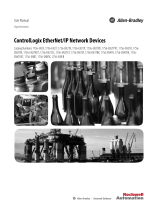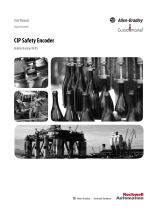Page is loading ...

Programming Manual
Logix5000 Controllers I/O and Tag Data
Catalog Numbers
1756 ControlLogix, 1756 GuardLogix, 1768 Compact GuardLogix, 1769 CompactLogix, 1789 SoftLogix, PowerFlex
with DriveLogix

Important User Information
Solid-state equipment has operational characteristics differing from those of electromechanical equipment. Safety
Guidelines for the Application, Installation and Maintenance of Solid State Controls (publication SGI-1.1
available from
your local Rockwell Automation sales office or online at http://www.rockwellautomation.com/literature/
) describes some
important differences between solid-state equipment and hard-wired electromechanical devices. Because of this difference,
and also because of the wide variety of uses for solid-state equipment, all persons responsible for applying this equipment
must satisfy themselves that each intended application of this equipment is acceptable.
In no event will Rockwell Automation, Inc. be responsible or liable for indirect or consequential damages resulting from
the use or application of this equipment.
The examples and diagrams in this manual are included solely for illustrative purposes. Because of the many variables and
requirements associated with any particular installation, Rockwell Automation, Inc. cannot assume responsibility or
liability for actual use based on the examples and diagrams.
No patent liability is assumed by Rockwell Automation, Inc. with respect to use of information, circuits, equipment, or
software described in this manual.
Reproduction of the contents of this manual, in whole or in part, without written permission of Rockwell Automation,
Inc., is prohibited.
Throughout this manual, when necessary, we use notes to make you aware of safety considerations.
Allen-Bradley, Rockwell Software, Rockwell Automation, and TechConnect are trademarks of Rockwell Automation, Inc.
Trademarks not belonging to Rockwell Automation are property of their respective companies.2012
WARNING: Identifies information about practices or circumstances that can cause an explosion in a hazardous environment, which may
lead to personal injury or death, property damage, or economic loss.
ATTENTION: Identifies information about practices or circumstances that can lead to personal injury or death, property damage, or
economic loss. Attentions help you identify a hazard, avoid a hazard, and recognize the consequence
SHOCK HAZARD: Labels may be on or inside the equipment, for example, a drive or motor, to alert people that dangerous voltage may be
present.
BURN HAZARD: Labels may be on or inside the equipment, for example, a drive or motor, to alert people that surfaces may reach
dangerous temperatures.
IMPORTANT
Identifies information that is critical for successful application and understanding of the product.

Rockwell Automation Publication 1756-PM004D-EN-P - September 2012 1
Summary of Changes
This manual contains new and updated information.
The following controllers are no longer supported in Logix Designer application,
version 21.
Changes throughout this revision are marked by change bars, as shown in the
margin of this page.
This table contains the changes made to this revision.
IMPORTANT
RSLogix 5000 programming software is now known as Studio 5000
TM
Logix
Designer application, a component of the Studio 5000 Engineering and Design
Environment.
Catalog Number Description
1756-L61 ControlLogix 5561 Controller
1756-L61S ControlLogix 5561S Controller
1756-L62 ControlLogix 5562 Controller
1756-L62S ControlLogix 5562S Controller
1756-L63 ControlLogix 5563 Controller
1756-L63S ControlLogix 5563S Controller
1756-L64 ControlLogix 5564 Controller
1756-L65 ControlLogix 5565 Controller
1768-L43 CompactLogix 5343 Controller
1768-L43S CompactLogix 5343S Controller
1768-L45 CompactLogix 5345 Controller
1768-L45S CompactLogix 5345S Controller
1769-L23E-QBF1 CompactLogix 5323E-QB1 Controller
1769-L23E-QBFC1 CompactLogix 5323E-QBFC1 Controller
1769-L23-QBFC1 CompactLogix 5323-QBFC1 Controller
1769-L31 CompactLogix 5331 Controller
1769-L32C CompactLogix 5332C Controller
1769-L32E CompactLogix 5332E Controller
1769-L35CR CompactLogix 5335CR Controller
1769-L35E CompactLogix 5335E Controller
Topic Page
Extended Properties
25
Using extended properties in logic 30
Adding Extended Properties to a Tag 33
Min and Max for DINT, INT, LINT, SINT, and REAL Data Types 34
Adding Extended Properties to a User-Defined Data Type 43
Paste a Pass-Through Description 46
Project Documentation 55

2 Rockwell Automation Publication 1756-PM004D-EN-P - September 2012
Summary of Changes
Notes:

Rockwell Automation Publication 1756-PM004D-EN-P - September 2012 3
Table of Contents
Preface
Studio 5000 Engineering and Design Environment and
Logix Designer Application . . . . . . . . . . . . . . . . . . . . . . . . . . . . . . . . . . . . . . . . . 5
Purpose of This Manual . . . . . . . . . . . . . . . . . . . . . . . . . . . . . . . . . . . . . . . . . . . . 5
Chapter 1
Communicate with I/O Modules
Introduction. . . . . . . . . . . . . . . . . . . . . . . . . . . . . . . . . . . . . . . . . . . . . . . . . . . . . . . 7
Requested Packet Interval. . . . . . . . . . . . . . . . . . . . . . . . . . . . . . . . . . . . . . . . . . . 8
Communication Format. . . . . . . . . . . . . . . . . . . . . . . . . . . . . . . . . . . . . . . . . . . . 8
Direct or Rack-Optimized Connection. . . . . . . . . . . . . . . . . . . . . . . . . . . 9
Ownership. . . . . . . . . . . . . . . . . . . . . . . . . . . . . . . . . . . . . . . . . . . . . . . . . . . . . 9
Electronic Keying . . . . . . . . . . . . . . . . . . . . . . . . . . . . . . . . . . . . . . . . . . . . . . . . 12
Exact Match . . . . . . . . . . . . . . . . . . . . . . . . . . . . . . . . . . . . . . . . . . . . . . . . . 13
Compatible Module . . . . . . . . . . . . . . . . . . . . . . . . . . . . . . . . . . . . . . . . . . 14
Address I/O Data . . . . . . . . . . . . . . . . . . . . . . . . . . . . . . . . . . . . . . . . . . . . . . . . 19
Buffer I/O. . . . . . . . . . . . . . . . . . . . . . . . . . . . . . . . . . . . . . . . . . . . . . . . . . . . . . . 20
Chapter 2
Organizing Tags
Introduction. . . . . . . . . . . . . . . . . . . . . . . . . . . . . . . . . . . . . . . . . . . . . . . . . . . . . 23
Tag Type . . . . . . . . . . . . . . . . . . . . . . . . . . . . . . . . . . . . . . . . . . . . . . . . . . . . 24
Data Type . . . . . . . . . . . . . . . . . . . . . . . . . . . . . . . . . . . . . . . . . . . . . . . . . . . 25
Scope. . . . . . . . . . . . . . . . . . . . . . . . . . . . . . . . . . . . . . . . . . . . . . . . . . . . . . . . 27
Guidelines for Tags. . . . . . . . . . . . . . . . . . . . . . . . . . . . . . . . . . . . . . . . . . . . . . . 29
Create a Tag . . . . . . . . . . . . . . . . . . . . . . . . . . . . . . . . . . . . . . . . . . . . . . . . . . . . . 33
Adding Extended Properties to a Tag. . . . . . . . . . . . . . . . . . . . . . . . . . . 33
Create an Array . . . . . . . . . . . . . . . . . . . . . . . . . . . . . . . . . . . . . . . . . . . . . . . . . . 35
Configuring an Array . . . . . . . . . . . . . . . . . . . . . . . . . . . . . . . . . . . . . . . . . 38
Creating a User-defined Data Type . . . . . . . . . . . . . . . . . . . . . . . . . . . . . . . . 39
Guidelines for User-defined Data Types . . . . . . . . . . . . . . . . . . . . . . . . 40
Creating a User-defined Data Type . . . . . . . . . . . . . . . . . . . . . . . . . . . . 41
Adding Extended Properties to a User-Defined Data Type . . . . . . . 43
Describing a User-defined Data Type . . . . . . . . . . . . . . . . . . . . . . . . . . . . . . 44
Activate Pass-Through and Append Descriptions . . . . . . . . . . . . . . . 45
Paste a Pass-Through Description. . . . . . . . . . . . . . . . . . . . . . . . . . . . . . 46
Address Tag Data . . . . . . . . . . . . . . . . . . . . . . . . . . . . . . . . . . . . . . . . . . . . . . . . 47
Alias Tags . . . . . . . . . . . . . . . . . . . . . . . . . . . . . . . . . . . . . . . . . . . . . . . . . . . . . . . 48
Display Alias Information . . . . . . . . . . . . . . . . . . . . . . . . . . . . . . . . . . . . . 49
Assign an Alias . . . . . . . . . . . . . . . . . . . . . . . . . . . . . . . . . . . . . . . . . . . . . . . 50
Assign an Indirect Address . . . . . . . . . . . . . . . . . . . . . . . . . . . . . . . . . . . . . . . . 51
Expressions . . . . . . . . . . . . . . . . . . . . . . . . . . . . . . . . . . . . . . . . . . . . . . . . . . 52
Array Subscript Out of Range . . . . . . . . . . . . . . . . . . . . . . . . . . . . . . . . . 54
Tag Documentation. . . . . . . . . . . . . . . . . . . . . . . . . . . . . . . . . . . . . . . . . . . . . . 55
Project Documentation . . . . . . . . . . . . . . . . . . . . . . . . . . . . . . . . . . . . . . . 55

4 Rockwell Automation Publication 1756-PM004D-EN-P - September 2012
Table of Contents
Chapter 3
Force I/O
Introduction . . . . . . . . . . . . . . . . . . . . . . . . . . . . . . . . . . . . . . . . . . . . . . . . . . . . . 57
Precautions . . . . . . . . . . . . . . . . . . . . . . . . . . . . . . . . . . . . . . . . . . . . . . . . . . . . . . 57
Enable Forces. . . . . . . . . . . . . . . . . . . . . . . . . . . . . . . . . . . . . . . . . . . . . . . . . 57
Disable or Remove a Force. . . . . . . . . . . . . . . . . . . . . . . . . . . . . . . . . . . . . 58
Check Force Status . . . . . . . . . . . . . . . . . . . . . . . . . . . . . . . . . . . . . . . . . . . . . . . 58
FORCE Status Indicator . . . . . . . . . . . . . . . . . . . . . . . . . . . . . . . . . . . . . . 59
GSV Instruction . . . . . . . . . . . . . . . . . . . . . . . . . . . . . . . . . . . . . . . . . . . . . . 59
When to Use I/O Force. . . . . . . . . . . . . . . . . . . . . . . . . . . . . . . . . . . . . . . . . . . 60
Force an Input Value. . . . . . . . . . . . . . . . . . . . . . . . . . . . . . . . . . . . . . . . . . 61
Force an Output Value . . . . . . . . . . . . . . . . . . . . . . . . . . . . . . . . . . . . . . . . 61
Add an I/O Force . . . . . . . . . . . . . . . . . . . . . . . . . . . . . . . . . . . . . . . . . . . . . . . . 61
Remove or Disable Forces . . . . . . . . . . . . . . . . . . . . . . . . . . . . . . . . . . . . . . . . . 62
Remove an Individual Force . . . . . . . . . . . . . . . . . . . . . . . . . . . . . . . . . . . 62
Disable All I/O Forces . . . . . . . . . . . . . . . . . . . . . . . . . . . . . . . . . . . . . . . . 63
Remove All I/O Forces. . . . . . . . . . . . . . . . . . . . . . . . . . . . . . . . . . . . . . . . 63
Chapter 4
Data Access Control
Introduction . . . . . . . . . . . . . . . . . . . . . . . . . . . . . . . . . . . . . . . . . . . . . . . . . . . . . 65
External Access. . . . . . . . . . . . . . . . . . . . . . . . . . . . . . . . . . . . . . . . . . . . . . . . . . . 65
Configure External Access. . . . . . . . . . . . . . . . . . . . . . . . . . . . . . . . . . . . . . . . . 66
External Access Options. . . . . . . . . . . . . . . . . . . . . . . . . . . . . . . . . . . . . . . 66
Configure External Access in the New Tag Dialog Box. . . . . . . . . . . 67
Set Up External Access in the Tag Properties Dialog Box . . . . . . . . . 69
View and Select External Access Status on the Tag Editor Window 70
‘Go To’ Search Menu . . . . . . . . . . . . . . . . . . . . . . . . . . . . . . . . . . . . . . . . . 71
External Access Availability . . . . . . . . . . . . . . . . . . . . . . . . . . . . . . . . . . . . . . . 72
User-defined Type Considerations. . . . . . . . . . . . . . . . . . . . . . . . . . . . . . . . . 73
Add-On Instructions External Access Considerations . . . . . . . . . . . . . . . 73
Tag Mapping Considerations. . . . . . . . . . . . . . . . . . . . . . . . . . . . . . . . . . . . . . 76
Imported Tag Behavior . . . . . . . . . . . . . . . . . . . . . . . . . . . . . . . . . . . . . . . . . . . 76
Constant Value Tags. . . . . . . . . . . . . . . . . . . . . . . . . . . . . . . . . . . . . . . . . . . . . . 77
Configure Constant Tags . . . . . . . . . . . . . . . . . . . . . . . . . . . . . . . . . . . . . . . . . 78
Set Up a Constant in the New Tag Dialog Box . . . . . . . . . . . . . . . . . . 78
Configure a Constant in the Tag Properties Dialog Box . . . . . . . . . . 78
Designate a Constant in the Tag Editor. . . . . . . . . . . . . . . . . . . . . . . . . 80
Constant Checkbox Availability . . . . . . . . . . . . . . . . . . . . . . . . . . . . . . . . . . . 81
Add-On Instructions Constant Value Considerations . . . . . . . . . . . . . . . 82
Index

Rockwell Automation Publication 1756-PM004D-EN-P - September 2012 5
Preface
Studio 5000 Engineering and
Design Environment and
Logix Designer Application
The Studio 5000™ Engineering and Design Environment combines engineering
and design elements into a common environment. The first element in the
Studio 5000 environment is the Logix Designer application. The Logix Designer
application is the rebranding of RSLogix™ 5000 software and will continue to be
the product to program Logix5000™ controllers for discrete, process, batch,
motion, safety, and drive-based solutions.
The Studio 5000 environment is the foundation for the future of
Rockwell Automation® engineering design tools and capabilities. It is the one
place for design engineers to develop all the elements of their control system.
Purpose of This Manual
This manual shows how to access I/O and tag data in Logix5000 controllers.
This manual is one of a set of related manuals that show common procedures for
programming and operating Logix5000 controllers.
For a complete list of common procedures manuals, refer to the
Logix5000 Controllers Common Procedures Programming Manual
,
publication 1756-PM001.
The term Logix5000 controller refers to any controller that is based on the
Logix5000 operating system, such as:
• CompactLogix and Compact GuardLogix controllers
• ControlLogix and GuardLogix controllers
• DriveLogix controllers.
• FlexLogix controllers.
• SoftLogix5800 controllers.

6 Rockwell Automation Publication 1756-PM004D-EN-P - September 2012
Preface
Notes:

Rockwell Automation Publication 1756-PM004D-EN-P - September 2012 7
Chapter
1
Communicate with I/O Modules
Introduction
To communicate with an I/O module in your system, you add the module to the
I/O Configuration folder of the controller.
When you add the module, you also define a specific configuration for the
module. While the configuration options vary from module to module, these are
some common options that you typically configure:
· Requested Packet Interval
· Communication Format
· Electronic Keying
Add I/O modules here.

8 Rockwell Automation Publication 1756-PM004D-EN-P - September 2012
Chapter 1 Communicate with I/O Modules
Requested Packet Interval
The Logix5000 controller uses connections to transmit I/O data.
In Logix5000 controllers, I/O values update at a period that you configure via the
I/O configuration folder of the project. The values update asynchronous to the
execution of logic. At the specified interval, the controller updates a value
independently from the execution of logic.
· Programs within a task access input and output data directly from
controller-scoped memory.
· Logic within any task can modify controller-scoped data.
· Data and I/O values are asynchronous and can change during the course of
a task’s execution.
· An input value referenced at the beginning of a task’s execution can be
different when referenced later.
· To prevent an input value from changing during a scan, copy the value to
another tag and use the data from there (buffer the values).
Communication Format
The communication format that you choose determines the data structure for the
tags that are associated with the module. Many I/O modules support different
formats. Each format uses a different data structure. The communication format
that you choose also determines:
· Direct or Rack-Optimized Connection.
· Ownership.
Term Definition
Connection A communication link between two devices, such as between a controller and an I/O module, PanelView terminal, or another controller.
Connections are allocations of resources that provide more reliable communications between devices than unconnected messages. The number of
connections that a single controller can have is limited.
You indirectly determine the number of connections the controller uses by configuring the controller to communicate with other devices in the
system. The following types of communication use connections:
·I/O modules
·produced and consumed tags
·certain types of Message (MSG) instructions (not all types use a connection)
Requested packet interval
(RPI)
The RPI specifies the period at which data updates over a connection. For example, an input module sends data to a controller at the RPI that you
assign to the module.
·Typically, you configure an RPI in milliseconds (ms). The range is 0.2 ms (200 microseconds)
…750 ms.
·If a ControlNet network connects the devices, the RPI reserves a slot in the stream of data flowing across the ControlNet network. The timing of
this slot may not coincide with the exact value of the RPI, but the control system guarantees that the data transfers at least as often as the RPI.
ATTENTION: Make sure that data memory contains the appropriate values
throughout a task’s execution. You can duplicate or buffer data at the
beginning of the scan to provide reference values for your logic.

Rockwell Automation Publication 1756-PM004D-EN-P - September 2012 9
Communicate with I/O Modules Chapter 1
Direct or Rack-Optimized Connection
The Logix5000 controller uses connections to transmit I/O data. These
connections can be direct connections or rack-optimized connections.
Ownership
In a Logix5000 system, modules multicast data. This means that multiple devices
can receive the same data at the same time from a single device.
Term Definition
Direct connection A direct connection is a real-time, data transfer link between the controller and an I/O module. The controller maintains
and monitors the connection with the I/O module. Any break in the connection, such as a module fault or the removal
of a module while under power, sets fault bits in the data area associated with the module.
Rack-optimized connection For digital I/O modules, you can select rack-optimized communication. A rack-optimized connection consolidates
connection usage between the controller and all the digital I/O modules in the chassis (or DIN rail). Rather than having
individual, direct connections for each I/O module, there is one connection for the entire chassis (or DIN rail).
A direct connection is any
connection that does not use the
Rack Optimization Comm Format.
Rack-Optimized Connection

10 Rockwell Automation Publication 1756-PM004D-EN-P - September 2012
Chapter 1 Communicate with I/O Modules
When you choose a communication format, you have to choose whether to
establish an owner or listen-only relationship with the module.
Use the following table to choose the type of ownership for a module.
There is a noted difference in controlling input modules versus controlling
output modules.
Owner controller The controller that creates the primary configuration and communication connection to a module. The owner controller
writes configuration data and can establish a connection to the module.
Listen-only connection An I/O connection where another controller owns/provides the configuration data for the I/O module. A controller using
a listen-only connection only monitors the module. It does not write configuration data and can only maintain a
connection to the I/O module when the owner controller is actively controlling the I/O module.
An owner connection is any
connection that does not include
Listen-Only
in its Comm Format.
Listen-only Connection
Table 1 - Choose the Type of Ownership
If module is And another controller And you want to Then use this type of connection
Input module Does not own the module Owner (not listen-only)
Owns the module Maintain communication with the module if it loses
communication with the other controller
Owner (not listen-only)
Use the same configuration as the other owner
controller.
Stop communication with the module if it loses
communication with the other controller
Listen-only
Output module Does not own the module Owner (such as, not listen-only)
Owns the module Listen-only

Rockwell Automation Publication 1756-PM004D-EN-P - September 2012 11
Communicate with I/O Modules Chapter 1
Table 2 - Control Input and Output Modules
Controlling This Ownership Description
Input modules Owner An input module is configured by a controller that establishes a connection as an owner. This configuring controller
is the first controller to establish an owner connection.
Once an input module has been configured (and owned by a controller), other controllers can establish owner
connections to that module. This lets additional owners to continue to receive multicast data if the original owner
controller breaks its connection to the module. All other additional owners must have the identical configuration
data and identical communications format that the original owner controller has, otherwise, the connection
attempt is rejected.
Listen-only Once an input module has been configured (and owned by a controller), other controllers can establish a listen-only
connection to that module. These controllers can receive multicast data while another controller owns the module.
If all owner controllers break their connections to the input module, all controllers with listen-only connections no
longer receive multicast data.
Output modules Owner An output module is configured by a controller that establishes a connection as an owner. Only one-owner
connection is allowed for an output module. If another controller attempts to establish an owner connection, the
connection attempt is rejected.
Listen-only Once an output module has been configured (and owned by one controller), other controllers can establish listen-
only connections to that module. These controllers can receive multicast data while another controller owns the
module. If the owner controller breaks its connection to the output module, all controllers with listen-only
connections no longer receive multicast data.

12 Rockwell Automation Publication 1756-PM004D-EN-P - September 2012
Chapter 1 Communicate with I/O Modules
Electronic Keying
The electronic keying feature automatically compares the expected module, as
shown in the Logix Designer I/O Configuration tree, to the physical module
before I/O communication begins. You can use electronic keying to help prevent
communication to a module that does not match the type and revision expected.
For each module in the I/O Configuration tree, the user-selected keying option
determines if, and how, an electronic keying check is performed. Typically, three
keying options are available.
·Exact Match
·Compatible Module
·Disable Keying
You must carefully consider the benefits and implications of each keying option
when selecting between them. For some specific module types, fewer options are
available.
Electronic keying is based on a set of attributes unique to each product revision.
When a Logix5000 controller begins communicating with a module, this set of
keying attributes is considered.
You can find revision information on the General tab of a module’s Properties
dialog box.
Figure 1 - General Tab
Attribute Description
Vendor The manufacturer of the module, for example, Rockwell Automation/Allen-Bradley.
Product Type The general type of the module, for example, communication adapter, AC drive, or digital
I/O.
Catalog Number The specific type of module, generally represented by its catalog number, for example,
1756-IB16I.
Major Revision A number that represents the functional capabilities and data exchange formats of the
module. Typically, although not always, a later, that is higher, Major Revision supports at
least all of the data formats supported by an earlier, that is lower, Major Revision of the
same catalog number and, possibly, additional ones.
Minor Revision A number that indicates the module’s specific firmware revision. Minor Revisions
typically do not impact data compatibility but may indicate performance or behavior
improvement.
IMPORTANT
Changing electronic keying selections online may cause the I/O communication
connection to the module to be disrupted and may result in a loss of data.

Rockwell Automation Publication 1756-PM004D-EN-P - September 2012 13
Communicate with I/O Modules Chapter 1
Exact Match
Exact Match keying requires all keying attributes, that is, Vendor, Product Type,
Catalog Number, Major Revision, and Minor Revision, of the physical module
and the module created in the software to match precisely in order to establish
communication. If any attribute does not match precisely, I/O communication is
not permitted with the module or with modules connected through it, as in the
case of a communication module.
Use Exact Match keying when you need the system to verify that the module
revisions in use are exactly as specified in the project, such as for use in highly-
regulated industries. Exact Match keying is also necessary to enable Automatic
Firmware Update for the module via the Firmware Supervisor feature from a
Logix5000 controller.
EXAMPLE
In the following scenario, Exact Match keying prevents I/O communication:
The module configuration is for a 1756-IB16D module with module revision 3.1.
The physical module is a 1756-IB16D module with module revision 3.2. In this case,
communication is prevented because the Minor Revision of the module does not
match precisely.
IMPORTANT
Changing electronic keying selections online may cause the I/O Communication
connection to the module to be disrupted and may result in a loss of data.
Module Configuration
Vendor = Allen-Bradley
Product Type = Digital Input
Module
Catalog Number = 1756-IB16D
Major Revision = 3
Minor Revision = 1
Physical Module
Vendor = Allen-Bradley
Product Type = Digital Input Module
Catalog Number = 1756-IB16D
Major Revision = 3
Minor Revision = 2
Communication is prevented

14 Rockwell Automation Publication 1756-PM004D-EN-P - September 2012
Chapter 1 Communicate with I/O Modules
Compatible Module
Compatible Module indicates that the module determines whether to accept or
reject communication. Different module families, communication adapters, and
module types implement the compatibility check differently based on the family
capabilities and on prior knowledge of compatible products.
Compatible Module is the default setting. Compatible Module allows the
physical module to accept the key of the module configured in the software,
provided that the configured module is one the physical module is capable of
emulating. The exact level of emulation required is product and revision specific.
With Compatible Module, you can replace a module of a certain Major Revision
with one of the same catalog number and the same or later, that is higher, Major
Revision. In some cases, the selection makes it possible to use a replacement that is
a different catalog number than the original. For example, you can replace a 1756-
CNBR module with a 1756-CN2R module.
Release notes for individual modules indicate the specific compatibility details.
When a module is created, the module developers consider the module’s
development history to implement capabilities that emulate those of the previous
module. However, the developers cannot know future developments. Because of
this, when a system is configured, we recommend that you configure your module
using the earliest, that is, lowest, revision of the physical module that you believe
will be used in the system.

Rockwell Automation Publication 1756-PM004D-EN-P - September 2012 15
Communicate with I/O Modules Chapter 1
By doing this, you can avoid the case of a physical module rejecting the keying
request because it is an earlier revision than the one configured in the software.
EXAMPLE
In the following scenario, Compatible Module prevents I/O communication:
The module configuration is for a 1756-IB16D module with module revision 3.3.
The physical module is a 1756-IB16D module with module revision 3.2. In this case,
communication is prevented because the minor revision of the module is lower
than expected and may not be compatible with 3.3.
Module Configuration
Vendor = Allen-Bradley
Product Type = Digital Input
Module
Catalog Number = 1756-IB16D
Major Revision = 3
Minor Revision = 3
Physical Module
Vendor = Allen-Bradley
Product Type = Digital Input Module
Catalog Number = 1756-IB16D
Major Revision = 3
Minor Revision = 2
Communication is prevented

16 Rockwell Automation Publication 1756-PM004D-EN-P - September 2012
Chapter 1 Communicate with I/O Modules
EXAMPLE
In the following scenario, Compatible Module allows I/O communication:
The module configuration is for a 1756-IB16D module with module revision 2.1.
The physical module is a 1756-IB16D module with module revision 3.2. In this case,
communication is allowed because the major revision of the physical module is
higher than expected and the module determines that it is compatible with the
prior major revision.
IMPORTANT
Changing electronic keying selections online may cause the I/O communication
connection to the module to be disrupted and may result in a loss of data.
Module Configuration
Vendor = Allen-Bradley
Product Type = Digital Input
Module
Catalog Number = 1756-IB16D
Major Revision = 2
Minor Revision = 1
Physical Module
Vendor = Allen-Bradley
Product Type = Digital Input Module
Catalog Number = 1756-IB16D
Major Revision = 3
Minor Revision = 2
Communication is allowed

Rockwell Automation Publication 1756-PM004D-EN-P - September 2012 17
Communicate with I/O Modules Chapter 1
Disabled Keying
Disabled Keying indicates the keying attributes are not considered when
attempting to communicate with a module. Other attributes, such as data size and
format, are considered and must be acceptable before I/O communication is
established. With Disabled Keying, I/O communication may occur with a
module other than the type specified in the I/O Configuration tree with
unpredictable results. We generally do not recommend using Disabled Keying.
If you use Disabled Keying, you must take full responsibility for understanding
whether the module being used can fulfill the functional requirements of the
application.
ATTENTION: Be extremely cautious when using Disabled Keying; if used
incorrectly, this option can lead to personal injury or death, property damage,
or economic loss.
EXAMPLE
ATTENTION: In the following scenario, Disable Keying prevents I/O
communication:
ATTENTION: The module configuration is for a 1756-IA16 digital input module.
The physical module is a 1756-IF16 analog input module. In this case,
communication is prevented because the analog module rejects the
data formats that the digital module configuration requests.
Module Configuration
Vendor = Allen-Bradley
Product Type = Digital Input
Module
Catalog Number = 1756-IA16
Major Revision = 3
Minor Revision = 1
Physical Module
Vendor = Allen-Bradley
Product Type = Analog Input Module
Catalog Number = 1756-IF16
Major Revision = 3
Minor Revision = 2
Communication is prevented

18 Rockwell Automation Publication 1756-PM004D-EN-P - September 2012
Chapter 1 Communicate with I/O Modules
EXAMPLE
In the following scenario, Disable Keying allows I/O communication:
The module configuration is for a 1756-IA16 digital input module. The physical
module is a 1756-IB16 digital input module. In this case, communication is
allowed because the two digital modules share common data formats.
IMPORTANT
Changing electronic keying selections online may cause the I/O communication
connection to the module to be disrupted and may result in a loss of data.
Module Configuration
Vendor = Allen-Bradley
Product Type = Digital Input
Module
Catalog Number = 1756-IA16
Major Revision = 2
Minor Revision = 1
Physical Module
Vendor = Allen-Bradley
Product Type = Digital Input Module
Catalog Number = 1756-IB16
Major Revision = 3
Minor Revision = 2
Communication is allowed
/