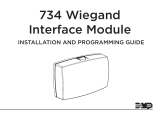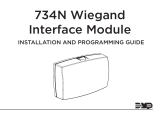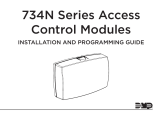Page is loading ...

LED and Buzzer Operation
The 580 reader's brown (LED) and orange (Buzzer) wires
can be connected to the RA switched ground of the 733
Wiegand Interface Module.
LED and Buzzer (brown and orange wire)
LED is red. After card is read the buzzer beeps once
and the LED turns green momentarily.
LED only (brown wire)
LED is OFF. After card is read, LED turns green
momentarily. No buzzer beep at any time.
Buzzer only (orange wire)
LED is OFF. After card is read, buzzer will beep
once. No LED display at any time.
Keypad Connection
The 580 may be connected to a DMP Model 693, 791 or 793
keypad.
Note: When connecting to a DMP keypad, LED or buzzer
connections are not supported.
Dip Switch Settings
The Model 580 DIP switch settings are factory preset in the
following configuration for proper operation.
INSTALLATION 580 Magnetic Stripe Card Reader
2841 E. Industrial Drive Springfield, MO 65802-6310 800-641-4282
LT-0379 (2/98)
Description
The 12 volt Model 580 Magnetic Stripe Card Reader allows
you to read DMP Model 585 Easy Entry™ cards for access
control applications. The 580 can be connected to any
DMP Command Processor™ panel using a 733 Wiegand
Interface Module or a 693, 791, or 793 keypad.
Mounting
The 580 is suitable for indoor or outdoor use and may be
mounted vertically or horizontally. See drawing for
recommended mounting orientation. Rigid conduit is
required for outdoor applications. A single gang junction
box may be used to provide transition to rigid conduit. The
reader is secured to the mounting bracket using the supplied
UNC6-32-3/8" screw.
Weatherproofing
When mounting in an outdoor application, a tube of dielectric
grease is supplied to coat field connections to seal out
moisture. After all connections are made, apply the grease
to the DIP switch slides and the modular jack. Squeeze a
small amount of grease into the modular jack before
connecting the cable.
Note: Do not use
any
sealant to seal reader case to the wall
as this may trap moisture in the reader and cause damage.
Wiring
Connect the wires of the supplied RJ-11 cable using the
information below.
The 580 reader casing must be grounded to prevent
electrostatic discharge (ESD) from interfering with operation.
Attach the reader mounting bracket to an earth ground
locally.
733 Wiring Diagram for LED and Buzzer
Signal Name RJ-11
cable DMP 693, 791,
and 793 keypads DMP 733 Wiegand
Interface
+12Vdc RED RED RED
DATA 0 GRN GRN/WHT GRN
DATA 1 WHT WHT WHT
GND BLK BLK BLK
LED BRN N/A RA
BUZZER ORG N/A RA
Model 580 Wiring
6 BLK GND
5 ORG BUZZER/(LED)
4 BRN LED
3 WHT DATA 1/CLOCK
2 GRN DATA 0/DATA
1 RED +12VDC
RJ-11 Cable
1 2 3 4
ON
Recommended Reader Mounting
Keypad Wiring Diagram
Black GND
Model 580 Magnetic
Stripe Card Reader
Output/Reader Harness
Data Bus/Zone Harness
White Data 1
Red +12VDC
Green/White Data 0
Keypad

Operation
Verify proper connection and correct power supply voltage to the Model 580 reader before the application of power. A
self-test is performed when power is first applied to the unit. After the power-on test is successfully completed, the reader
turns on the LED for approximately 1 second and sounds the buzzer for 1 short beep. The reader is now ready for normal
operation.
Maintenance
The 580 reader is designed to provide continuous service with minimal routine maintenance. However, contaminates will
tend to accumulate on the read head. Without regular cleaning, this will shorten the life of the read head and increase the
probability of card read errors.
Head cleaning may be done by using a disposable, pre-saturated magnetic head cleaning card. These cards are readily
available from a number of sources (e.g. Clean Team Co. 805-581-1000). The reader exterior may be cleaned with a soft
cloth and mild detergent if required.
Note: A maintenance schedule should be developed based on the card reader environment and usage.
Specifications
Digital Monitoring Products
2841 E. Industrial Drive Springfield, MO 65802-6310 800-641-4282
Power: Voltage: 10.2 to 13.8 Vdc
Current: 50mA (20mA typical)
Annunciators: One bi-color LED: red/green
Buzzer
Mechanical: Dimension: 1.95"W x 1.30"H x 5.50"L
Weight: 10 oz. nominal
Material: Case: Die cast aluminum
High Coercivity Card: DMP Model 585 Easy Entry™ Car
d
Read Head: 500,000 passes typical, standard
Wire Distance: 500 ft. at 18AWG
Environmental: Temperature: -40 to +75 degrees C, operating
Humidity: 0 - 100%, RHNC standard
DIP Switch Setting: SW1 ON, SW 2, 3 and 4 OFF
/