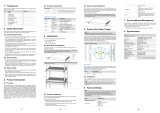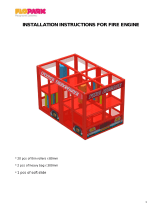iii
Fan tray power consumption ·················································································································· 102
System power consumption ··················································································································· 103
Heat dissipation·············································································································································· 103
Environmental specifications·························································································································· 103
Noise ······························································································································································ 104
Appendix B FRUs and compatibility matrixes ············································ 105
MPUs ····························································································································································· 105
Interface module adapter ······························································································································· 108
LPUs ······························································································································································ 108
12900 LPUs ··········································································································································· 108
12900E LPUs ········································································································································· 110
Sub modules for LSXM1TGS24QGMODHB1 ································································································ 113
Sub modules for LSXM1TGS24CGMODHD1 ································································································ 114
Switching fabric modules ······························································································································· 114
Power supplies ··············································································································································· 115
Fan trays ························································································································································ 118
Mounting accessories ···································································································································· 118
Transceiver modules ······································································································································ 119
DC power cords ············································································································································· 124
AC power cords·············································································································································· 124
Appendix C LEDs ······················································································ 127
MPU LEDs ····················································································································································· 127
Management Ethernet port LEDs··········································································································· 128
Fan tray status LEDs ······························································································································ 128
Power supply status LEDs ····················································································································· 128
Card status LEDs ··································································································································· 129
MPU active/standby status LED ············································································································· 129
LPU LEDs ······················································································································································ 130
RJ-45 Ethernet port LEDs ······················································································································ 130
SFP port LEDs ······································································································································· 130
SFP+ port LEDs ····································································································································· 130
QSFP+ port LEDs ·································································································································· 130
QSFP28 port LEDs ································································································································ 131
CXP port LEDs ······································································································································· 131
CFP2 port LEDs ····································································································································· 131
Switching fabric module status LEDs ············································································································· 132
Switching fabric module status LED on a switching fabric module ························································ 132
Switching fabric module status LEDs on a fan tray ················································································ 132
Fan tray status LEDs······································································································································ 133
Power supply LEDs ········································································································································ 134
Appendix D Cables ···················································································· 136
Console cable ················································································································································ 136
Ethernet twisted pair cable ····························································································································· 137
RJ-45 connector ····································································································································· 137
Cable pinouts ········································································································································· 137
Cable type ·············································································································································· 137
Pin assignments ····································································································································· 139
Making an Ethernet twisted pair cable ··································································································· 140
Optical fiber ···················································································································································· 140
Optical fiber ············································································································································ 140
Optical fiber cable ·································································································································· 141
Patch cord ·············································································································································· 141
Pigtail cord ············································································································································· 141
Fiber connector ······································································································································ 141
Precautions ············································································································································ 142
SFP+ copper cable ········································································································································ 142
QSFP+ copper cable ······································································································································ 143
QSFP28 copper cable ···································································································································· 143
QSFP+ to SFP+ copper cable························································································································ 143