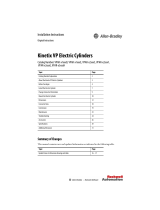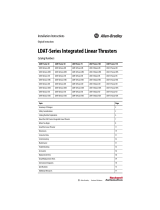Page is loading ...

Installation Instructions
Original Instructions
Display Solid-state Temperature Switch
Catalog Numbers
837T-D3
x
, 837T-D4x
Summary of Changes
Safety Considerations
• Read this document for information on installation, handling,
mounting, general product specifications, and operation of this
product. These installation instructions contain important
information on handling the instrument.
• Working safety requires that all safety instructions and work
instructions are observed.
• Observe the relevant local accident prevention regulations and
general safety regulations for the range of use of the instrument.
• The installation instructions are part of the product and must
be kept in the immediate vicinity of the instrument and readily
accessible to skilled personnel at any time.
• Skilled personnel must have carefully read and understood the
operating instructions before any work begins.
• The Bulletin 837T-D is a temperature switch that converts
temperature into an electrical signal indoors and outdoors. The
device has been safely built with state-of-the-art technology and
meets the applicable requirements and EC directives. It can,
however, be a source of danger if used incorrectly or for
anything other than the designated use.
• Qualified individuals are required for installation and
commissioning. Failure to comply results in personal injury or
equipment damage.
• Before installation, commissioning and operation, be sure that
the appropriate temperature switch has been selected in terms of
range of measurement, design, and specific conditions of
measurement.
Recommended Installation for Optimal Performance
a. Installation at angle pieces, against the direction of flow
b. Installation in smaller pipes, which are inclined against the
direction of flow
c. Installation vertical to the direction of flow.
Topic Page
Summary of Changes 1
Safety Considerations 1
Specifications 2
Approximate Dimensions [mm (in.)] 3
Wiring Diagrams 4
Commissioning 4
Programming 5
Topic Page
Operating Pressure 2
High Temperature Model 3
Compression Fitting 4
837T
1
A
B
C

2 Rockwell Automation Publication 837T-IN001B-EN-P - January 2019
Display Solid-state Temperature Switch
Specifications
Attribute 837T-D3, 837T-D4
Certifications CE conformity -EMC directive 2014/30/EU/,EN 61326 emission (group 1, class B), and interference immunity (industrial application). Roes conformity - 2011/65/EU
Environment: Operating Conditions
Ambient Temperature Range
(1)
(1) At high medium or ambient temperature, helps confirm (by suitable measures) that the instrument case temperature does not exceed 80 °C (176 ° F) in continuous operation. The temperature is a measured hexagon of the
process connection. At medium temperatures (above 80 °C [176 °F]), the thread must not be immersed into the medium. The permissible ambient temperature is limited to -20…+40 °C (-4…+104 °F) at the high temperature
option.
-20…+80 °C (-4…+176 °F)
Storage Temperature
(1)
-20…+80 °C (-4…+176 °F)
Vibration Resistance Probe Length ≤150 mm (5.91 in.): 6 g (0.21 oz) (IEC 60068-2-6, under resonance); Probe Length ≥250 mm (9.84 in.): 2 g (0.07 oz) (IEC 60068-2-6, under resonance)
Operating Pressure 150 bar (2175 psi) maximum; With high temperature model (compression fitting is included) 50 bar (725 psi) at 120 °C (248 °F)
(2)
(2) High temperature models are only available in 100 mm (3.94 in.) or greater probe lengths. It includes compression fitting that is approximately 55 mm (2.16 in.).
Shock Resistance 50 g (1.76 oz) (IEC 60068-2-27, mechanical)
Humidity 45…75 % r. h.
Ingress Protection IP65 and IP67. The stated ingress protection (per IEC 60529) only applies when plugged in with mating connectors that have the appropriate ingress protection.
Electrical
Power Supply 15…35 V DC
Current Consumption Switching outputs with: Analog signal 4…20 mA; 70 mA; without analog signal: 45 mA
Total Current Consumption Maximum 450 mA including switching current
Outputs
Output Type IO-Link™ - Version 1.1 (Pin 4). With the IO-Link option, switching output OUT 1 is always PNP.
Zero Offset Adjustment Maximum 3% of span
Output Thresholds OUT 1 and OUT 2 are individually adjustable
Output Modes Selectable - Normally open, normally closed,window, hysteresis
Output Voltage (Power Supply -1V)
Output Current OUT1 maximum 100 mA, OUT2 maximum 250 mA
Load Analog signal 4…20 mA: ≤ 0.5 kΩ
Service Life 100 million switching cycles
Response Time T05 < 5 s (per DIN EN 60751); T09 < 10 s (per DIN EN 60751)
Accuracy Data
Analog Signal ≤ ±0.5% of span ± temperature sensor error
Adjustment Accuracy Switching Points ≤ ±0.5% of span
Scaling Analog Signal 0…25% of span; Full scale: 75…100% of span
Switching Output ≤ ±0.8% of span ± temperature sensor error
Display ≤ ±0.8% of span ± temperature sensor error ± 1 digit
Temperature Error
(3)
(3) The mounting situation (immersion depth, sensor length, operating conditions) determines the accuracy. This situation is especially the case for large temperature gradients between the environment and the medium.
±0.15 K + 0.002 t
(4)
for celsius per EN 60751 (±1.8 * (0.15 + 0.002 (t - 32)/1.8) for fahrenheit
(4) Absolute value of temperature.
Reference Operation Conditions
Temperature 15…25 °C (59…77 °F)
Atmospheric Pressure 950…1050 mbar (13.78…15.23 psi)
Humidity 45…75 % r. h.
Nominal Position Process connection lower mount (LM)
Power Supply 24V DC
Electrical Safety
Short-circuit protection 4…20 mA, Out 1/Out 2 vs. V-
Reverse polarity protection V+ vs. V-
Insulation voltage 500V DC
Overvoltage protection 40V DC
Material
Wetted Parts
Temperature sensor Stainless Steel 316Ti
Non-wetted Parts
Housing Stainless Steel 304
Keyboard TPE-E
Display Window Polycarbonate
Display Head Personal computer + ABS-blend

Rockwell Automation Publication 837T-IN001B-EN-P - January 2019 3
Display Solid-state Temperature Switch
Ranges of Measurement
Approximate Dimensions [mm (in.)]
Process Connection [mm (in.)]
Model Temperature
Standard -20…+80 °C (-4…+176 °F)
High temperature model 0…150 °C (32…302 °F)
Attribute Description
Element measurement Pt1000, 2-wire, DIN EN 60751/Class A
Application Measurement and monitoring of set temperatures
Process connection Thread
− 1/4 in. NPT male
− 1/2 in. NPT male
− G 1/2 in. BSPP male
− G 1/4 in. BSPP male
Figure 2 - High Temperature Model
G Male NPT Male High Temperature Process Connection
G L1 [mm (in.)] G L1 [mm (in.)]
G 1/4 12 (0.47) 1/4 in. NPT 13 (0.51)
G 1/2 14 (0.55) 1/2 in. NPT 19 (0.75)
1
Dimensions are for reference only and are variable depending on the process connection.
29.5 (1.17)
38
(1.50) dia.
36
(1.42)
82
(3.23)
35
(1.37)
dia.
29.5 (1.17) dia.
35
(1.37)
29.5 (1.17)
35
(1.37)
1/2 NPT
M12x1
6
(0.24)
dia.
13
(0.51)
G 1/4
1/4 NPT
12 (0.47)
1
1
1
G 1/2
Figure 1 - Standard Model
27 (1.06)
G 1/2A
55
(2.16)
55
(2.16)
22
(0.87)
55
(2.16)
Temperature
Probe
Length
Temperature
Probe
Length
55
(2.16)
Temperature
Probe
Length
Temperature
Probe
Length
82
(3.23)
35
(1.37)
82
(3.23)
35
(1.37)
G
L1
G
L1
55
(2.16)
19 (0.75)
17
(0.67)
55
(2.16)
12
(0.47)
15.1
(0.59)
G1 1/4A
1/4NPT

4 Rockwell Automation Publication 837T-IN001B-EN-P - January 2019
Display Solid-state Temperature Switch
Wiring Diagrams
1 PNP x 4…20 mA
2 PNP
Mating Cables
• 889D – F4AC-2 (M12x1 connector).
• 889D-R4AC-2 (M12x1 right angle connector).
Output Signals
Commissioning
Making the Mechanical Connection
• While mounting, make sure that the sealing faces at the
instrument are clean and undamaged.
• Only screw in or unscrew the instrument via the wrench flats.
Never use the case as a working surface.
• The correct torque depends on the dimensions of the process
connection and the gasket used (form/material).
• When screwing in, be careful not to cross the threads.
Figure 3 - Types of Seals
A correct seal of the process connections with parallel threads at the face
of the seal, must be made using suitable flat gaskets and sealing rings.
The seal of the tapered threads (for example, NPT thread) is made to
provide the thread with additional sealing material such as, PTFE tape
(EN 837-2).
Compression Fitting
Follow these steps while mounting the high-temperature model with
compression fittings.
1. Screw the compression fitting (Step 1 in Figure 4
) into the
process connection and tighten.
2. Insert the tapered side of the ferrule (Step 2 in Figure 4
) into the
fitting and screw the union nut (Step 3 in Figure 4) hand tight.
3. Insert the temperature switch into the fitting and maintain the
required immersion depth. Tighten the union nut (Step 3 in
Figure 4
) with approximately 50 N•m (442.5 lb•in).
4. Optional: Check the assembly and loosen the union nut. The
ferrule is firmly connected to the sensor tube.
Figure 4 - Compression Fitting Installation Steps
IMPORTANT For high temperature models, the real probe length, which is
inside the process, is shorter for the version with compression
fitting (high temperature models). This difference is because
55 mm (2.16in.) of the compression fitting length is
subtracted from the total probe length. For example, a probe
length of 150 mm (5.91 in.): 150 mm minus 55 mm
(compression fitting) > 95 mm (3.74 in.), which is inside the
process.
Switching Output 1 Switching Output 2 Analog Signal
PNP — 4…20 mA (3 wire)
PNP PNP —
ATTENTION: Only for use with the temperature switch if it is in
perfect condition concerning safety.
Check the following points before commissioning:
• Fluid leakage is indicative of damage.
• Since this switch is a safety-relevant component, check the
diaphragm for any visible damage.
Required tool: Spanner size 27 open-ended spanner and
screwdriver.
OUT1
4…20 mA
15…35V DC
(+)
(-)
14
23
OUT1
OUT2
15…35V DC
(+)
(-)
14
23
ATTENTI ON: The temperature switch can be damaged at high
temperatures. At medium temperatures above 80 °C (176 °F), be
sure that the distance to the housing (55 mm [2.16 in.]) is
maintained when you mount the compression fitting.
per EN 837 per DIN 3852-E
NPT
Parallel Thread
Tapered
Thread
55
(2.16)
Step 1 Step 2 Step 3

Rockwell Automation Publication 837T-IN001B-EN-P - January 2019 5
Display Solid-state Temperature Switch
Making the Electrical Connection
• The instrument must be grounded via the process connection.
• The power supply for the temperature switch must be made via
an energy-limited electrical circuit in accordance with section
9.3 of UL/EN/IEC 61010-1 or an LPS to UL/EN/IEC 60950-
1 or class 2 in accordance with UL1310/UL1585 (NEC or
CEC). The power supply must be suitable for operation above
2000 m (6561.6 ft) in case the temperature switch is used at this
altitude.
• For cable outlets, make sure that no moisture enters at the cable
end.
Dismantle and Disposal
Let the instrument cool down sufficiently before dismantling.
Incorrect disposal can put the environment at risk.
Dispose of instrument and packaging materials in an environmentally
compatible way and in accordance with the country-specific waste
disposal regulations.
Programming
Keys and Functions
ATTENTI ON: Residual media in the dismantled temperature
transmitter can result in a risk to persons, the environment, and
equipment. Take sufficient precautionary measures.
BURN HAZARD: Let the instrument cool down sufficiently before
the dismantle process. During the dismantle process, there is a risk
of dangerously hot pressure media escaping.
Status switching output2 (optional)
Status switching output1
Display mode
•Short press
Display of the unit
• Long press display of the set
parameters
Programming mode
• Short step-wise value up (step-wise)
• Long press
Menu up
Parameter value up (fast)
Display mode
•Short press
Display of the unit
• Long press
Enter program mode
Programming mode
• Short press (equals three seconds)
Menu up
Parameter value up (step-wise)
• Long press (equals five seconds)
Menu down
Parameter value down (fast)
Display mode
•Short press
Display of the unit
Four-digit status Indicator display
• Display temperature value
• Display menu item
• Display parameter
Programming mode
•Short press
Select menu item
Confirmation of the input
The temperature switch has
two operating modes, the display mode
and the programming mode. The function
of the keys depends on the selected
operating mode.
Enter key: In programming mode, press
the enter key once to set the values for the
selected parameters.
Note: Short press equals three seconds; long press equals five seconds.
IMPORTANT Short press equals three seconds; long press equals five
seconds.

6 Rockwell Automation Publication 837T-IN001B-EN-P - January 2019
Display Solid-state Temperature Switch
Parameters
Keys (Simultaneously press the info and
menu keys to exit the program mode and
return to display mode.)
Function
Display Mode Program Mode (Press the menu key for five seconds to enter programming mode.)
Short Press:
• Display of the unit
Long Press:
• Display of set parameters
Short press: toggle parameter up (step-wise) Short press: toggle parameter up (fast scroll)
Short Press:
• Display of the unit
Long Press:
• Enters program mode
Short press: toggle parameter down
(step-wise)
Long press: toggle parameter down (fast scroll)
Parameter Description Parameter Description
SP1/SP2 Hysteresis function: Switch point switching output (1 or 2) UNIT Unit switching
FH1/FH2 Window function: Window high switching output (1 or 2) 0SET Offset adjustment (3% of span)
RP1/RP2 Hysteresis function: reset point switching output (1 or 2) DISM Display value in display mode
CT= actual temperature value; LOW, HIGH = minimum, maximum
temperature value OFF= display off;
SP1/FH1 = function switch point 1, RP1/FL1 = function reset point 1,
SP2/FH2= function switch point 2, RP2/FL2 = function reset point 2
FL1/FL2 Window function: Window low switch output (1 or 2)
EF Extended programming functions
RES Return the set parameter to the factory settings
DS1/DS2 Switch delay time, which must occur without interruption before any electrical
signal change occurs (SP1 or SP2)
DISU Display update 1, 2, 5, 10 updates/second
DISR Rotate display indicator by 180°
DR1/DR2 Switch delay time, which must occur without interruption before any electrical
signal change occurs (RP1 or RP2)
RHL Clear the minimum and maximum value memories
PAS Password input, 0000= no password
Password input digit by digit
OU1 Switch function switch output (1 or 2)
OU2 HNO = hysteresis function, normally open
HNC = hysteresis function, normally closed
FNO = window function, normally open
FNC = window function, normally closed
TAG Input of a 16-figure alphanumeric measuring point number

Rockwell Automation Publication 837T-IN001B-EN-P - January 2019 7
Display Solid-state Temperature Switch
Menu (Program and Factory Settings)
Display Mode
▼▲
Long press on menu key
Programming Mode
Factory setting:
▼▲
Enter
SP1/FH1 Value
(Minimum: MBA +0.5% of span, Maximum: MBE) MBE
▼▲
Enter
RP1/FL1 Value
(Minimum: MBA, Maximum: SP1 -0.5% of span) MBE -10%
▼▲
Enter
SP2/FH2 Value
(Minimum: MBA +0.5%, Maximum: MBE) MBE
▼▲
Enter
RP2/FL2 Value
(Minimum: MBA, Maximum: SP2 -0.5% of span) MBE -10%
▼▲
Enter Enter
EF RES Yes/No
Reset to factory setting
▼ ▲
Enter
DS1 Value
0…50 s 0 s
▼ ▲
Enter
DR1 Value
0…50 s 0 s
▼ ▲
Enter
DS2 Value
0…50 s 0 s
▼ ▲
Enter
DR2 Value
0…50 s 0 s
▼ ▲
Enter
OU1 PARA
HNO,HNC,FNO,FNC HNO
▼ ▲
Enter
OU2 PARA
HNO,HNC,FNO,FNC HNO
▼ ▲
Enter
UNIT Unit
°C, °F Order-related
▼ ▲
Enter
SETR 4 mA/0V Value
MBA +25% of span MBA
▼ ▲
Enter
▼ ▲
20 mA/
10V
Value
MBA -25% of span
MBE
▼ ▲
Enter
OFS Value
Offset setting 3% of span 0 s
▼ ▲
Enter
DISM PARA
ACT, HIGH, LOW, OFF, SP1/FH1,RP1/FL1, SP2/FH2, RP2/FL2 ACT
▼ ▲
Enter
RHL Yes/No
Reset HIGH, LOW
▼ ▲
Enter
PAS Value
Password without
▼ ▲
Enter
TAG Value
Measuring point number without

Allen-Bradley, Rockwell Automation, and Rockwell Software are trademarks of Rockwell Automation, Inc.
Trademarks not belonging to Rockwell Automation are property of their respective companies.
Rockwell Otomasyon Ticaret A.Ş., Kar Plaza İş Merkezi E Blok Kat:6 34752 İçerenköy, İstanbul, Tel: +90 (216) 5698400
Rockwell Automation maintains current product environmental information on its website at
http://www.rockwellautomation.com/rockwellautomation/about-us/sustainability-ethics/product-environmental-compliance.page
.
Publication 837T-IN001B-EN-P - January 2019 10002082011 Ver 01
Supersedes Publication 837T-IN001A-EN-P - May 2016 14145134.02
Copyright © 2019 Rockwell Automation, Inc. All rights reserved. Printed in the U.S.A.
Rockwell Automation Support
Use the following resources to access support information.
Documentation Feedback
Your comments will help us serve your documentation needs better. If you have any suggestions on how to improve this document, complete the
How Are We Doing? form at http://literature.rockwellautomation.com/idc/groups/literature/documents/du/ra-du002_-en-e.pdf.
Technical Support Center
Knowledgebase Articles, How-to Videos, FAQs, Chat, User
Forums, and Product Notification Updates.
https://rockwellautomation.custhelp.com/
Local Technical Support Phone Numbers Locate the phone number for your country. http://www.rockwellautomation.com/global/support/get-support-now.page
Direct Dial Codes
Find the Direct Dial Code for your product. Use the code to
route your call directly to a technical support engineer.
http://www.rockwellautomation.com/global/support/direct-dial.page
Literature Library
Installation Instructions, Manuals, Brochures, and
Technical Data.
http://www.rockwellautomation.com/global/literature-library/overview.page
Product Compatibility and Download
Center (PCDC)
Get help determining how products interact, check
features and capabilities, and find associated firmware.
http://www.rockwellautomation.com/global/support/pcdc.page
Waste Electrical and Electronic Equipment (WEEE)
END END
Legend:
Press the enter key to return to display
mode and exit program mode.
MBA = Start of measuring range
Display Mode
MBE = End of measuring range
At the end of life, this equipment should be collected separately
from any unsorted municipal waste.
/