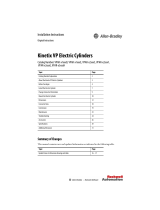Page is loading ...

Publication 4100-IN001A-EN-P- February 2001
Installation Instructions
IF2 I/O Interface to PDM
(Catalog Number 4100-IF2)
The IF2 I/O Interface to PDM is a printed circuit board intended for
use with the positioning drive modules (PDM). The purpose of this
board is to reverse the polarity of the I/O circuit to remove the
problem of compatibility that may arise from connecting any
external control conductors to the I/O.
.
See page:
Important User Information 2
Allen-Bradley Support 3
Compliance to the European Union Directive 4
Low Voltage Directive 4
Preventing Electrostatic Discharge 5
Overview 6
Installation 7
Mounting 7
Wiring 8
Wiring Cable Flying Leads to the Plugs 8
Wiring the P1 Connector 10
Wiring Diagram 10
Wiring the P2 User Connector 11
Cables 11

2 IF2 I/O Interface to PDM
Publication 4100-IN001A-EN-P- February 2001
Important User Information
Those responsible for the application and use of this product must
satisfy themselves that all necessary steps have been taken to assure
that the application and use of this product meets all performance
and safety requirements, including all applicable laws, regulation
codes, and standards.
The illustrations, charts, sample programs, and layout examples
shown in this manual are intended solely for purposes of example.
Since there are many variables and requirements associated with
any particular installation, Allen-Bradley does not assume
responsibility or liability (to include intellectual property liability) for
actual use based upon the examples shown in this publication.
Allen-Bradley publication SGI-1.1, Safety Guidelines for the
Application, Installation, and Maintenance of Solid State Control
(available from your local Allen-Bradley office), describes some
important differences between solid state equipment and
electromechanical devices that should be taken into consideration
when applying products such as those described in this publication.
Throughout this documentation we use notes to make you aware of
safety considerations:
Warning statements help to:
• Identify a hazard.
• Avoid a hazard.
• Recognize the consequences.
WARNING
!
Identifies information about practices or
circumstances that can lead to personal injury or
death, property damage, or economic loss.
IMPORTANT
Identifies information that is critical for successful
application and understanding of the product.

IF2 I/O Interface to PDM 3
Publication 4100-IN001A-EN-P- February 2001
Allen-Bradley Support
Allen-Bradley offers support services worldwide, with over 75 Sales/
Support Offices, 512 authorized Distributors and 260 authorized
Systems Integrators located throughout the United States alone, plus
Allen-Bradley representatives in every major country in the world.
Local Product Support
Contact your local Allen-Bradley representative for:
• sales and order support
• product technical training
• warranty support
• support service agreements
Technical Product Assistance
If you need to contact Allen-Bradley for technical assistance, please
review the information in this manual first. Then call your local
Allen-Bradley representative. For the quickest possible response, we
recommend that you have the catalog numbers of your products
available when you call. See the Related Documentation section of
this chapter for the publication numbers of other manuals that can
help with this product.
The Rockwell Automation Technical Support number is:
1-952-914-3990
On the Web
For information about Allen-Bradley, visit the following World Wide
Web site:
http://www.ab.com/

4 IF2 I/O Interface to PDM
Publication 4100-IN001A-EN-P- February 2001
Compliance to the European Union Directive
This product doesn’t bear the CE mark because it has been defined
as a component. It has been tested as part of a system and is
included in the declaration of conformance for the system It has
been designed and tested to meet the following directives.
EMC Directive
This product is tested to meet Council Directive 89/336/EEC
Electromagnetic Compatibility (EMC) and the following standards:
•
EN 50081-2EMC - Generic Emission Standard, Part 2 -
Industrial Environment
•
EN 50082-2EMC - Generic Immunity Standard, Part 2 -
Industrial Environment
This product is intended for use in an industrial environment.
Heavy Industrial Environment
The IF2 I/O Interface to PDM is intended for use in a heavy
industrial environment and is not to be used in a domestic or office
environment.
Low Voltage Directive
This product is tested to meet Council Directive 73/23/EEC Low
Voltage, by applying the safety requirements of EN 60204 Safety of
machinery - Electrical equipment of machines.

IF2 I/O Interface to PDM 5
Publication 4100-IN001A-EN-P- February 2001
For specific information required by EN 60204, see the appropriate
sections in this publication, as well as the following Allen-Bradley
publications:
•
Industrial Automation Wiring and Grounding Guidelines,
publication 1770-4.1
•
Automation Systems Catalog, publication B111
This equipment is classified as open equipment and must be
installed (mounted) in an enclosure during operation as a means of
reducing user exposure to hazards.
Preventing Electrostatic Discharge
Electrostatic discharge can damage the interface
board if you touch the circuitry or connector pins
without taking precautions. Follow these
guidelines when you handle the interface board:
•
Touch a grounded object to discharge potential
static.
•
Wear an approved grounding wrist strap.
•
Do not touch the connector or connector pins
on the servo board.
•
Do not touch circuit components inside the
servo board.
•
If available, use a static-safe work station.
ATTENTION
!

6 IF2 I/O Interface to PDM
Publication 4100-IN001A-EN-P- February 2001
Overview
The IF2 I/O Interface to PDM is a printed circuit board intended for
use with the positioning drive modules (PDM).
Figure 1 Front View of I/O Interface Board
These drives are built with output stages which source current to
their loads, and input stages which require a current sinking input to
operate. The 24 volt supply from the drive to the input/output (I/O)
is floating, and if the negative side is connected to safety ground
there is a possibility that an earth fault on a control wire would
cause the I/O to go to an active state resulting in an unexpected
action from the drive. In order to comply with EN60204-1: 1993, it is
necessary to connect the 24 volt positive circuit to ground if any
external control conductors (i.e outside the control enclosure) are
connected to the I/O. This can create compatibility problems with
some programmable logic controllers, and the purpose of this board
is to reverse the polarity of the I/O circuit to remove the problem of
compatibility.

IF2 I/O Interface to PDM 7
Publication 4100-IN001A-EN-P- February 2001
Installation
The interface is a DIN rail mounting unit which has a terminal strip
(1.5 mm
2
screw clamp type) down each side.
Mounting
The Interface board has 2 mounting feet on the back to attach it to
the DIN rail.
Figure 2 DIN Rail Mounting Feet
Mounting Feet
Mounting Feet

8 IF2 I/O Interface to PDM
Publication 4100-IN001A-EN-P- February 2001
Wiring
The flying leads from the PDM drive is wired to the IF2 I/O Interface
to PDM board using the connector marked P1. The flying leads from
the external controller are wired to the connector marked P2 User.
Each set of connectors have 26 slots available and the wiring is a 1
to 1 set up. The IF2 I/O Interface should be mounted as close as
possible to the associated PDM. The wires from the PDM to the IF2
should be in the same railway and should not contain any power
leads.
Due to the positioning of the screws on the inside of the connectors,
it is easier to wire the connectors by first removing them and then
running the flying leads to the appropriate slots. It is recommended
that you remove only one connector at a time to avoid confusion
and reduce the possibility of error in matching the flying leads to the
correct slot on the connector.
Wiring Cable Flying Leads to the Plugs
To wire the cable leads to the plug:
1. Look at the plug to make sure the terminal is open. Figure 3
shows both an open and a closed terminal.
Figure 3 Terminal diagram
2. Terminal Steps
If the terminals are: Do this:
Not open Go to step 3
Terminal open
Terminal closed
Clamping screws

IF2 I/O Interface to PDM 9
Publication 4100-IN001A-EN-P- February 2001
3. Using a small, flat-head screwdriver, turn the clamping screw
counter-clockwise several times.
4. Using a proper stripping tool, strip the wire insulation back on
the cable lead.
5. Trim the cable lead so that 0.275 inches of metal wire is
exposed.
6. Insert the cable lead in the appropriate terminal. Refer to the
proper figures for their locations.
7. Use the screwdriver to tighten the clamping screw to the
proper torque (0.25 N-m/2.2 in-lb.).
8. Verify that the cable lead does not pull out of the terminal.
9.
The function of these connectors, their pinouts, and names are
defined in the following sections.
Open Go to step 4
IMPORTANT
All terminals accommodate a maximum of 14 gauge
wire.
If the cable lead: Do this:
Pulls out of the terminal Repeat steps 3 through 9 again
Does not pull out of the terminal Repeat steps 3 through 9 for the
next terminal
If the terminals are: Do this:

10 IF2 I/O Interface to PDM
Publication 4100-IN001A-EN-P- February 2001
Wiring the P1 Connector
The PDM side is designed to connect directly on a 1 for 1 basis to
the I/O connectors on the PDM drive, as shown in the following
diagram.
Figure 4 Wiring Diagram.
PDM Drive
24 V Common
Input 1
Input 2
Input 3
Input 4
Input 5
Input 6
Input 7
Input 8
Input 9
Input 10
Input 11
Input 12
Input 13
Input 14
Input 15
Input 16
Output 1
Output 2
Output 3
Output 4
Output 5
Output 6
Output 7
Output 8
+24 V
Safety Ground
+24 V (Fused)
External Controller
Input 1
Input 2
Input 3
Input 4
Input 5
Input 6
Input 7
Input 8
Input 9
Input 10
Input 11
Input 12
Input 13
Input 14
Input 15
Input 16
Output 1
Output 2
Output 3
Output 4
Output 5
Output 6
Output 7
Output 8

IF2 I/O Interface to PDM 11
Publication 4100-IN001A-EN-P- February 2001
Conductor size must not be greater than 1.5 mm
2
. The I/O circuits in
the PDM drive are protected by a 1 amp fuse contained in the drive.
Wiring the P2 Connector
The P2 User I/O requires a separate clean 24 volt nominal DC
supply. There is no galvanic connection from one side to the other,
and the user 24 volt supply must be grounded on the negative side
to the protective earth system. The supply should be between 20
and 30 volts DC, and should be capable of supplying the loads
imposed by the output loading plus 8 mA for each input used. It
must be fused adequately to protect the cable used. Output loads
must be connected between the output and 24 volt ground, and
must be 470 ohms or more impedance. The interface outputs are
rated at 50 mA. Cabling should be 1.5 mm maximum.
The inputs must be supplied by the users input circuit from the user
24 volt positive and each input sinks 8 mA when active.
Cables
An optional interface cable 44-0141-xxx is available which has a
shield termination eyelet for customer connection. The xxx at the
end of the cable part number defines the length of the cable in feet.
For example: 44-0141-010 is the cable in a 10 foot length. The
maximum cable length is 100 feet.

Publication 4100-IN001A-EN-P- February 2001 957464-20
Supersedes Publication 68-0060 – January 1997 2001 Rockwell International. All Rights Reserved. Printed in USA
/