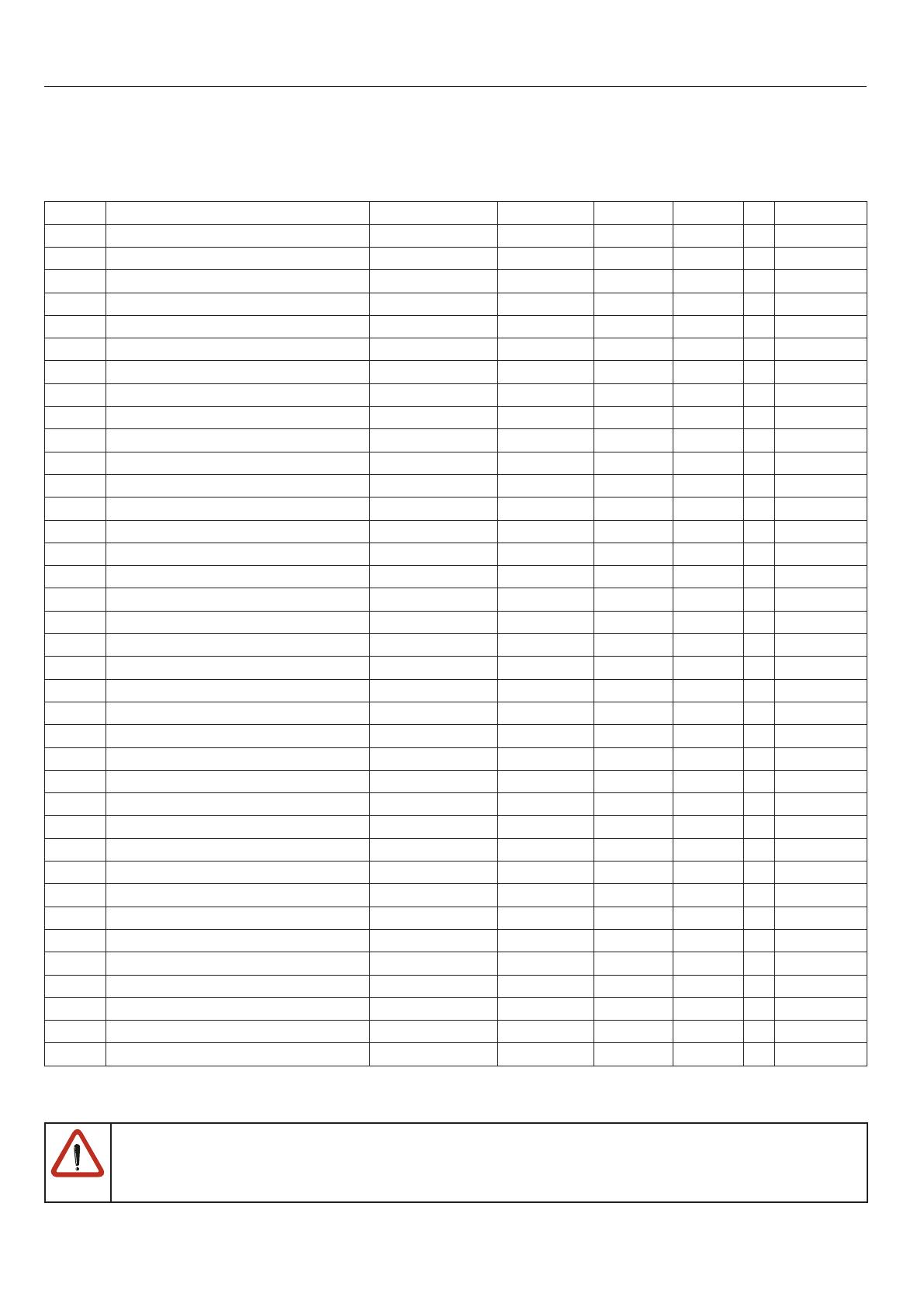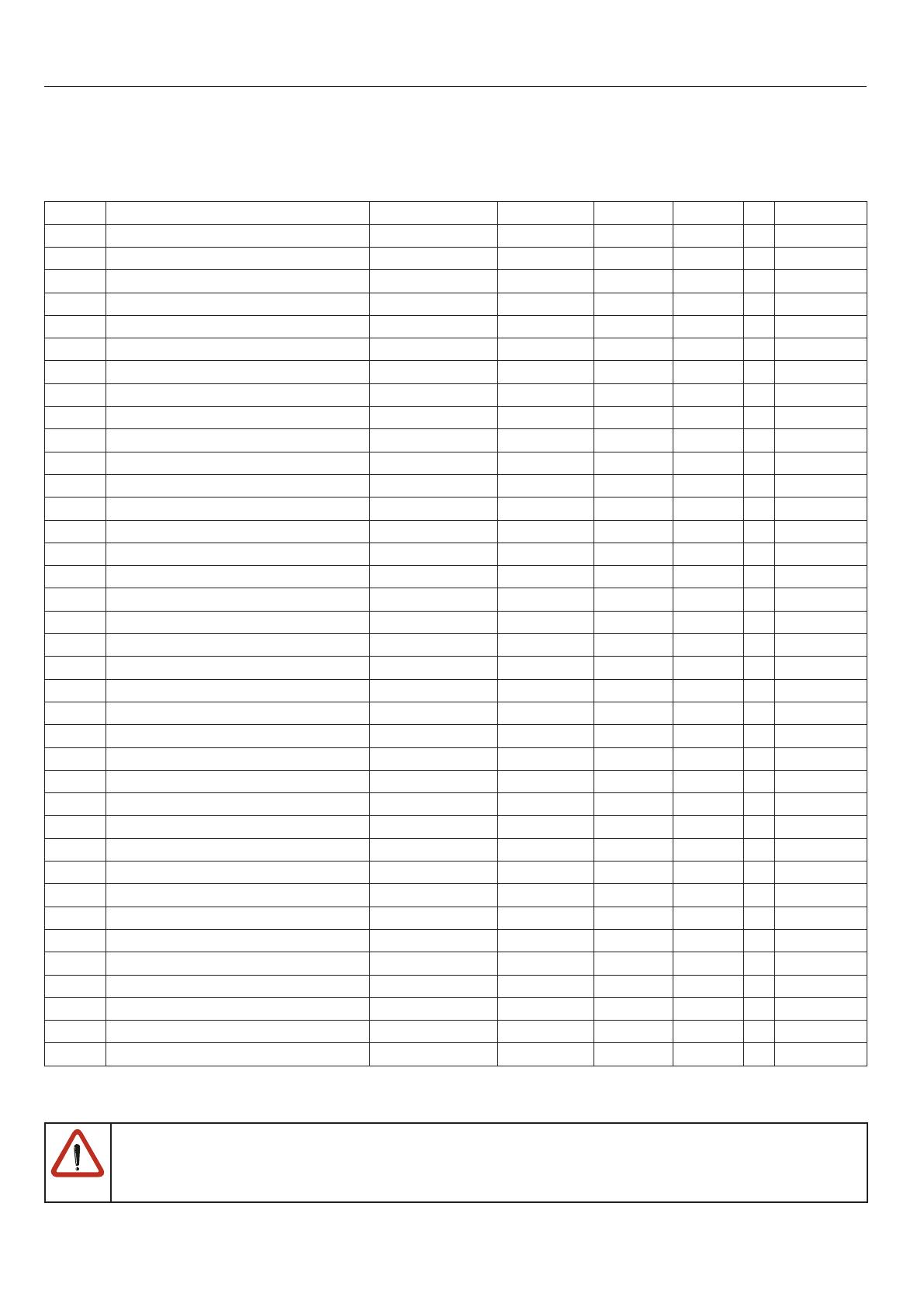
GB - 14
3.2 Parameter Summary
Displ. Parameter Setting range Resolution Default Unit ↵Based on
CP.00 Password Input 0…9999 1 - - - ud.1
CP.01 Encoder 1 speed ±4000 0.125 0 rpm - ru.9
CP.02 Setpoint display ±4000 0.125 0 rpm - ru.1
CP.03 Inverter state 0…255 1 0 - - ru.0
CP.04 Apparent current 0…6553.5 0.1 0 A - ru.15
CP.05 Peak apparent current 0…6553.5 0.1 0 A - ru.16
CP.06 Actual torque ±10000.00 0.01 0 Nm - ru.12
CP.07 Actual DC voltage 0…1000 1 0 V - ru.18
CP.08 Peak DC voltage 0…1000 1 0 V - ru.19
CP.09 Output voltage 0…778 1 0 V - ru.20
CP.10 Speed control conguration 4…5 1 0 - - cs.0
CP.11 DSM rated torque 0,1…6553,5 0.1 LTK Nm - dr.27
CP.12 DSM rated speed 0…32000 1 LTK rpm - dr.24
CP.13 DSM rated frequency 0,0…1600,0 0.1 LTK Hz - dr.25
CP.14 DSM rated current 0,0…710,0 0.1 LTK A - dr.23
CP.15 DSM EMK 0…1000 1 LTK V - dr.26
CP.16 DSM winding inductance 0,01…500,00 0.01 LTK mH - dr.31
CP.17 DSM winding resistance 0,000…50,000 0.001 LTK Ohm - dr.30
CP.18 DSM current for zero speed 0,0…700,0 0.1 LTK A - dr.28
CP.19 Load motor dependent parameter 1…2 1 1 - E fr.10
CP.20 System position 0…65535 1 57057 - - ec.2
CP.21 Rotation change 0…19 1 0 - - ec.6
CP.22 Maximum speed 0…4000 0.125 2100 rpm - op.10
CP.23 Fixed Speed 1 ±4000 0.125 100 rpm - op.21
CP.24 Fixed speed 2 ±4000 0.125 -100 rpm - op.22
CP.25 Acceleration time 0.00…300.00 0.01 5,00 s - op.28
CP.26 Deceleration time -0.01…300.00 0.01 5,00 s - op.30
CP.27 S-curve time 0.00…5.00 0.01 0,00 s - op.32
CP.28 Torque reference source 0…5 1 2 - E cs.15
CP.29 Absolute torque reference ±10000.00 0.01 LTK Nm - cs.19
CP.30 KP speed 0…32767 1 300 - - cs.6
CP.31 KI speed 0…32767 1 100 - - cs.9
CP.32 Switching frequency 2/4/8/12/16 - LTK kHz E uf.11
CP.33 Relay output 1 / Function 0…84 1 4 - E do.2
CP.34 Relay output 2 / Function 0…84 1 2 - E do.3
CP.35 Reaction to limit switch 0…6 1 6 - - pn.7
CP.36 Response of external fault 0…6 1 0 - - pn.3
LTK) depending on power circuit or on size (see 3.7 „Standard motor data“)
Due to the calculation / measuring accuracies, tolerances with the current and torque displays as well as with
the switching levels and limitations, must be taken into consideration.
Dependent on the data from the motor manufacturer, larger tolerances at the torque displays are possible, due
to the usual variations in the machine parameters and temperature drifts.
Operation of the Unit