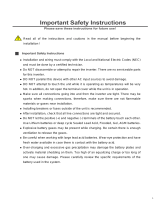-
Hello! I've reviewed the user manual for the POWMr power inverters, specifically the POW-LV1.2K-12V, POW-LV2K-12V, POW-LV1.2K-24V, and POW-LV2K-24V models. I can provide information on their features which includes multiple AC outlets, USB and Type-C ports, and over-temperature protection, as well as troubleshooting steps described in the document. Please feel free to ask me any questions you may have.
-
What should I do if the inverter is not working?
What is the solution if i see Overtemperature protection?
What should I do if the inverter shows input high voltage protection?