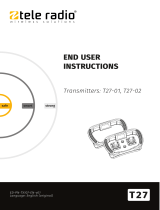Your Global Automation Partner
Operating instructions
TX100
HMI Series

2
Hans Turck GmbH & Co. KG | T +49 208 4952-0 | F +49 208 4952-264 | [email protected] | www.turck.com

3
2018/09
1 About this document 5
1.1 Target Groups 5
1.2 Explanation of symbols 5
1.3 Additional Documents 5
1.4 Feedback about these instructions 6
2 product overview 6
2.1 Product Identication 7
2.2 Type Code 7
2.3 List of Available Devices 8
3 Standards and Approvals 8
3.1 Special Instruction for Use 8
4 Technical features 9
4.1 Technical Data 9
4.2 Environmental Conditions/Protection Class 9
4.3 Electromagnetic Compatibility (EMC)/Durability 10
4.4 Dimensions 11
4.4.1 TX104 12
4.4.2 TX107 12
4.4.3 TX110 14
5 Installing the HMI 15
5.1 Installation Environment 15
5.2 Mounting of the HMI 15
6 Connecting 16
6.1 Connecting the TX104 16
6.2 Connecting the TX107 16
6.3 Connecting the TX110 17
6.4 Serial port
18
6.5 Ethernet ports 19
6.6 USB port 19
7 Connecting the Power Supply 19
7.1 Grounding the device 20
8 Cleaning faceplates 21
9 Getting Started 21
9.1 Programming with TX VisuPro 21
10 Adapting the System Settings 22
10.1 Access the System Settings in User Mode 22
10.2 Access the System Settings in System Mode 23
11 Unpacking and Packing the Device 24
Table of Contents

4
Hans Turck GmbH & Co. KG | T +49 208 4952-0 | F +49 208 4952-264 | [email protected] | www.turck.com
11.1 TX104/TX107 24
11.2 TX110 25
12 Appendix: Accessories 25
12.1 Mounting Material/Power Supply Connector 25
12.2 USB/SD Accessory 25

5
2018/09
1 About this document
These operating instructions describe the structure, functions and the use of the product and
will help you to operate the product as intended. Read these instructions carefully before using
the product. This is to avoid possible damage to persons, property or the device. Retain the in-
structions for future use during the service life of the product. If the product is passed on, pass
on these instructions as well.
1.1 Target Groups
These instructions are aimed at qualified personnel and must be carefully read by anyone
mounting, commissioning, operating, maintaining, dismantling or disposing of the device.
1.2 Explanation of symbols
The following symbols are used in these instructions:
DANGER!
DANGER indicates a dangerous situation with high risk of death or severe injury if not
avoided.
WARNING!
WARNING indicates a dangerous situation with medium risk of death or severe injury if
not avoided.
CAUTION!
CAUTION indicates a dangerous situation of medium risk which may result in minor or
moderate injury if not avoided.
NOTICE!
NOTICE indicates a situation which may lead to property damage if not avoided.
NOTE
NOTE indicates tips, recommendations and useful information on specific actions and
facts. The notes simplify your work and help you to avoid additional work.
CALL TO ACTION
This symbol denotes actions that the user must carry out.
RESULTS OF ACTION
This symbol denotes relevant results of actions.

6
Hans Turck GmbH & Co. KG | T +49 208 4952-0 | F +49 208 4952-264 | [email protected] | www.turck.com
About this document
1.3 Additional Documents
The following additional documents are available online at www.turck.com
■
Data sheet
■
Quick Start Guide
■
CAD data
■
Online help for TX Visu Pro
1.4 Feedback about these instructions
We make every effort to ensure that these instructions are as informative and as clear as possi-
ble. If you have any suggestions for improving the design or if some information is missing in
the document, please send your suggestions to t[email protected].

7
2018/09
2 product overview
The graphical user interface of the TX100 HMIs is created with the visualization software Suite
TX VisuPro. The TX VisuPro software supports the following functions, among others:
■
Full vector graphic support, gallery of vector symbols and objects
■
Screen object dynamics
■
Multilanguage applications with TrueType fonts.
■
Data display (numerical, text, bargraph, analog gauges and graphic image formats)
■
Data acquisition and logging
■
Trend presentation
■
Alarm handling
■
Scheduler and timed actions
■
Recipes
■
Security and user management
■
Email and RSS feeds
■
Several communication drivers, multiple-driver communication capability
■
Remote monitoring and control with Client-Server functionality
■
On-line and Off-line simulation with TX VisuPro
■
Scripting language for automating HMI applications
■
Script debugger
2.1 Product Identication
The manual refers to the following models:
■
TX104 Operator interface with TFT color 4.3” widescreen display touchscreen
■
TX107 Operator interface with TFT color 7” widescreen display touchscreen
■
TX110 Operator interface with TFT color 10.1” widescreen display touchscreen
The type plate is located on the rear of the device.
An example of this plate is shown in the figure below:
TX110 Product model name
100002313 Product part number
1832 Year/week of production
AA… Serial number number
V… Internal version ID of the product

8
Hans Turck GmbH & Co. KG | T +49 208 4952-0 | F +49 208 4952-264 | [email protected] | www.turck.com
Standards and Approvals
2.2 Type Code
TX 1 07 – 00 VP ST
TX
Product Series
Product series
TX Turck HMI/PLC
1
Series
Series
1 TX100 series
04
Screen Size
Screen size
04 4.3"
07 7"
10 10,1"
00
SPS
SPS
00 HMI without SPS functionality
XX
Display
Display
VP TX VisuPro Runtime
ST
Communication
Communication
ST Standard HMI protocol
Fig.1: Type Code TX100
2.3 List of Available Devices
Ident no. Device
100002311 TX104-00VPST
100002312 TX107-00VPST
100002313 TX110-00VPST
3 Standards and Approvals
The products have been designed for use in an industrial environment in compliance with the
2014/30/EU EMC Directive.
The products have been designed in compliance with:
EN 61000-6-4 EN 55011 Class A
EN 61000-6-3 EN 55022 Class B
EN 61000-6-2 EN 61000-4-2
EN 61000-6-1 EN 61000-4-3
EN 61000-4-4
EN 61000-4-5
EN 61000-4-6
EN 61000-4-8
EN 60079-0
EN 60079-7
EN 60079-11
NOTICE!
Operation in residential and commercial areas
Electromagnetic disturbances!
In case of the operation of the devices in residential and commercial areas, observe
the measurement values according to IEC-61000-6-3.
The products are in compliance with the Restrictions on Certain Hazardous Substances (RoHS)
Directive 2011/65/EU.
In compliance with the above regulations the products are CE marked.

9
2018/09
3.1 Special Instruction for Use
■
The equipment shall only be used in an area of not more than pollution degree 2, as defined
in IEC/EN 60664-1.
■
The equipment shall be installed in an enclosure that provides a degree of protection not less
than IP 54 in accordance with IEC/EN 60079-7.
■
Transient protection shall be provided that is set at a level not exceeding 140 % of the peak
rated voltage value at the supply terminals to the equipment.
■
Care shall be taken not to allow layers of dust to form on the graphic panel in a way that
might cause the accumulation of static charges.
4 Technical features
4.1 Technical Data
TX104 TX107 TX110
Touchscreen technology Resistive
Display/backlight TFT Color /
LED
Colors 64 K
Brightness 200 Cd/m² typ.
Resolution 480 × 272 800 × 480 1024 × 600
Diagonal (inches) 4,3” widescreen (16:9) 7’’ widescreen (16:9) 10.1’’ widescreen (16:9)
Dimming Yes
CPU ARM Cortex - A8 – 300 MHz ARM Cortex - A8 – 1 GHz
Operating system Linux 3.12
Flash 2 GB 4 GB 4 GB
SD card slot No
RAM 256 MB DDR 512 MB DDR 512 MB DDR
Serial port 1× DB 9 (sofware configurable as RS232, RS485 or RS422)
Ethernet port 1 × 10/100 Mbit
USB Host port 1 × USB 2.0, max. 500 mA
Power supply DC Power Connector - AWG24 wire size - R/C Terminal Blocks (XCFR2), Female pitch 5.08
mm, torque 4.5 lb-in. 3 conductor 1,5 mm² wire size minimum, DC
Real time clock Yes
RTC backup Supercapacitor
Recipe memory Flash
Operating voltage 24 VDC (10…32 VDC)
Current consumption (at 24 VDC) 0.25 A 0.30 A 0.38 A
Weight 0.4 kg 0.6 kg 1 kg
Input protection Automatic
Accuracy RTC (at 25 °C) < 100 ppm
NOTE
For applications requiring compliance with EN 61131-2 and specifically in reference to 10 ms
voltage dips, the minimum power supply voltage is 18 VDC.

10
Hans Turck GmbH & Co. KG | T +49 208 4952-0 | F +49 208 4952-264 | [email protected] | www.turck.com
product overview
4.2 Environmental Conditions/Protection Class
Environmental conditions Standards
Operating temperature (surrounding air temperature) 0…+50 °C (vertical installation) EN 60068-2-14
Storage temperature -20…+70 °C EN 60068-2-14
Operating and storage humidity 5…85 % RH non-condensing EN 60068-2-30
Vibrations 5…9 Hz, 7 mm
p-p
9…150 Hz, 1 g
EN 60068-2-6
Shock ± 50 g, 11 ms, 3 pulses per axis EN 60068-2-27
Protection class
Front panel IP66, Type 2 and 4x (front); IP 20 (rear) EN 60529
NOTE
The front face of the unit installed in a solid panel meets the standards in the section
"Environmental conditions/protection class". However, oils that have no effect on the
TX100 may damage the unit. This can occur in applications where either vaporized oils
are present or where low viscosity cutting oil are allowed to adhere to the unit for long
periods of time. If the front face protection sheet on the TX200 is peeled off or dam-
aged, this may lead to the ingress of oil into the unit and separate protection measures
are suggested.
If the installation gasket is used for a long period of time, or if the unit and its gasket
are removed from the mounting plate, the original level of the protection cannot be
guaranteed.

11
2018/09
4.3 Electromagnetic Compatibility (EMC)/Durability
Electromagnetic compatibility (EMC)
Radiated disturbance test Class A EN 55011
Electrostatic discharge immunity test 8 kV (air electrostatic discharge)
4 kV (contact electrostatic discharge)
EN 61000-4-2
Radiated, radio-frequency,
electromagnetic field immunity test
80 MHz …1 GHz, 10 V/m
1,4 GHz … 2 GHz, 3 V/m
2 GHz … 2.7 GHz, 1 V/m
EN 61000-4-3
Burst immunity test ± 2 kV DC power port
± 1 kV signal line
EN 61000-4-4
Surge immunity test ± 0,5 kV DC power port (line to earth)
± 0,5 kV DC power port (line to line)
± 1 kV signal line (line to earth)
EN 61000-4-5
Immunity to conducted disturbances
inducted by radiofrequency field
0.15…80 MHz, 10 V EN 61000-4-6
Power frequency magnetic field
immunity test
Enclosure, 50/60Hz, 30A/m EN 61000-4-8
Voltage dips, short interruptions
and voltage variations immunity test
Port: AC mains;
Level:
100 % duration: 1 cycle and 250 cycles (50 Hz);
40 % duration: 10 cycles (50 Hz);
70 % duration: 25 cycles (50 Hz);
Phase: 0°-180°
Test executed on the 230 VAC side of the power supply EN 61000-4-11
Durability information
Backlight service life (LED type) 20000 Hrs. or more
(Time of continuos operation until the brightness of the backlight reaches 50% of
the rated value when the sorrounding air temperature is 25 °C, see Note blow)
Front foil (without direct exposure to
sunlight or UV)
10 years if the surrounding air temperature is 25 °C
UV Resistance Indoor applications: After 300 hours cycled humidity in QUV accelerated weather-
ing, some yellowing and brittleness may be present.
Solvent resistance –Contact for 30 minutes at 21 °C, no visible effect:
Acetone, Butyl Cellosolve, Cyclohexanone, Ethyl Acetate, Hexane, Isopropyl Alco-
hol, MEK, Methylene Chloride, Toluene, Xylene
–Contact for 24 hours at 49 °C, no visible effect:
Coffee, Ketchup, Lemon Juice, Mustard (slight yellow stain), Tea, Tomato juice.
Touchscreen reliability > 1 milion operations
NOTE
Extended use in environments where the surrounding air temperature is 40 °C or higher may
degrade backlight quality/reliability/durability.

12
Hans Turck GmbH & Co. KG | T +49 208 4952-0 | F +49 208 4952-264 | [email protected] | www.turck.com
product overview
4.4 Dimensions
4.4.1 TX104
Fig.2: Dimensions TX104
Device A B L H D T
TX104 136 mm/5.35” 96 mm/3.78” 147 mm/5.78” 107 mm/4.21” 29 mm/1.14” 5 mm/0.19”

13
2018/09
4.4.2 TX107
Fig.3: Dimensions TX107
Device A B L H D T
TX107 176 mm/6.90” 136 mm/5.35” 187 mm/7.36” 147 mm/5.79” 29 mm/1.14” 5 mm/0.19”

14
Hans Turck GmbH & Co. KG | T +49 208 4952-0 | F +49 208 4952-264 | [email protected] | www.turck.com
product overview
4.4.3 TX110
Fig.4: Dimensions TX110
Device A B L H D T
TX110 271 mm/10.66” 186 mm/7.32” 282 mm/11.10” 197 mm/7.75” 29 mm/1.14” 6 mm/0.23”

15
2018/09
5 Installing the HMI
5.1 Installation Environment
In order to meet the front panel protection class, proper installation procedure must be
followed:
■
The borders of the cutout must be flat
■
Screw up each fixing screw until the bezel corner get in contact with the panel.
■
The cut-out for the panel must be of the dimensions indicated in these instructions.
The equipment is not intended for continuous exposure to direct sunlight.
This might accelerate the aging process of the front panel film.
The equipment is not intended for installation in contact with corrosive chemical compounds.
Check the resistance of the front panel film to a specific compound before installation.
Do not use tools of any kind (screwdrivers, etc.) to operate the touch screen of the panel.
■
The IP66 is guaranteed only under the following conditions:
ū
Max. deviation from the plane surface to the cut-out: ≤ 0.5 mm
ū
Thickness of the case on which the equipment is mounted: 1,5 mm to 6 mm
ū
Max. surface roughness where the gasket is applied: ≤ 120 µm
Fig.5: HMI TX100 – Mounting

16
Hans Turck GmbH & Co. KG | T +49 208 4952-0 | F +49 208 4952-264 | [email protected] | www.turck.com
Connecting
5.2 Mounting of the HMI
NOTE
For all installation notes, please refer to the Installation Guide provided with the
product.
Place the fixing brackets contained in the fixing kit as follows:
Fig.6: Mouting the fixing brackets
Screw each fixing screw until the bezel corners get in contact with the HMI.
NOTE
Tightening torque: 75 Ncm or screw each fixing screw until the bezel corner gets in
contact with the panel.
6 Connecting
6.1 Connecting the TX104
Fig.7: TX104 – connection options
Connector Description
1 Serial port
2 Ethernet port
3 USB port
4 Power supply

17
2018/09
6.2 Connecting the TX107
Fig.8: TX107 – connection options
Connector Description
1 Serial port
2 Ethernet port
3 USB port
4 Power supply

18
Hans Turck GmbH & Co. KG | T +49 208 4952-0 | F +49 208 4952-264 | [email protected] | www.turck.com
Connecting
6.3 Connecting the TX110
Fig.9: TX110 – connection options
Connector Description
1 Serial port
2 Ethernet port
3 USB port
4 Power supply
6.4 Serial port
The serial port is used to communicate with a PLC or with another type of device.
Different electrical standards are available for the signals in the PLC port connector: RS232,
RS422, RS485.
The serial port is software programmable. Make sure you select the appropriate interface in the
programming software.
Fig.10: Serial port

19
2018/09
Pin RS232 RS422/RS485
1 GND GND
2 n.c. n.c.
3 TX CHA-
4 RX CHB-
5 n.c. n.c.
6 +5 VDC output +5V output
7 CTS CHB+
8 RTS CHA+
9 n.c. n.c.
NOTE
To operate in RS485, pins 4-3 and 8-7 must be connected externally.
The communication cable must be chosen for the type of device being connected.
6.5 Ethernet ports
The Ethernet ports have 2 status indicators.
Fig.11: Ethernet ports
Green Yellow RS422/RS485
ON OFF No LAN cable connected
BLINK (link active) ON LAN cable connected with 100 Mbit/s link
BLINK (link active) OFF LAN cable connected with 10 Mbit/s link-
6.6 USB port
Allowed formatting
Format FAT, FAT32
Max. size Limited by the FAT32 specification
≤ 4 GB for one single file
≤ 32 GB in total

20
Hans Turck GmbH & Co. KG | T +49 208 4952-0 | F +49 208 4952-264 | [email protected] | www.turck.com
Connecting the Power Supply
7 Connecting the Power Supply
The power supply terminal block is shown in the figure below.
Fig.12: Power supply terminal block
NOTE
Ensure that the power supply has enough power capacity for the operation of the
equipment.
7.1 Grounding the device
The unit must always be grounded to earth with A minimum of 1.5mm². Grounding helps to
limit the effects of noise due to electromagnetic interference on the control system.
The earth connection will have to be done using the grounding screw located near the pow-
er supply terminal block. The screw for the ground connection is marked with an engraved
ground symbol. Also connect terminal 3 on the power supply terminal block to ground.
The power supply circuit may be floating or grounded. If the power supply circuit is grounded,
connect to ground the power source common as shown in figure (see below) with a dashed
line.
When using the floating power scheme, note that the device internally connects the power
common to ground with a 1 MΩ resistor in parallel with a 4,7 nF capacitor.
The power supply must have double or reinforced insulation.
The suggested wiring for the power supply is shown below.
Page is loading ...
Page is loading ...
Page is loading ...
Page is loading ...
Page is loading ...
Page is loading ...
Page is loading ...
-
 1
1
-
 2
2
-
 3
3
-
 4
4
-
 5
5
-
 6
6
-
 7
7
-
 8
8
-
 9
9
-
 10
10
-
 11
11
-
 12
12
-
 13
13
-
 14
14
-
 15
15
-
 16
16
-
 17
17
-
 18
18
-
 19
19
-
 20
20
-
 21
21
-
 22
22
-
 23
23
-
 24
24
-
 25
25
-
 26
26
-
 27
27
turck TX110 Operating Instructions Manual
- Type
- Operating Instructions Manual
- This manual is also suitable for
Ask a question and I''ll find the answer in the document
Finding information in a document is now easier with AI
Related papers
-
turck PSU67-3P-1H2-1H0-24250 Operating instructions
-
turck LI-Q25L…E Linear Position Sensors User manual
-
turck PSU67-3P-1H2-1H0-24250-IOL Operating instructions
-
turck RI360P1-DSU35TC-ELI-EXI Operating instructions
-
turck PSU67-3P-1MP-2M5-24200-F Operating instructions
-
turck Y1 User manual
-
turck Backplane Ethernet Extension Protocol (BEEP) Getting Started
-
turck RES|REM PROFINET Operating instructions
-
turck FS101 Operating instructions
-
turck TBIP-L-FDIO1-2IOL Getting Started
Other documents
-
SBS CO9P30515 Datasheet
-
Hager tebis TX100 Operating instructions
-
NOVAKON N04 User manual
-
Watlow EZwarePlus User manual
-
Hager tebis TX100 User manual
-
Hamlet XUREP5 User manual
-
weintek EasyAccess 2.0 User manual
-
ABB CP450 T Operating instructions
-
Exor JSmart700M Series JSmart700M-WEB Powerful PoE Web Based HMIs User manual
-
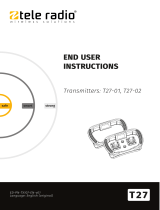 Tele Radio T27-02 Operating instructions
Tele Radio T27-02 Operating instructions