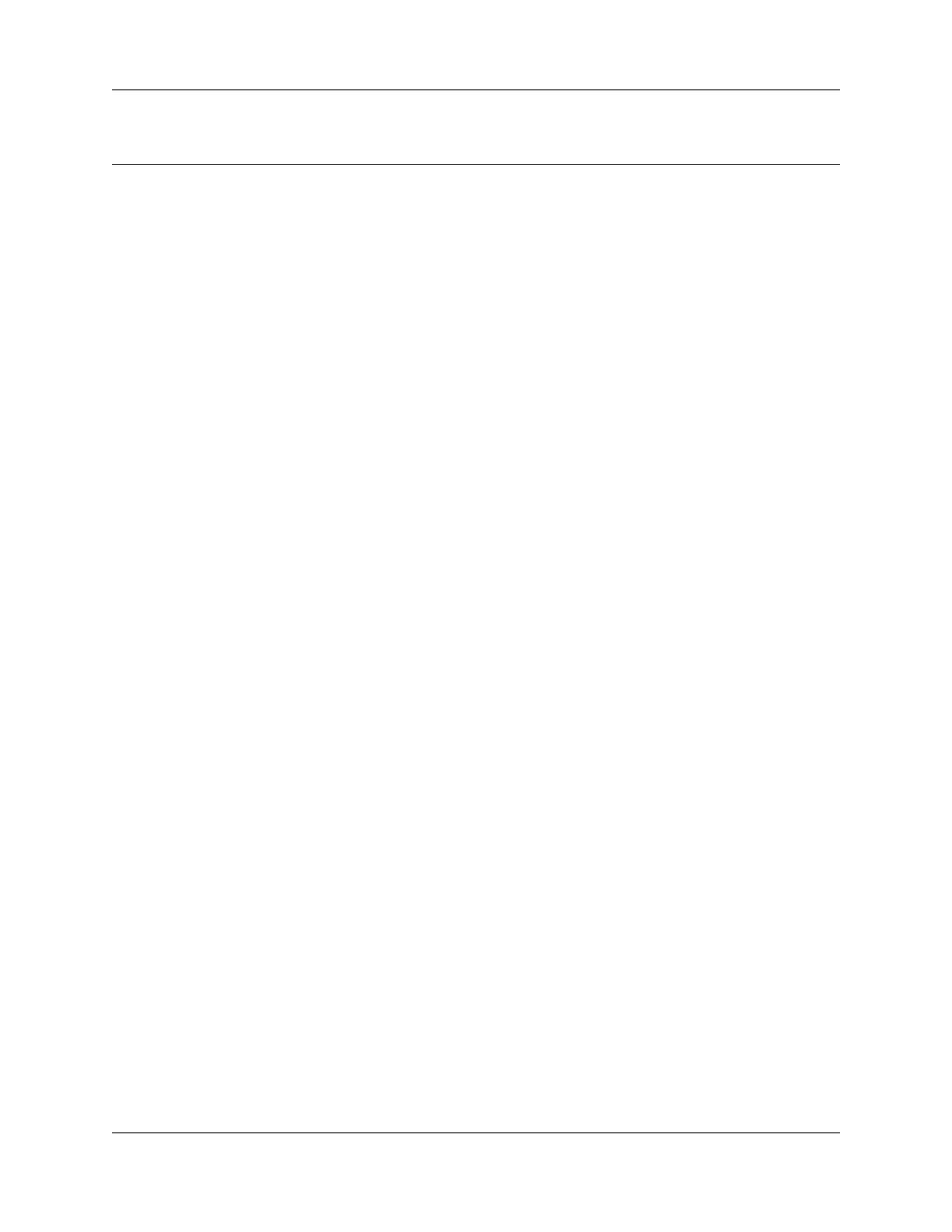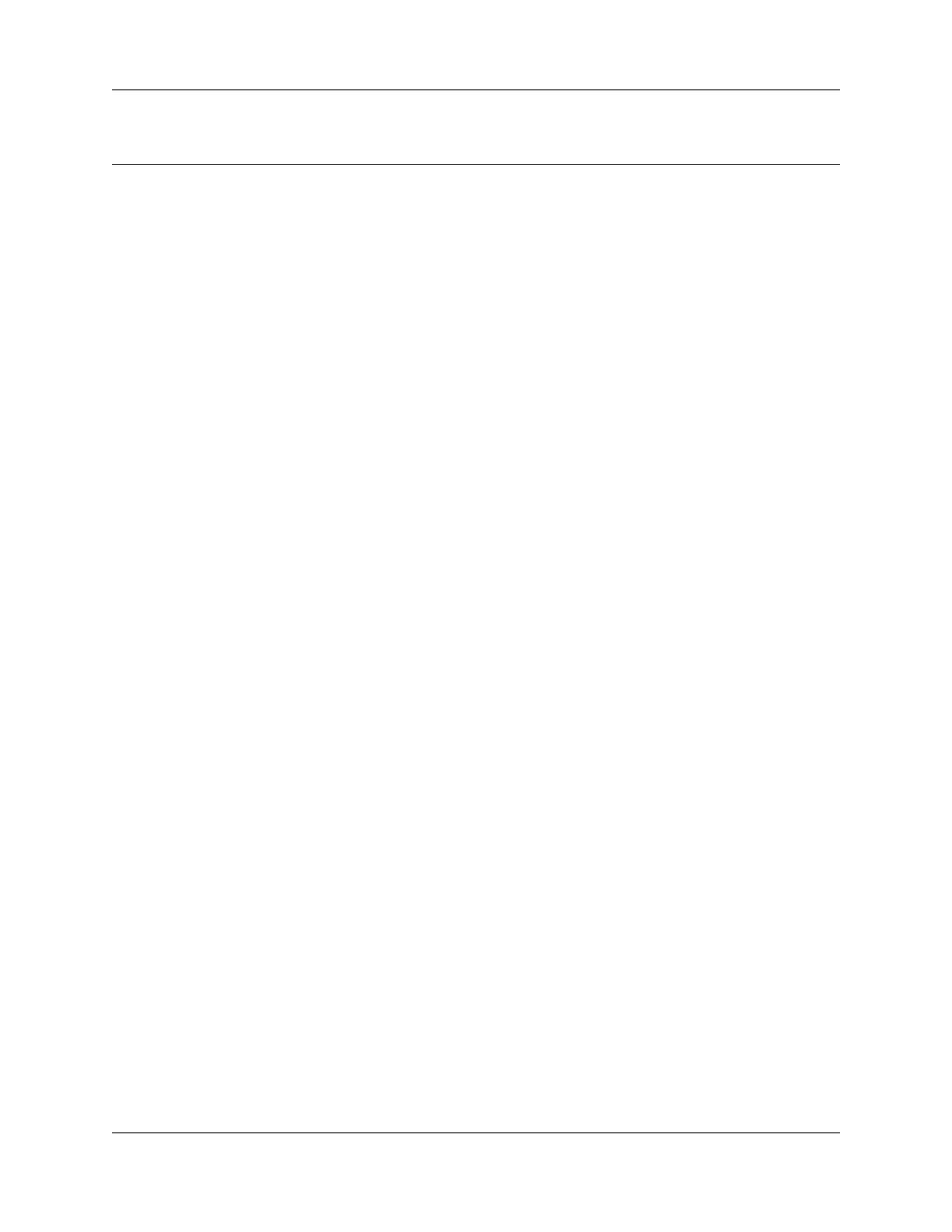
3
BCM450 Troubleshooting Guide
Task List
Introduction . . . . . . . . . . . . . . . . . . . . . . . . . . . . . . . . . . . . . . . . . . . . . . . . . . . 9
Initial Troubleshooting . . . . . . . . . . . . . . . . . . . . . . . . . . . . . . . . . . . . . . . . . 15
Hardware Troubleshooting . . . . . . . . . . . . . . . . . . . . . . . . . . . . . . . . . . . . . 19
To verify the keycodes using Element Manager............................................................24
To verify the keycodes using Telset ..............................................................................25
To restart the system.....................................................................................................26
Viewing the POST log file..............................................................................................27
To test the main unit......................................................................................................29
To troubleshoot the main unit........................................................................................29
To test the expansion unit .............................................................................................29
To troubleshoot the expansion unit ...............................................................................30
Testing an MBM ............................................................................................................30
Troubleshooting the FEM ..............................................................................................31
To determine why the ATA 2 does not function.............................................................31
To determine why there is no dial tone at the ATA2......................................................32
To check the ATA2 wiring..............................................................................................32
To perform a Level 1 reset (configuration reset) ...........................................................34
To perform a Level 2 reset (software reset) ..................................................................34
Software Troubleshooting . . . . . . . . . . . . . . . . . . . . . . . . . . . . . . . . . . . . . . 37
To check line programming ...........................................................................................38
To restore data from an archive ....................................................................................46
To restore the factory configuration...............................................................................47
To view the BCM450 software inventory.......................................................................48
To obtain updates from the Nortel Technical Support Web page..................................49
Advanced Troubleshooting . . . . . . . . . . . . . . . . . . . . . . . . . . . . . . . . . . . . . 51
Troubleshooting example 1 ...........................................................................................51
Troubleshooting example 2 ...........................................................................................53
Troubleshooting example 3a .........................................................................................59
Troubleshooting example 3b .........................................................................................59
Troubleshooting example 4 ...........................................................................................61
Troubleshooting example 5 ...........................................................................................62
Troubleshooting example 6 ...........................................................................................67
Troubleshooting example 7 ...........................................................................................67
Recovery trees . . . . . . . . . . . . . . . . . . . . . . . . . . . . . . . . . . . . . . . . . . . . . . . 69
Downloading Software . . . . . . . . . . . . . . . . . . . . . . . . . . . . . . . . . . . . . . . . . 75
To download software from the BCM450 webpage.......................................................76
Troubleshooting Tools . . . . . . . . . . . . . . . . . . . . . . . . . . . . . . . . . . . . . . . . . 79
Accessing the CLI through a serial connection .............................................................81
Accessing the CLI through the OAM port......................................................................81