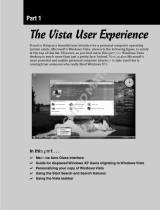Page is loading ...

A
accounts. See user accounts
activating Windows Vista, 12–13
Add a Favorite dialog box, 220–221
Address bar, Internet Explorer, 208
Administrator account, 141
Appearance and Personalization, 264–265
appointments, Windows Calendar, 258–259
attachments to e-mail messages, Windows Mail, 234–235
automatic updates, setting up, 294–295
AutoPlay dialog box, 18
B
Back Up Files dialog box, 301
background image, desktop, 266–267
backup files
creating, 300–303
restoring, 304–307
Backup Status and Configuration window, 300, 304–305
backups, Save As command, 51
broadband Internet connection
creating, 196–197
description, 191
broadband modem, connecting to computer, 197
burning CDs, 100–101
C
CDs
burning, 100–101
capacity, 125
CD-Rs, 125
CD-RWs, 127
copying files to, 124–127
copying tracks from, 96–97
files, viewing, 117
installing programs from, 18
playlist creation, 98–99
Windows Media Player and, 92–95
Center option, desktop background, 267
Character Map, 62–63
character pad input to notebook, 178
characters
deleting, 52
special symbols, 62–63
check boxes, dialog boxes, 26
Check Disk dialog box, 293
checking hard drive for errors, 292–293
clicking and dragging mouse, 9
clicking mouse, 8
close button, 23
closing windows, 33
color scheme, changing, 270–271
combo boxes, dialog boxes, 26, 29
command button, dialog boxes, 27
compressed folders
creating, 137
extracting files from, 136–137
Connect to a network dialog box, 192
connecting to Internet, 200
connection charges, ISP, 191
connection speed, Internet, 191
contacts, Windows Mail
adding, 230–231
changing e-mail addresses, 231
selecting, 232–233
Copy Items dialog box, 122
copying
documents, 50–51
files, 122
files to CD or DVD, 124–127
text, 54
tracks from audio CDs, 96–97
current time, displaying, 7
custom installation, typical comparison, 21
Customize Start Menu dialog box, 277
Cut command, 55
D
defragmenting hard drive, 290–291
Delete File dialog box, 130
deleting
characters, 52
files, 130
files, restoring, 131
files, unnecessary, 288–289
folders, 247
user accounts, 152–153
desktop
background image, 266–267
description, 7
Go arrow and, 5
icon, 7
theme, 272–273
dialog boxes
Add a Favorite, 220–221
AutoPlay, 18
Back Up Files, 301
check boxes, 26
Check Disk, 293
combo boxes, 26, 29
command button, 27
Connect to a network, 192
Copy Items, 122
Customize Start Menu, 277
Delete File, 130
Disk Cleanup Options, 288
drop-down list boxes, 26, 29
Find, 58–59
308
Index
18_045736 bindex.qxp 10/6/06 11:58 PM Page 308
COPYRIGHTED MATERIAL

309
Font, 57
Help button, 11
Import Pictures and Videos, 72
keyboard shortcuts, 29
list boxes, 27, 29
Move Items, 123
New Scan, 73
option buttons, 26
Print, 65
Print Pictures, 79
Replace, 60–61
Save As, 46–47, 50
Screen Saver Settings, 268–269
spin buttons, 27, 28
tabs, 26
Taskbar and Start Menu Properties, 276, 280
text boxes, 27, 28
Theme Settings, 272–273
Windows Activation, 13
Windows Firewall, 203
dial-up Internet connection, 198–199
digital camera, importing images from, 74–75
disconnecting from Internet, 201
Disk Cleanup, 288–289
Disk Cleanup Options dialog box, 288
documents
copying, 50–51
creating, 45
drawings, 44
e-mail messages, 44
opening, 48–49
printing, 64–65
saving, 46–47
sharing, 154–155
text documents, 44
text edits (See editing text)
types, 47
word processing, 44
Documents folder, 47
double clicking mouse, 8, 9
downloads
installing from, 18
preventing, 157
drawings, 44
drop-down list boxes, dialog boxes, 26, 29
DVDs
copying files to, 124–127
DVD-Rs, 125
DVD-RWs, 127
installing programs from, 18
navigating scenes, 104
playing, 102–103
restricting viewing, 103
returning to menu, 105
slide show from images, 80–83
stopping/starting, 104
E
editing text
copying text, 54
deleting characters, 52
font, 56–57
moving text, 55
pasting text, 54
replacing, 60–61
selecting text, 53
e-mail messages, Windows Mail
blocking junk e-mail, 250–251
file attachments, 234–235
file attachments, opening, 244
file attachments, saving, 245
filtering incoming, 248–249
forwarding, 242–243
introduction, 44
junk, blocking, 250–251
read, 239
receive, 238
replying to, 240–241
rules for incoming, 248–249
saving to folder, 246–247
sending, 228–229
signatures, 236–237
writing offline, 229
erasing discs
CD-RWs, 127
DVD-RWs, 127
errors, checking hard drive for, 292–293
extracting files from compressed folder, 136–137
F
Favorite Web pages, 220–221
files
attachments to e-mail messages, 234–235
attachments to e-mail messages, opening, 244
attachments to e-mail messages, saving, 245
backups, 300–303
backups, restoring, 304–307
copying, 122
copying to CD or DVD, 124–127
creating, 129
deleting, 130
deleting unnecessary, 288–289
deselecting, 119
downloaded, installing from, 18
extracting, from compressed folder, 136–137
moving, 123
naming, 47
previewing, 121
18_045736 bindex.qxp 10/6/06 11:58 PM Page 309

renaming, 128
restoring deleted, 131
searching for, 134–135
selecting, 118–119
synchronizing between computers, notebooks and, 180–183
tags, adding, 132–133
view, changing, 120
viewing, 116–117
filtering incoming e-mail messages, 248–249
Find command, 58–59. See also searches
Find dialog box, 58–59
Fit to screen, 267
Fix window, Windows Photo Gallery, 77
floppy disks
files, viewing, 117
installing from, 19
folders
compressed, creating, 137
deleting, 247
Documents, 47
e-mail messages, saving, 246–247
listing, 46–47
Pictures, 68
renaming, 247
sharing, 154–155
subfolders, displaying, 117
font
changing, 56–57
tips, 57
Font dialog box, 57
forgotten password, 5
formatting text, font, 56–57
free space on hard drive, checking, 286–287
G
Gadget Gallery, 274–275
Go arrow, 5
Guest account, 141
H
handwritten text from Windows Journal, notebooks and, 179
hard drive
checking for errors, 292–293
defragmenting, scheduling, 290–291
free space, checking, 286–287
Help and Support
dialog boxes, 11
Table of Contents, 10
topics, 11
high speed Internet connection, 191
hint for password, 5
History list, Internet Explorer, 216–217
home page, changing, 218–219
home theater, connecting PC to, 106–107
I
icons
desktop, 7
Start menu, 278
taskbar, 283
images
desktop background, 266–267
DVD slide show creation, 80–83
importing from digital camera, 74–75
Photo Gallery Viewer, 71
previewing, 69
printing, 78–79
repairing, 76–77
scanning, 72–73
viewing, 70–71
Import from Camera or Scanner option, 72
Import Pictures and Videos dialog box, 72
importing from digital camera, 74–75
input to notebook
character pad, 178
handwritten text from Windows Journal, 179
pen, 176
writing pad, 177
installing programs. See also uninstalling programs
from CD or DVD, 18
changing, 20–21
from file downloaded from Internet, 18
from floppy disk, 19
repairing, 20–21
typical versus custom, 21
Instant Search box, 222
Internet
accessing, 6
activating Windows Vista and, 13
connecting to, 200
disconnecting from, 201
Internet connection
broadband, 191, 196–197
connection speed, 191
dial-up connection, 198–199
high-speed, 191
phone line, 190
security, 202–203
serial cable, 190
starting, 192–193
telephone connection, 190
types, 193
wireless, 194–195
Internet Explorer
Address bar, 208
current link, 208
Favorites, 220–221
go back one page, 214
go back several pages, 214
go forward one page, 215
310
Index
18_045736 bindex.qxp 10/6/06 11:58 PM Page 310

go forward several pages, 215
History list, 216–217
home page, changing, 218–219
links, 208
opening Web pages in tabs, 212–213
The page cannot be displayed message, 211
starting, 207
Status bar, 208
tabs, adding pages, 219
Web page title, 208
ISP (Internet service provider)
connection charges, 191
introduction, 191
J
junk e-mail, blocking, 250–251
K
keyboard shortcuts in dialog boxes, 29
keyboard, switching between programs, 39
L
left handed mouse, 9
Library, Windows Media Player, 88–89
links
description, 206
Internet Explorer, 208
selecting, 209
list boxes, dialog boxes, 27, 29
M
Manage Accounts window
creating new account, 142–143
deleting accounts, 152–153
introduction, 141
password creation, 148–149
maximize button, 23
maximizing windows, 31
media, playing, 6
Media Center
Back button, 111
CDs and, 109
DVDs and, 108, 109
Internet Audio and, 109
Main menu, 111
music playing and, 108
open/close, 110
pictures and, 109
playback controls, 111
recording TV and, 109
slide show, 112–113
tasks, 111
media extender, home theater and, 107
menu bar, 23
menus, pull-down, 24
messages, Windows Mail
blocking junk e-mail, 250–251
file attachments, 234–235
file attachments, opening, 244
file attachments, saving, 245
filtering incoming, 248–249
forwarding, 242–243
junk, blocking, 250–251
read, 239
receive, 238
replying to, 240–241
rules for filtering incoming, 248–249
saving to folder, 246–247
sending, 228–229
signatures, 236–237
writing offline, 229
minimize button, 23
minimizing windows, 30
Mobility Center, settings, 170–171
mouse
click and drag, 9
clicking, 8
double clicking, 8, 9
left handed, 9
pointer, 7
pointer, custom, 273
right clicking, 9
selecting text, 53
wheel, scrolling and, 37
Move Items dialog box, 123
moving
files, 123
taskbar, 281
text, 55
music, playing, 6
N
naming files, 47
Network and Sharing Center
opening, 160
viewing, 161
Network window, 164–165
networks
network name, 165
printing over, 166–167
resources, viewing, 164–165
wireless, connecting to, 162–163
new files, 129
New Scan dialog box, 73
notebooks
input with character pad, 178
input with handwritten text from Windows Journal, 179
311
18_045736 bindex.qxp 10/6/06 11:58 PM Page 311

input with pen, 176
input with writing pad, 177
mobility settings, 170–171
PC cards, inserting, 184
PC cards, removing, 185
power buttons, 175
Power Options window, 172–173
power plans, 172–173
presentation settings, 186–187
synchronizing files between computers, 180–183
Notification area, 7
O
opening documents, 48–49
option buttons in dialog boxes, 26
P
parental controls
activate, 156–157
game usage, 159
time limits, 158–159
Web restrictions, 158
password
changing, 149
entering, 4–5
forgotten, 5, 145
hint, 5
question for reminder, 5
Paste command, 54, 55
pasting text, 54
PC cards
inserting in notebooks, 184
removing from notebooks, 185
pen input to notebook, 176
Personalization window
color scheme, 270–271
desktop background, 266–267
desktop theme, 272–273
opening, 264–265
screen saver, 268–269
phone line, Internet connection and, 190
Photo Gallery Viewer, 71
pictures
creating, 6
editing, 6
Pictures folder, 68
playlists, creating, 98–99
power buttons, notebooks, 175
power options, notebooks, 172–173
power plans, notebooks
custom, 174
setting, 172–173
presentations, notebook settings, 186–187
Preview pane
files, 121
images, 69
previewing files, 121
Print command, 64–65
Print dialog box, 65
Print Pictures dialog box, 79
printing
documents, 64–65
images, 78–79
networks and, 166–167
product key, software, 19
program windows. See also windows
close button, 23
maximize button, 23
menu bar, 23
minimize button, 23
switching between, 38–39
System Menu icon, 23
title bar, 23
toolbar, 23
programs
starting, 22
switching between, 38–39
uninstalling, 40–41
Programs and Features window, uninstalling programs, 20–21
Properties dialog box, tags, 132–133
pull-down menus, 24
Q
Quick Launch Toolbar, 7
R
read e-mail messages, 239
receive e-mail messages, 238
Recycle Bin, restoring deleted files, 131
Red Eye, Windows Photo Gallery, 77
reminder question for password, 5
remote control, home theater and, 107
renaming
files, 128
folders, 247
repairing digital images, 76–77
Replace command, 60–61
Replace dialog box, 60–61
resizing windows, 34
resolution, scanning and, 73
restarting Windows Vista, 14
restore point, 296–299
restoring
backup files, 304–307
deleted files, 131
right clicking mouse, 9
ripping tracks from audio CDs, 96–97
rules for incoming e-mail messages, 248–249
312
Index
18_045736 bindex.qxp 10/6/06 11:58 PM Page 312

S
Save As dialog box, 46–47, 50
saving searches, 135
scanning images
Import Pictures and Videos dialog box, 73
resolution, 73
Windows Photo Gallery, 72
scheduling hard drive defragmentation, 290–291
screen saver, 268–269
Screen Saver Settings dialog box, 268–269
scrollbars
mouse wheel, 37
scrolling left/right, 37
scrolling up/down, 36
search engines, 222
searches. See also Find command
files, 134–135
overview, 58–59
saving, 135
Web sites, 222–223
security
Internet connection, 202–203
Windows Defender, 203
Windows Firewall, 202–203
selecting text, 53
sending e-mail messages, 228–229
serial cable, 190
serial number of software, 19
sharing
documents, 154–155
folders, 154–155
Network and Sharing Center, 160–161
shortcuts
opening Web pages in tabs, 213
text selection in WordPad, 53
shutting down Windows Vista, 15
sidebar, gadgets, 274–275
signatures in Windows Mail, 236–237
sizing windows, 34
slide show
from images, 80–83
Media Center, 112–113
transitions, 82
software
product key, 19
serial number, 19
special symbols, 62–63
spin buttons in dialog boxes, 27, 28
Start button, 7
Start menu
customizing, 276–279
icon size, 278
removing programs, 277
starting programs, 22
Status bar, Internet Explorer, 208
stereo connection, home theater and, 106
switching between user accounts, 144–145
switching between windows, 38–39
symbols, special, 62–63
Sync Center, synchronizing files and, 183
sync partnership, 180
synchronizing files between computers, notebooks and, 180–183
System Menu icon, 23
System Protection tab, 296–297
System Restore
applying restore point, 298–299
creating restore point, 296–297
T
tabs
dialog boxes, 26
Web pages, opening, 212–213
tags, files, 132–133
Taskbar
buttons, grouping, 282
customizing, 280–283
description, 7
icons, 283
moving, 281
Quick Launch, 282
resizing, 281
switching between programs, 38
Taskbar and Start Menu Properties dialog box, 276, 280
tasks, Windows Calendar, 260–261
text
copying, 54
editing (See editing text)
font, 56–57
moving, 55
pasting, 54
replacing, 60–61
selecting, 53
special symbols, 62–63
text boxes, dialog boxes, 27, 28
text documents, 44
The page cannot displayed message, Internet Explorer, 211
theme
desktop, 272–273
mouse pointer, custom, 273
Theme Settings dialog box, 272–273
Tile option, desktop background, 267
time, current, 7
time limits, parental controls, 158–159
title bar, 23
toolbar, 23, 25
transitions, slide shows, 82
TV connection, home theater and, 106
typical installation, custom comparison, 21
313
18_045736 bindex.qxp 10/6/06 11:58 PM Page 313

U
uninstalling programs, 20–21, 40–41. See also installing programs
updates, automatic, 294–295
user accounts
Administrator, 141
creating, 142–143
deleting, 152–153
displaying, 140–141
Guest, 141
name restrictions, 147
overview, 141
password, forgotten, 145
passwords, 148–149
picture, changing, 150–151
sharing documents and folders, 154–155
switching between, 144–145
types, 143
user name, changing, 146–147
username, clicking icon, 4
V
viewing files, 116–117
volume, Windows Media Player, 91
W
Web addresses
entering, 210–211
introduction, 206
shortcuts, 211
Web pages
Favorites, 220–221
go back one page, 214
go back several pages, 214
go forward one page, 215
go forward several pages, 215
History list, 216–217
home page, changing, 218–219
introduction, 206
links, selecting, 209
opening in tabs, 212–213
redisplaying, 211
tabs, adding pages, 219
Web restrictions, parental controls, 158
Web sites
introduction, 206
searches, 222–223
Welcome screen
bypassing, 4
startup, 4
windows. See also program windows
closing, 33
maximizing, 31
minimizing, 30
moving, 35
restoring size, 32
sizing, 34
switching between, 38–39
Windows Activation dialog box, 13
Windows Calendar
Appointment List, 255
appointments, creating, 258–259
Date Navigator, 255
Details pane, 255
display different date, 256
go to specific date, 257
starting, 254
Tasks, 255
tasks, creating, 260–261
Windows Defender, 203
Windows DVD Maker, slide show, 80–83
Windows Firewall, 202–203
Windows Firewall dialog box, 203
Windows Journal, notebook input and, 179
Windows Mail
blocking junk e-mail, 250–251
contacts, adding, 230–231
contacts, chaning e-mail address, 231
contacts, selecting, 232–233
Deleted items, 227
Drafts, 227
file attachments, 234–235
file attachments, opening, 244
file attachments, saving, 245
filtering incoming messages, 248–249
forwarding messsages, 242–243
Inbox, 227
Instant Search, 227
junk, blocking, 250–251
Junk e-mail, 227
local folders list, 227
messages, 227
messages, saving to folder, 246–247
messages, writing offline, 229
Microsoft Communities, 227
Outbox, 227
Preview pane, 227
read messages, 239
receive messages, 238
replying to messages, 240–241
rules for filtering incoming, 248–249
sending messages, 228–229
Sent items, 227
signatures, 236–237
starting, 226
Windows Media Player
audio file, playing, 90
CDs, burning, 100–101
CDs, copying tracks, 96–97
CDs, playing, 92–95
314
Index
18_045736 bindex.qxp 10/6/06 11:58 PM Page 314

DVDs, playing, 102–103
Library, 88–89
list pane, 87
media information, 87
open/close, 86
playback controls, 87
playlists, creating, 98–99
tabs, 87
title bar, 87
video file, playing, 90
video/visualization pane, 87
volume, 90
Windows Photo Gallery
importing digital photos, 74–75
repairing images, 76–77
viewing images, 70–71
Windows Update window, 295
Windows Vista
activating, 12–13
restarting, 14
shut down, 15
wireless connection, 194–195
wireless gateway
configuration, 195
connecting to broadband modem, 195
wireless networks, connecting to, 162–163
word processing documents, 44
WordPad, text selection shortcuts, 53
writing pad input to notebook, 177
315
18_045736 bindex.qxp 10/6/06 11:58 PM Page 315

18_045736 bindex.qxp 10/6/06 11:58 PM Page 316

18_045736 bindex.qxp 10/6/06 11:58 PM Page 317

18_045736 bindex.qxp 10/6/06 11:58 PM Page 318

18_045736 bindex.qxp 10/6/06 11:58 PM Page 319
/