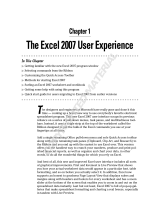Page is loading ...

Introduction to Data
Analysis with Excel
T
his book is about using Microsoft Excel to
analyze your data. Microsoft Excel is an electronic
worksheet you can use to maintain lists; perform
mathematical, financial, and statistical calculations; create
charts; analyze your data with a PivotTable; and much
more. Excel can help you locate data, find trends in your
data, and present your data to others.
Each Excel file is a workbook. Each workbook can have
multiple worksheets. Worksheets are made up of rows
and columns of cells you use to enter information. One
of the many useful features of Excel is the ability to
calculate. When you enter a formula into Excel, Excel can
automatically calculate the result, and when you make
changes to your worksheet, Excel can automatically
recalculate.
You can also use Excel to create charts. A chart is a
graphical representation of your data. When using Excel,
you can choose from several types of charts, including
Column, Line, Pie, Bar, Area, and Scatter. Charts can
make your data easier to read, easier to understand, and
easier to compare.
A
PivotTable is an interactive worksheet table you can
use to analyze data. A PivotTable gives you an easy way
to summarize and view large amounts of data. Using a
PivotTable, you can rotate rows and columns of data so
you can see different views of your data easily. You can
use Excel to create PivotTables.
Excel provides a way for you to create and maintain lists.
A list is a series of rows and columns. Each column has a
label — for example, name, address, telephone number.
Each row under a column has information pertaining to
the column label. You can sort, filter, and analyze your
lists in Excel.
OPEN A NEW WORKBOOK
1 Click the Office button.
A menu appears.
2 Click New.
2
1
3
Introduction to Data Analysis with Excel
2
The New Workbook dialog box appears.
3 Double-click Blank Workbook.
Excel opens a new workbook.
04_132296 ch01.qxp 5/24/07 12:53 PM Page 2
COPYRIGHTED MATERIAL

Understanding the
Excel Window
Chapter 1: Getting Started
3
W
hen you open an Excel workbook, Excel
presents the Excel window. Your window
should be similar to the one in the
illustration. It may not be quite the same because
Excel renders windows based on the size of your
screen, the resolution to which your screen is set, and
the other screen display options.
A OFFICE BUTTON
Click the Office button to open,
save, print, prepare, send, publish,
and close files.
B QUICK ACCESS TOOLBAR
Place commands you use often on
the Quick Access toolbar.
C TABS
Click a tab to view Ribbon options.
D RIBBON
Click the buttons in the Ribbon to
execute Excel commands.
E CELL
Enter data into cells.
F SHEETS
Each workbook has multiple sheets.
You can enter data into each sheet.
G INSERT SHEET
Click to insert a new sheet.
H ZOOM
Drag to adjust the magnification
of your worksheet.
I STATUS BAR
Right-click to adjust what
appears on the status bar.
J RECORD MACRO BUTTON
Click to begin recording a macro.
K SELECT ALL BUTTON
Click to select everything in your
worksheet.
L NAME BOX
Displays the name of the
active cell.
A
I
K
L
B
C
D
E
N
G
R
H
F
J
M
Q
P
O
M DROP-DOWN LIST
Displays a list of defined
range names.
N FORMULA BAR
Use the formula bar to
enter and edit data.
O INSERT FUNCTION
Opens the Insert Function
dialog box.
P ENTER BUTTON
Click to accept a cell entry.
Q CANCEL BUTTON
Click to cancel a cell entry.
R EXPAND FORMULA BAR
Click to make the formula
bar larger.
04_132296 ch01.qxp 5/24/07 12:53 PM Page 3

Enter
Data
W
orksheets divide information into rows and
columns of data. People often use worksheets
to calculate financial, statistical, or engineering
data. Microsoft Excel is an electronic worksheet. You can
use it to enter, display, manipulate, analyze, and print the
information you organize into rows and columns.
Each Excel 2007 worksheet has more than 1 million rows
and more than 16,000 columns. Excel labels each row in
numerical order, starting with 1. Excel labels each column
in alphabetical order, starting with A. When Excel reaches
the letter Z, it begins ordering with AA, AB, AC, and so
on. You refer to the intersection of a row and column as a
cell. The intersection of a cell also forms the cell name.
For example, you refer to the first row in column A as
cell A1 and the seventh row in column C as cell C7. When
using Excel, you enter your data into worksheet cells.
To move to a cell, move your mouse pointer to the cell
and then click. The cell becomes the active cell and Excel
surrounds it with a black border. Once in a cell, you can
use the arrow keys on your keyboard to move up, down,
left, and right. You can enter text, numbers, dates, and
formulas into cells.
Alphabetic characters and numerical data you do not use
in mathematical calculations are text. Any sequence of
characters that contains a letter, Excel considers text.
By default, Excel considers all numerical data numbers.
If you wish to enter numerical data as text, precede your
entry with an apostrophe.
As you type, the data you enter into a cell appears on the
formula bar. You can press the check mark on the formula
bar or you can press the Enter key to enter your data into
a cell.
ENTER TEXT
1 Move to the cell in which you want to
enter text.
2 Type the text you want to enter.
3 Press Enter.
Excel enters the text into the cell and
then moves down to the next cell.
•
Alternatively, you can click the check
mark on the formula bar to enter data.
1
2
1
2
Enter Data
4
ENTER NUMBERS
1 Move to the cell in which you want to
enter a number.
2 Type the number you want to enter.
3 Press Enter.
Excel enters the number into the cell
and then moves down to the next cell.
•
You can also click the check mark on
the formula bar to enter data.
04_132296 ch01.qxp 5/24/07 12:53 PM Page 4

Chapter 1: Getting Started
5
When you enter numbers as
text, an Error button ( )
may appear. Excel is checking
to see if you entered the
number as text by mistake.
You should click the button
and then click Ignore Error.
1
3
3
2
1
2
ENTER NUMBERS AS TEXT
1 Move to the cell in which
you want to enter a
number as text.
2 Type an apostrophe
followed by the number
you want to enter.
3 Click the check mark.
Excel enters the number
into the cell.
Alternatively, press Enter.
If you receive an error,
click the Error button
( ) and then click
Ignore Error.
ENTER DATES
1 Move to the cell in which
you want to enter a date.
2 Type the date you want
to enter.
3 Click the check mark.
Excel enters the date into the cell.
Alternatively, press Enter.
When you press Enter after
typing an entry into a cell, by
default Excel moves down one
cell. If you want Excel to move
to the cell to the right, press
the right-arrow key or the Tab
key. If you want Excel to move
up, press the up-arrow key.
If you want Excel to move to
the left, press Shift+Tab or
the left-arrow key.
By default, when you press the
Enter key after typing an entry,
Excel moves down one cell. You can
change the default location to
which Excel moves. Click the Office
button. A menu appears. Click
Excel Options in the lower-right
corner. The Excel Options dialog
box appears. Click Advanced. Make
sure the After Pressing Enter check
box is selected and then choose
Right, Up, or Left in the Direction
field to cause Excel to move right,
up, or left when you press Enter.
04_132296 ch01.qxp 5/24/07 12:53 PM Page 5

Format
Numbers
F
ormatting makes your data easier to read and
helps you conform to company, country, or
industry standards for formatting. Excel provides
a variety of options for formatting numbers, dates, and
times. By applying formatting, you change the way a
number, date, or time appears. For example, you can use
Excel’s formatting options to tell Excel you want to
separate the month, day, and year of a date with slashes.
The Number group on the Home tab has several buttons
you can use to format numbers quickly. Click the down
arrow next to the Accounting Number Format button to
choose to apply a United States currency format, a United
Kingdom currency format, a Euro format, or another
currency format. Use the Percent Style button to display
the value in a cell as a percent. Use the Comma Style
button to display the value in a cell with a thousands
separator. Use the Increase Decimal and Decrease Decimal
buttons to increase and decrease the number of decimal
places.
The Number Format box is located on the Home tab in the
Number group. You can use it to format numbers quickly.
Just click the down arrow to display a menu of options.
Then click a format option to apply it to a cell or cell
range. Click the More Number Formats option to open the
Format Cells dialog box. You can also click the launcher
in the Number group to open the Format Cells dialog box.
The Format Cells dialog box has four categories you can
use to format numbers: General, Number, Currency, and
Accounting. The General format is the default format.
It displays numbers exactly the way you type them.
GENERAL NUMBER FORMAT
1 Type numbers.
The numbers appear in the format
you type them.
2 Click and drag to select the cells
you want to format.
3 Click the Home tab.
4 Click the Comma Style button in
the Number group.
3
1
2
4
Format Numbers
6
•
Excel separates the thousands in
the numbers.
•
Excel adds two decimal places.
•
Negative numbers appear in
parentheses.
•
Zeros are represented by a dash.
04_132296 ch01.qxp 5/24/07 12:53 PM Page 6

Chapter 1: Getting Started
7
Changing a number format
can increase the contents of
the cell. If your number is too
long to fit in its cell, Excel fills
the cell with pound signs
(#####). To view the number,
double-click the line at the top
of the column that separates
columns, or click and drag the
line to make the cell wider.
2
1
3
7
2
4
5
6
3
1
ACCOUNTING NUMBER FORMAT
1 Select the numbers to format.
2 Click the Accounting Number Format
button in the Number group.
•
Excel adds a dollar sign, aligned
with the left side of the cell.
Excel reserves space for a right
parenthesis for negative values.
3 Click the Decrease Decimal Place button.
Each click removes a decimal place.
•
If you click the Increase Decimal Place
button, each click adds a decimal place.
CURRENCY FORMAT
1 Select the numbers to format.
2 Click the Number group’s
launcher.
3 In the Number tab of the Format Cells
dialog box, click Currency.
4 Click here and set the number of
decimal places.
5 Click here and select a currency symbol.
6 Click to select a number format for
negative numbers.
7 Click OK.
•
Excel formats your numbers.
You can use the Text format in the
Format Cells dialog box to convert
a number to text. Numbers
formatted as text are not used in
mathematical calculations. Certain
numbers — for example, employee
numbers — are never used in
mathematical calculations and
should be formatted as text. If you
want to format a number as text
as you type it, precede the number
with an apostrophe (’).
If you right-click in any cell
that contains a number,
you can choose number
formatting options from the
mini-toolbar or you can
click Format Cells from the
context menu to open the
Format Cells dialog box.
continued
➔
04_132296 ch01.qxp 5/24/07 12:53 PM Page 7

Format Numbers
(continued)
W
hen using the Format Cells dialog box, you
can use the Number format option to apply
special formats to your numbers. You can set
the number of decimal places, specify whether your
number should display a thousands separator, and
determine how to display negative numbers. You can
choose from four formats for negative numbers: preceded
by a negative sign (–), in red, in parentheses, or in red
and parentheses.
The Currency format offers you the same options as the
Number format except you can choose to display a
currency symbol. The currency symbol you choose
determines the options you have for displaying negative
numbers. If you choose the dollar sign ($), thousands are
separated by commas by default.
Excel designed the Accounting format to comply with
accounting standards. When using the Accounting
format, if you use the dollar sign symbol ($), the dollar
sign aligns with the left side of the cell, decimal points
are aligned, a dash (–) displays instead of a zero, and
negative values display in parentheses.
Countries vary in the way they display dates and times.
Use the Date and Time format option to choose a locale. If
you choose English (U.S.), you have more than 15 ways
to display a date and a variety of ways to display time. To
learn more about dates and times, see Chapter 3.
The Percentage option converts numbers to a percent.
You can choose the number of decimal places you want
to display. The Fraction option converts numbers to a
fraction. If your locale is English (U.S.), you can use the
Special format option to format ZIP codes, phone
numbers, and Social Security numbers.
PERCENTS
1 Click and drag to select the numbers you want to format.
2 Click the Percent Style button in the Number group.
3
5
1
4
2
2
1
Format Numbers (continued)
8
•
Excel converts the numbers to percentages.
DATES
1 Click and drag to select the cells you want to format.
2 Click the Number group’s launcher.
3 In the Number tab of the Format Cells dialog box,
click Date.
4 Click to choose a format.
5 Click OK.
04_132296 ch01.qxp 5/24/07 12:53 PM Page 8

Chapter 1: Getting Started
9
Excel has several special formats
you can use to format Social
Security numbers, ZIP codes, and
phone numbers. To apply the
Social Security number special
format, type nine digits into a cell.
Click in the cell. Click the launcher
in the Number group. The Format
Cells dialog box opens to the
Number tab. Click Special in the
Category box. Click Social Security
number in the Type box. Click OK.
Excel formats the digits you entered
as a Social Security number.
3
5
1
4
3
5
4
2
2
1
•
Excel formats the dates.
TIMES
1 Click and drag to select the cells you want to format.
2 Click the Number group’s launcher.
3 In the Number tab of the Format Cells dialog box,
click Time.
4 Click to choose a format type.
5 Click OK.
•
Excel formats the time.
FRACTIONS
1 Click and drag to select the cells you want to format.
2 Click the Number group’s launcher.
3 In the Number tab of the Format Cells dialog box,
click Fraction.
4 Click to choose a format type.
5 Click OK.
Excel formats the numbers as fractions.
•
These cells show how Excel formats the numbers.
You can preformat cells
so that when you enter
data into a cell, Excel
automatically formats it.
To preformat the cells,
select the cells you want to
preformat and then apply
the format to them. When
you type data into the
preformatted cells, Excel
automatically applies the
format to your data.
You can set the default number
of decimal places Excel applies
when you type a number into a
worksheet. Click the Office
button. A menu appears. Click
Excel Options in the lower-right
corner. Click Advanced. Make
sure the Automatically Insert
Decimal Point check box is
checked. Type the number of
decimal places you want in the
Places field. Click OK.
04_132296 ch01.qxp 5/24/07 12:53 PM Page 9

Format
Cells
F
ormatting enhances the presentation of reports.
Rows and column headings give your data a
visual orientation and highlight important
information about the structure and content of your data.
You can use the Home tab to format cells in a variety of
ways. Clicking the launcher in the Font or Alignment
group opens the Format Cells dialog box; here, you can
format numbers, align data within or across cells, apply a
variety of formats to fonts, add borders, and fill cells with
color. Many of the options available to you in the Format
Cells dialog box are also available in the Ribbon. When
you use the Ribbon, you can frequently apply a format
with a single click.
You can set off cells by applying a colored background
and changing the font color. Use a fill to create a colored
background for a cell. You can set off columns or other
important information by applying borders. A border
adds color to the lines that surround a cell. You can
choose the type and thickness of the border line, and you
can choose to apply your border only to the sides of the
cell you specify. When applying a border, you can choose
the color, style, and placement of the border.
On the Home tab, in the Font group, Excel provides an
Increase Font Size button and a Decrease Font Size button.
You can click the Increase Font Size button to make your
font larger. You can click the Decrease Font Size button to
make your font smaller. You can also enter a font size
directly into the Ribbon and/or select a new font.
CREATE A FILL
1 Click the Home tab.
2 Click and drag to select the cells you
want to format.
3 Click here and then select a fill color.
1
3
3
2
2
2
1
Format Cells
10
•
Excel applies a fill color to the cells
you selected.
CHANGE THE TEXT COLOR
1 Click and drag to select the cells you
want to format.
2 Click here and select a font color.
04_132296 ch01.qxp 5/24/07 12:53 PM Page 10

Chapter 1: Getting Started
11
You can set the default font and font size for all
of your workbooks. Click the Office button. A
menu appears. Click Excel Options in the lower-
right corner. The Excel Options dialog box
appears. Click Popular. In the Use this Font field,
select the font you want to use. In the Font Size
field, select the font size you want to use. Click
OK. The next time you open a workbook, it will
use the font and font size you selected.
3
2
1
3
4
•
Excel applies a font color to the
cells you selected.
ADD A BORDER
1 Click and drag to select the cells
you want to format.
2 Click the down arrow next to the
Borders button.
3 Click here and select a color.
4 Click to select a border style.
•
Excel adds a border to your cells.
If you want text to stand out, you can change
the font. If you want to adjust the size of your
text so it fits in a cell, you can adjust the font
size. You can click the down arrow next to the
Font field to change the font for the selected
range. Click the down arrow next to the Font
Size field to change the font size in the selected
range. You can also right-click and then use the
mini-toolbar to change the font and font size.
continued
➔
04_132296 ch01.qxp 5/24/07 12:53 PM Page 11

Format Cells
(continued)
I
f the text you enter is too long to fit in a single cell,
Excel allows the text to spill over into an adjacent
cell. If you place text or data in the adjacent cell,
Excel cuts off the text in the original cell and you cannot
see all of it. If you want to display the text in the original
cell on multiple lines in a single cell, use the Excel Wrap
Text feature.
By default, data or text you enter in a cell displays
from left to right. You can change this by clicking the
Orientation button and selecting a new orientation.
You can angle your text or show your text vertically.
Titles provide a brief summary of your data and you may
want to center them over the data they summarize. You
can center text within a cell by using the Center button.
To center text across several cells, you can use the Merge
and Center button. In addition to being able to merge and
center, you can merge cells in Excel 2007 without
centering and you can merge several rows and columns
of cells into a single cell. If you want to return merged
cells to their original state, you can select the cells and
then click the Unmerge Cells option.
The Excel Ribbon also has several options you can use to
align text within a cell. You can align text with the top,
middle, or bottom of a cell and/or with the left, right, or
center of a cell.
MERGE AND CENTER
1 Click the Home tab.
2 Click and drag to select the cells
you want to merge and center.
3 Click the Merge and Center button
in the Alignment group.
1
2
2
3
1
Format Cells (continued)
12
•
Excel merges and centers your text.
WRAP TEXT
1 Click and drag to select the cells
whose text you want to wrap.
2 Click the Wrap Text button in the
Alignment group.
04_132296 ch01.qxp 5/24/07 12:53 PM Page 12

Chapter 1: Getting Started
13
Excel has several buttons you
can use to align data within a
cell. Use the Align Left button
( ) to align your data with the
left side of the cell, use the Align
Right button ( ) to align data
with the right side of the cell,
and use the Center button ( )
to center data in the cell.
2
2
1
•
Excel wraps your text.
ORIENTATION
1 Click the cell or cells whose
orientation you want to change.
2 Click here and select an
orientation.
•
Excel changes the orientation
of your text.
Excel has buttons you can use to
place data at the top, bottom, or
middle of the cell. Use the Top
Align button ( ) to place data at
the top of the cell, use the Middle
Align button ( ) to place data in
the middle of the cell, and use the
Bottom Align button ( ) to place
data at the bottom of the cell.
To set data off, you may want
to put it in a cell but indent it.
You can use the Increase Indent
button ( ) to increase the
amount of the indent in a field
and the Decrease Indent
button ( ) to decrease the
amount of the indent in a field.
04_132296 ch01.qxp 5/24/07 12:53 PM Page 13

Select
Data
B
efore you can execute an Excel command, you
must select the cells to which you want the
command to apply. For example, if you want to
add a blue fill to several columns of cells, you start the
process by selecting the cells. The most common way to
select cells is to click and drag. Excel highlights the
selected cells. The range of cells you select does not have
to be contiguous. You can hold down the Ctrl key as you
click and drag to select noncontiguous groups of cells. If
you do not hold down the Ctrl key, Excel deselects the
first range of cells when you begin to select a new range
of cells. If you select multiple ranges of cells, Excel
highlights each selected range.
You can select a single cell or the entire worksheet. To
select a single cell, click in the cell. To select every cell in
a worksheet, click the Select All button or press Ctrl+A.
To select an entire row or an entire column, simply click the
row or column identifier. For example, to select all of the
cells in column C, click the C identifier for the column.
To select multiple columns, click the first column and then
continue holding down the mouse button as you drag to
the other columns you want to select. To select entire rows,
you click the row identifiers on the left side of the rows.
You can quickly select a large range of cells by clicking in
the first cell you want to select, holding down the Shift
key, and then clicking in the last cell you want to select.
SELECT THE ENTIRE
WORKSHEET
1 Click the Select All button.
Alternatively, press Ctrl+A.
1
1
2
Select Data
14
SELECT CONTIGUOUS CELLS
1 Click the first cell you want to
select.
2 Drag to the last cell you want
to select.
Alternatively, click the first cell,
hold down the Shift key, and
then click the last cell.
04_132296 ch01.qxp 5/24/07 12:53 PM Page 14

Chapter 1: Getting Started
15
You can format multiple worksheets at the same
time. For example, say you are collecting data
for three different regions and want to present
your data in three worksheets that use the same
format. Select three worksheets and type the
formatting once to have it appear on all three
worksheets. You select multiple worksheets by
holding down the Ctrl key as you click the tab
of each worksheet you want to select. When you
enter data or make changes to any one of the
selected worksheets, Excel changes all of the
other selected worksheets as well. To deselect
multiple worksheets, click a tab for an inactive
worksheet while not holding down the Ctrl key.
1
1
2
4
2
SELECT NONCONTIGUOUS
CELLS
1 Click the corner of the first
block of cells.
2 Drag the mouse to highlight
the desired cells.
3 Press Ctrl.
4 Select the next block of cells.
Repeat Steps 3 and 4 to
select additional cell blocks.
SELECT COLUMNS OR ROWS
1 Click the label for the first
column or row you want to
select.
2 Drag to the last column or
row you want to select.
•
Excel selects the columns
or rows.
You can also use the arrow keys
to select cells. Click in any cell,
hold down either the Shift key
or the F8 key, and then use the
left, right, up, and down arrow
keys to expand your selection.
To select noncontiguous ranges
of cells, select the first range of
cells. Click Shift+F8, and then
select the next range of cells.
You can press
Ctrl+Shift+an
arrow key to select
everything from
the active cell to
the next blank cell
that is to the
right, to the left,
above, or below
the active cell.
04_132296 ch01.qxp 5/24/07 12:53 PM Page 15

Copy, Cut, and
Paste Cells
I
f you want to use the same values in multiple
locations, you can copy and paste instead of retyping.
For example, you can copy a list of data in one
worksheet to another worksheet, or you can copy a
formula to multiple other cells. When you copy and paste
a cell or range of cells, Excel duplicates everything in the
cell — including the cell values, formulas, formatting,
comments, and data validation — and leaves the original
cell values unchanged. You can select, copy, and paste
multiple cells only if the cells are adjacent.
If you want to move information from one location to
another, you can select, cut, and paste. Cutting and
pasting removes data from the original location and
places it in a new location. When you apply the Cut or
Copy command to a range of cells, Excel surrounds the
cells with a dotted line. The selected cells remain marked
until you paste or press the Esc key to deselect the cells.
After you cut or copy a range of cells, you can paste the
cell contents to any location within your current workbook,
another Excel workbook, or any other Microsoft Windows
program. When you paste to an Excel workbook, Excel
replaces the content of the cells into which you paste with
the cut or copied values. For that reason, be careful when
you paste, because you can overwrite other data. The best
method is to select the first cell into which you want to
paste the contents and then apply the Paste command.
COPY AND PASTE
1 Select the cells you want to copy.
2 Click the Home tab.
3 Click the Copy button in the Clipboard group.
A dotted line appears around the copied cells.
2
4
5
1
3
Copy, Cut, and Paste Cells
16
4 Place the mouse pointer where you want to paste the cells.
5 Click Paste in the Clipboard group.
•
Excel places a copy of the copied cells in the new location.
04_132296 ch01.qxp 5/24/07 12:53 PM Page 16

Chapter 1: Getting Started
17
To use your mouse to move a range of
cells, select the cells you want to move and
then point to the border of your selection.
When your mouse pointer turns to a ,
drag your selection to a new location.
To use your mouse to copy a range of cells,
select the cells you want to copy and then
hold down the Ctrl key while you point to
the border of your selection. When your
mouse pointer turns to a , drag your
selection to a new location.
2
4
5
1
3
CUT AND PASTE
1 Select the cells you want to move.
2 Click the Home tab.
3 Click the Cut button in the Clipboard group.
A dotted line appears around the selected cells.
4 Place the mouse pointer where you want to
paste the cells.
5 Click Paste in the Clipboard group.
•
Excel places the data in the new location.
You can select cells and press Ctrl+C to copy or Ctrl+X
to cut and then press Ctrl+V to paste.
When you cut or copy a range of cells that have
hidden rows or columns and then paste, Excel includes
the hidden rows and/or columns when it pastes.
If you want to copy only visible cells, select the cells
you want to copy. Click the Home tab. Click Find &
Select in the Editing group. A menu appears. Click
Go To Special. The Go To Special dialog box appears.
Click Visible Cells Only. Click OK. Press Ctrl+C. Move
to the Paste area. Press Ctrl+V.
04_132296 ch01.qxp 5/24/07 12:53 PM Page 17

Copy with the
Office Clipboard
W
ith Office 2007, you can place content into a
storage area called the Clipboard and then
paste the content into Excel or another Office
application. Cut and copied content stays on the Clipboard
until you close all Office applications. The Office Clipboard
can store up to 24 cut or copied items. When you add the
25th item, Office deletes the first item. You can store text
and graphics on the Clipboard. As you add items to the
Clipboard, they appear at the top of the Clipboard task pane.
All the items on the Clipboard are available for you to paste
to a new location in Excel or into another Office document.
The Clipboard is not visible until you access it. In Excel,
you access the Clipboard by clicking the launcher in the
Clipboard group of the Home tab. Each item on the
Clipboard appears with an icon that tells you the Office
application the information originated from and shows a
portion of the text or a thumbnail if the item is a graphic.
You can also use the Clipboard to store a range of cells.
The Office Clipboard pastes the entire range, including all
the values, but any formulas in the cells are not included
when you paste. You can paste everything on your
Clipboard into your worksheet by clicking the Paste
All button. You can clear the Clipboard by clicking the
Clear All button.
After you paste an item from the Clipboard, Excel provides
the Paste Options icon menu. You can use the menu to
choose whether you want to use the source formatting or
the destination formatting for the pasted data.
1 Click and drag to select the cells you want to copy.
2 Click the Home tab.
3 Click the Copy button in the Clipboard group.
Excel places a copy of the information on the
Office Clipboard.
2
4
1
3
Copy with the Office Clipboard
18
4 Click the launcher in the Clipboard group.
•
The Clipboard task pane appears.
04_132296 ch01.qxp 5/24/07 12:53 PM Page 18

Chapter 1: Getting Started
19
6
5
5 Click the destination cell.
6 Click the item you want
to paste.
•
The content is pasted into
the new location.
•
In the Paste Options icon
menu, choose whether to
keep the formatting of the
copied item or change it to
match the formatting of the
new location. The default is
to match the formatting of
the new location. Press Esc
to accept the default and
remove the menu.
You can set the following options by clicking the Options button in the Clipboard task pane.
OPTION DESCRIPTION
Show Office Clipboard Automatically Shows the Office Clipboard automatically when you copy.
Show Office Clipboard When Ctrl+C Pressed Twice Shows the Office Clipboard when you press Ctrl+C twice.
Collect Without Showing Office Clipboard Prevents the Clipboard task pane from appearing while you
are copying.
Show Office Clipboard Icon on Taskbar When the Office Clipboard is active, displays an icon on the
Windows taskbar.
Show Status Near Taskbar When Copying Shows the number of items collected out of 24 when you
add an item to the Office Clipboard.
04_132296 ch01.qxp 5/24/07 12:53 PM Page 19

Insert and
Delete Cells
A
s you develop your worksheets, you will
sometimes want to make changes to the layout.
For example, as you modify your worksheet, you
may find that you need to insert or delete cells or even
insert or delete entire rows or columns of cells. In Excel,
you can shift a cell or group of cells up, down, left, or
right. You can also add or delete rows and columns.
When you insert cells, rows, or columns, Excel
automatically adjusts any formulas that reference
the cells, whether they are relative or absolute. See
Appendix C to learn more about relative and absolute cell
references. When you delete cells, rows, and columns, the
same is true; however, when you delete a cell that you
directly reference in a formula, Excel cannot adjust the
formula and displays a #REF error instead.
If you want to insert columns, select the number of
columns to the left of where you want the new columns
and then select the Insert Column option. For example, if
you want to insert three columns, select three columns and
then select the Insert Column option. If you want to insert
rows, select the number of rows above where you want
the new rows and then select the Insert Row option. For
example, if you want to insert three rows, select three rows
and then select the Insert Row option. If you want to insert
nonadjacent columns or rows, hold down the Ctrl key as
you select where you want to place the rows or columns.
INSERT CELLS
1 Click the point at which you
want to insert cells.
Select multiple cells if you
want to insert multiple cells.
2 Click the Home tab.
3 Click the down arrow next to
Insert in the Cells group.
A menu appears.
4 Click Insert Cells.
•
The Insert dialog box appears.
5 Click the direction in which
you want to shift cells
( changes to ).
6 Click OK.
•
Excel shifts the number of
cells you selected.
Note: If you want to delete cells,
select the cells, click Home,
click the down arrow next
to Delete, click Delete Cells,
choose the direction in which
you want to shift the cells,
and then click OK.
5
6
4
3
2
1
Insert and Delete Cells
20
04_132296 ch01.qxp 5/24/07 12:53 PM Page 20

Chapter 1: Getting Started
21
You can delete the contents of cells by selecting the cells and then pressing the Delete key. You can also
use Excel’s Clear options to remove everything or to delete formats, contents, or comments from a cell.
To remove everything from a cell or group of cells, select the cells and then click the Home tab. Click Clear
( ) in the Editing group and then click Clear All. To remove formats while leaving the contents intact,
select the cells and then click the Home tab. Click Clear in the Editing group, and then click Clear Formats.
To remove contents while leaving the formatting intact, select the cells and then click the Home tab. Click
Clear in the Editing group, and then click Clear Contents.
You can use comments to annotate your worksheet. To add a comment, click the cell to which you want
to add a comment, click the Review tab, and then click Comment. You can then type your comment in the
block provided. To remove a comment, select the cell with the comment, click the Home tab, click Clear,
and then click Clear Comments. To learn more about comments, see Chapter 11.
3
1
2
INSERT COLUMNS OR ROWS
1 Click and drag column or
row labels where you want
to insert columns or rows.
This example uses rows.
2 Click the Home tab.
3 Click Insert in the Cells
group.
•
Excel inserts the columns
or rows.
04_132296 ch01.qxp 5/24/07 12:53 PM Page 21
/