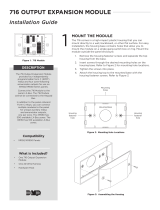Page is loading ...

INSTALLATION AND PROGRAMMING GUIDE
736P Radionics™ Popit
Interface Module


About the 736P ........................................... 1
Feature ..................................................................... 1
Feature ..................................................................... 1
736P Features .............................................2
Install the 736P ...........................................3
Mount the Module ............................................... 3
Wire the Module .................................................. 5
Connect to the Keypad Bus ............................ 5
Connect to the LX‑Bus ...................................... 5
Connect Popex and Octopopit Modules .... 7
Convert Zonex Points to DMP Zones .......... 9
Test the Module .................................................. 25
Additional Information ........................... 26
Wiring Specifications ....................................... 26
Tamper Switch Connection ...........................26
Radionics Terminology .................................... 27
Compatible Radionics Devices ....................27
TABLE OF CONTENTS
Product Specifications ............................28
Accessories ................................................28
Compatibility ............................................28
Certifications ............................................ 29
Underwriters Laboratory (UL Listed) ........ 29


Digital Monitoring Products, Inc. | 736P Installation and Programming Guide 1
The Model 736P Radionics™ POPIT Interface Module allows a Radionics POPIT System to
interface to a DMP panel, while maintaining the existing Radionics wiring.
The 736P is supervised and connects to either the DMP Keypad Bus or LX‑Bus and
supports up to 32 Keypad Bus zones and up to 100 LX‑Bus zones.
All fire device installations must be in accordance with the manufacturer’s instructions,
NFPA standards, and the Authority Having Jurisdiction (AHJ) requirements.
ABOUT THE 736P

2 736P Installation and Programming Guide | Digital Monitoring Products, Inc.
736P FEATURES
Figure 1: 736P PCB and LEDs
DRXD
DTXD
ZRXD
ZTXD
LX
KEY
63
119
RED
BLK
DMP Bus
Zone Expander
+AUX ZX
DOUT COM
DMP Bus
Receive Data
Transmit Data
Radionics Bus
Receive Data
Transmit Data
Indicator LEDs

Digital Monitoring Products, Inc. | 736P Installation and Programming Guide 3
INSTALL THE 736P
Mount the Module
The736P comes in a high‑impact plastic housing that you can mount directly to a
wall, backboard, or other flat surface. For easy installation, the back of the housing
contains multiple holes that allow you to mount themodule on a single‑gang switch
box or ring. Themodule can also be mounted in a DMP enclosure using the standard
3‑hole mounting pattern. Refer to Figure 2and
Figure 3 as needed during installation.
1. Hold the plastic standos against the inside of the enclosure side wall.
2. Insert the included Phillips head screws from the outside of the enclosure into
the standos. Tighten the screws.
3. Carefully snap the module onto the standos.
1

4 736P Installation and Programming Guide | Digital Monitoring Products, Inc.
Figure 2: Mounting Hole Locations Figure 3: Stando Installation
Mounting
holes

Digital Monitoring Products, Inc. | 736P Installation and Programming Guide 5
Wire the Module
Use18to22gauge wire to connect the736P directly to the Keypad Bus or use a
dual‑ended4‑wire harness to connect directly to the LX‑Bus. This connection allows
the module to communicate with the panel and receive12VDC power. For more
information about wiring, refer to Wiring Specifications. Refer to Figure 4when
wiring the736P.
Connect to the Keypad Bus
1. Place a jumper across the bottom two LX/KEY pins.
2. Connect a4‑wire harness to the736P DMP BUS header.
3. At the panel, connect the wires to the corresponding Keypad Bus terminals.
Connect to the LX‑Bus
1. Place a jumper across the top two LX/KEY pins.
2. Connect one end of a4‑wire harness to the736P DMP BUS header.
3. At the panel, connect the other end of the4‑wire harness to the LX‑Bus.
2

6 736P Installation and Programming Guide | Digital Monitoring Products, Inc.
Red
To Keypad
Bus or LX-Bus
Black
Green
Yellow
+AUX to AUX
ZX to OUT
DOUT to IN
COM to COM
Radionics
POPEX or
OctoPOPIT
DMP Bus
Radionics Bus
AUX
OUT
IN
COM
Receive Data
Transmit Data
* All circuits are supervised Class B style 3.5.
* All circuits are power limited Class 2.
Indicator LEDs
Receive Data
Transmit Data
DRXD
DTXD
ZRXD
ZTXD
RED
BLK
DMP Bus
Zone Expander
+AUX
ZX
DOUT
COM
736P Radionics™ POPIT
Interface Module
LX
KEY
63
119
Figure 4: 736P Wiring

Digital Monitoring Products, Inc. | 736P Installation and Programming Guide 7
Connect Popex and Octopopit Modules
Connect the Radionics POPEX™ and OctoPOPIT ™ modules to the Zone Expander
terminals on736P. The maximum wire distance between the736P and any Radionics
POPEX and OctoPOPIT is10feet. For more information about wiring specifications,
refer to Additional Information. Refer to Figure 4when connecting POPEX and
OctoPOPIT modules to the736P.
1. Connect wires from the736P Zone Expander to the POPEX or OctoPOPIT
module as follows:
a. COM Terminal to COM Terminal
b. DOUT Terminal to IN Terminal
c. ZX Terminal to OUT Terminal
d. +AUX Terminal to AUX Terminal
2. Select the type of Radionics ZONEX™ Bus that connects to the736P module.
To select a63‑point (horizontal or vertical) bus, place a jumper across the
top two63/119pins. To select the expanded, 119‑point bus, place the jumper
across the bottom two63/119pins.
Because the Radionics D8125Zone Expander is rated to operate over a voltage range
of10.2VDC to14VDC, a power supply must be listed for fire protective signaling
systems, power limited, and provide a voltage range within10.2VDC to14.0VDC.
Refer to Figure 5.
3

8 736P Installation and Programming Guide | Digital Monitoring Products, Inc.
Figure 5: 736P with Radionics POPIT System
DMP panel
Existing
POPEX
Module
Existing Radionics™ POPIT Modules
Existing 2-Wire ZONEX Bus
Aux
Power
Common
Power
Source
Power
Data Out
Data In
Common
DMP LX-Bus or Keypad Bus
Radionics™ZONEX Bus
POPITPOPITPOPITPOPITPOPIT
736P
Source

Digital Monitoring Products, Inc. | 736P Installation and Programming Guide 9
Convert Zonex Points to DMP Zones
When powered up, the736P communicates with the Radionics POPEX or OctoPOPIT
module and creates a table of equivalent DMP zone addresses. The current zone states
are received from the Radionics module and transmitted to the DMP panel (Normal, Open,
Shorted). The conversion tables show the Radionics point number and the corresponding
DMP zone number for the LX‑Bus and Keypad Bus. Once the corresponding DMP zone is
determined from the tables, it must be programmed into the panel.
How to Use the Tables
The conversion tables on the following pages provide the Radionics ZONEX module switch
setting and the expanded119‑point Radionics ZONEX Bus #1and ZONEX Bus #2numbers.
1. To find a corresponding DMP zone from either table, select the Radionics ZONEX
point, the appropriate DMP bus type, and the appropriate DMP panel type. Table
1lists the Keypad Bus numbers for all DMP panels. Tables 2 and 3list LX‑Bus
numbers for XR150/XR550Series panels.
2. Find the ZONEX Bus point number in Table 1and the corresponding DMP Keypad
Bus zone number is listed in one of the columns to the right.
3. For Tables 2 and 3, find the ZONEX Bus point number and the corresponding DMP
LX‑Bus zone number is listed in one of the columns to the right.
Example: ZONEX Bus #1point022on the expanded119‑point ZONEX Bus connected
to a DMP LX‑Bus1corresponds to DMP zone513on an XR150/XR550panel.
Note: Radionics points109‑127and229‑247are not supported. Those ZONEX Bus
points can be reassigned to any available unused zones on the DMP panel.
4

10 736P Installation and Programming Guide | Digital Monitoring Products, Inc.
Identify Unknown Zones
The Zone Finder feature built into XR150/XR550Series panels is a diagnostic function that
allows an installer to identify unknown zones in the system. To identify a zone, fault the
Radionics point to display the equivalent DMP zone number at the keypad. Refer to the
panel programming guide for additional information on this feature.
1. Reset the panel, enter2313 (DIAG), and press CMD.
2. Press CMD to display ZONE FINDER. Press any select key or area. The display
changes to FAULT ZONE.
3. Short the zone. The next zone on the system that changes from a normal to an
open or shorted state is displayed as ZONE NO: * * *. To continue to the next zone,
press the back arrow key and repeat step3until all zones have been identified.

Digital Monitoring Products, Inc. | 736P Installation and Programming Guide 11
SWITCH SETTINGS
ZONEX BUS
#1
ZONEX BUS
#2
KEYPAD BUS
EXPANSION
(119)
EXPANSION
(119)
XT30/XT50 XR150 XR550
0 1 2 3 4 5 6 9 129 11 11 11
0 1 2 3 4 5 — 10 130 12 12 12
0 1 2 3 4 — 6 11 131 13 13 13
0 1 2 3 4 — — 12 132 14 14 14
0 1 2 3 — 5 6 13 133 21 21 21
0 1 2 3 — 5 — 14 134 22 22 22
0 1 2 3 — — 6 15 135 23 23 23
0 1 2 3 — — — 16 136 24 24 24
0 1 2 — 4 5 6 17 137 31 31 31
0 1 2 — 4 5 — 18 138 32 32 32
0 1 2 — 4 — 6 19 139 33 33 33
0 1 2 — 4 — — 20 140 34 34 34
0 1 2 — — 5 6 21 141 41 41 41
0 1 2 — — 5 — 22 142 42 42 42
0 1 2 — — — 6 23 143 43 43 43
0 1 2 — — — — 24 144 44 44 44
0 1 — 3 4 5 6 25 145 51 51 51
0 1 — 3 4 5 — 26 146 52 52 52
0 1 — 3 4 — 6 27 147 53 53 53
Table 1: ZONEX Bus #1 and #2 to DMP LX-Bus Zone Conversion

12 736P Installation and Programming Guide | Digital Monitoring Products, Inc.
SWITCH SETTINGS
ZONEX BUS
#1
ZONEX BUS
#2
KEYPAD BUS
EXPANSION
(119)
EXPANSION
(119)
XT30/XT50 XR150 XR550
0 1 — 3 4 — — 28 148 54 54 54
0 1 — 3 — 5 6 29 149 61 61 61
0 1 — 3 — 5 — 30 150 62 62 62
0 1 — 3 — — 6 31 151 63 63 63
0 1 — 3 — — — 32 152 64 64 64
0 1 — — 4 5 6 33 153 71 71 71
0 1 — — 4 5 — 34 154 72 72 72
0 1 — — 4 — 6 35 155 73 73 73
0 1 — — 4 — — 36 156 74 74 74
0 1 — — — 5 6 37 157 81 81 81
0 1 — — — 5 — 38 158 82 82 82
0 1 — — — — 6 39 159 83 83 83
0 1 — — — — — 40 160 84 84 84
0 — 2 3 4 5 6 41 161 91
0 — 2 3 4 5 — 42 162 92
0 — 2 3 4 — 6 43 163 93
0 — 2 3 4 — — 44 164 94
0 — 2 3 — 5 6 45 165 101
Table 1 Continued: ZONEX Bus #1 and #2 to DMP LX-Bus Zone Conversion

Digital Monitoring Products, Inc. | 736P Installation and Programming Guide 13
SWITCH SETTINGS
ZONEX BUS
#1
ZONEX BUS
#2
KEYPAD BUS
EXPANSION
(119)
EXPANSION
(119)
XT30/XT50 XR150 XR550
0 — 2 3 — 5 — 46 166 102
0 — 2 3 — — 6 47 167 103
0 — 2 3 — — — 48 168 104
0 — 2 — 4 5 6 49 169 111
0 — 2 — 4 5 — 50 170 112
0 — 2 — 4 — 6 51 171 113
0 — 2 — 4 — — 52 172 114
0 — 2 — — 5 6 53 173 121
0 — 2 — — 5 — 54 1 74 122
0 — 2 — — — 6 55 175 123
0 — 2 — — — — 56 176 124
0 — — 3 4 5 6 57 177 131
0 — — 3 4 5 — 58 178 132
0 — — 3 4 — 6 59 179 133
0 — — 3 4 — — 60 180 134
0 — — 3 — 5 6 61 181 141
0 — — 3 — 5 — 62 182 142
0 — — 3 — — 6 63 183 143
Table 1 Continued: ZONEX Bus #1 and #2 to DMP LX-Bus Zone Conversion

14 736P Installation and Programming Guide | Digital Monitoring Products, Inc.
SWITCH SETTINGS
ZONEX BUS
#1
ZONEX BUS
#2
KEYPAD BUS
EXPANSION
(119)
EXPANSION
(119)
XT30/XT50 XR150 XR550
0 — — 3 — — — 64 184 144
0 — — — 4 5 6 65 185 151
0 — — — 4 5 — 66 186 152
0 — — — 4 — 6 67 187 153
0 — — — 4 — — 68 188 154
0 — — — — 5 6 69 189 161
0 — — — — 5 — 70 190 162
0 — — — — — 6 71 191 163
0 — — — — — — 72 192 164
Table 1 End: ZONEX Bus #1 and #2 to DMP LX-Bus Zone Conversion

Digital Monitoring Products, Inc. | 736P Installation and Programming Guide 15
Table 2: ZONEX Bus #1 to DMP LX-Bus Zone Conversion
SWITCH SETTINGS
ZONEX BUS #1 XR150/XR550SERIES
EXPANSION (119) #1 #2 #3 #4 #5
LX500 LX600 LX700 LX800 LX900
0 1 2 3 4 5 6 9 500 600 700 800 900
0 1 2 3 4 5 — 10 501 601 701 801 901
0 1 2 3 4 — 6 11 502 602 702 802 902
0 1 2 3 4 — — 12 503 603 703 803 903
0 1 2 3 — 5 6 13 504 604 704 804 904
0 1 2 3 — 5 — 14 505 605 705 805 905
0 1 2 3 — — 6 15 506 606 706 806 906
0 1 2 3 — — — 16 507 607 707 807 907
0 1 2 — 4 5 6 17 508 608 708 808 908
0 1 2 — 4 5 — 18 509 609 709 809 909
0 1 2 — 4 — 6 19 510 610 710 810 910
0 1 2 — 4 — — 20 511 611 711 811 911
0 1 2 — — 5 6 21 512 612 712 812 912
0 1 2 — — 5 — 22 513 613 713 813 913
0 1 2 — — — 6 23 514 614 714 814 914
0 1 2 — — — — 24 515 615 715 815 915
0 1 — 3 4 5 6 25 516 616 716 816 916
0 1 — 3 4 5 — 26 517 617 717 817 917
0 1 — 3 4 — 6 27 518 618 718 818 918
0 1 — 3 4 — — 28 519 619 719 819 919
0 1 — 3 — 5 6 29 520 620 720 820 920

16 736P Installation and Programming Guide | Digital Monitoring Products, Inc.
Table 2 Continued: ZONEX Bus #1 to DMP LX-Bus Zone Conversion
SWITCH SETTINGS
ZONEX BUS #1 XR150/XR550SERIES
EXPANSION (119) #1 #2 #3 #4 #5
LX500 LX600 LX700 LX800 LX900
0 1 — 3 — 5 — 30 521 621 721 821 921
0 1 — 3 — — 6 31 522 622 722 822 922
0 1 — 3 — — — 32 523 623 723 823 923
0 1 — — 4 5 6 33 524 624 724 824 924
0 1 — — 4 5 — 34 525 625 725 825 925
0 1 — — 4 — 6 35 526 626 726 826 926
0 1 — — 4 — — 36 527 627 727 827 927
0 1 — — — 5 6 37 528 628 728 828 928
0 1 — — — 5 — 38 529 629 729 829 929
0 1 — — — — 6 39 530 630 730 830 930
0 1 — — — — — 40 531 631 731 831 931
0 — 2 3 4 5 6 41 532 632 732 832 932
0 — 2 3 4 5 — 42 533 633 733 833 933
0 — 2 3 4 — 6 43 534 634 734 834 934
0 — 2 3 4 — — 44 535 635 735 835 935
0 — 2 3 — 5 6 45 536 636 736 836 936
0 — 2 3 — 5 — 46 537 637 737 837 937
0 — 2 3 — — 6 47 538 638 738 838 938
0 — 2 3 — — — 48 539 639 739 839 939
0 — 2 — 4 5 6 49 540 640 740 840 940
0 — 2 — 4 5 — 50 541 641 741 841 941
0 — 2 — 4 — 6 51 542 642 742 842 942
/